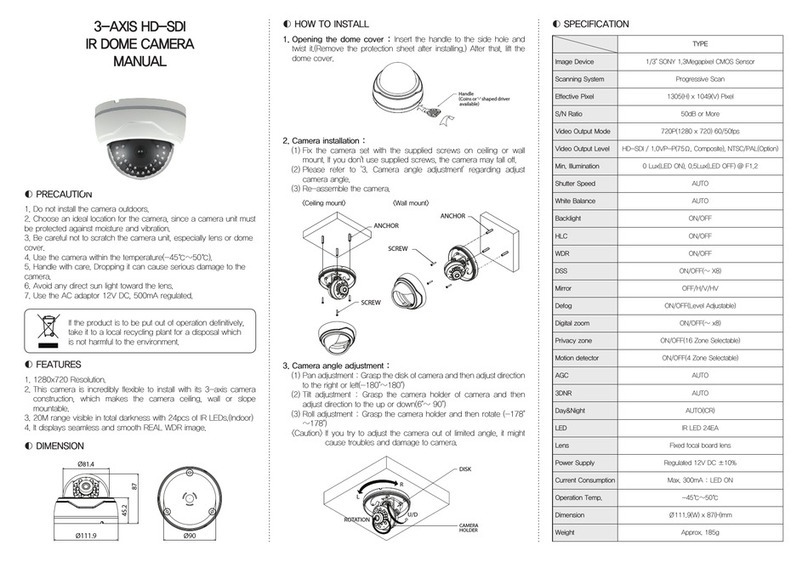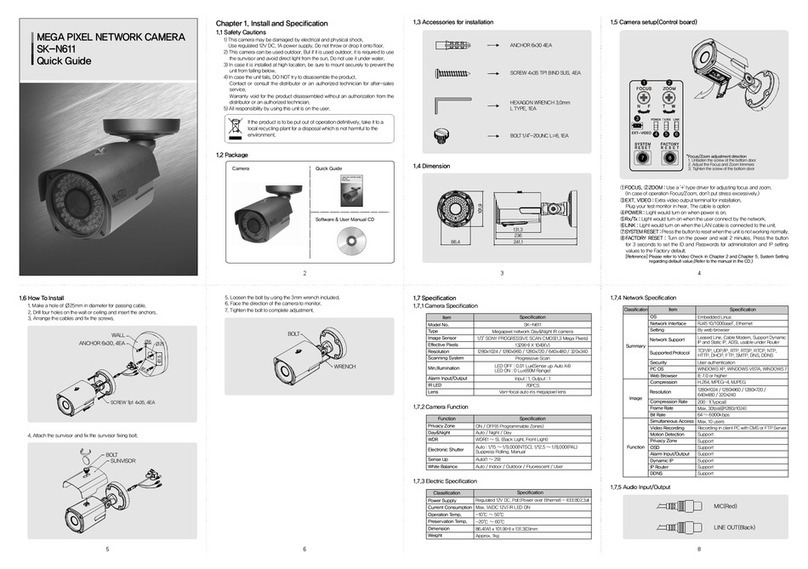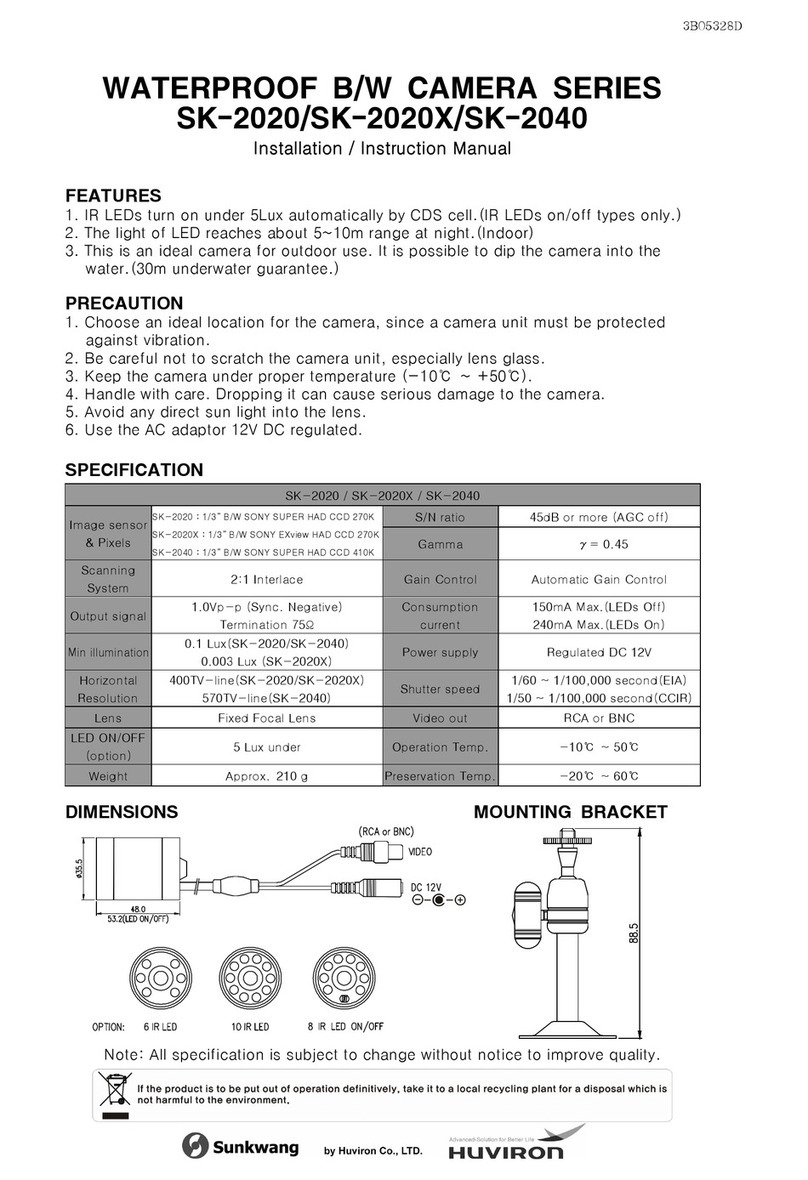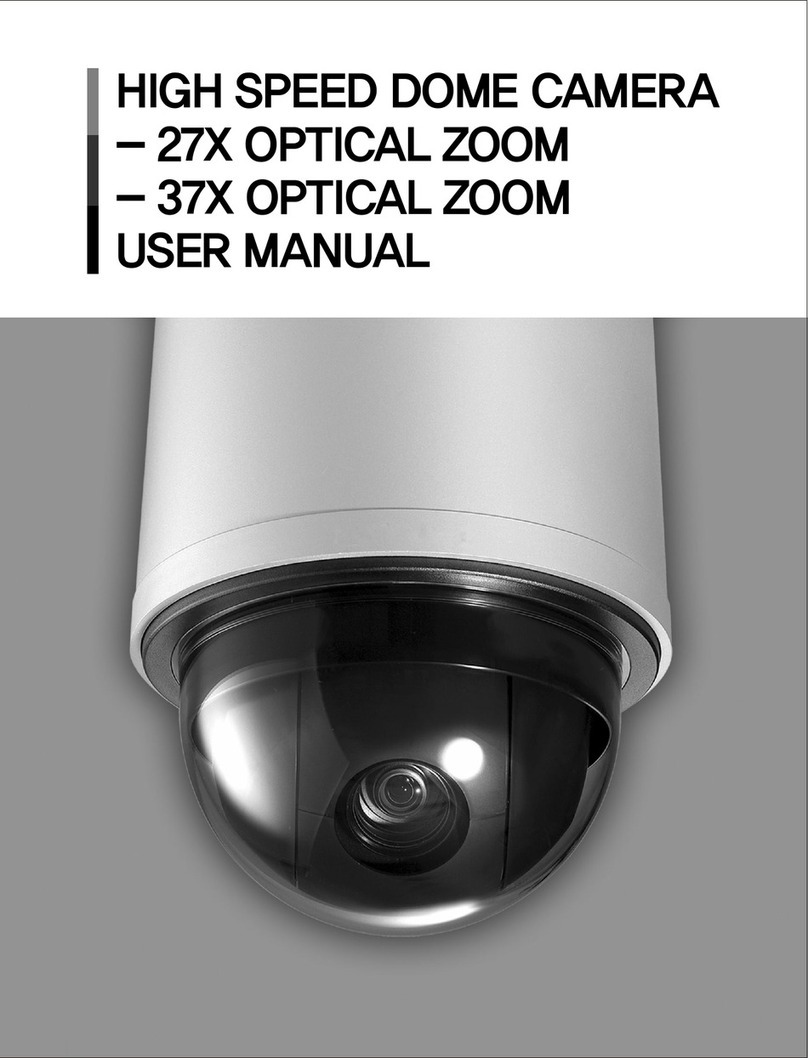10 11 129
13
14
Please read the instructions carefully for correct use of the product and
preserve it for reference purposes. This specification is subject to change
without any prior notice to improve the quality.
If the product is to be put out of operation definitively, take it to a
local recycling plant for a disposal which is not harmful to the
environment.
15
◐OSD Menu configuration ◐Specification
Set u p S equence / Rando m S c an, s can , p atte rn
Set additional information, Password/ Reboot/ Reset / Information
CCD
OPTICS
SYNC
ELECTRICAL
Model Number
e
Size
Effective Pixels
Optics
Min. Focus Distance
D. ZOOM
Angle Field of view
Scanning System
Synchronization
Frequency
Resolution
Min. Illumination
S/N (Y signal)
Video Output
Focus
Zoom Movement Speed
IRIS Control
Lens Initialize
Camera Title
Camera ID
Day & Night
Gain Control
White Balanc
Back Light
Compensation
Electronic shutter
speed
O.S.D
Motion Detection
SSNR
Privacy Function
FLIP
Preset
Communication
Baudrate
Function
Power Supply
Max PAN TILT SPEED
Current Consumption
Operation Temp
Preservation Temp
Demension
Weight
/SK-V109 Z946
1/4 inch, Interline Transfer CCD
12X, f=3.94 to 46.05mm(F1.67~F1.88)
1,000mm
OFF/ON (X2 ~ X16)
H : Appr. 51.54°(Wide) to 4.49°(Tele)
V : Appr. 39.28°(Wide) to 3.39°(Tele)
D : Appr. 62.4°(Wide) to 5.57°(Tele)
2:1 Interlace
Internal
0.2 Lux/F1.6 (50 IRE) ; Color / 0.004 Lux/F1.6 (50 IRE) ; B/W
52 dB
CVBS : 1.0Vp-p/75Ω
Auto/Manual/One push
1.9 sec : WIde to Tele (MAX SPEED)
Auto, Manual
Built-In
OFF/ON (Displayed 15 characters)
255 ID Selectable
Auto, COLOR, B/W
OFF,LOW,MIDDLE,High,MANUAL Selectable
OFF/BLC/HLC/SSDR Selectable
English,Deutsch,Italiano,Espanol
NTSC ,
PAL ( 5 retary)
(X512 ~ 1/60sec~ 1/120,000 sec )
X512 ~ 1/ 0sec~ 1/120,000 sec
560TV Lines(Min.): Color (WIDE) / 680 TV Lines(Min.) : B/W (WIDE)
V, H, Mirror, Off
, SK-P
7
ON/OFF(8 areas)
Low,Middle,High,Off
ON/OFF(8 areas)
128 Position(Store with Internal EEPROM)
PELCO - D
2400, 4800, 9600 bps
PRESET,SEQ,RANDOM,PATTERN
regulated 12 v DC +_10%
200'/s
Max 1. A
-10'c ~ +40'c
-20'c ~ +50'c
Φ150 x 135.4(H)mm
Approx.1.2Kg
3B25579A
◐ Function
SET UP
Set u p Ca mera/ Pan, Tilt/ Di s pla y C ame ra: S et the ge neral
ca mera m enu ex cep t S e quen ce/Rand om Scan . D igit al zo om
limit, Da y &Ni ght, BLC c an be adj usted i n t h is me nu.
Main M enu-> Setu p->Camera Setup
Main M enu-> Setu p->Camera Setup
Pan/Tilt: S e t u p Pan/ Tilt . Adju s t Auto F lip
Main M enu-> Setu p->Pan/Tilt S e tup
Main M enu-> Setu p->Pan/Tilt S e tup
Di s play : E x cep t M enu OS D, Cam era Nam e, Ad dre ss, L a bel
ca n b e adju sted.
Main M enu-> Setu p->Displ ay Set u p
Set up function by co ntrol ling OSD menus.
*OSD (Use SK-AR13 contro ller)
1. MENU : Sho wing main OSD me nu.
(P/T /Z wi ll stop while c ontrol O SD)
2. IRIS OPEN Key: Select to move to sub-menu / Fix the set ting value
3. IRIS CLOSE Key: Select to move to previous menu /
Move t he cursor to EXIT p osition
4. Joy s tic k
-Righ t: Move the cursor t o righ t / Move to below menu or cont rol
menu
-Left: Move the cursor to lef t / Esc ap e c ont rol mo de
-Up: Move the cursor to up / Move t o prev ious menu or increase
the numbers in co ntrol mode
-Do wn: Mo ve the curs or to dow n / Move to sub-menu o r
de cre ase the num bers in control mo de
PRESET
PRIVACY ZONE
Save the setting of location of Zoom/ Fo cus/ Camera setting.
Adjust Preset Camera setti ng, Motion detection setting when
Seq uence Scan /Rando m scan on action .
*Motion detection d oes not work when preset mode is on.
Main Menu -> Preset
If any move ment appears under location of preset, the alarm
starts. Adjust Motion Sensitivity(Low/Middle/High ), AUX
Set(Relay/Open/Collector/Off), Dome Act
Main menu -> Preset -> Motion&Camera
Select from CW/ CCW/Custom to auto scan of the place with
using endless pan. Adjust Scan Speed(0~ 20), Custom
Set(Left/Right Limit).
Main Menu->Motion Control->Au to S can
Set the pres et points of places to sca n regu larly or
randomly. It wo rks with Camera setting/ Mo ti on detection
on preset.
Main M enu-> Motion Cont ro l-> Seq Scan (S equen tial Scan)
Main M enu-> Motion Cont ro l->Random S ca n
(Random Scan)
User set th e pattern using controller to scan the location,
routine, speed , zoom and ratio to work the ca mera.
* The saving time varie s by Pan/Tilt/Zoom.
Main Menu->Pattern Set- >Star t Pattern Learn (Save)
Main Menu->Pattern Set- >Star t Pattern Run (S tart
Select the masking area wh ere n eeded to be covered. Max.
4 zone s can be selected and Mask color, location and size
can be set.
* Selecting Clear Mask will reset the pri vacy zone.
MOT IO N DE TE CT IO N
AUTO SCA N
Seq / Ra ndom S c an
Pattern Sc an
MOTION CONTROL
S Y S T E M
OS D M E NU
ATW / AWC /INDOOR, OUTDOOR,Manual (1700 K ~11,000 K)° °
768(H) x 494(V) (NTSC),
752(H) x 582(V) (PAL)
H:15.734 KHz/V:59.94 Hz (NTSC), H:15.625KHz/V:50Hz (PAL)
(NTSC)