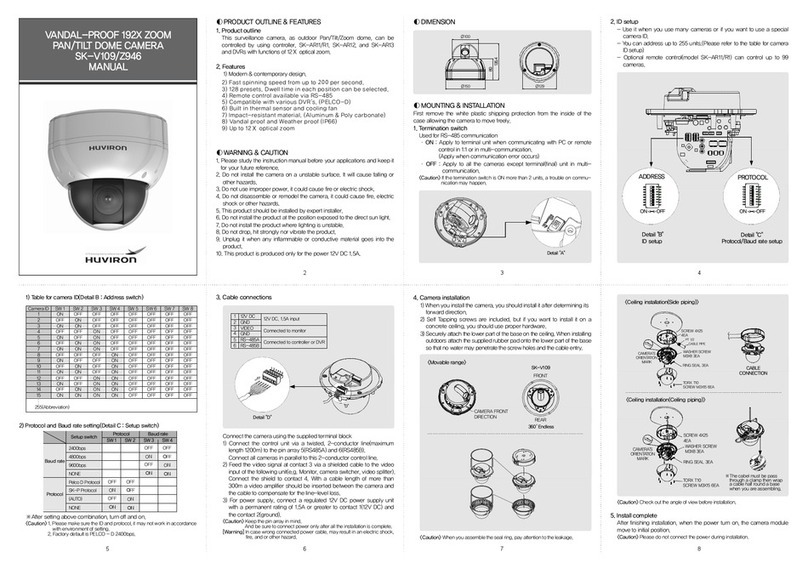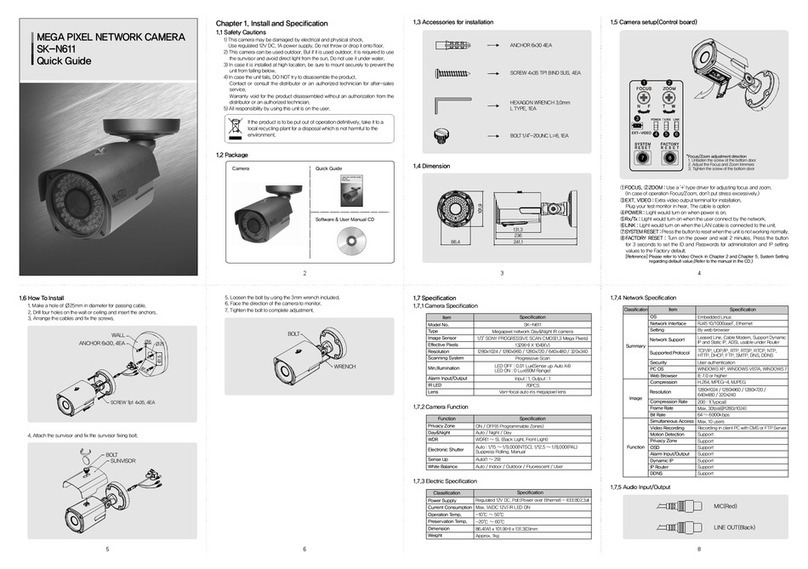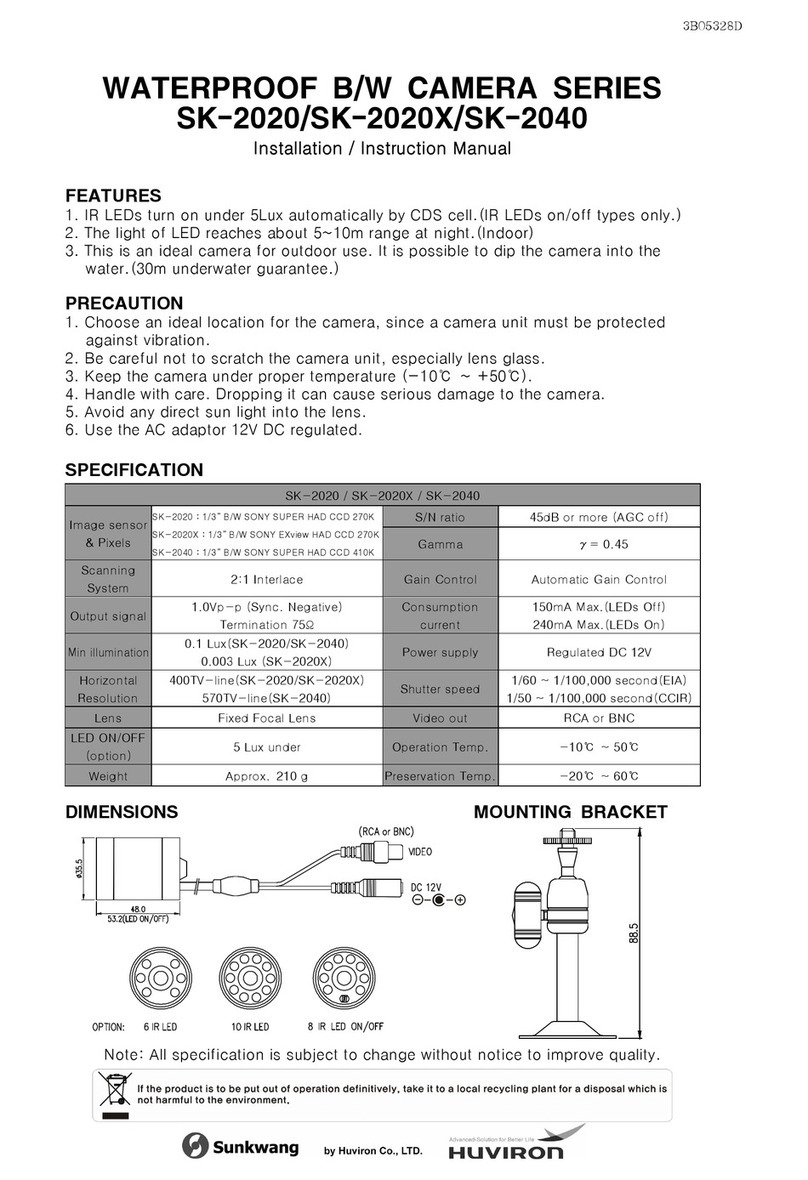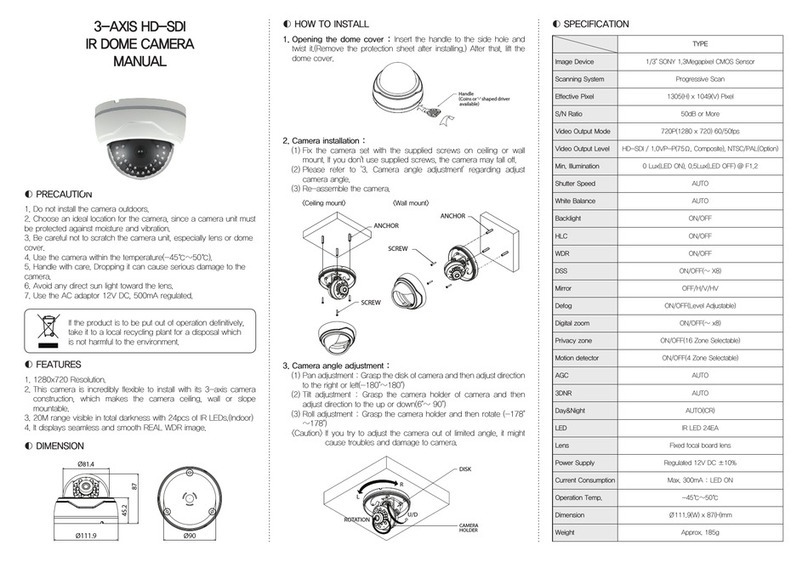3
<Chapter 1. Warning and Cautions>
<Chapter 2. Overview and How to install>
<Chapter 3. Menu configuration and operating >
1.1 FEATURES ............................................................................................................. 6
1.2 WARNING AND CAUTIONS ..................................................................................... 7
1.3 WARNING .............................................................................................................. 8
1.4 CAUTIONS ............................................................................................................. 9
2.1 ACCESSORIES ...................................................................................................... 11
2.2 OVERVIEW 1 ........................................................................................................ 12
2.3 OVERVIEW 2 ....................................................................................................... 17
2.4 HOW TO INSTALL ................................................................................................. 19
2.5 SPECIFICATION ................................................................................................... 24
3.1 PTZ CONTROL ..................................................................................................... 27
2.2.1 DIMENSION ............................................................................................................... 12
2.2.2 DESIGNATION ........................................................................................................... 13
2.2.3 CAMERA CONFIGURATION ...................................................................................... 14
2.3.1 TERMINAL CONFIGURATION .................................................................................... 17
2.4.1 CONNECTING THE CABLE TO TERMINAL BLOCK .................................................. 19
2.4.2 SWITCH SETTING ..................................................................................................... 19
2.4.3 CAMERA INSTALLATION .......................................................................................... 20
3.1.1 PRESET ..................................................................................................................... 27
3.1.2 MOTION DETECTION ................................................................................................ 29
3.1.3 AUTO SCAN .............................................................................................................. 31
3.1.4 SEQ SCAN ............................................................................................................... 33
3.1.5 RANDOM SCAN ...................................................................................................... 34
3.1.6 PATTERN SCAN ....................................................................................................... 35
3.1.7 TIME SCHEDULE ...................................................................................................... 36