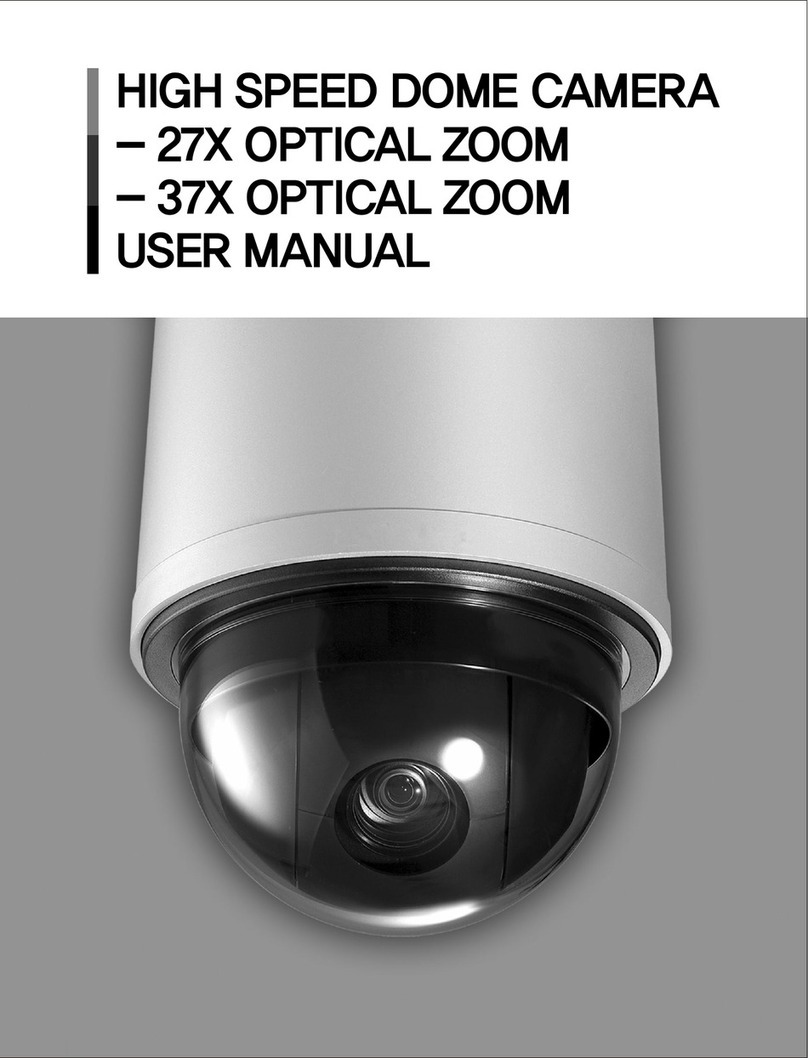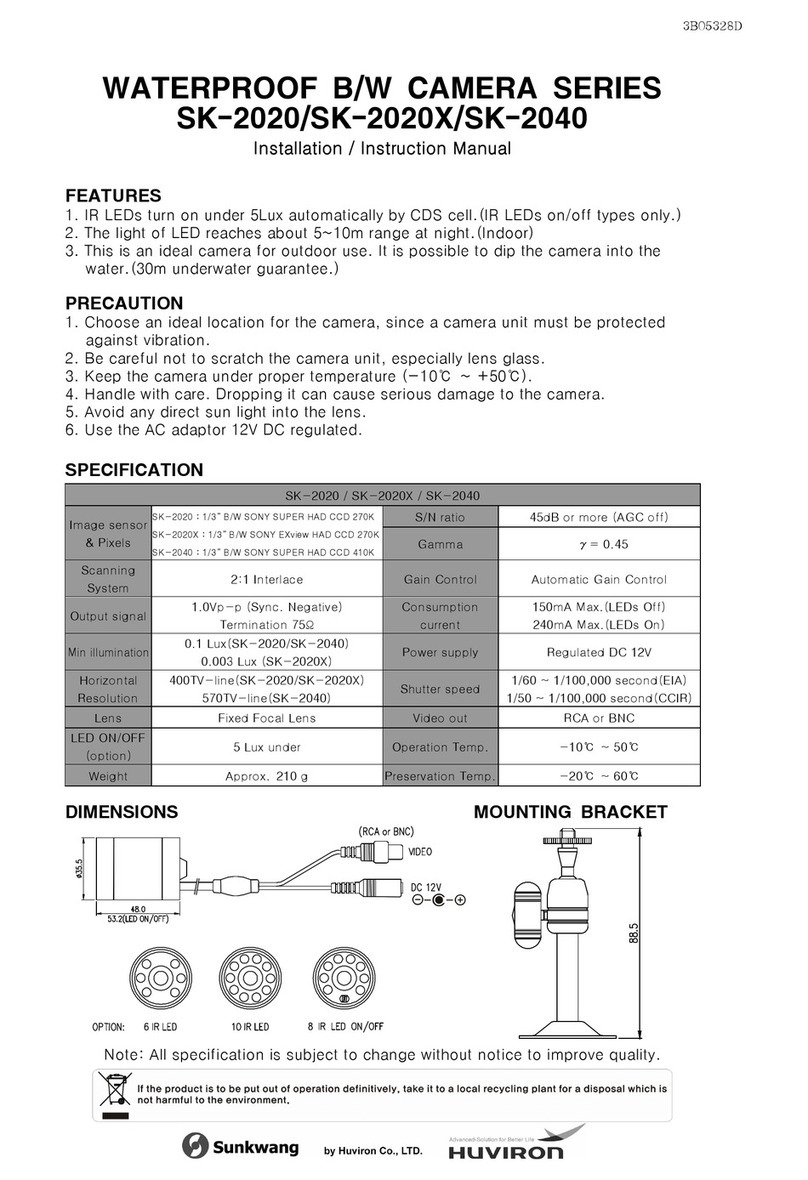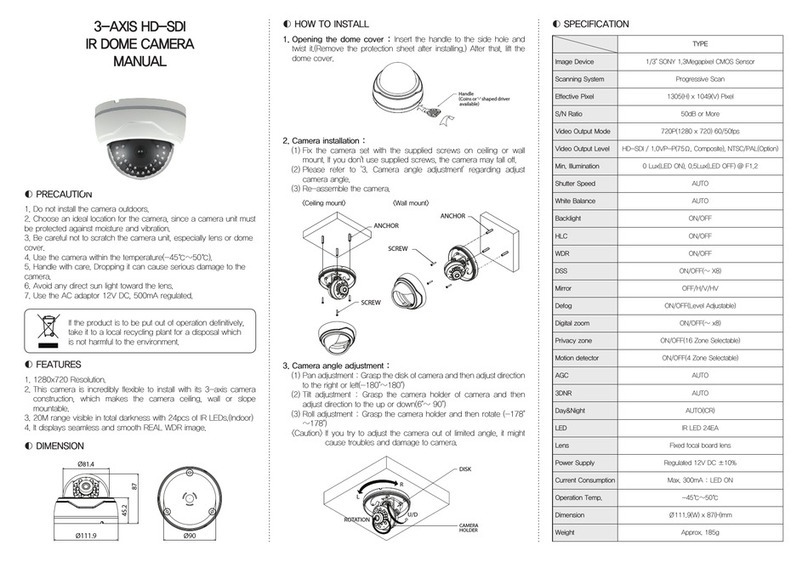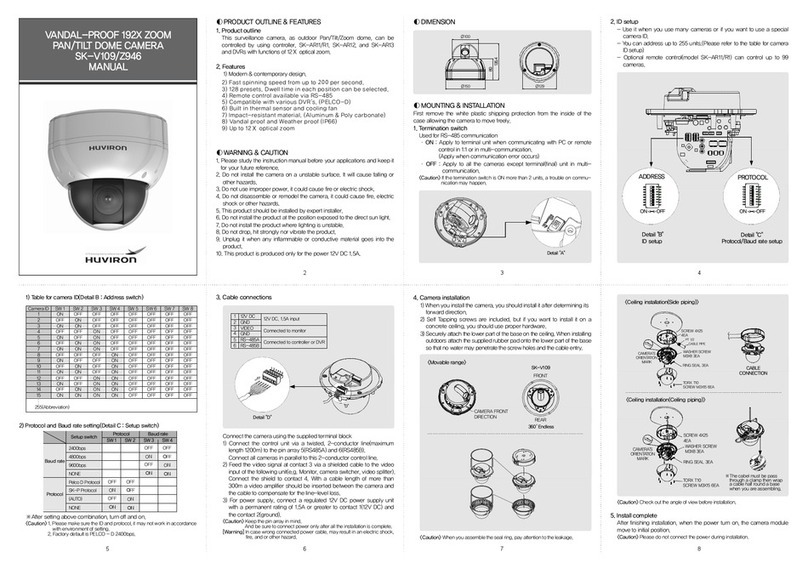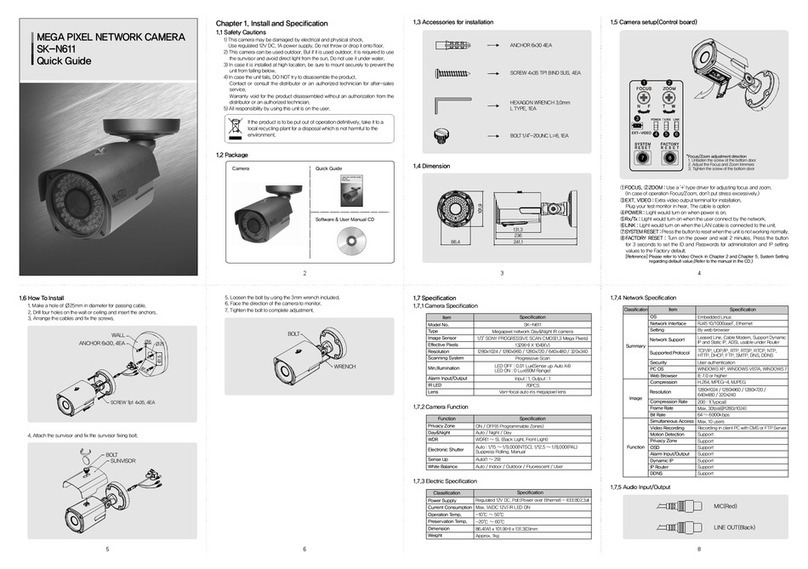SPECIFICATON
※AII specification is subject to change without notice to improve the quality. 3B25152A
OSD MENU
2:1 Interlace
Internal
Color : 700 TV-Line, B/W : 800 TV-Line
52dB or More(AGC OFF)
1.0 Vp-p(Sync. Negative) Termination 75Ω
0.1Lux(F/1.2)
γ= 0.45 typ.
Yes(Multi Language)
1/60(1/50) ~ 1/100,000sec
BLC/HLC/ATR/OFF
X0.25/X0.50/X0.75/X1.00
ON(Selectable 0~15)/OFF
ON/OFF Selectable(4 Zone)
ON/OFF Selectable(4 Zone)
YES
True D&N(AUTO, COLOR, B/W, EXT1, EXT2)
CS MOUNT
Max. 250mA(at 12V DC, 24V AC)
-10℃ ~ 50℃
-20℃ ~ 60℃
59.8(W) x 63.8(H) x 109.4(D)mm
Approx. 300g
Model No.
Image Sensor
Effective Pixel
Cell Size
Sync. Type
Resolution
S/N
Video Output
Gamma
OSD
White Balance
Shutter Speed
Backlight
AGC
DNR(2D)
Privacy Zone
Mirror
Day & Night
Communication
Lens
Power Supply
Dimension
Weight
SK-B300/M445 SK-B300D/M445
Min.
Illumination
DC 12V/AC 24V
Dual voltage
Regulated
12V DC ±10%
ATW(1,800 ~10,500 )/PUSH/USER1/
USER2/ANTI CR/PUSH LOCK/MANUAL
976(H) x 494(V) Pixel(NTSC)
976(H) x 582(V) Pixel(PAL)
5.0㎛(H) x 7.4㎛(V)(NTSC)
5.0㎛(H) x 6.25㎛(V)(PAL)
Current
Consumption
Operation
Temp.
Preservation
Temp.
Scanning
System
Motion
Detection
1/3" SONY SUPER HAD
CCD (960H)Ⅱ
RS-485(Pelco-D, SK-P) /
ID 1~99 / 2400, 4800, 9600bps
Auto iris lens(only DC type)
Auto/Open/Close select
Iris speed select
Manual iris lens
Auto exposure setting
Manual exposure setting
Auto trace white balance setting
(1,800 ~ 10,500 )
Automatically adjust the white balance under
all conditions
The gain values for the outdoor fixed mode
(Adjust the Red or Blue values)
The gain values for the fluorescent light fixed
mode(Adjust the Red or Blue values)
Color rolling suppression
Manual white balance
Move the camera lens toward to white paper
then press the set button to find the optimal
white balance for current environment
Deactivated function
Back Light Compensation
High Light Compensation
Set the ATR to OFF
Set the extent of the luminance compression
Set the extent of the contrast enhancement
Day : Color ↔ Night : B/W
(Switching time & speed adjustable)
Fixed at color
Fixed at B/W
For active low external device
For active high external device
AUTO
MANUAL
AUTO
MANUAL
ATW
PUSH
USER1
USER2
ANTI CR
MANUAL
PUSH LOCK
OFF
BLC
HLC
OFF
ON
AUTO
COLOR
B/W
EXT 1
EXT 2
Type : DC, Video
Mode : Auto, Open, Close
Speed : 0~255(48)
High luminance
Mode : Auto iris, Shut+Auto iris,
Shut
Brightness : 0~255(30)
Low Luminance
Mode : AGC, OFF
Brightness : X0.25, X0.50,
X0.75, X1.00
Mode : Shut + AGC
Shutter : 1/60(1/50), 1/120(1/100),
1/250, 1/500, 1/1000,
1/2000, 1/4000,
1/10000
AGC : 6.00, 12.00, 18.00,
24.00, 30.00, 36.00,
42.00, 44.80
Speed : 0~255(250)
Delay CNT : 0~255(16)
ATW Frame : X0.50, X1.00,
X1.50, X2.00
Environment : Indoor, Outdoor
B-Gain, R-Gain
B-Gain, R-Gain
Level(0~255)
Luminance : Low, Mid, High
Contrast : Low, Midlow, Mid,
Midhigh, High
Burst : OFF, ON
Delay CNT : 000~255(005)
Day→Night : 000~255(004)
Night→Day : 000~255(016)
Burst : OFF, ON
IR Optimizer : OFF, ON
Mode : Auto, Center
Level : 0~31(022)
1. LENS
2. SHUTTER/AGC
3. WHITE BAL
4. BACKLIGHT
6. DAY/NIGHT
5. ATR(=DWDR) (Adaptive Tone Reproduction)
Select Menu SummarySub Menu
3. Communication menu
①Control jog lever :
②Controller :
(2) Communication menu structure
Left → Right → Left → Right → Down → Enter(Push)
Pelco-D Preset #96 + SAVE
(1) How to use the jog lever
ㆍThe ' ' icon appeared with desired function, press the set button to move sub menu.
ㆍThe '- - -' icon appeared with function that is unavailable according to function setting.
Set the 2D NR(Noise Reduction) filter mode
Set the Y(luminance signal) filter strength
Set the C(chrominance signal) filter strength
Set the horizontal flip
Set the screen brightness
Set the screen contrast
Set the screen sharpness
Adjust the hue
Adjust the color gain
Set the camera ID to OFF
You can enter up to 26 letters & 2 lines
Set the motion detection to OFF
Adjust the settings of motion detection
Set the privacy masks to OFF
Adjust the settings of privacy
Select language
Restore all the settings to the default values
Save all the setting made
Exit the OSD menu
Y/C, OFF, Y, C
000~015(004)
000~015(004)
OFF, ON
000~255(000)
000~255(128)
000~255(128)
000~255(128)
000~255(128)
Letters A to Z, Numerals 0 to 9,
Symbols
Detect sense, Block disp,
Monitor area, Area sel
(Top, Bottom, Left, Right)
Area sel(Top, Bottom, Left, Right),
Color, Trasp, Mosaic
NR MODE
Y LEVEL
C LEVEL
MIRROR
BRIGHTNESS
CONTRAST
SHARPNESS
HUE
GAIN
OFF
ON
OFF
ON
OFF
ON
SAVE ALL
EXIT
English, Japanese, Chinese, Deutsch, Francais,
Pyccknn, Portugues, Espanol
7. NR(=2DNR)
14. EXIT
11. PRIVACY
9. CAMERA ID
8. PICT ADJUST
10. MOTION DET
12. LANGUAGE
13. CAMERA RESET
Sub menu
01 ~ 99
Pelco-D, SK-P
2400, 4800, 9600
Exit
Select Menu
Address
Protocol
Baudrate
Exit
Summary
Address setting
Protocol setting
Baudrate setting
Exit the communication menu