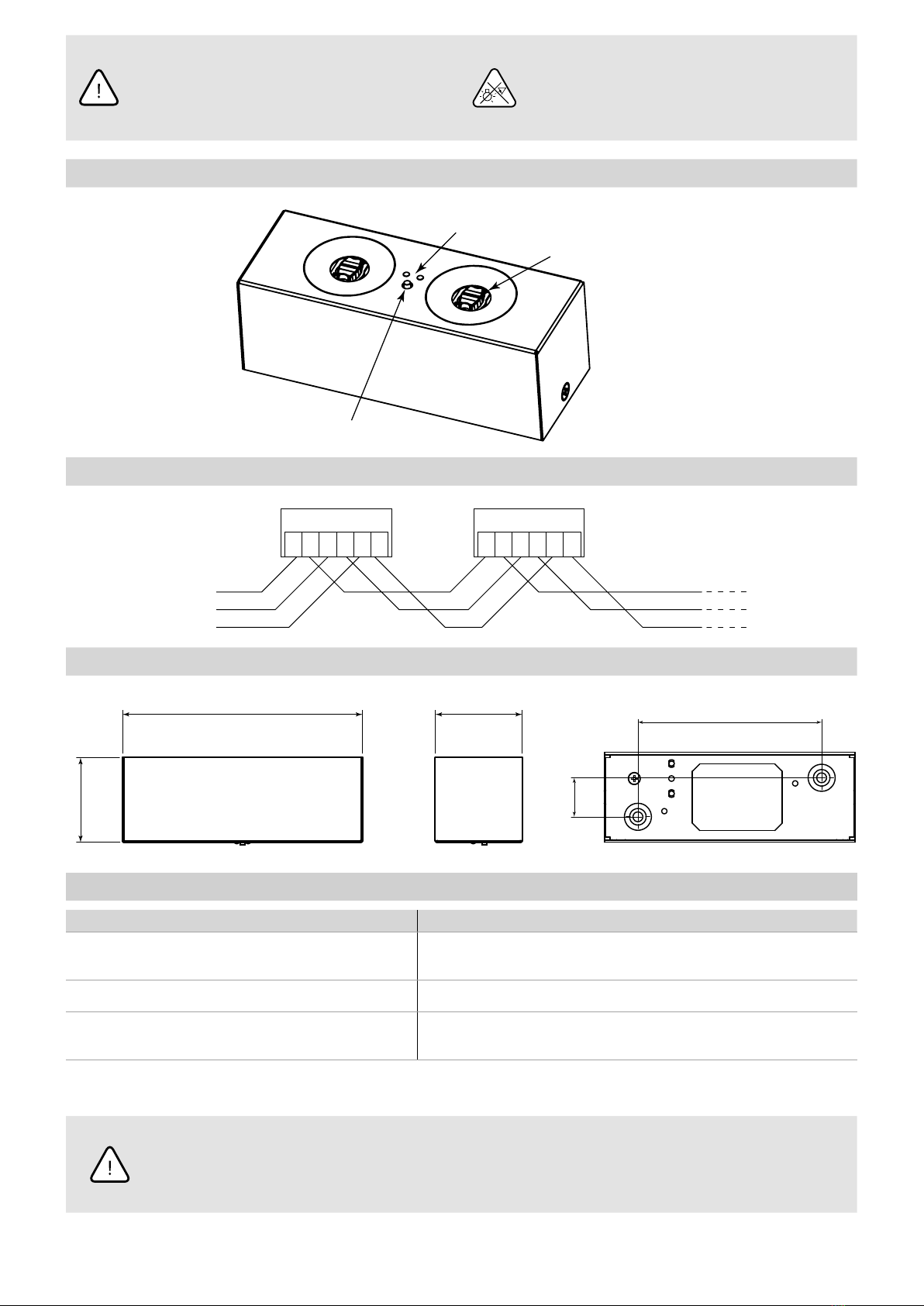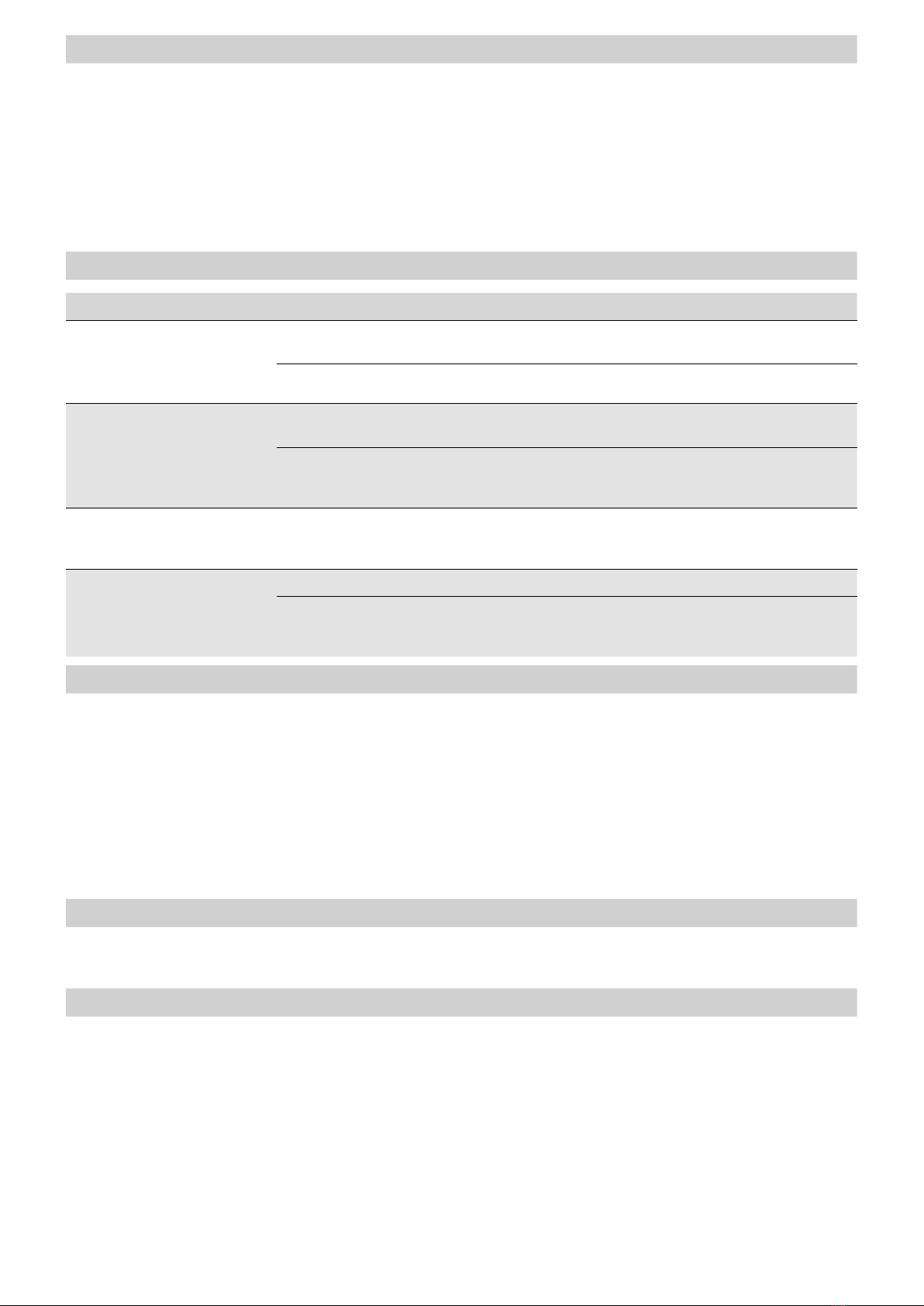Autonomous emergency lighting luminaire
1/4IMM - CRYSTAL LED - ST_AT_CT - EN V03
IP40
CRYSTAL LED
INSTALLATION AND MAINTENANCE MANUAL
MOUNTING TYPE
Directly to the wall or ceiling. For other mounting types see: „Mounting
accessory” in product data sheet
OPERATING MODE
NM –NON-MAINTAINED – luminaire operates in emergency
mode after power supply failure
SYSTEM VARIANT
ST – STANDARD – tests commissioned manually
AT –AUTOTEST – internal components, battery and light source
tests being performed automatically
CT –
CENTRALTEST – internal components, battery and light
source tests being performed on command from the main
unit of central management system
TESTS
The microcontroller-based control and test unit performs automatically (AT) or on order from the central management system (CT) or by manual execution
(ST) two types of tests:
TEST A – internal components and light source test lasting 60 seconds – performed every 30 days for the AT system variant
TEST B –
internal components, light source and operation duration test (till the battery is fully discharged) – performed every 360 days for the AT system variant
OPTICS
AREA –
(AR) symmetrical light distribution in all directions, recom-
mended for use in places of considerable height ortoillu-
minate re points
ROAD PLUS
ROAD
AREA / AREA PLUS
AREA
PLUS –(AP) symmetrical light distribution in all directions, ensur-
ing adequate illumination on a large area
ROAD –(RO) light distribution mainly along the escape route, rec-
ommended for use in high corridors
ROAD
PLUS –
(RP) light distribution mainly along the escape route
with a much greater range than for the ROAD optics, for
smallheights
TECHNICAL DATA
Supply voltage 230V AC 50/60Hz
Protection class I
Ingress protection IP40
Light source type LED modules 1)
Light colour temperature 5700K
Light source power 2W, 4W, 6W
Minimum luminous ux (2W / 4W / 6W)
AR 220 / 417 / 642 lm
AP 175 / 331 / 508 lm
RO 177 / 368 / 563 lm
RP 127 / 351 / 537 lm
Light source lifespan > 50 000h
Battery type / voltage Ni-MH, Ni-Cd / 4,8V
Battery capacity 1,0; 2,5; 4,0Ah
Battery recharging time < 24h
Emergency operation time 1h; 2h; 3h
Ambient temperature range +5 – +35˚C
Supply cable cross-section area 0,5 – 2,5mm2
Supply cable diameter ≤ 13mm
Communication cable diameter (CT) ≤ 7mm
Suitable for through wiring YES
1) Non-exchangeable, but serviceable light source
SAFETY
• During the installation and usage of emergency luminaires, follow the national safety rules as well as generally accepted technical rules
• Supply voltage should never be removed from the permanent phase by any external switches, relays or contactors (BMS, wall switch, etc.)
• During usage of emergency luminaires keep a register of inspectionreports
• Luminaire installation or maintenance has to be preceded by turning o the power supply and battery
• Ensure that all foreign bodies are removed before the luminaire power is switched on
• The luminaire is to be used undamaged and in accordance withspecications
THE ABOVE-MENTIONED LUMINAIRE IS A FIRE PROTECTION EQUIPMENT ANDTHEREFORE FALLS WITHIN RELEVANT STANDARDS AND REGULATIONS.
EN