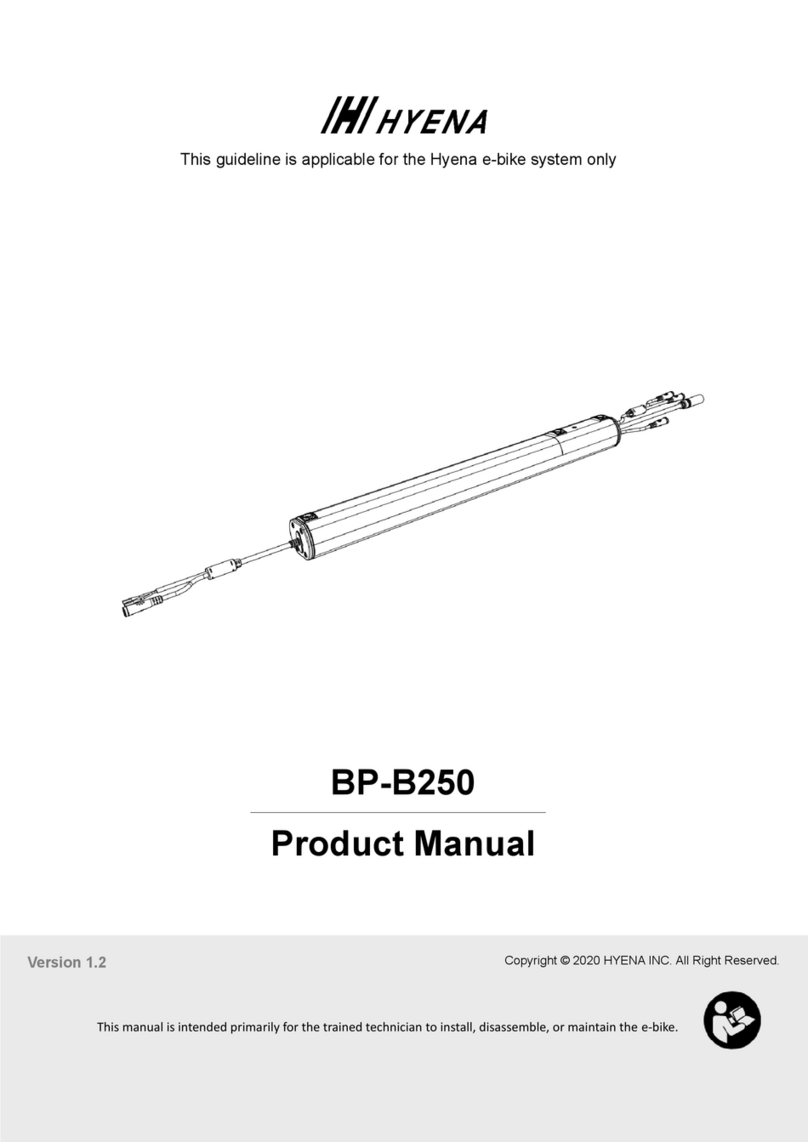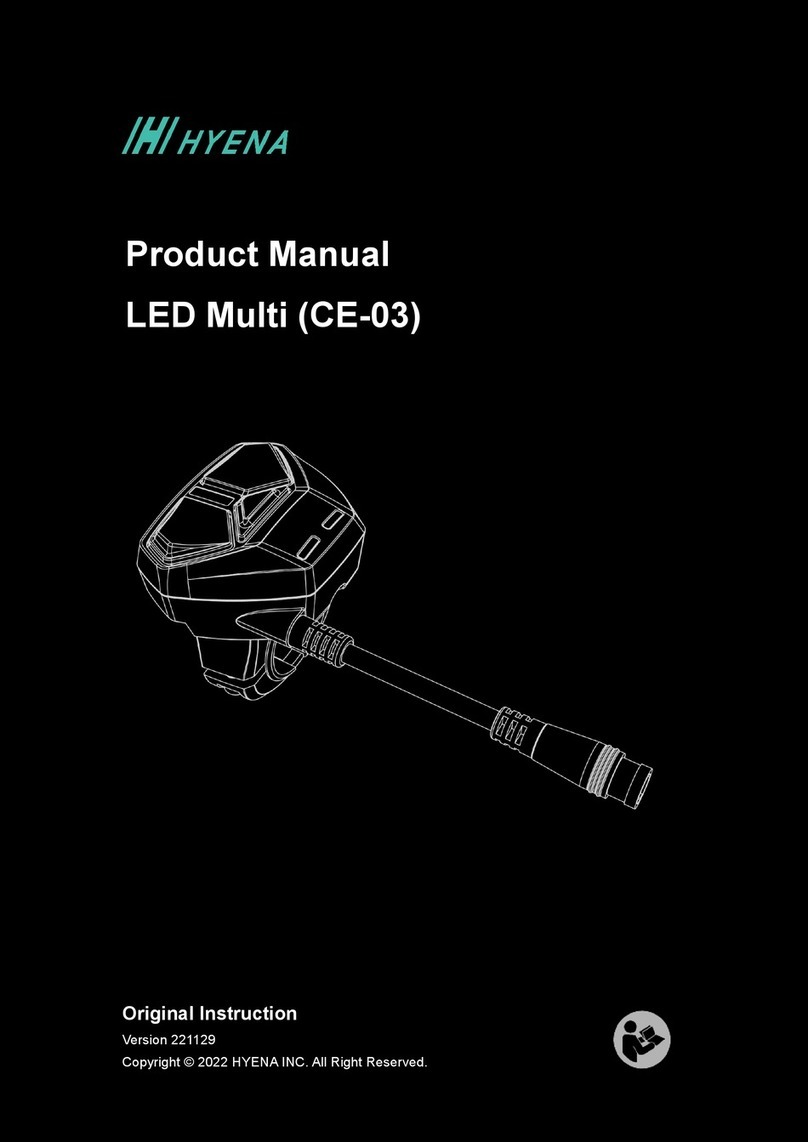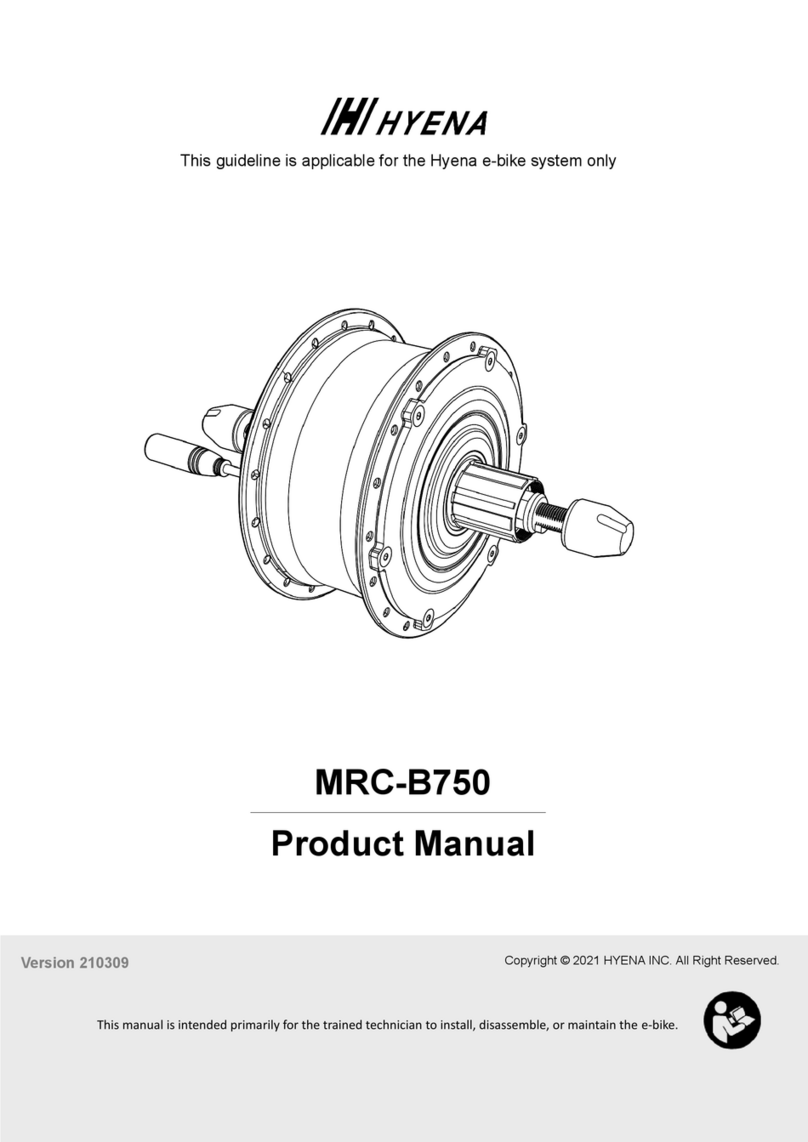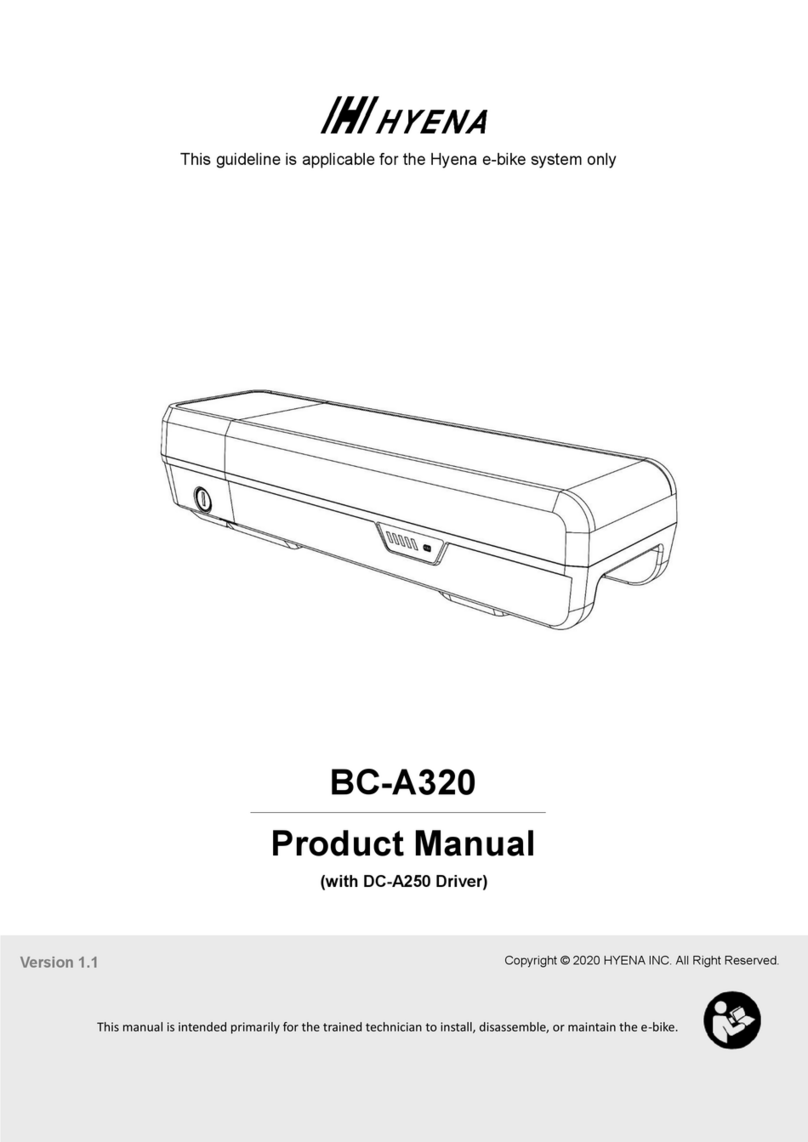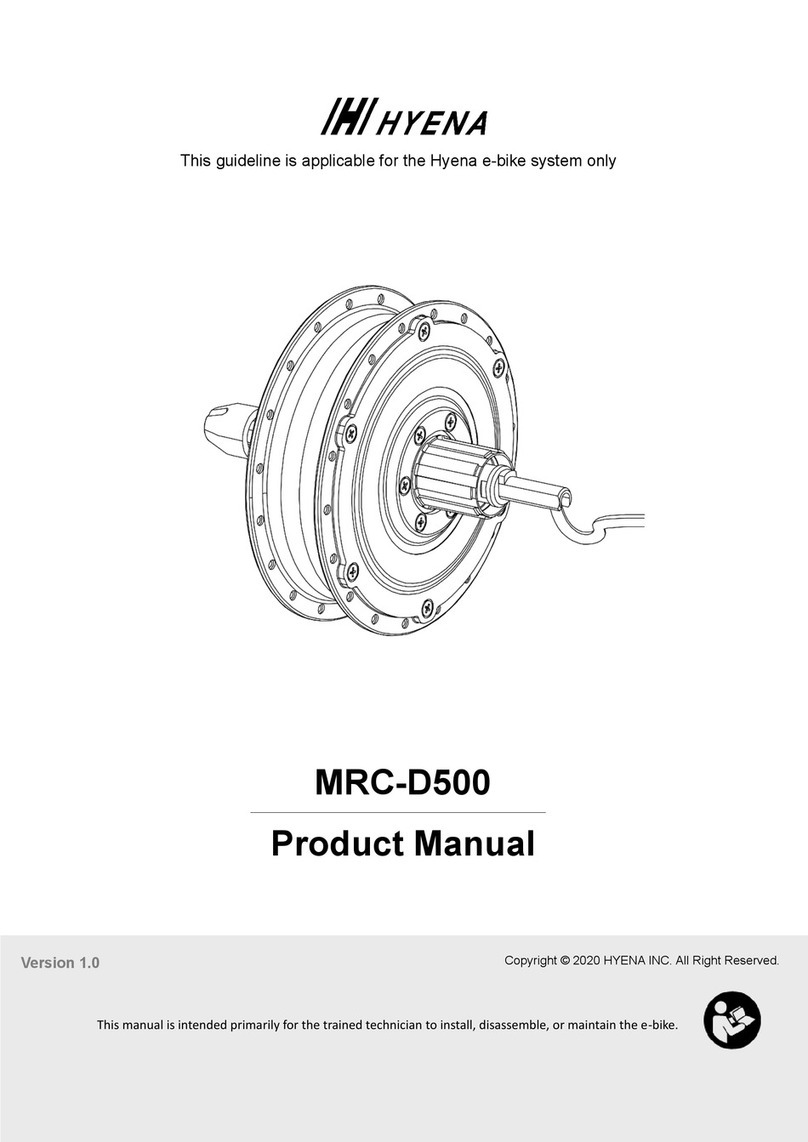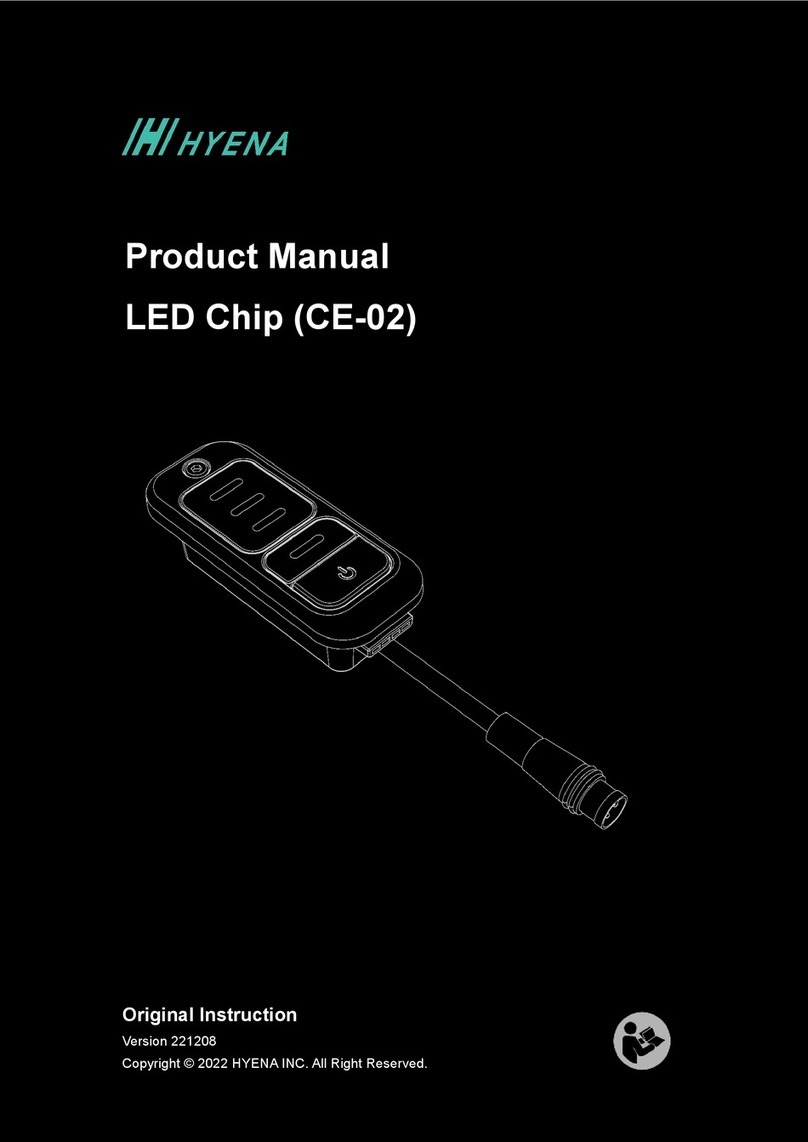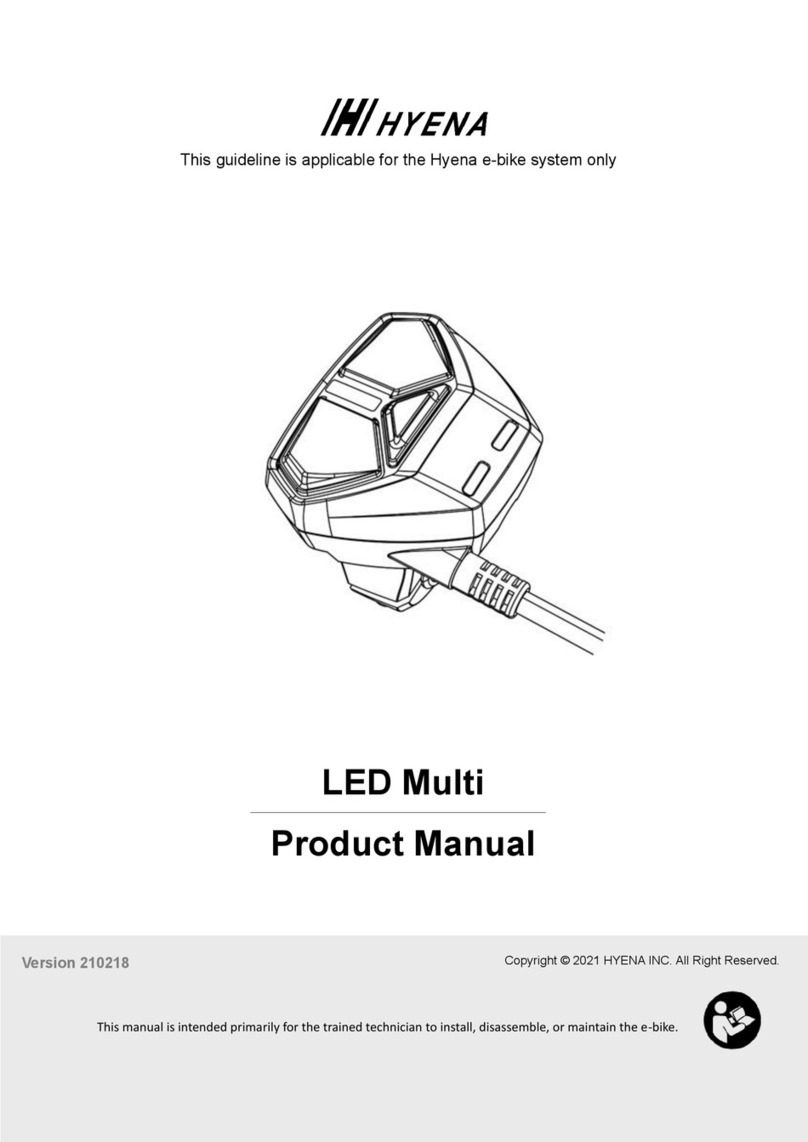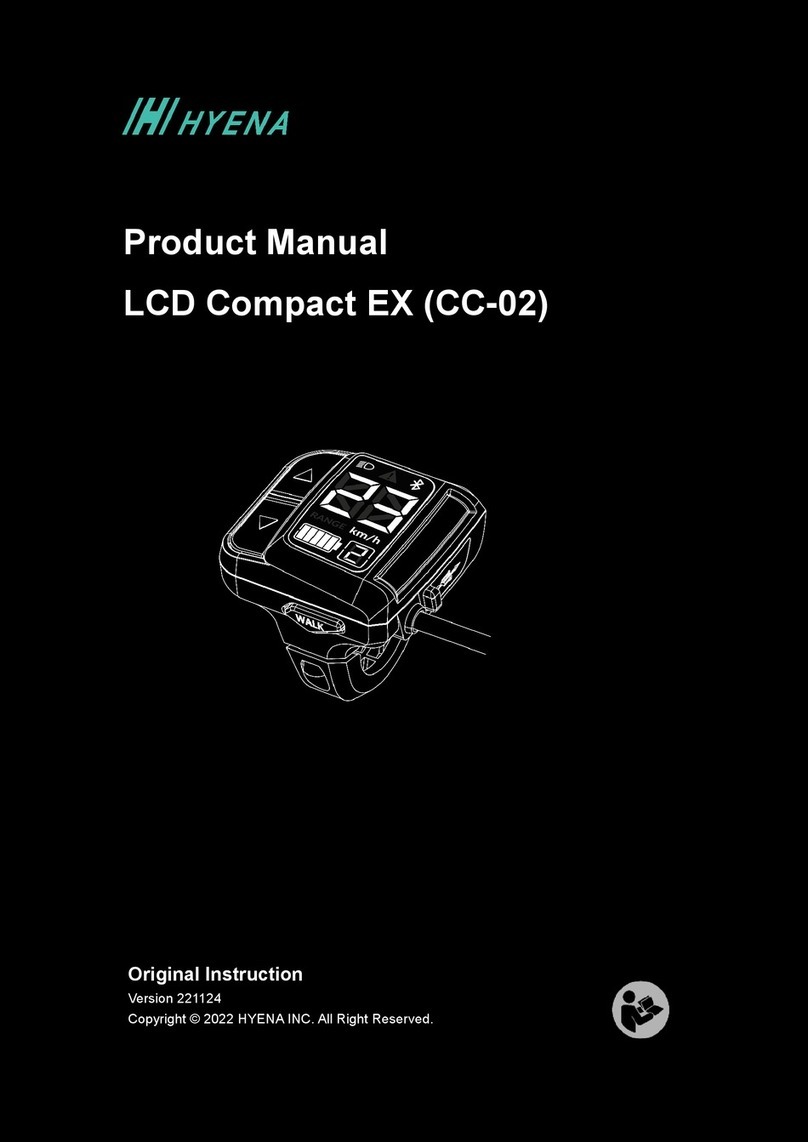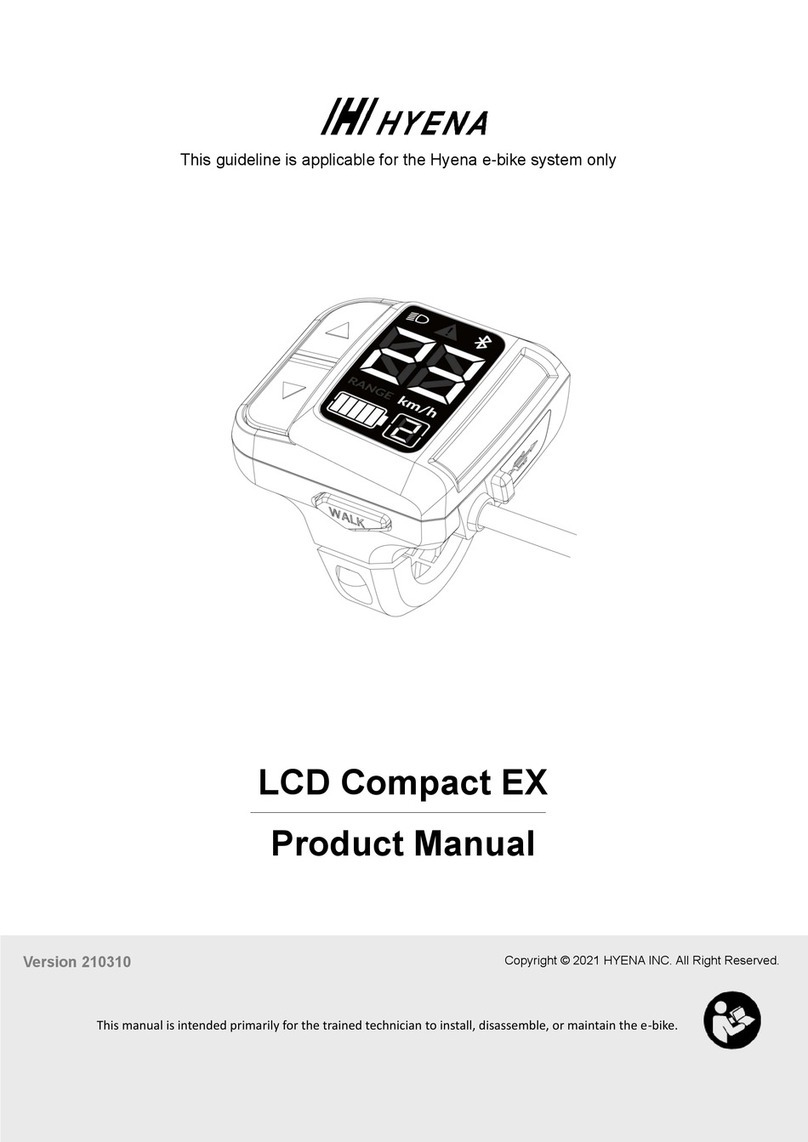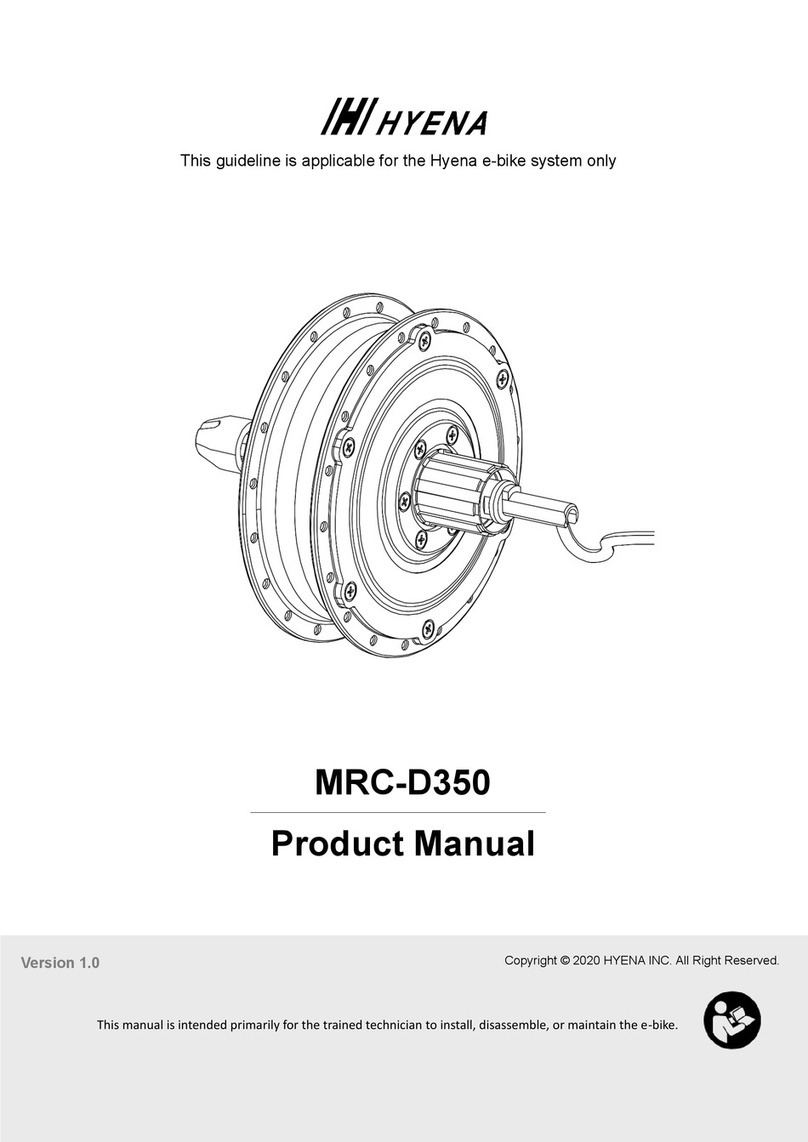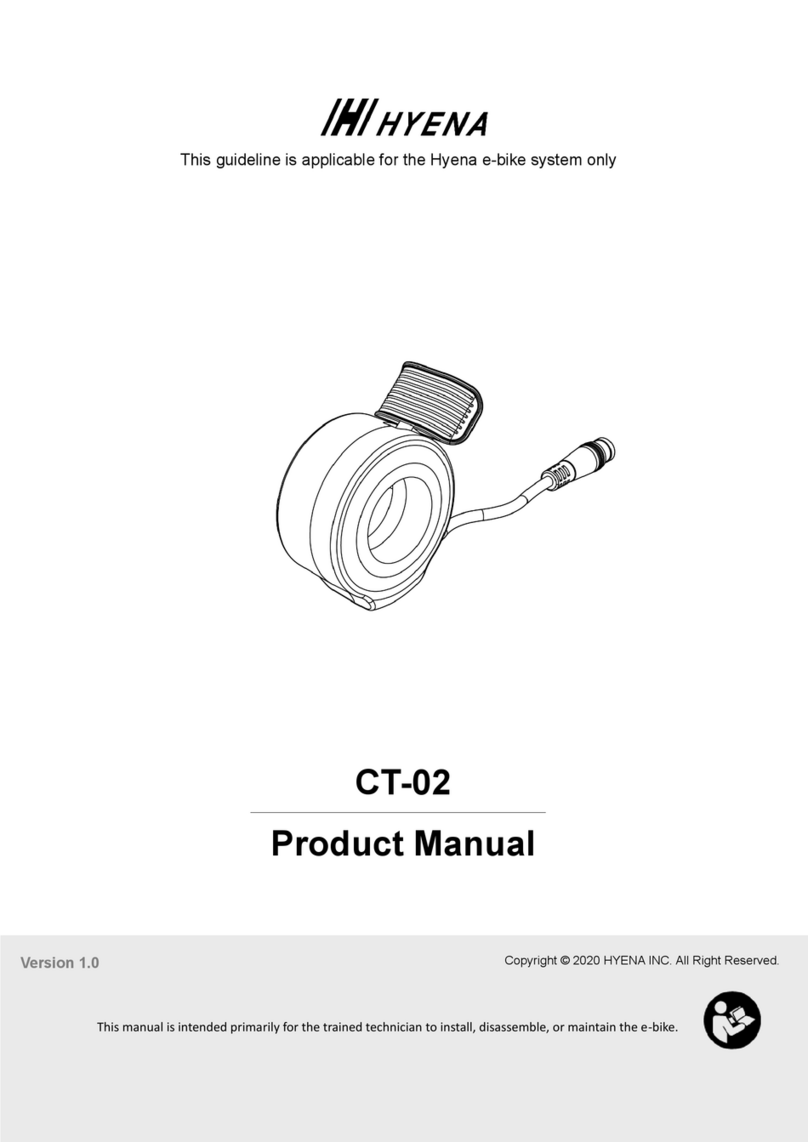1. Introduction..................................................................... 1
1.1. Important Notices................................................... 1
1.2. Safety Instructions.................................................. 1
1.3. E-Bike Maintenance Precautions .......................... 2
2. Electrical Components................................................... 3
2.1. Electrical Component Overview............................. 3
3. E-Bike Maintenance........................................................ 4
3.1. General Information ............................................... 4
3.2. Cleaning ................................................................ 4
4. Frequently Asked Questions ......................................... 5
4.1. System Basic FAQS............................................... 5
4.2. Battery & Charging FAQS ...................................... 8
4.3. Remove or Change components FAQS................. 9
4.4. HST Connection FAQS ........................................ 10
4.5. Speed Limit FAQS.................................................11
4.6. Firmware Update FAQS....................................... 12
4.7. Miscellaneous FAQS............................................ 13
5. Error Code Overview Table.......................................... 14
6. Troubleshooting............................................................ 16
6.1. Code 16-17: Torque Sensor Signal Error ............. 16
6.2. Code 20-23: Front TPMS Error............................ 17
6.3. Code 24-27: IoT Function Error ........................... 18
6.4. Code 32-40: Motor Error ..................................... 19
6.5. Code 44-47: Rear TPMS Error ............................ 21
6.6. Code 48-49: Speed Sensor and Cadence Error .. 22
6.7. Code 50: Drivetrain Error (Chain) ........................ 23
6.8. Code 55: Brake Light Error ................................. 23
6.9. Code 56: Horn Error ............................................ 23
6.10. Code 59-62: Turn Signal Error ............................ 24
6.11. Code 63: Daytime Running Light Error ............... 24
6.12. Code 64-75: Battery Error ................................... 25
6.13. Code 80-94: Controller Error ............................... 27
6.14. Code 95-97: Throttle Error ................................. 30
6.15. Code 98-101: HMI Error ..................................... 31
6.16. Code 112: Front Light Error ................................ 31
6.17. Code 113: System Maintenance ........................ 32
6.18. Code 114: Bluetooth Error ................................... 32
6.19. Code 115: Brake Sensor Error ............................ 33
6.20. Code 116-117: Rear Light Error .......................... 33
7. Disposal ........................................................................ 34
TABLE OF CONTENTS