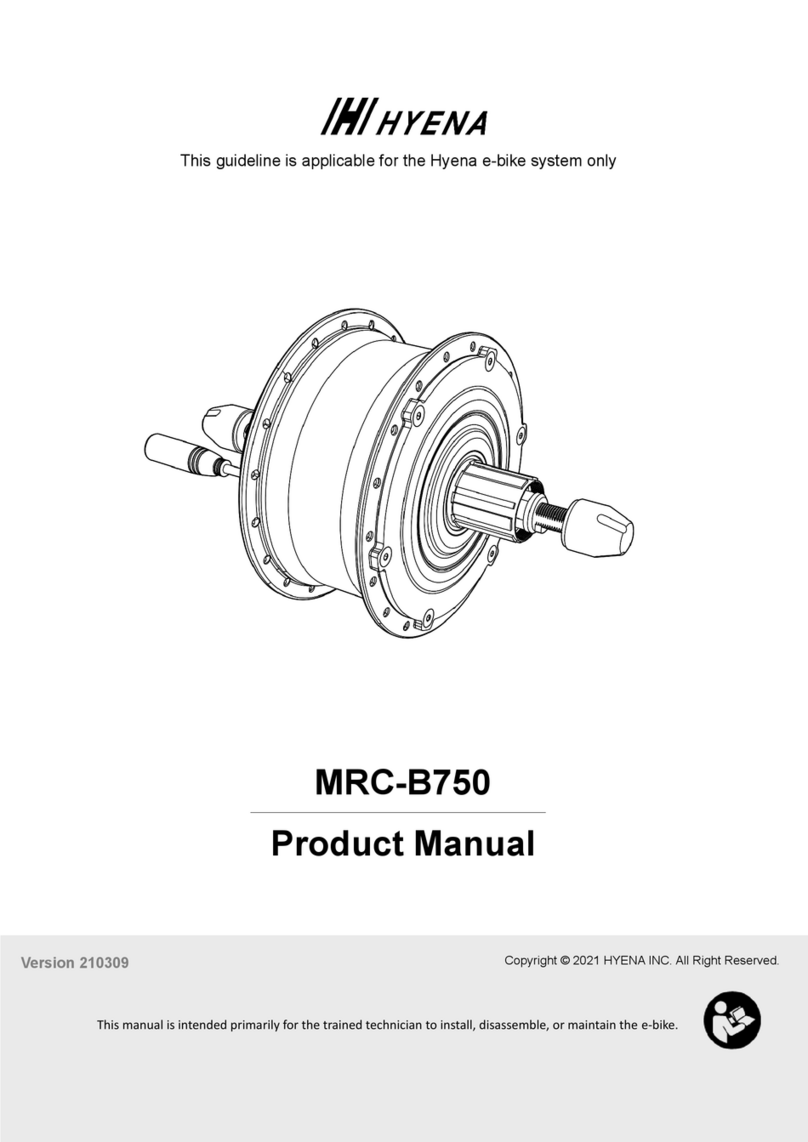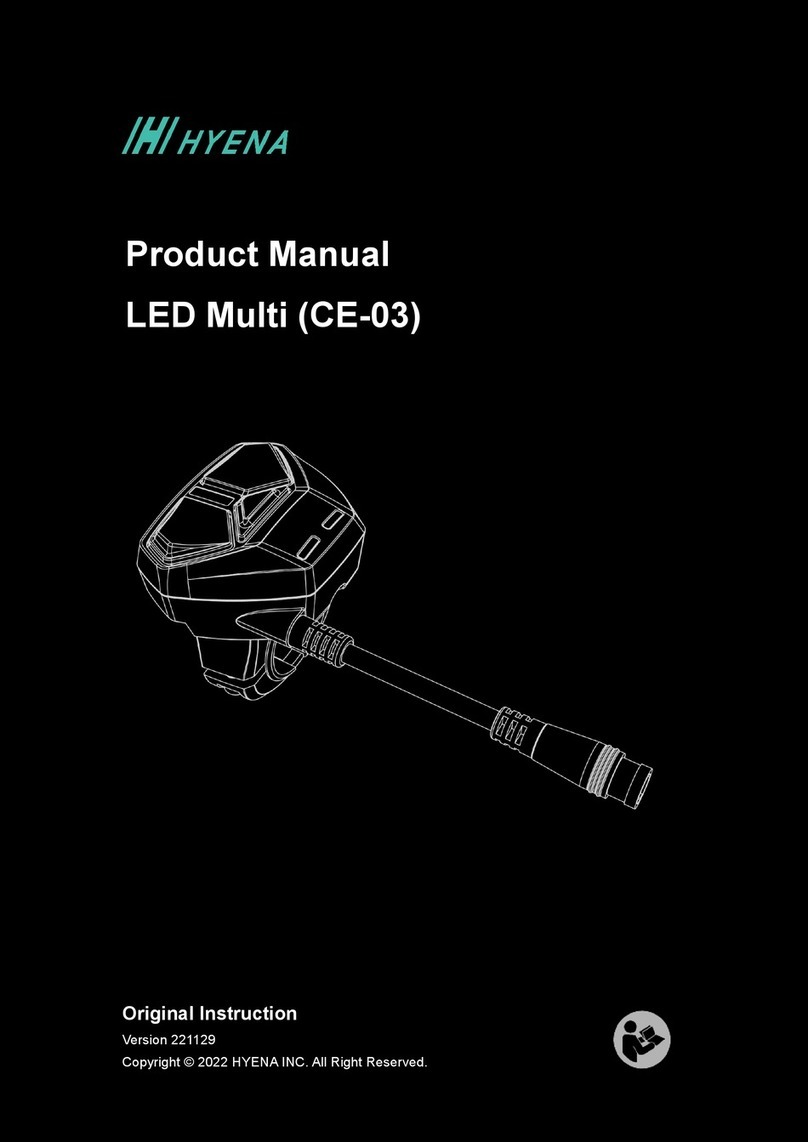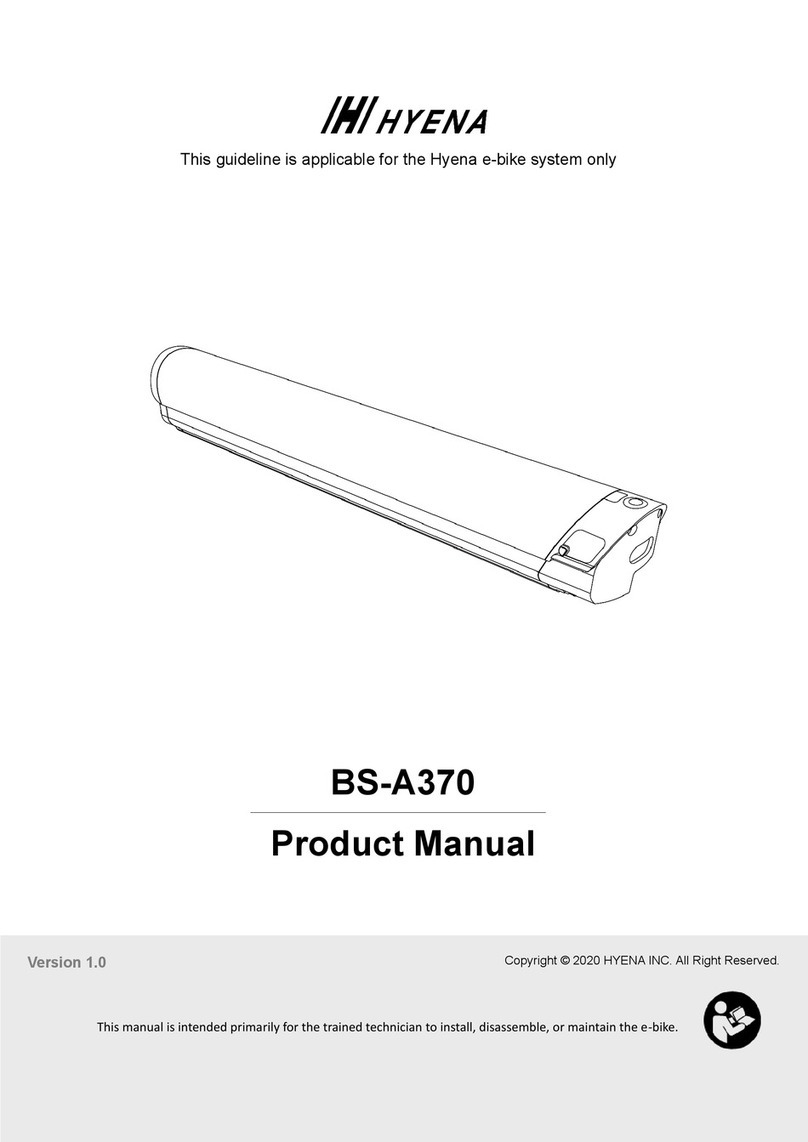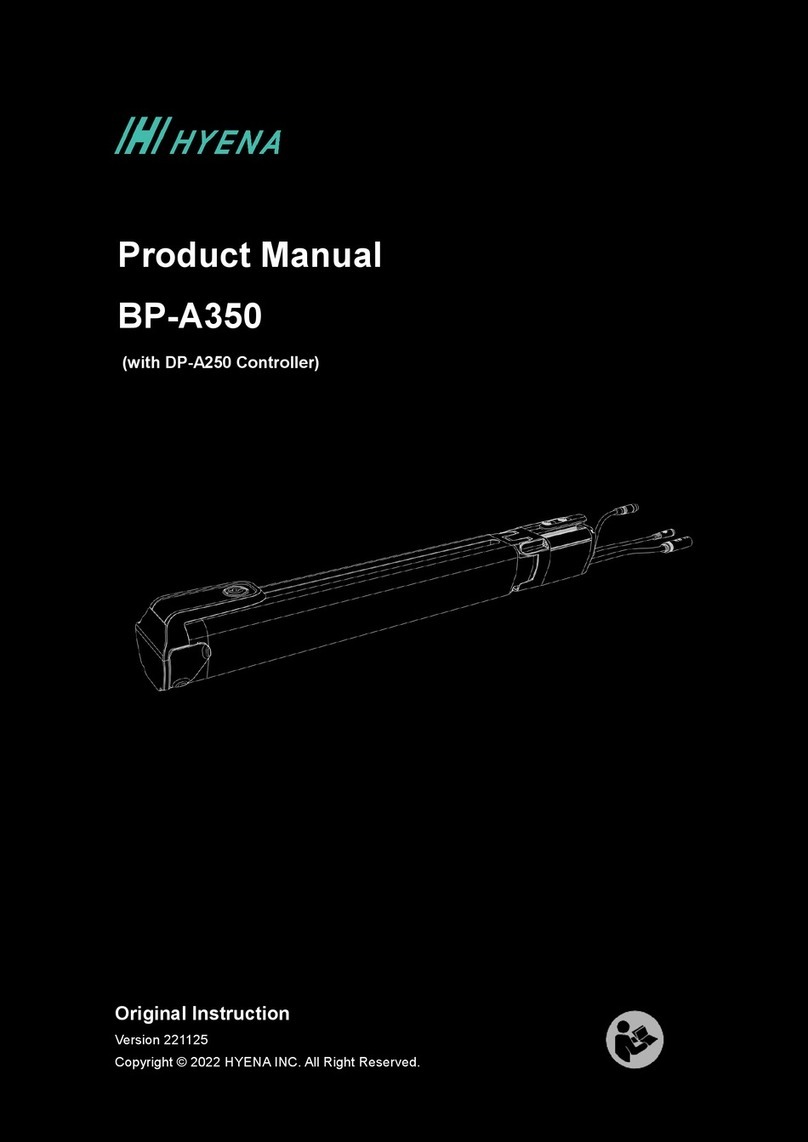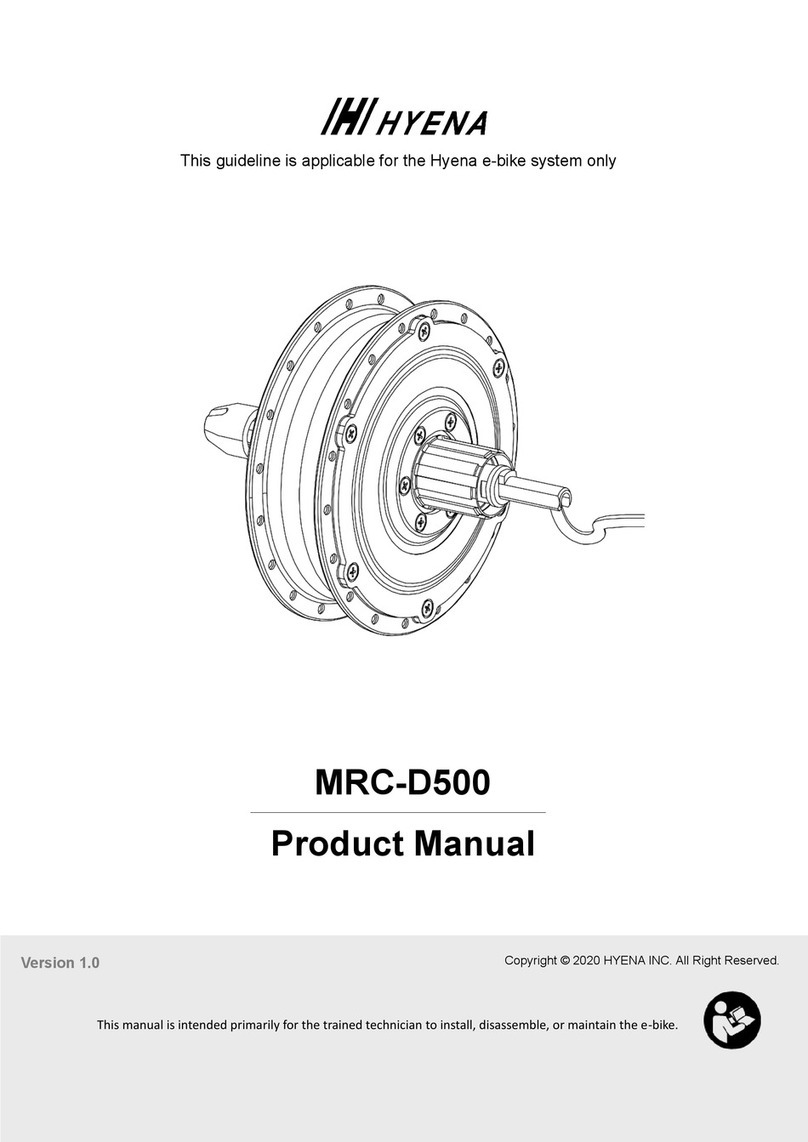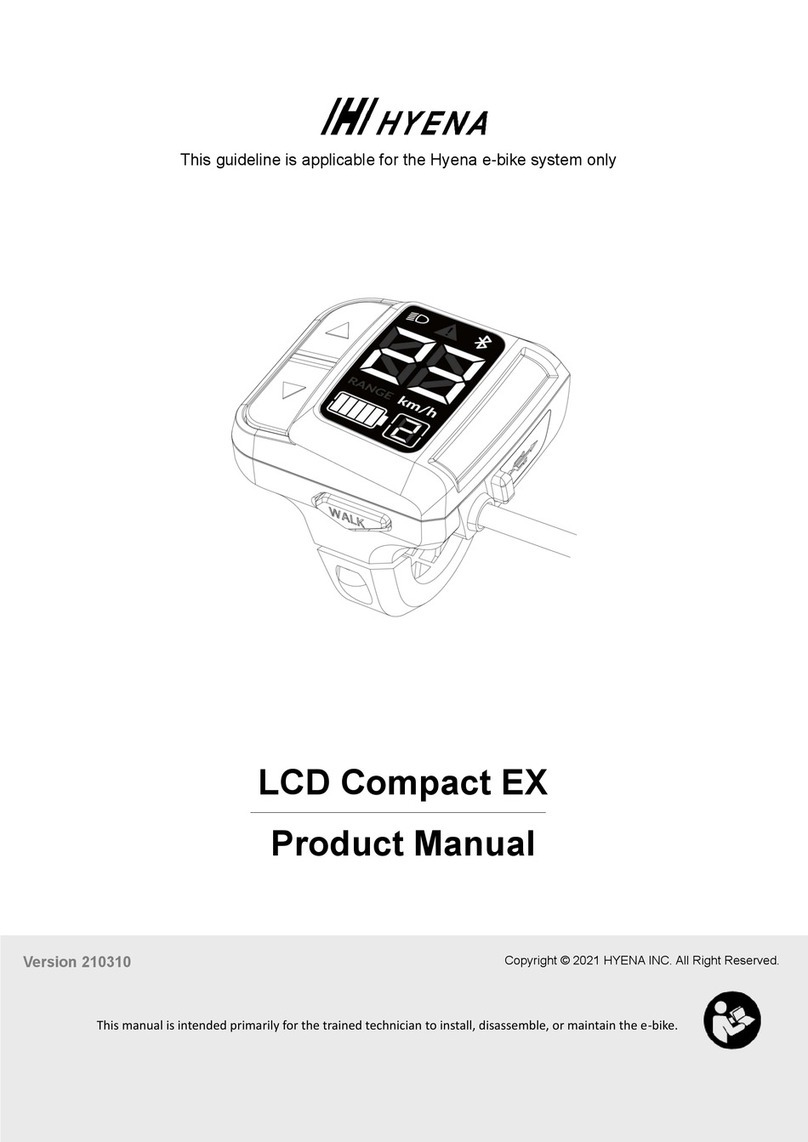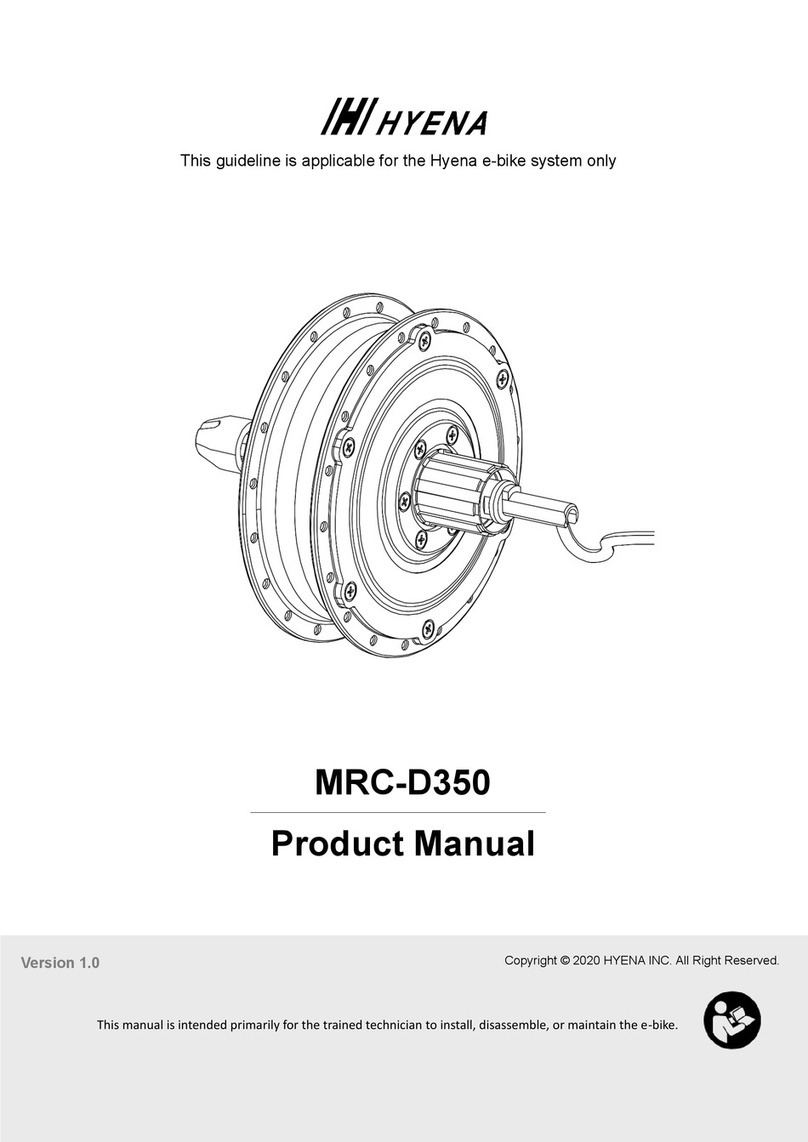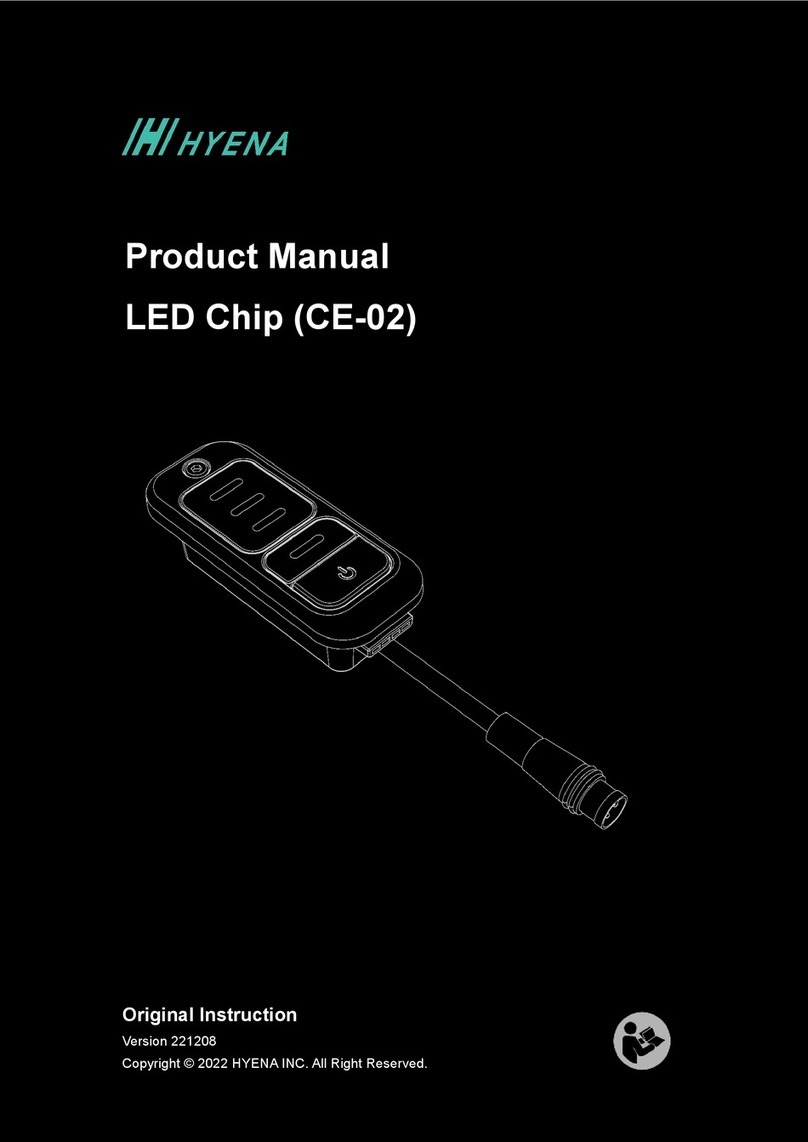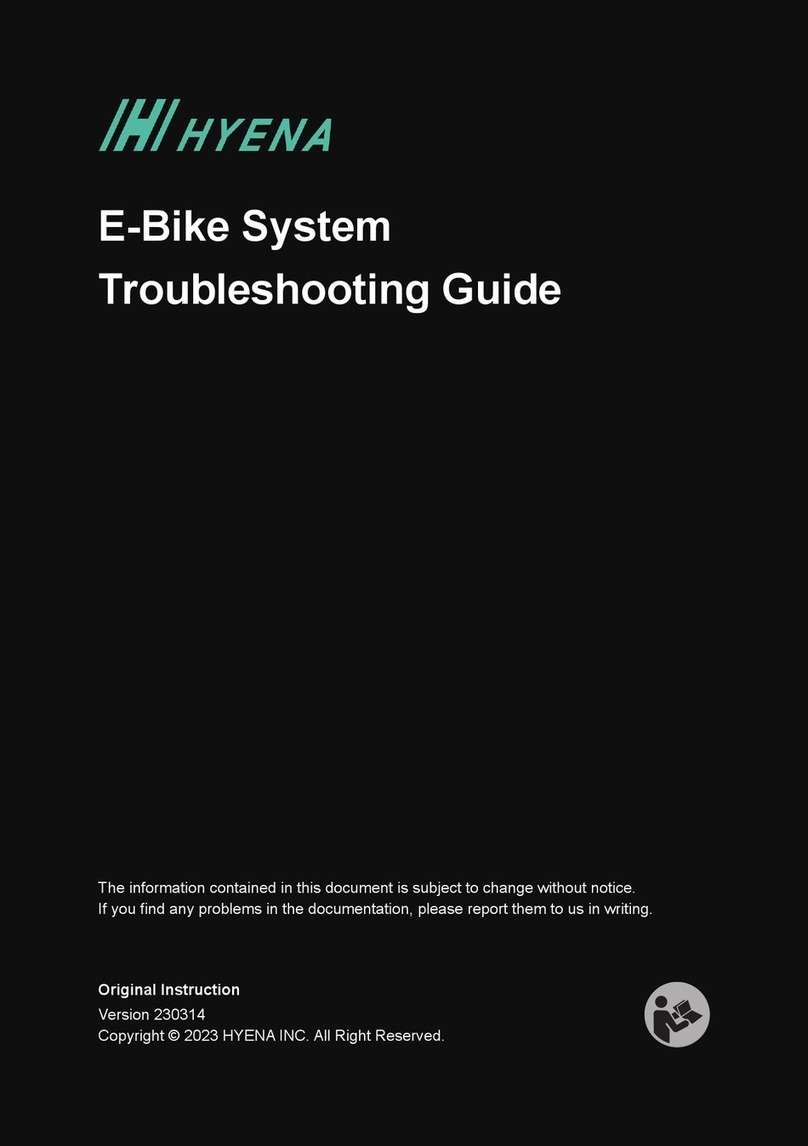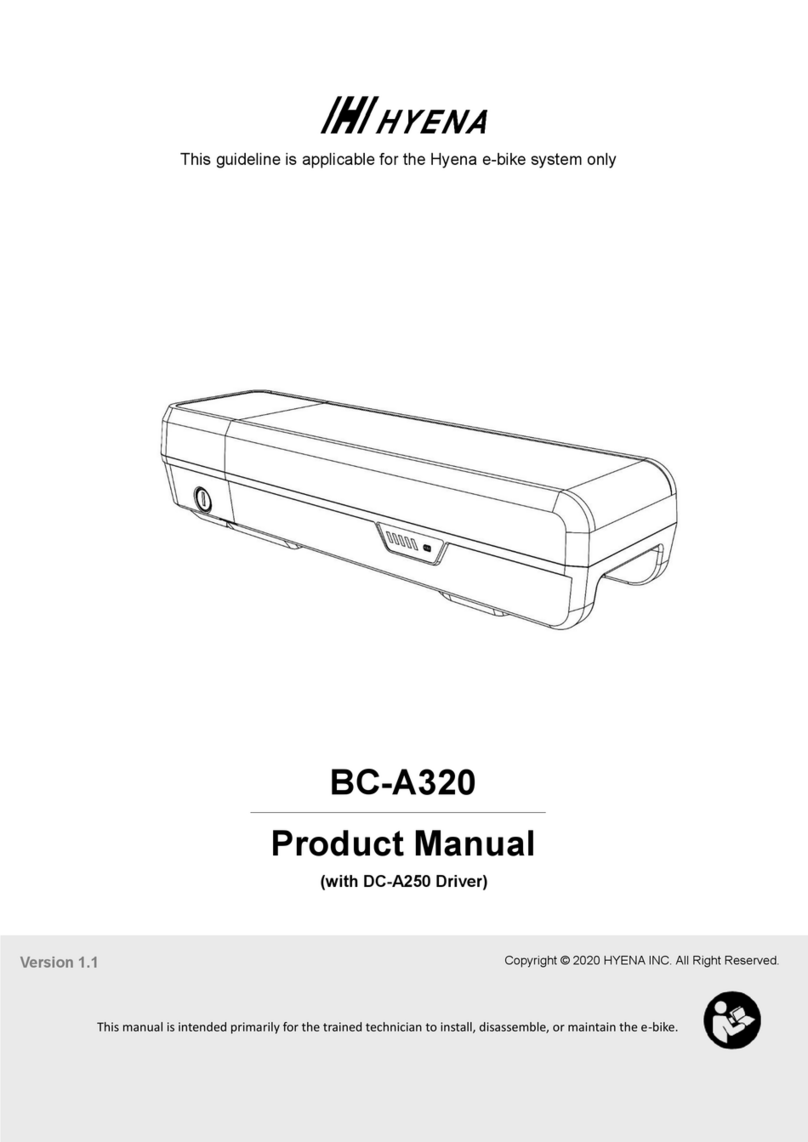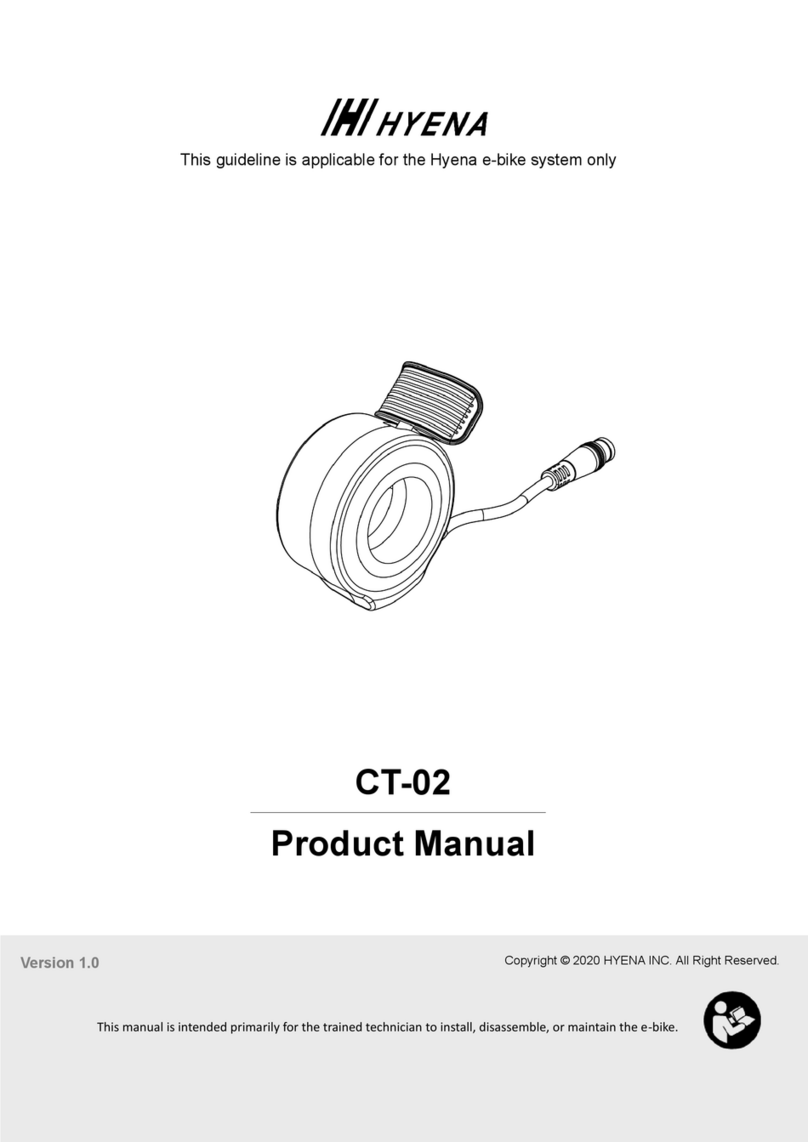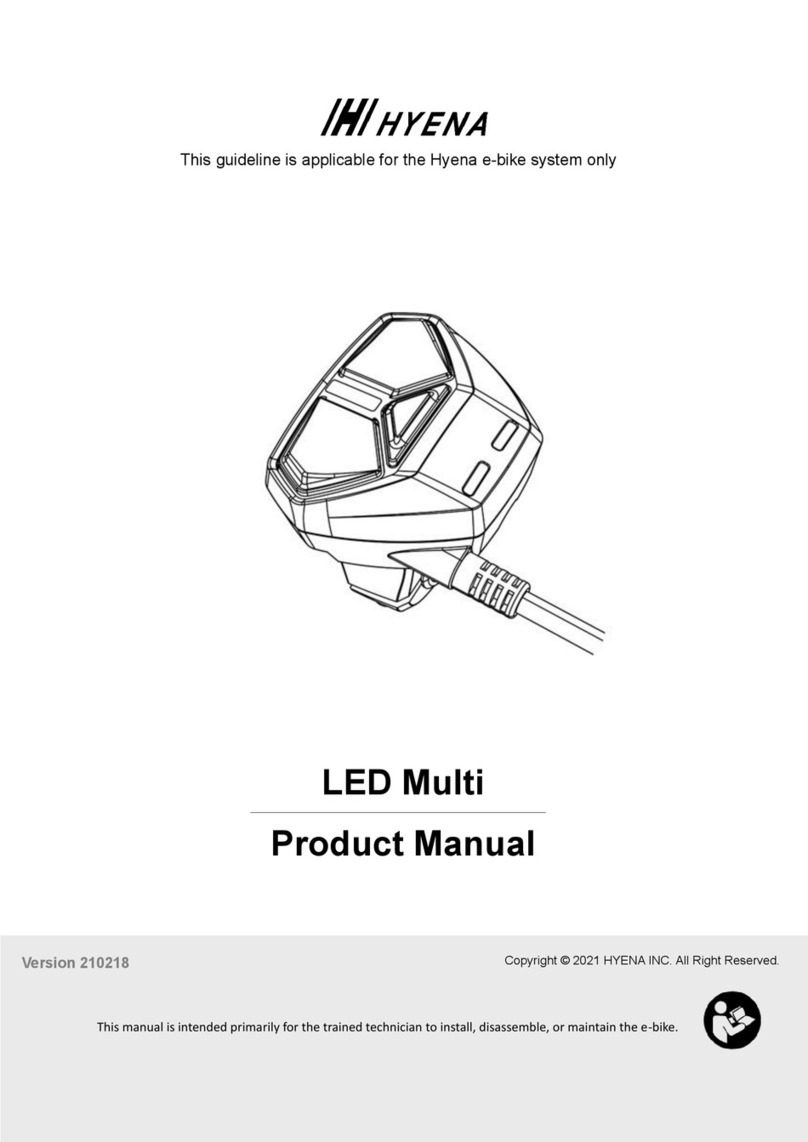EN-2HYENA E-BIKE SYSTEMS
⚠ WARNING, CONTINUED.
• Do NOT use the e-bike if any exible power cord or output cable is frayed, has worn
insulation, or shows any other damage.
• Always check the charger, cables, and power cord for any damage before charging
the battery.
• Only charge the battery using an original Hyena charger.
• Do NOT immerse the e-bike or any e-bike component in water.
• Do NOT place the e-bike or any e-bike system component (like the charger) near
hot, ammable objects or materials.
• The e-bike system parts are not intended to be used at ambient temperatures below
-10°C (14°F) or above temperatures of 45°C (113°F).
• Defective e-bike system parts may only be replaced with identical, original genuine
parts supplied by Hyena.
• Do NOT modify your e-bike system or t any other equipment to increase the power
or maximum speed of your e-bike system.
1.3. Riding safety
• The e-bike system provides electrical riding support. It will help you to cycle easily.
Based on your riding speed and the amount of pedaling force, the e-bike system will
supportyoureortsthroughoutyourjourney.
• When riding an e-bike, make sure that you are thoroughly familiar with the starting-
ocharacteristicsofthee-bikebeforeridingitonroadswithseveralvehiclelanesand
pedestrian footpaths.
• When you start riding, be aware of the support the assist system will instantly provide.
Weadviseyoutodriveoinastraightline,usingthelowestassistlevel.
• Do NOT distract by the HMI or smartphone while riding. Doing this may increase the
risk of being involved in an accident.
• When you switch off the riding support, select level 0 (with the system switched on),
or when the battery is empty, the e-bike will ride like a regular, non-electric powered
bicycle.
• The e-bike system is designed to provide riding support up to the speed limits in
compliance with local regulations (e.g., 25 km/h in the EU region and 20 mph in the
USA/Canada region). Do NOTmodifyyoure-bikeortanyotherequipmenttoincrease
the power or maximum speed.
⚠ WARNING
• When the assist system is switched on, and an assist level is selected, the riding
support is activated as soon as you step onto the pedals.
• You should be seated on the e-bike and engage in at least one brake before
pedaling.
• With the e-bike system switched on, do NOT put one foot on a pedal and throw
another leg over the bicycle, as it could accelerate unexpectedly.
• Failure to follow this warning may result in serious personal injury or even death.