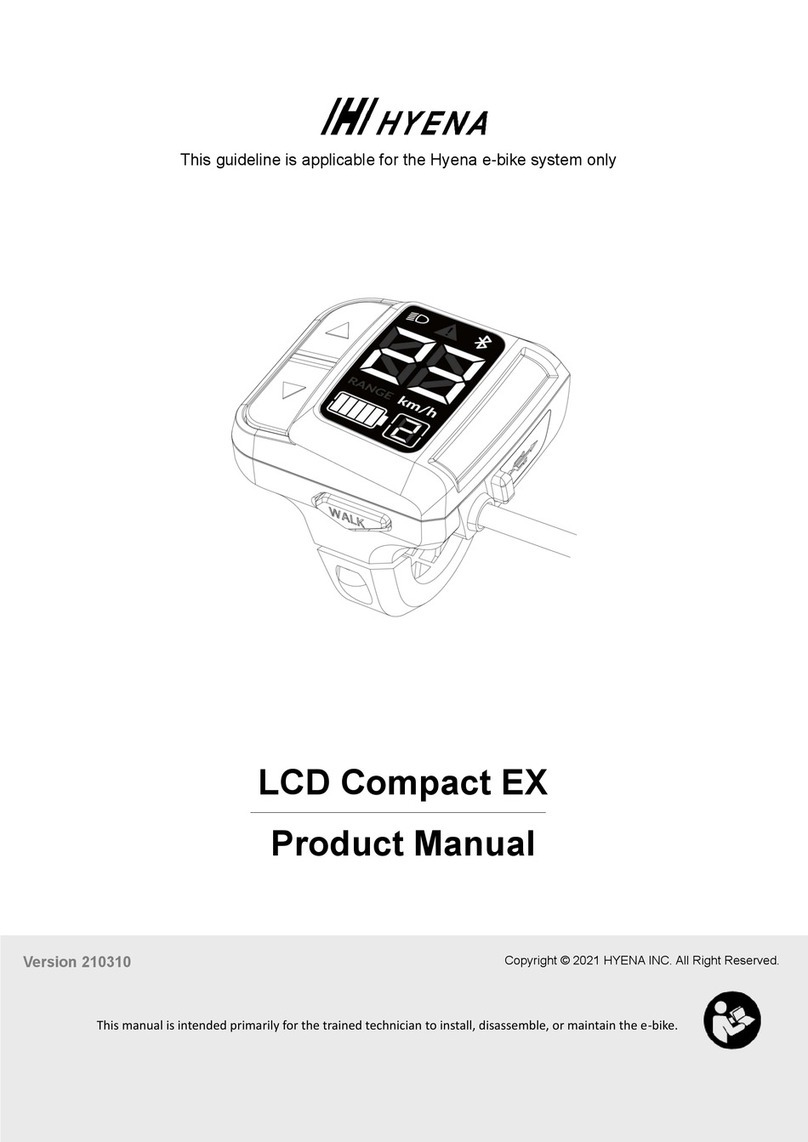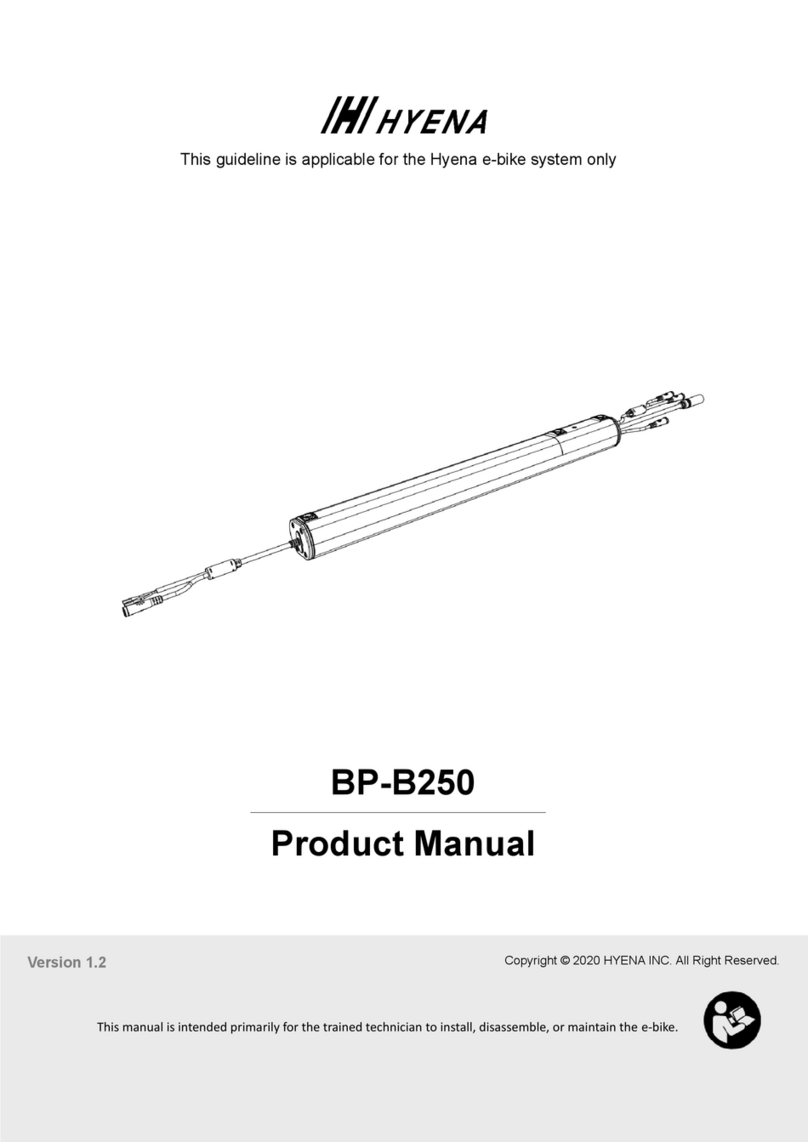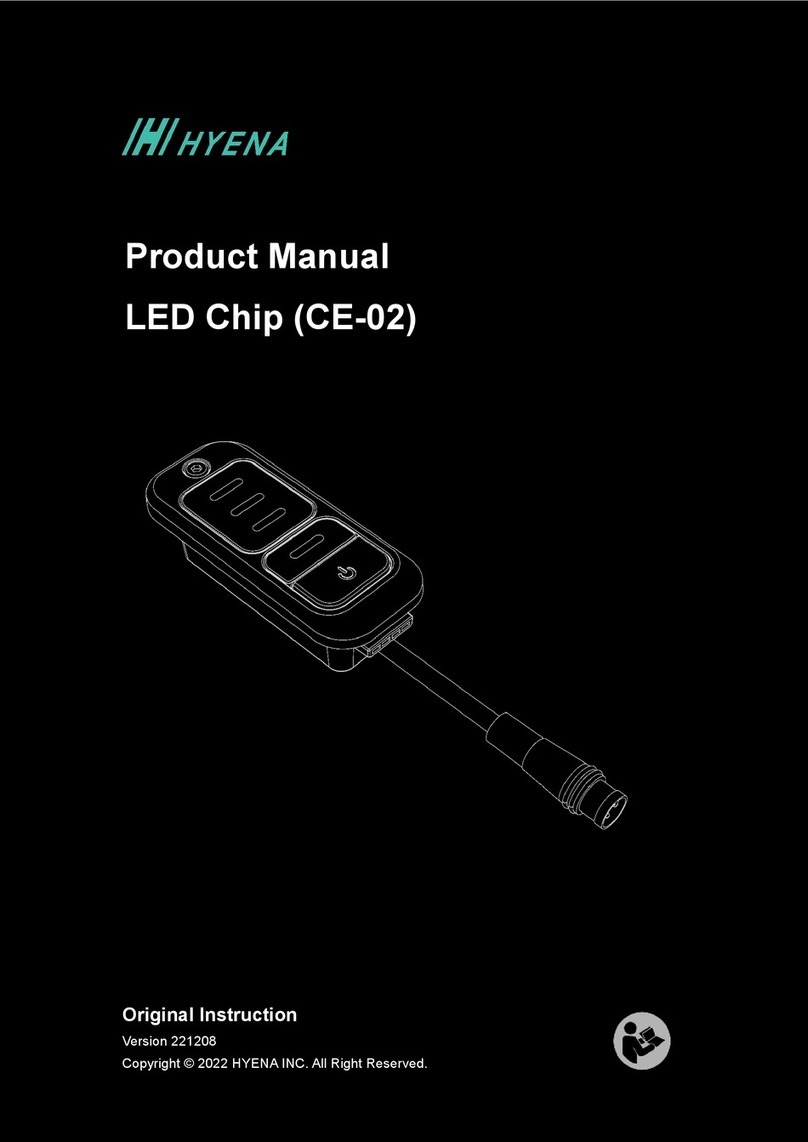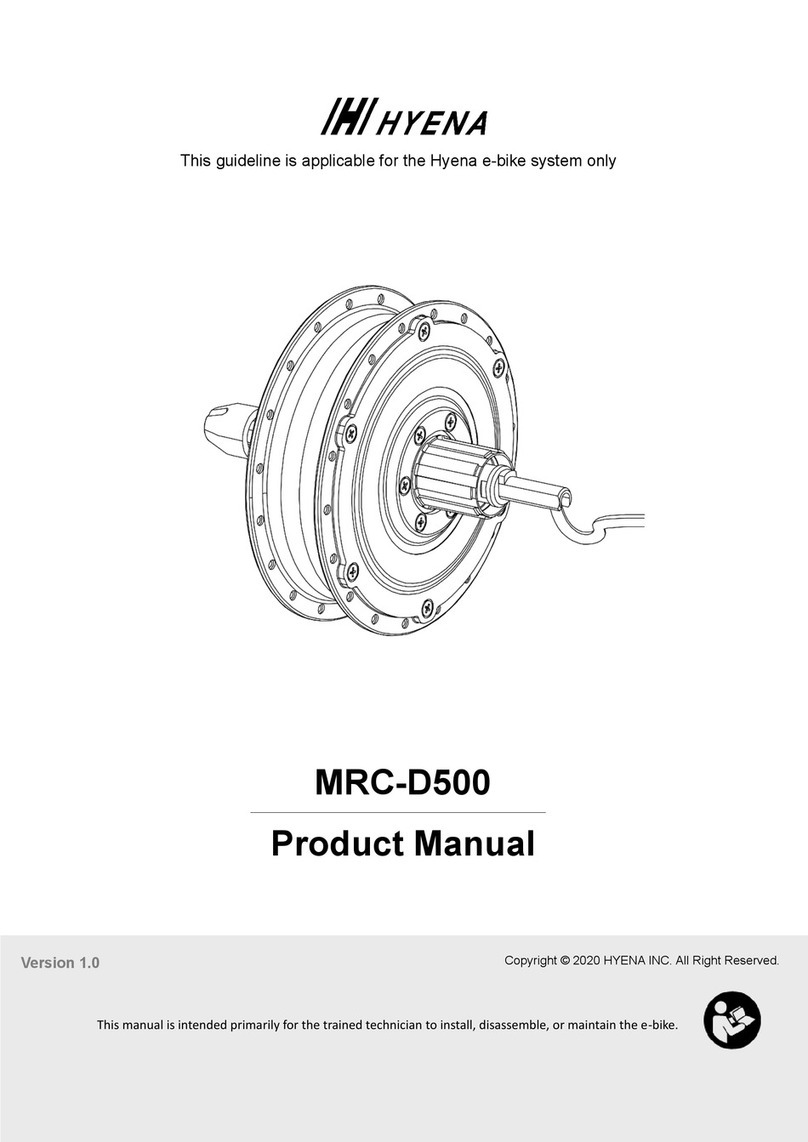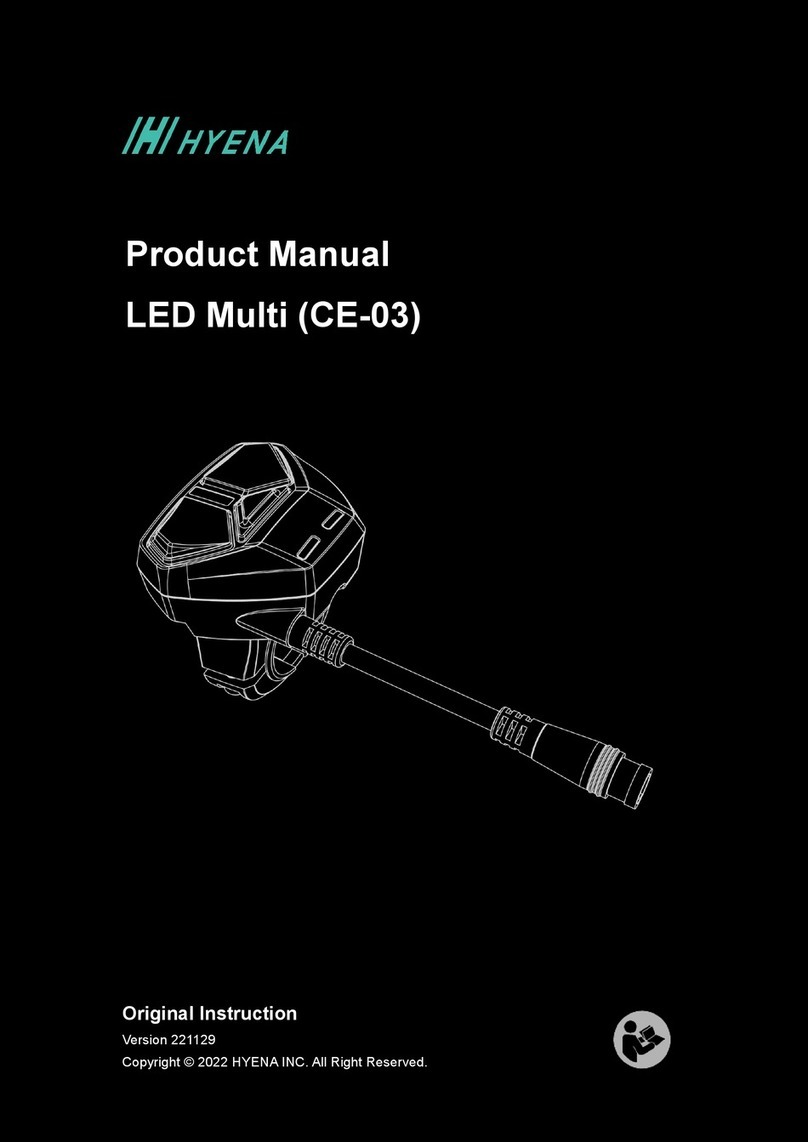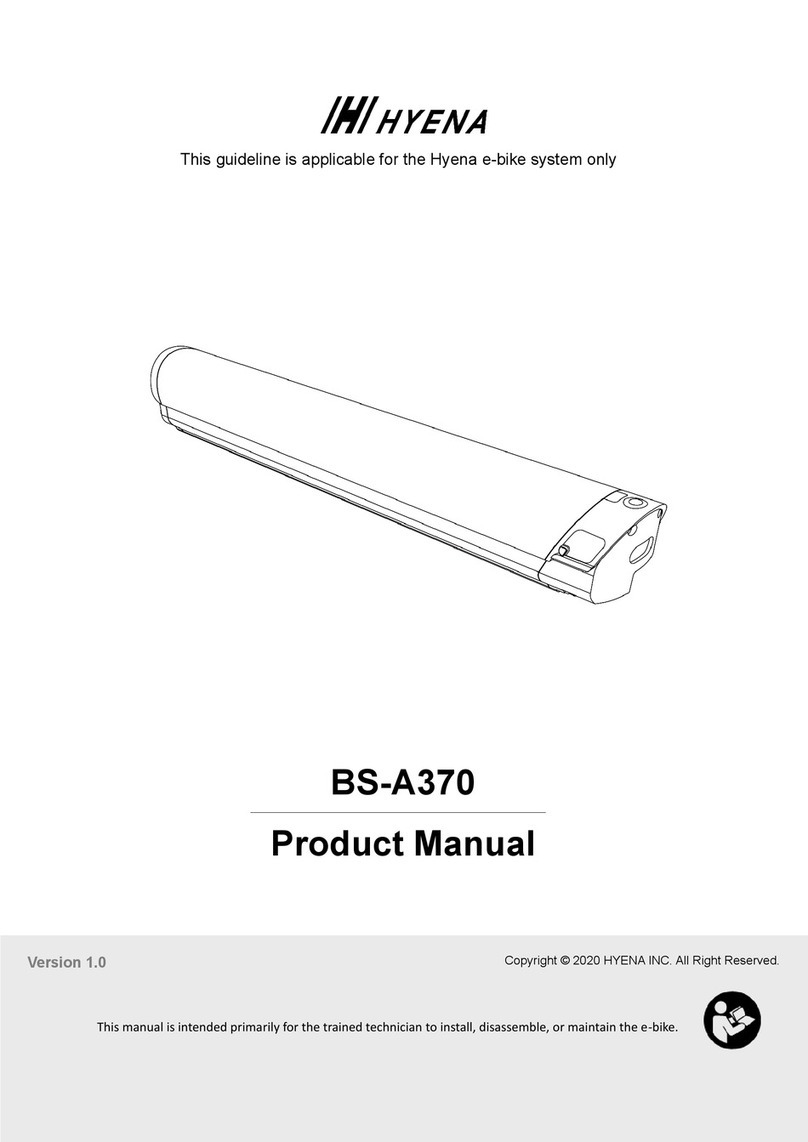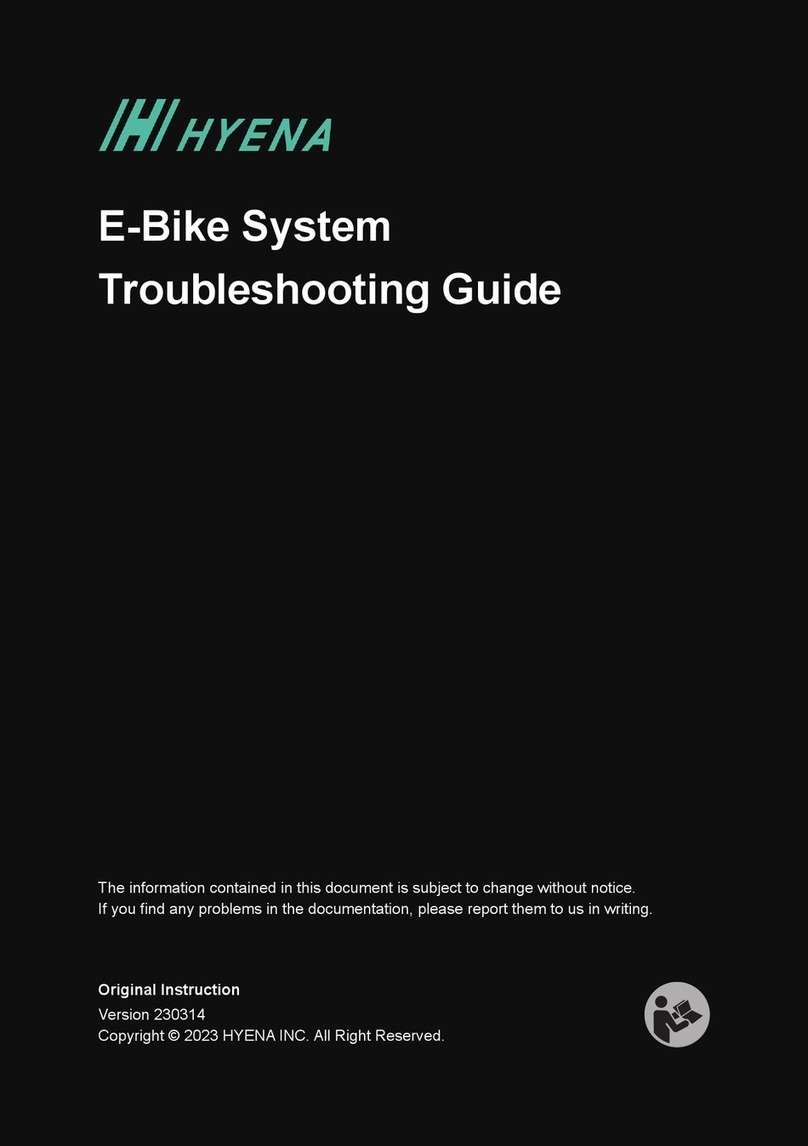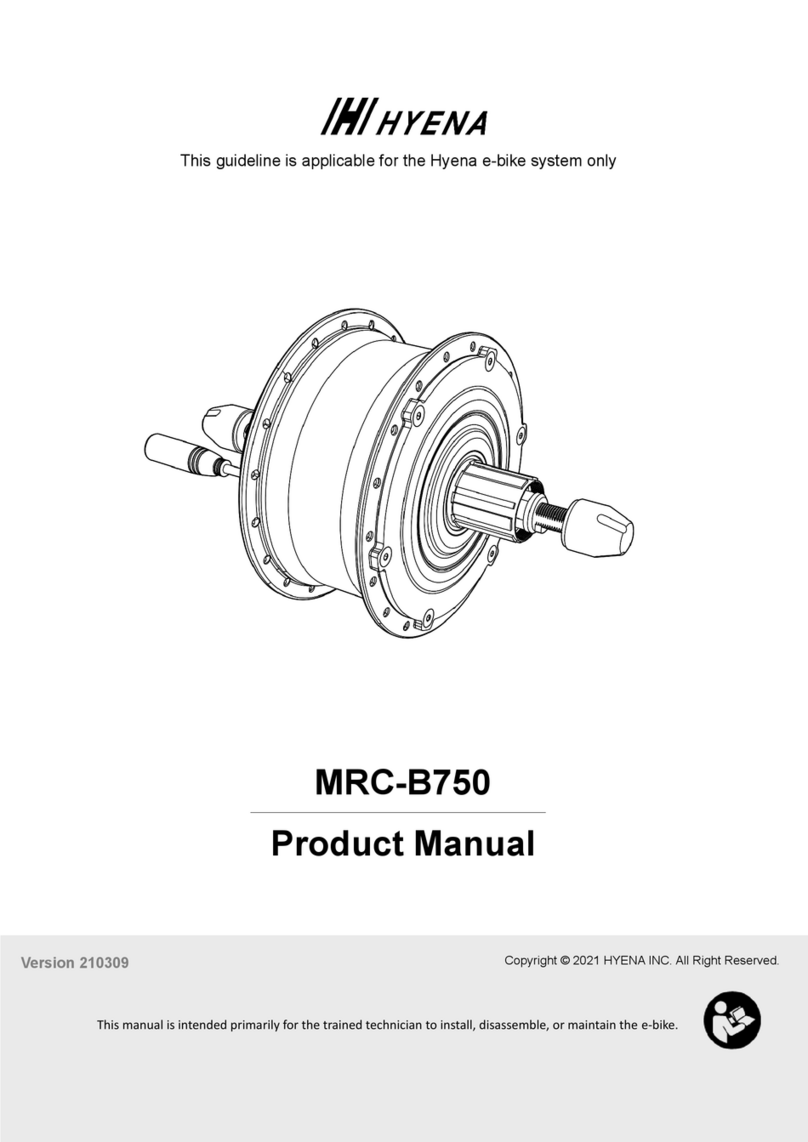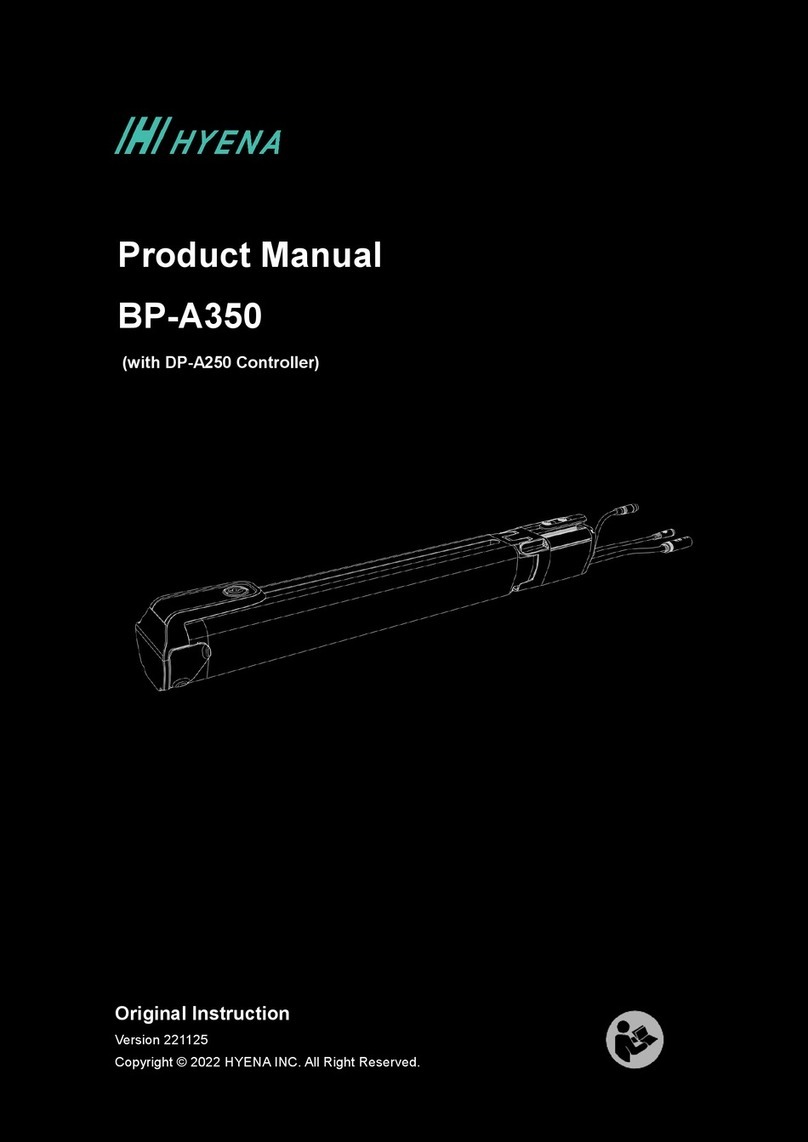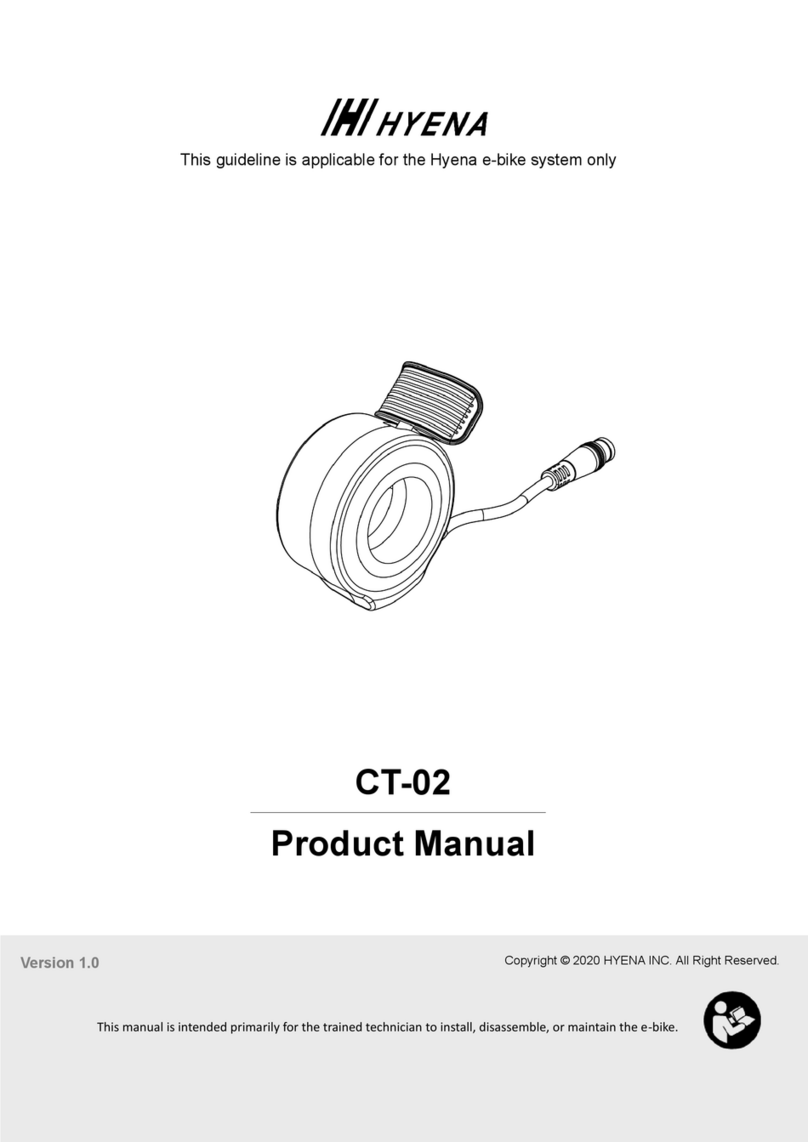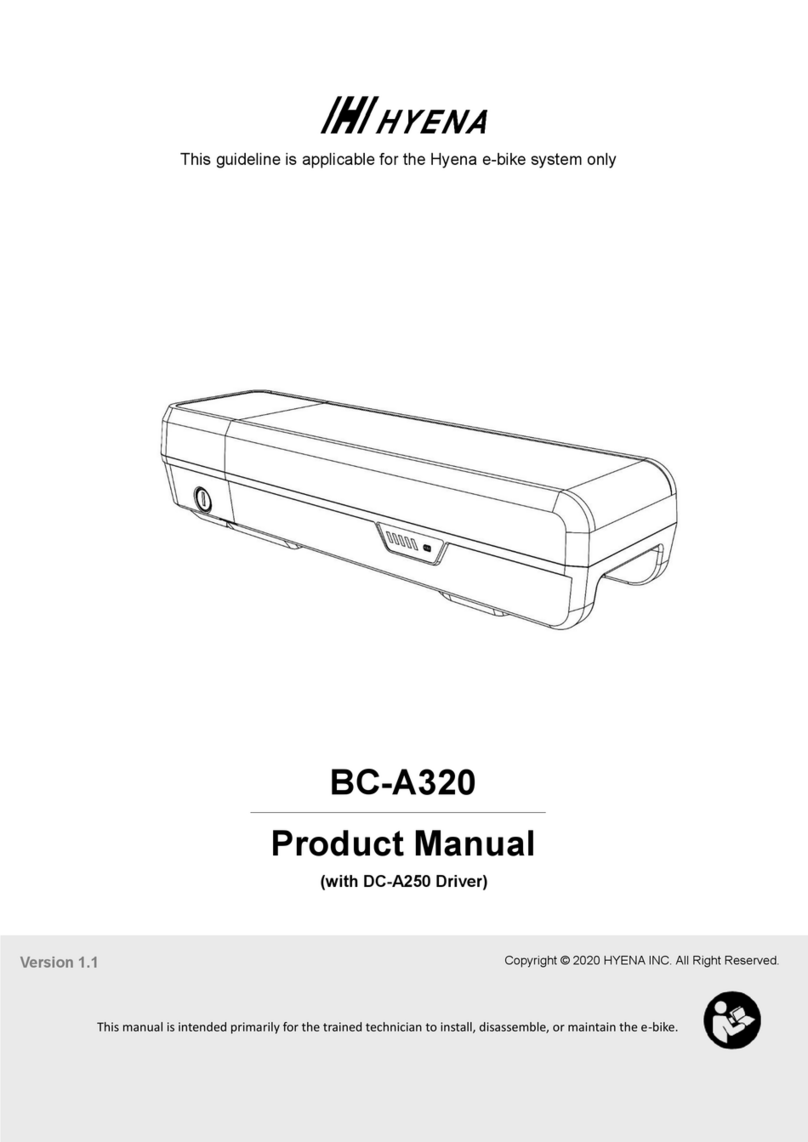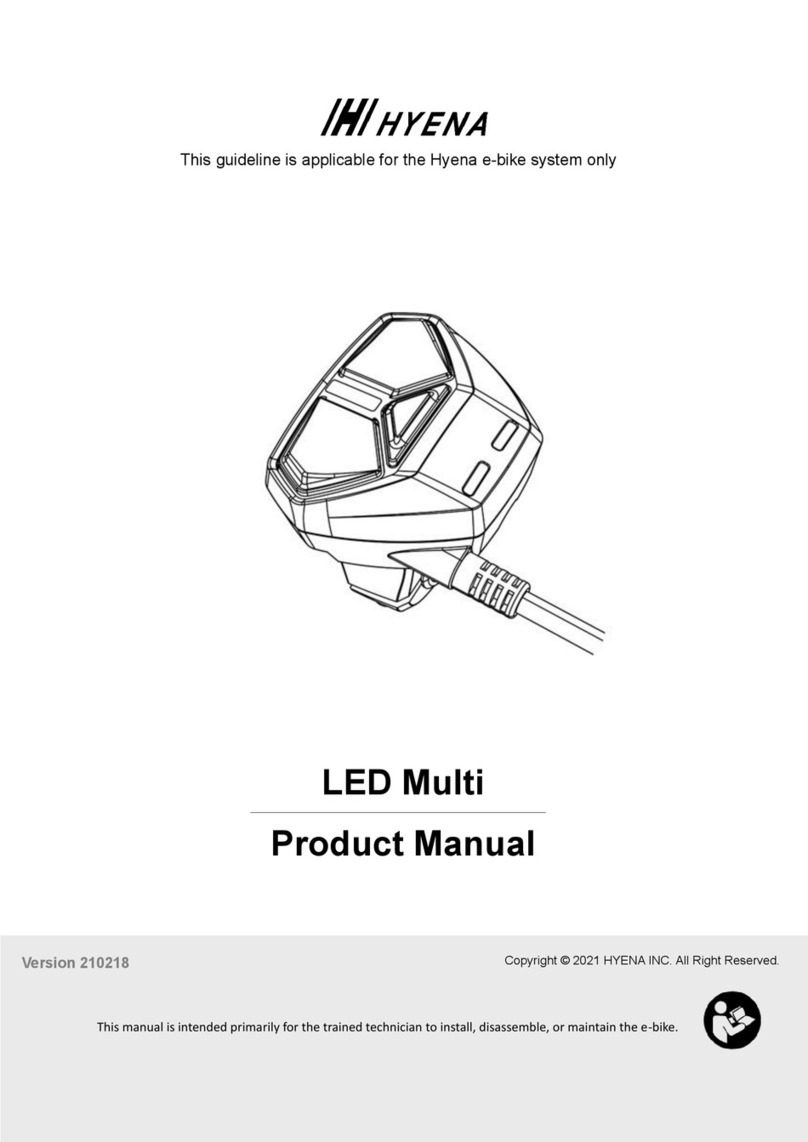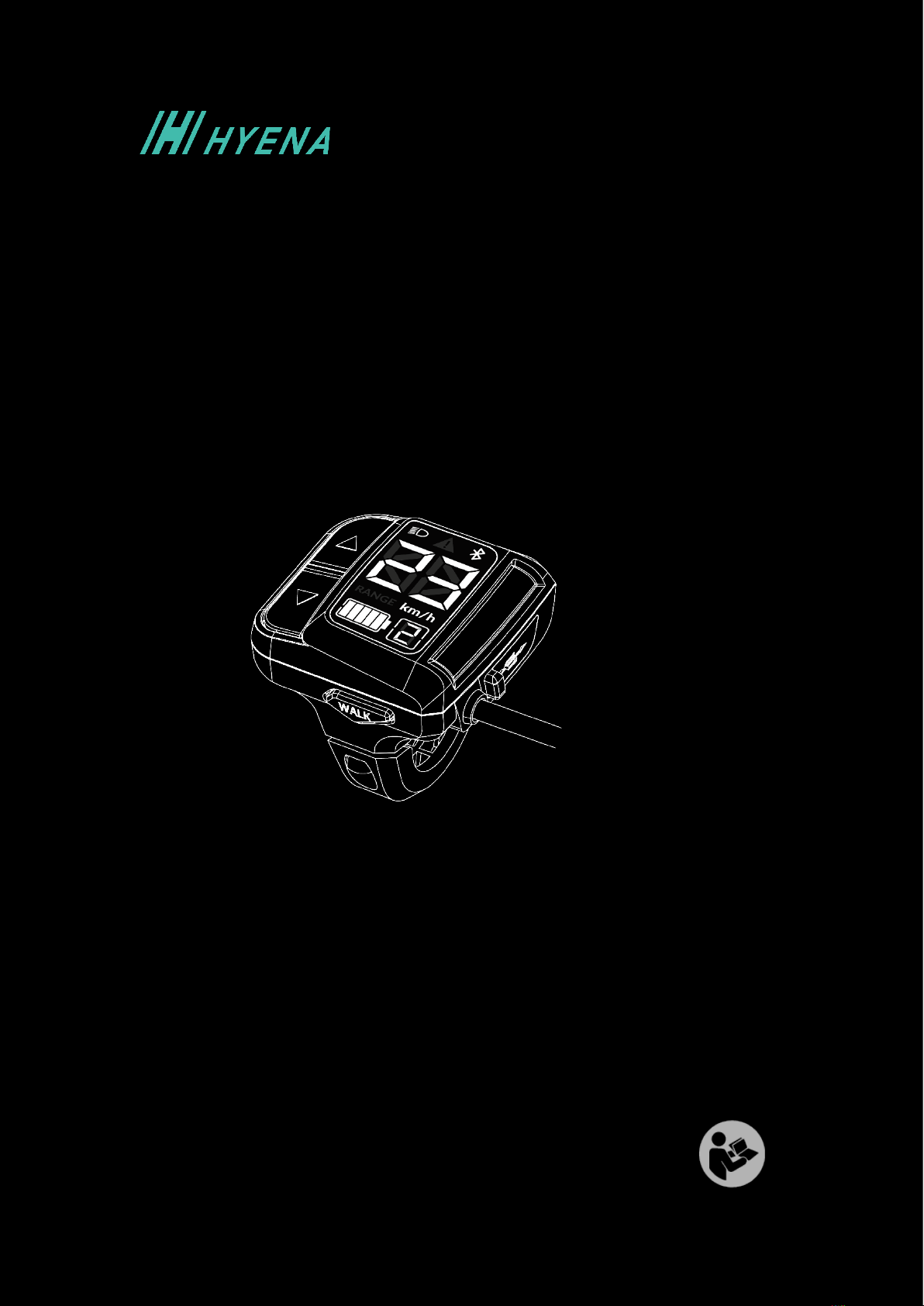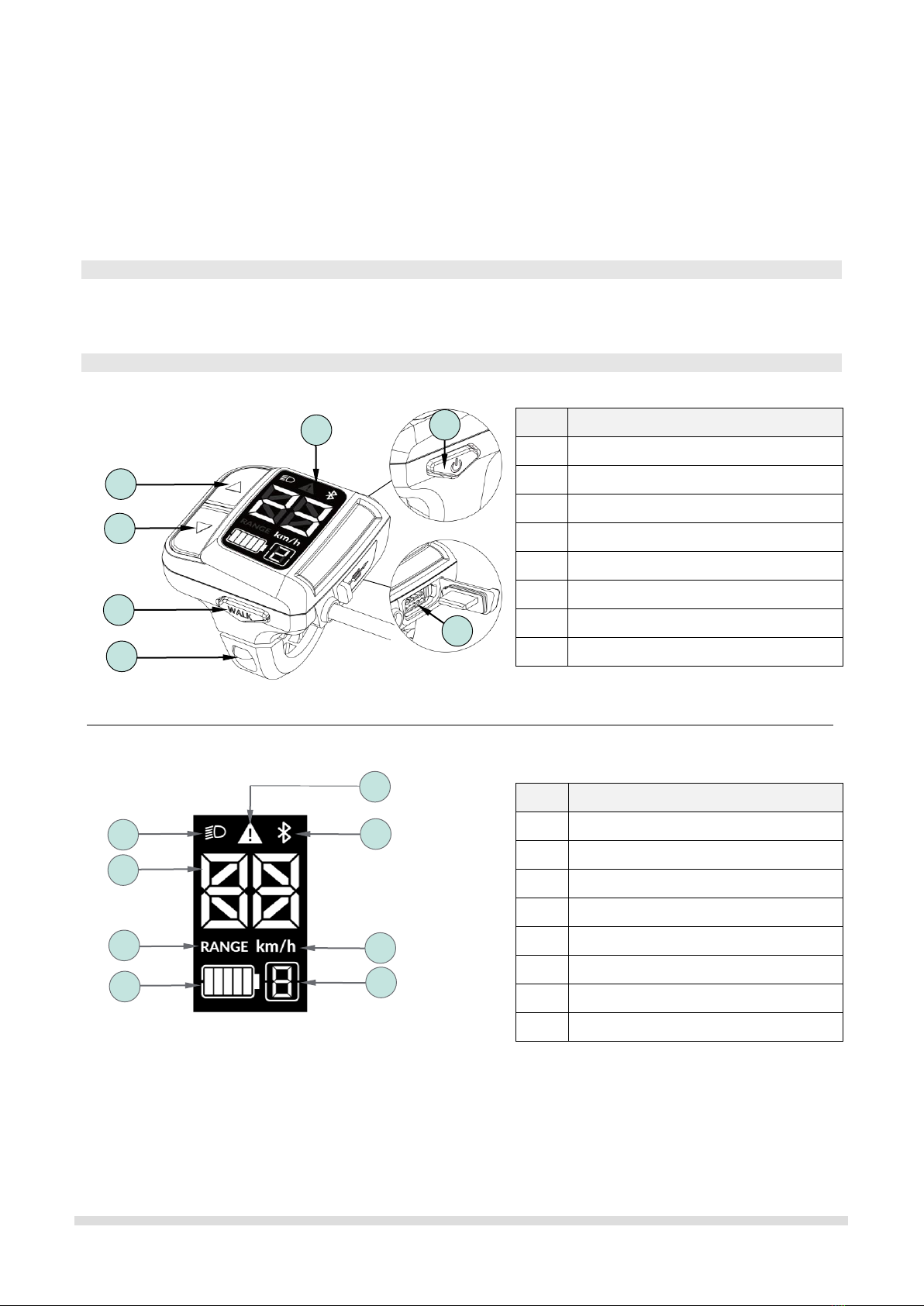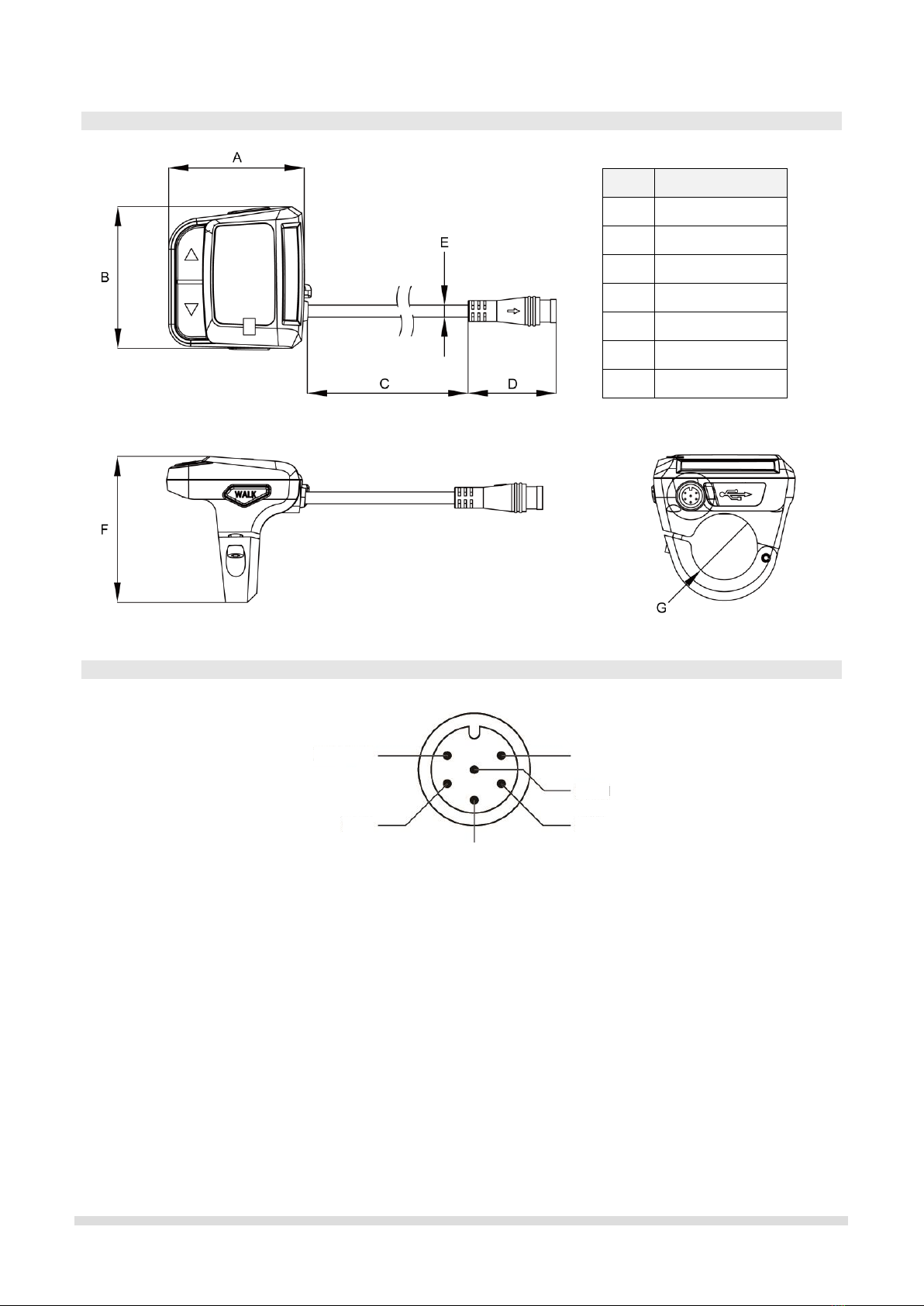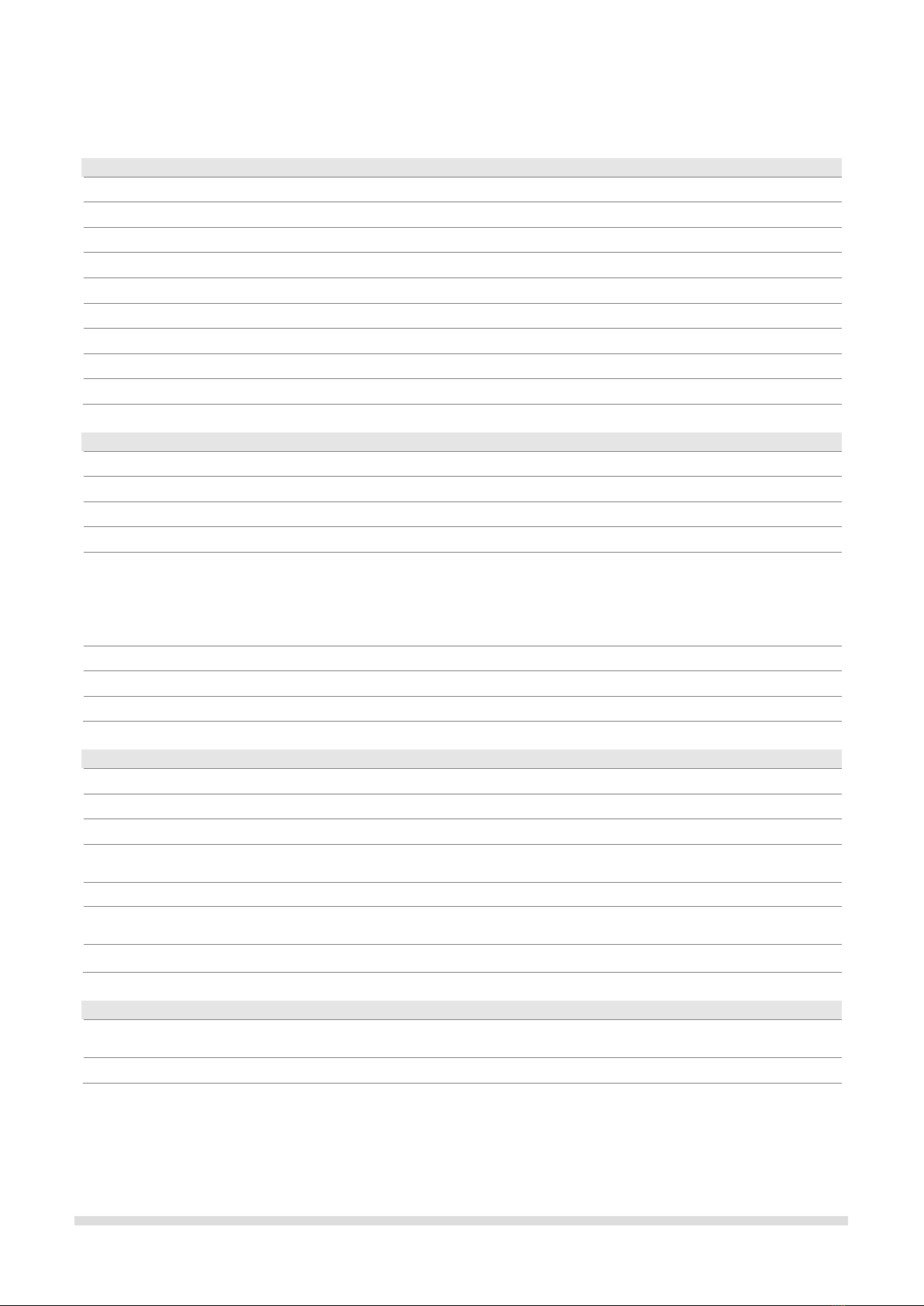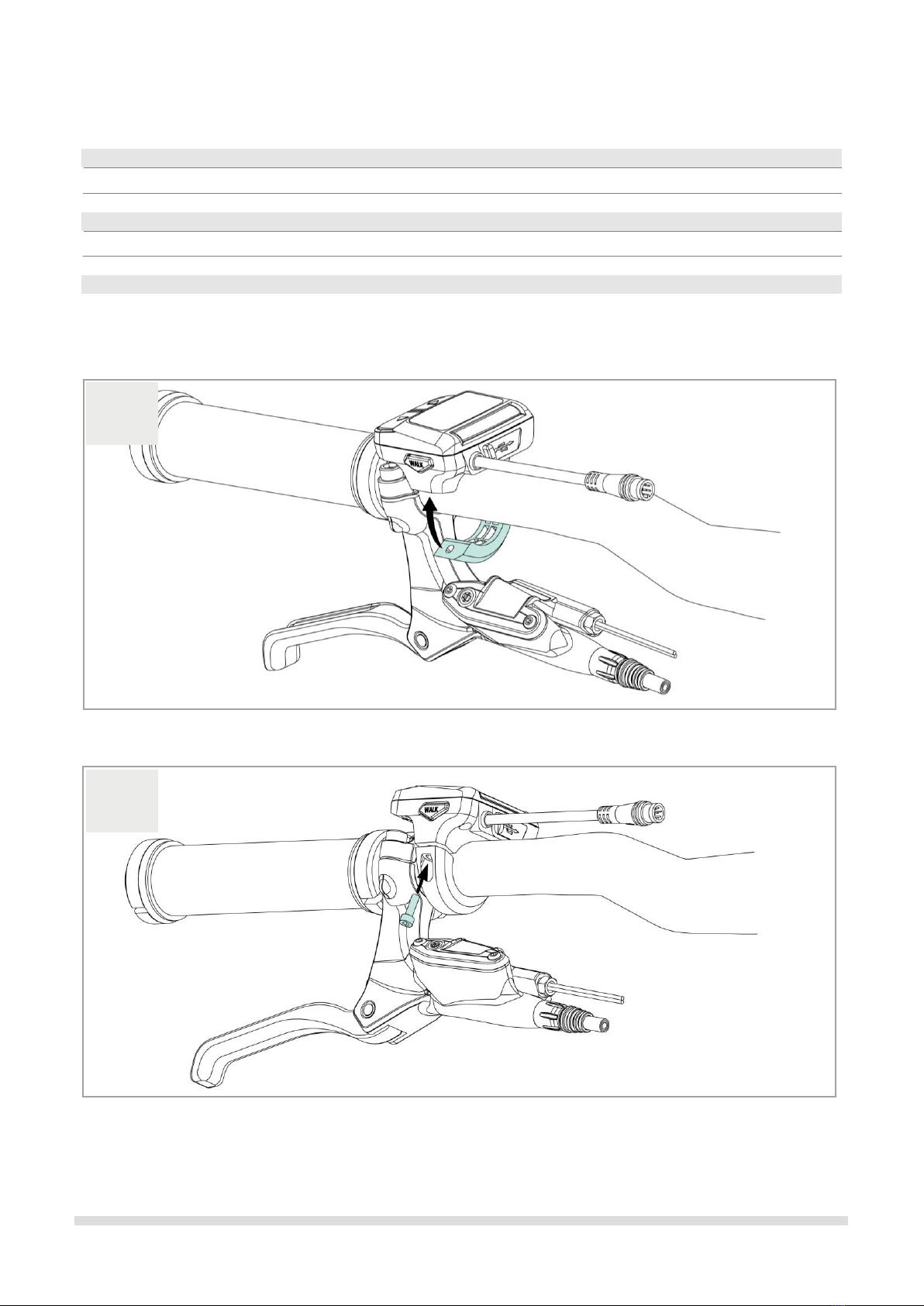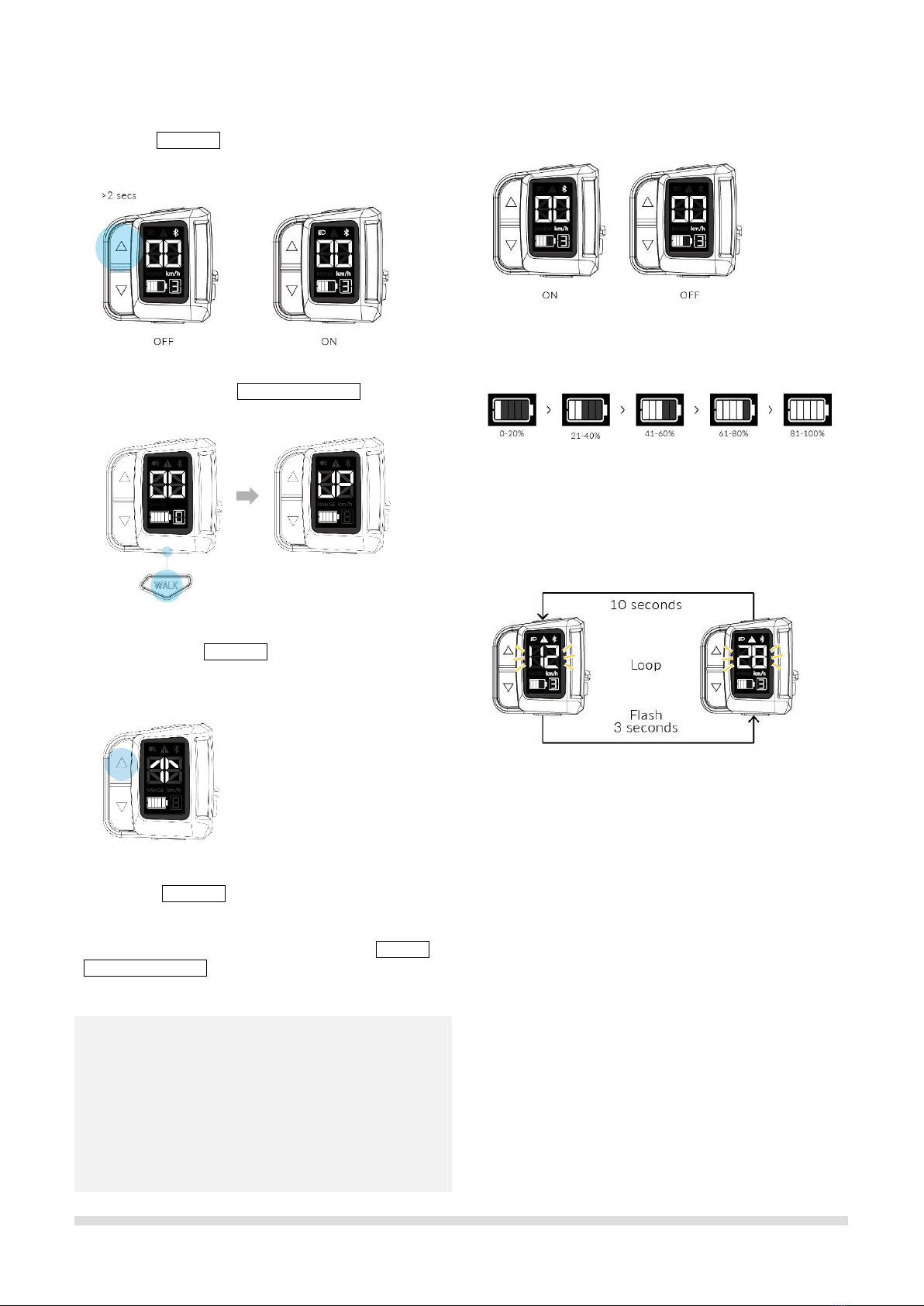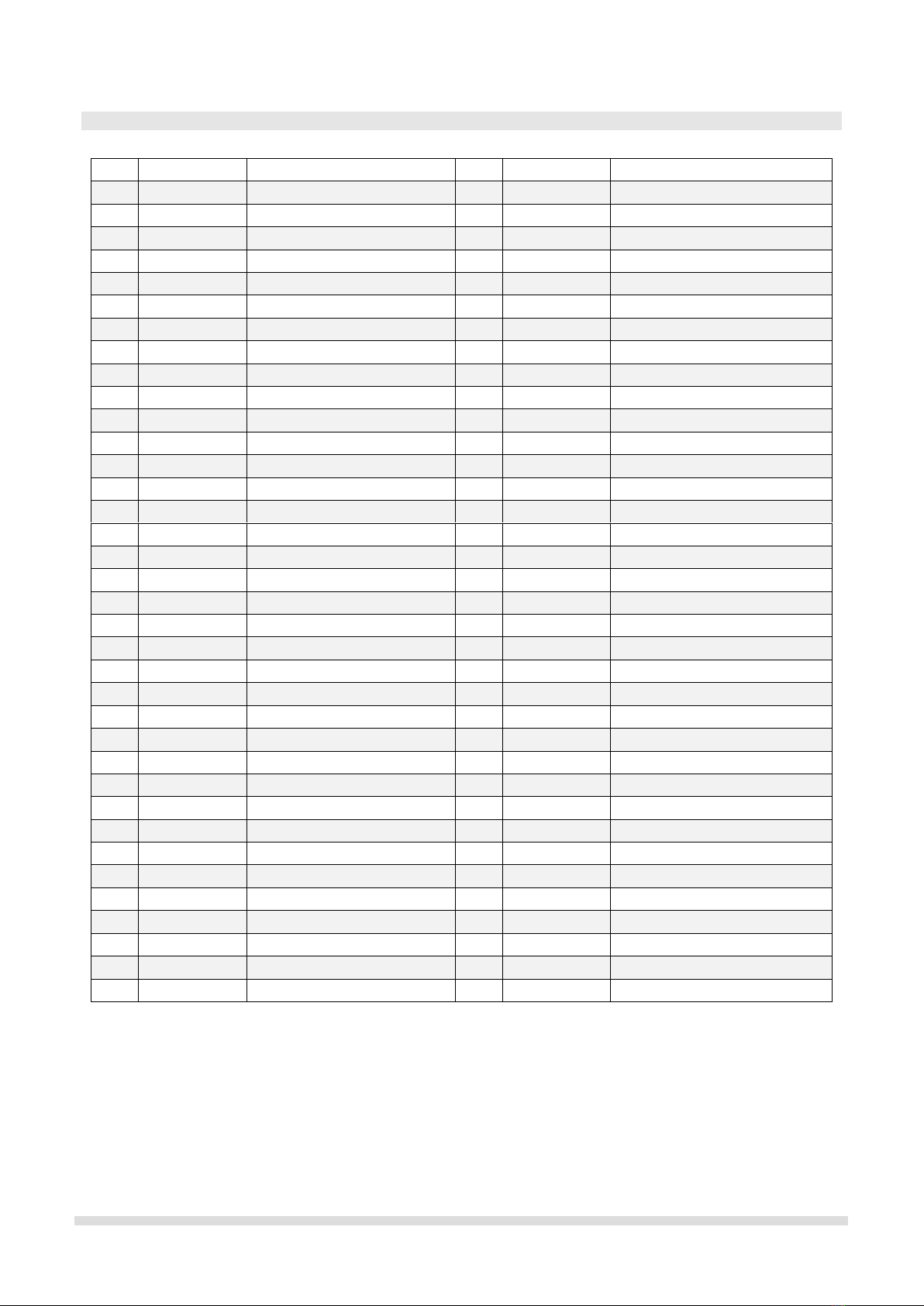Turn on/off light
Long press UP button to turn on/off light when e-bike
equipped with front/rear lights.
Walk assistance
Long press and hold the WALK assist button to activate
the walk assist mode.
Press and hold the UP button to start the walk assist. As
long as you are holding the up button, your e-bike will be
propelled forward at a slow speed.
Release the UP button to stop pushing your e-bike.
Suppose no buttons are pressed within 5 seconds in the
walk assist mode. In that case, system will return to
general mode automatically for safety. Or if the DOWN/
WALK assist button is pressed in the walk assist mode,
the system will also return to the general mode.
NOTE
The walk assistance function must only be used
when pushing the e-bike. Make sure you are ready
and stand steady before activating the walk
assistance.
Do NOT activate the walk assistance when you ride
on the e-bike or if the wheels are not in contact with
the ground.
Bluetooth connection
Bluetooth indicator shows when connected.
Battery indicator
The icon shows the battery capacity.
Error alert
The error code shows on the middle screen when a
system error is detected. Refer to the error code list for
details.
The alert icon stays on display when the number indicator
returns to the general riding info. All the HMI function
remains the same.
Suspend the error alert
Press any button to suspend the error code flashing; the
alert icon will stay on until the system error is solved.