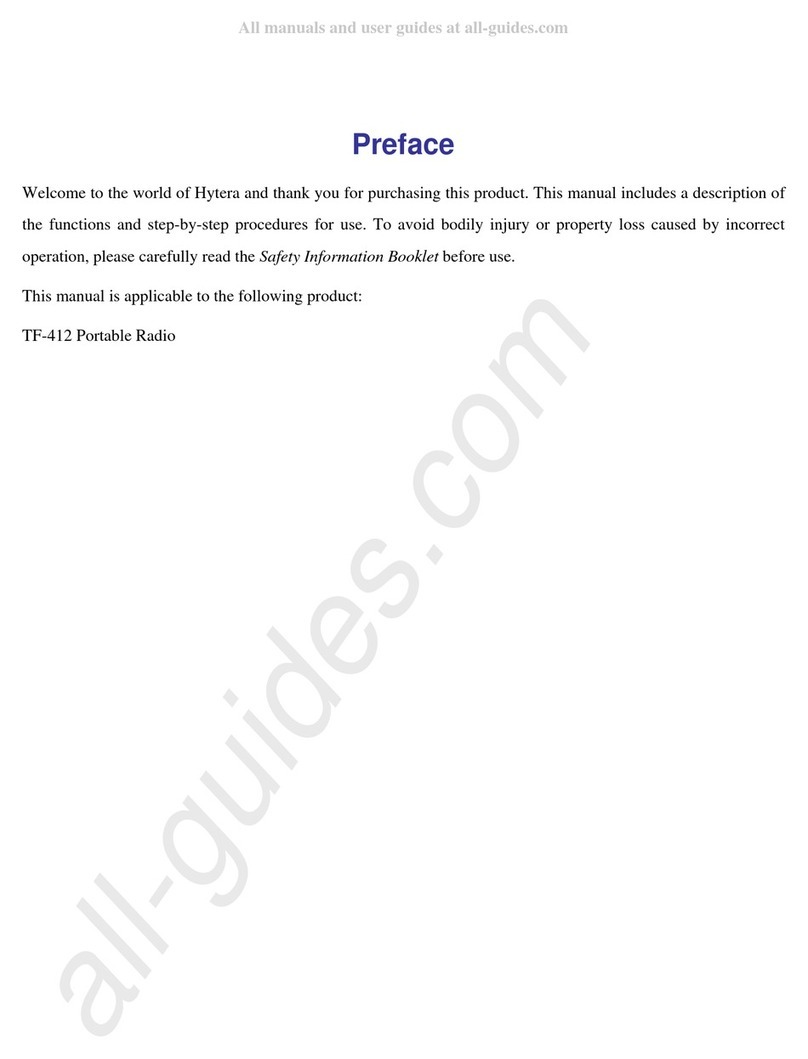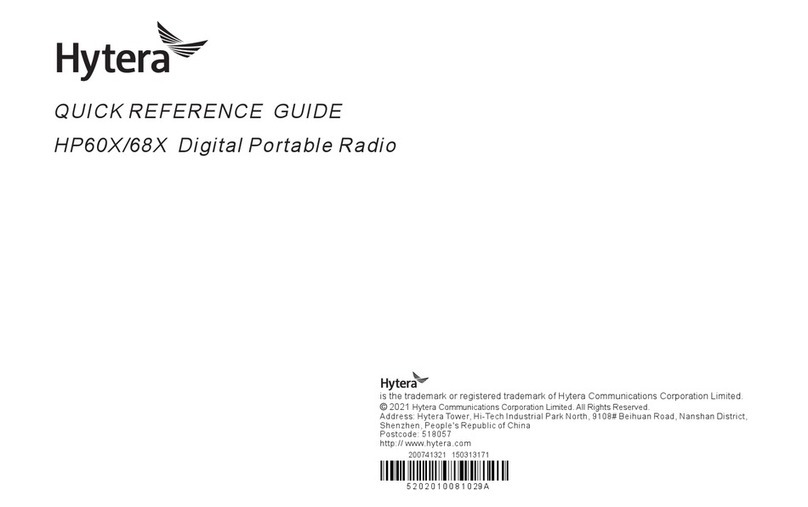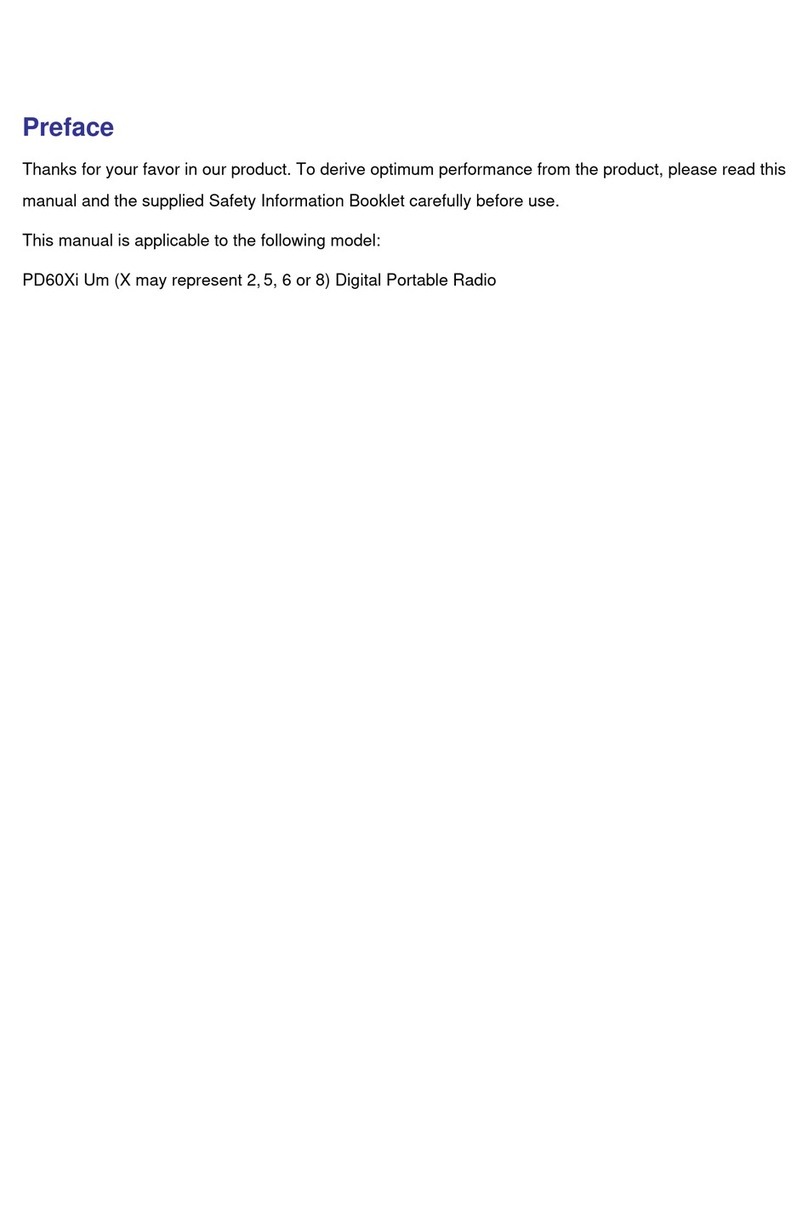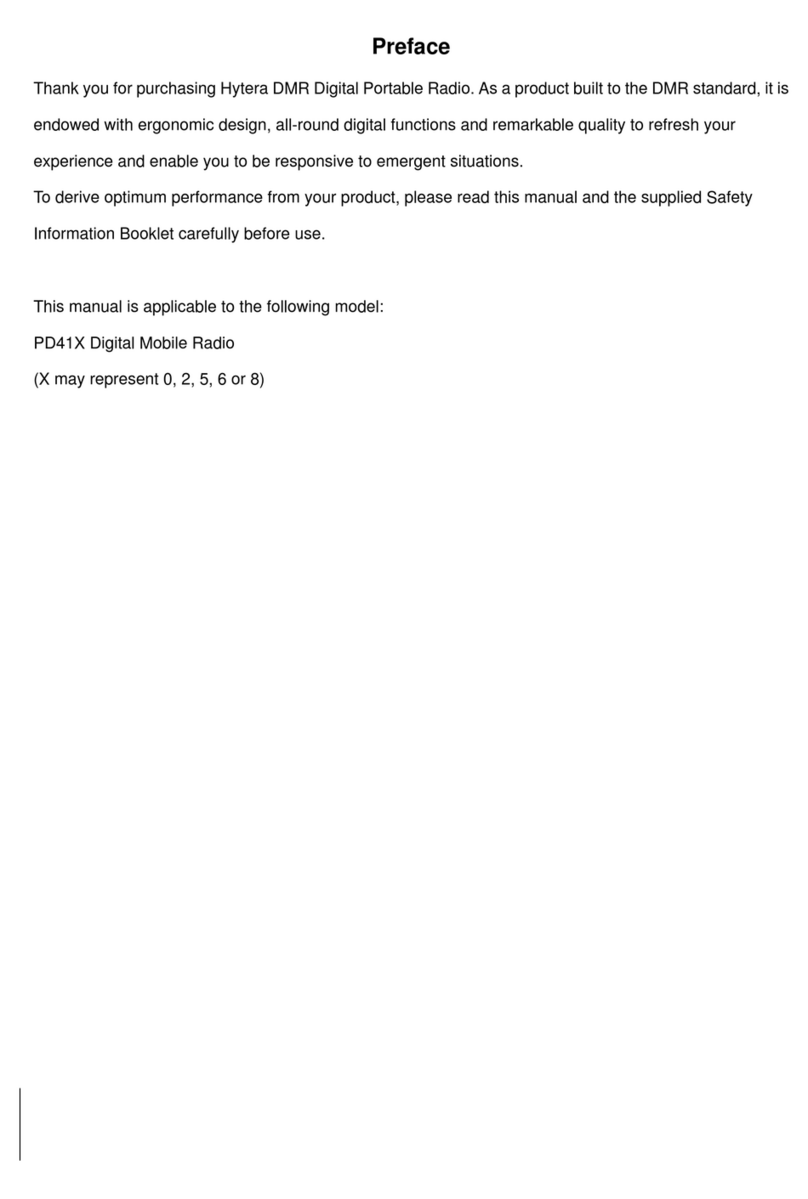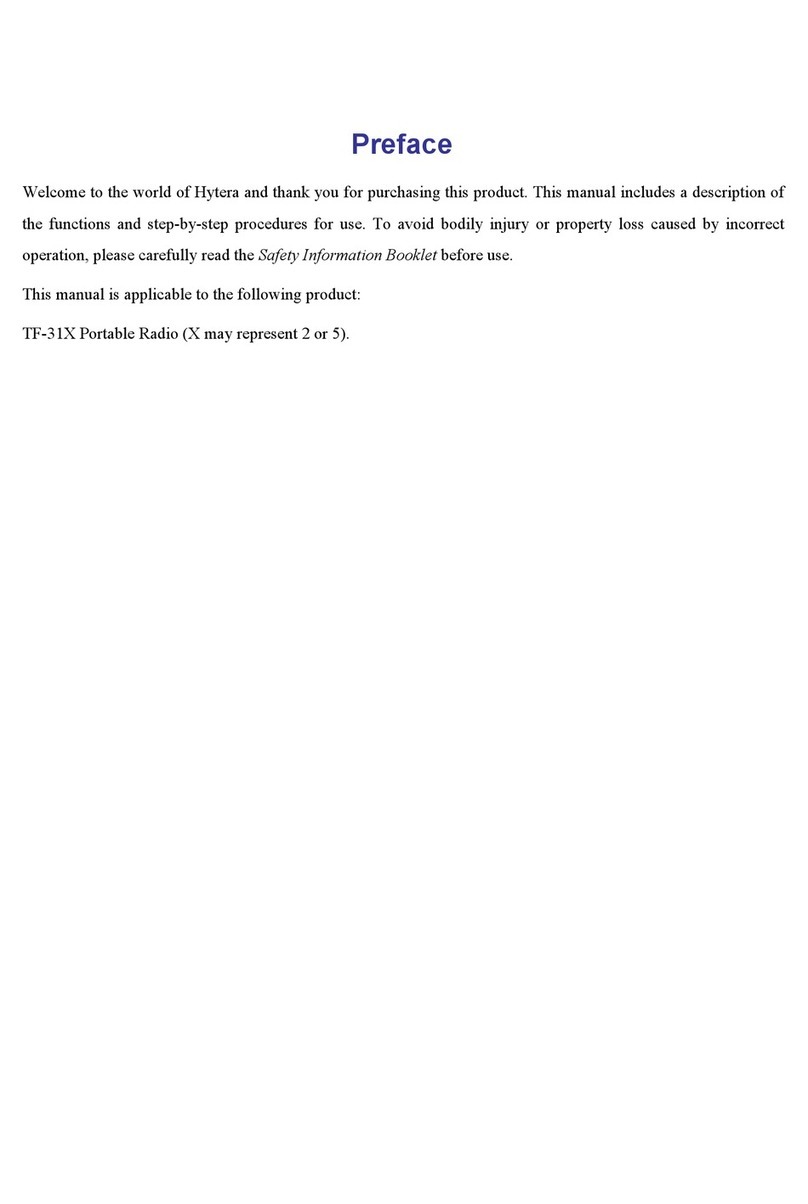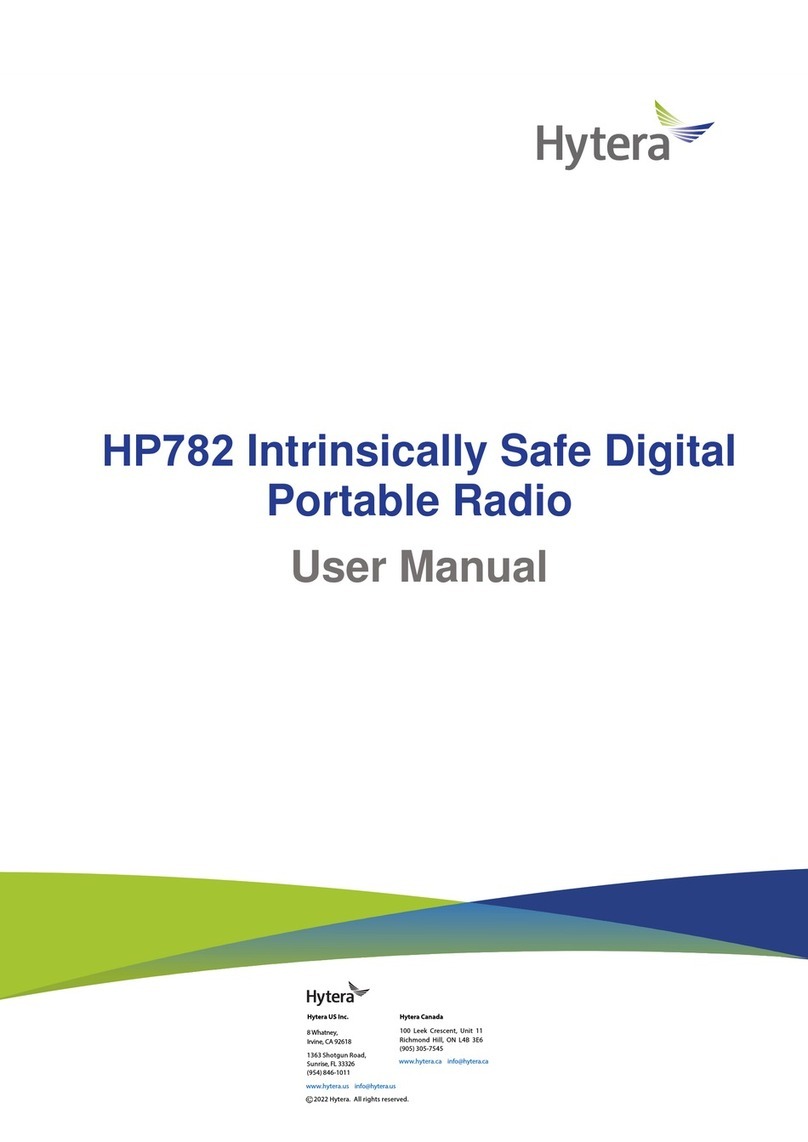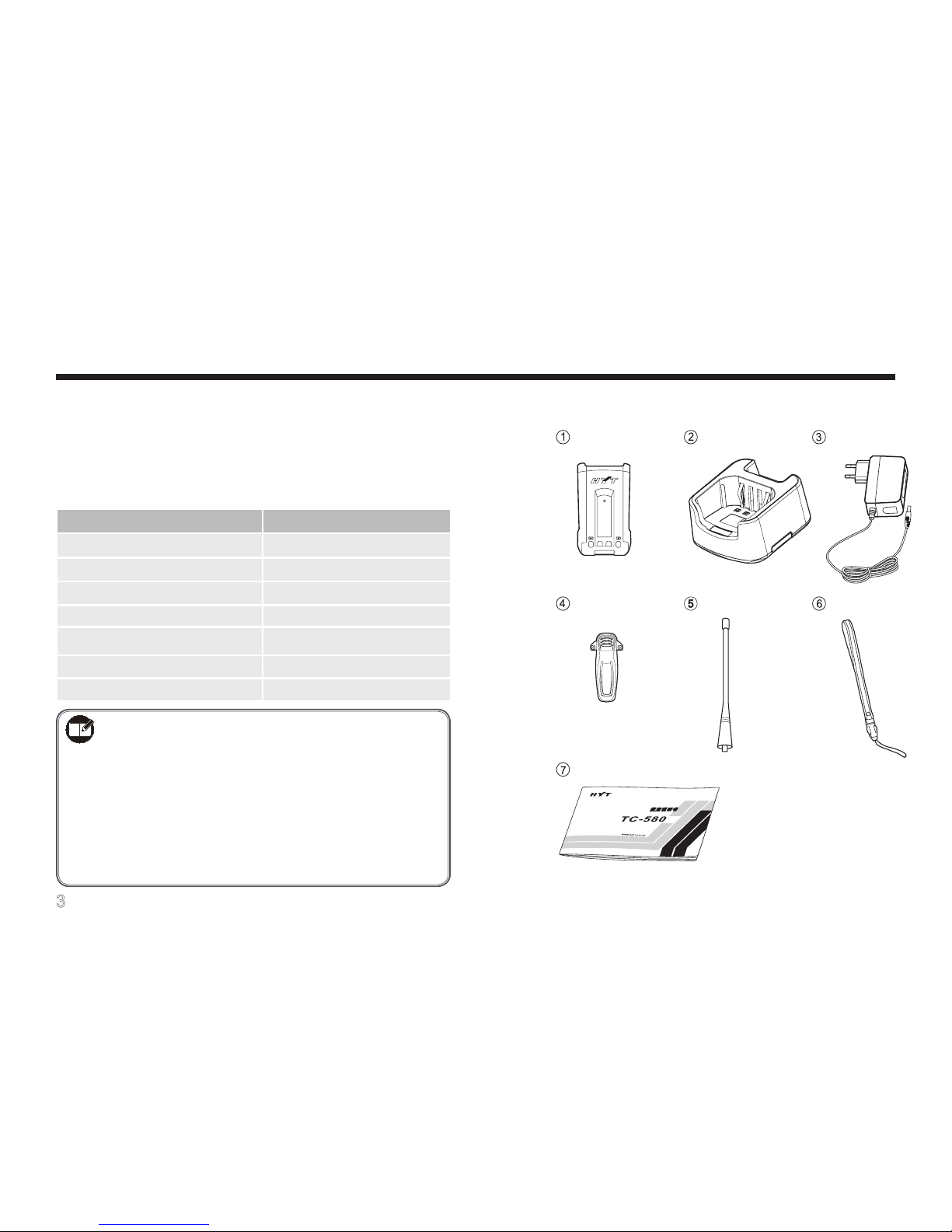3
Safety Information --------------------------------------------- 1
Product Inspection--------------------------------------------- 3
Radio Overview ------------------------------------------------ 4
Battery Information -------------------------------------------- 7
Assembly and Disassembly--------------------------------- 11
Attaching/Removing the Battery ------------------------------- 11
Attaching/Removing the Antenna------------------------------ 12
Attaching/Removing the Belt Clip------------------------------ 13
Attaching/Removing the External Earpiece/Microphone- 13
LCD Icons-------------------------------------------------------- 14
Menu Guide ----------------------------------------------------- 16
Basic Operations----------------------------------------------- 20
Turning the Radio On/Off ---------------------------------------- 20
Adjusting TX Power ----------------------------------------------- 20
Inputting Password ------------------------------------------------ 20
Adjusting the Volume --------------------------------------------- 20
Selecting a Zone --------------------------------------------------- 21
Selecting a Channel----------------------------------------------- 21
Transmitting --------------------------------------------------------- 21
Receiving ------------------------------------------------------------ 22
Programmable Auxiliary Functions ------------------------ 23
Advanced Operations----------------------------------------- 24
CTCSS/CDCSS ---------------------------------------------------- 24
DTMF ----------------------------------------------------------------- 24
Channel Scan------------------------------------------------------- 26
Emergency ---------------------------------------------------------- 29
Time-out Timer (TOT)--------------------------------------------- 29
Battery Save -------------------------------------------------------- 30
Compandor---------------------------------------------------------- 31
Display Mode Switch---------------------------------------------- 31
Home Channel------------------------------------------------------ 31
Keypad Mode ------------------------------------------------------- 32
Monitor---------------------------------------------------------------- 33
Monitor Momentary------------------------------------------------ 33
Scrambler------------------------------------------------------------ 33
Squelch Off ---------------------------------------------------------- 34
Squelch Off Momentary ------------------------------------------ 34
Voice-operated Transmit (VOX)-------------------------------- 34
Whisper--------------------------------------------------------------- 35
Reverse Display---------------------------------------------------- 36
Troubleshooting ------------------------------------------------ 37
Care and Cleaning -------------------------------------------- 39
Optional Accessories ----------------------------------------- 40
Contents