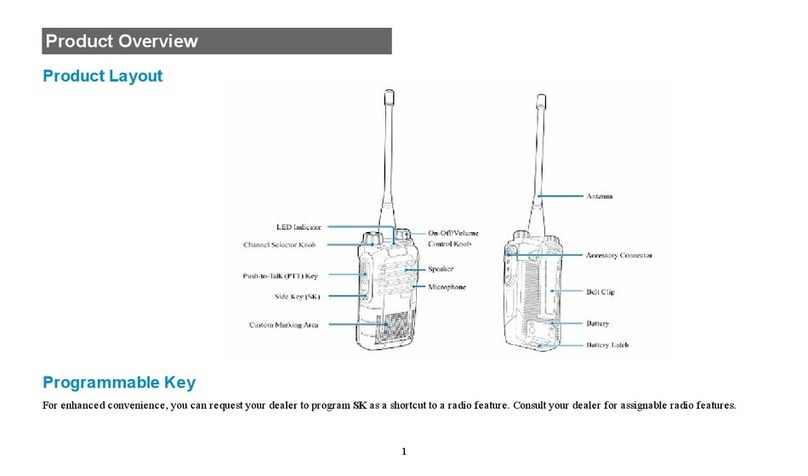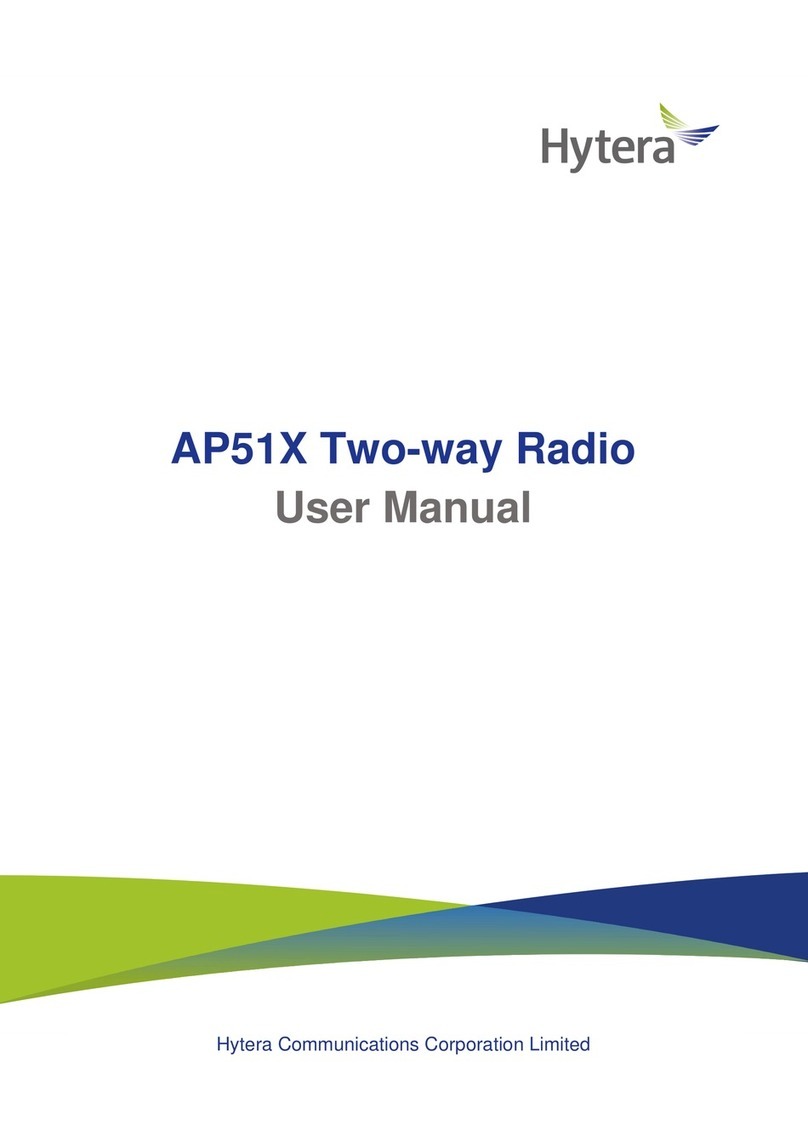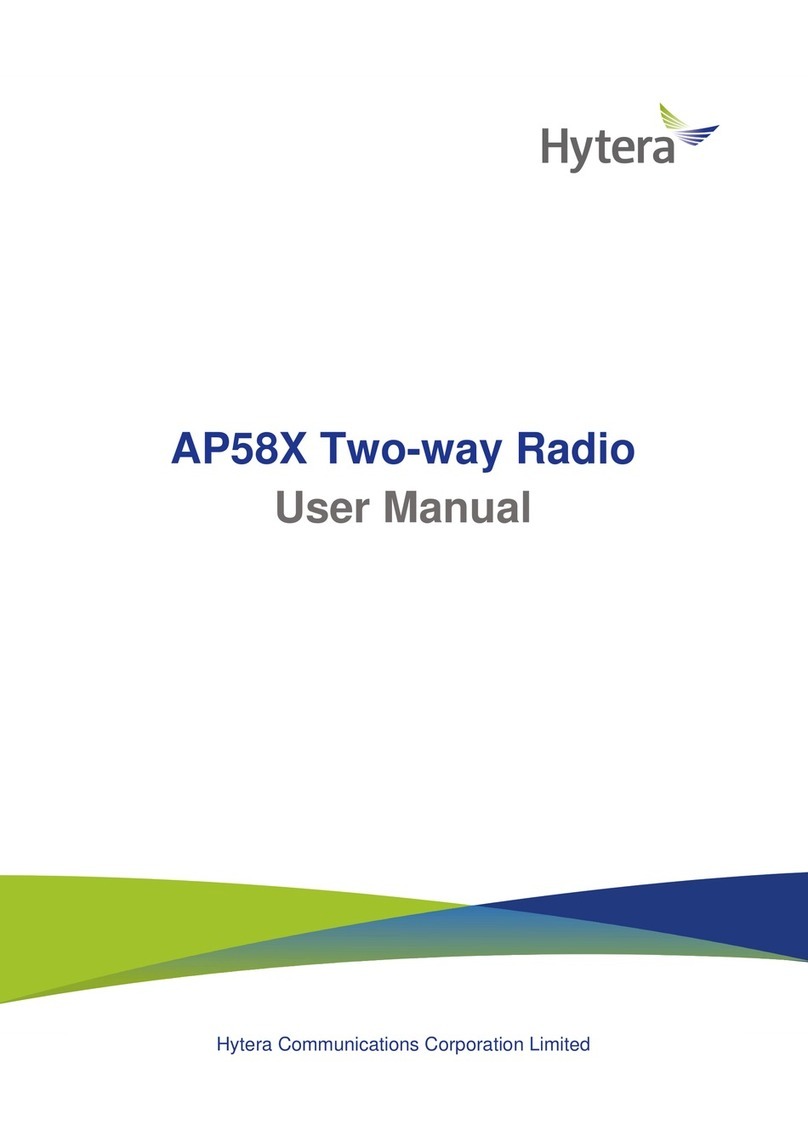TC-508 Service Manual
4
*PTT (Push-to-Talk) Key
Press and hold down the PTT key to transmit, and release it to receive.
*SK1 and SK2
The side keys (SK1 and SK2) can be programmed with long/short press functions by your dealer.
Factory default settings are shown in the table below:
Keys Operation Function
SK1 Short press Squelch Off
Long press VOX
SK2 Short press Squelch Off
Long press Battery Strength Indicator
*Channel Selector Knob
Rotate the knob to select your desired channel.
*Radio On-Off/Volume Control Knob
Rotate the knob to turn the radio on/off or to adjust the volume.
*LED Indicator
Status indications and alert tones are shown in the table below:
Operations/Functions LED Indications and Alert Tones
User
Clone
Mode
To enter Wired Clone mode:
Turn on the source radio with SK1 held
down for approximately 2 seconds,
For the target radio, turn it on directly.
The LED on the source radio flashes red once upon
power-on.
Status of the source radio in Wired
Clone mode
(After the target radio is turned on and
the cloning cable is connected, press
PTT of the source radio to begin
cloning.)
The LED glows red during cloning process.
Error occurs during cloning:
a. User Clone Mode: Once clone begins,
frequency band and Model ID
will be checked. The Status
Indicator glows orange for 2
seconds and then goes out to
indicate a failed check. If the
check is successfully carried out
but error data clone occurs, the
Status Indicator will flash
orange. In this situation, press
any key to make it go out.
b. Factory Clone Mode: LED flashes orange
when data error occurs. Press
any key to make it go out.
The LED glows green once cloning is completed.