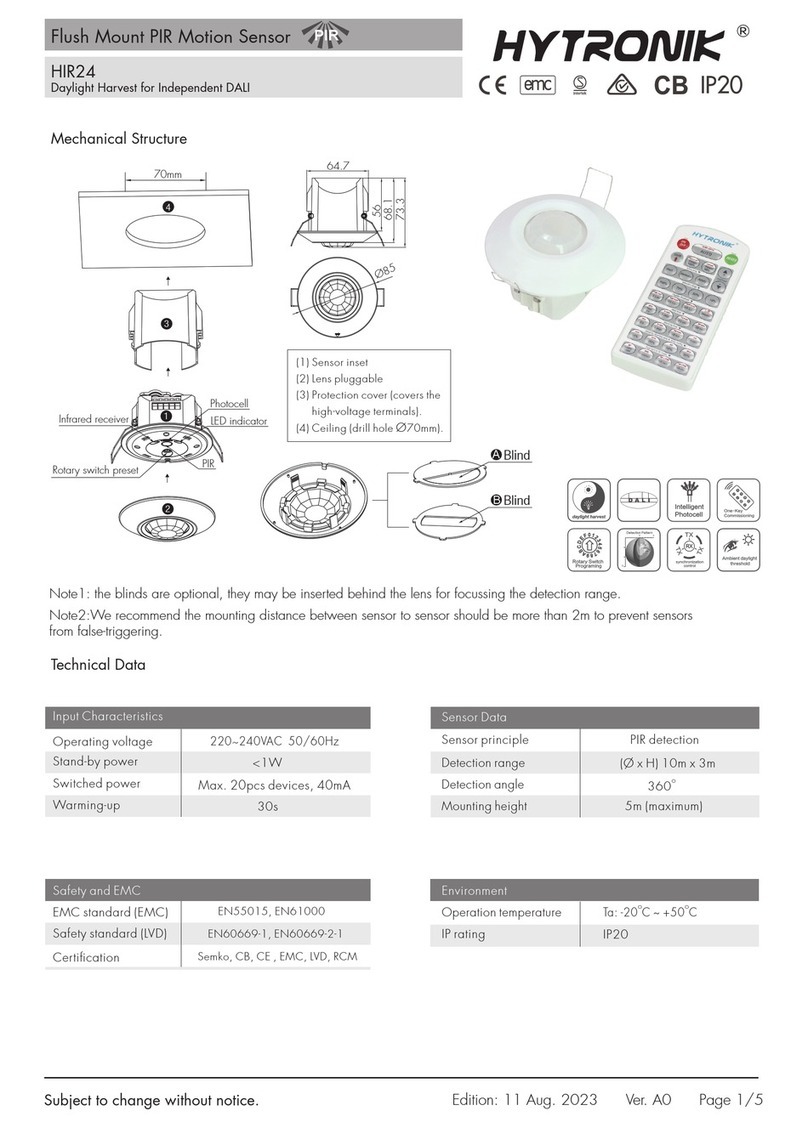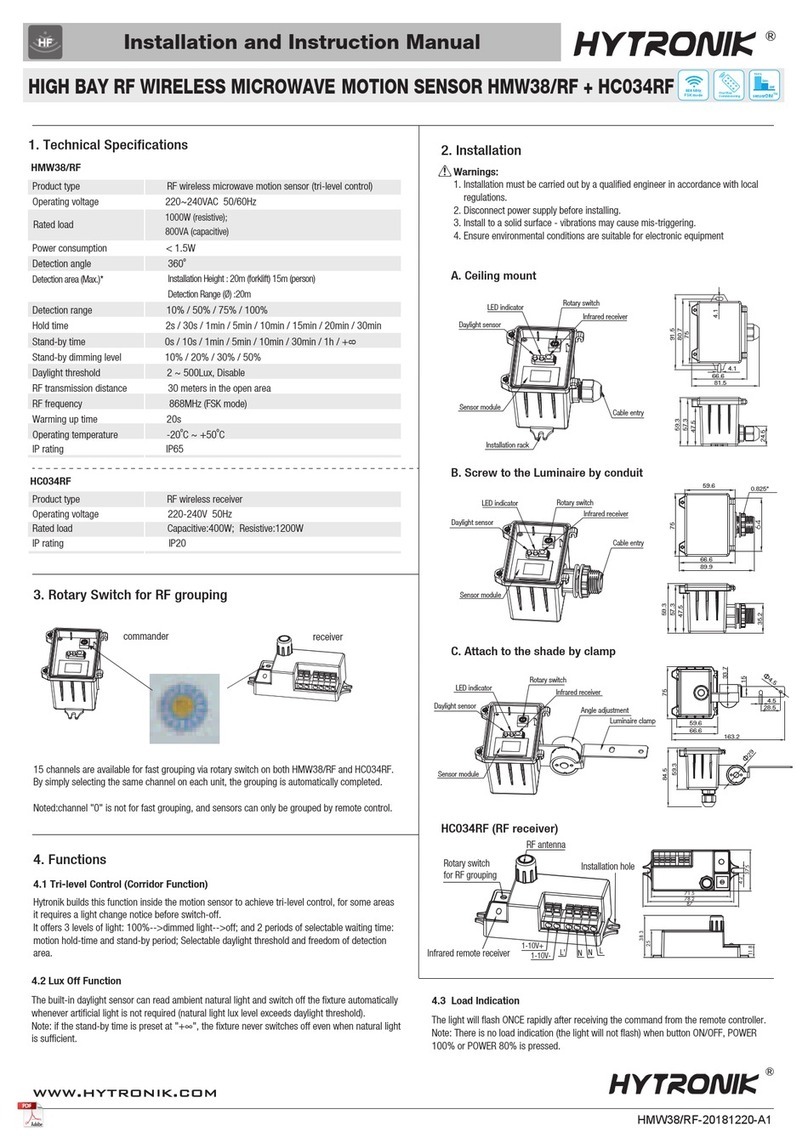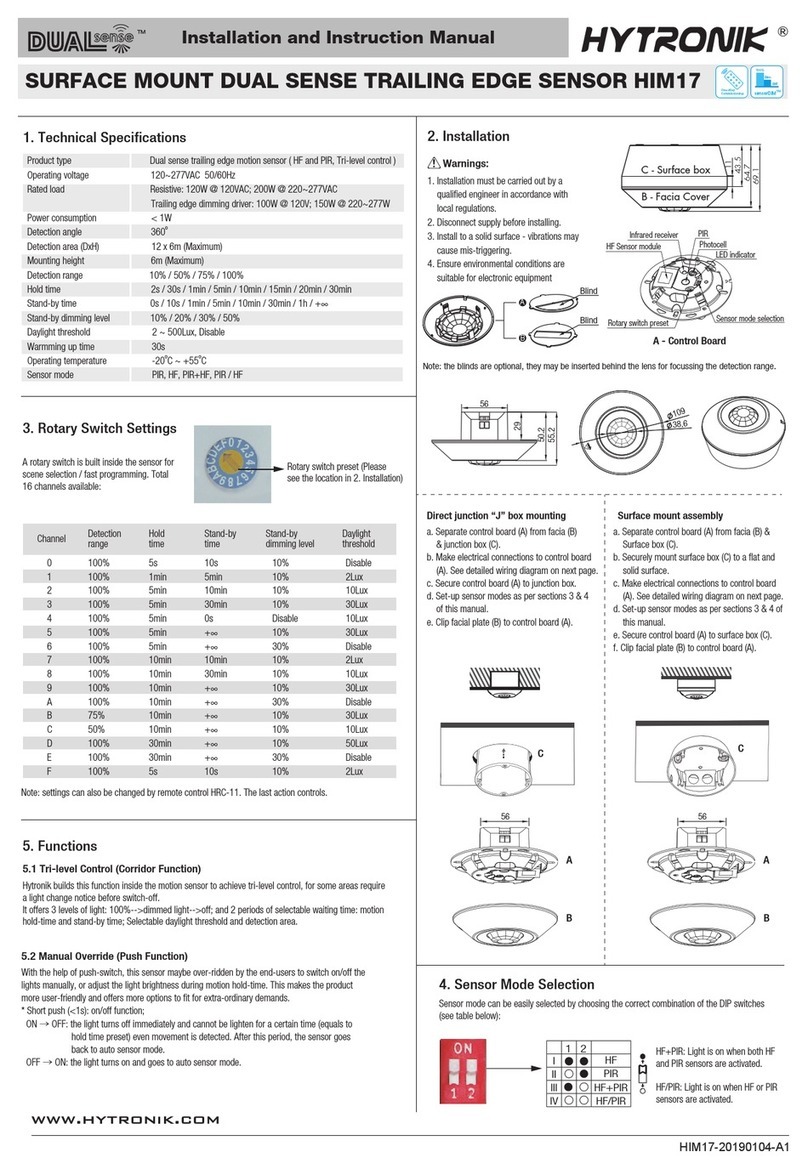Hytronik HBIR29/SV/RH Quick guide
Other Hytronik Security Sensor manuals

Hytronik
Hytronik HIR27 Quick guide

Hytronik
Hytronik HIR23 User manual

Hytronik
Hytronik HIM54 User manual
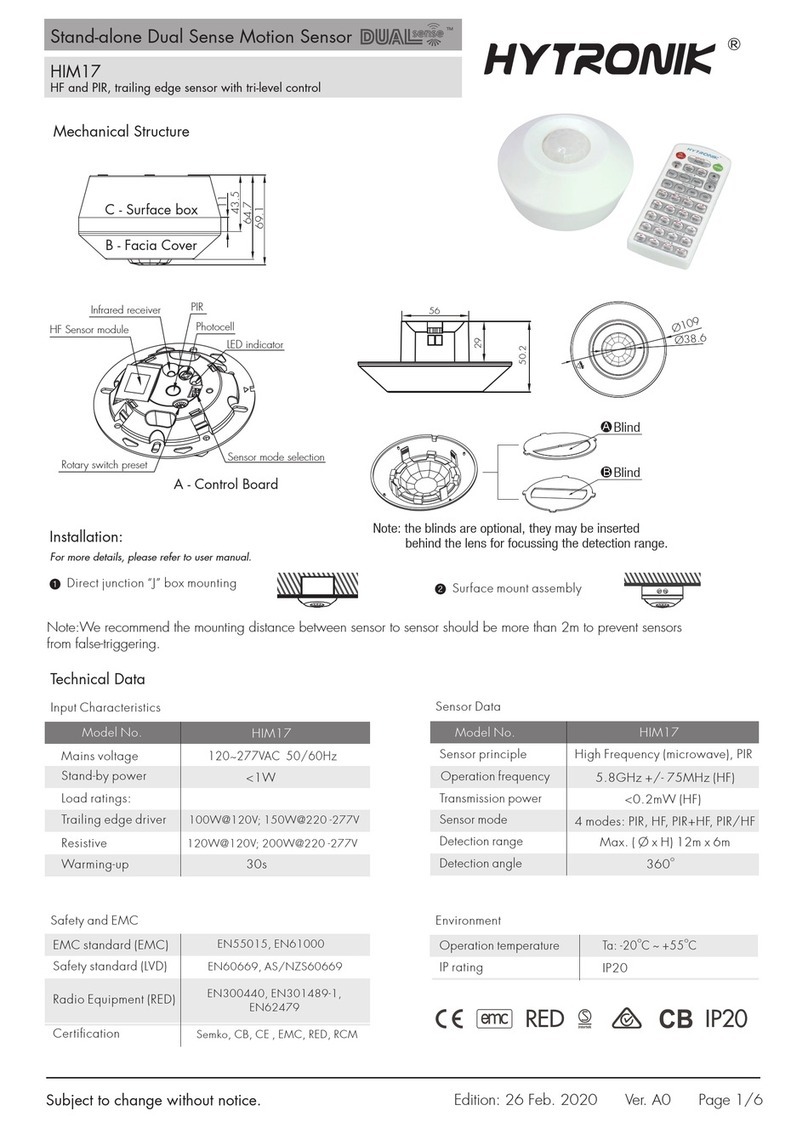
Hytronik
Hytronik Dual Sense HIM17 User manual

Hytronik
Hytronik HC038V User manual

Hytronik
Hytronik HBIR29/SV Quick guide
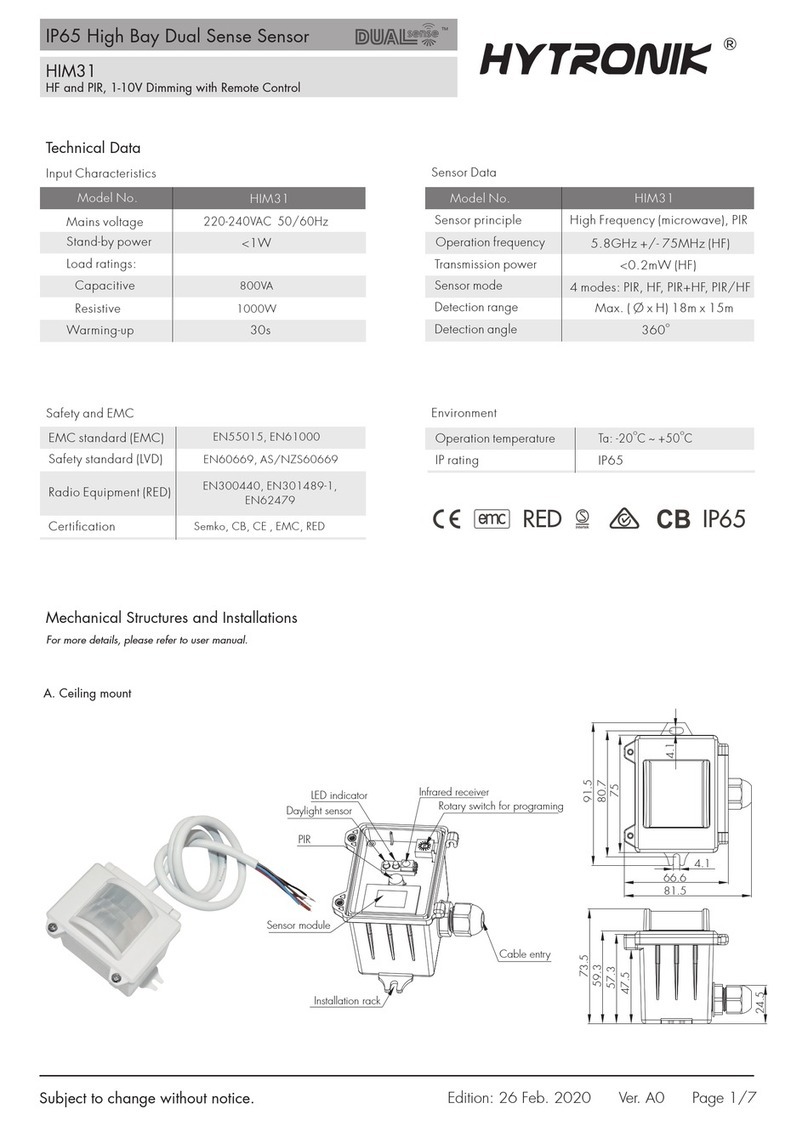
Hytronik
Hytronik Dual Sense HIM31 User manual

Hytronik
Hytronik Dual Sense HIM16 User manual

Hytronik
Hytronik HIM38/RF Quick guide
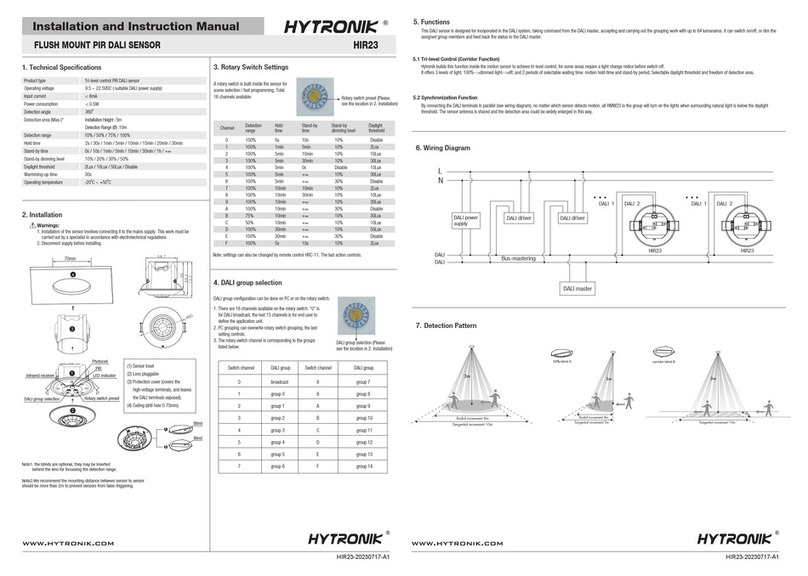
Hytronik
Hytronik HIR23 Quick guide
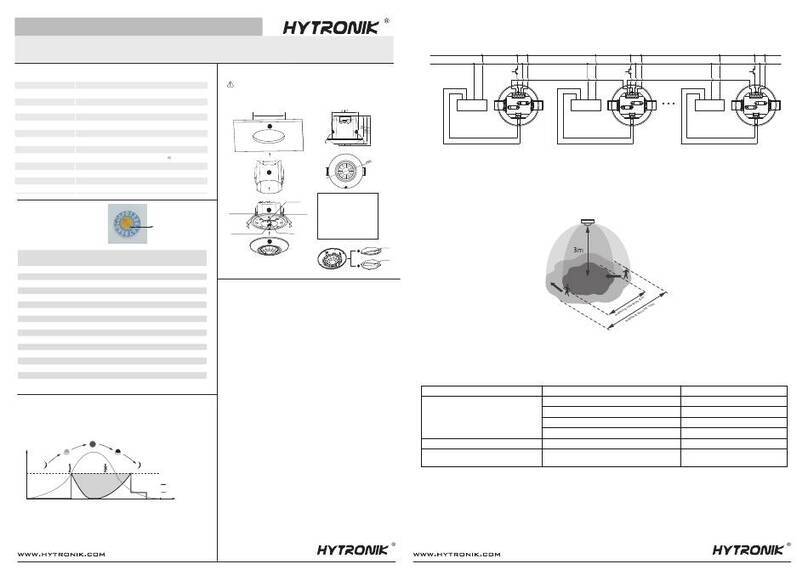
Hytronik
Hytronik HIR24 Quick guide
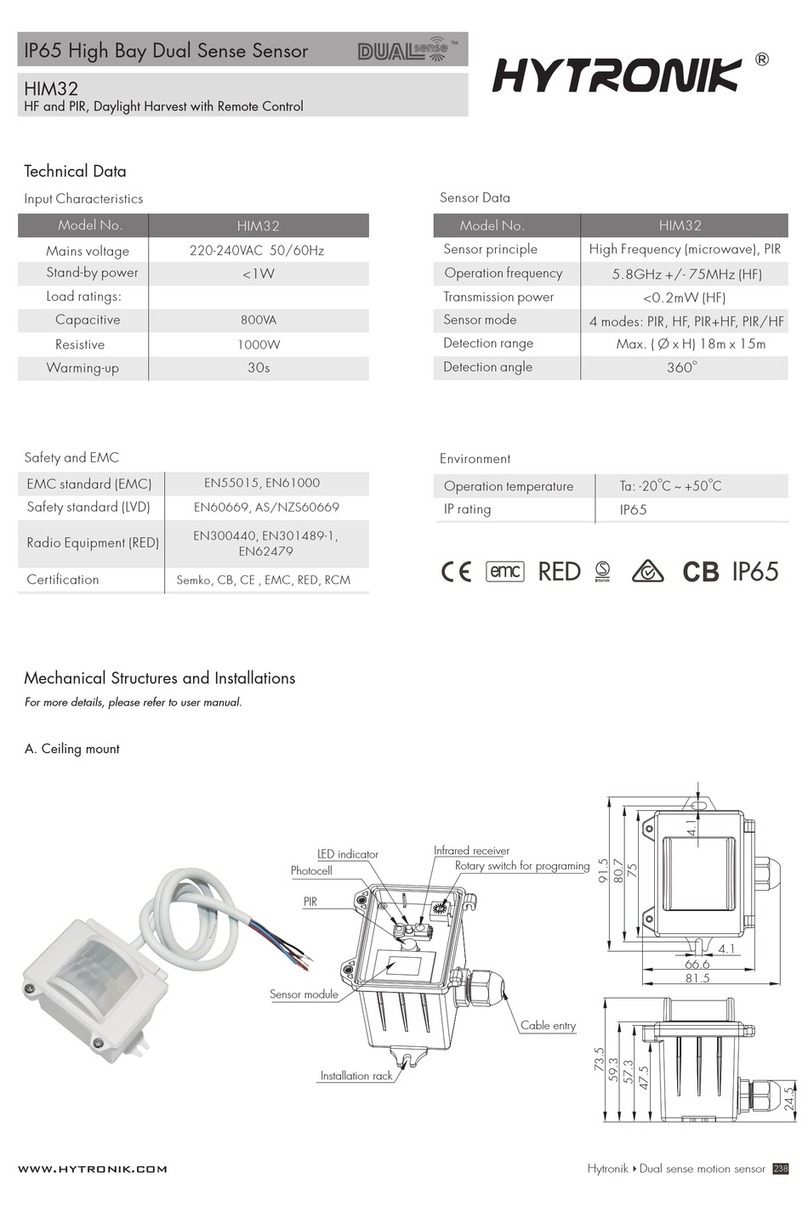
Hytronik
Hytronik HIM32 User manual
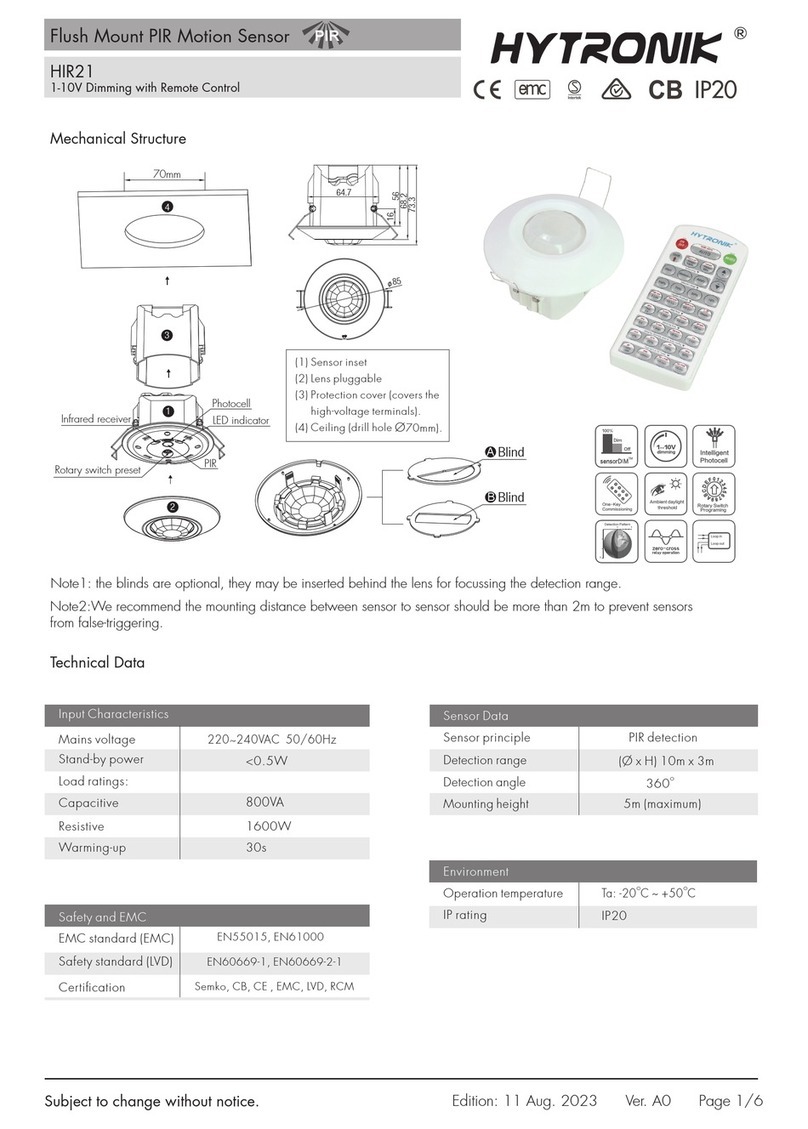
Hytronik
Hytronik HIR21 User manual
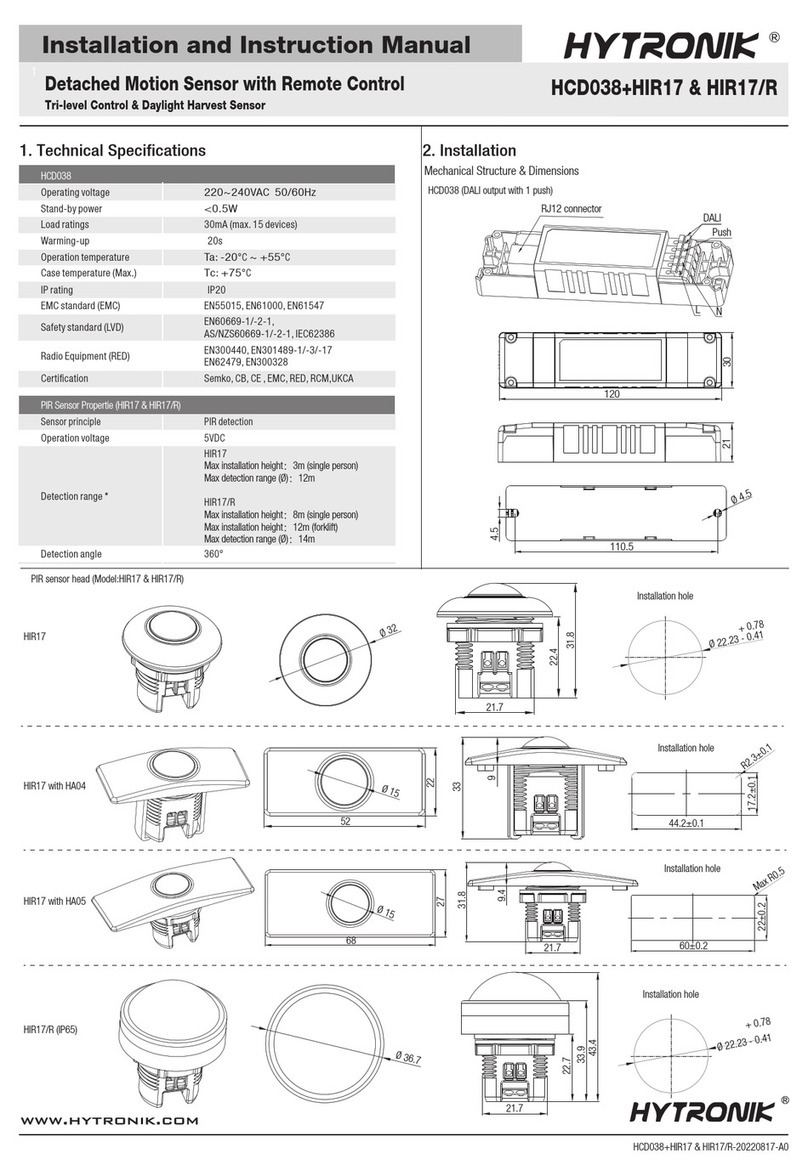
Hytronik
Hytronik HCD038+HIR17 Quick guide
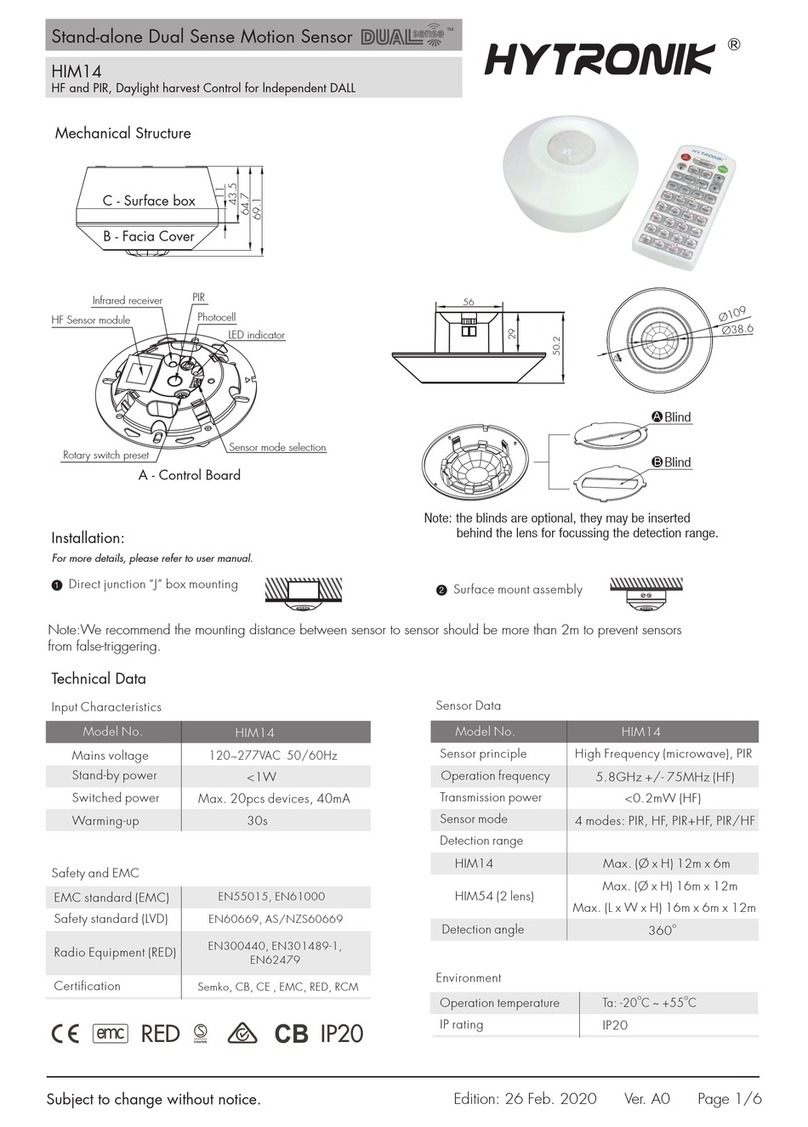
Hytronik
Hytronik Dual Sense HIM14 User manual
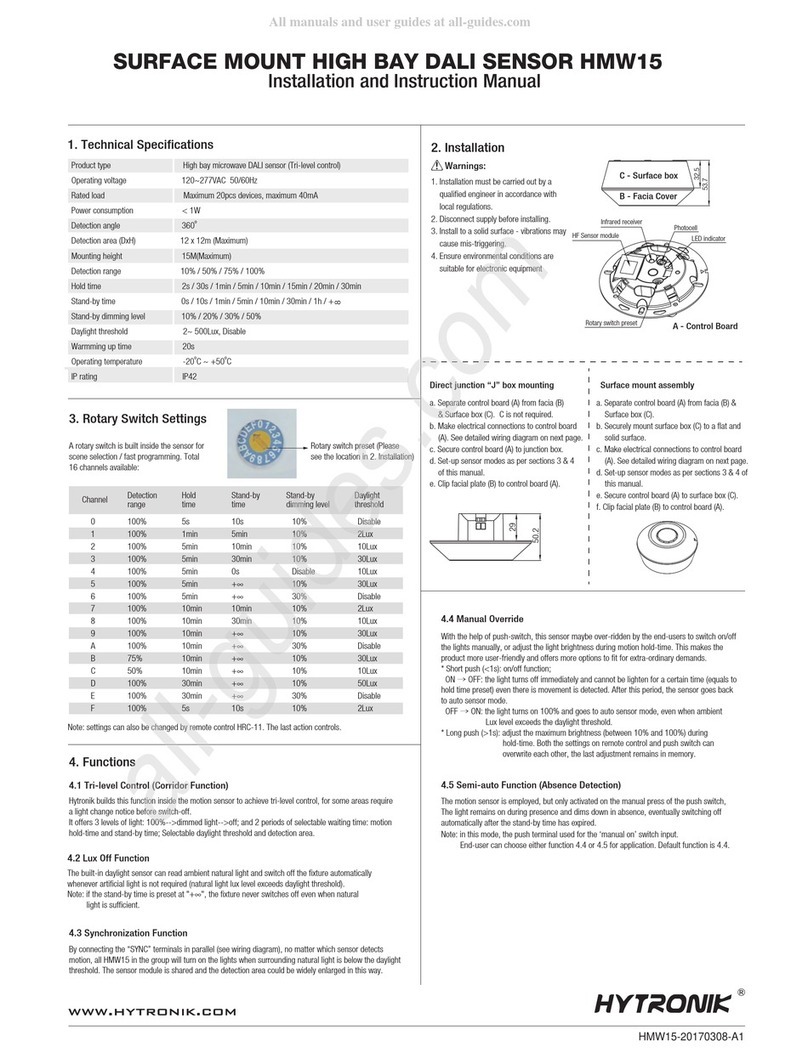
Hytronik
Hytronik HMW15 Quick guide
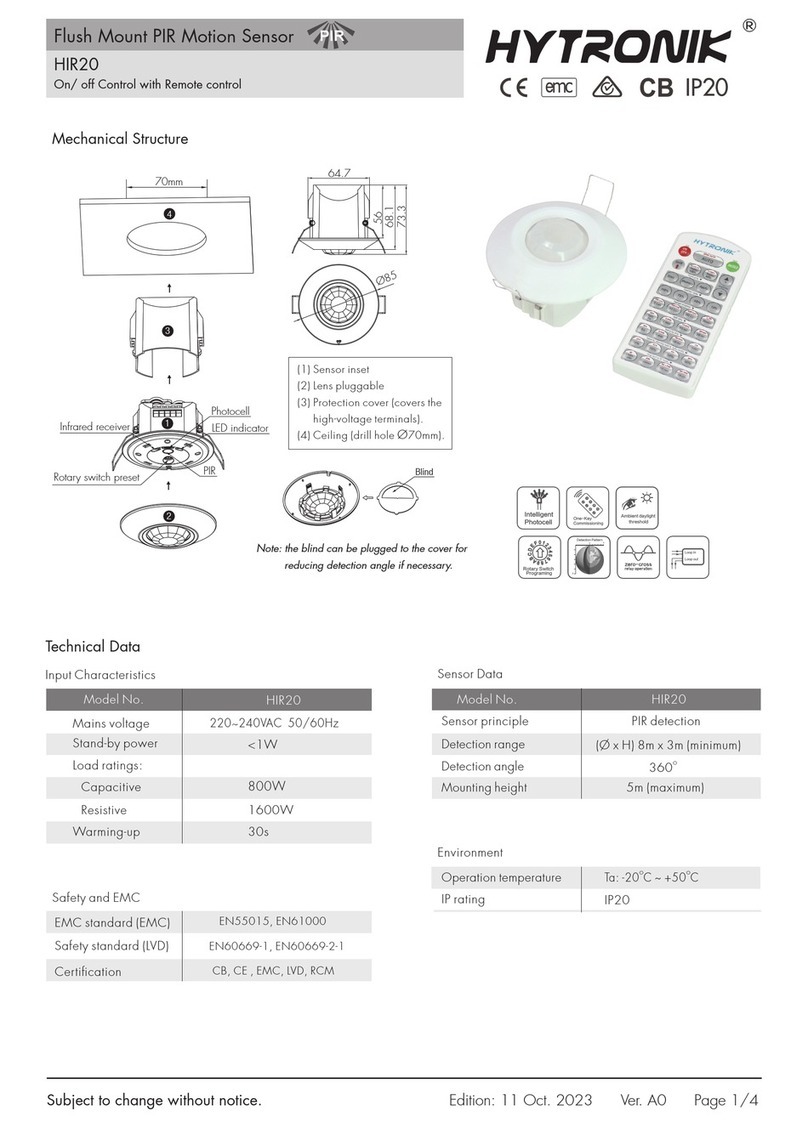
Hytronik
Hytronik HIR20 User manual
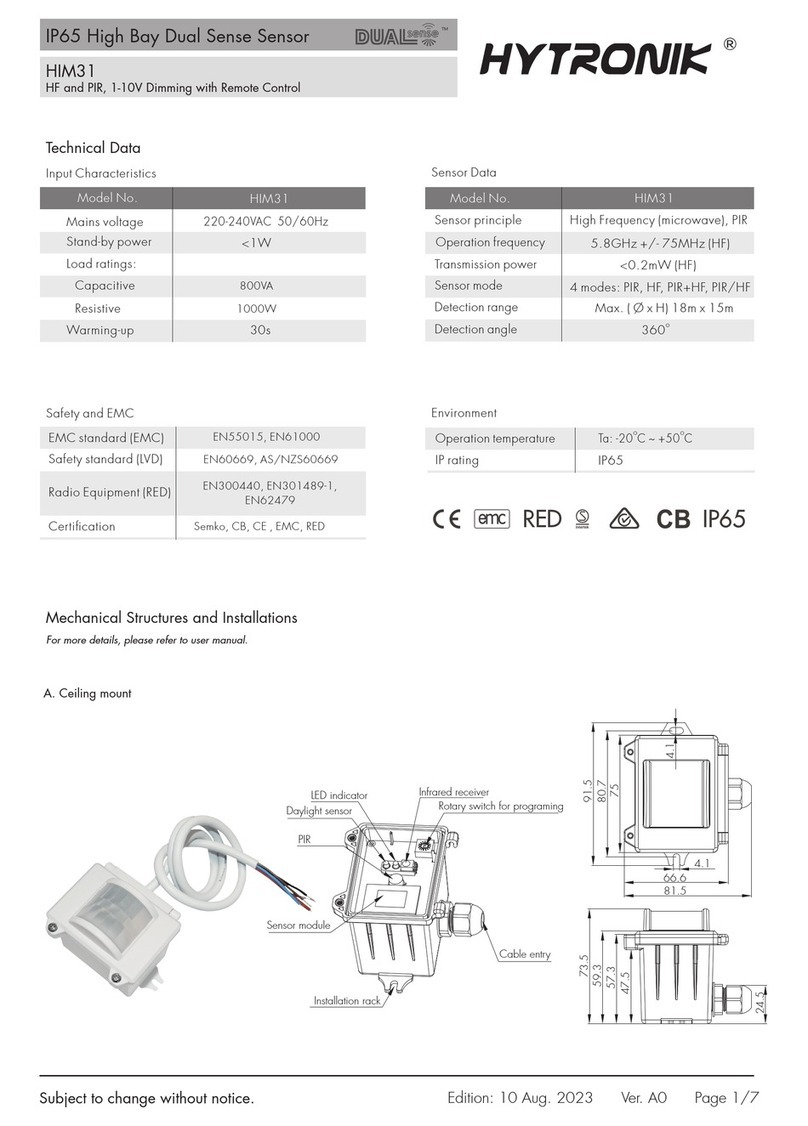
Hytronik
Hytronik HIM31 User manual
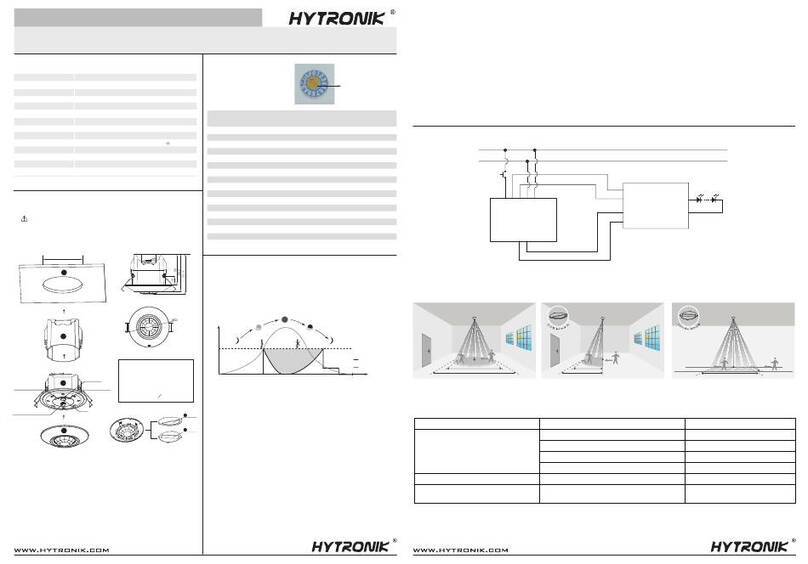
Hytronik
Hytronik HIR22 Quick guide
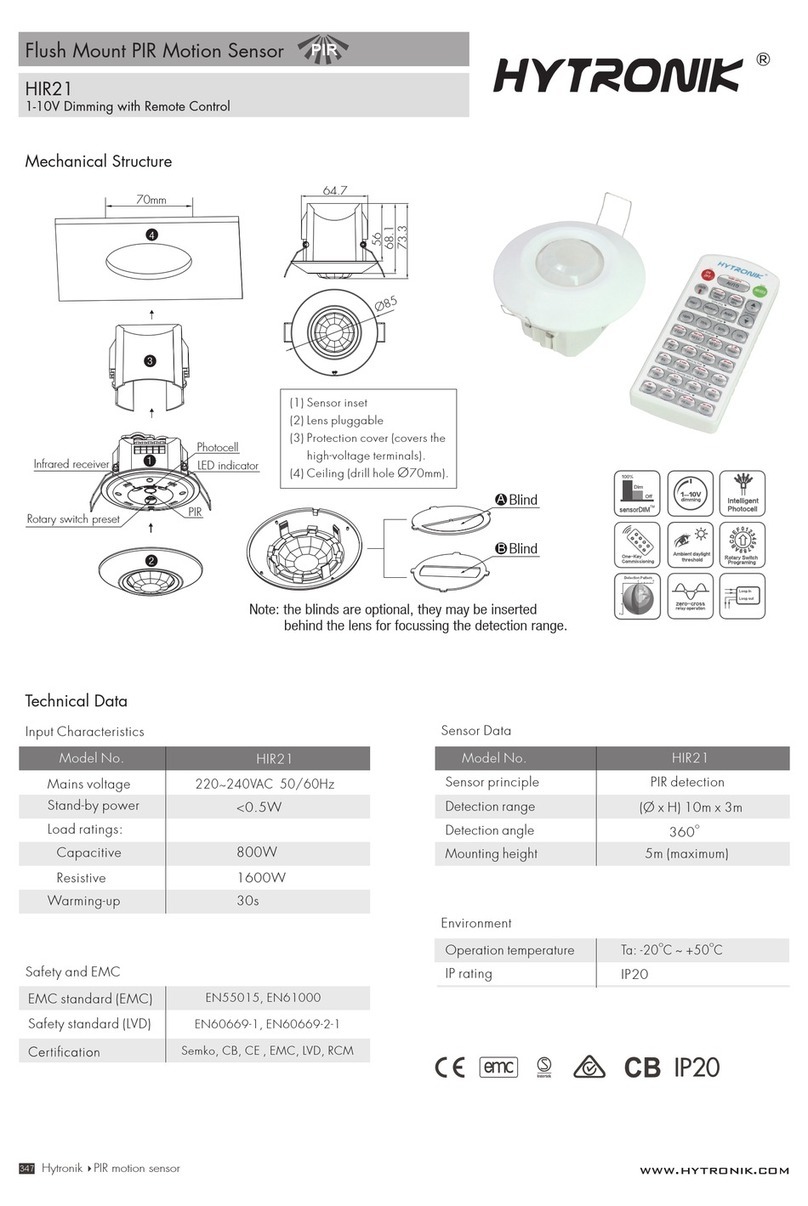
Hytronik
Hytronik HIR21 User manual