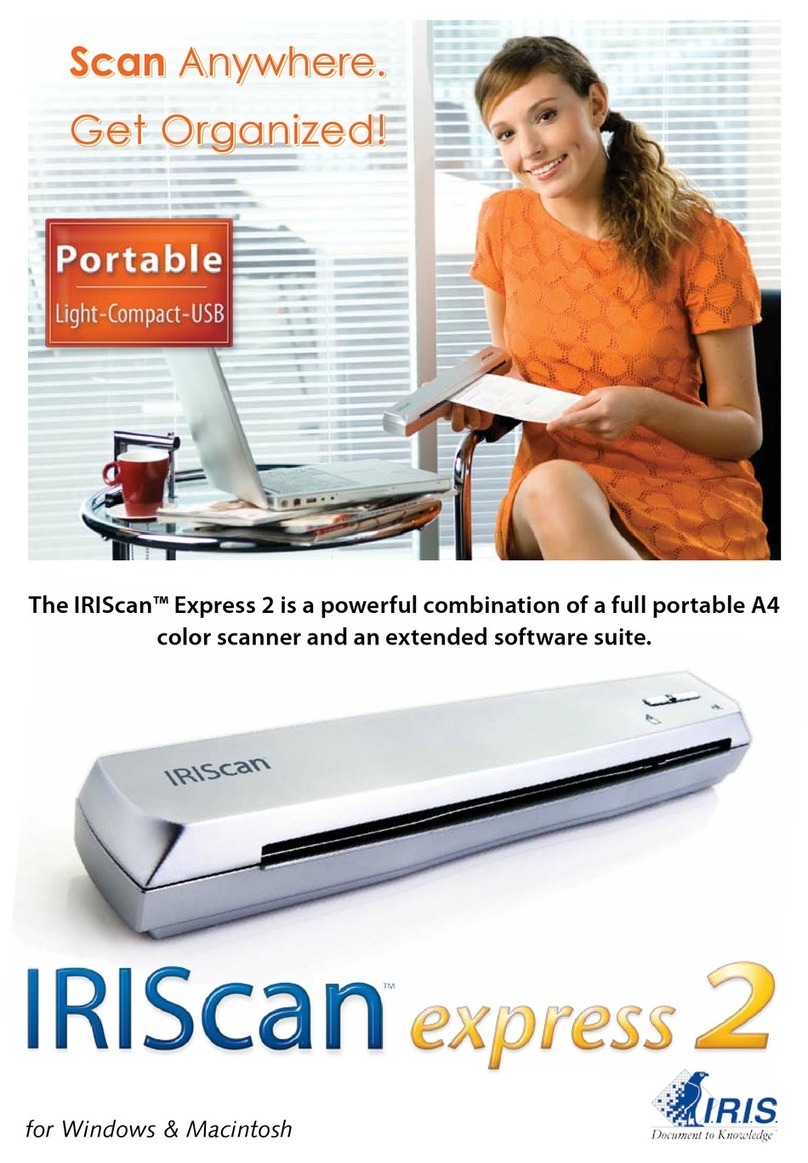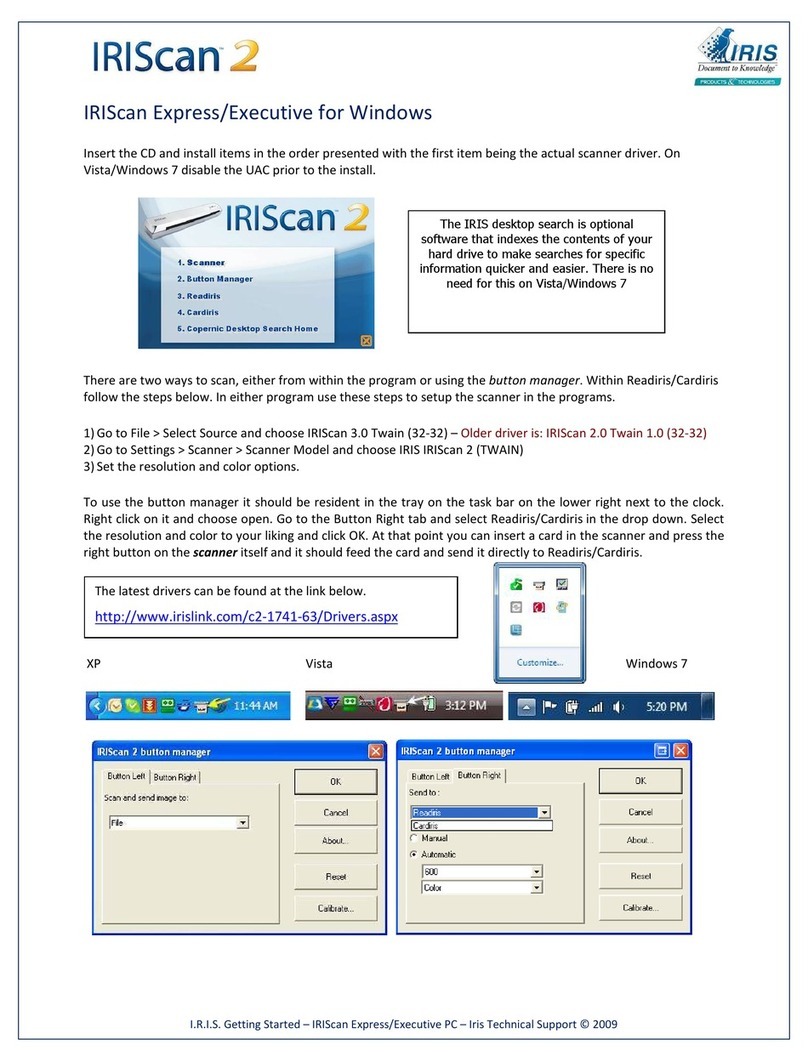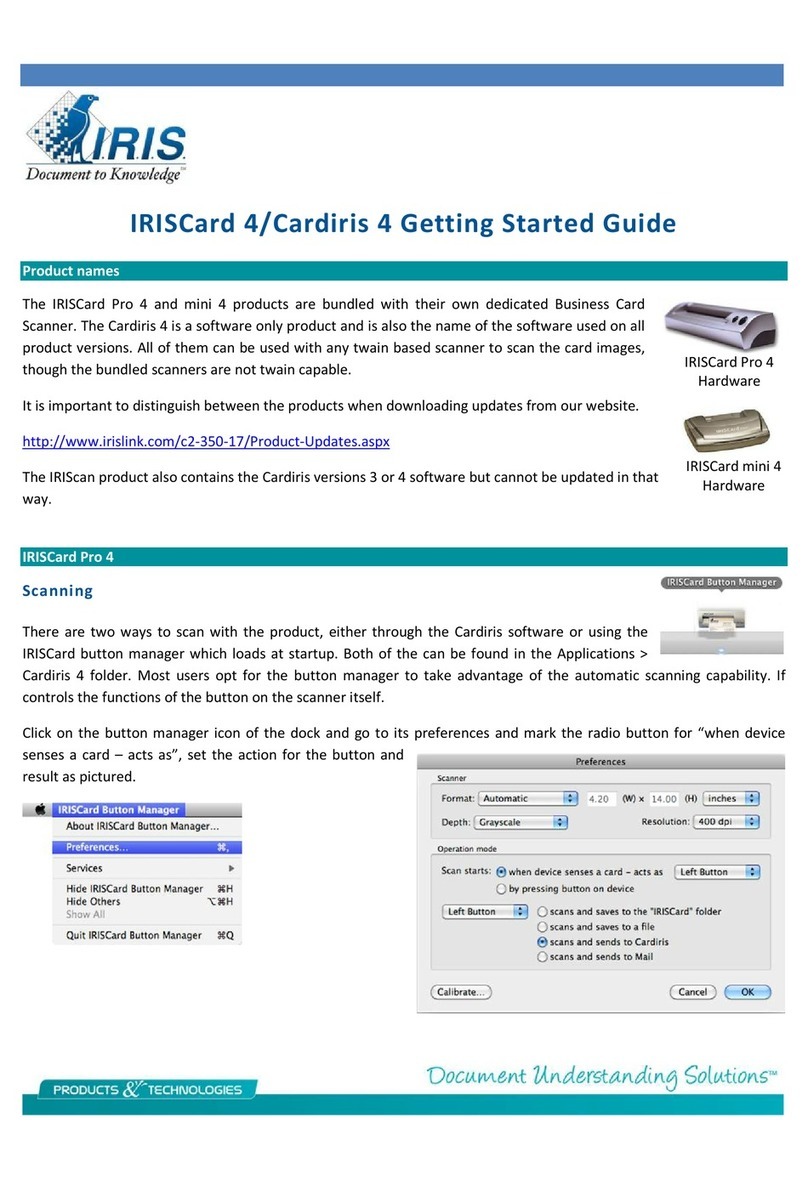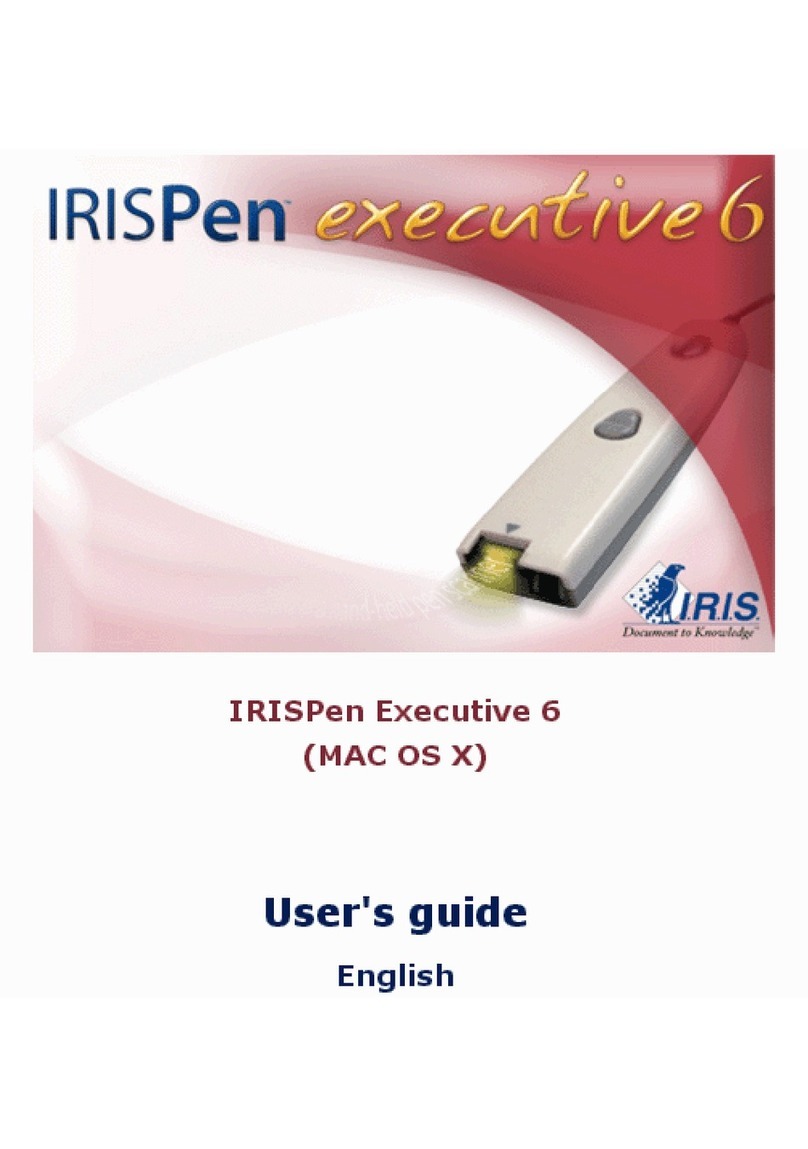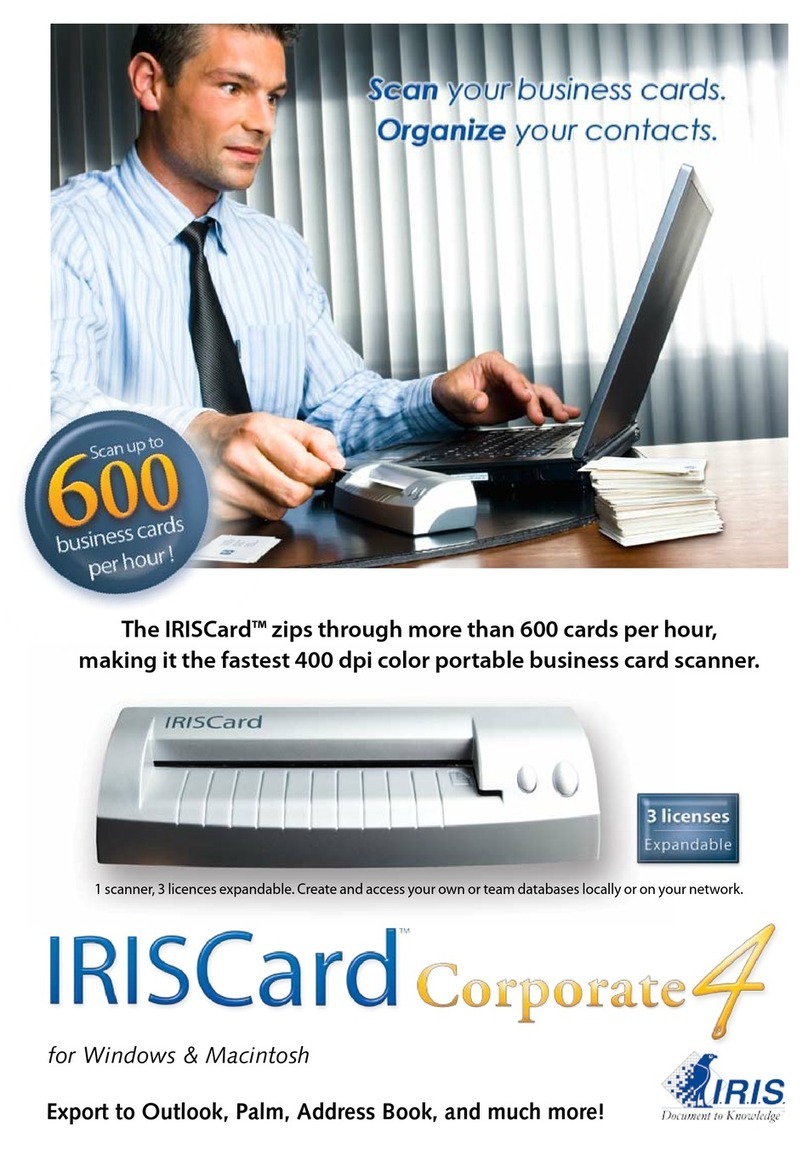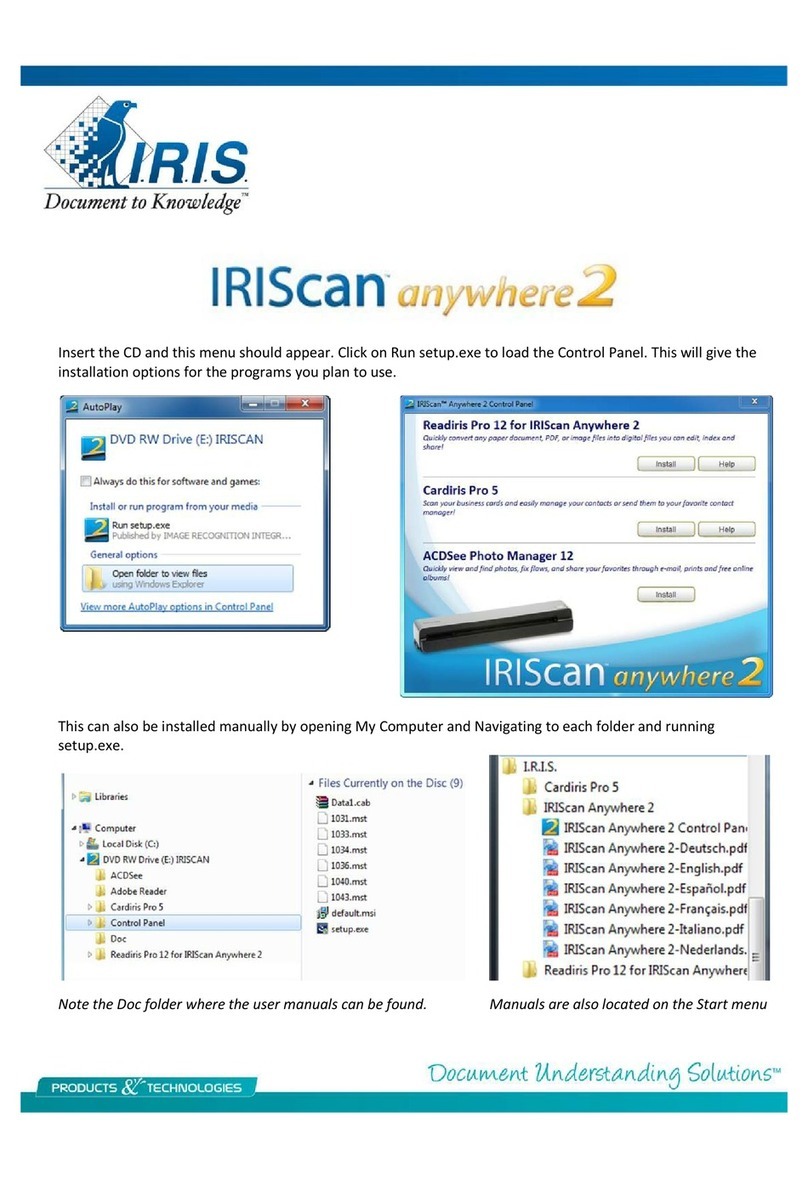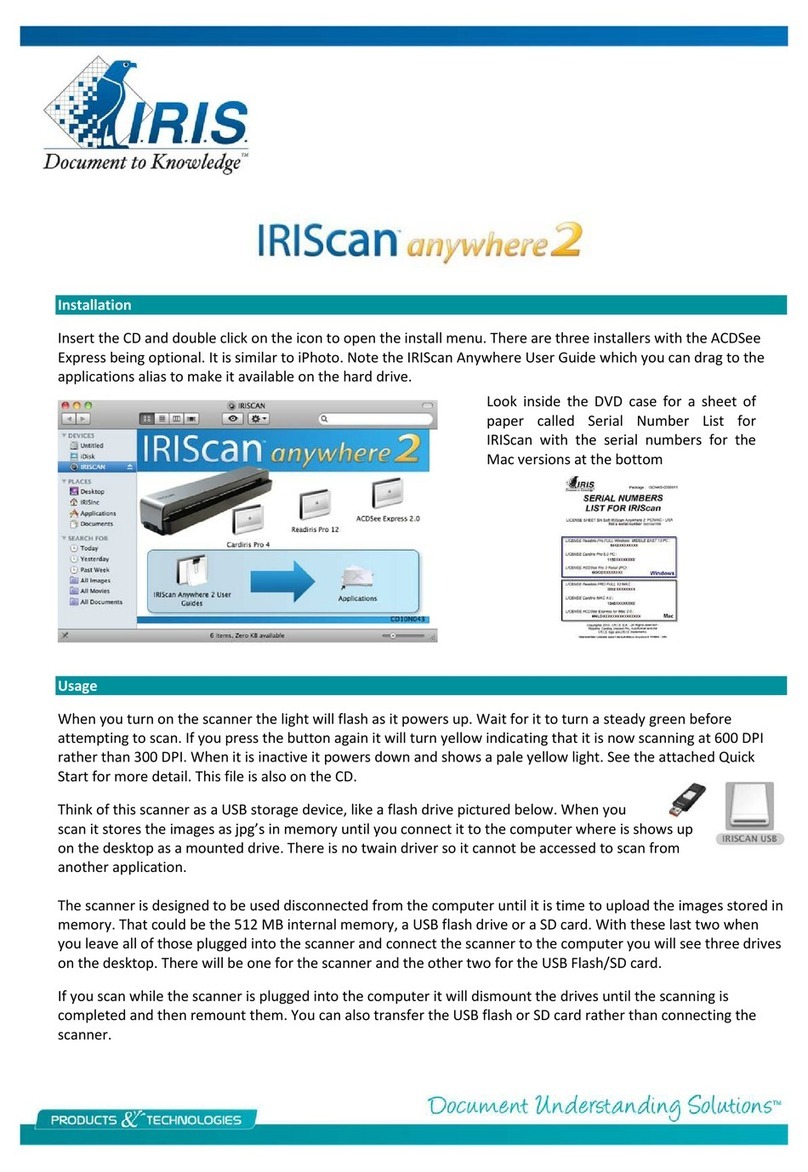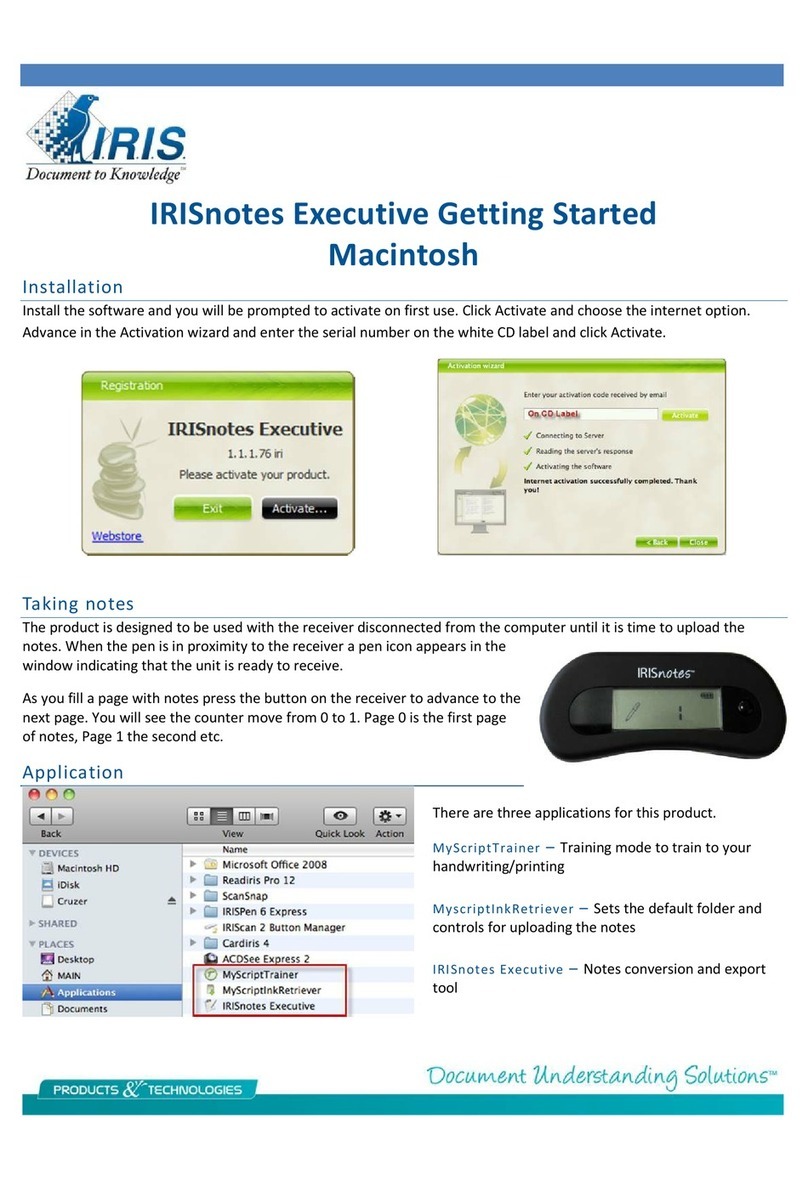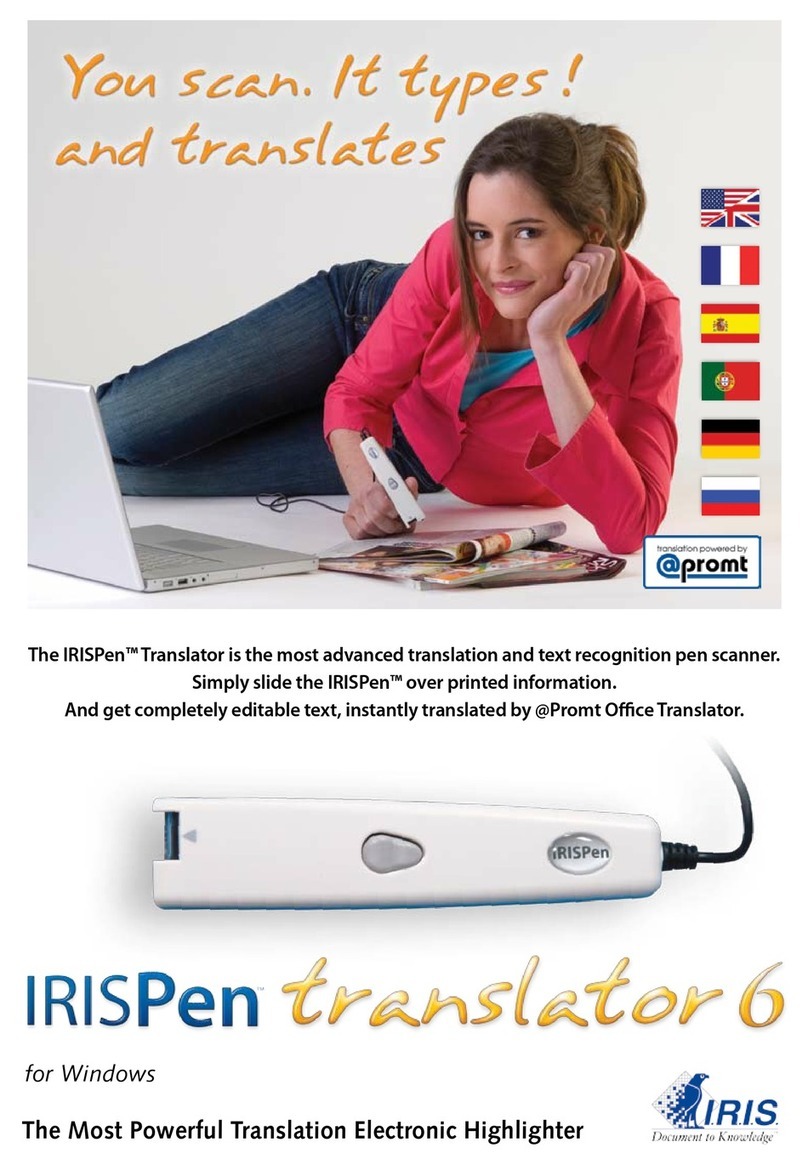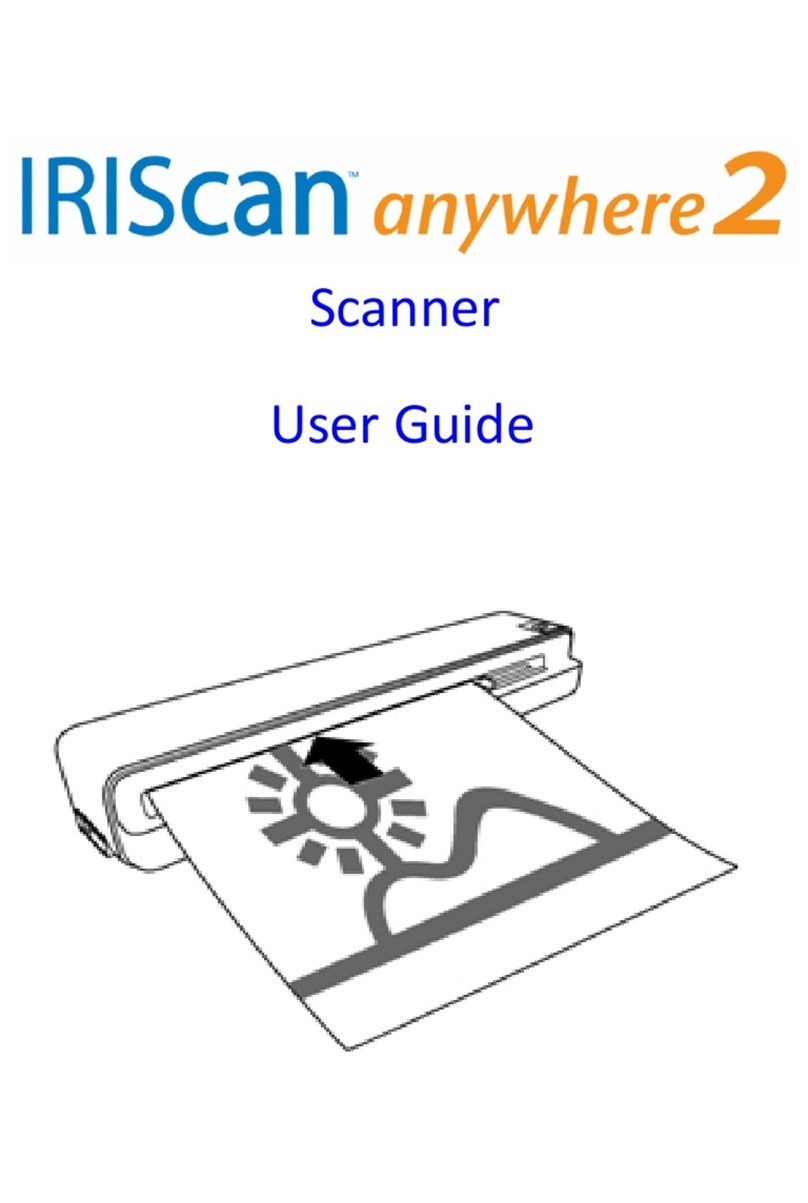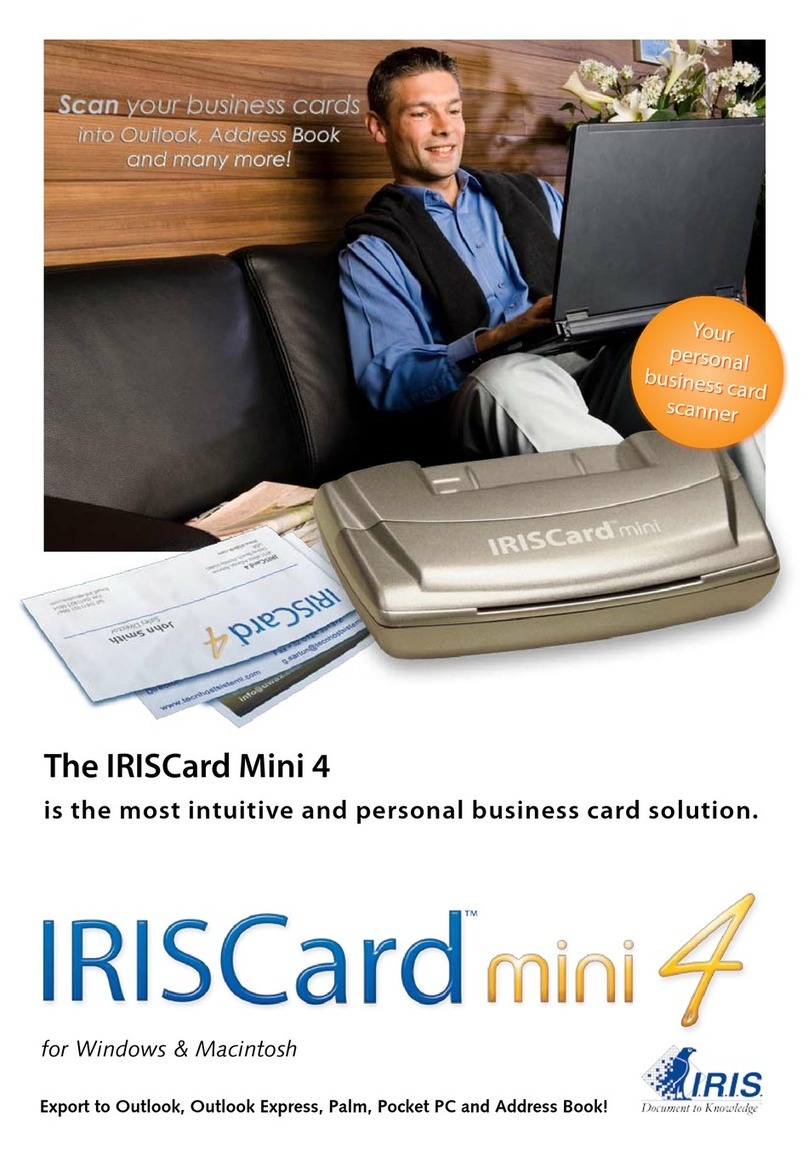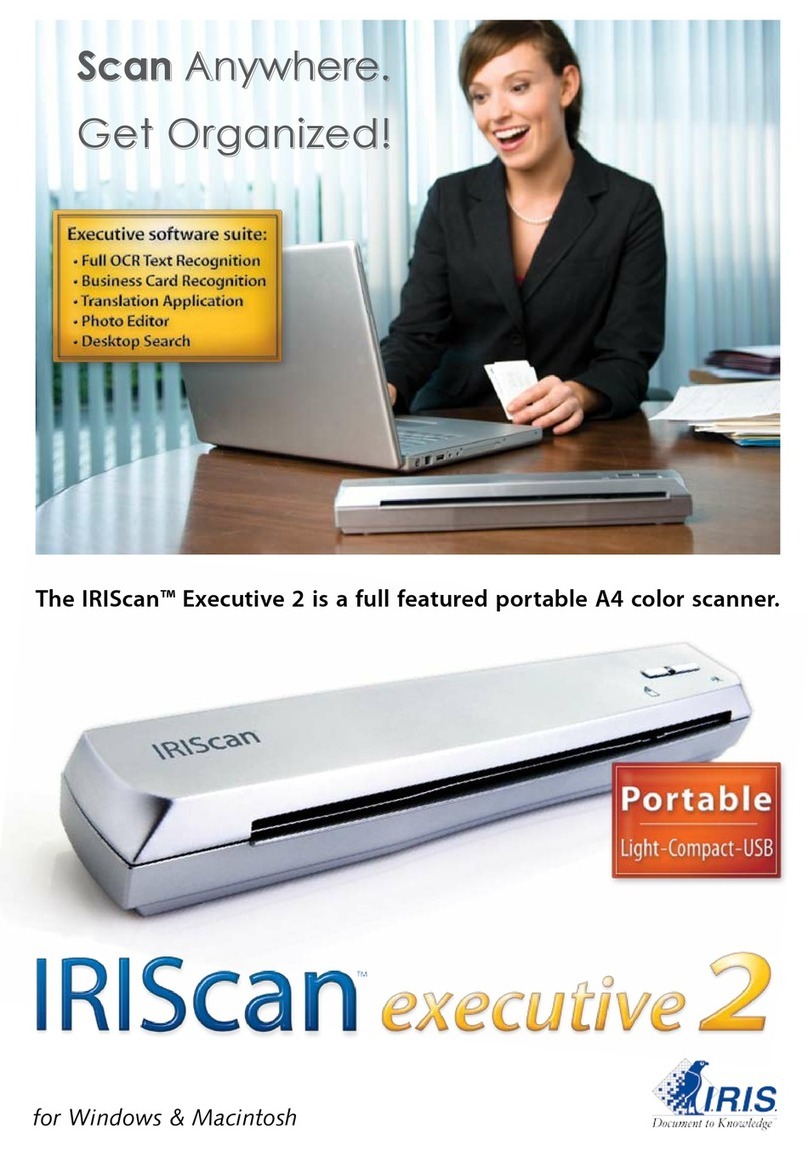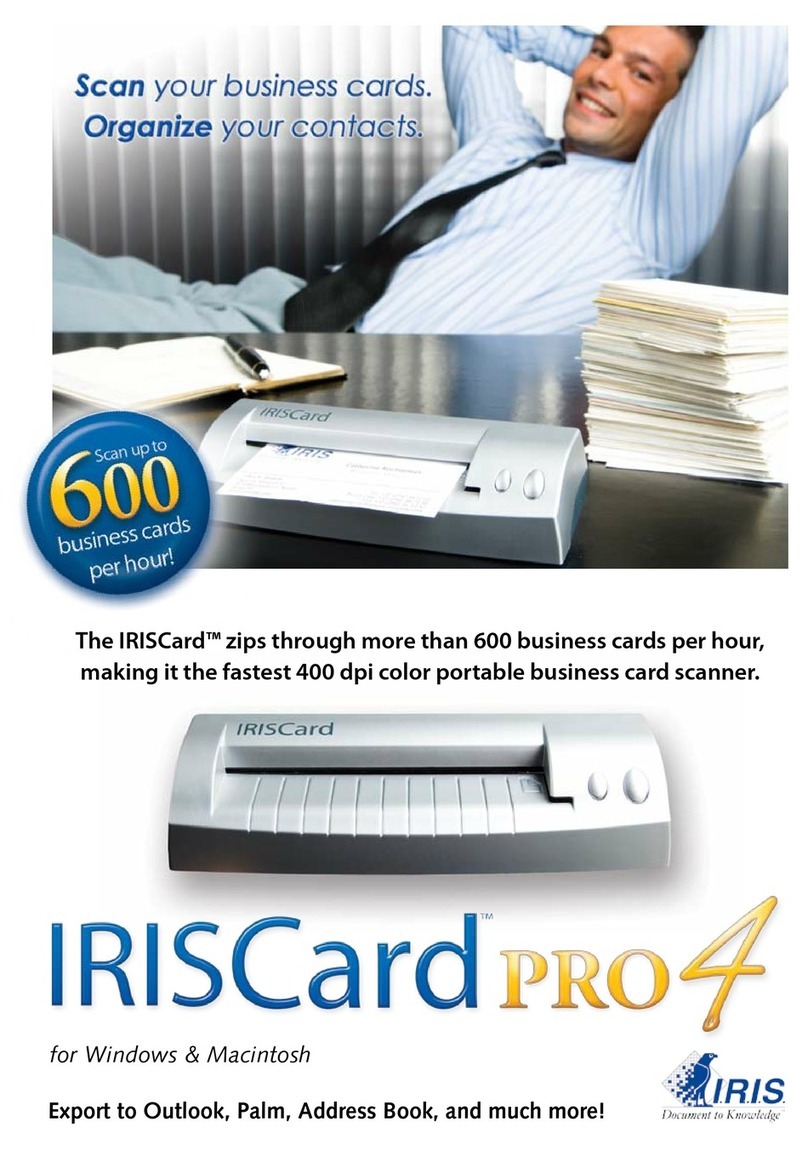Europe & MEA
I.R.I.S. s.a.
Ph: +32 10 45 13 64
T h e I R I S P e n ™ h a s w o n m o r e t h a n 6 0 i n d u s t r y a w a r d s
for its innovation and common sense approach to productivity. FREE Technical Support for All Registered Users!
3 user proles
Easily create a user prole
according to your retyping
needs. Customize it the way
you like it!
Keyboard shortcuts
Easily use the pen button
instead of the keyboard to
Enter, Tab, Space, etc.
Capture information from newspapers, catalogs, magazines, faxes, letters, etc, directly in
your favorite application. What you get is editable and real text, right where your cursor is.
The information
is instantly retyped
Highlight the information
you need
1
Scan
text into
your
computer
and
many
more
2
128 OCR languages
Extensive foreign language
support enables it to accurately
recognize an incredibly vast
number of foreign languages.
Reads 16 types of barcode
EAN 13, EAN 8, UPCA, UPCE,
Codabar, D2OF5, I2OF5, code 39,
code 39 ext, code 39, HIBC, code 93,
code 128, MSIPH, PDF 417, QR Code,
out-of-specications barcodes
Read text and numbers
Capture words, sentences,
paragraphs from any printed
material into your computer.
Super compact,
super portable!
The smallest pen scanner ever
designed for text recognition.
US & North America
I.R.I.S. Inc.
Ph: +1 (561)-921 0847
Minimum systems requirements for Windows:
A Pentium 500 Mhz with 256 MB Ram, 120 MB of free disk space, a CD Rom drive, a free USB
port from the PC or from a powered hub. Runs on Windows Vista, XP and 2000.
© Copyrights 1993-2007 - I.R.I.S. s.a. - All rights reserved - IRISPen,
the I.R.I.S. and IRISPen logo are I.R.I.S. trademarks. All products
mentioned are trademarks from their respective owners.
Made in EEC.
Powerful image control
Control the image for better reading
accuracy. Increase or decrease the
brightness of the scanned image,
despeckle to improve the reading
accuracy.
Technical specications of the Mac version slightly dier from the listed features. All technical specications are available on our website www.irispen.com/compare
Smart vocal synthesis
You scan, it types and the IRISPen
reads the text back to you!
Faster than ever!
Retype information 30 faster than
manually.
Recognizes handprinted
text and numbers
IRISPen Executive features
Minimum systems requirements for Mac OS:
A G3 Power PC or Mac Intel processor, 160 Mb of free disk space, a CD Rom drive, a free USB port
from the Mac or from a powered hub. Runs on system OS 10.3.9 or superior (10.4 recommended).
Scan images in grayscale
Logos, signatures, and any
small graphics are quickly
scanned into your document!
Extended applications
Excel, Word, Emails, Text Edit,
Page, … you name it! If you can
type it in, you can scan it in with
the IRISPen™.
J070829-3