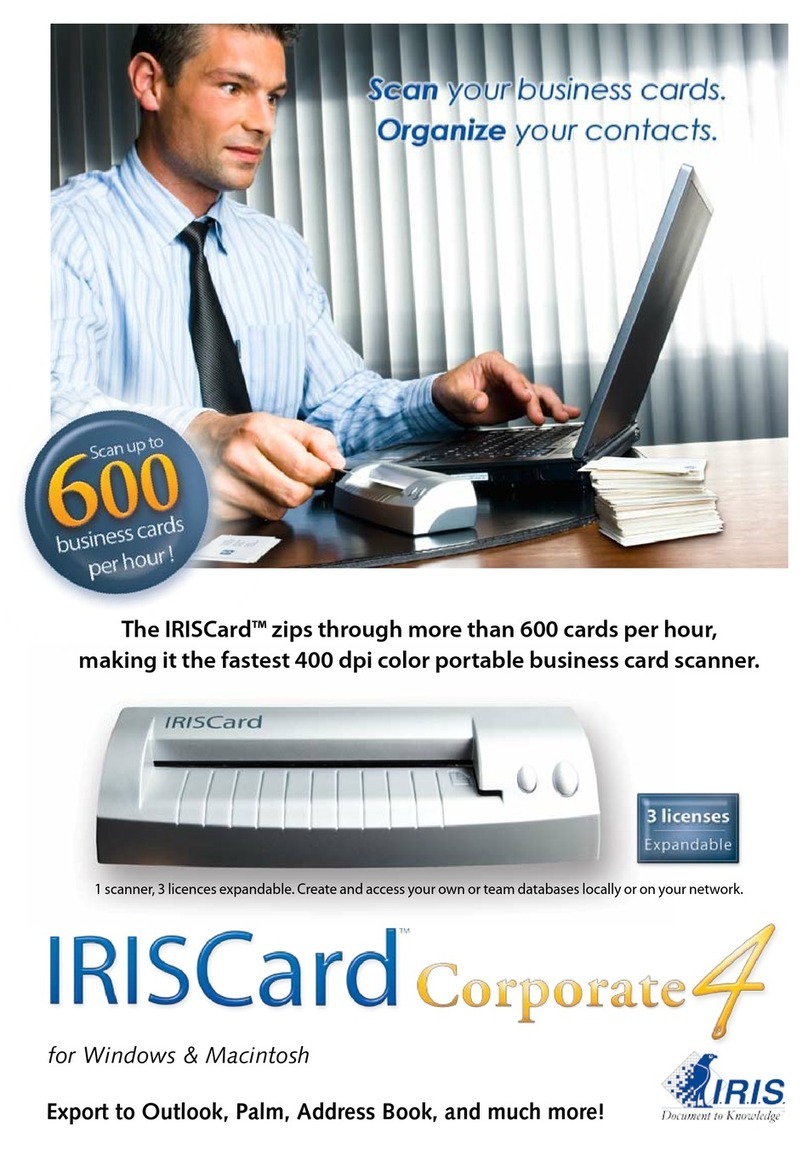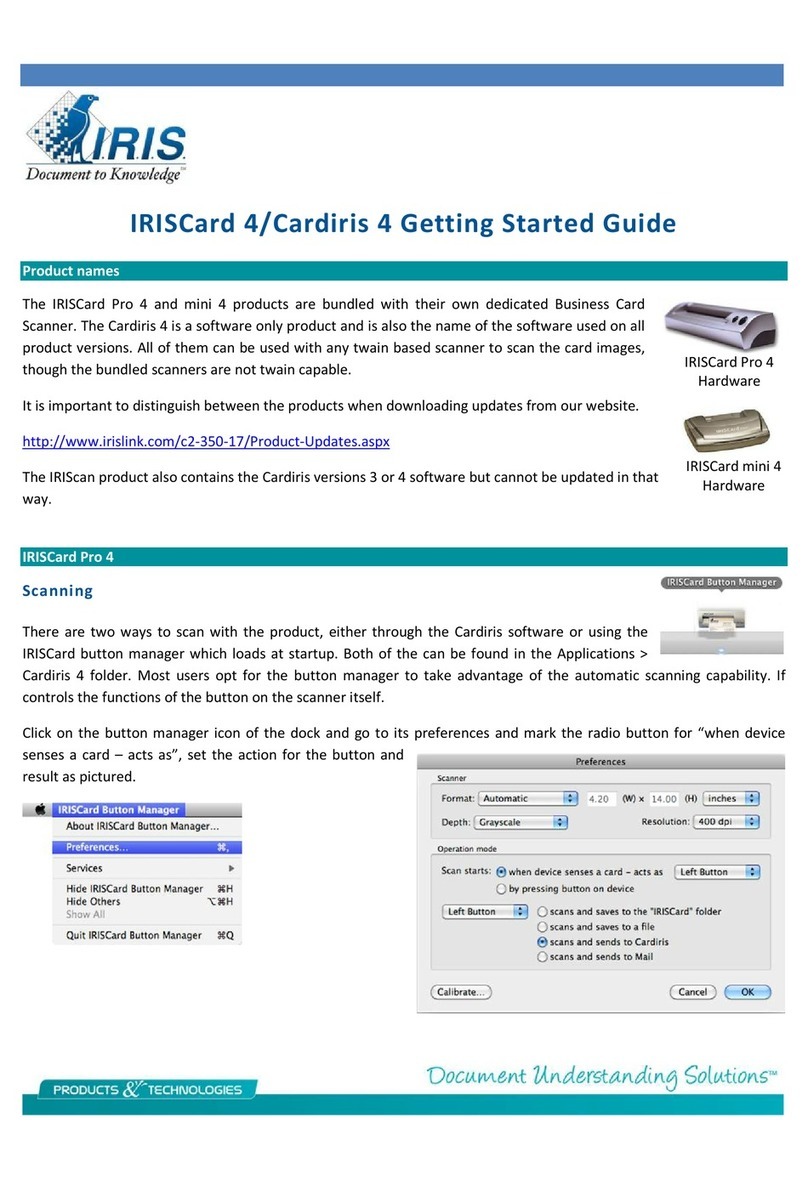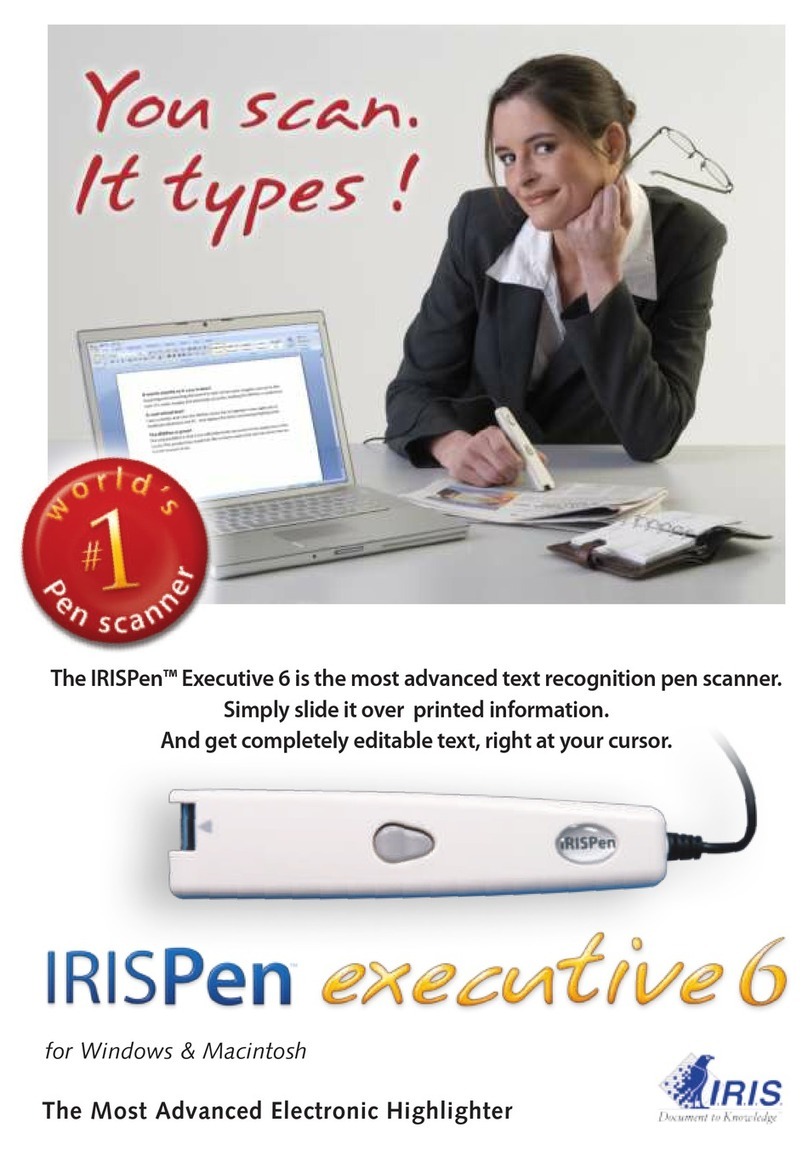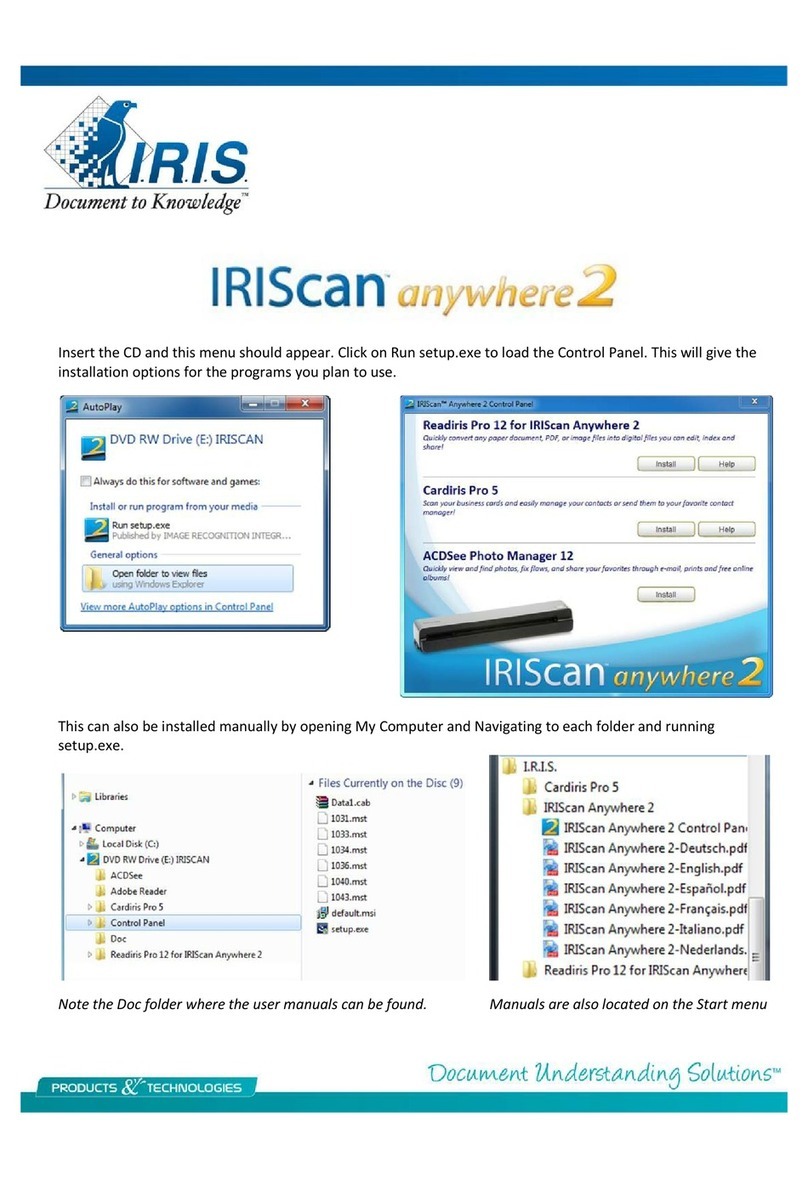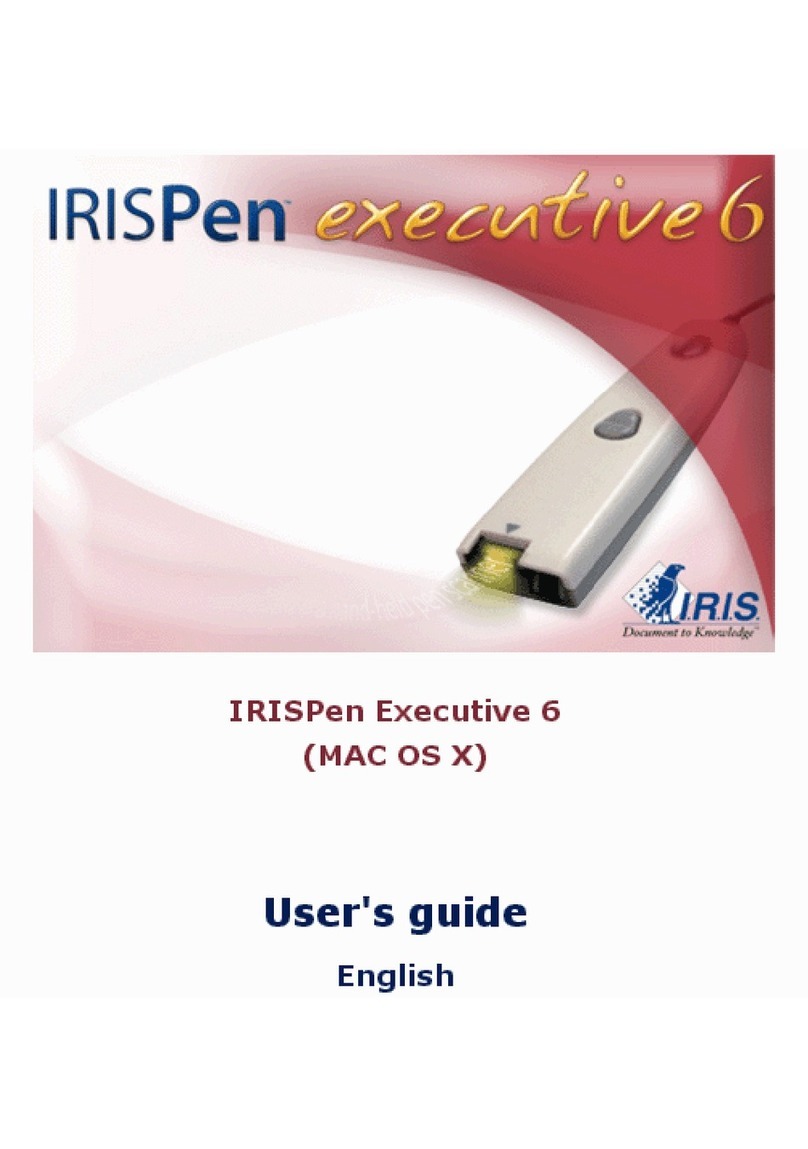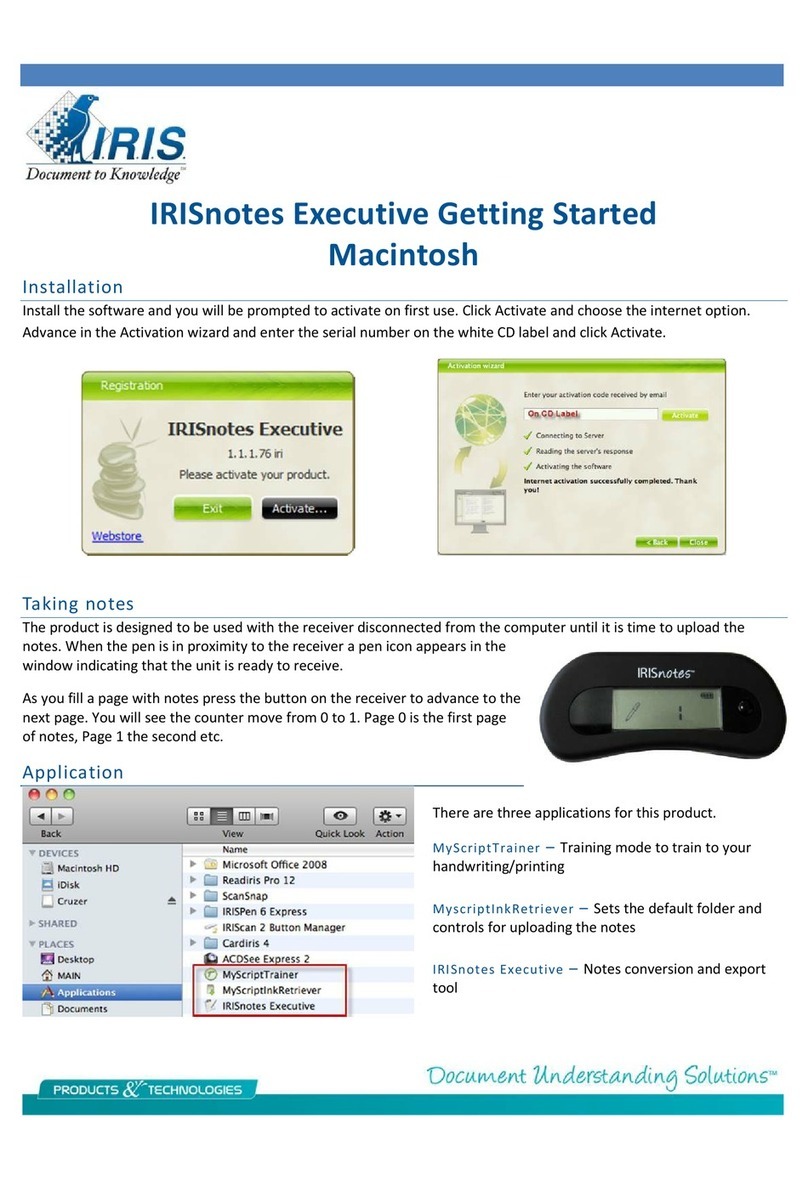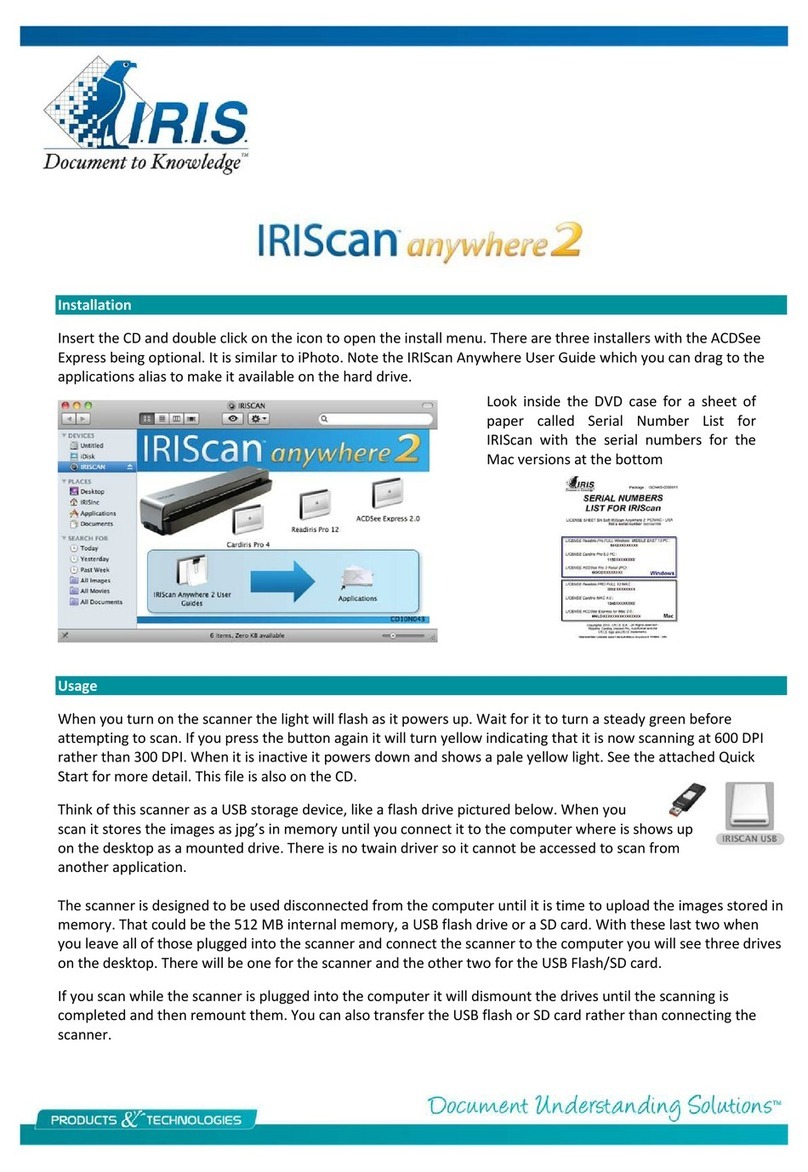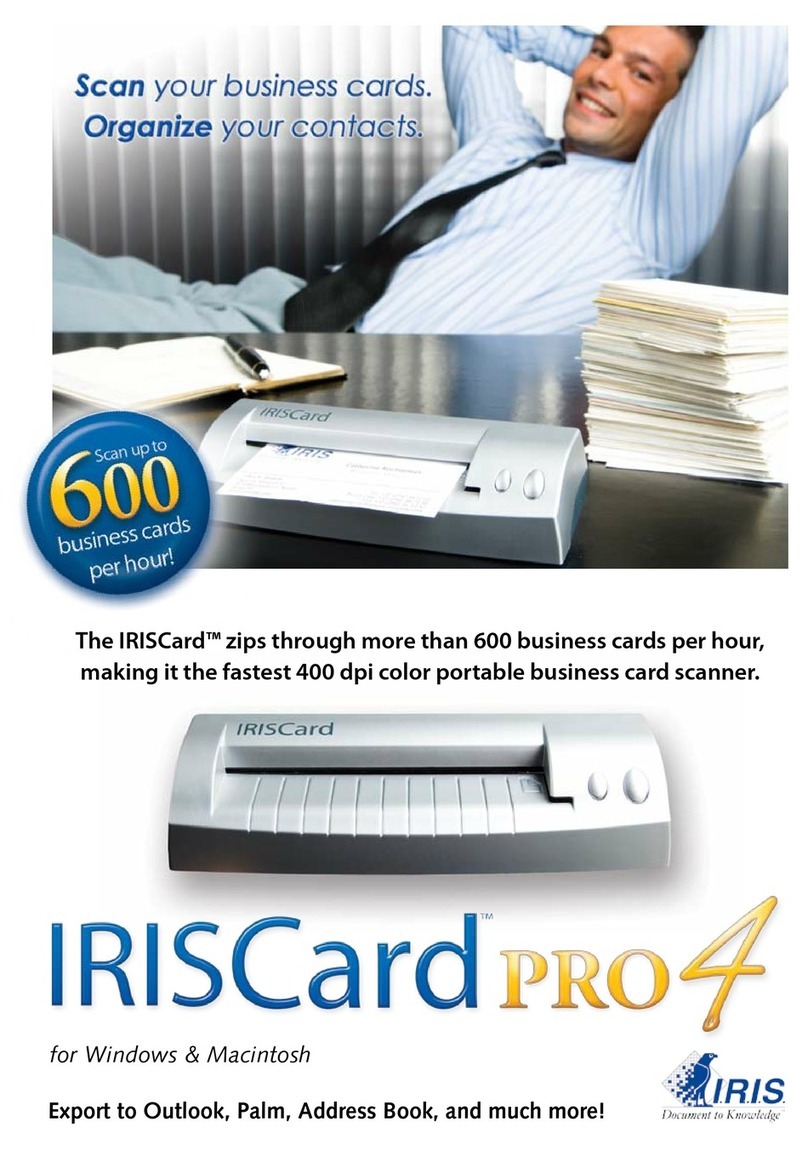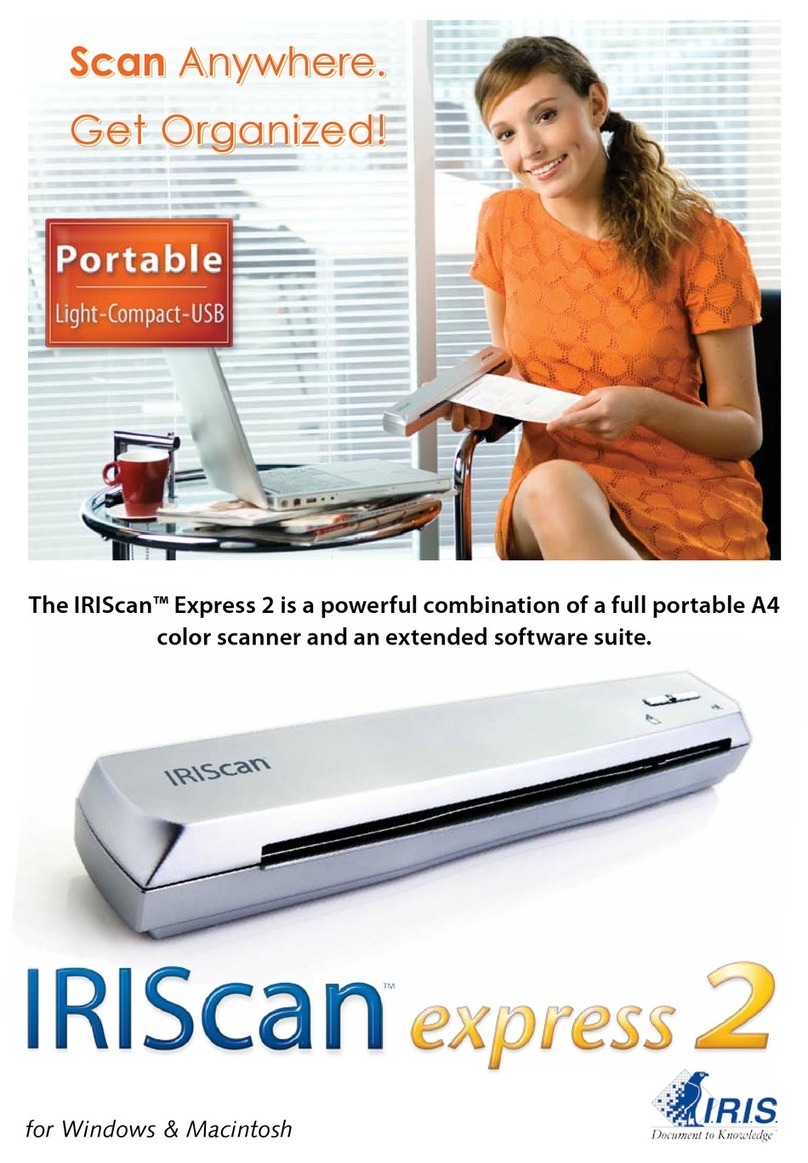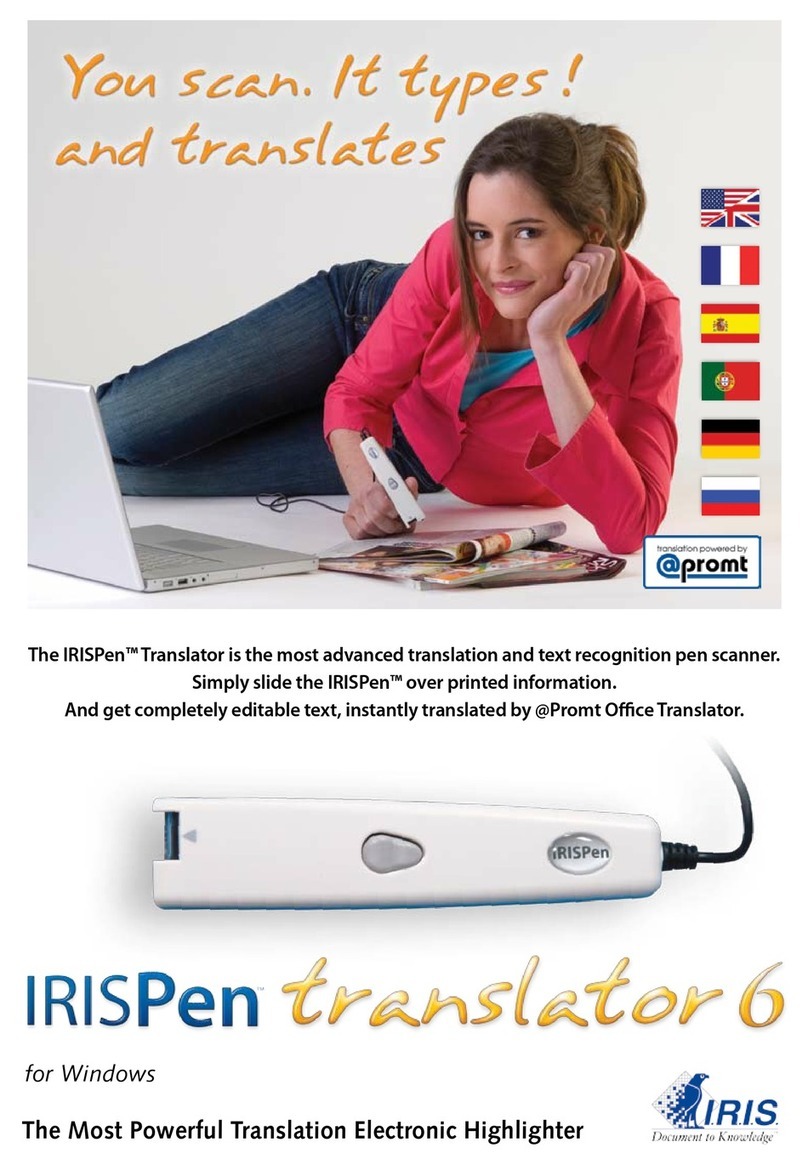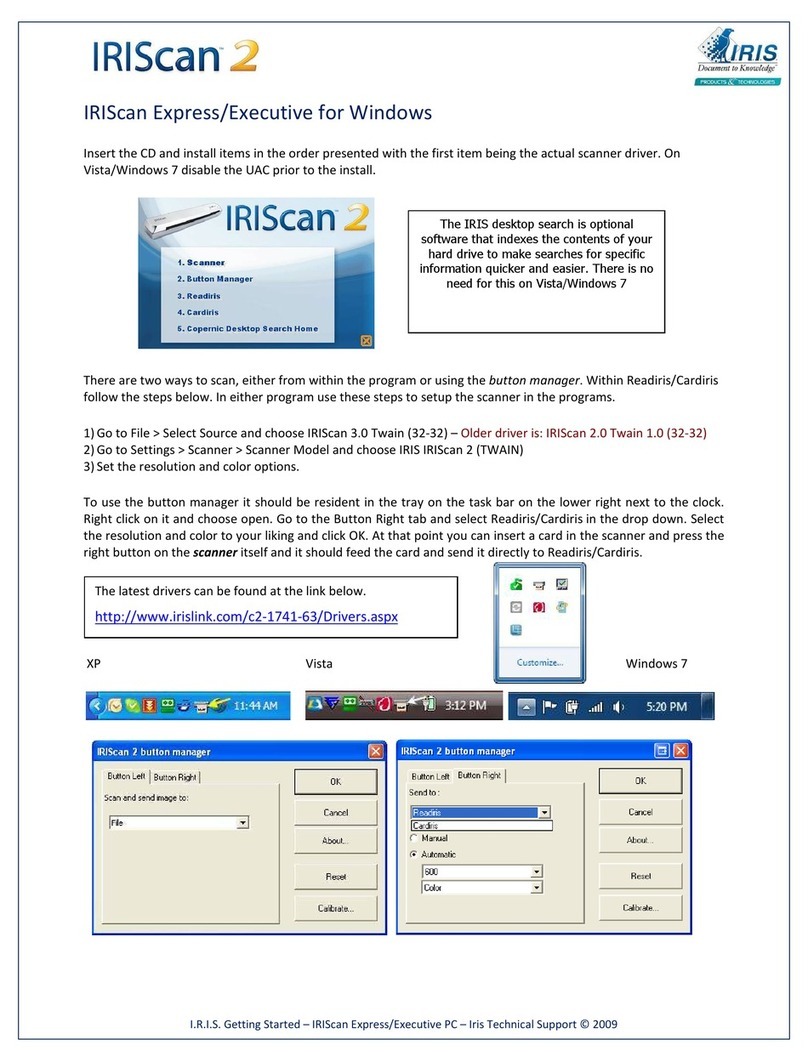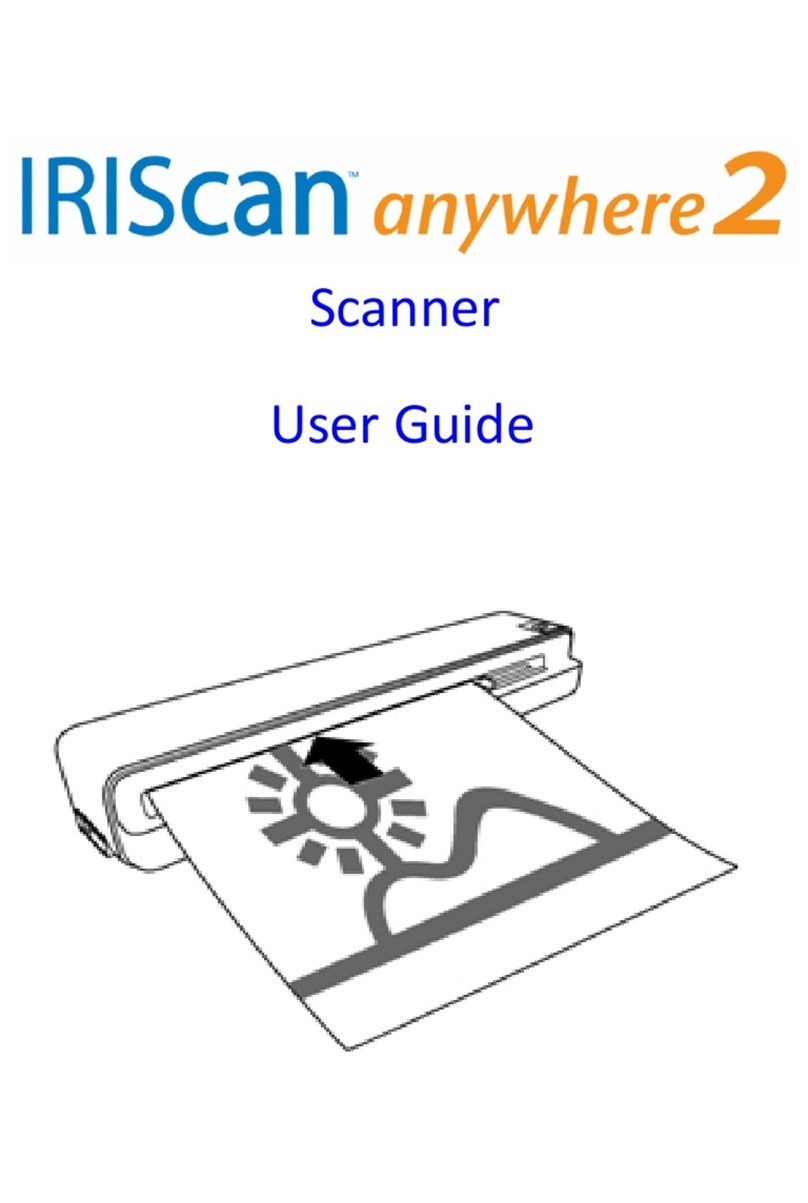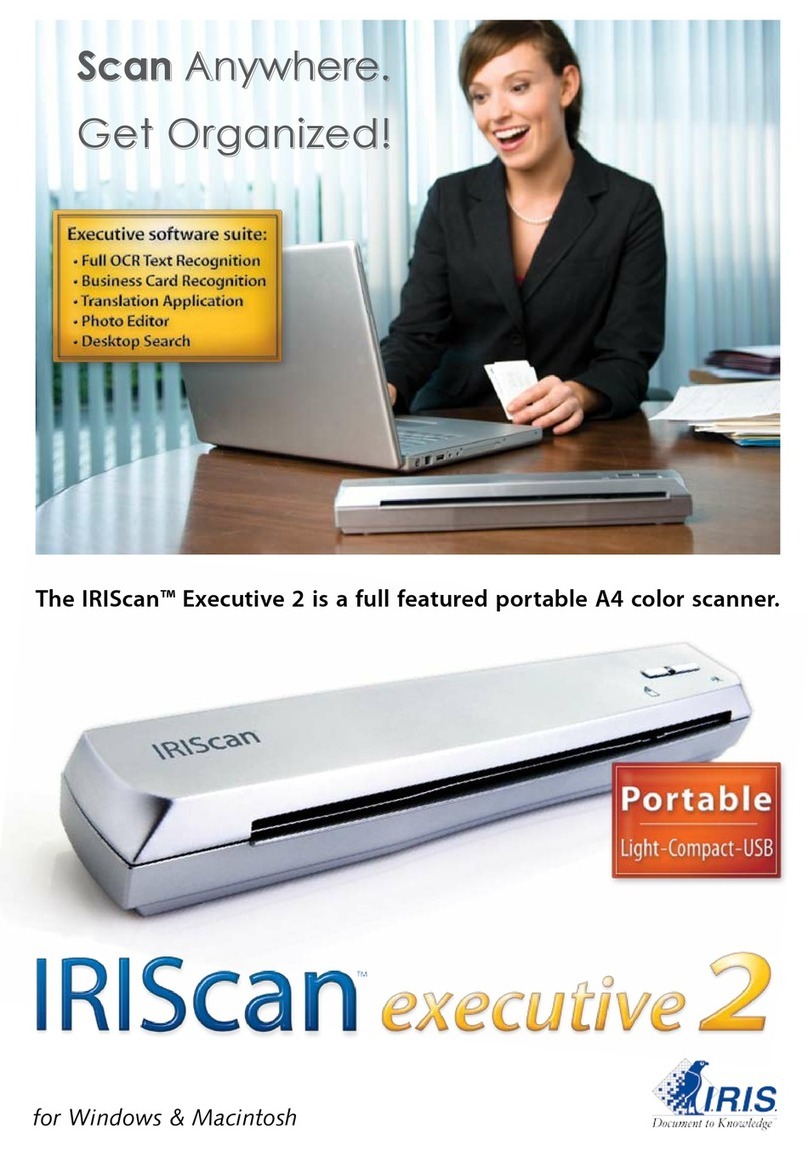Manage your contacts.
2
Scan your business cards.
1
Business cards
are automatically
retyped
Ecient greyscale scanner
Fast. Portable. USB powered. No batteries are required.
Multiple cards scanning
Scan and automatically recognize up to 10 business
cards with your existing atbed scanner.
217 countries supported
Capture all the information from business cards coming
from all over the world. Wherever you go, you are covered!
Quickly export your contacts
Send your contacts to MS Outlook, MS Outlook Express
Address Book, Palm Desktop, Pocket PC, etc.
Easy export to Excel
Use your contacts in Excel to organize mail merges,
search and sort your contacts, etc.
Skype support
Launch Skype calls in one single click, directly from the
IRISCard.
Windows
Export to Outlook, Outlook Express, Excel, palm OS, Pocket PC, vCard and comma delimited Text
Pocket PC, Palm OS
Mac OS
Export to Address Book, Palm OS and comma
delimited text
Cardiris does not have an internal database
Synchronization
Export
The IRISCard™ quickly scans your paper business cards, captures the information they contain and
instantaneously creates electronic contacts to be sent to your favorite contact manager, such as MS Outlook, etc.
Minimum systems requirements for Windows:
A Pentium-class CPU, 256MB RAM, 150MB free disk space, a CD-Rom drive, a free USB Port from
the PC or powered HUB. Runs on Windows Vista, XP and 2000.
B y t h e m a k e r o f t h e a w a r d - w i n n i n g Readiris™ Pro.
FREE Technical Support for All Registered Users!
© Copyrights 1993-2007 - I.R.I.S. s.a. - All rights reserved - IRISCard,
the I.R.I.S. and IRISCard logo are I.R.I.S. trademarks. All products
mentioned are trademarks from their respective owners.
Made in EEC.
The features of the Mac version dier from PC version. All technical specications are available on our website www.cardiris.com/compare
Minimum systems requirements for Mac OS:
A Mac OS computer with a G3 processor, 160 Mb of free disk space, a CD ROM drive, a free USB Port
from the Mac or powered HUB. Runs on OS X 10.3.9 or superior (10.4 recommended).
USB 2, color scanner
Europe & MEA
I.R.I.S. s.a.
Ph: +32 10 45 13 64
US & North America
I.R.I.S. Inc.
Ph: +1 (561)-921 0847
C070926-3
Synchronisation
table