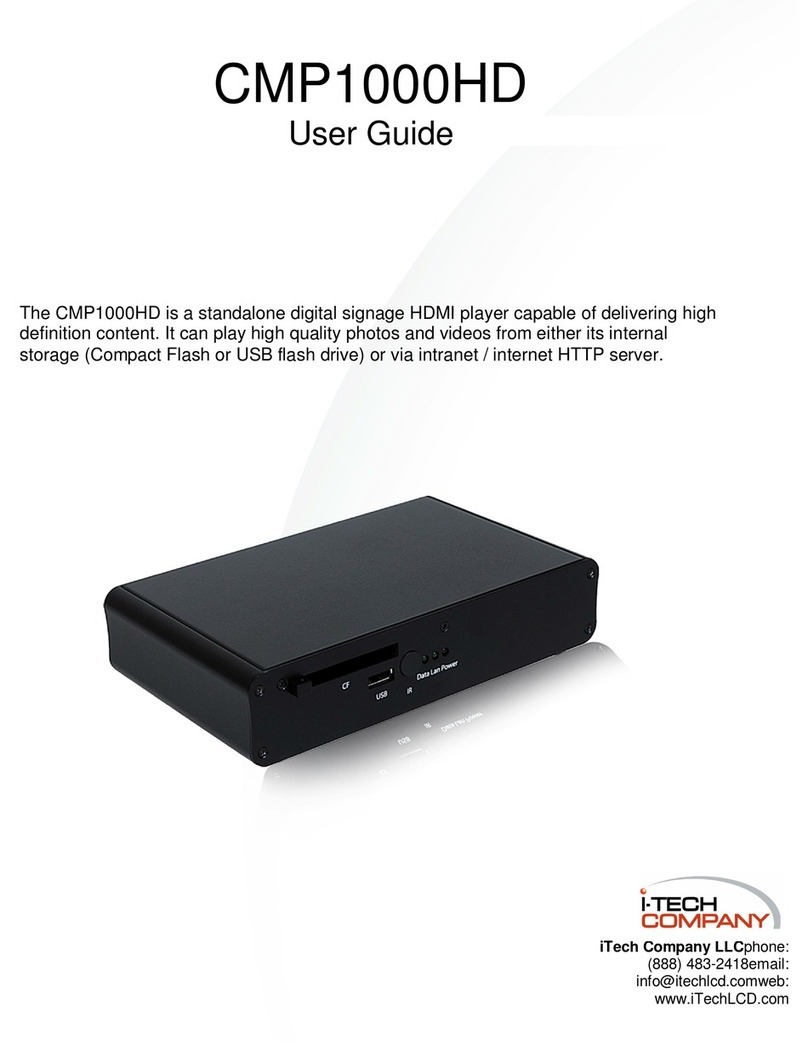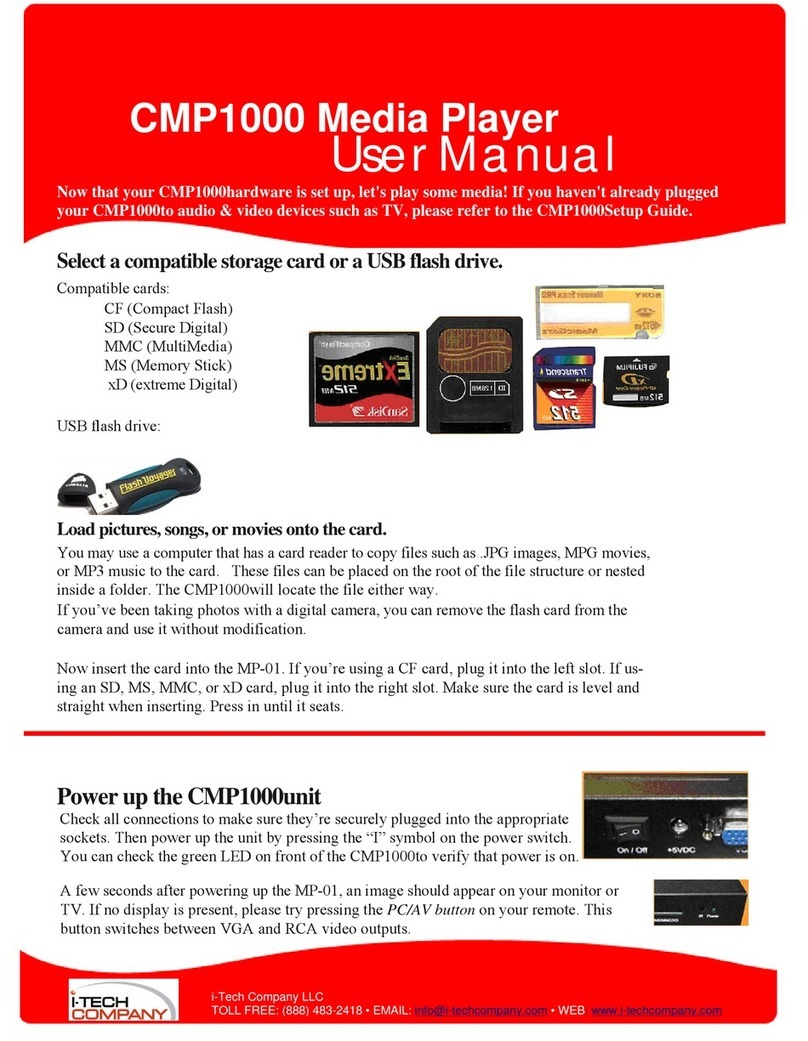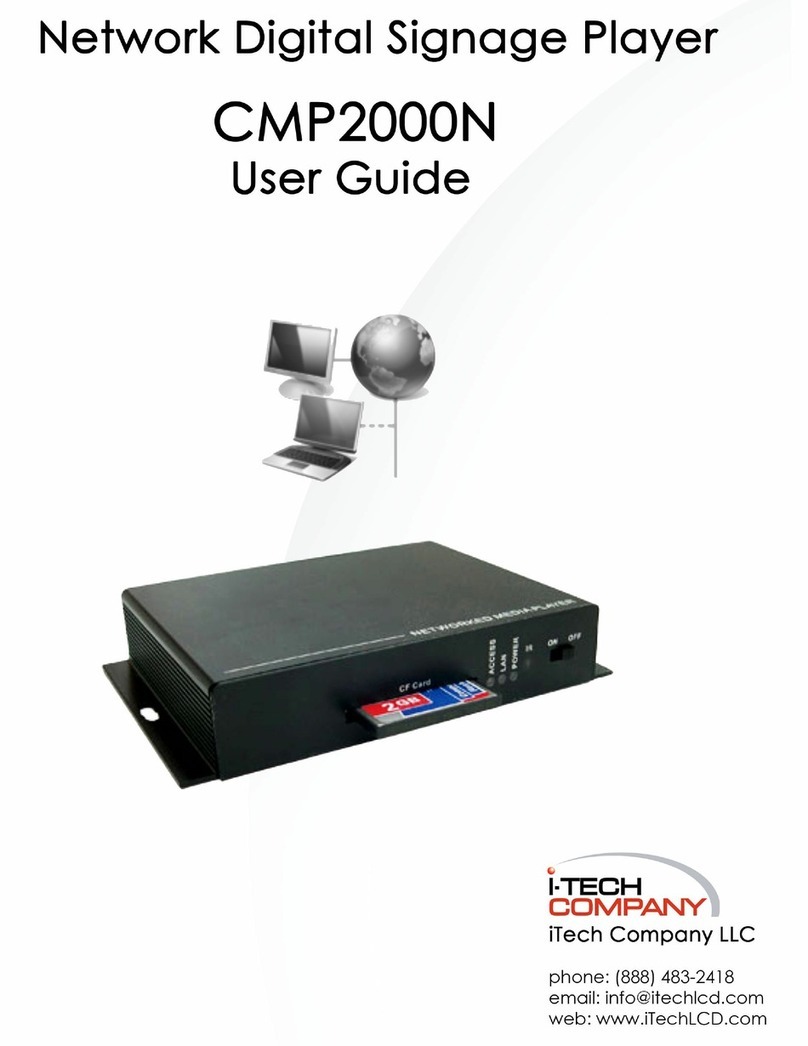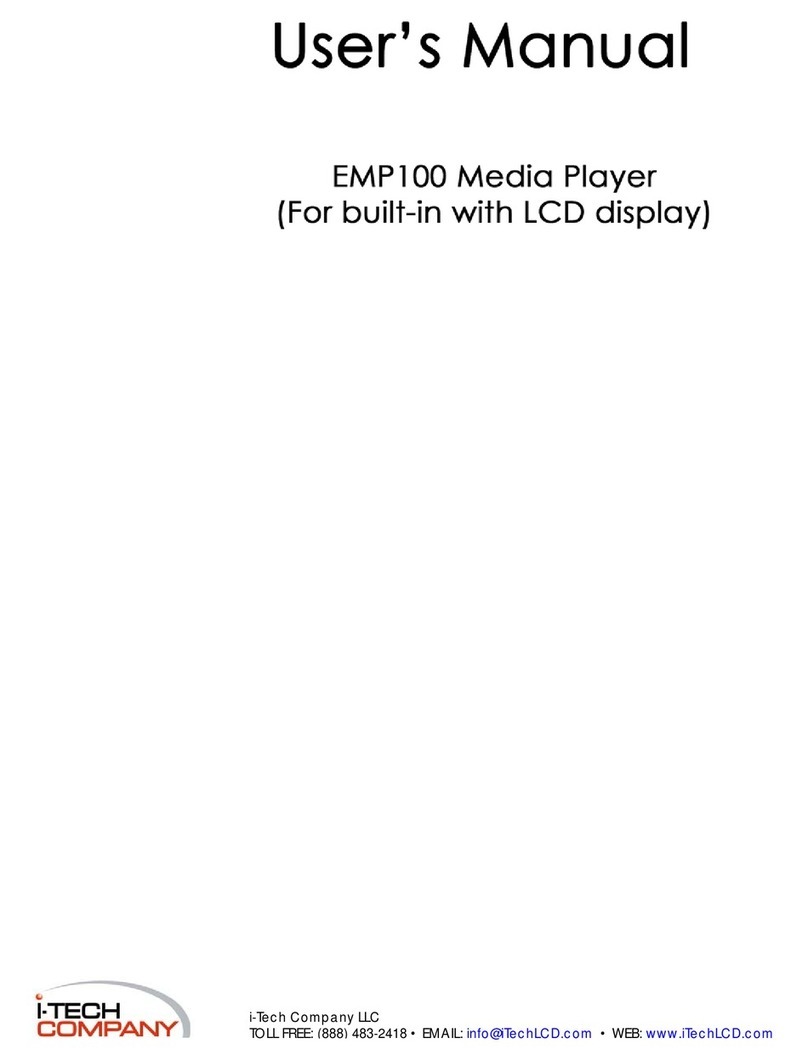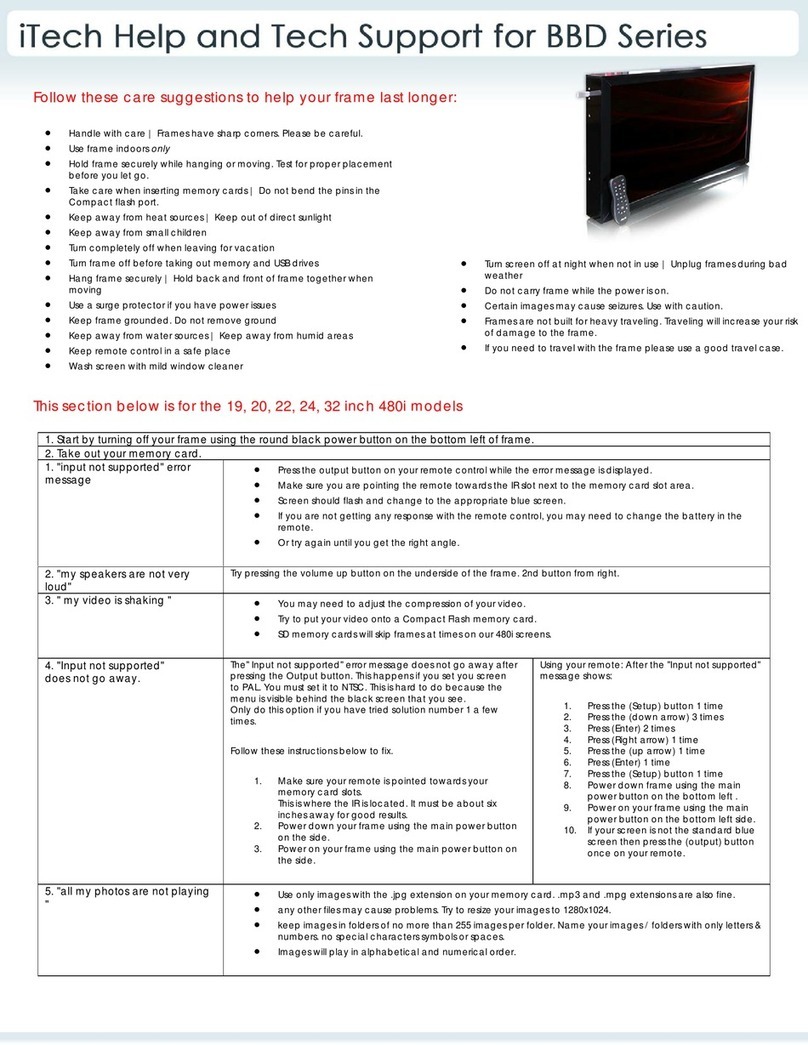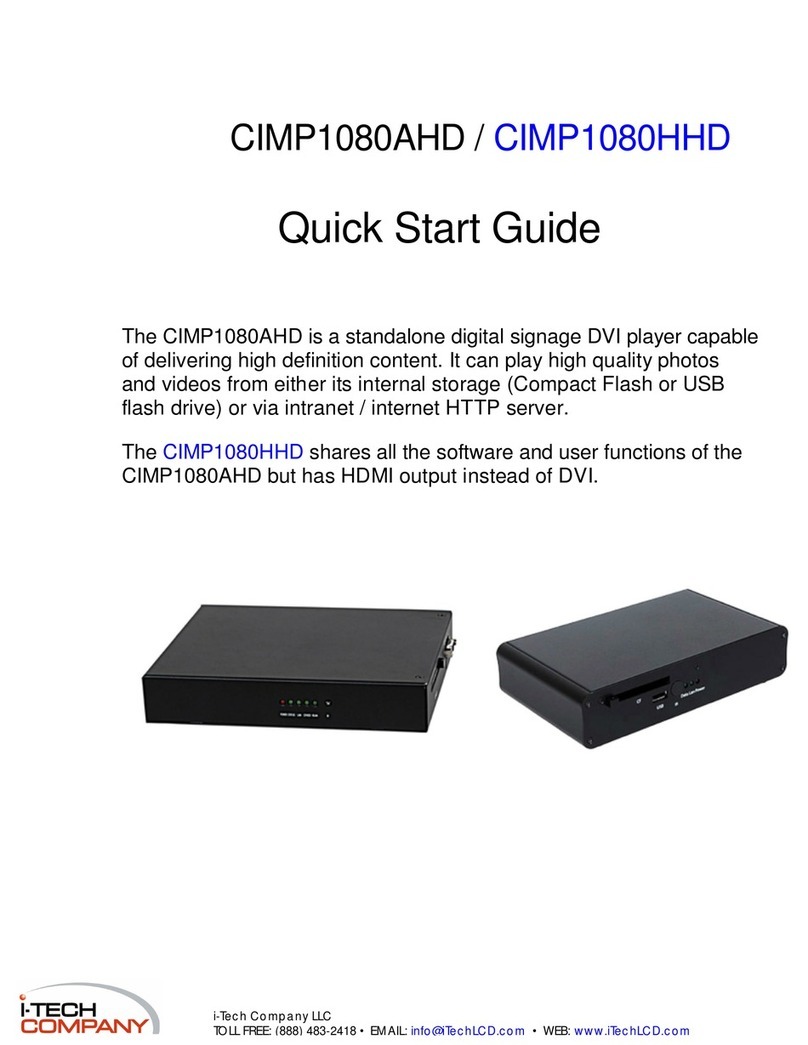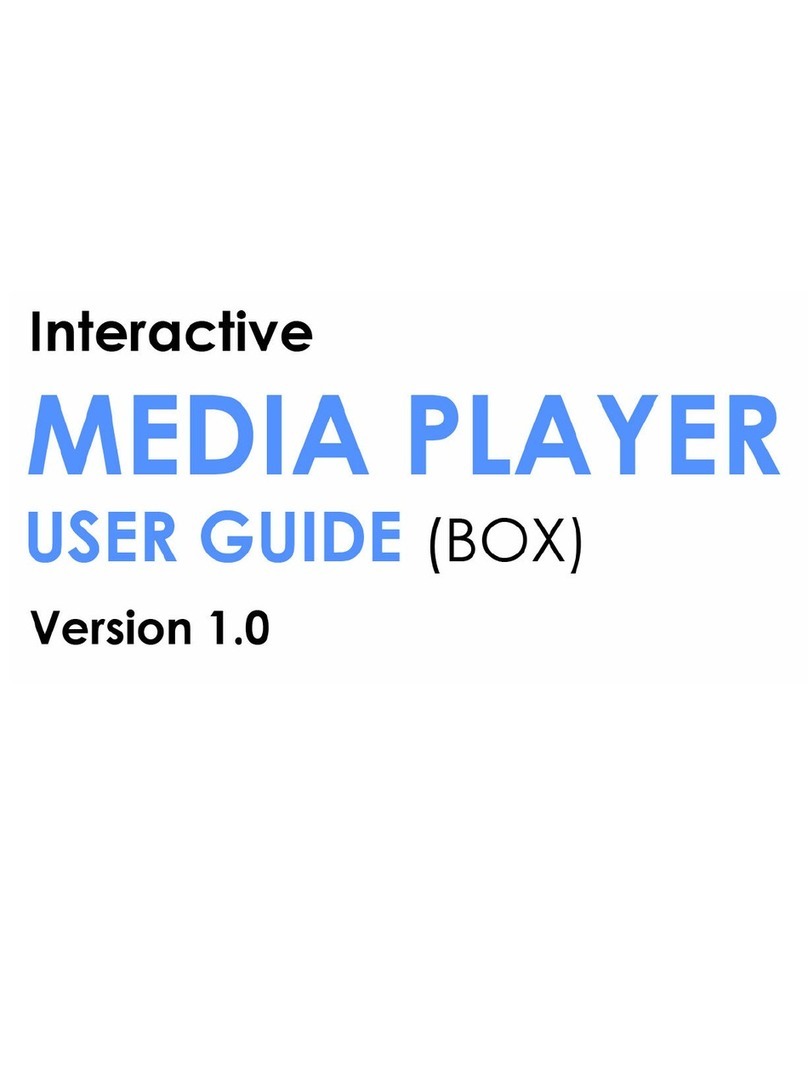1-3 Remote Control Buttons Function (photo1)
1-3-1. POWER Power On/Off
1-3-2. Ʒ selection key, in menu press up, down, left and right
to make your selection.
1-3-3. Forward
1-3-4. Rewind
1-3-5. Stop
1-3-6. Play
1-3-7. Enter/Confirm
1-3-8. VOL-,VOL+ Volume Up / Volume Down
Following function key must be operate under” STOP MODE”:
1-3-9. VGA Output port switch key (VGA mode is standard, others as
optional)
1-3-10. DISPLAY General function setting menu, you may select OSD
language (Chinese, English). Video Signal output
format( NTSC, PAL), and Sound output parameter
setting.
1-3-11. 10+ Main functions setting menu
(Time,Timer, Playlist, disconnection memory function
setting)
1-3-12. A-B Storage disk selection between CF, SD, USB
1-3-13. SETUP File copy, move, rename, delete, new file function key
1-3-14. USB Firmware Version Information Key
1-3-15. MUTE MuteKey
(Photo1) Remote Controller DimensionΚ85*51mm