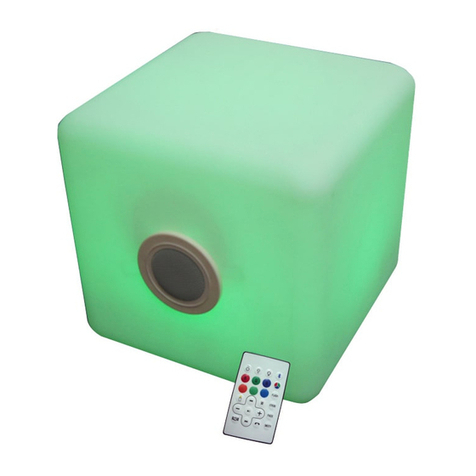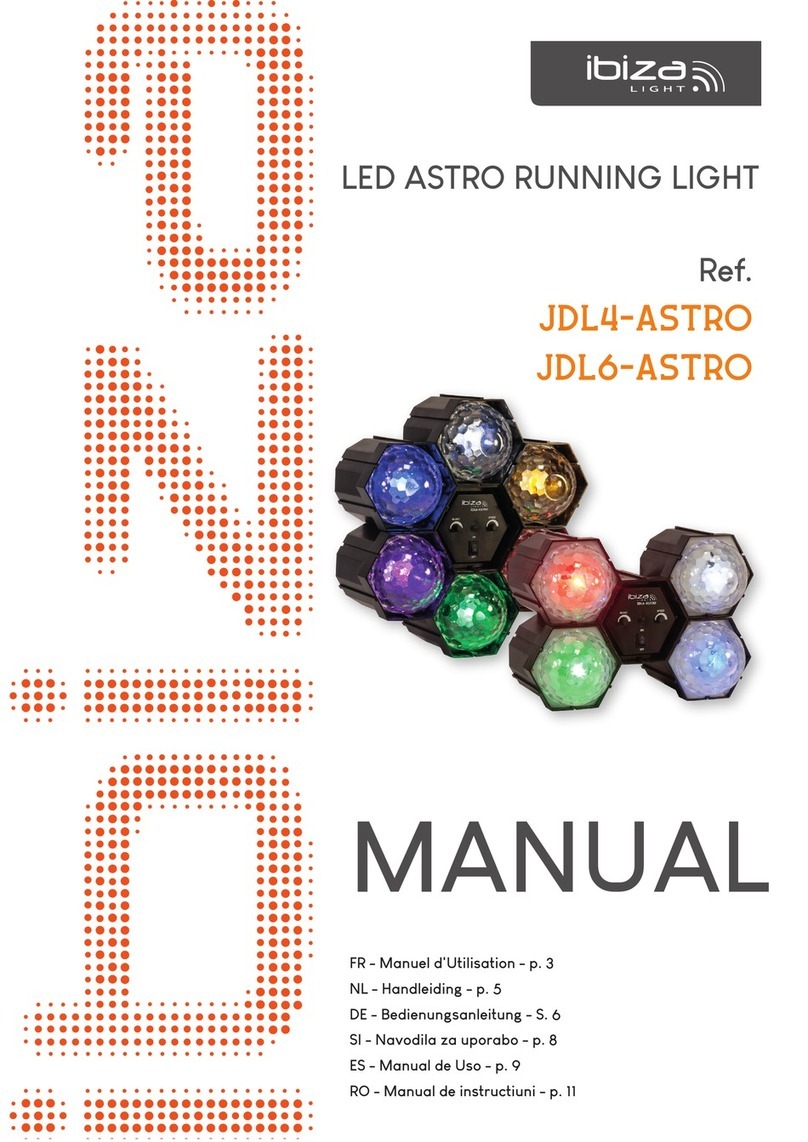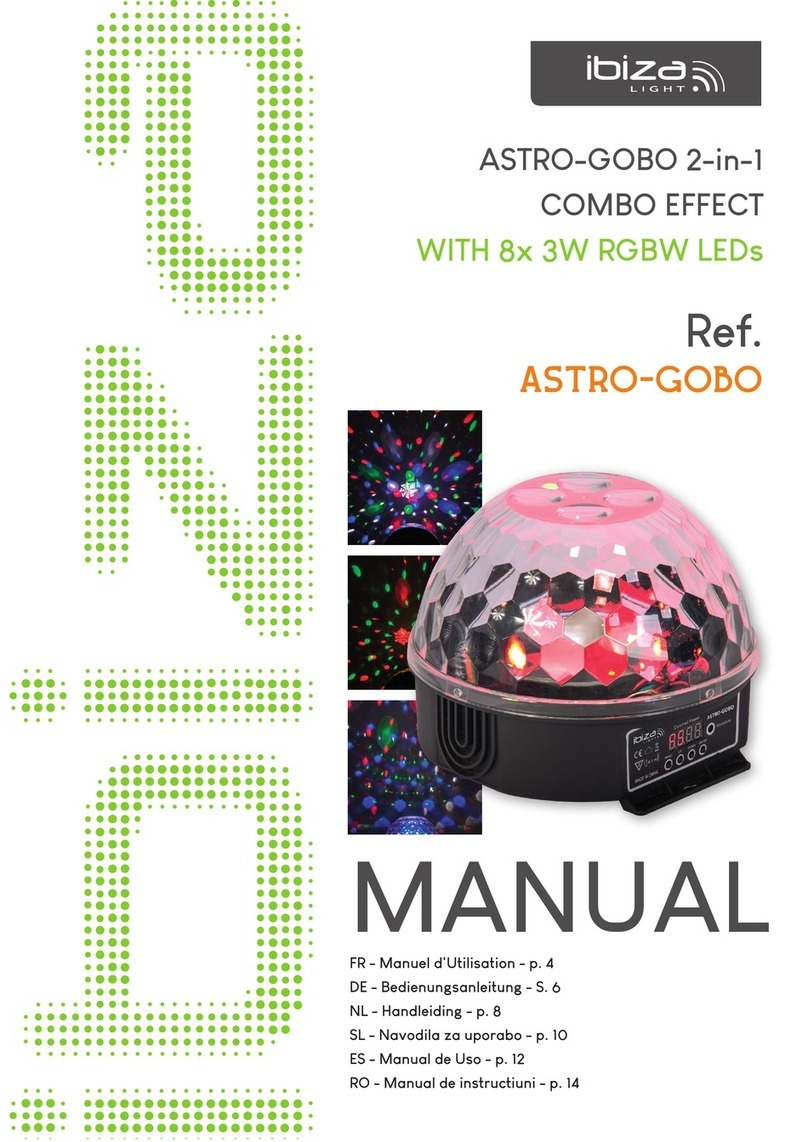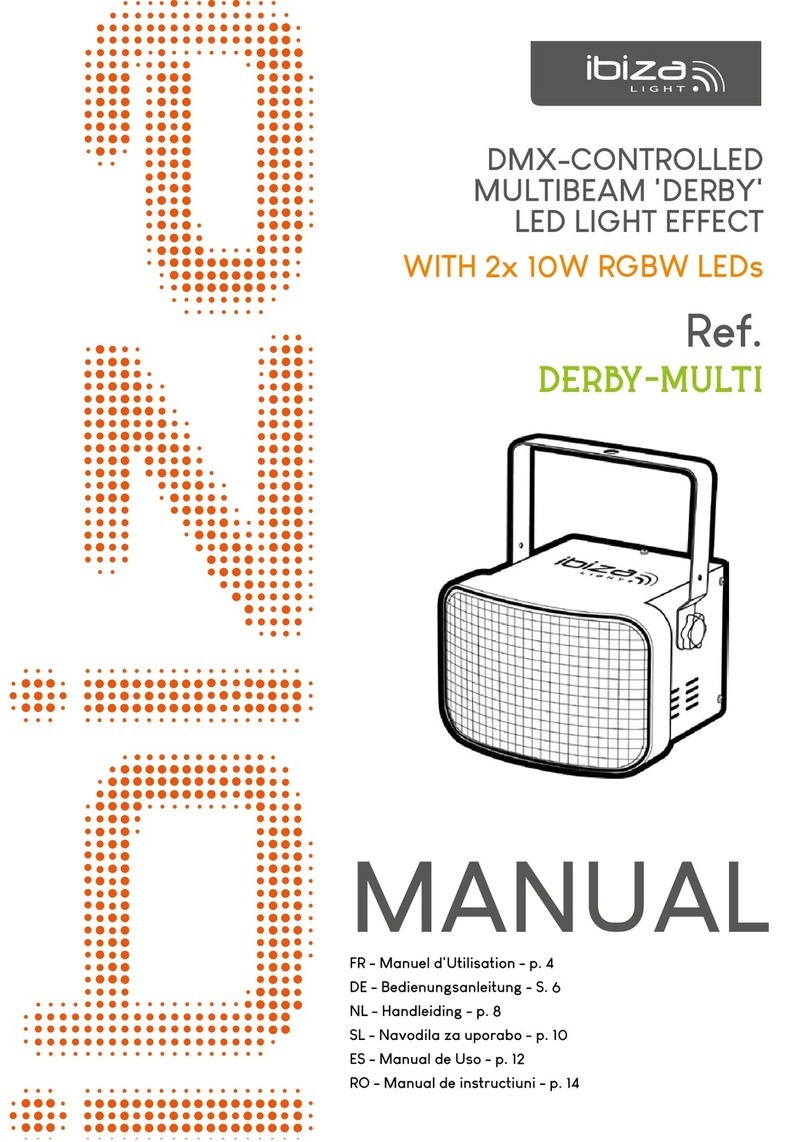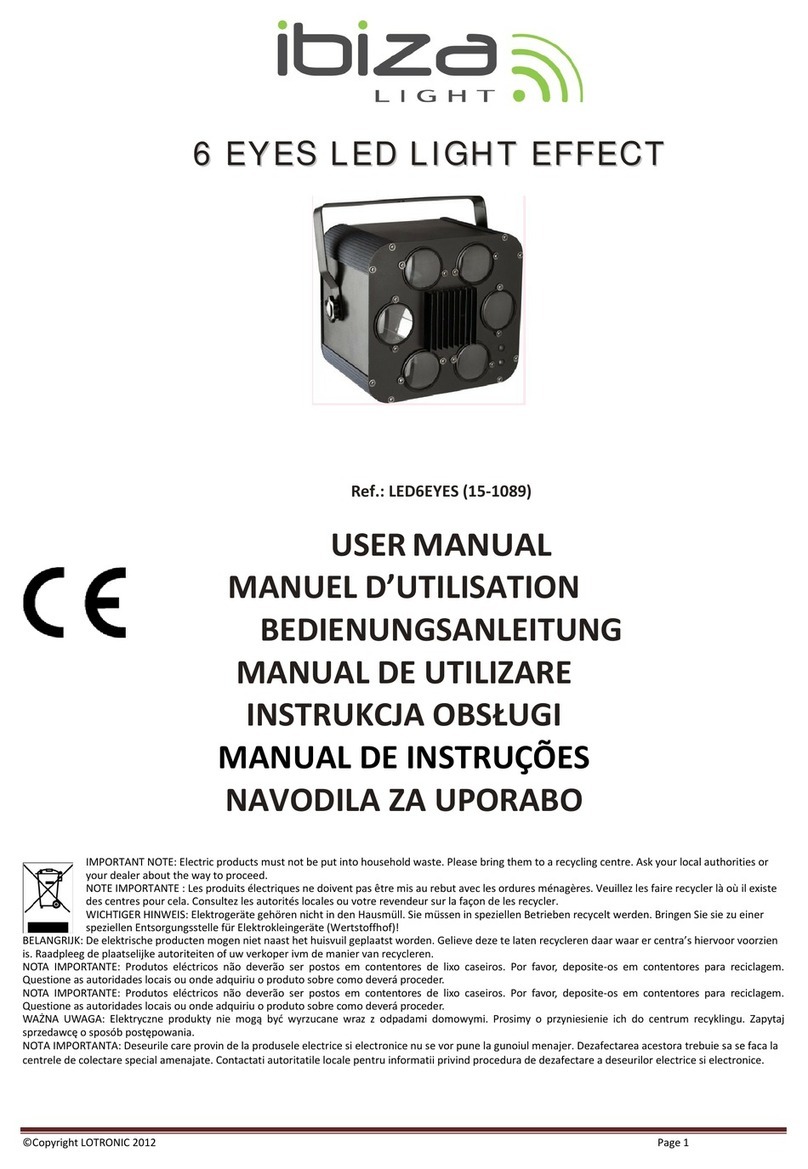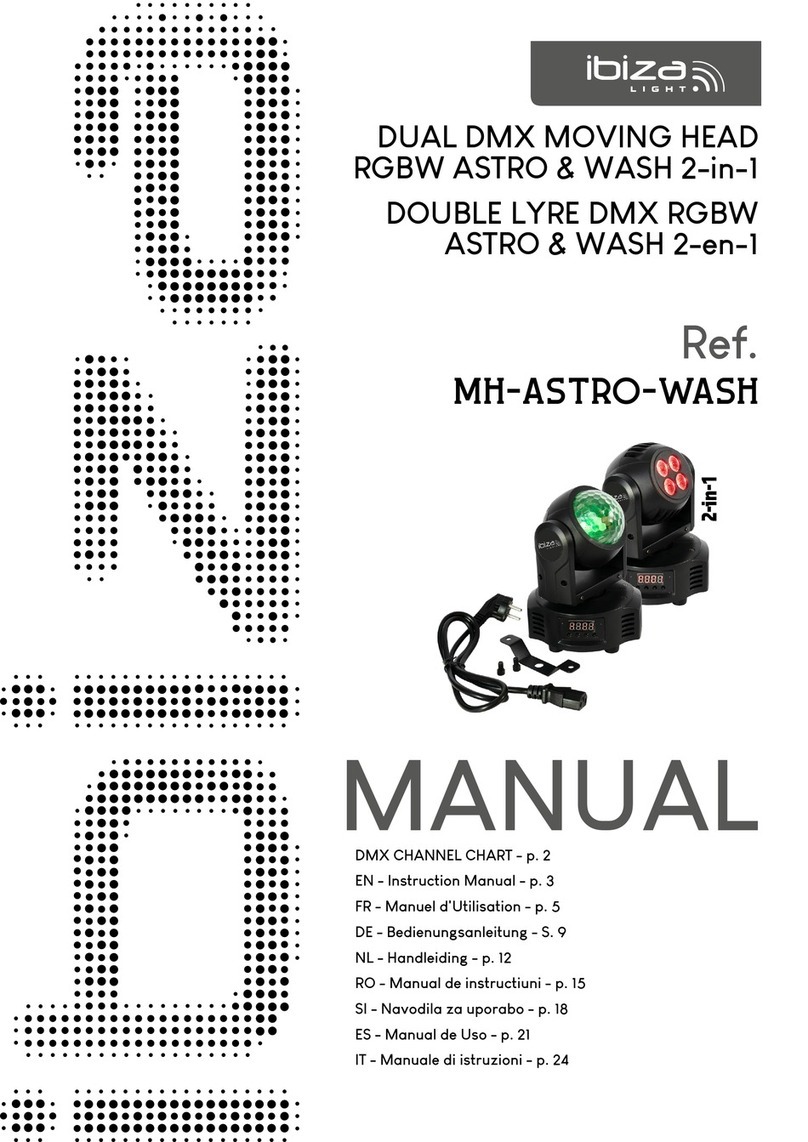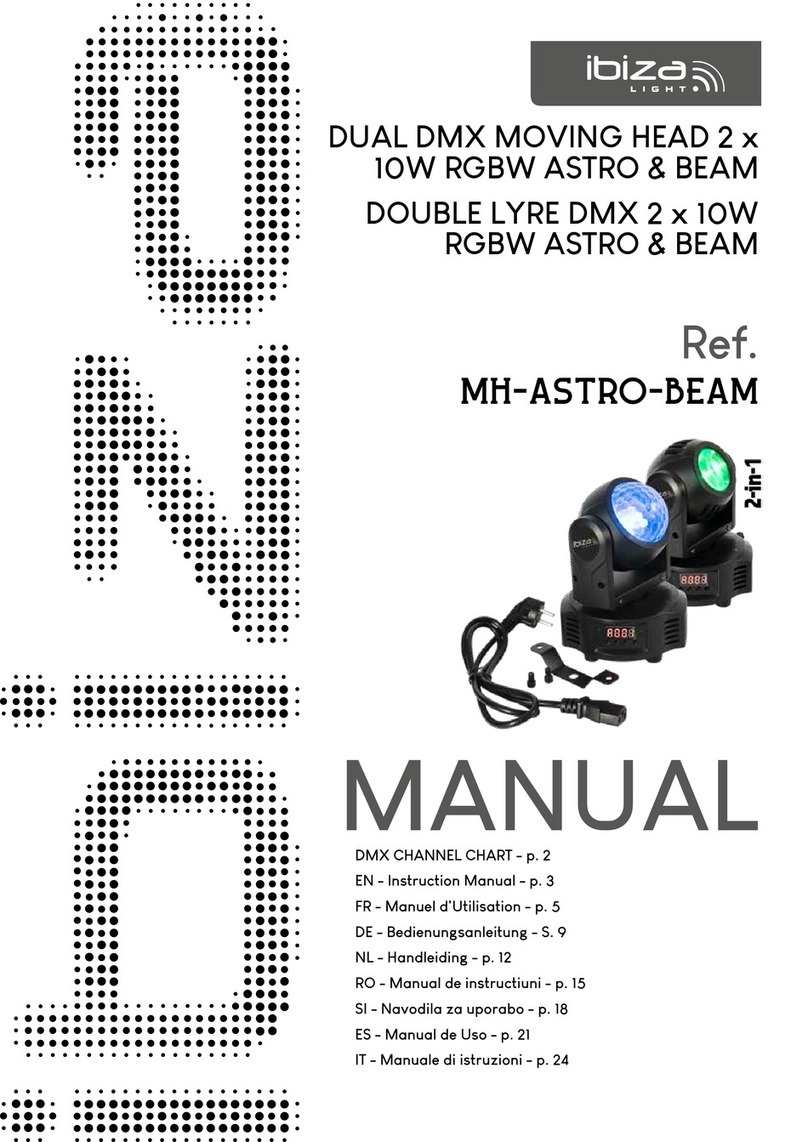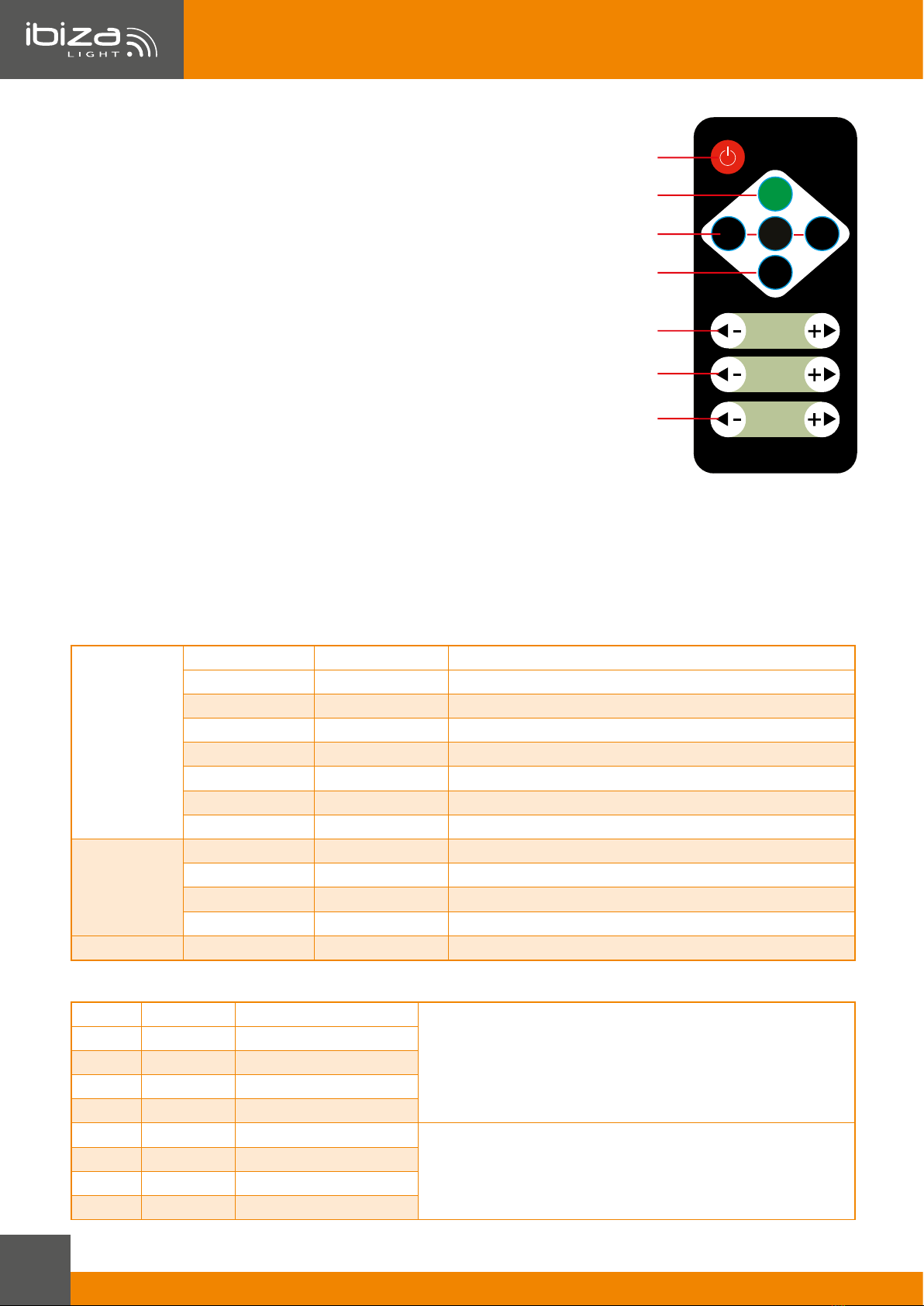MANUAL - DJLIGHT85LED
9
www.ibiza-light.com
CH10
0-63 Laser_O Laser éteint
64-127 Laser_R Moteur allumé en même temps
128-197 Laser_G Moteur allumé en même temps
198-255 Laser_RG Moteur allumé en même temps
CH11 0-9 «White Color (Strobe) « Blanc éteint
10-255 Couleur blanche,Strobo (lent -> rapide)
AVERTISSEMENT CONCERNANT LA PILE DANS LA TÉLÉCOMMANDE
RECOMMANDATIONS POUR LES PILES
Ce pictogramme indique que les piles et batteries usagées ne doivent pas être jetées avec les ordures
ménagères, mais déposées dans des points de collecte séparés pour être recyclées
ATTENTION
Danger d’explosion si la pile n’est pas remplacée correctement.
Ne remplacer que par le même type ou un type équivalent.
AVERTISSEMENT
• Ne pas ingérer la pile. Danger de brûlure chimique.
• (La télécommande fournie avec) Ce produit contient une pile bouton. Si la pile bouton est avalée, elle peut
provoquer de graves brûlures internes en 2 heures seulement et peut entraîner la mort.
• Conserver les piles neuves et usées hors de portée des enfants.
• Si le compartiment pile ne se ferme pas correctement, cesser d’utiliser le produit et tenir hors de portée des
enfants.
• En cas de doute concernant le fait que les piles pourraient avoir été avalées ou introduites dans une partie
quelconque du corps, consulter immédiatement un médecin.
Entretien
Avant de nettoyer l’appareil, débranchez-le du secteur. Ne pas utiliser de détergents agressifs. Utilisez un chif-
fon propre et essuyez la poussière et les saletés. Nous déclinons toute responsabilité pour des dommages dues
à une mauvaise utilisation, manipulation et usure. Sous reserve de modications techniques.
Caractéristiques techniques
Alimentation ...................................................................................................................110-240~50/60Hz
Consommation......................................................................................................................................60W
Laser.......................................................................................Vert: 30mW 532nm; Rouge: 100mW 650nm
Strobo ..................................................................................................................... 120 LED SMD blanches
PAR..............................................................................................................................12 LED RGBW de 1W
Moon......................................................................................................................60 LED RGBWA de 5mm
Angle des rayons ...................................................................................................................................25°
Modes de fonctionnement ...................................................Automatique, audio, DMX512, télécommande
Hauteur max. ...................................................................................................................................202cm
Dimensions max. .............................................................................................................. 74 x 21 x 202cm
Poids ......................................................................................................................................................5kg
Mise au rebut du produit
Ce symbole indique que ce produit ne doit pas être jeté aux ordures ménagères au sein des pays de la Communauté
européenne. An de protéger l’environnement et/ou la santé humaine contre une mise aux rebuts incontrôlée, il
convient de le recycler d’une manière responsable an de soutenir une réutilisation durable des ressources. Pour le
recyclage d’appareils usagés, rapportez-le à un centre de collecte d’appareils électriques ou contactez le revendeur
où vous avez acheté le produit. Ils s’assureront du recyclage écologique du produit.
HANDLEIDING