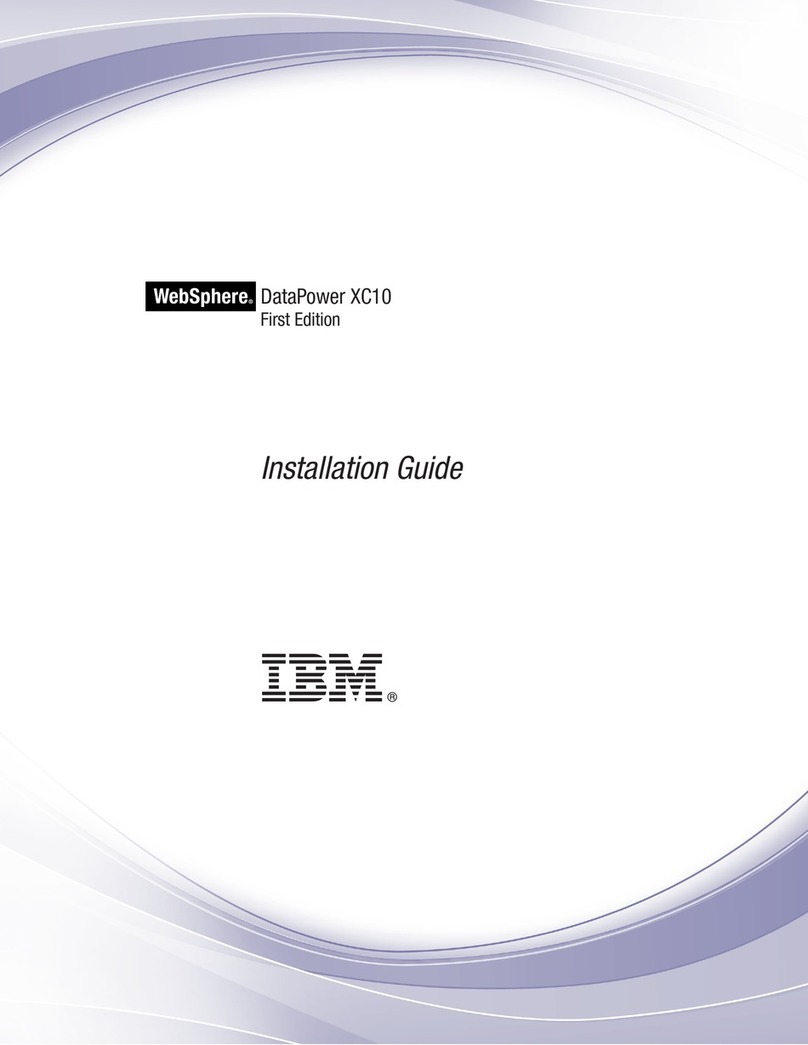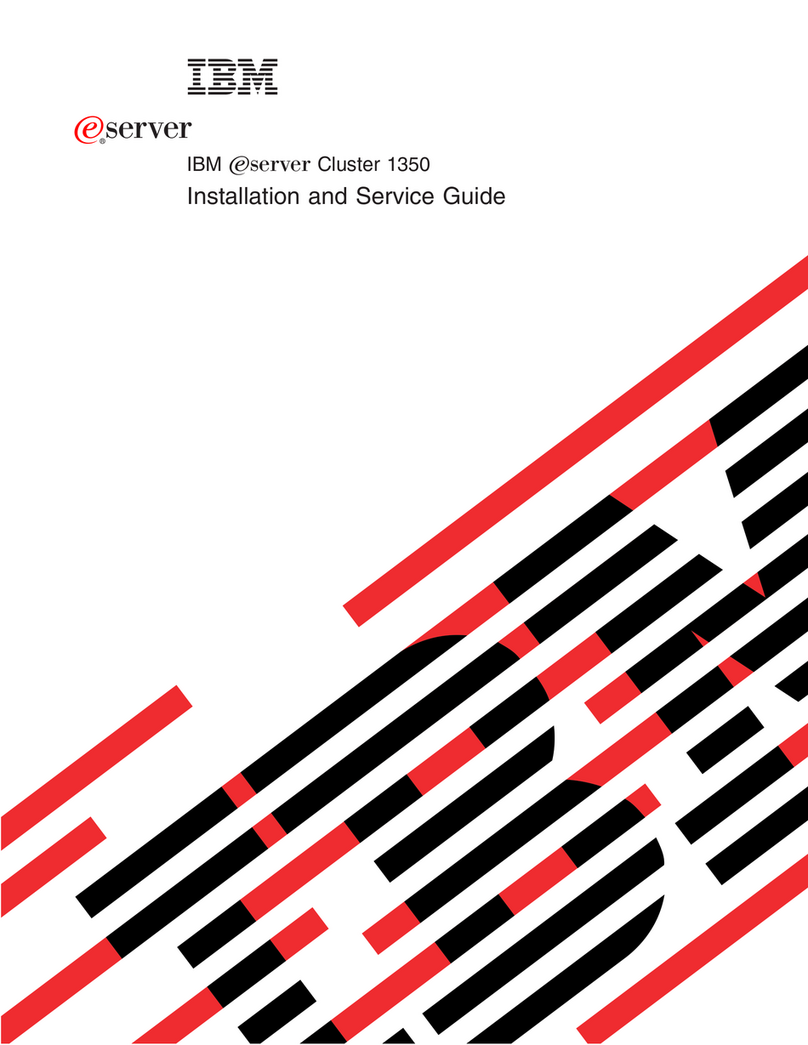IBM System x Education M5000 Series User manual
Other IBM Computer Hardware manuals

IBM
IBM M791 Series User manual
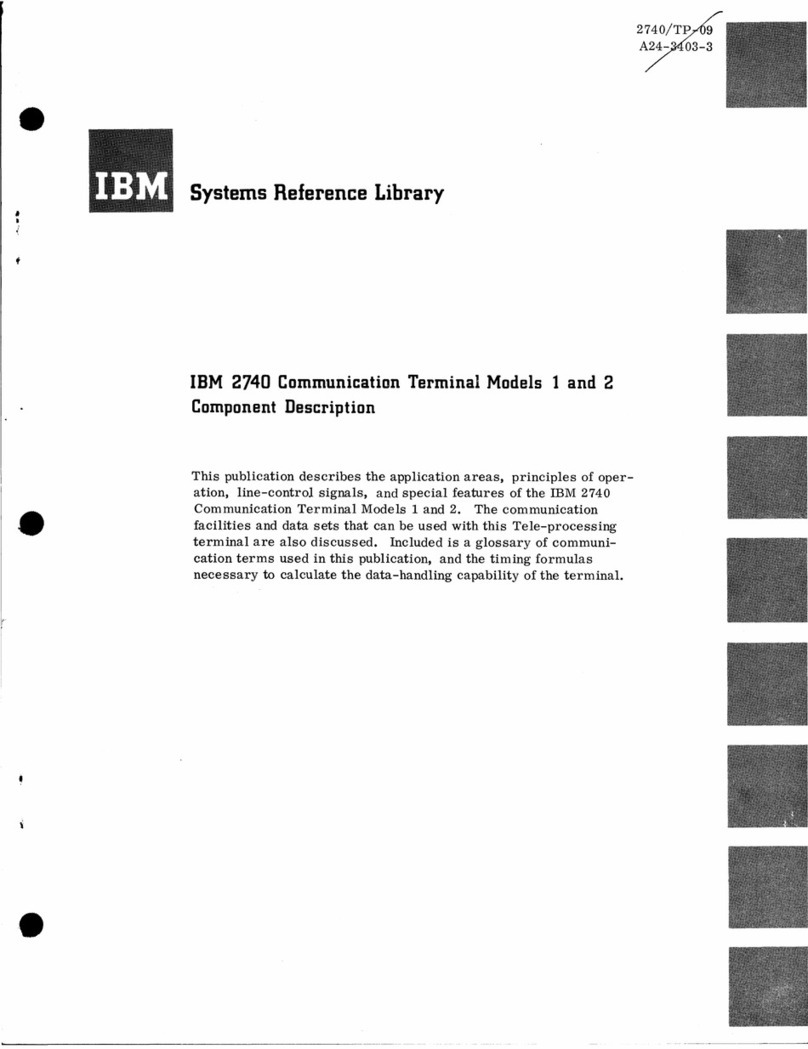
IBM
IBM 2740-1 User guide
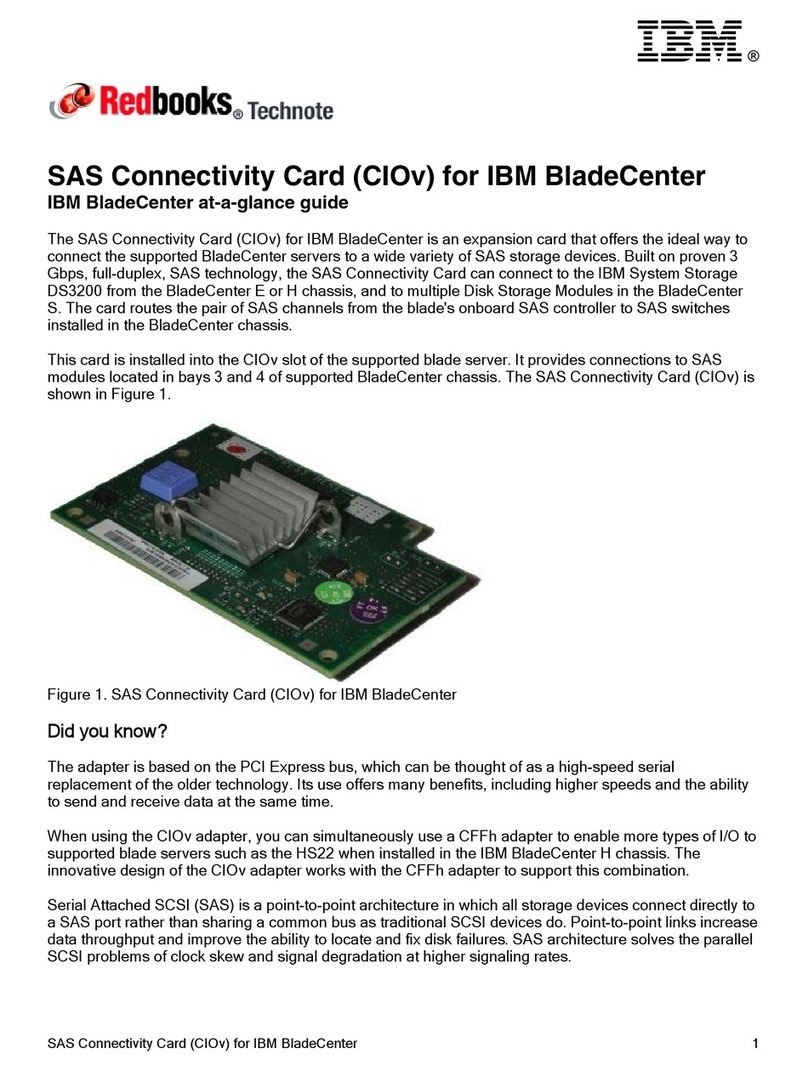
IBM
IBM SAS Connectivity Cars User manual
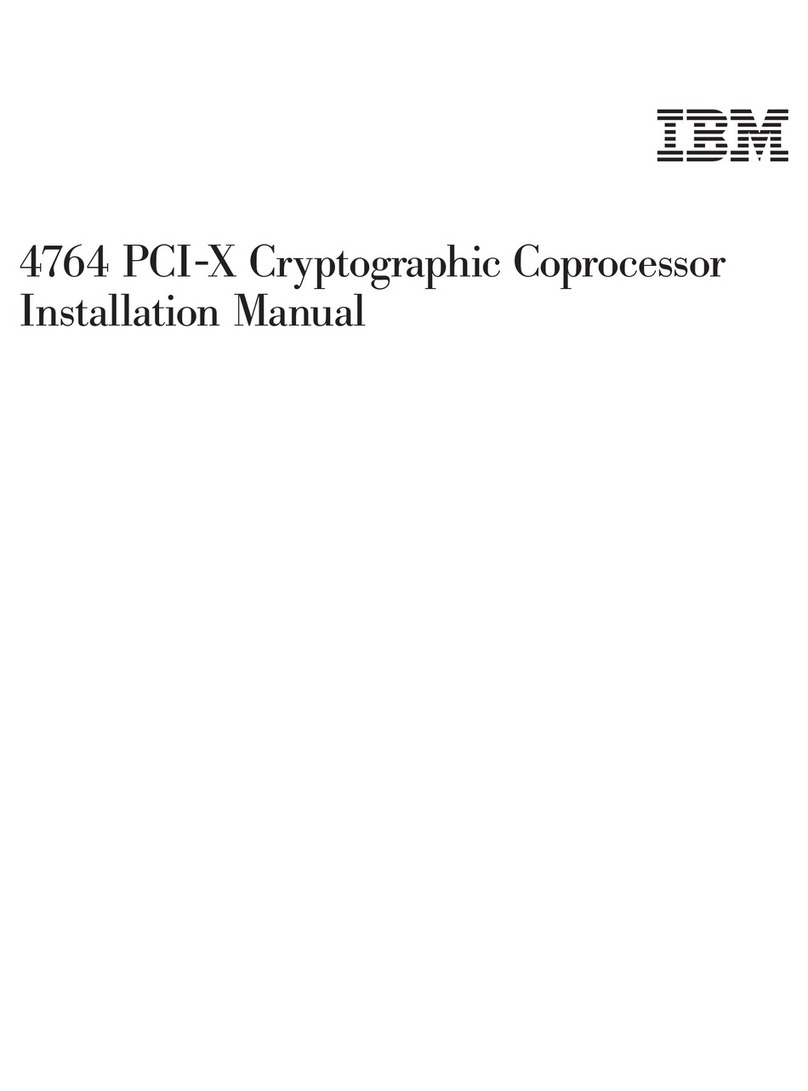
IBM
IBM 4764 User manual
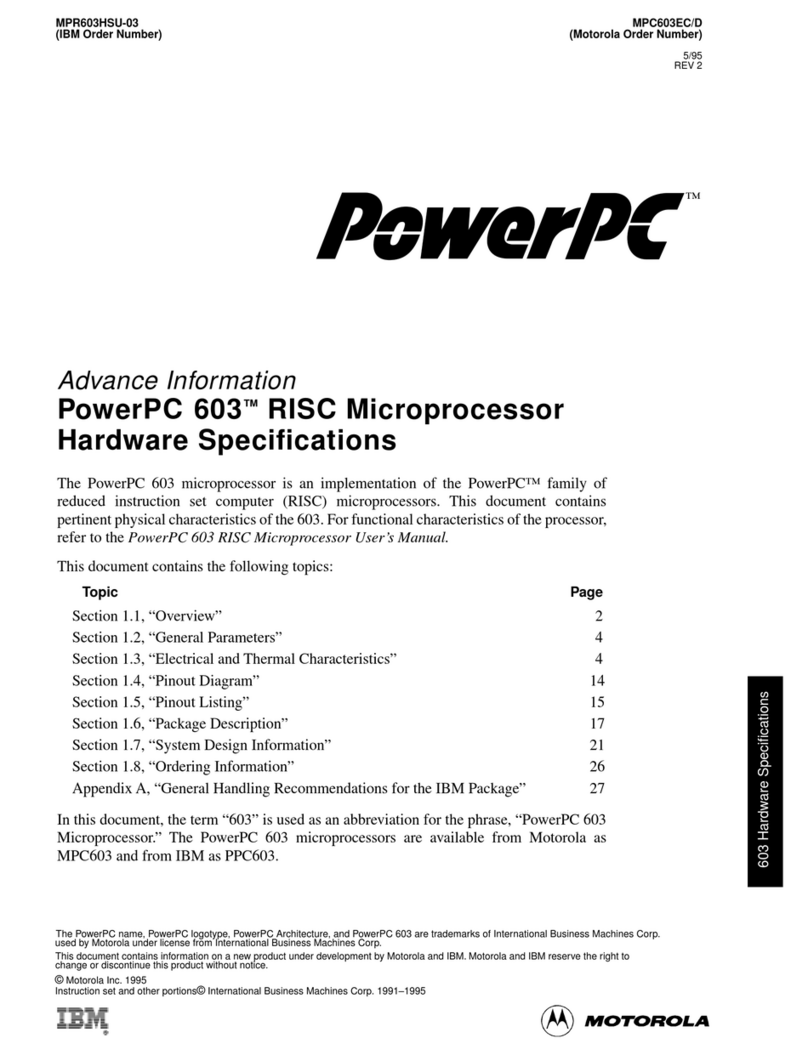
IBM
IBM MPC603EC User manual

IBM
IBM Power System S914 Instruction Manual
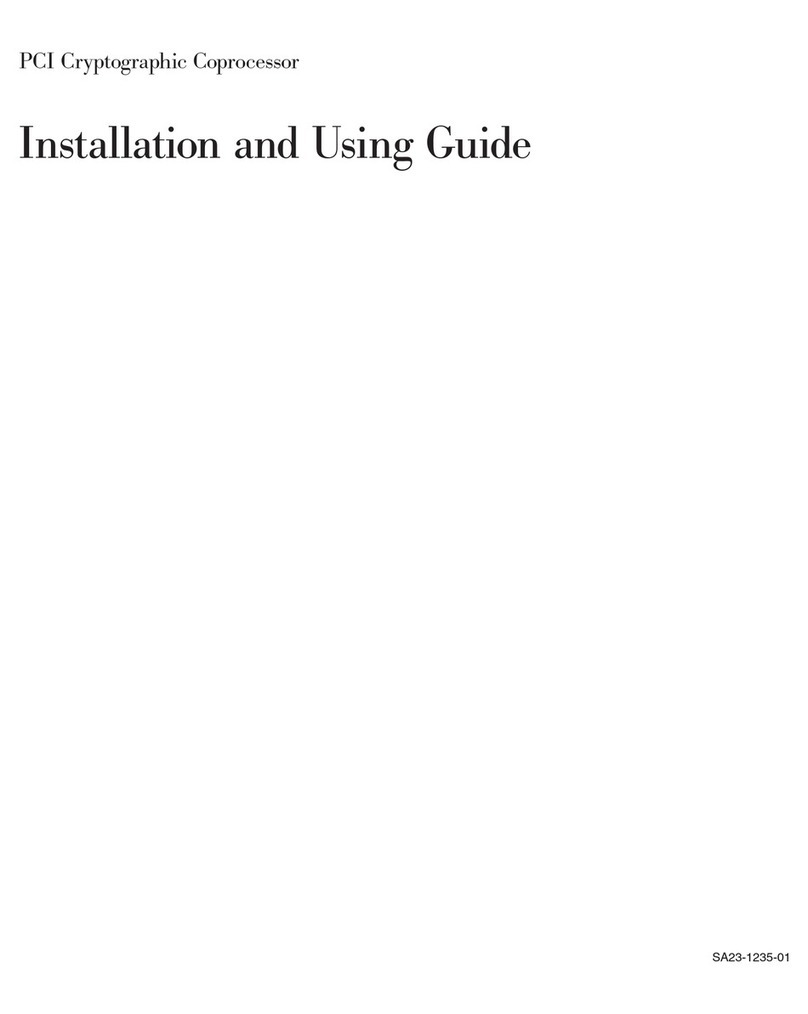
IBM
IBM PCI Cryptographic Coprocessor Guide
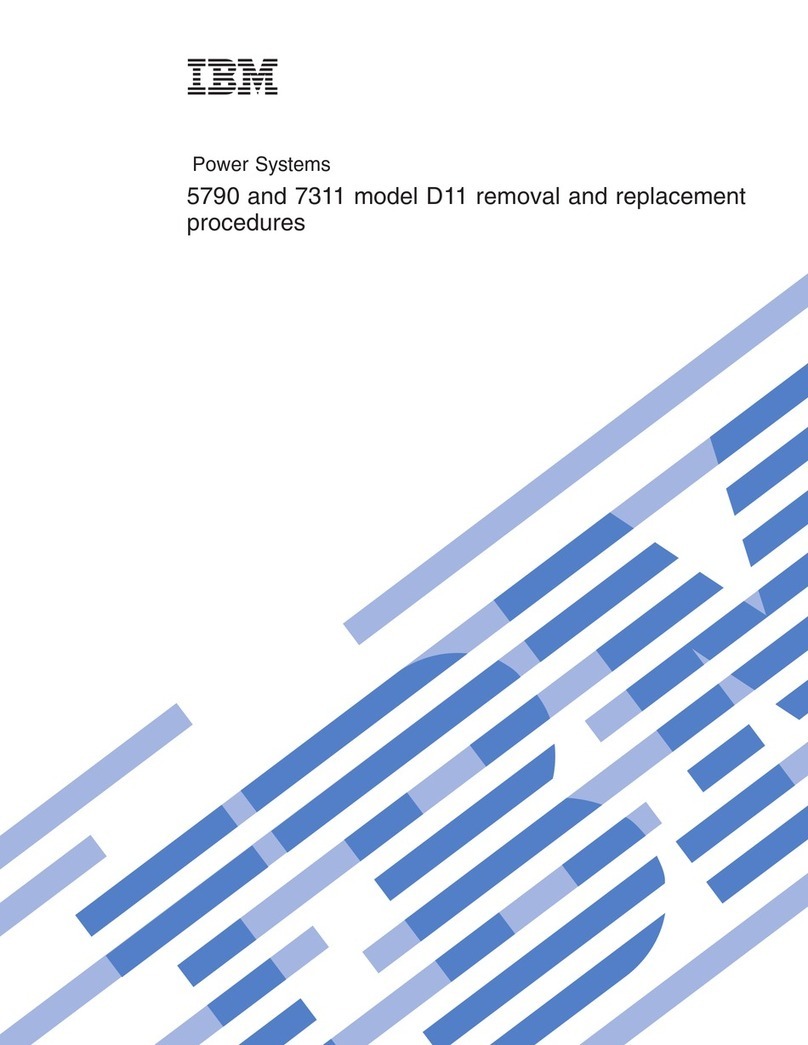
IBM
IBM 7311-D11 Use and care manual
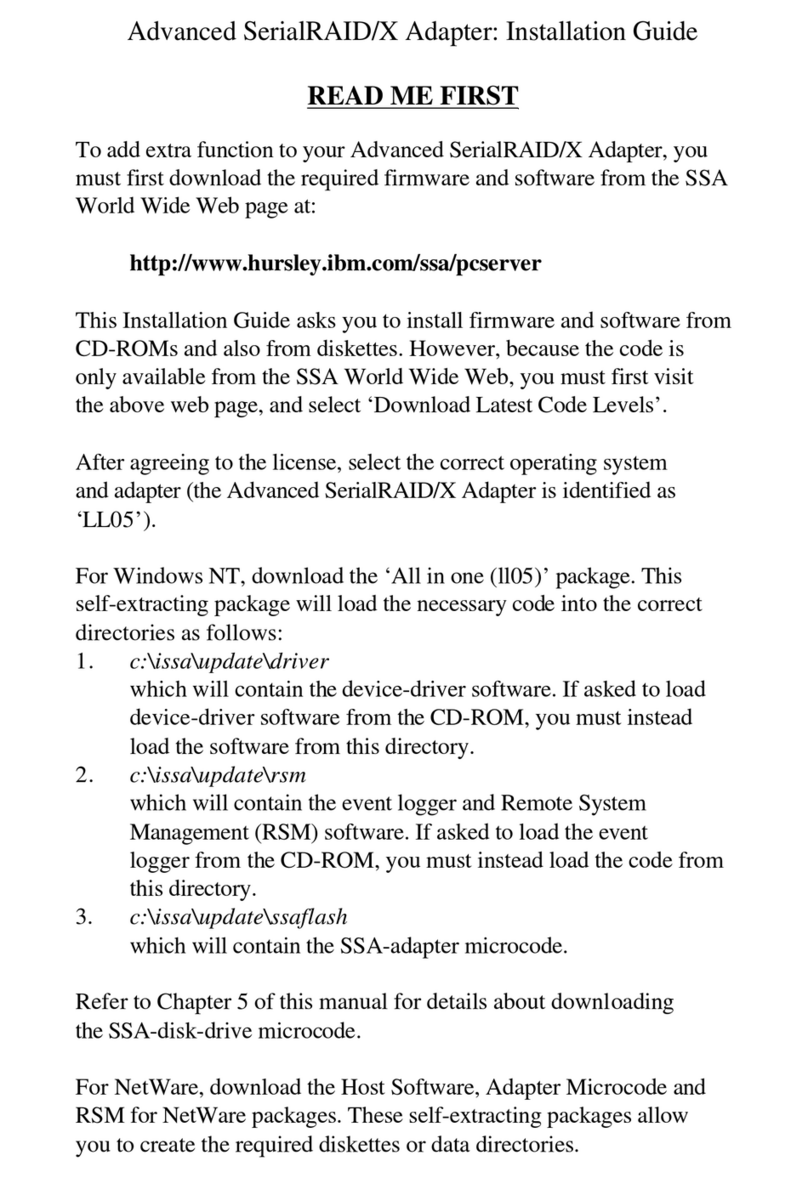
IBM
IBM Advanced SerialRAID/X User manual
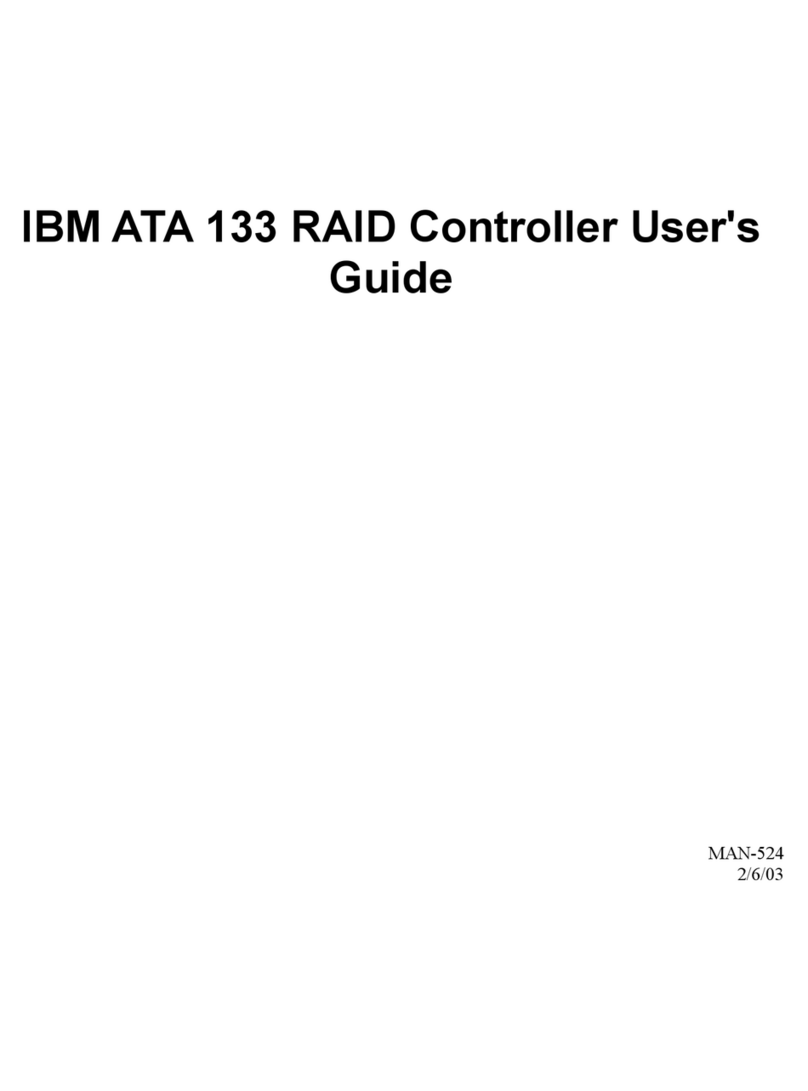
IBM
IBM ATA 133 User manual
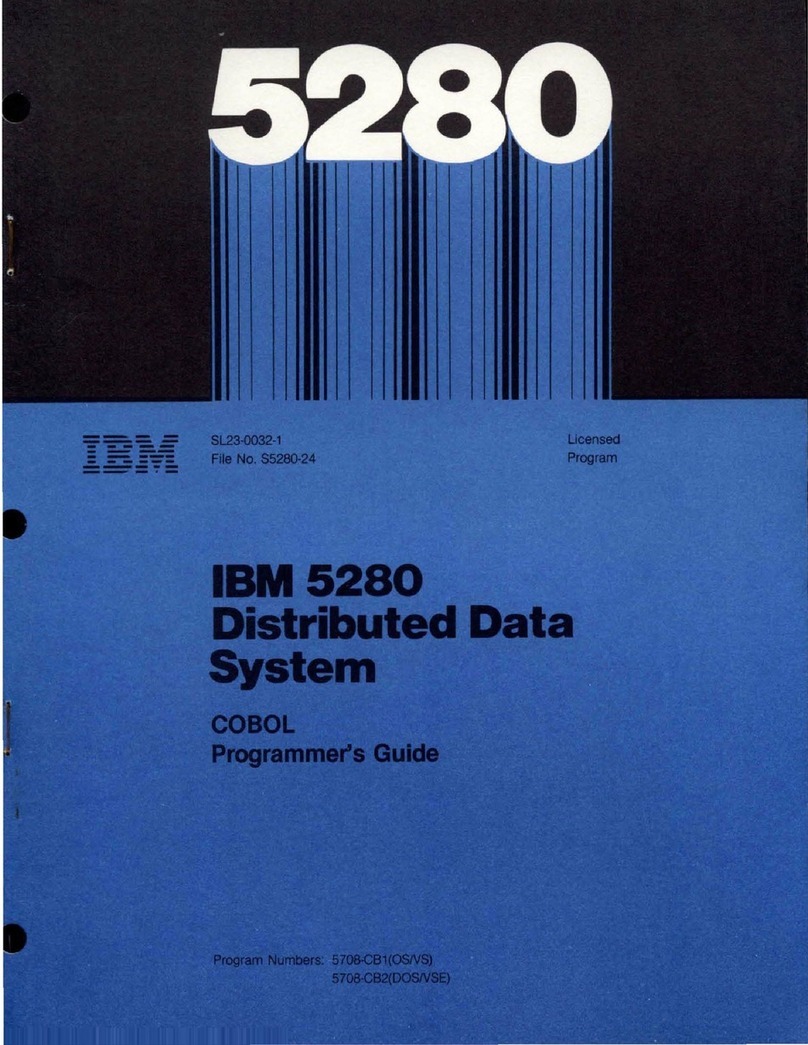
IBM
IBM 5280 Manual

IBM
IBM S922 Instruction Manual
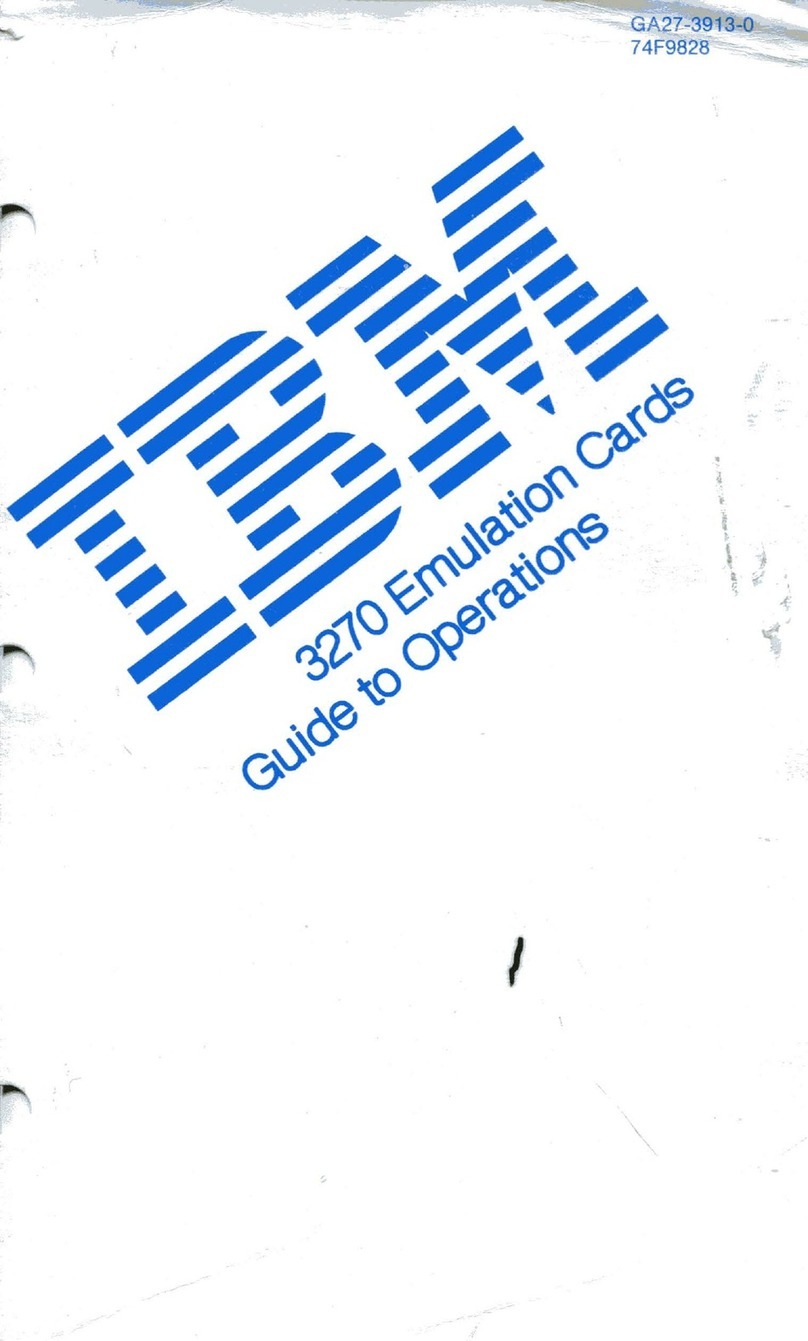
IBM
IBM 3270 User manual
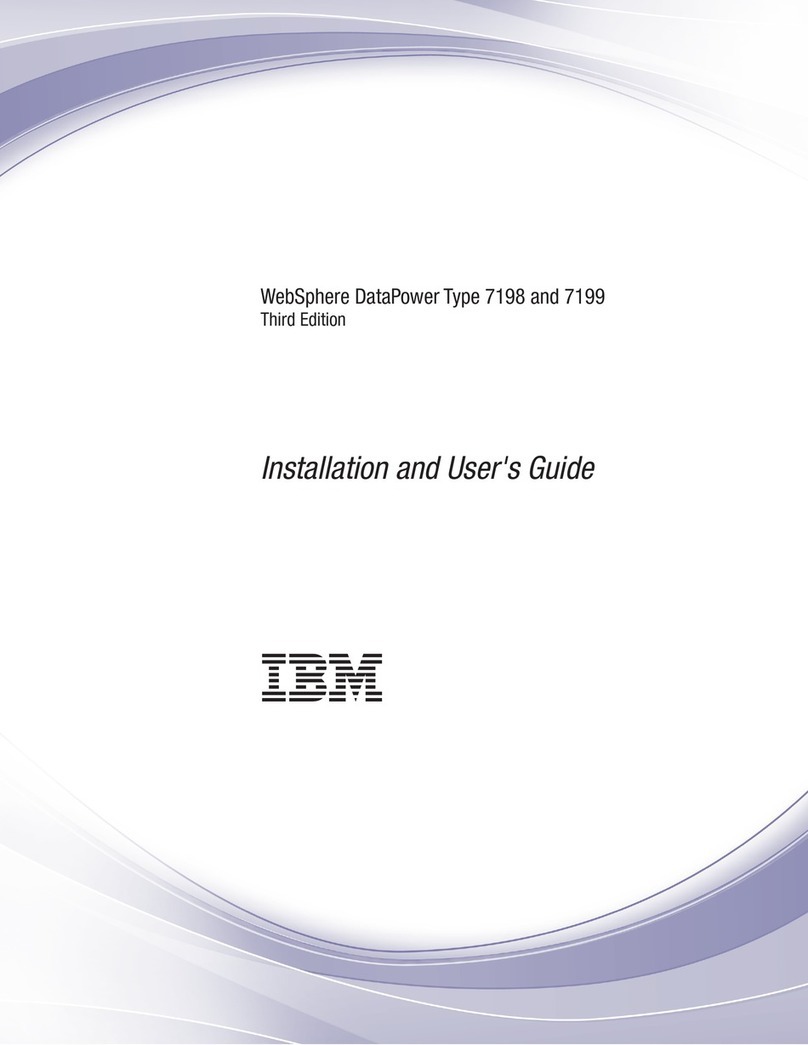
IBM
IBM WebSphere DataPower 7198 User manual

IBM
IBM System x3630 M4 User manual

IBM
IBM LS42 - BladeCenter - 7902 User manual

IBM
IBM p5 550 Installation guide
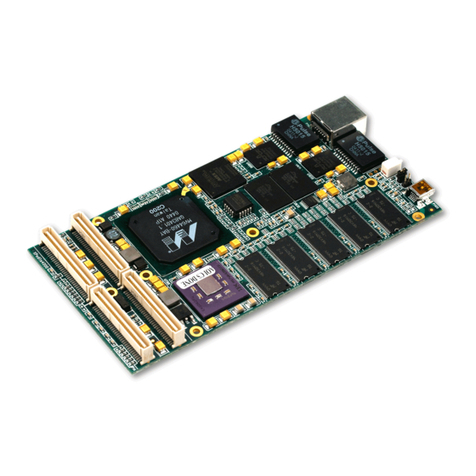
IBM
IBM PowerPC 750GX User manual
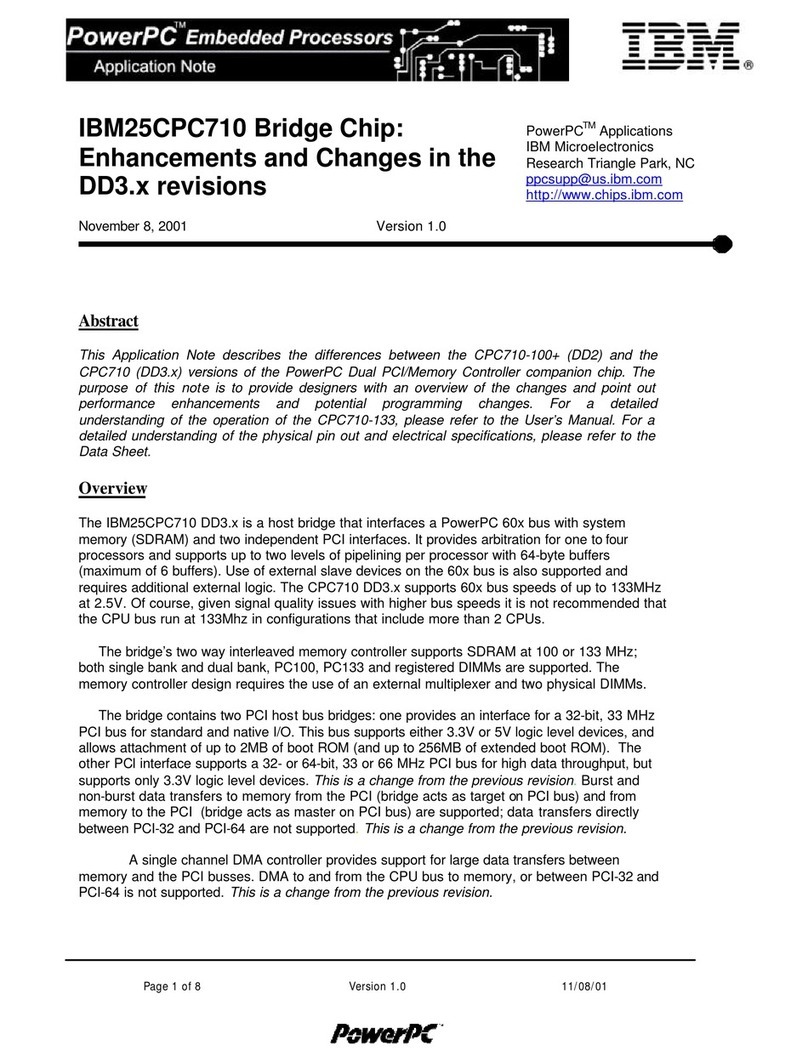
IBM
IBM 25CPC710 Installation and operating instructions
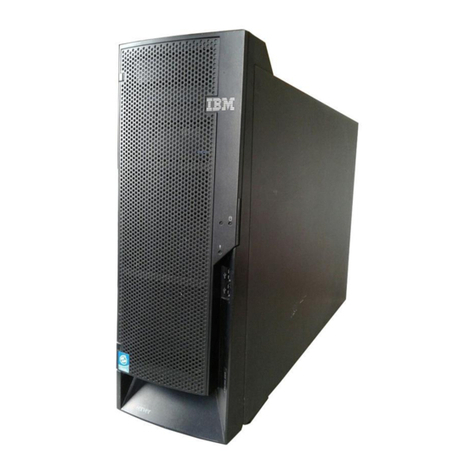
IBM
IBM eserver 225 Series User manual
Popular Computer Hardware manuals by other brands

Toshiba
Toshiba TOSVERT VF-MB1/S15 IPE002Z Function manual

Shenzhen
Shenzhen MEITRACK MVT380 user guide

TRENDnet
TRENDnet TEW-601PC - SUPER G MIMO WRLS PC CARD user guide

StarTech.com
StarTech.com CF2IDE18 instruction manual

Texas Instruments
Texas Instruments LMH0318 Programmer's guide

Gateway
Gateway 8510946 user guide

Sierra Wireless
Sierra Wireless Sierra Wireless AirCard 890 quick start guide

Leadtek
Leadtek Killer Xeno Pro Quick installation guide

Star Cooperation
Star Cooperation FlexTiny 3 Series Instructions for use

Hotone
Hotone Ampero user manual

Connect Tech
Connect Tech Xtreme/104-Express user manual

Yealink
Yealink WF50 user guide