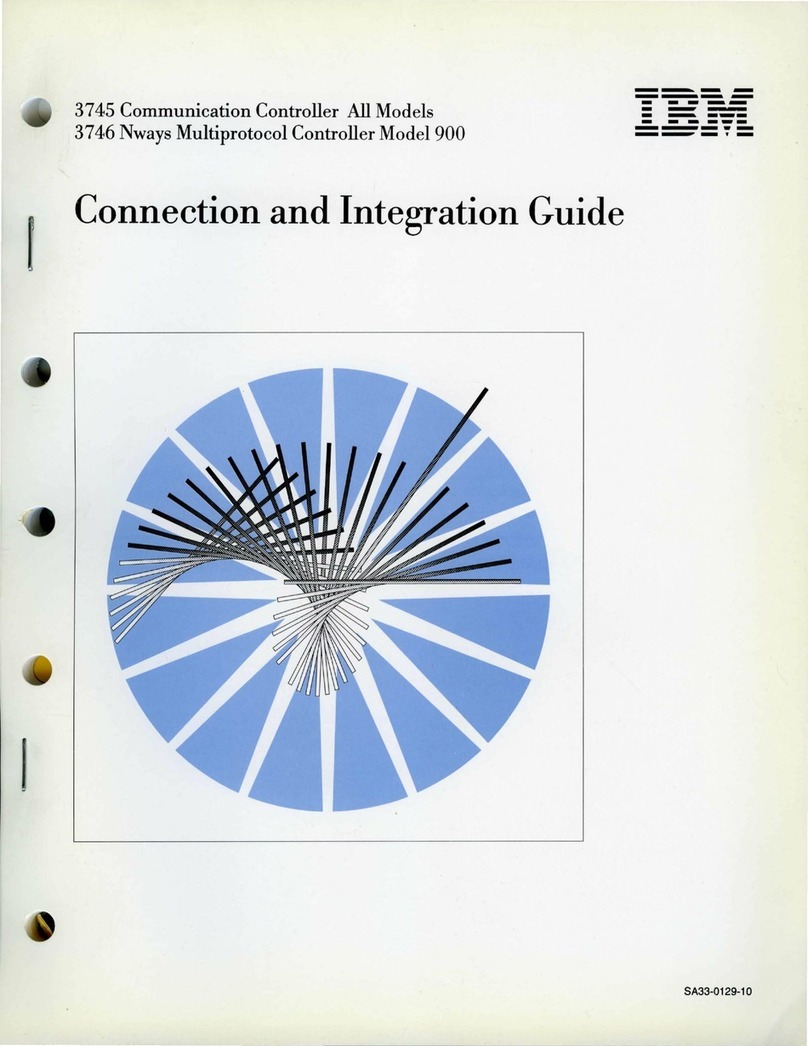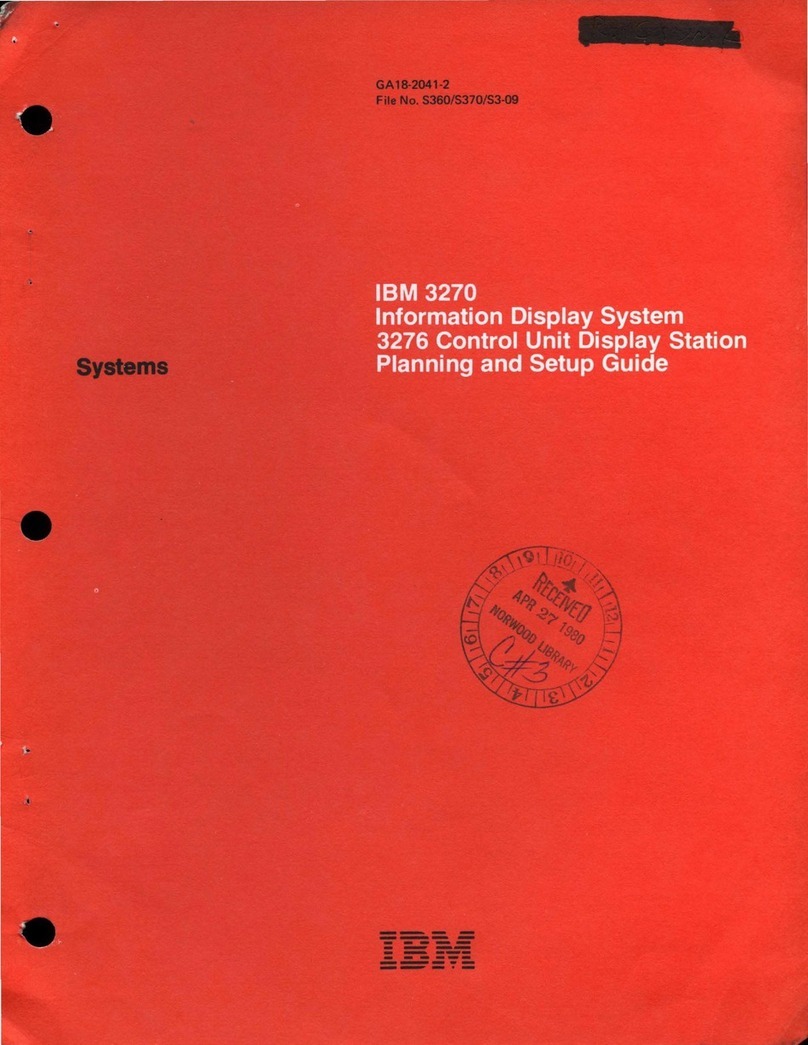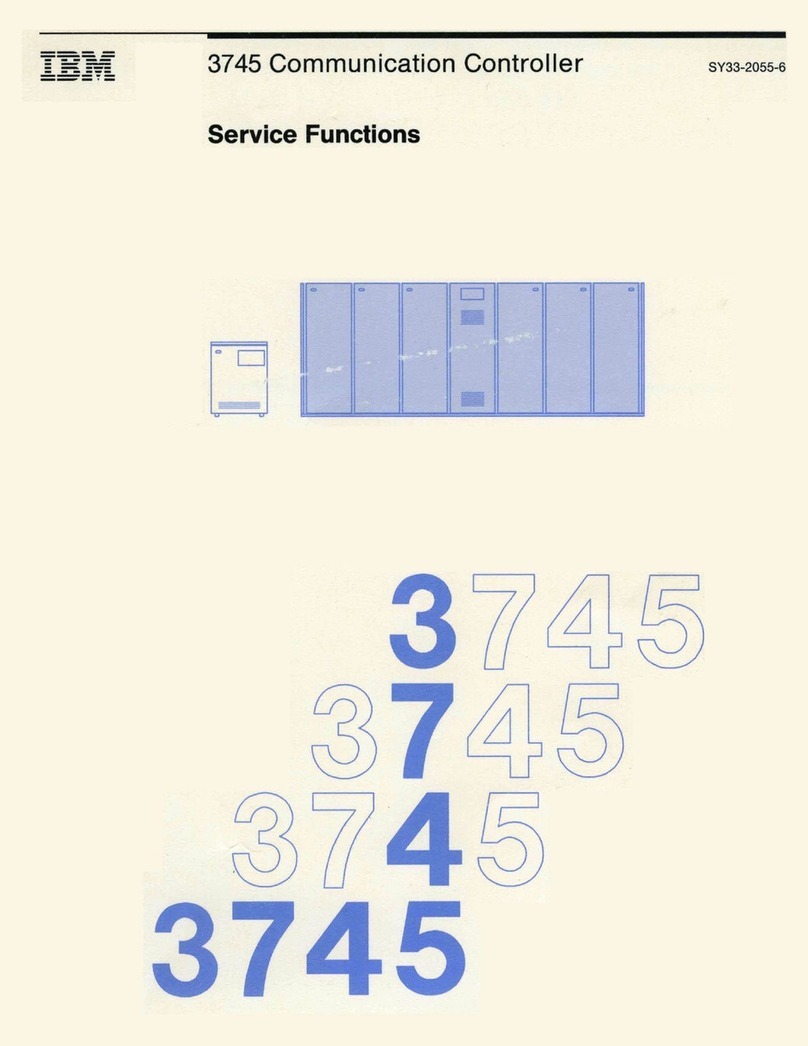IBM TotalStorage User manual
Other IBM Controllers manuals

IBM
IBM ServeRAID-4 Ultra160 Series User manual
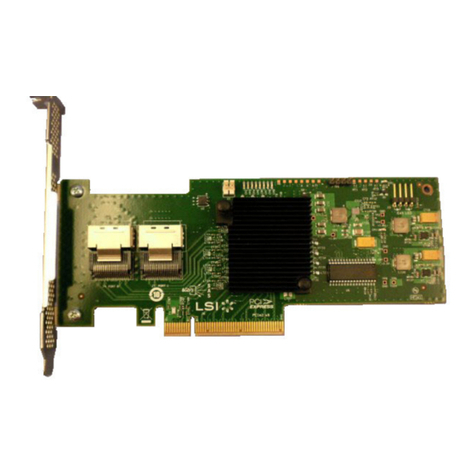
IBM
IBM System x Education ServeRAID M1000 Series User manual

IBM
IBM 3745 Series Quick setup guide

IBM
IBM N6000 Series Manual

IBM
IBM 3745 130 Setup guide

IBM
IBM ServeRAID-MR10is User manual
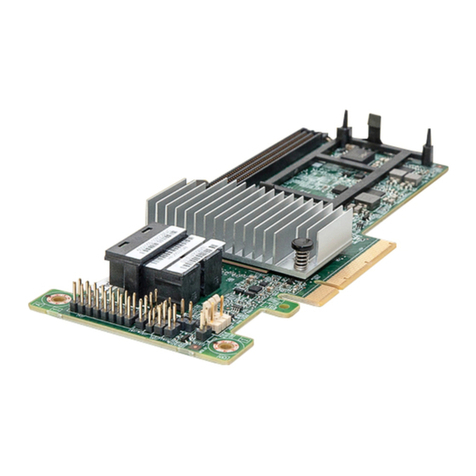
IBM
IBM ServeRAID M5210 User manual
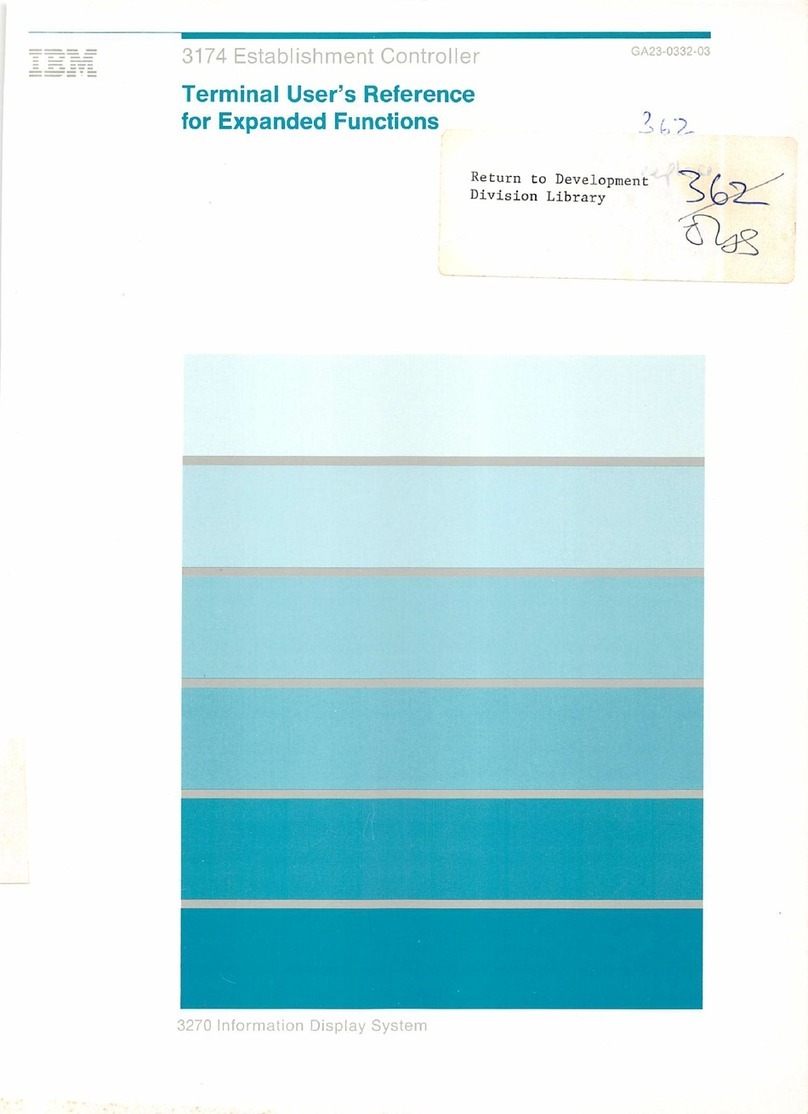
IBM
IBM 3174 User manual
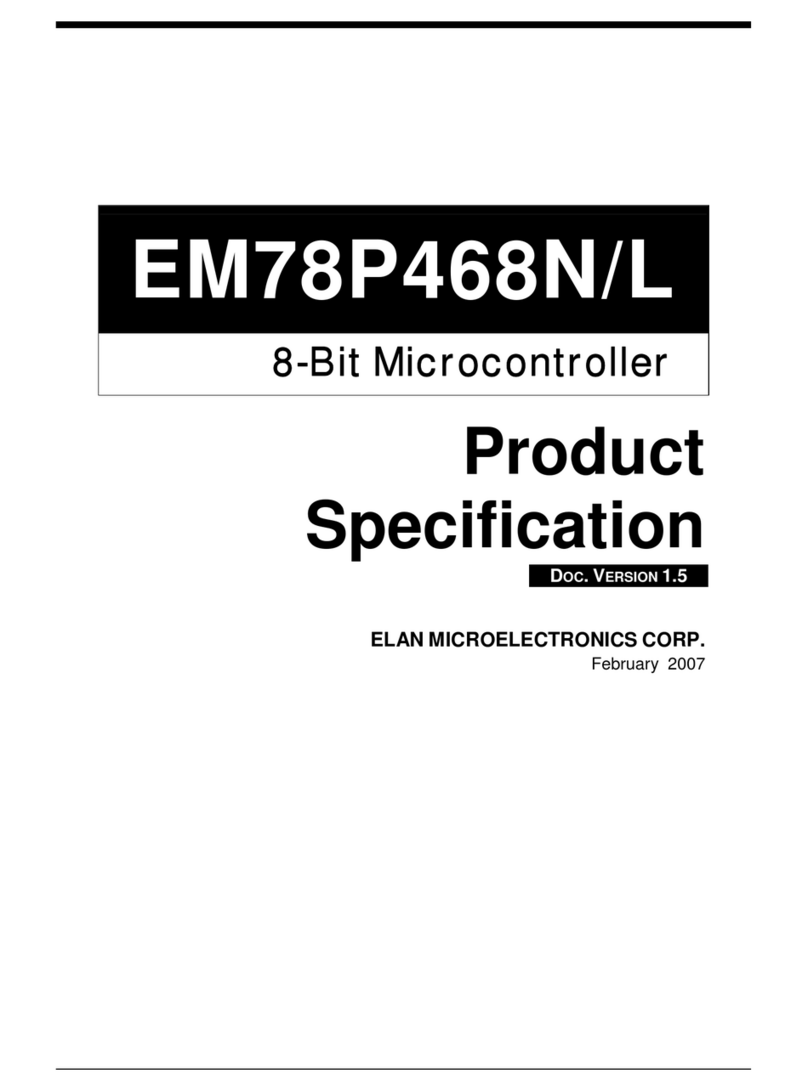
IBM
IBM MiEM78P468L Owner's manual
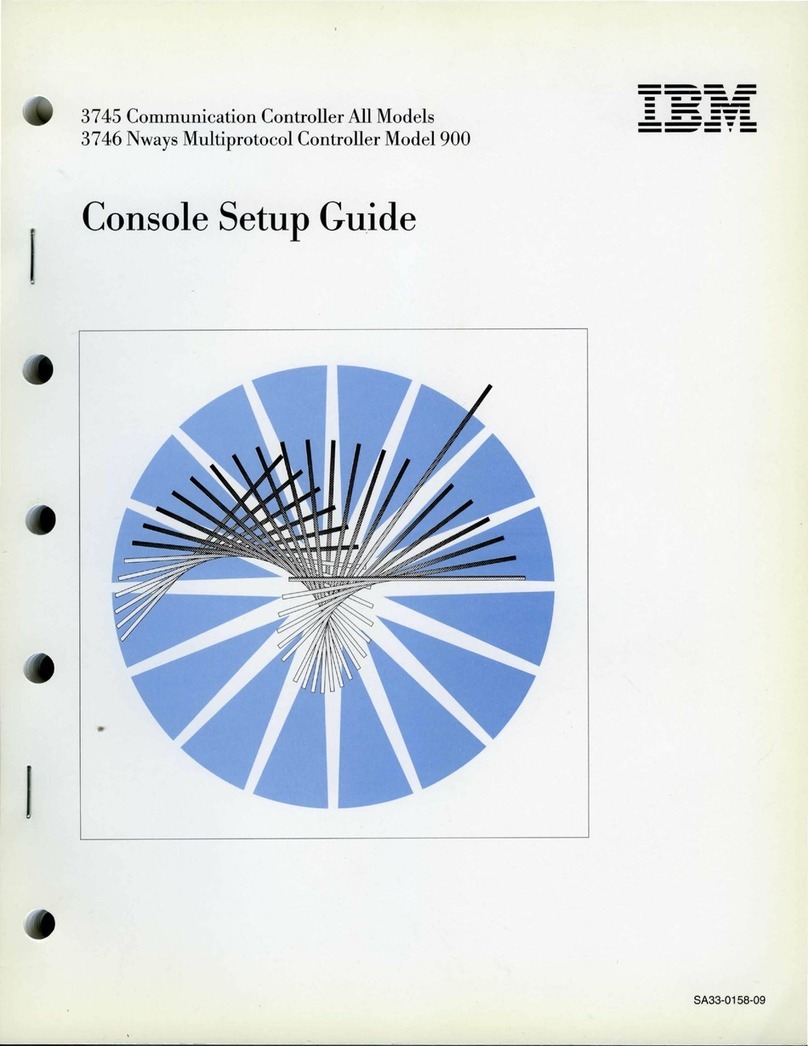
IBM
IBM 3745 Series User manual
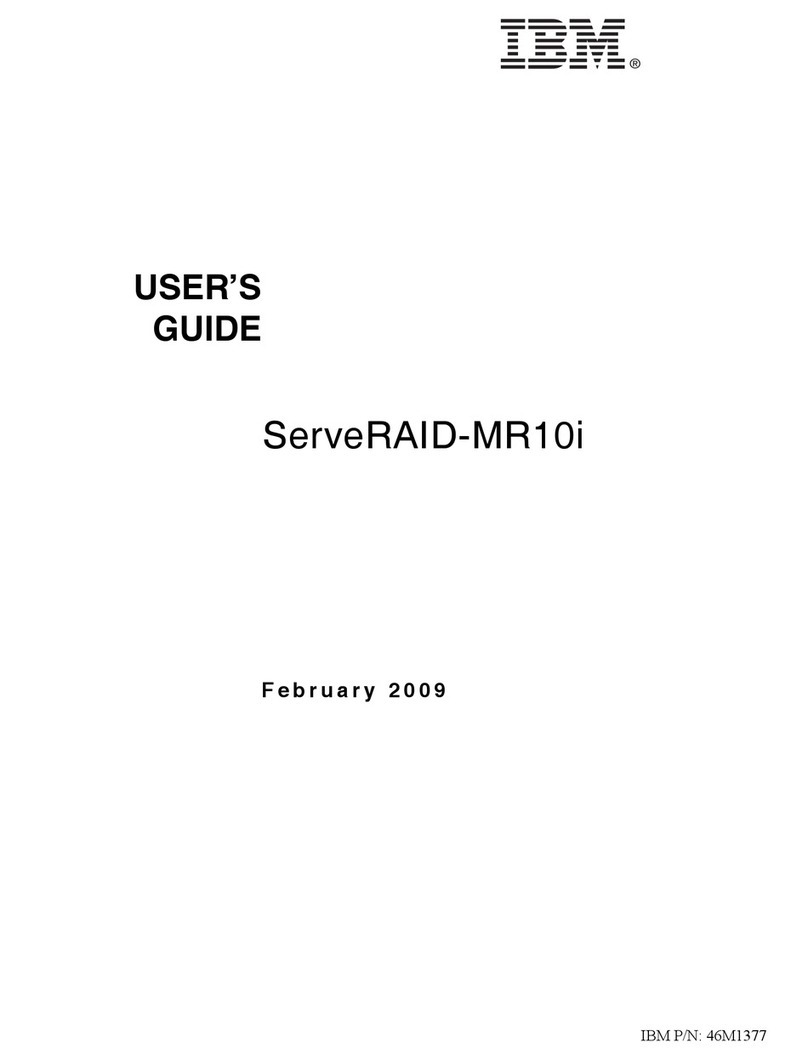
IBM
IBM Redbooks ServeRAID-MR10i User manual
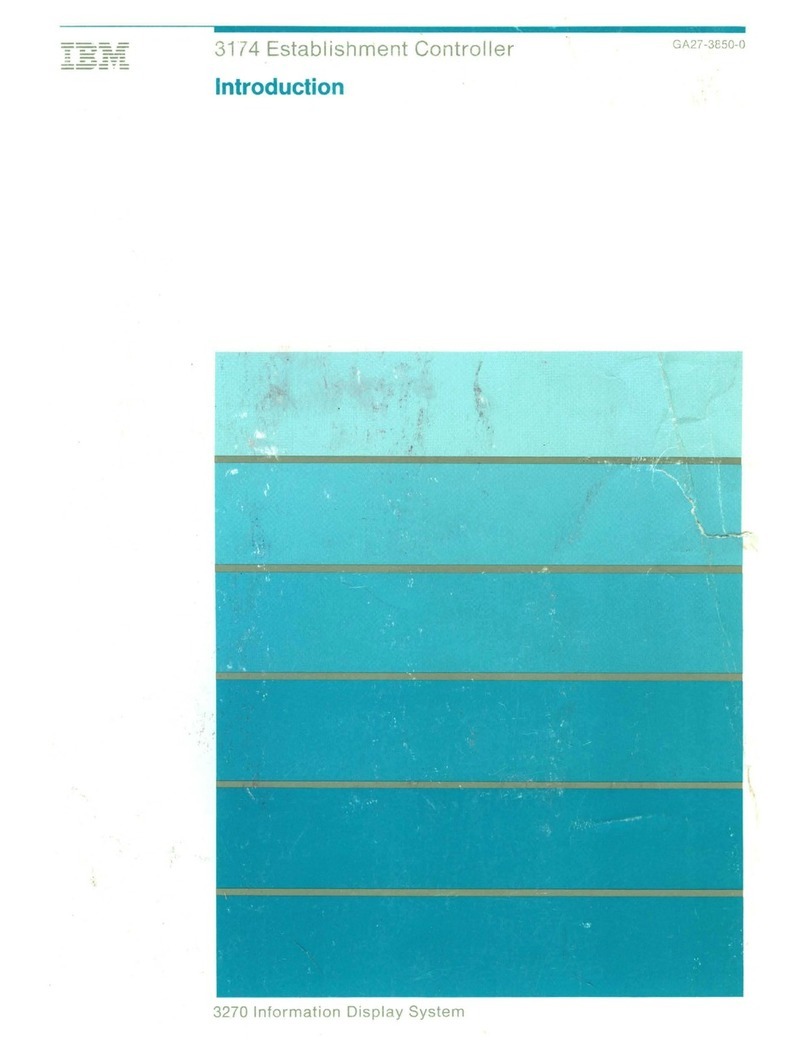
IBM
IBM 3174 Reference manual

IBM
IBM 3746-900 Instruction Manual
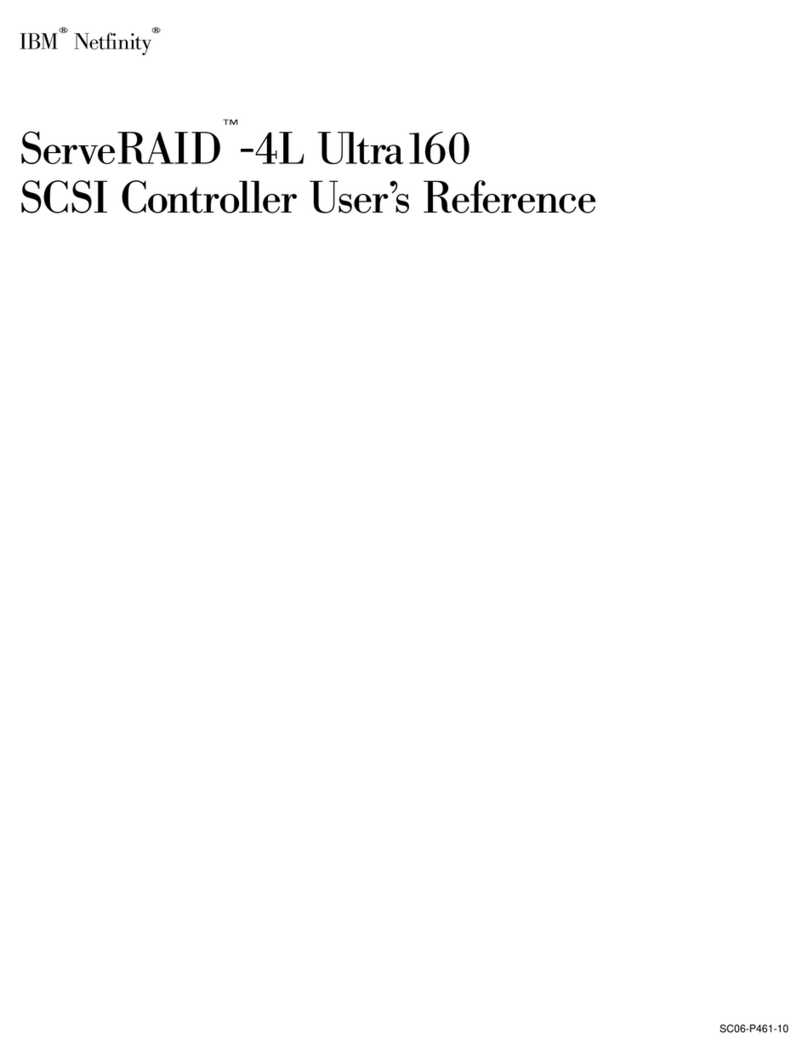
IBM
IBM Netfinity ServeRAID-4L Ultra160 Service manual
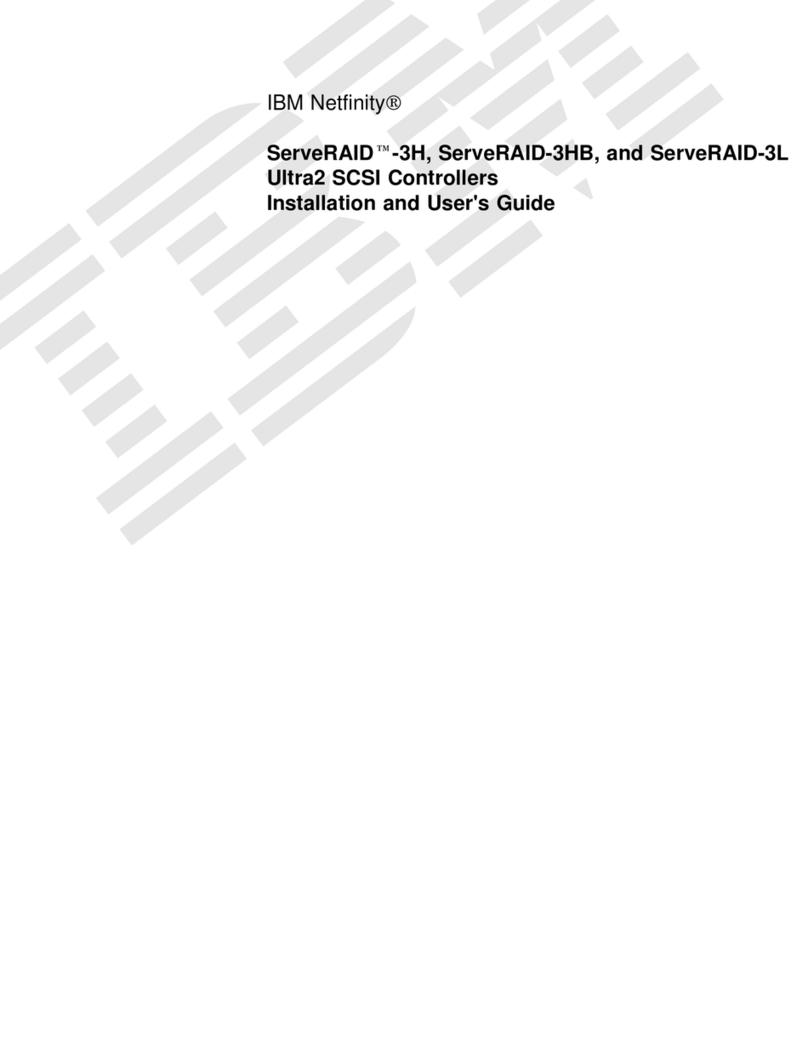
IBM
IBM Netfinity ServeRAID-3H User manual
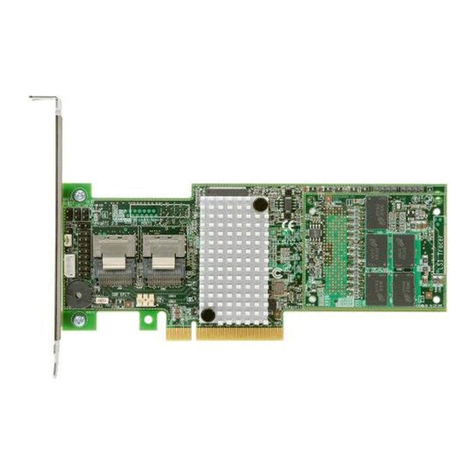
IBM
IBM SAS RAID Series User manual
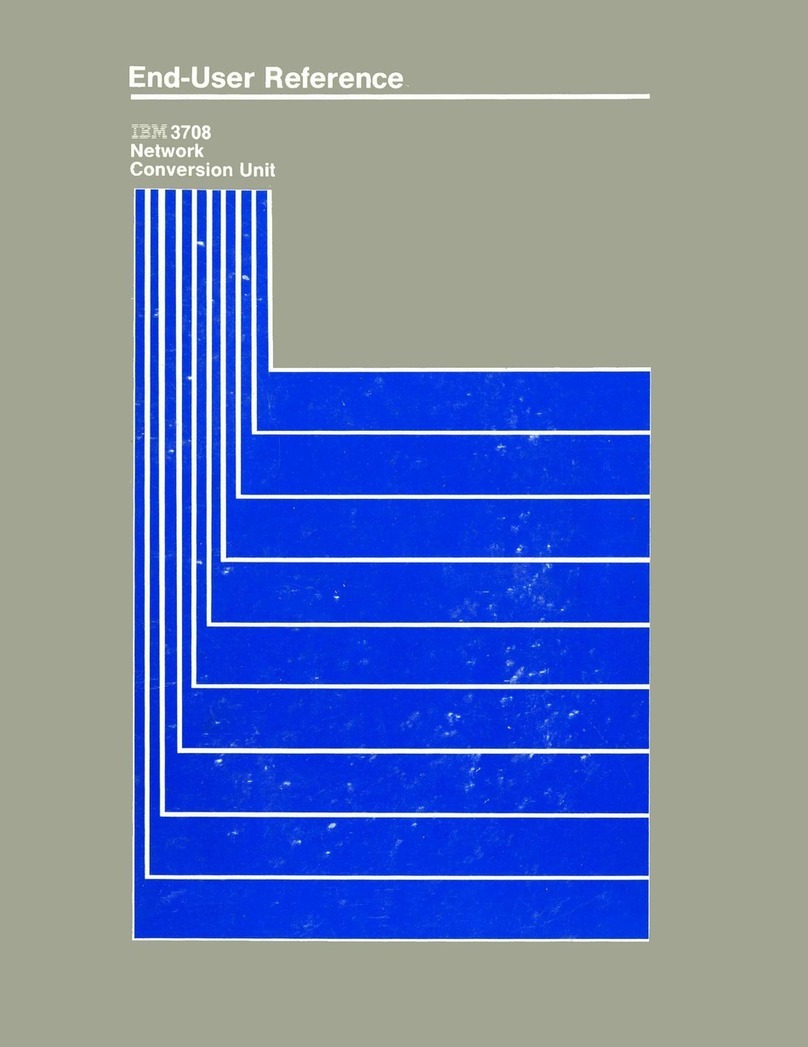
IBM
IBM 3708 Service manual

IBM
IBM 3745 21A User manual
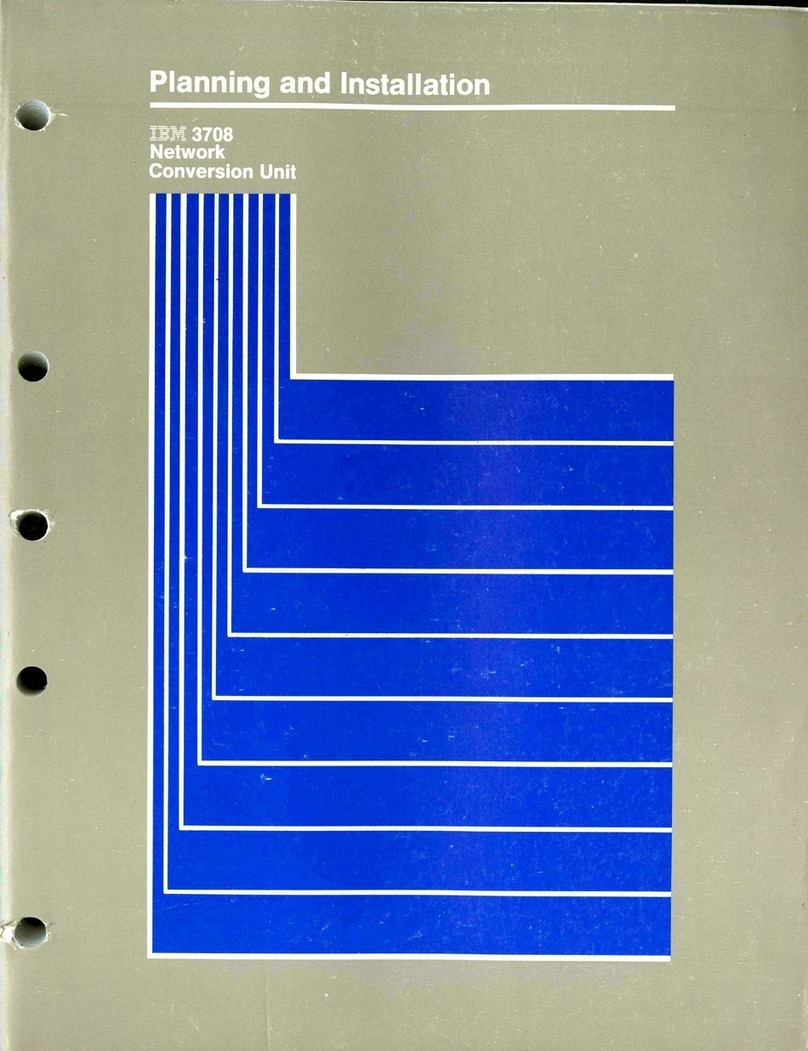
IBM
IBM 3708 Technical manual
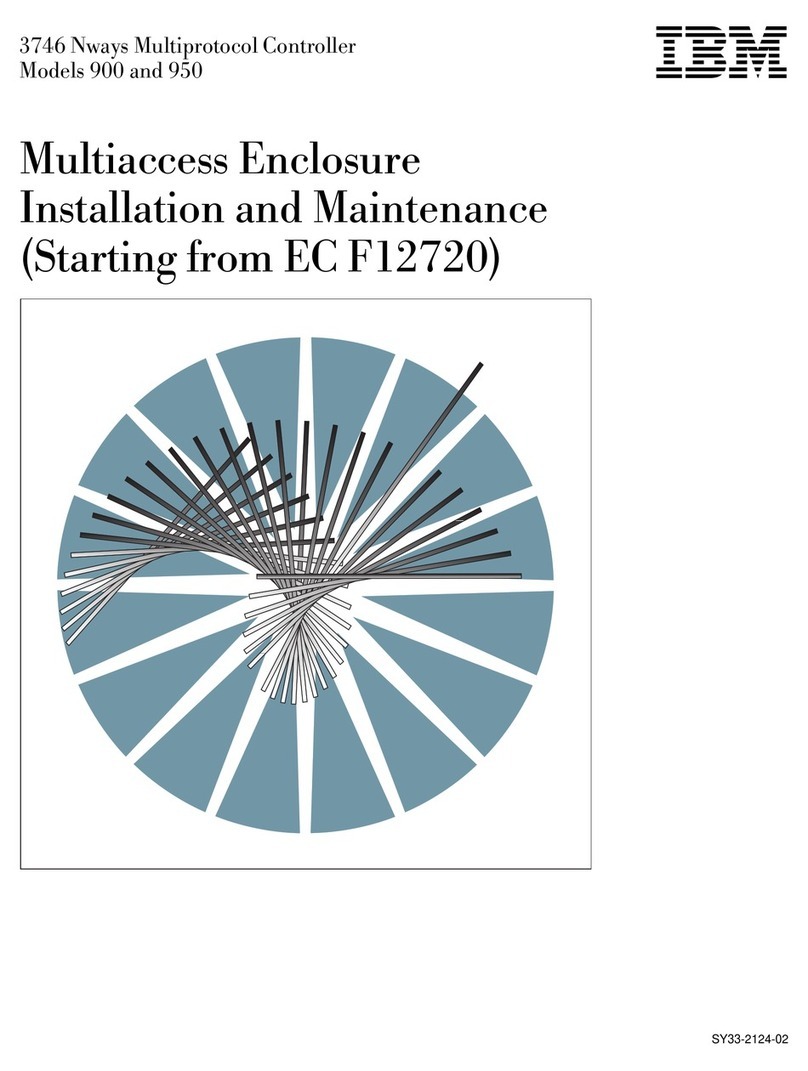
IBM
IBM FlashSystem 900 Instruction Manual