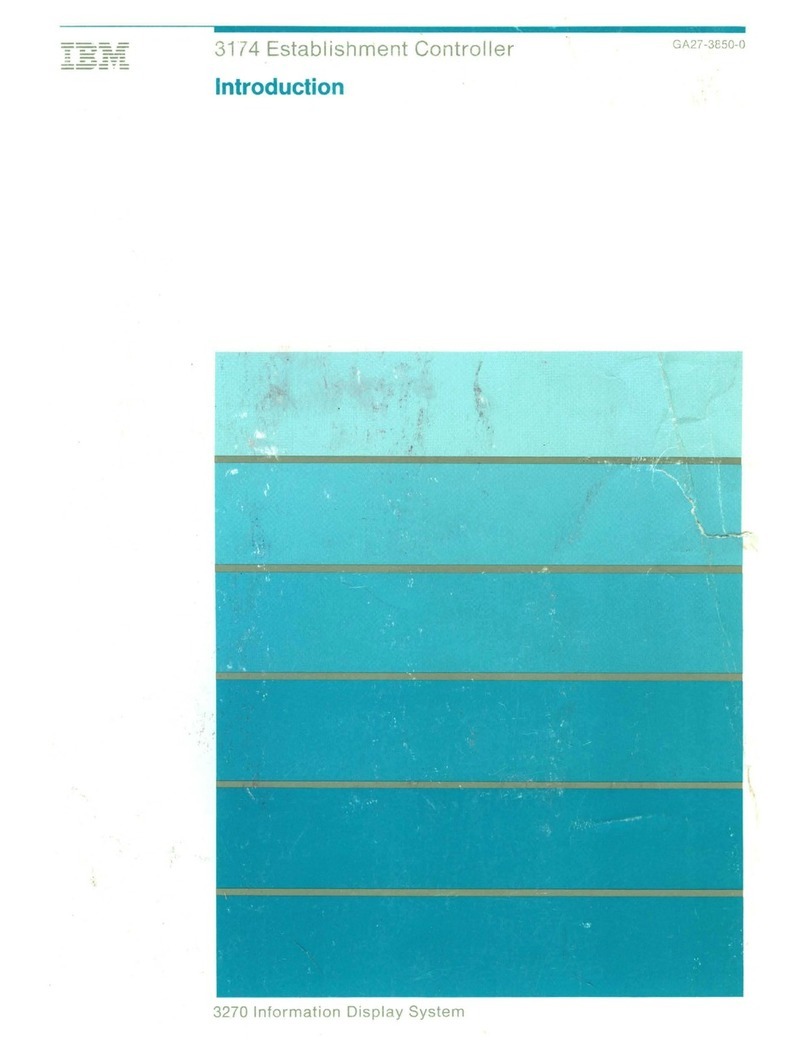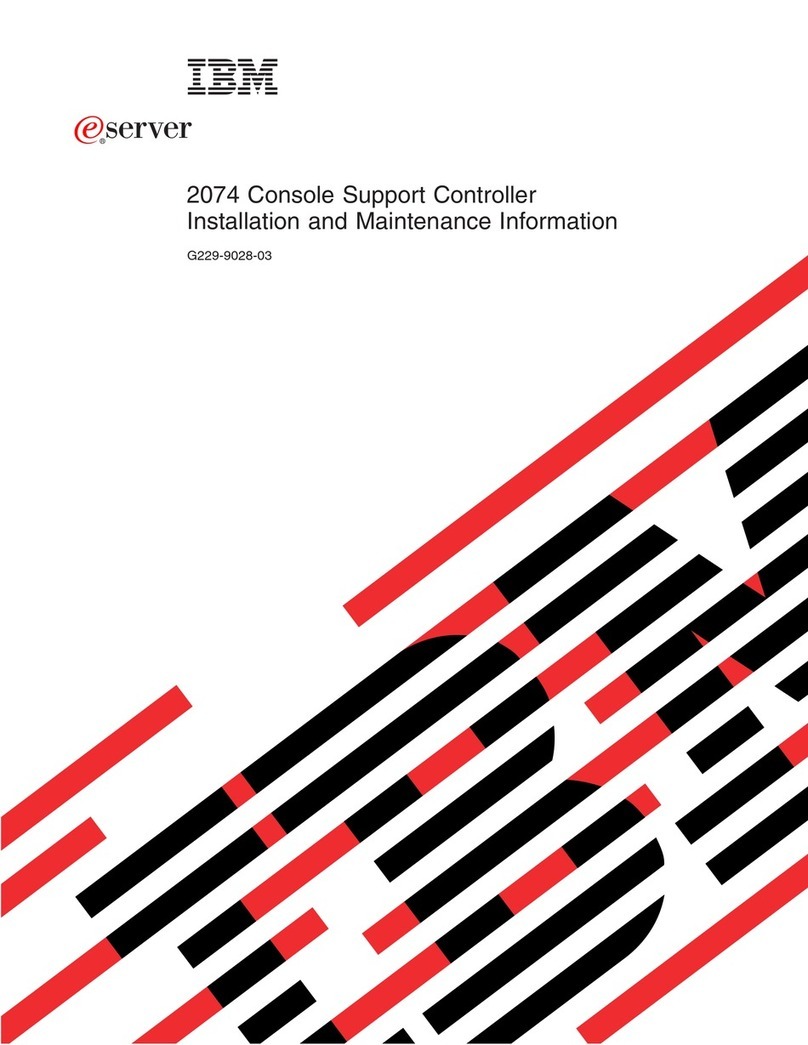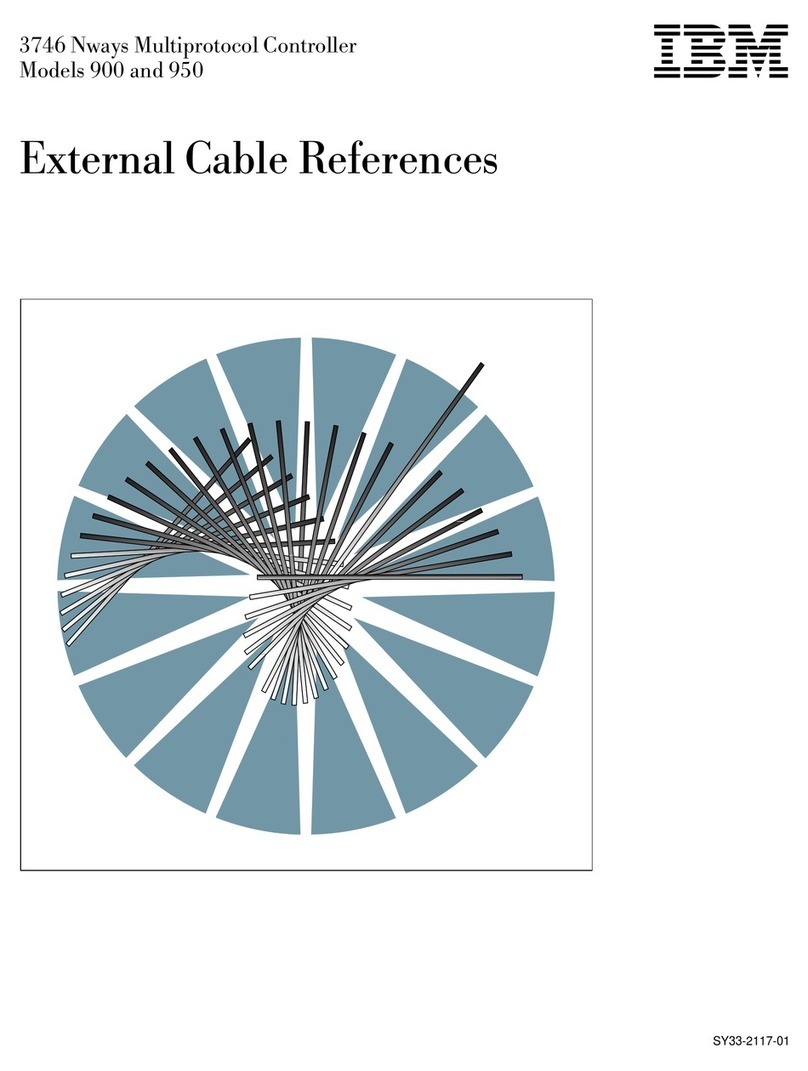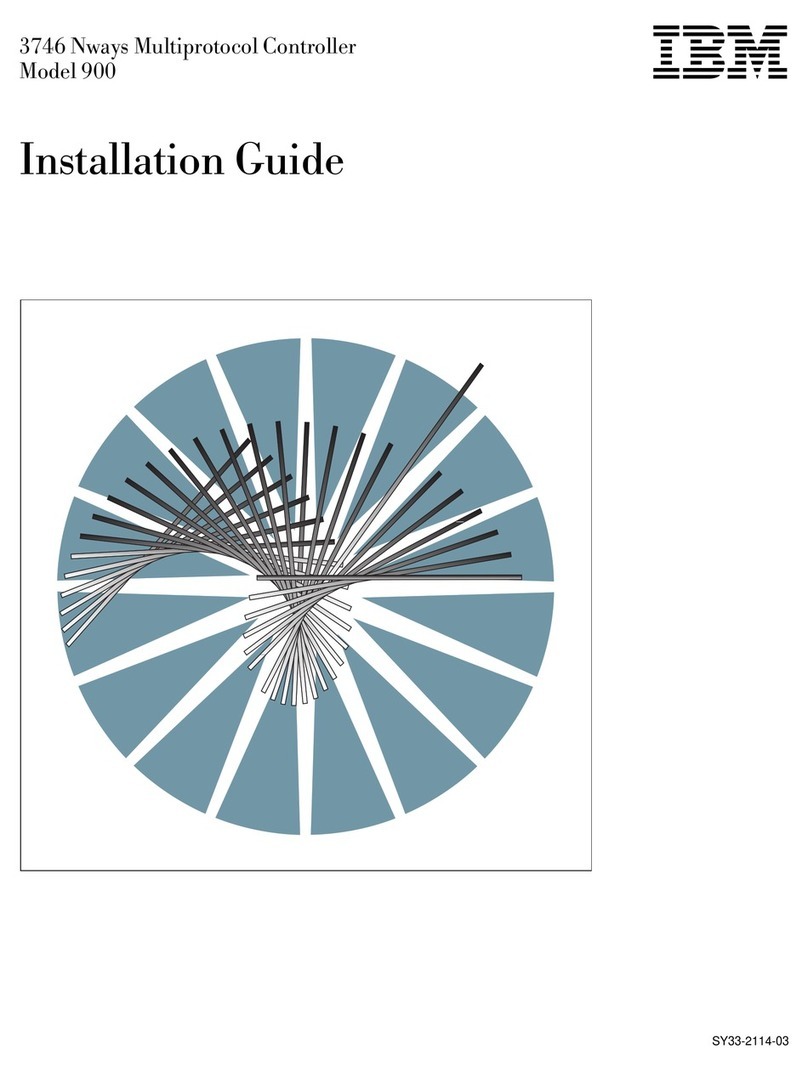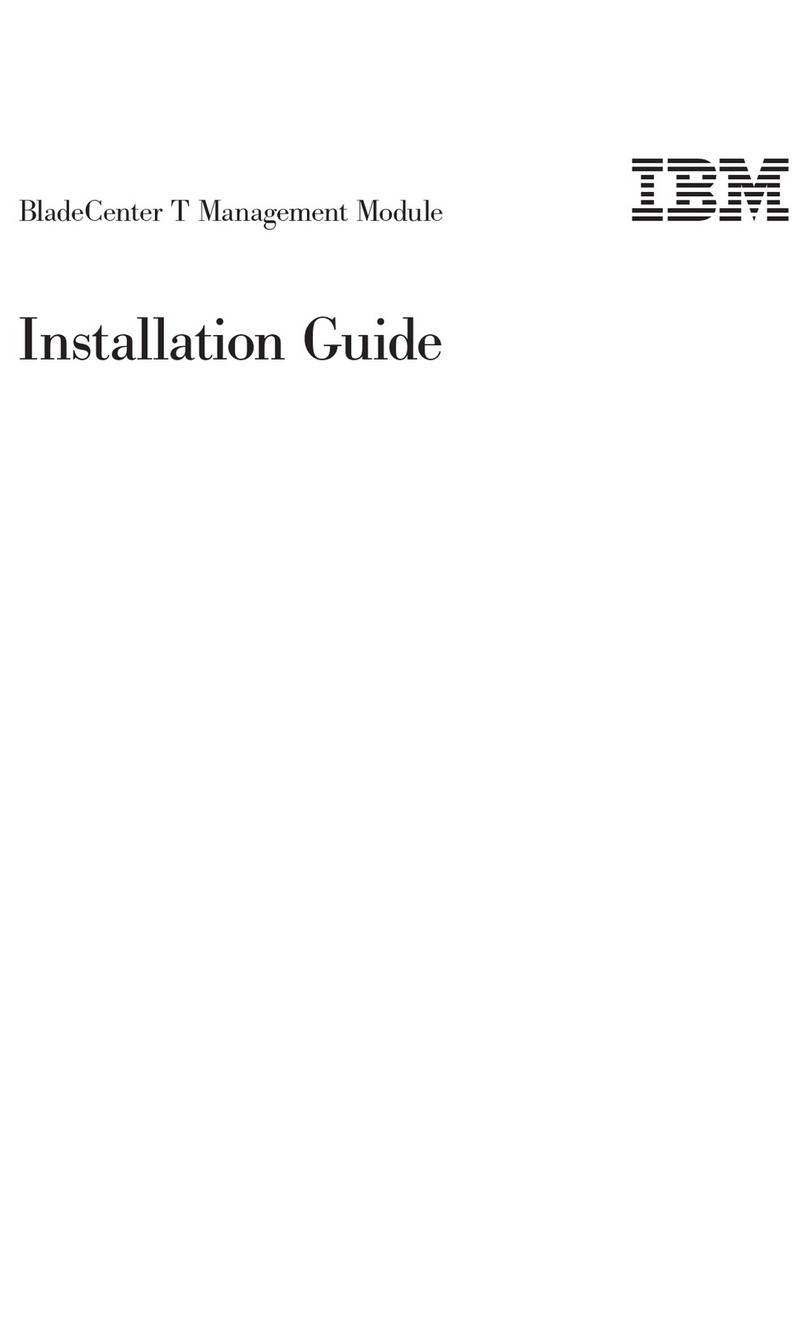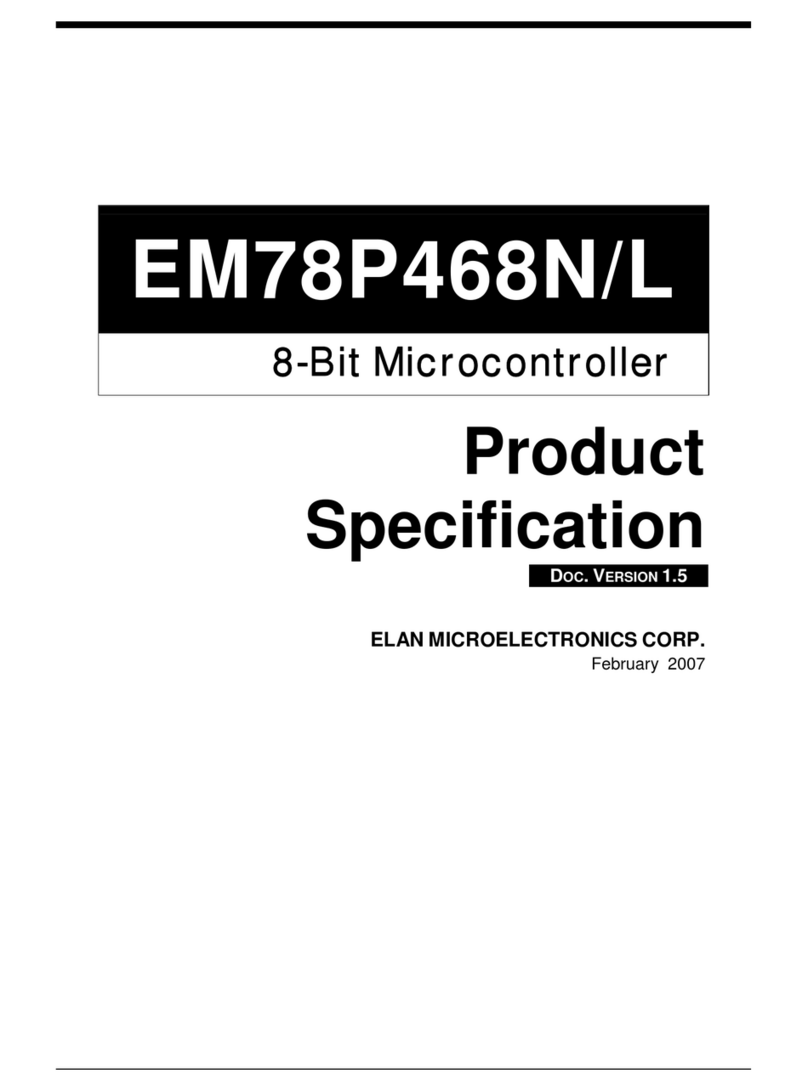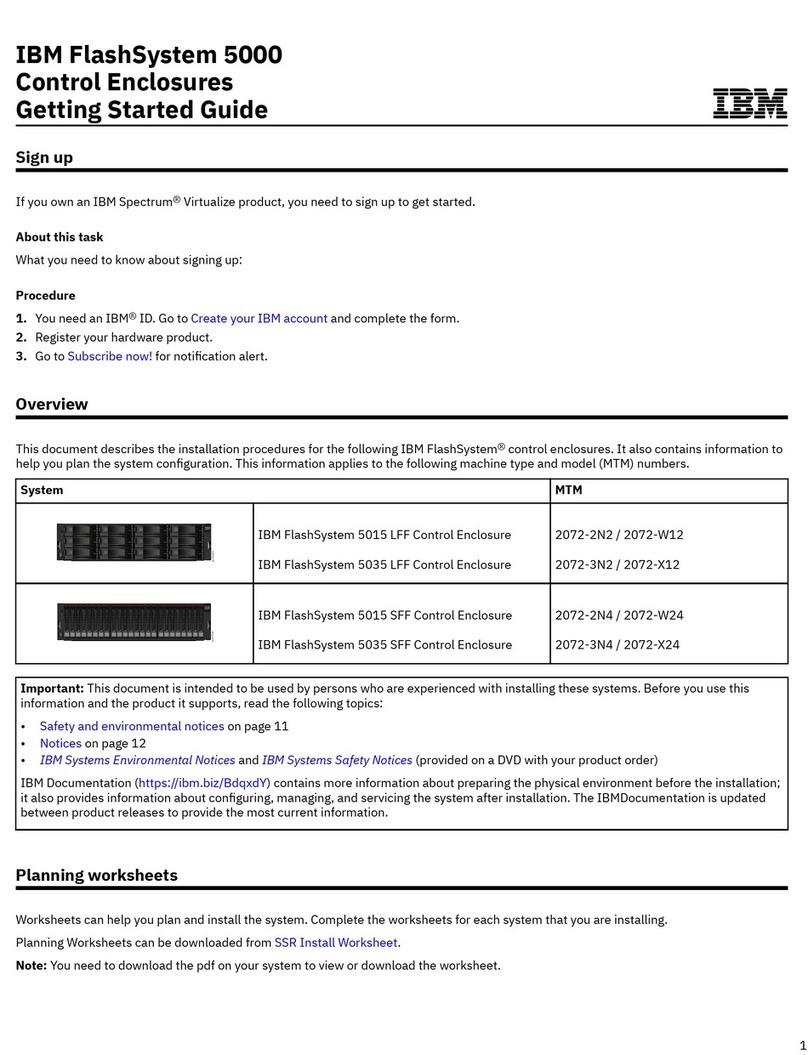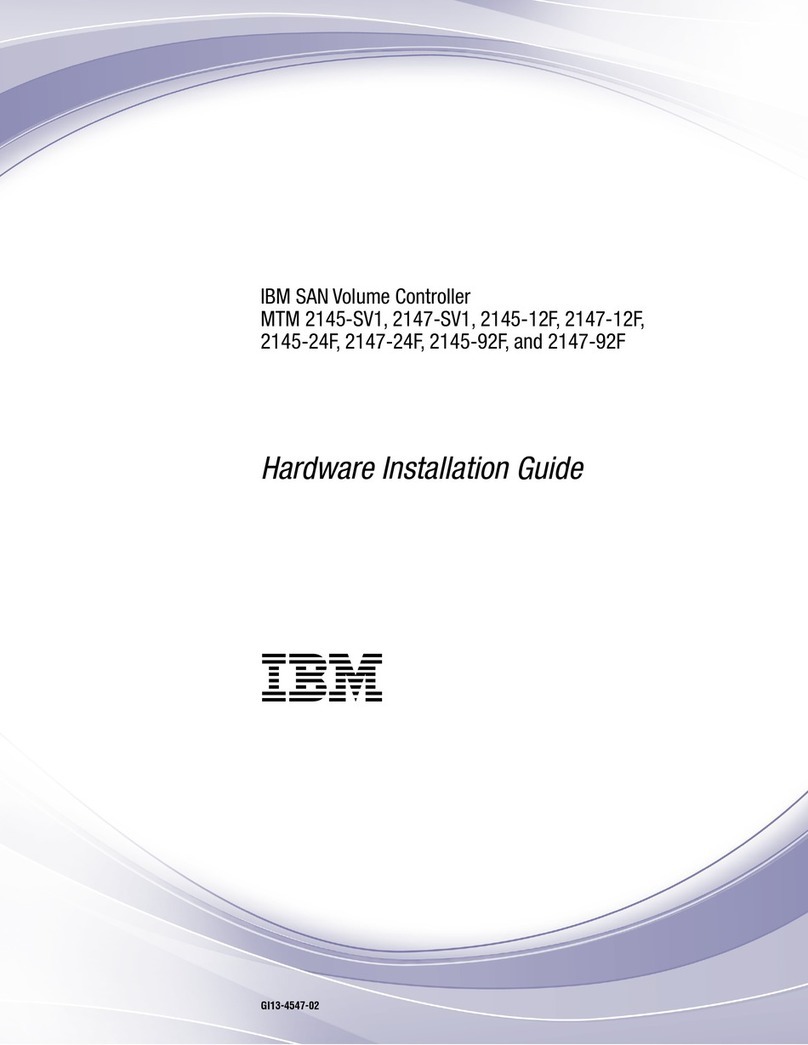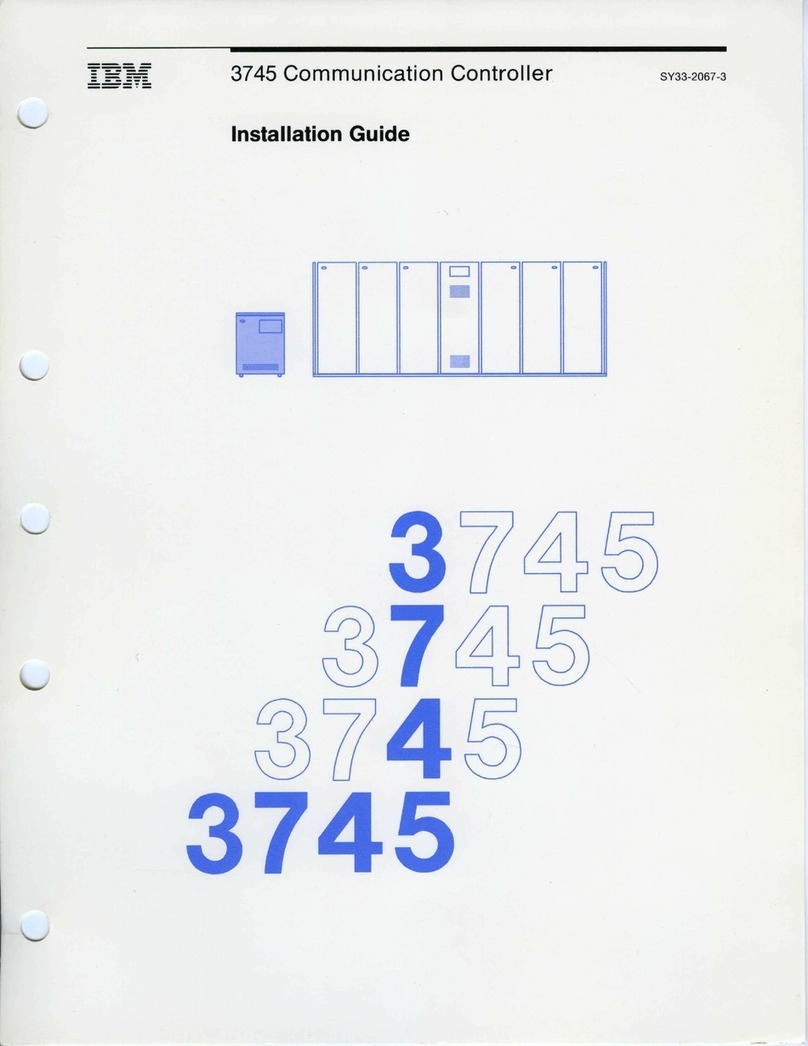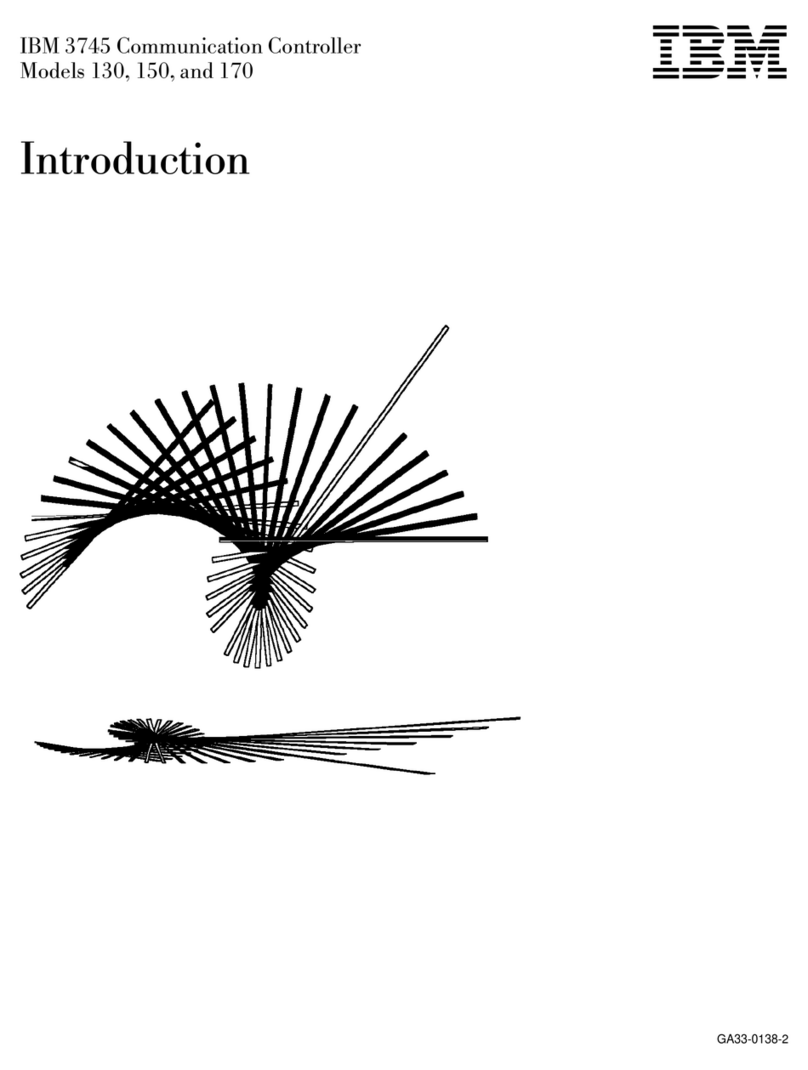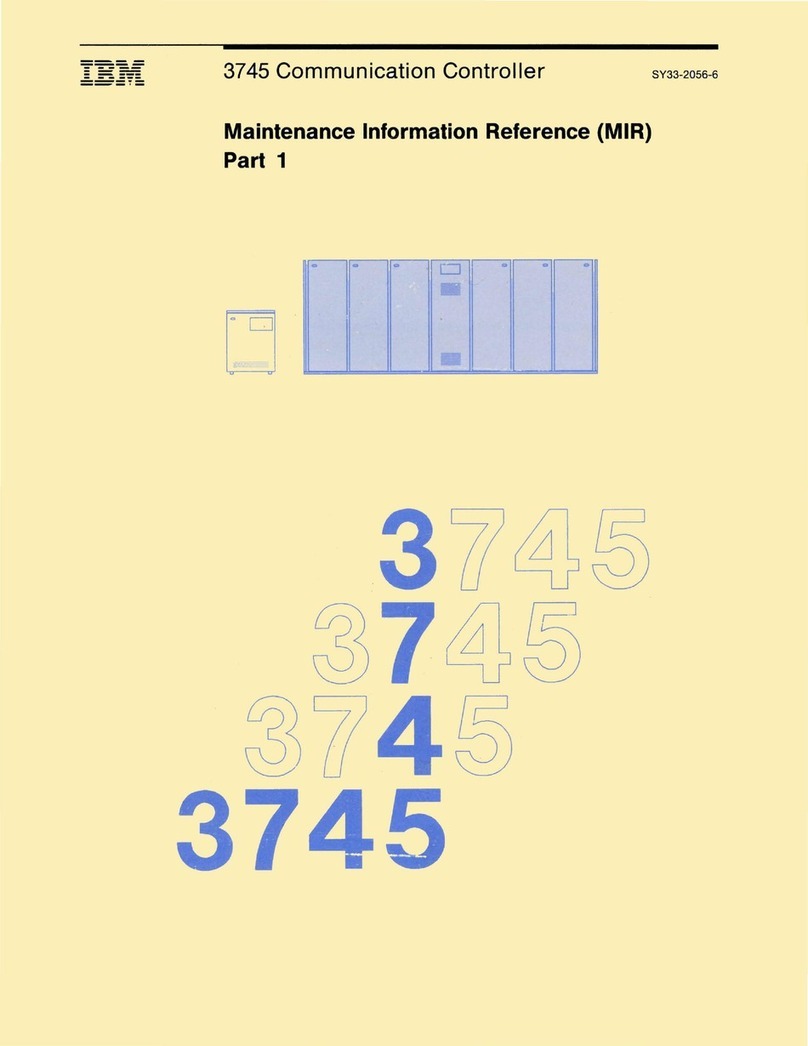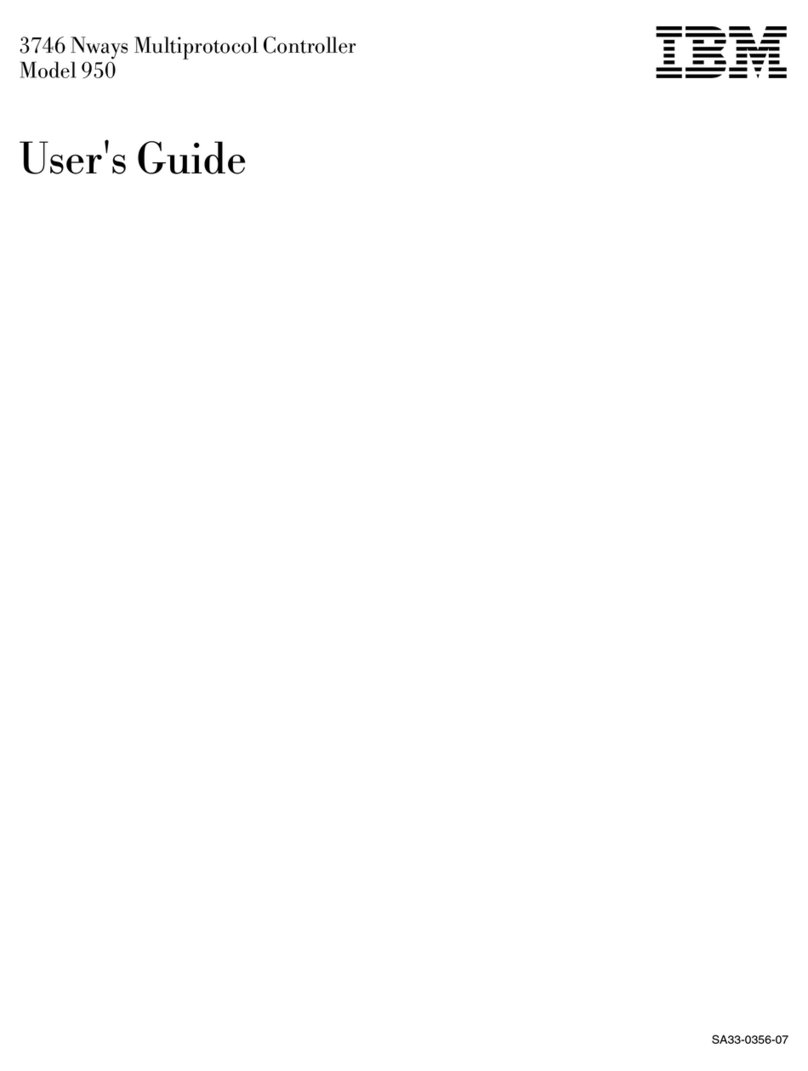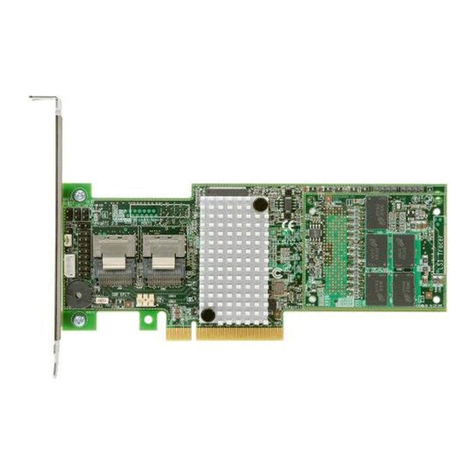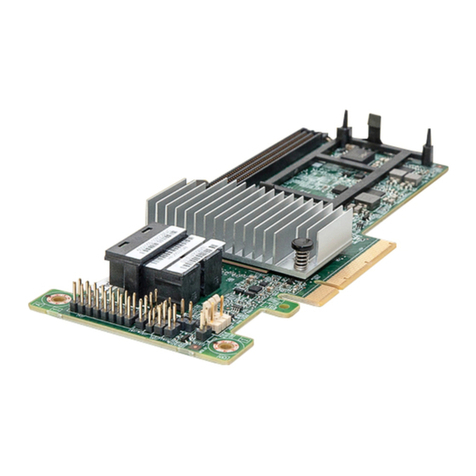Multiaccess Enclosure Unit Power Cables .................... I-9
Local Area Network Cable ........................... I-10
Cable Between the 3746 SIE Cassette and the MAE SAC Card ..... I-11
Interchange Circuit . . . . . . . . . . . . . . . . . . . . . . . . . . . . . . . I-11
Multiaccess Enclosure LIC Cables ......................... I-13
V.24 / EIA-232 Fanout Cable .......................... I-13
Interchange Circuits . . . . . . . . . . . . . . . . . . . . . . . . . . . . . . I-14
Cable List . . . . . . . . . . . . . . . . . . . . . . . . . . . . . . . . . . . . I-14
V.35 Fanout Cable ................................ I-15
Interchange Circuits . . . . . . . . . . . . . . . . . . . . . . . . . . . . . . I-16
Cable List . . . . . . . . . . . . . . . . . . . . . . . . . . . . . . . . . . . . I-16
V.36 Fanout Cable ................................ I-17
Interchange Circuits . . . . . . . . . . . . . . . . . . . . . . . . . . . . . . I-18
Cable List . . . . . . . . . . . . . . . . . . . . . . . . . . . . . . . . . . . . I-18
X.21 Fanout Cable ................................ I-19
Interchange Circuits . . . . . . . . . . . . . . . . . . . . . . . . . . . . . . I-20
Cable List . . . . . . . . . . . . . . . . . . . . . . . . . . . . . . . . . . . . I-20
V.24 / EIA-232 Serial Cable ........................... I-21
Interchange Circuits . . . . . . . . . . . . . . . . . . . . . . . . . . . . . . I-21
Cable List . . . . . . . . . . . . . . . . . . . . . . . . . . . . . . . . . . . . I-21
V.24 / EIA-232 Direct Attachment Cable .................... I-22
Interchange Circuits . . . . . . . . . . . . . . . . . . . . . . . . . . . . . . I-22
Cable List . . . . . . . . . . . . . . . . . . . . . . . . . . . . . . . . . . . . I-22
V.35 Serial Cable ................................. I-23
Interchange Circuits . . . . . . . . . . . . . . . . . . . . . . . . . . . . . . I-23
Cable List . . . . . . . . . . . . . . . . . . . . . . . . . . . . . . . . . . . . I-23
V.35 Direct Attachement Cable ......................... I-24
Interchange Circuits . . . . . . . . . . . . . . . . . . . . . . . . . . . . . . I-24
Cable List . . . . . . . . . . . . . . . . . . . . . . . . . . . . . . . . . . . . I-24
V.36 Serial Cable ................................. I-25
Interchange Circuits . . . . . . . . . . . . . . . . . . . . . . . . . . . . . . I-25
Cable List . . . . . . . . . . . . . . . . . . . . . . . . . . . . . . . . . . . . I-25
V.36 Direct Attachment Cable .......................... I-26
Interchange Circuits . . . . . . . . . . . . . . . . . . . . . . . . . . . . . . I-26
Cable List . . . . . . . . . . . . . . . . . . . . . . . . . . . . . . . . . . . . I-26
X.21 Serial Cable ................................. I-27
Interchange Circuits . . . . . . . . . . . . . . . . . . . . . . . . . . . . . . I-27
Cable List . . . . . . . . . . . . . . . . . . . . . . . . . . . . . . . . . . . . I-28
X.21 Direct Attachement Cable ......................... I-29
Interchange Circuits . . . . . . . . . . . . . . . . . . . . . . . . . . . . . . I-29
Cable List . . . . . . . . . . . . . . . . . . . . . . . . . . . . . . . . . . . . I-29
Multi-Purpose RJ-45 Cable ........................... I-30
Interchange Circuits . . . . . . . . . . . . . . . . . . . . . . . . . . . . . . I-30
Cable List . . . . . . . . . . . . . . . . . . . . . . . . . . . . . . . . . . . . I-30
RJ-48 T1 ISDN Pri Cable ............................ I-31
Interchange Circuits . . . . . . . . . . . . . . . . . . . . . . . . . . . . . . I-31
Cable List . . . . . . . . . . . . . . . . . . . . . . . . . . . . . . . . . . . . I-31
E1 ISDN Pri Cable ................................ I-32
Interchange Circuits . . . . . . . . . . . . . . . . . . . . . . . . . . . . . . I-32
Cable List . . . . . . . . . . . . . . . . . . . . . . . . . . . . . . . . . . . . I-32
RJ-45 J1 ISDN Pri Cable ............................. I-33
Interchange Circuits . . . . . . . . . . . . . . . . . . . . . . . . . . . . . . I-33
Cable List . . . . . . . . . . . . . . . . . . . . . . . . . . . . . . . . . . . . I-33
V.35 Serial Cable - France ............................ I-34
viii 3746-9X0: MAE Installation and Maintenance