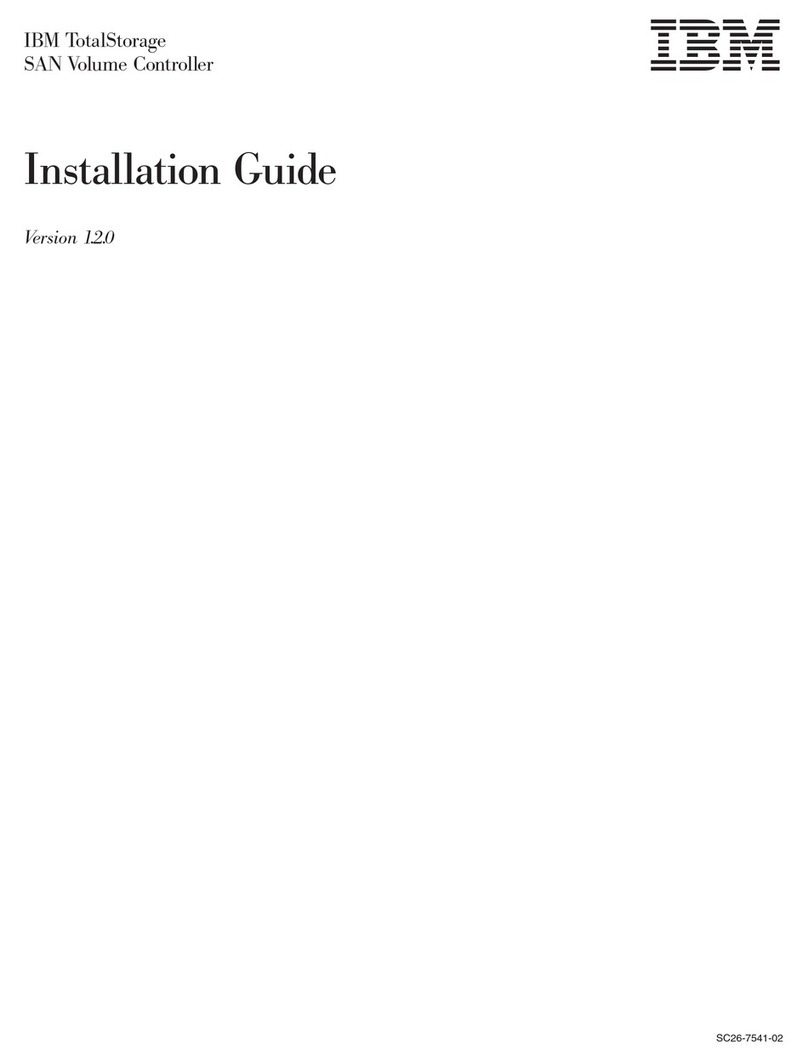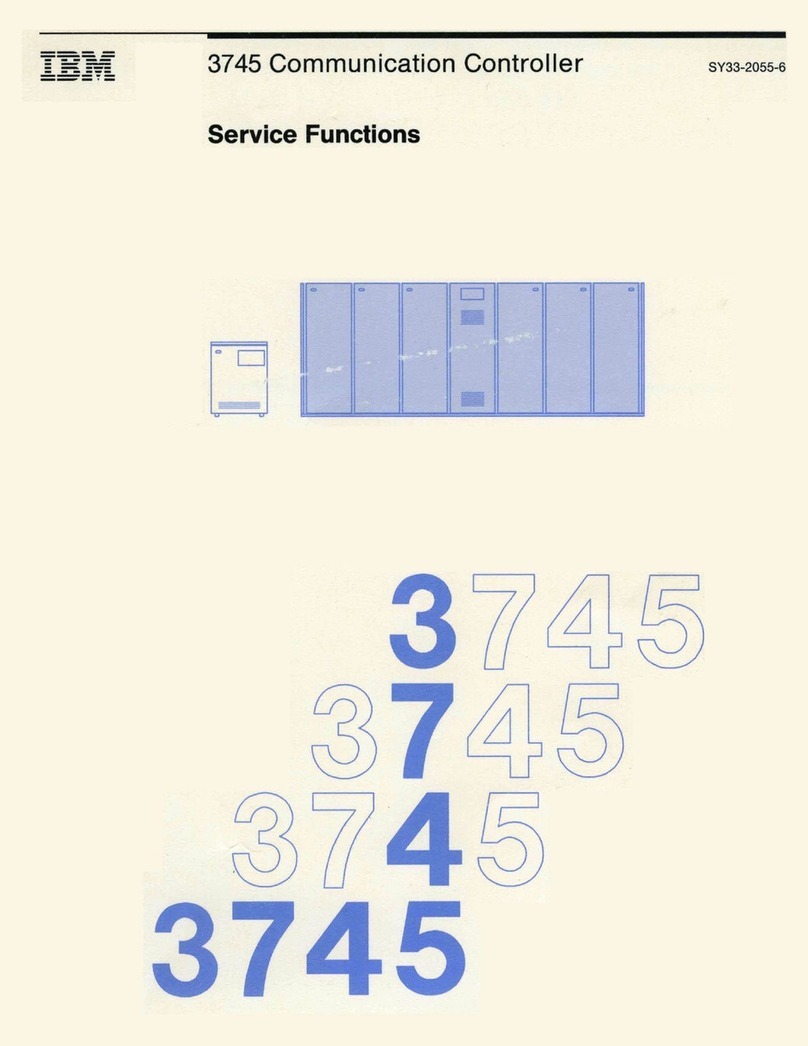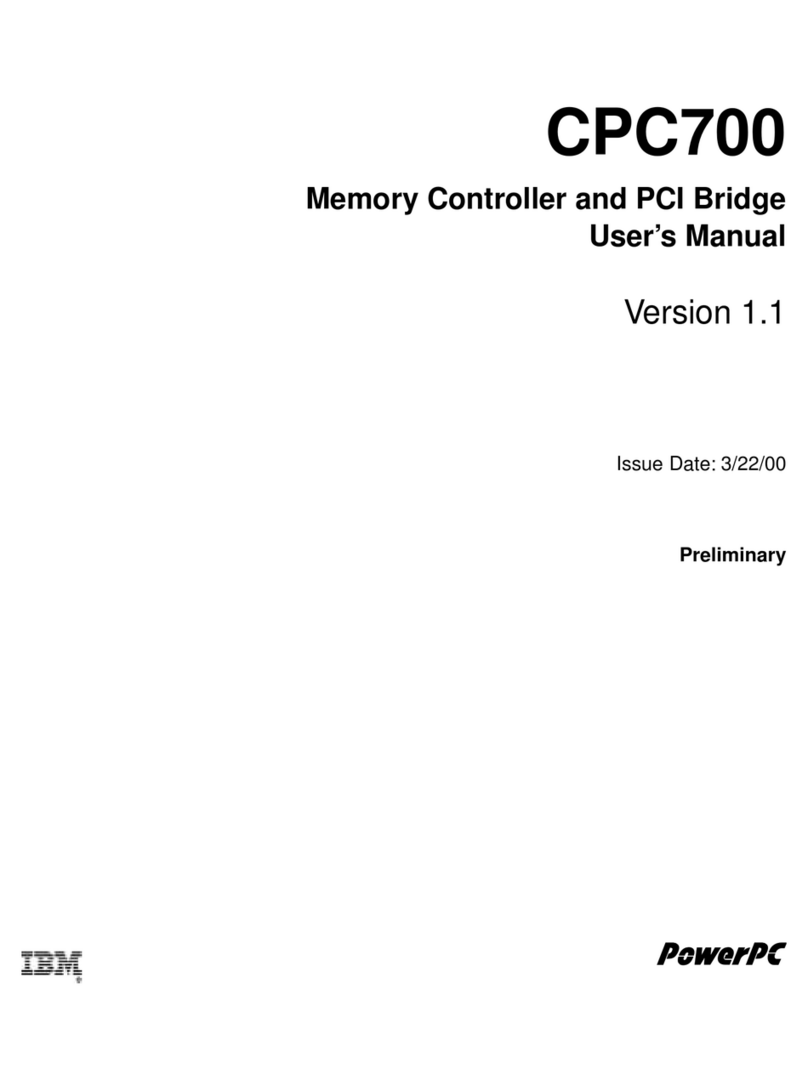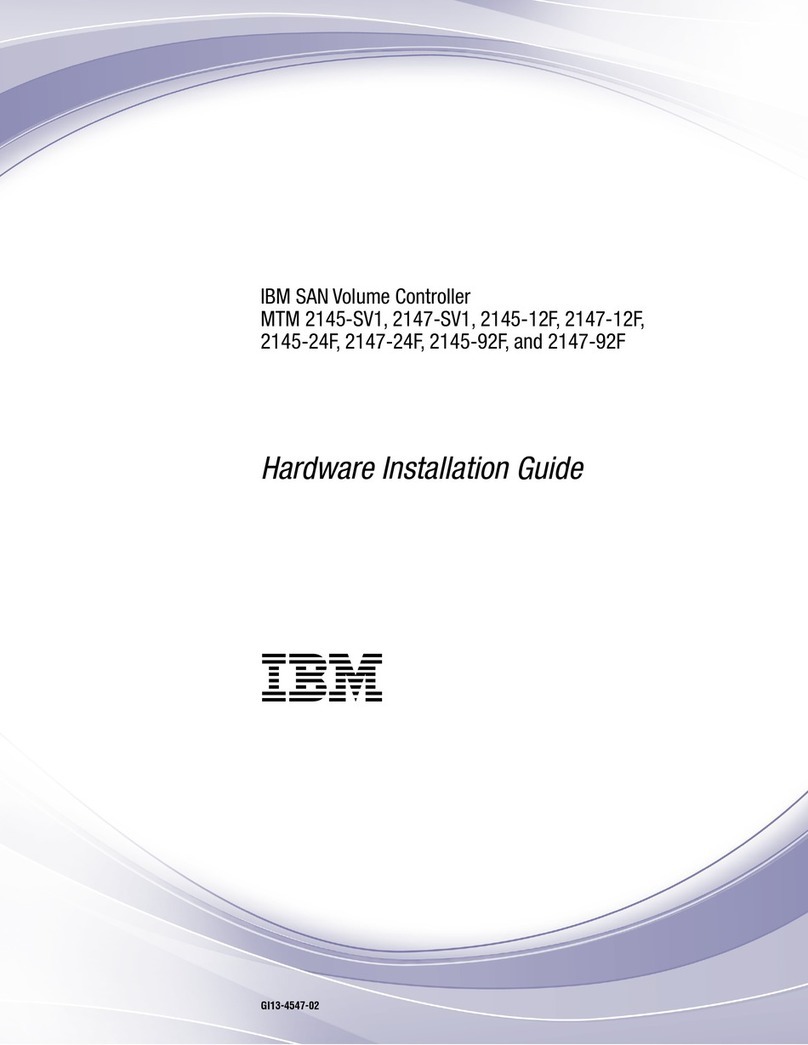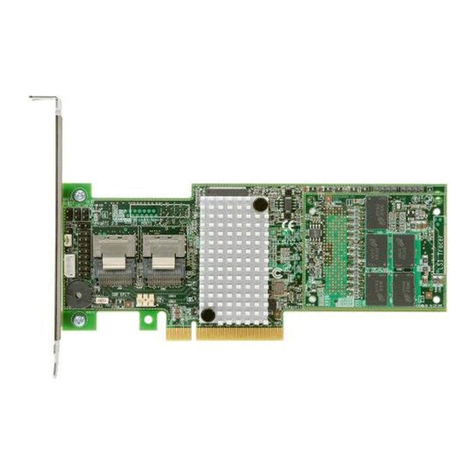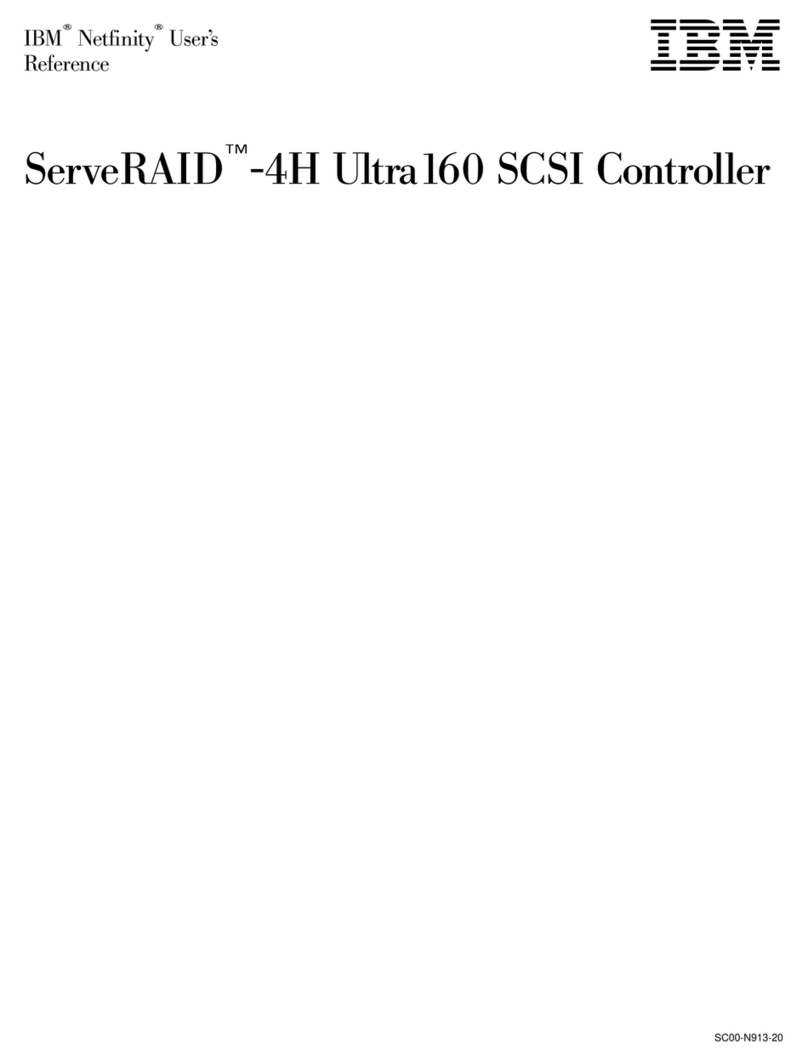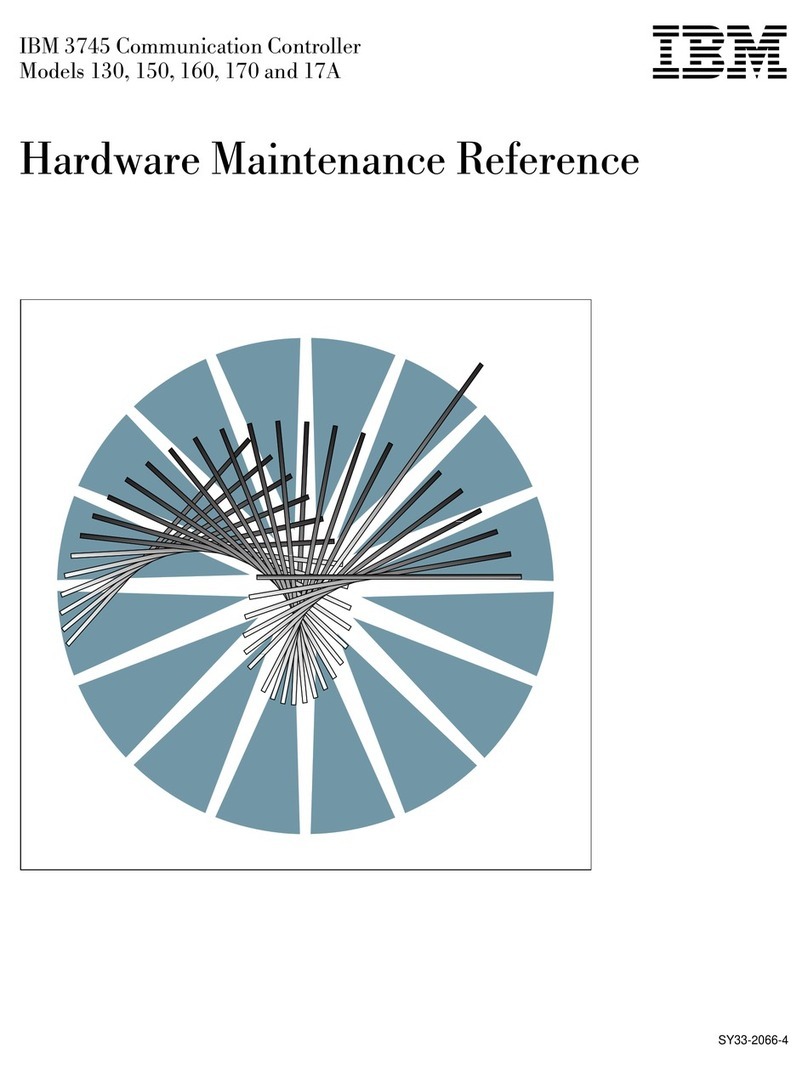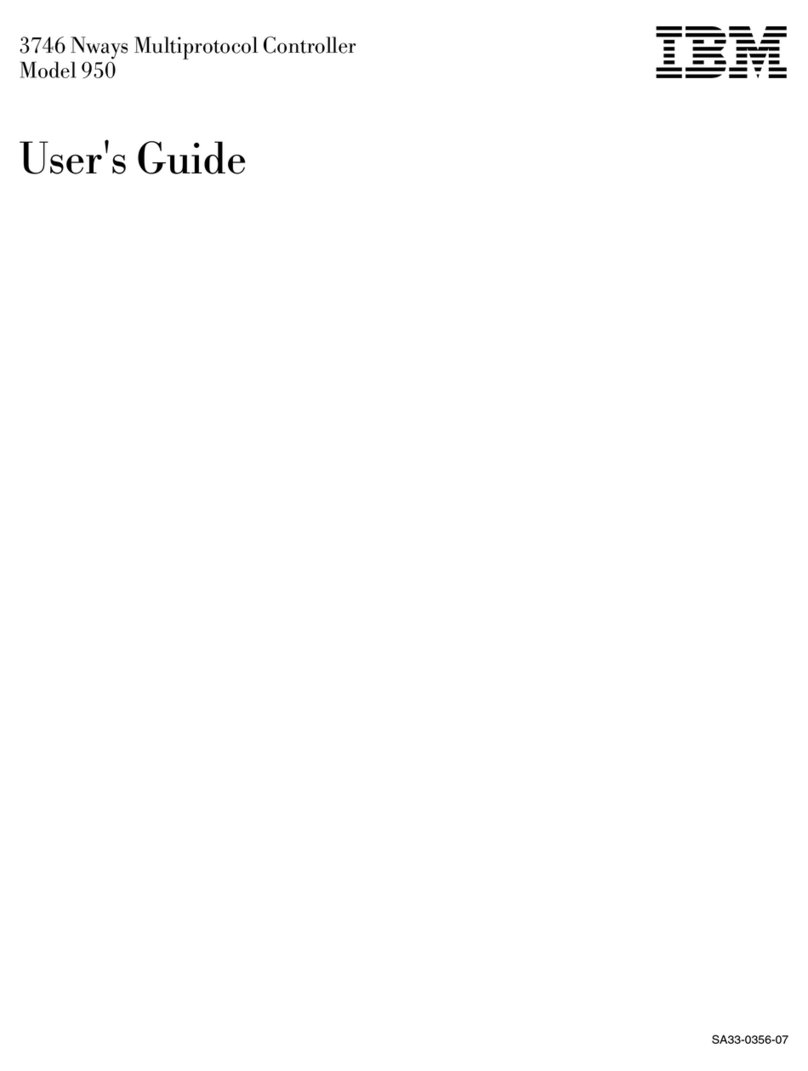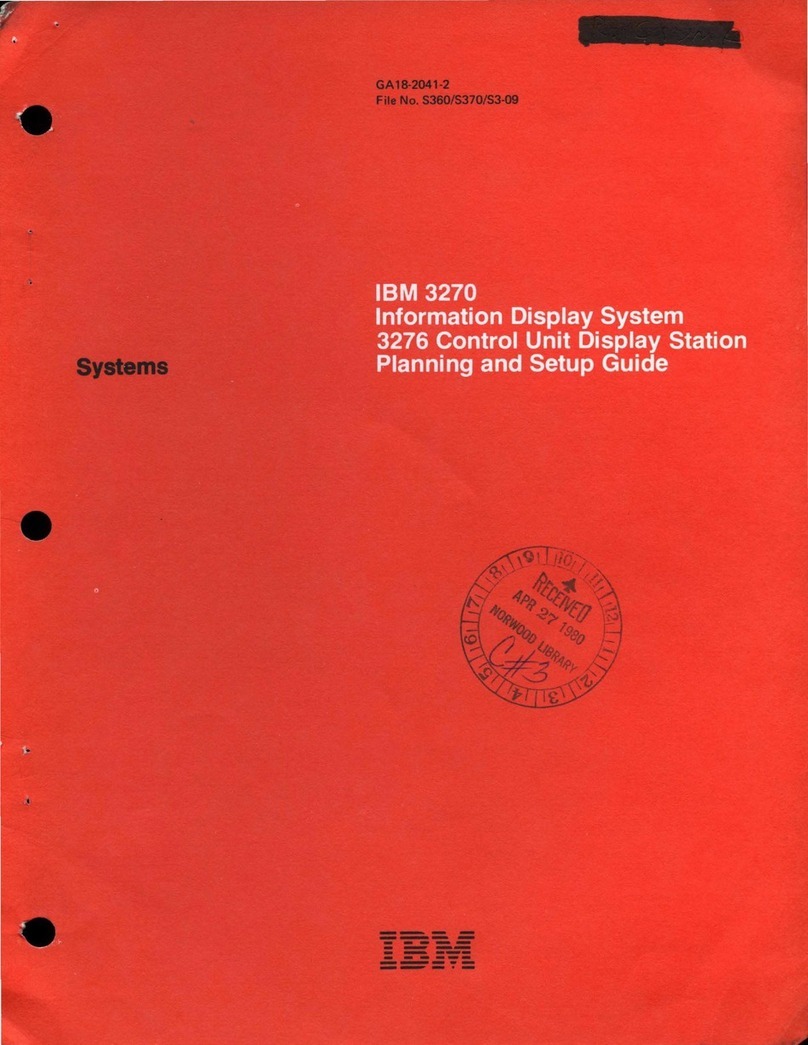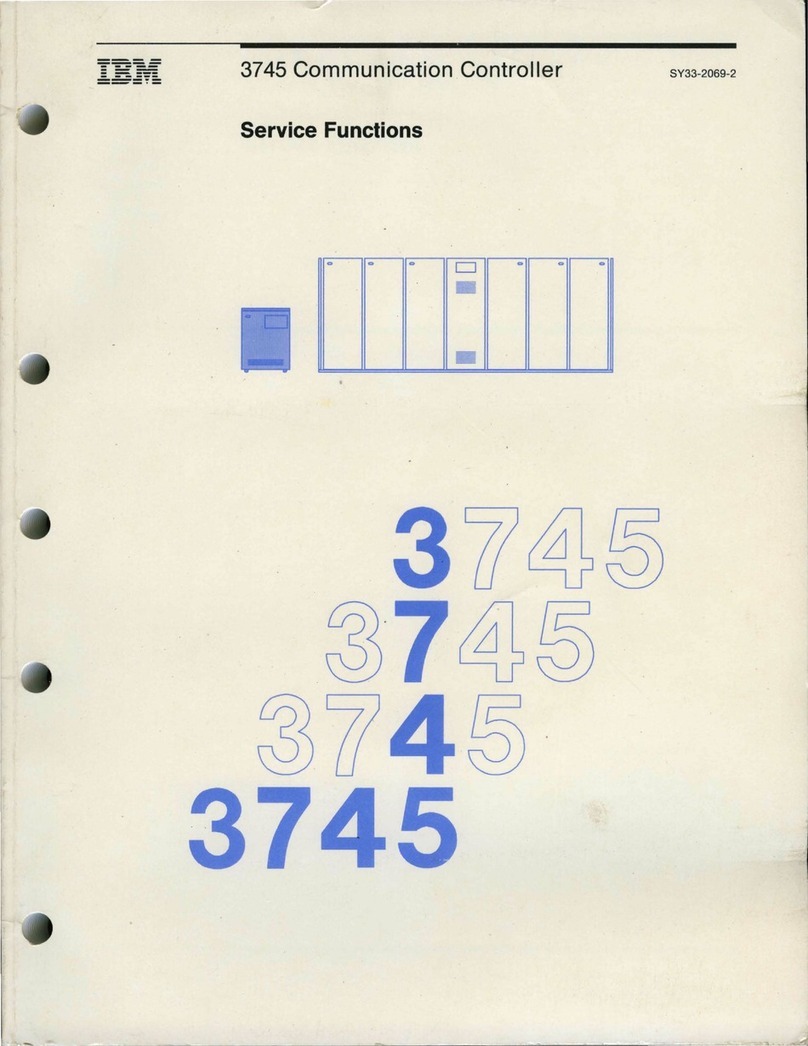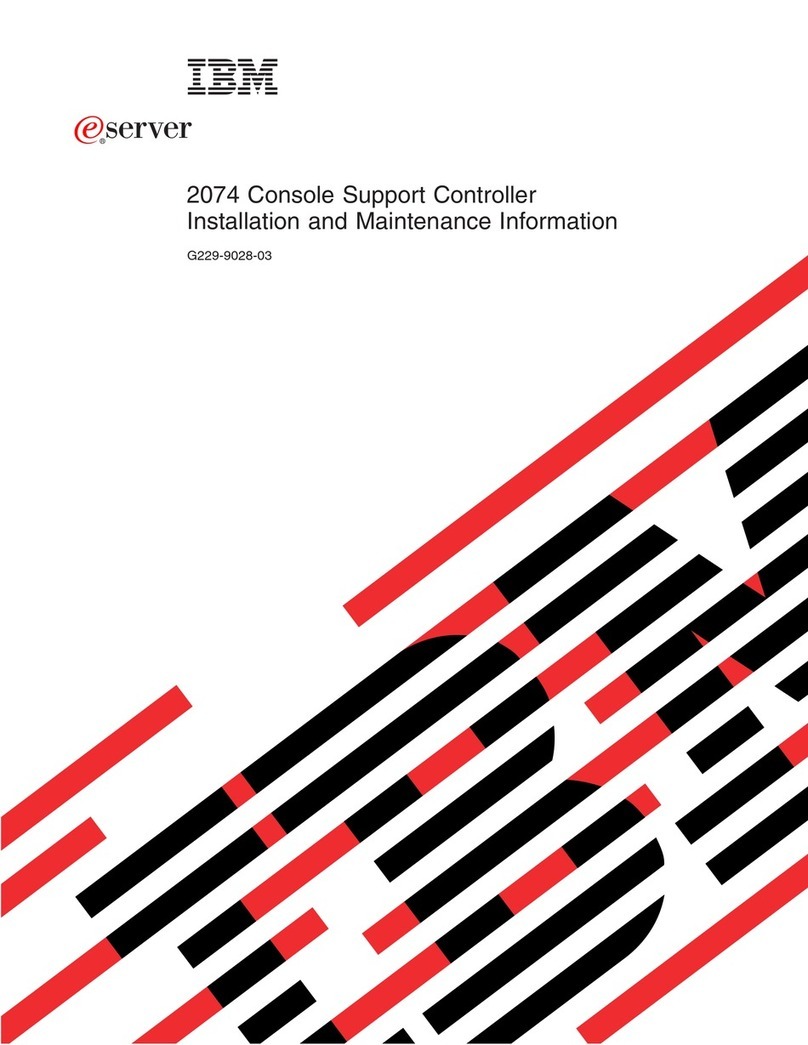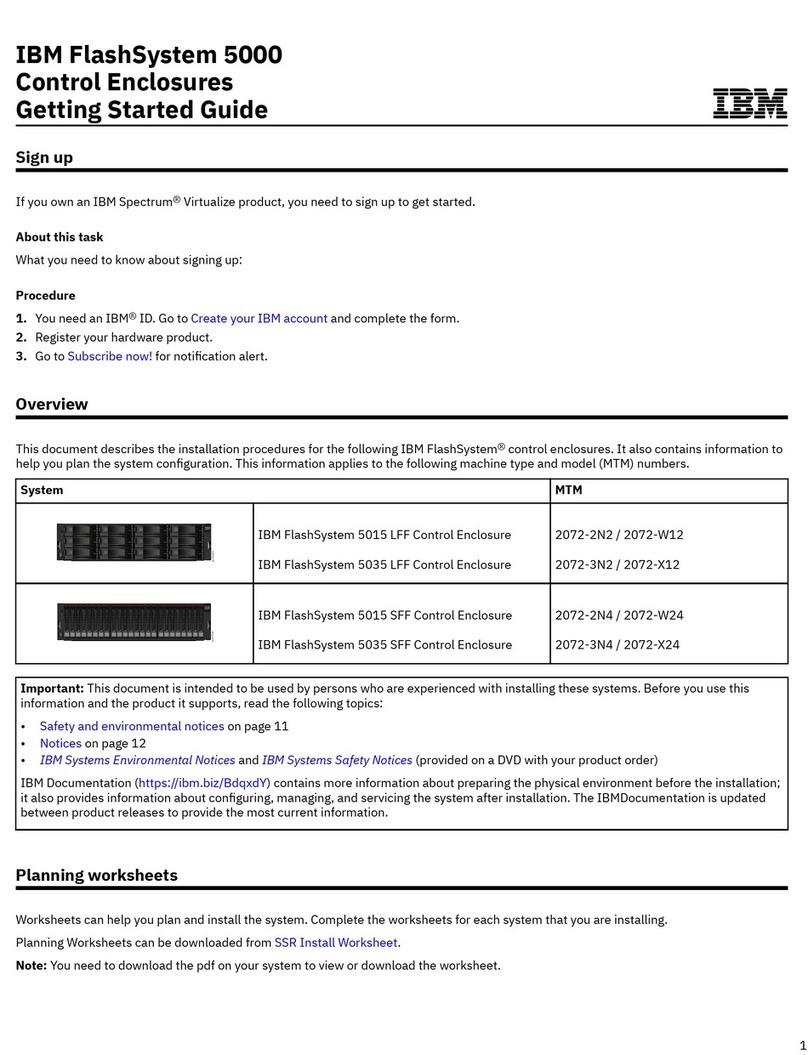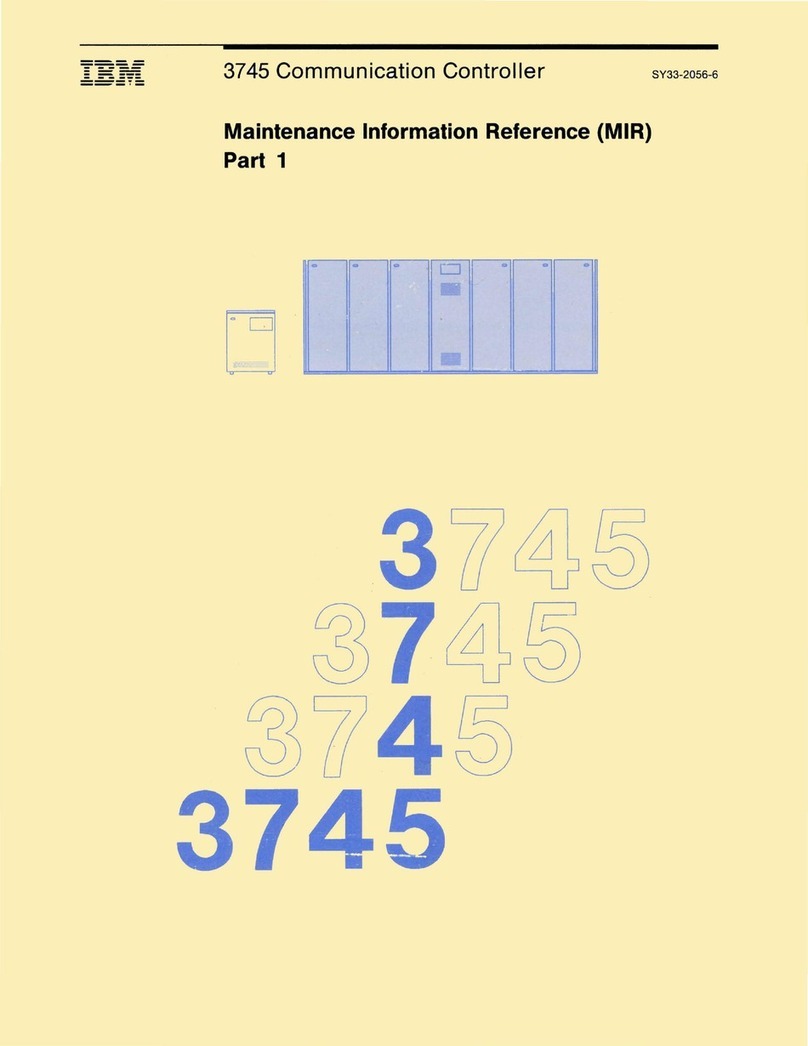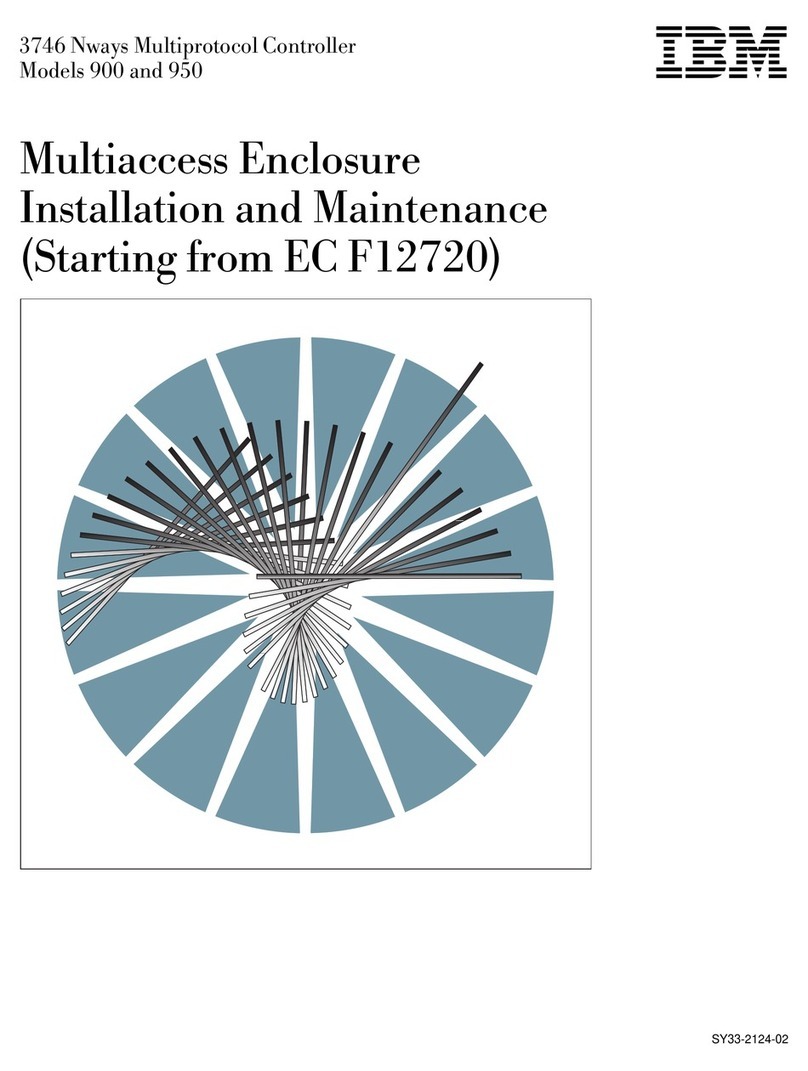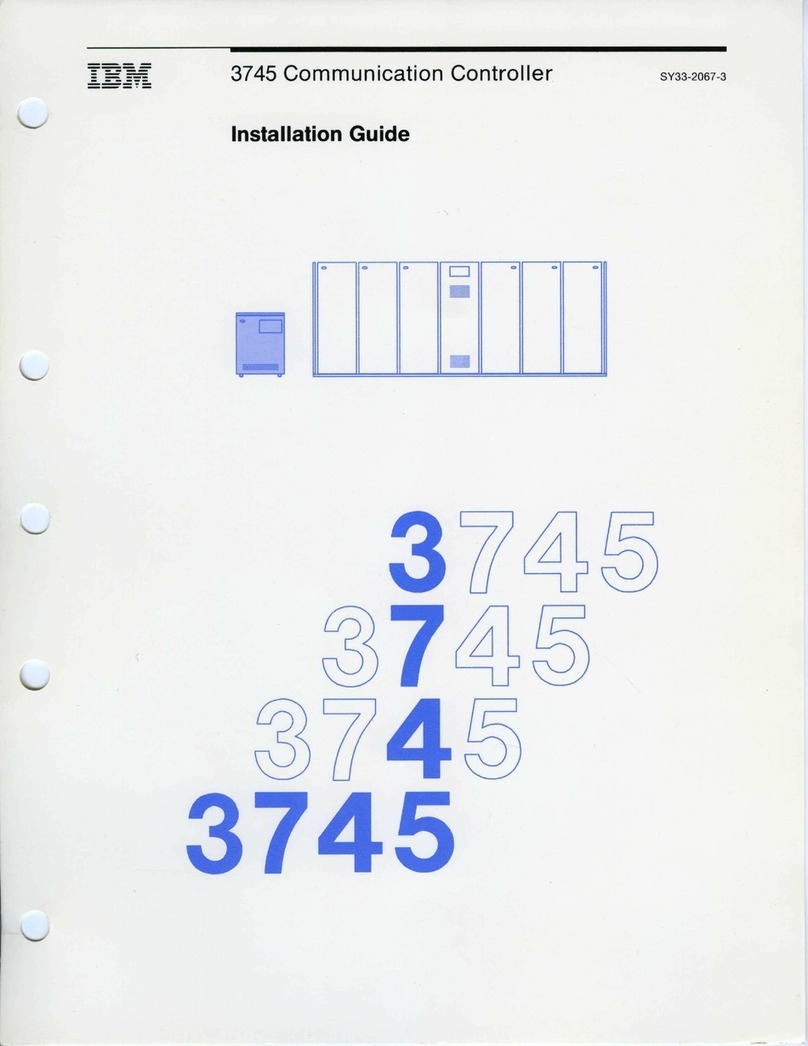2-37. Connection of the 3746-900 to the 8228 (Controller Expansion
detached) . . . . . . . . . . . . . . . . . . . . . . . . . . . . . . . . . . 2-32
2-38. Service Processor type 6275 ....................... 2-34
2-39. Service Processor type 7585 ....................... 2-35
2-40. Service Processor type 3172 ....................... 2-36
2-41. Service Processor type 9585 ....................... 2-37
2-42. Service Processor type 9577 ....................... 2-38
2-43. Service Processor Menu ......................... 2-39
2-44. LIC Installation Menu ........................... 2-39
2-45. LIC Installation Main Menu ........................ 2-40
2-46. 3746-9x0 Menu . . . . . . . . . . . . . . . . . . . . . . . . . . . . . . 2-43
2-47. Network Node Processor Menu ..................... 2-43
2-48. Manage Control Points on NNP ..................... 2-43
2-49. NPM Management Menu ......................... 2-44
2-50. Example of Resource Resolution Table ................. 2-44
2-51. Example of Switched Major Node .................... 2-45
2-52. NPM Management Message ....................... 2-45
2-53. Manage Control Points on NNP ..................... 2-45
2-54. Controller Installation . . . . . . . . . . . . . . . . . . . . . . . . . . . 2-46
2-55. Features Selection . . . . . . . . . . . . . . . . . . . . . . . . . . . . . 2-46
2-56. Network Routing Selection ........................ 2-47
2-57. Features Selection Successfull Message ................ 2-47
2-58. Link to RETAIN .............................. 2-48
3-1. 3746-900 Control Panel Layout ...................... 3-2
3-2. Display Part of the 3746-900 Control Panel Layout ........... 3-3
3-3. EGA Access Screen ............................. 3-7
3-4. Importing The Configuration File from Diskette ............. 3-8
3-5. IML the ESCON Processors ........................ 3-8
3-6. Exit EGA . . . . . . . . . . . . . . . . . . . . . . . . . . . . . . . . . . . 3-8
3-7. Network Node Processor Maintenance Functions ............ 3-9
3-8. Network Node Processor Management Functions ............ 3-9
3-9. CCM . . . . . . . . . . . . . . . . . . . . . . . . . . . . . . . . . . . . . . 3-9
3-10. Importing a Configuration ......................... 3-10
3-11. Importing a Configuration ......................... 3-10
3-12. Activate a Configuration .......................... 3-11
3-13. Typical ESCON Link between a 3746-9x0 and a Host ........ 3-12
4-1. Frame Attachment . . . . . . . . . . . . . . . . . . . . . . . . . . . . . . 4-3
4-2. Ground Brackets on a 3745 Base Frame ................. 4-4
4-3. Caster Lock Screw .............................. 4-5
4-4. 3746-A11/A12 Expansion Unit (Front View) ............... 4-7
4-5. Power Control Cable Connection to the 3745 X1A Console Tailgate . 4-8
4-6. Console Tailgate of a 3745-X1A ...................... 4-9
4-7. 3746-900 Power Control Cable Connection to the 3745-X1A Console
Tailgate . . . . . . . . . . . . . . . . . . . . . . . . . . . . . . . . . . . . 4-9
4-8. Power Control Cable Connection to the 3746-900 Power Box .... 4-10
4-9. 3745-X1A Control Panel (Rear View) .................. 4-11
4-10. 3746-900 UEPO Cable Routing (3746-900 Attached to a 3745-X1A) 4-12
4-11. IOC and DMA Cables ........................... 4-13
4-12. IOC/DMA Bus Connections when the 3746-900 is Connected to a
3745 Base Frame ............................. 4-14
4-13. DICO Cables . . . . . . . . . . . . . . . . . . . . . . . . . . . . . . . . 4-15
4-14. Cable 2 (PN 43G3181) Routing on a TSST Board .......... 4-16
4-15. Cable 1 (PN 43G3180) Routing on a TSSB board .......... 4-16
4-16. Installing a DICO Card Using a Dummy Card ............. 4-17
viii 3746-900: Installation Guide