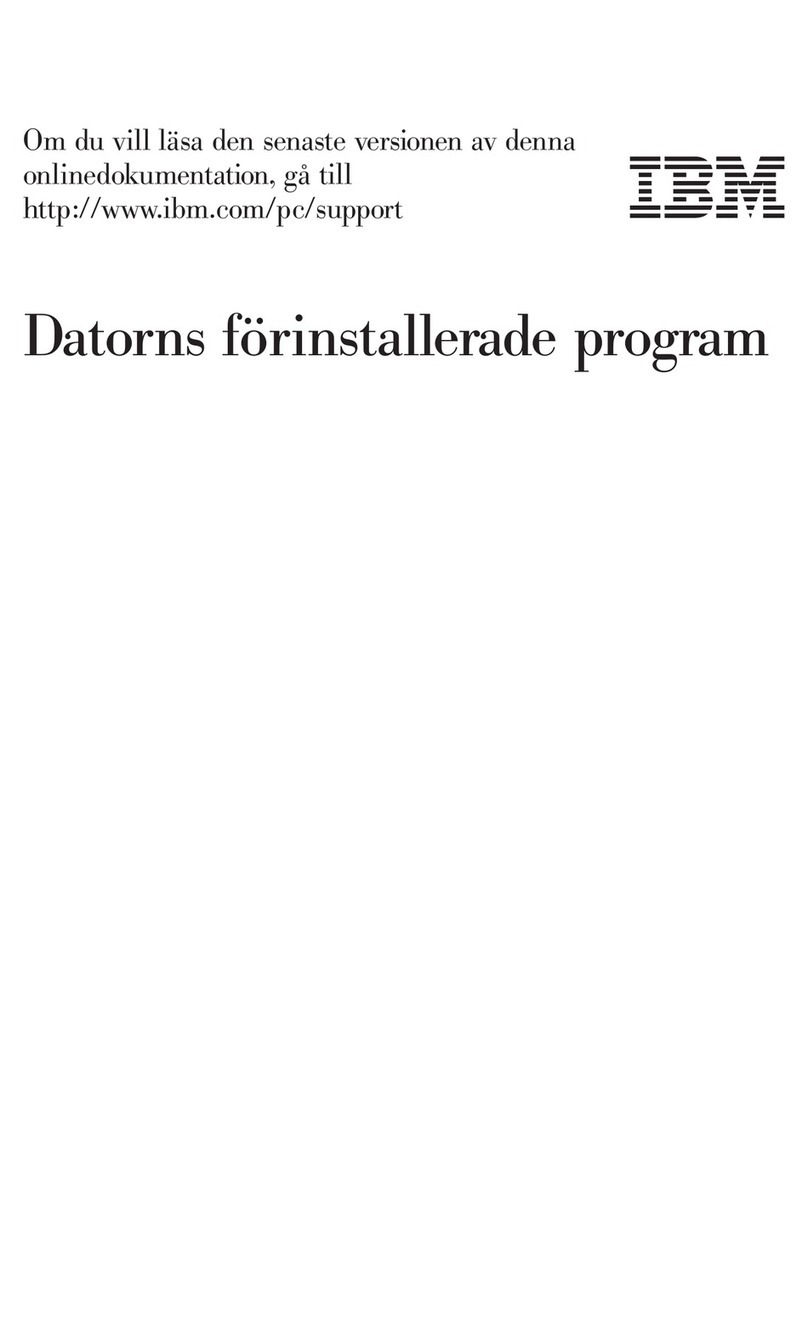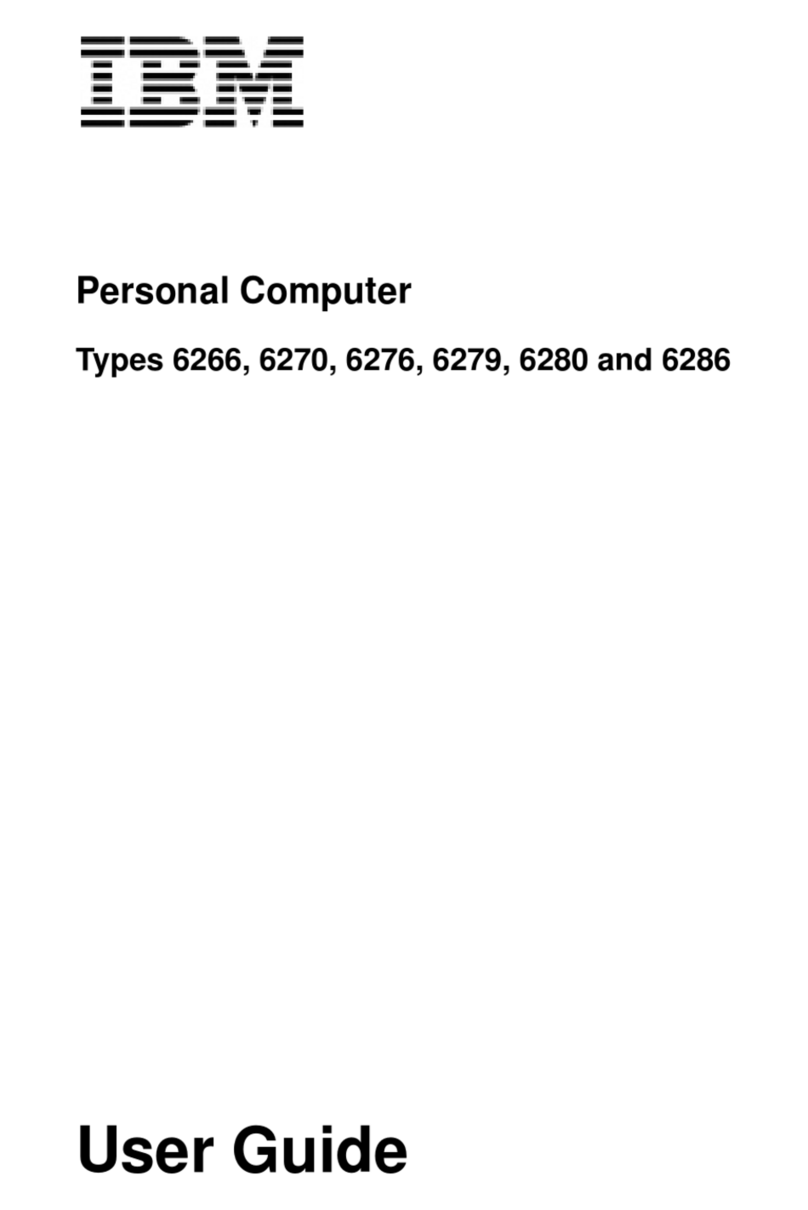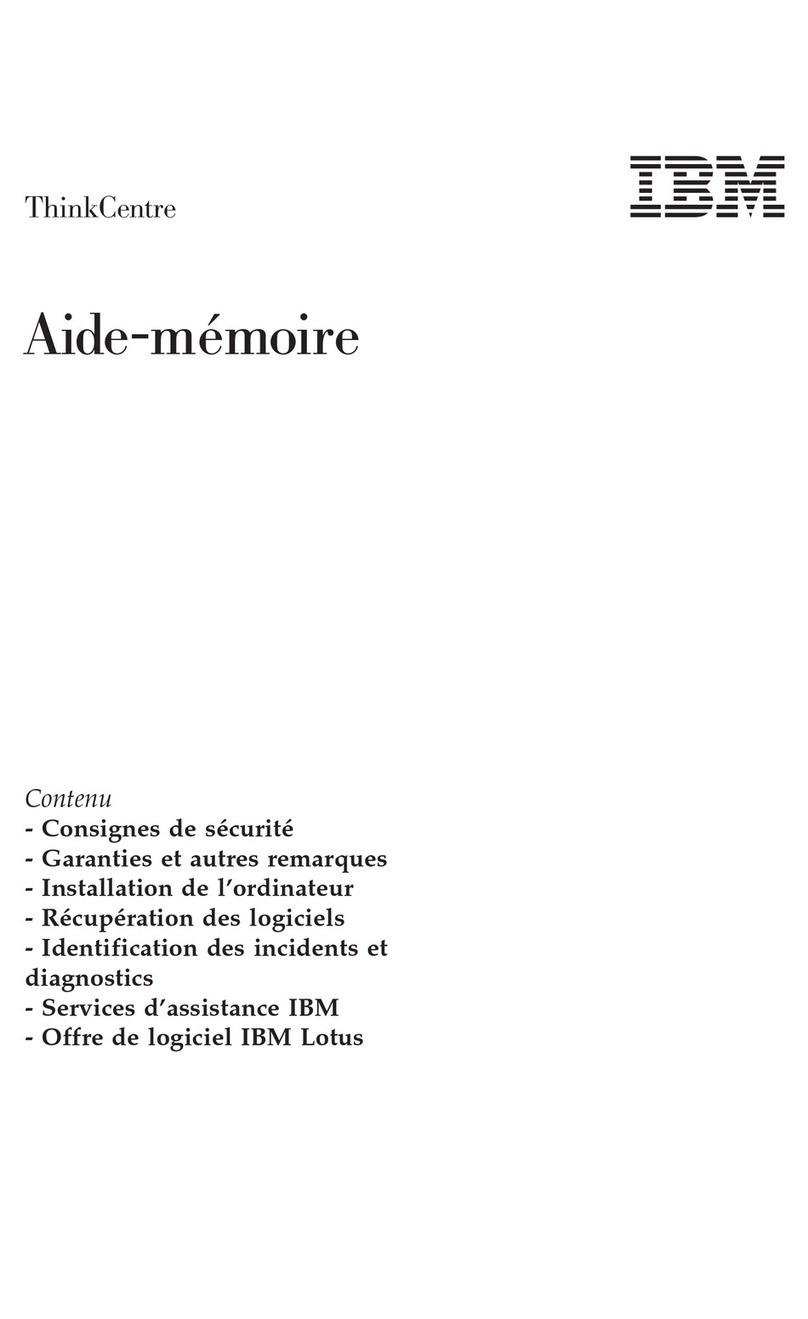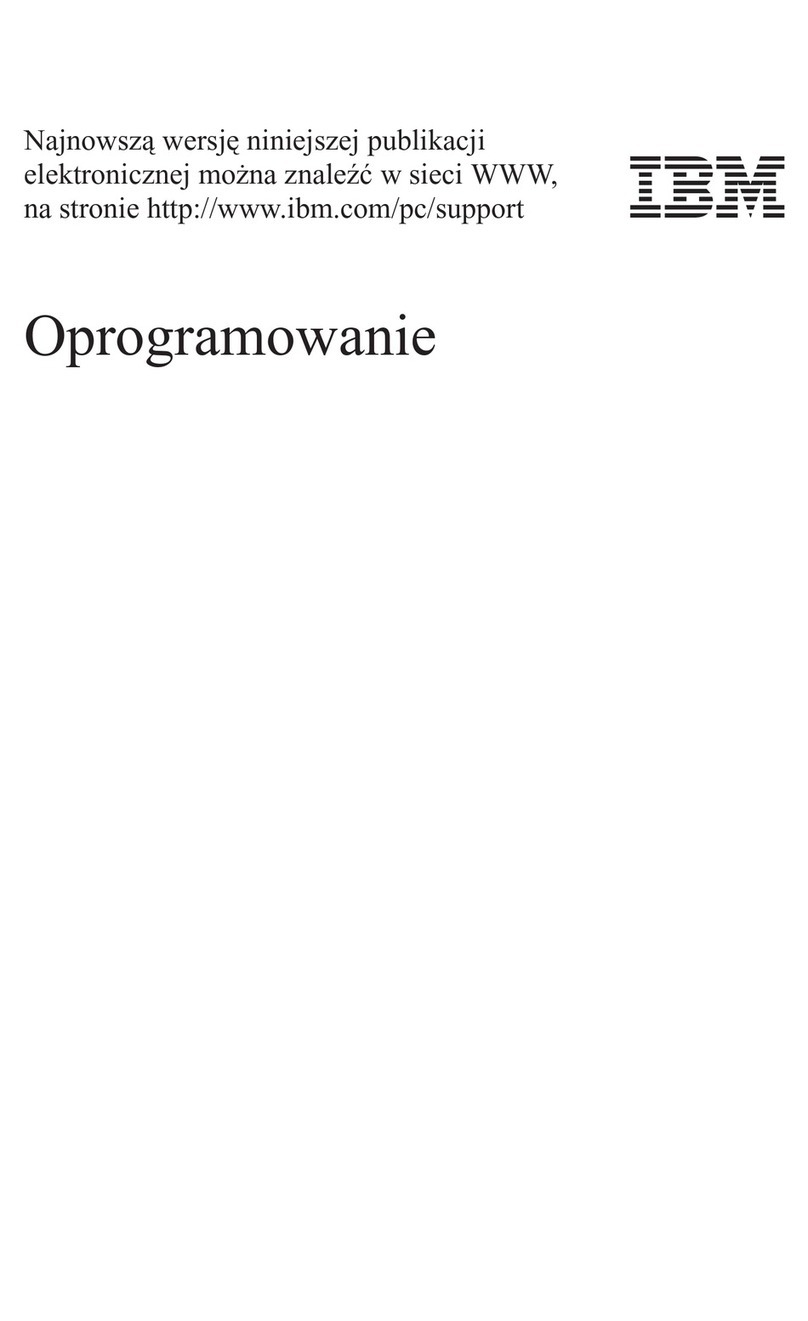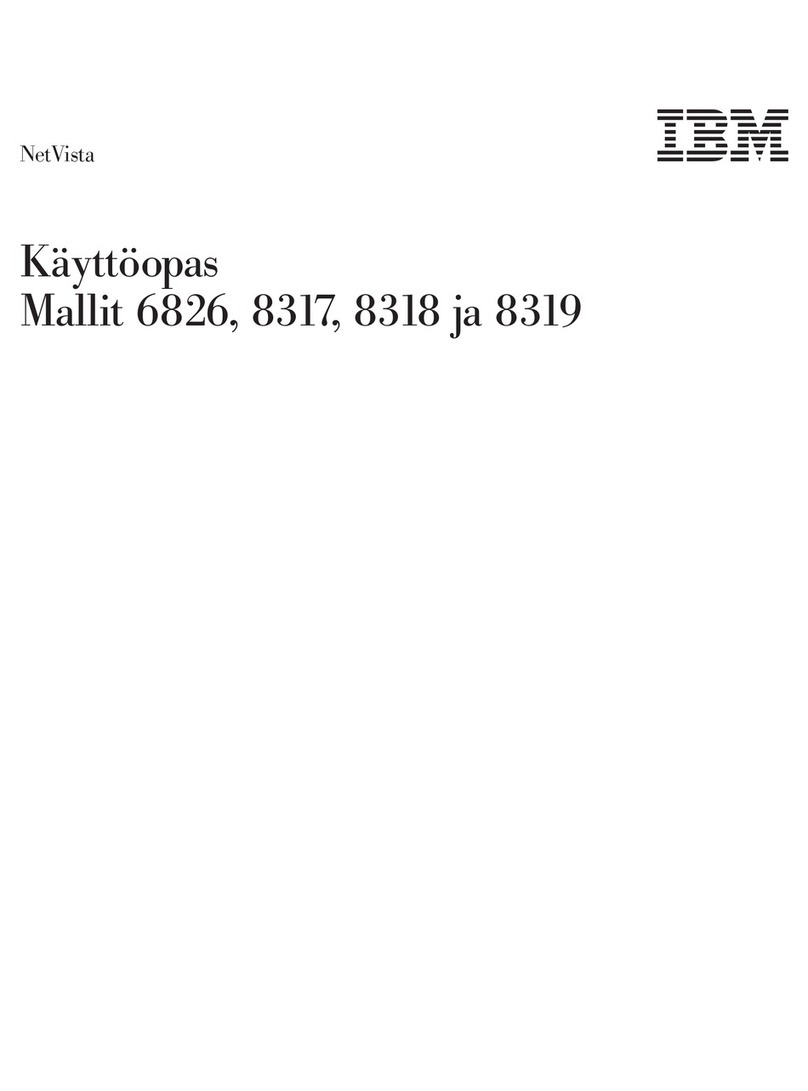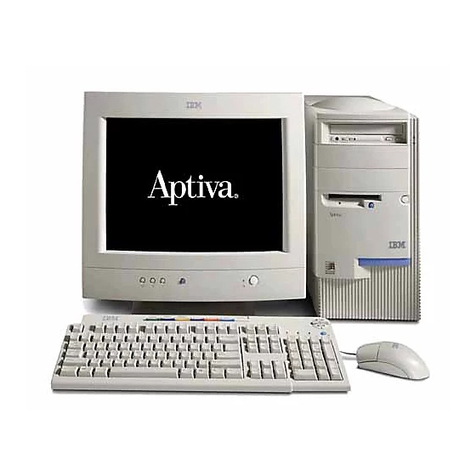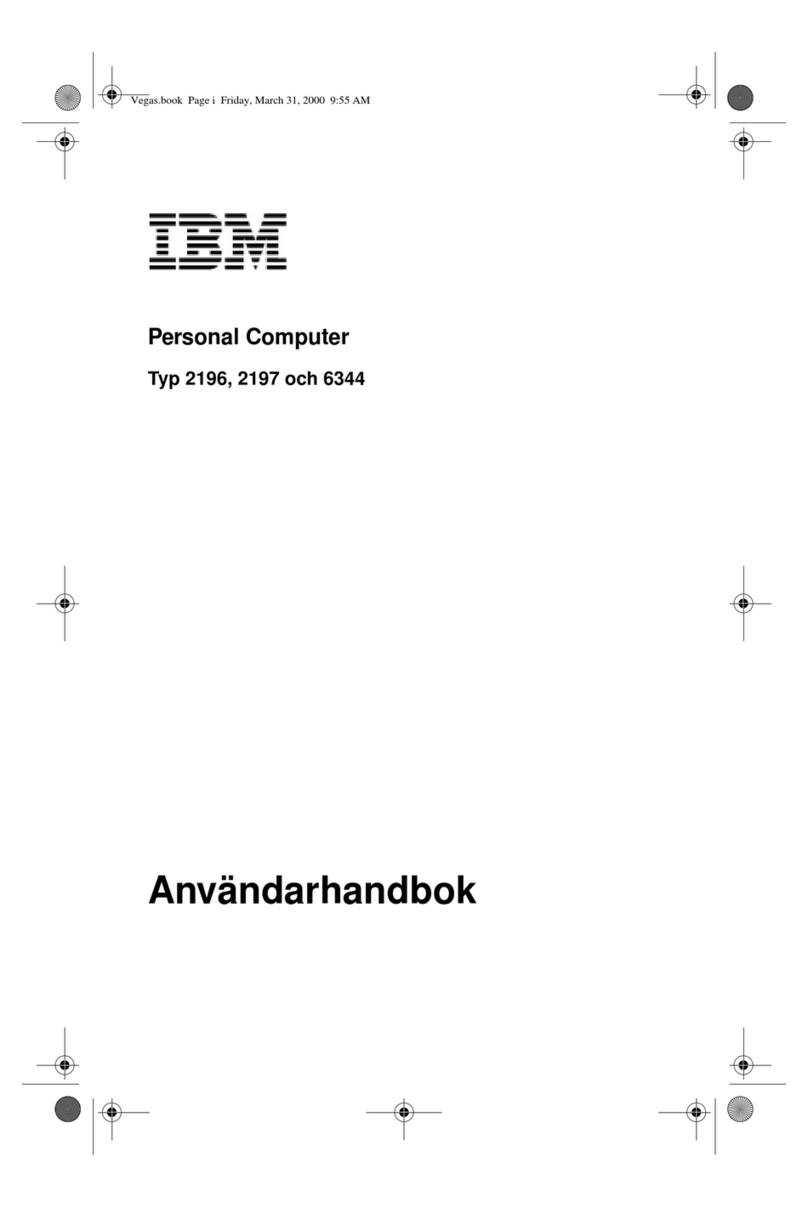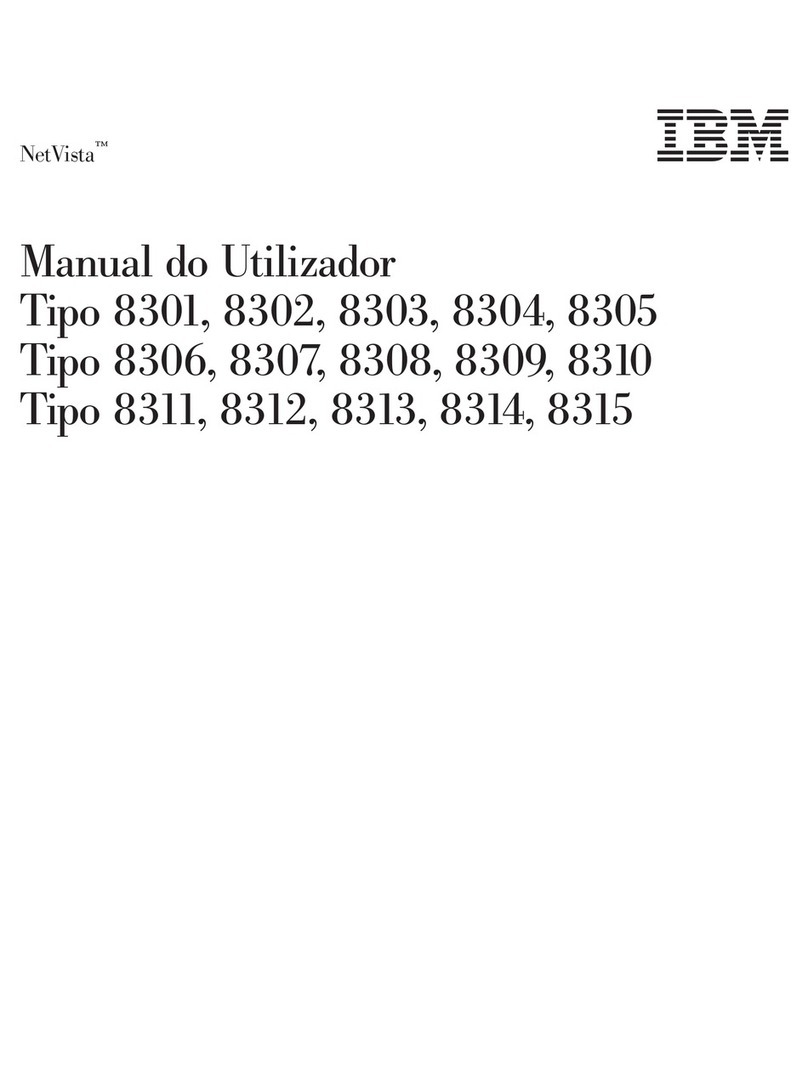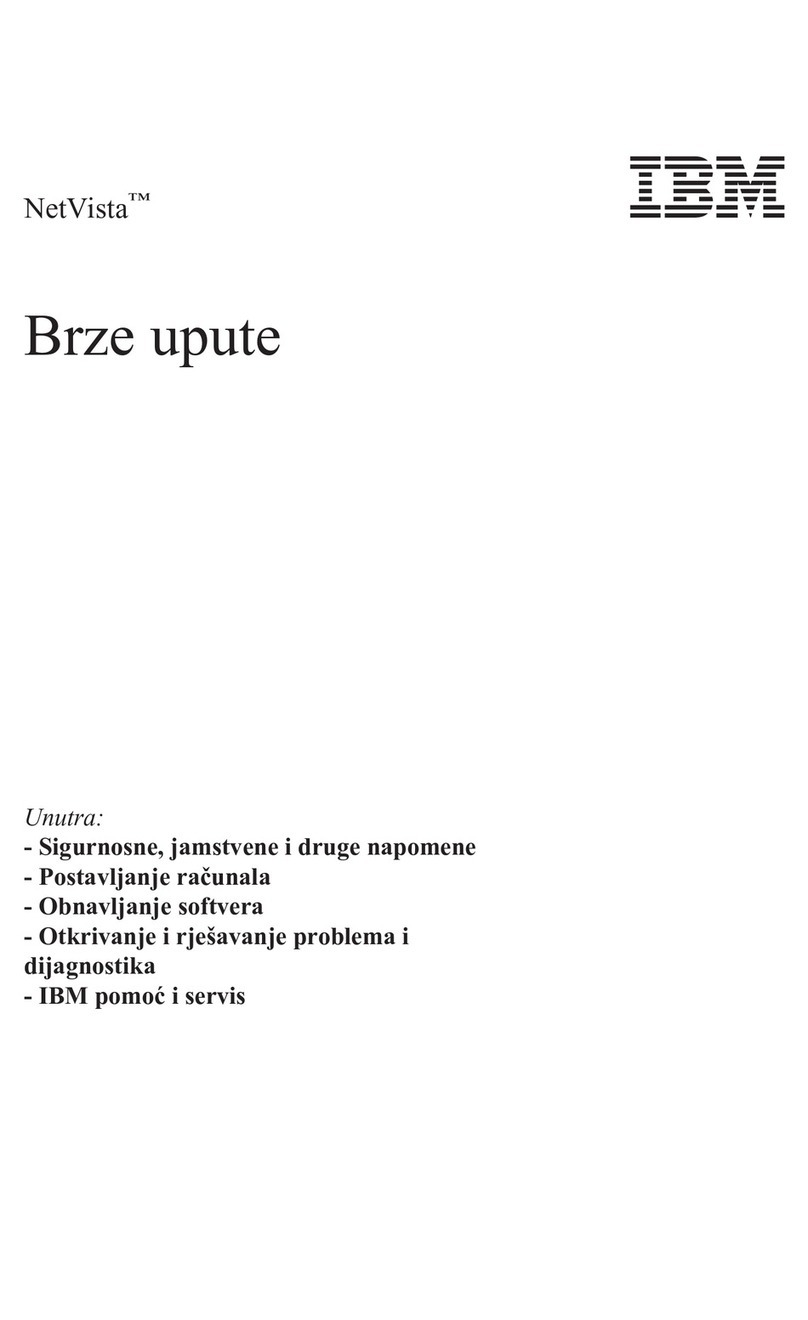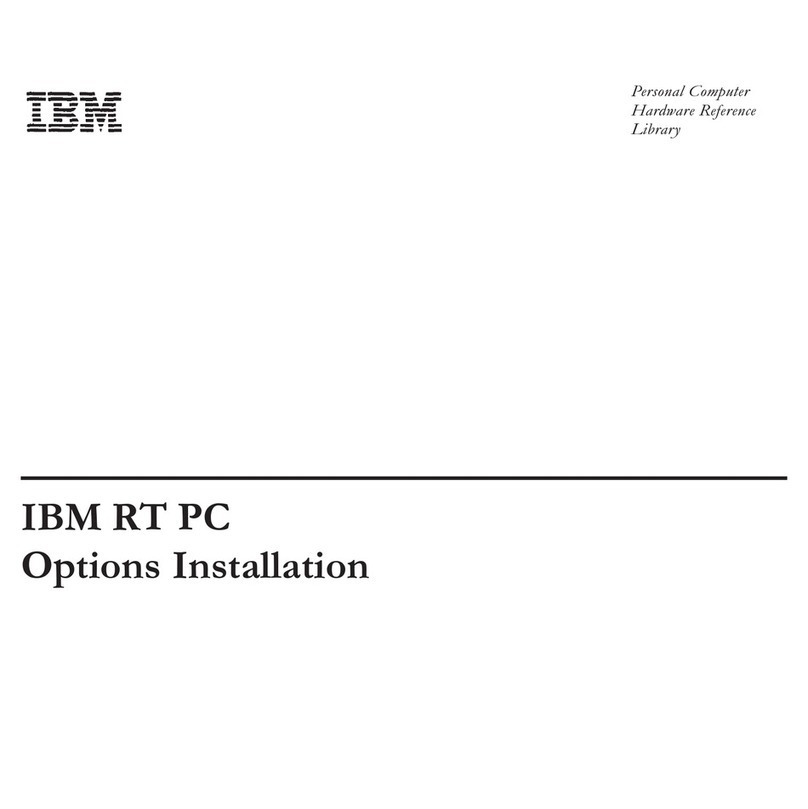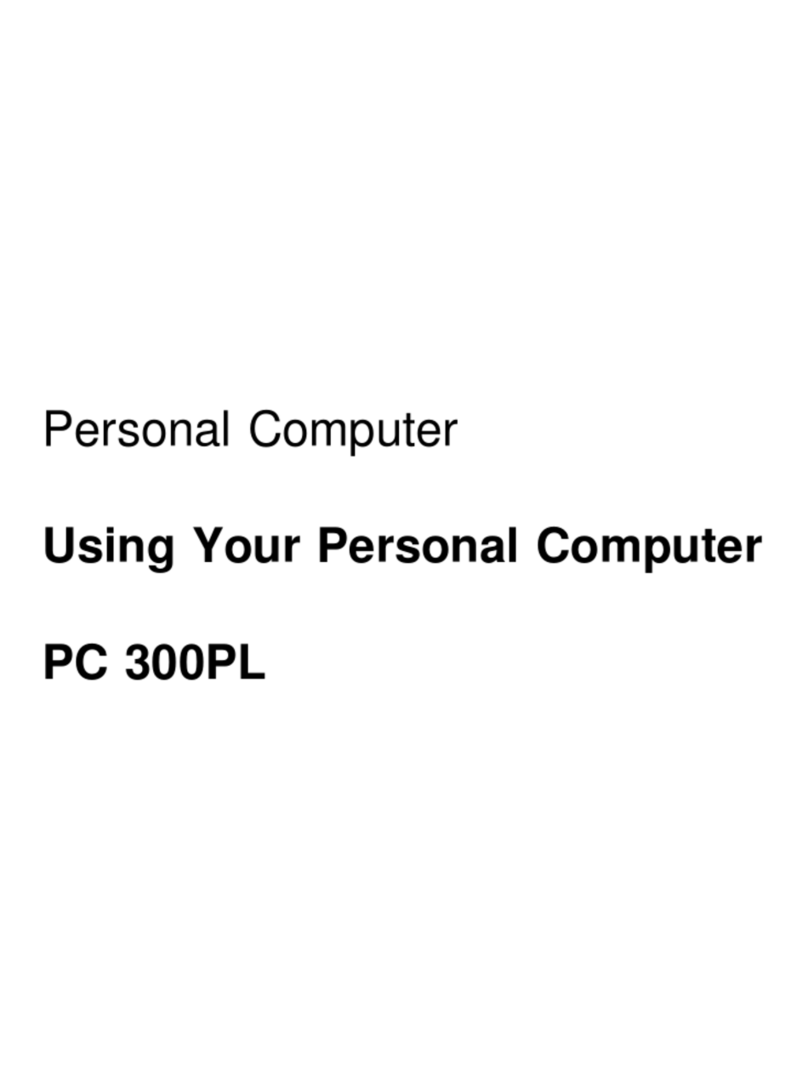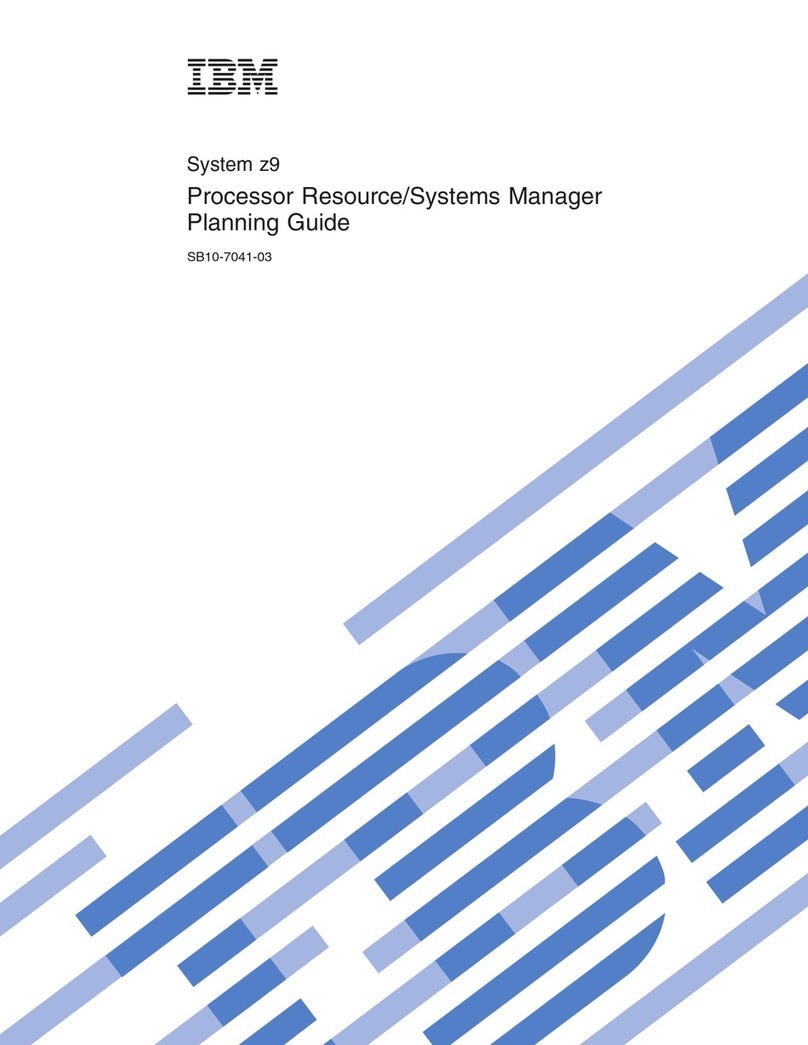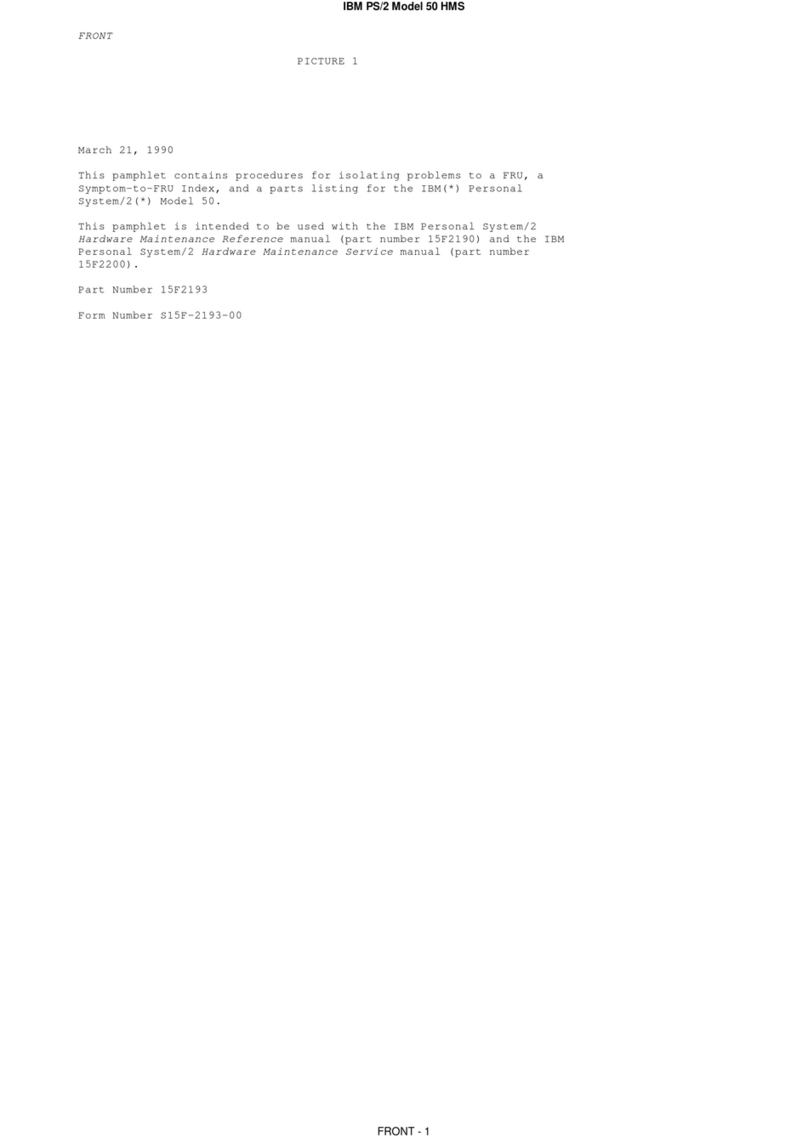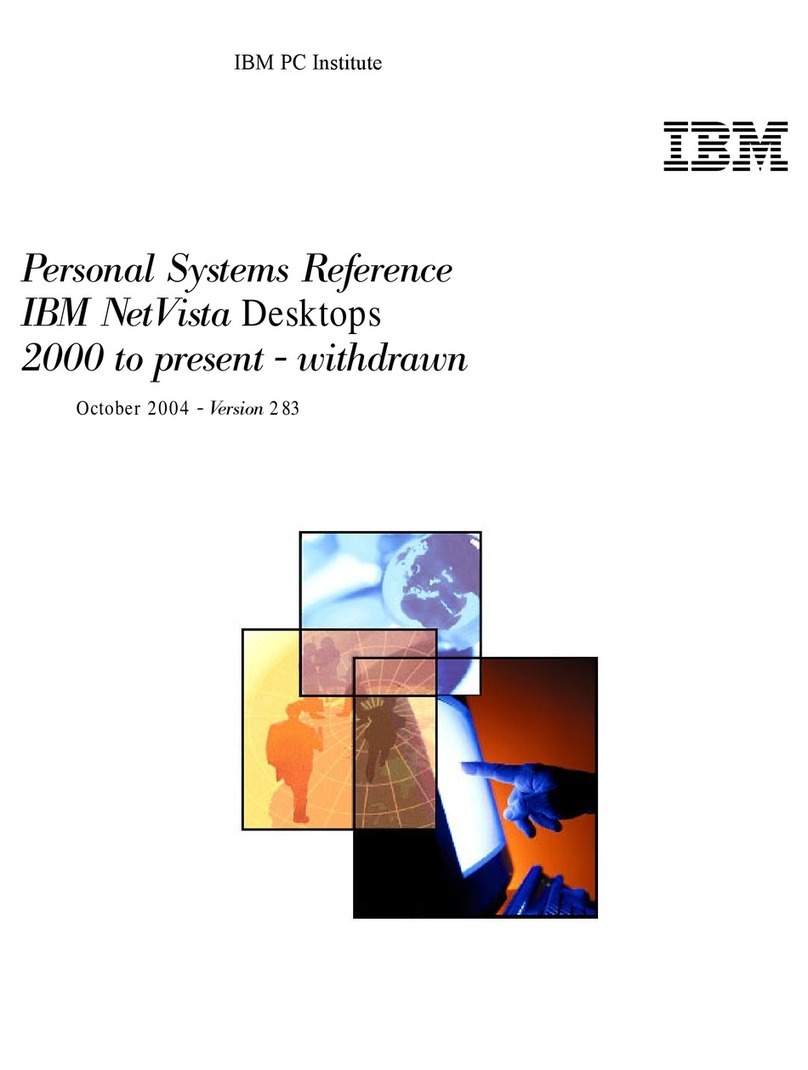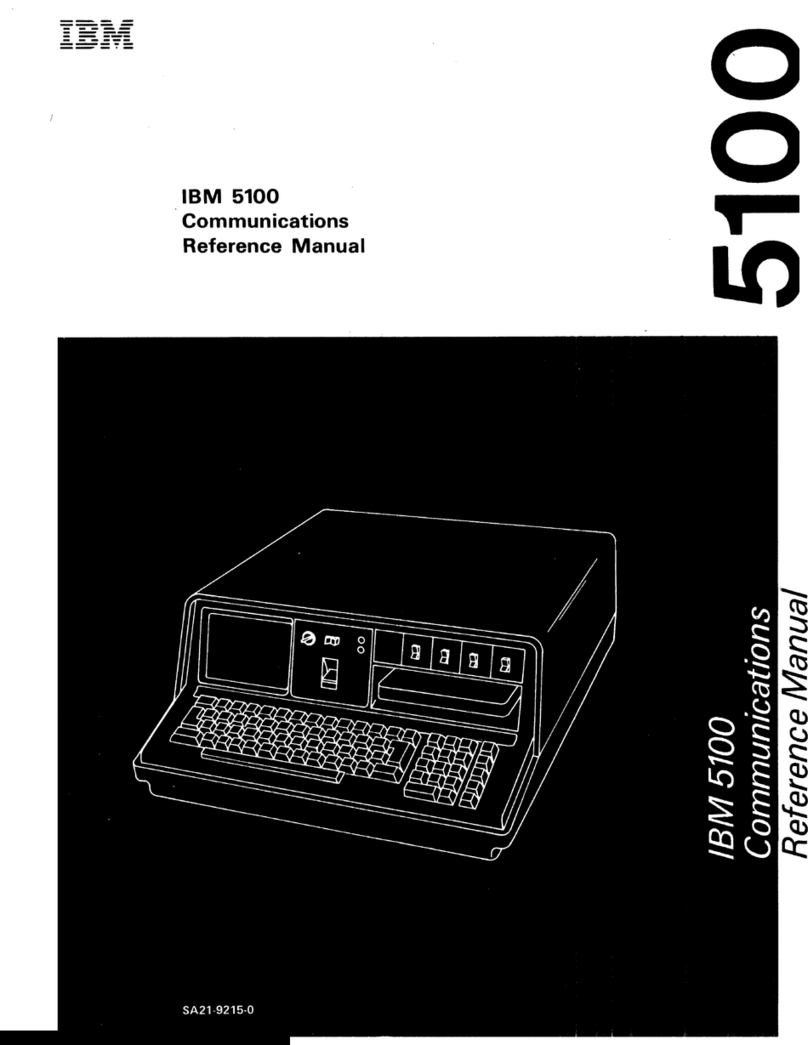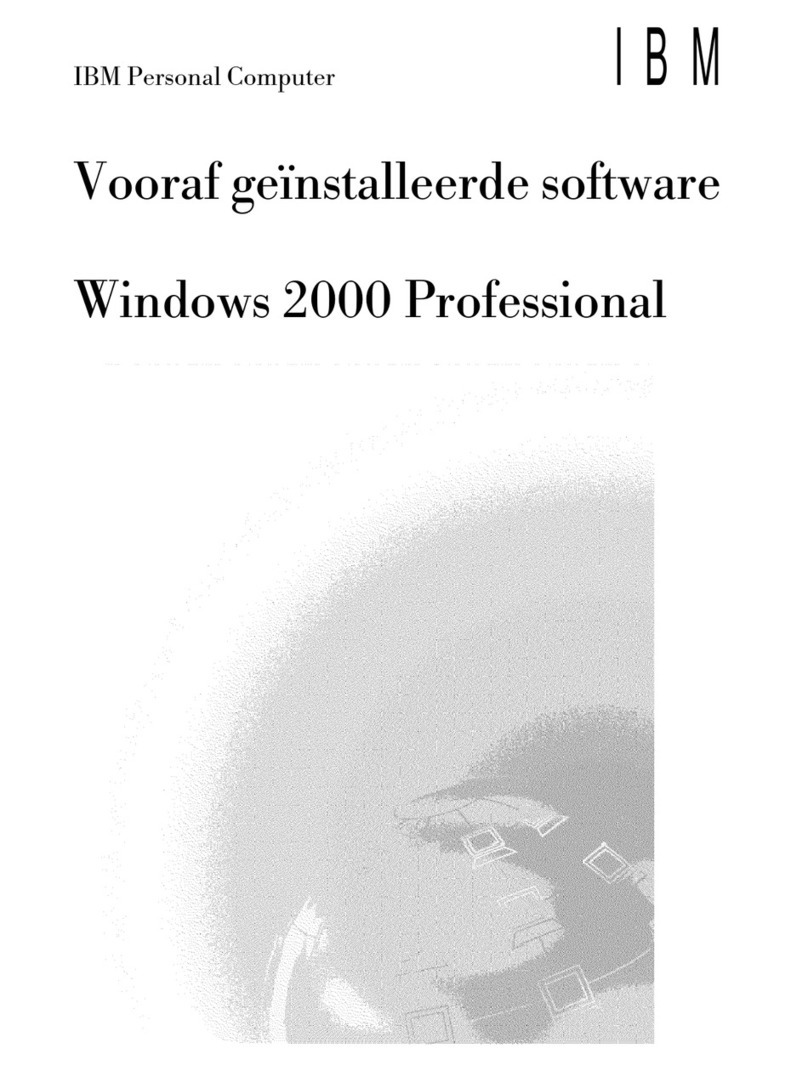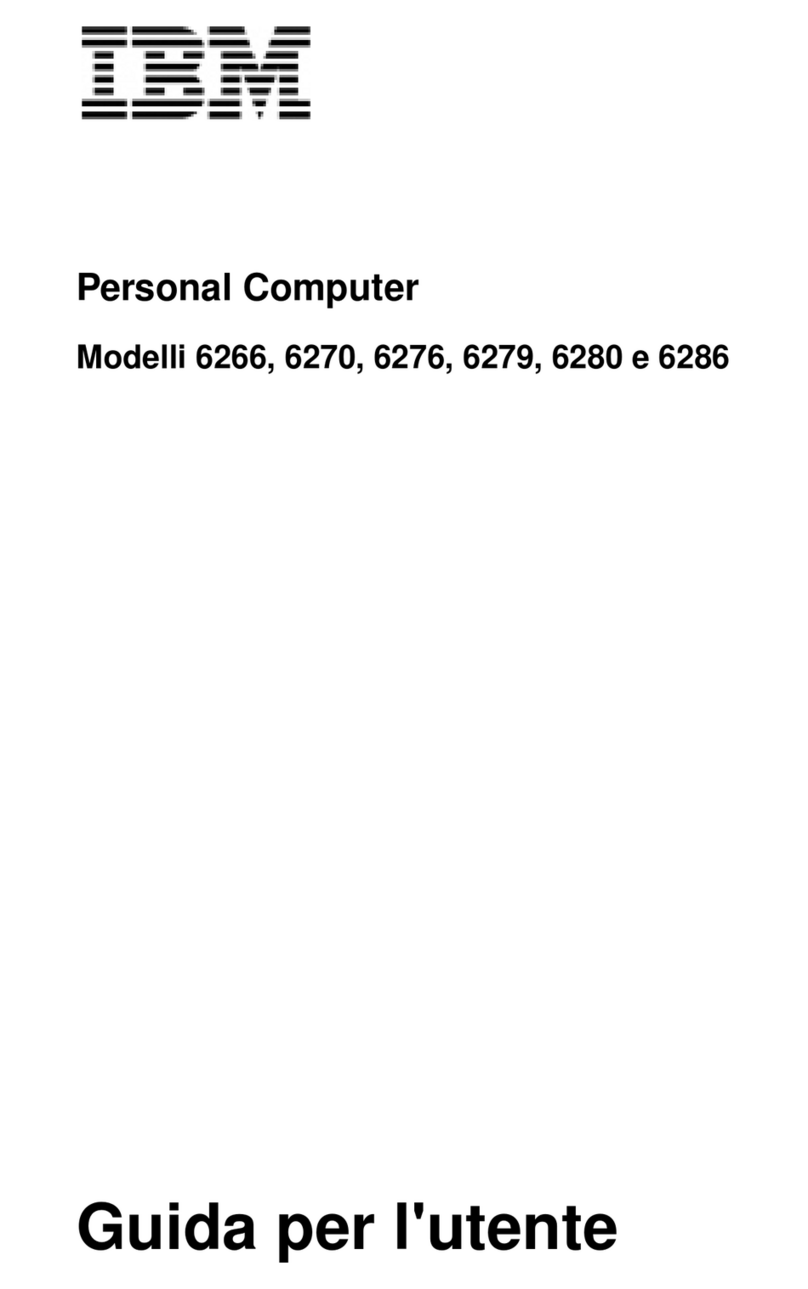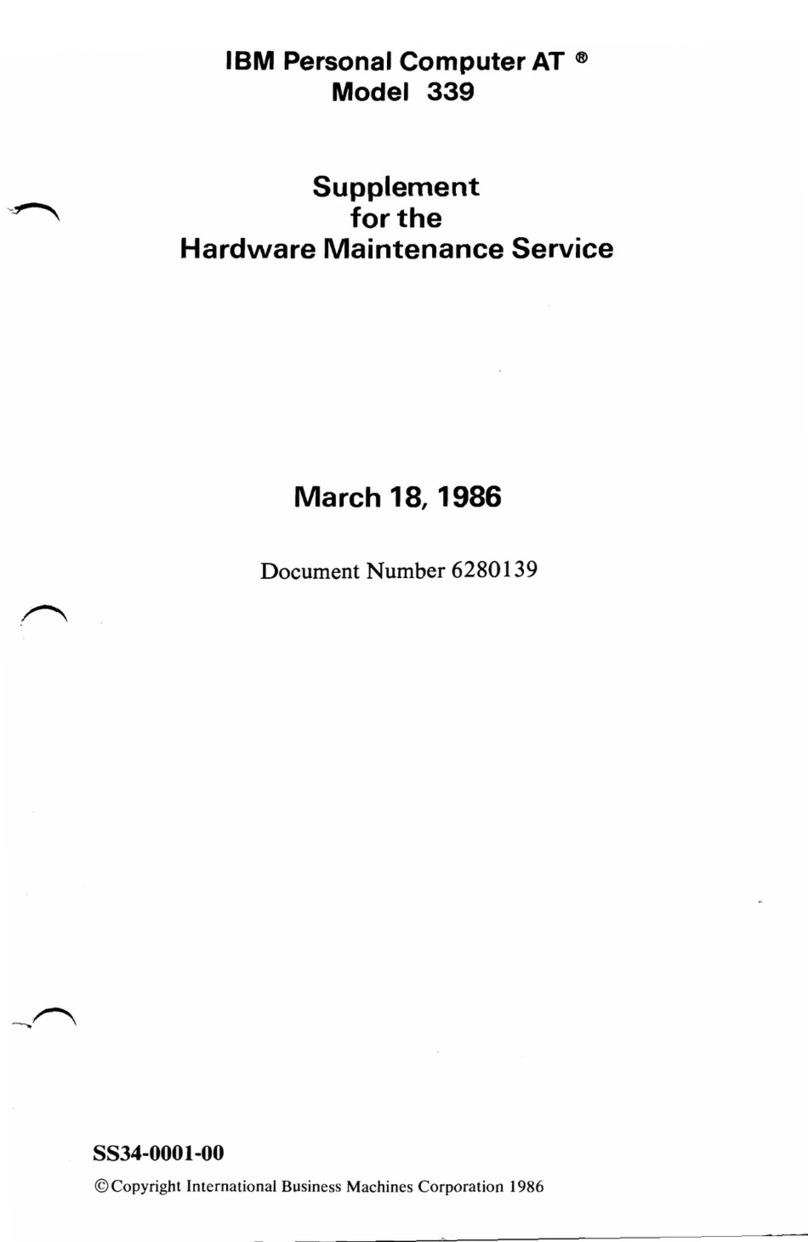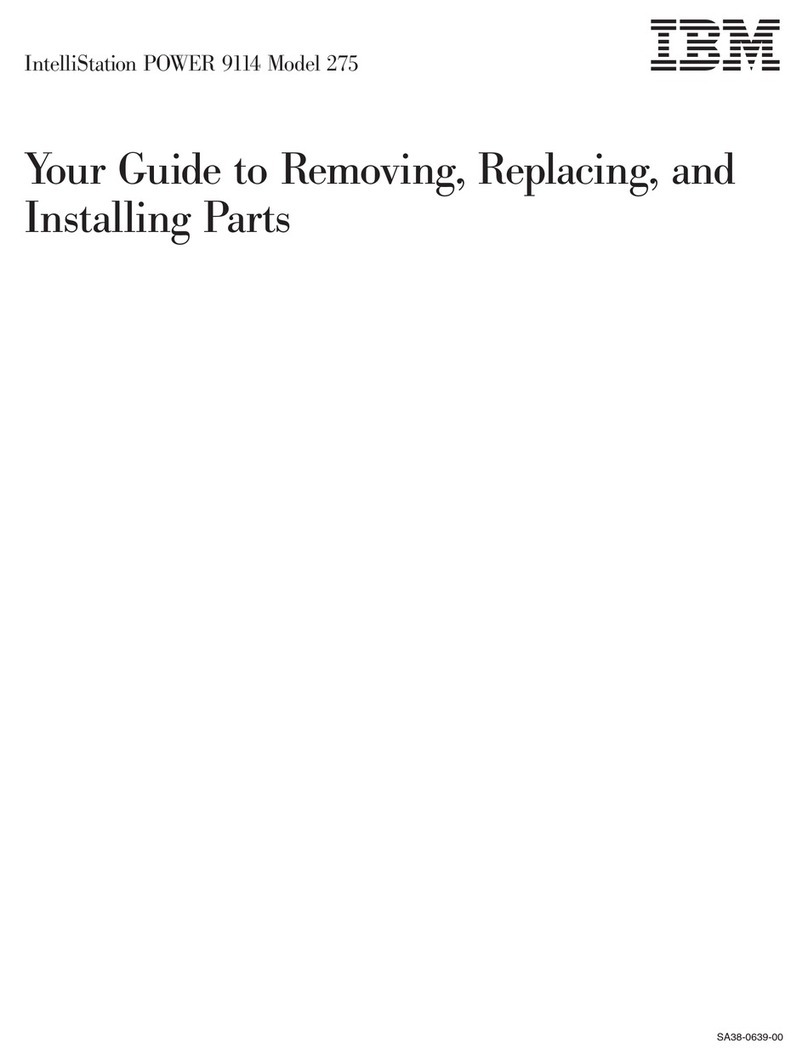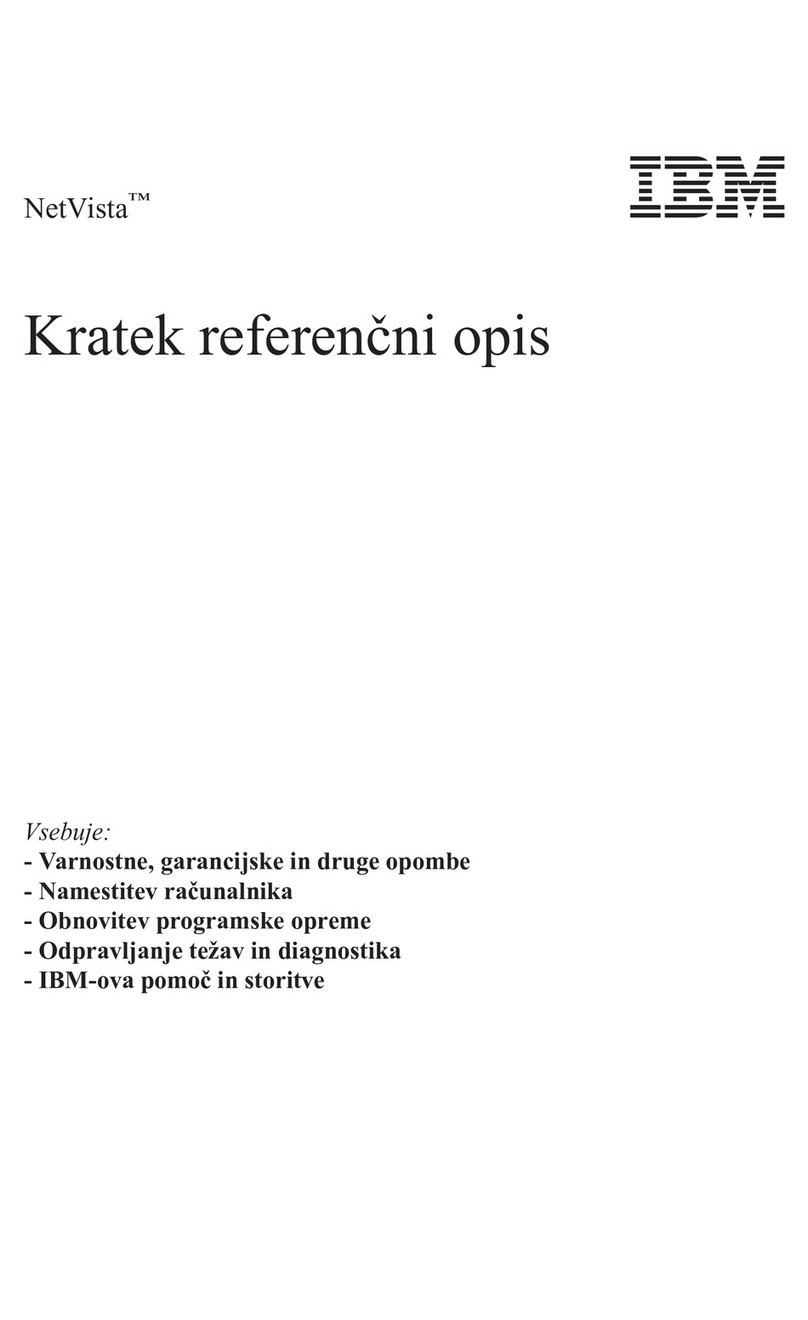CHAPTER 1.
DATA
PROCESSING CONCEPTS
....••
1
Introduction
...............................
1
Concepts
..........•......................
1
CHAPTER 2.
INFORMATION
PROCESSING
•..••...
6
Input,
Process,
and
Output
.....................
5
Output
................................
6
Input
.................................
7
Process
................................
8
Putting
it
all Together
........................
8
Additional
Levels
of
I
nput,
Process,
and
Output
.......
9
Conclusion
...............................
12
CHAPTER 3. APL LANGUAGE ELEMENTS
......•
13
Variables
................................
13
Data Representation
........................
14
Numbers
..............................
14
Scaled Representation (Scientific Notation)
.......
14
NumE~ric
Value
Range
......................
14
Numeric Value Precision
....................
14
Character Constants
.......................
16
Logical Data
............................
16
Arrays
..................................
16
Generating Arrays
........................
17
Finding the Shape and Rank
of
an
Array
.........
20
Empty
Arrays
...........................
21
Indexing Arrays
...........................
22
Joining Arrays Together
......................
26
Catentation . . . . . . . . . . . . . • . . . . . . . . . . . . . .26
Lamination
............................
28
Useful
APL
Statements and User-Defined Functions
...
31
CHAPTER 4.
ACTIVE
WORKSPACE CONTROL
..••
41
The Active Workspace Environment in a
CLEAR
WS
...
42
Changing the Active Workspace Environment
........
43
Getting Data
into
the
Active Workspace
............
44
The
)LOAD
and )RESUME Commands
..........
45
The )COPV and )PCOPV Commands
............
46
The )PROC Command
...............•.....
46
Information
Provided about the Active Workspace
.....
48
Active Workspace Storage Considerations
...........
49
Data Types and Storage Considerations
..........
50
Additional
Storage Using Diskette Data Files
........
54
Contents
CHAPTER 5. CONSOLE CONTROL
.•..•...•..•.
59
Controlling the
Input
from
the Keyboard
...........
60
Controlling the
Information
on
the
Display Screen
....
62
Using the
DCC
System Function
to
Control
Information
on the Display Screen
............
63
Sounding the Audible Alarm
...................
64
Console Control through a User-Defined Function
.....
65
CHAPTER 6.
LIBRARY
CONTROL
.••••.•..•.•.
67
Determining the Size
of
a Tape
or
Diskette File
.......
68
Writing Data
to
a Tape
or
Diskette File
............
69
Using the )SAVE Command
...............•.
69
Using the
)CONTINUE
Command
...........•.
70
Getting
Information
from
a Tape
or
Diskette File
.....
71
Controlling the Files in the
Library
...•.........•.
72
Data Security
.............................
73
CHAPTER 7. TAPE CONCEPTS
..•....••.....•.
76
Formatting the Tape
........................
76
Determining the
Amount
of
Storage Available
on a Tape Cartridge
........................
78
CHAPTER 8. DISKETTE CONCEPTS
.•.•.•..•.•.
81
Diskette
Wear
...........................•.
82
Diskette Addressing and Layout
.................
83
Track and Cylinder
.....................•.
83
Sector
................................
84
Index Cylinder
........................•.
84
Alternate Cylinders
.....................•.
85
Diskette Types and Formats
...............•.•.
85
Diskette Initialization
......................•.
86
Volu
me
ID, Owner 1D, and
Access
Protection. . . . . . . .
86
File
ID
...............................•.
87
Diskette File Write Protect
..................•.
87
Diskette File Organization
...................•.
88
Reallocating Diskette File
Space
.................
89
Amount
of
Storage Available
on
a Diskette
.........
90
Number and Size
of
Diskette Files
.............
91
Types
of
Data Files
.....................•.
91
Allocation
of
File
Space
....................
94
iii