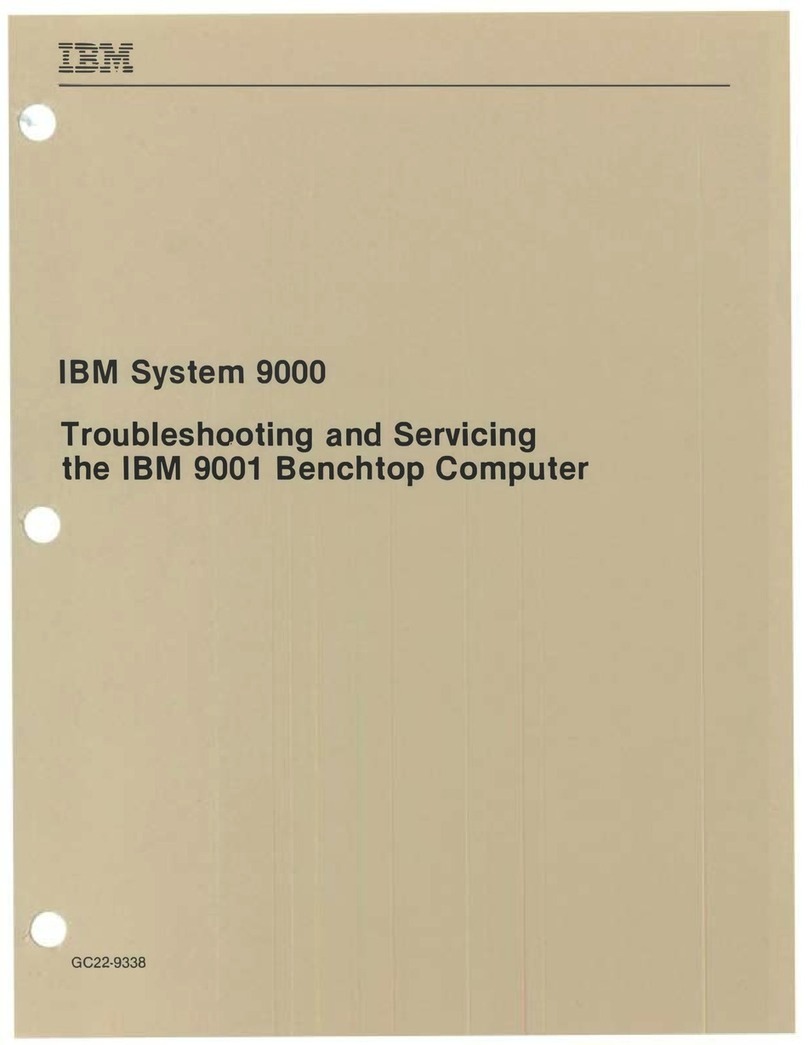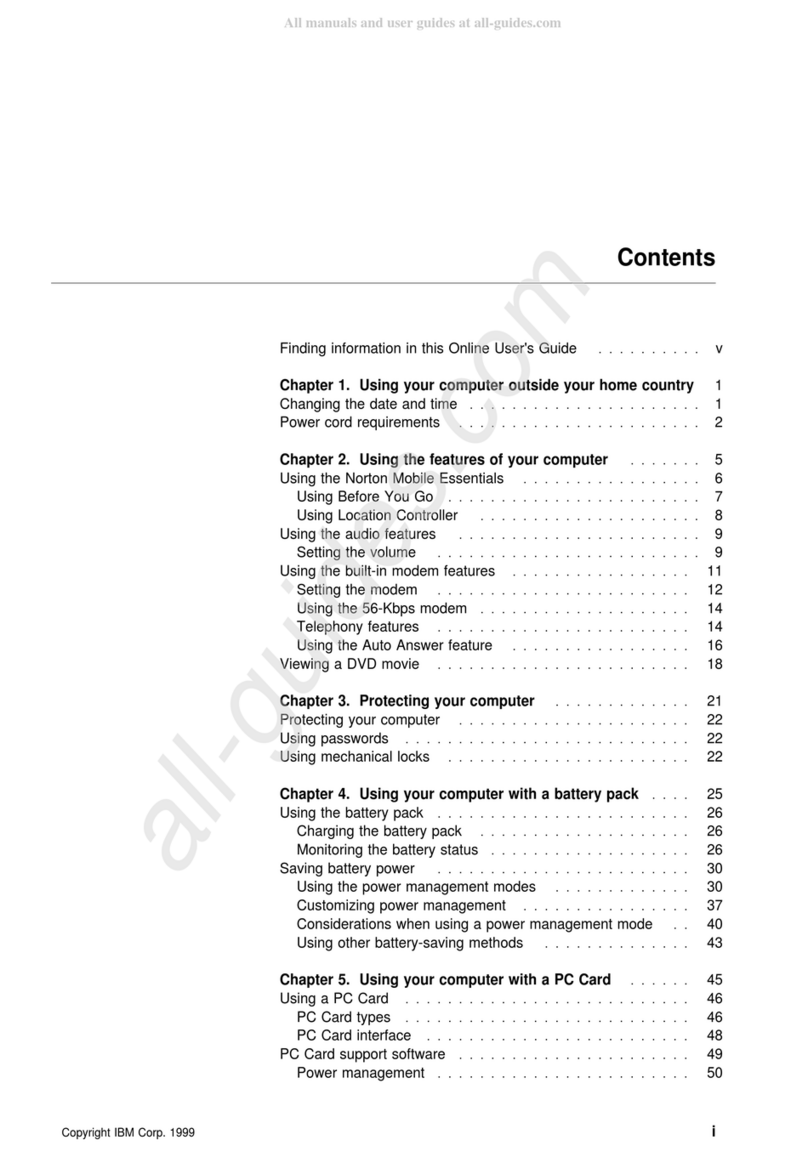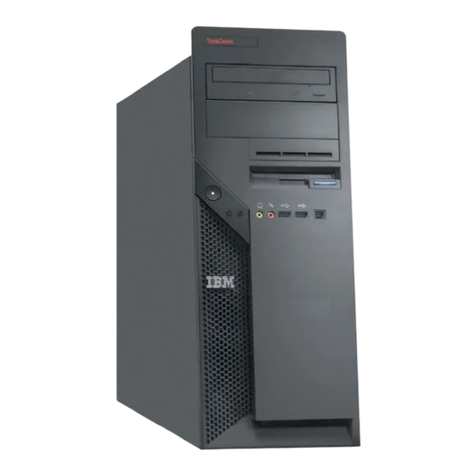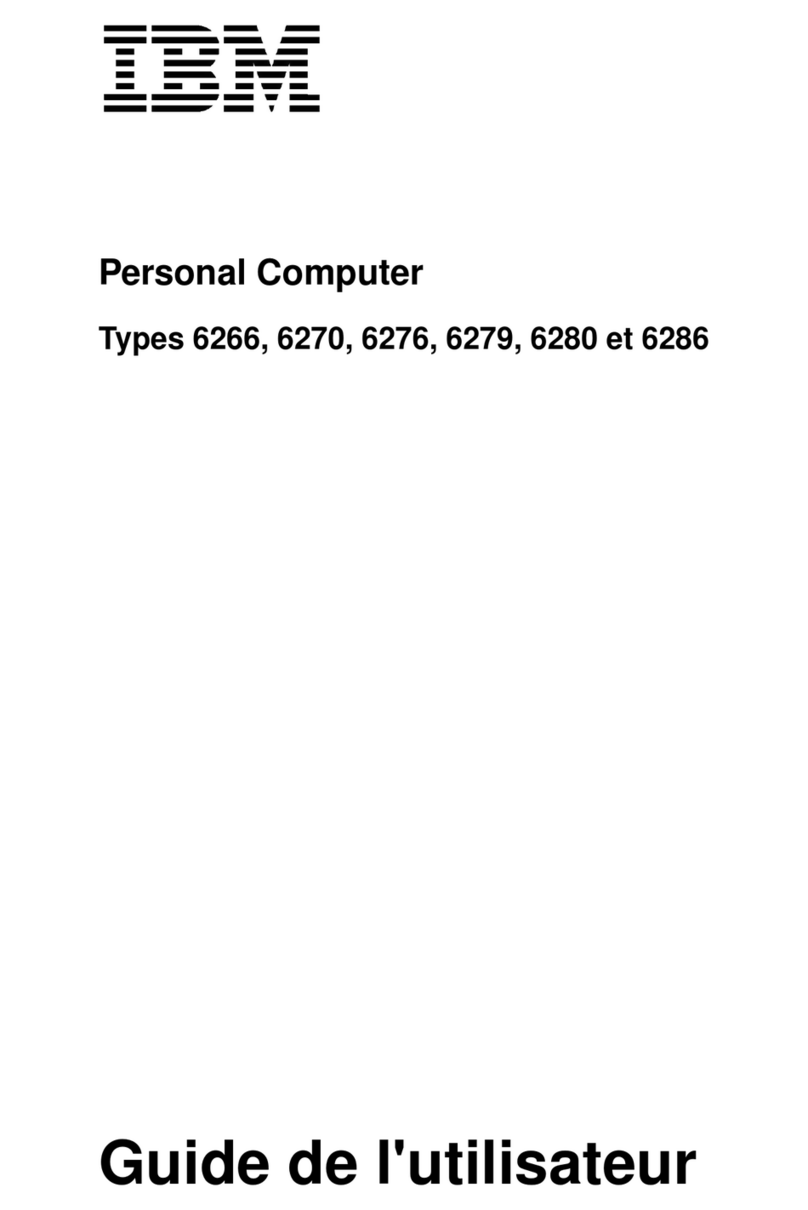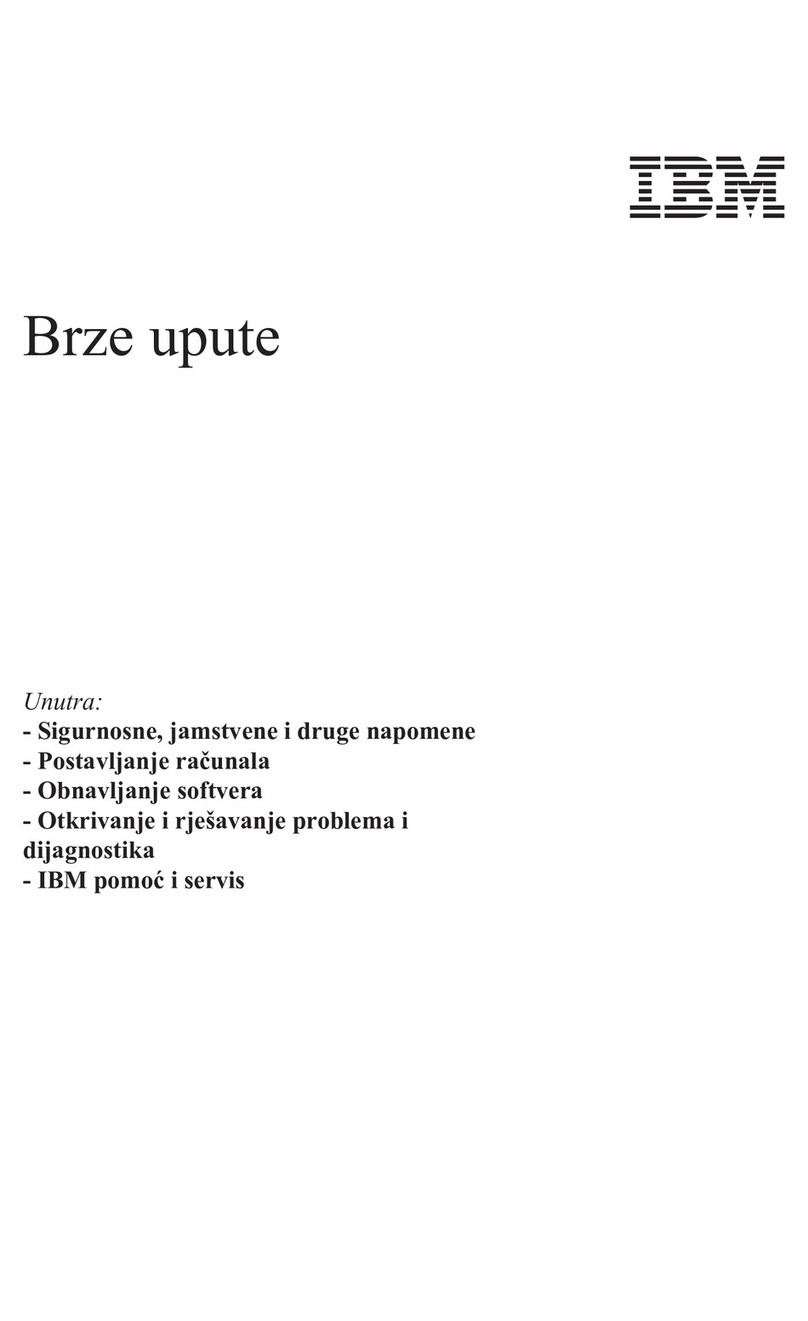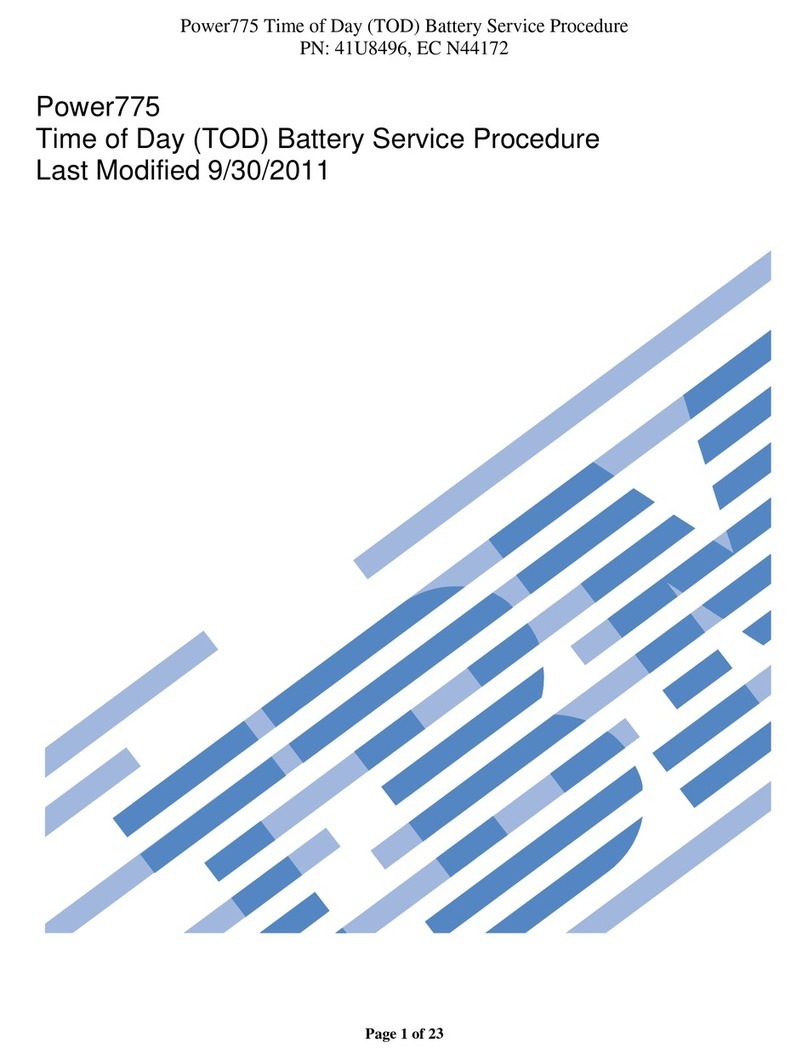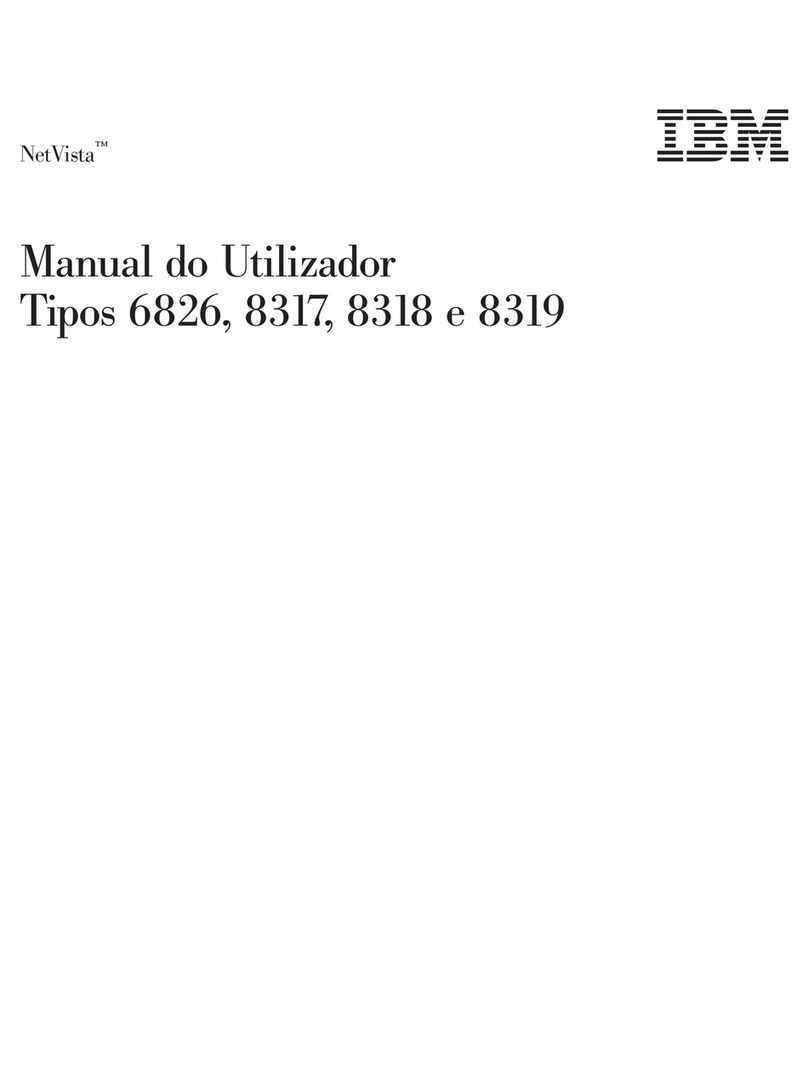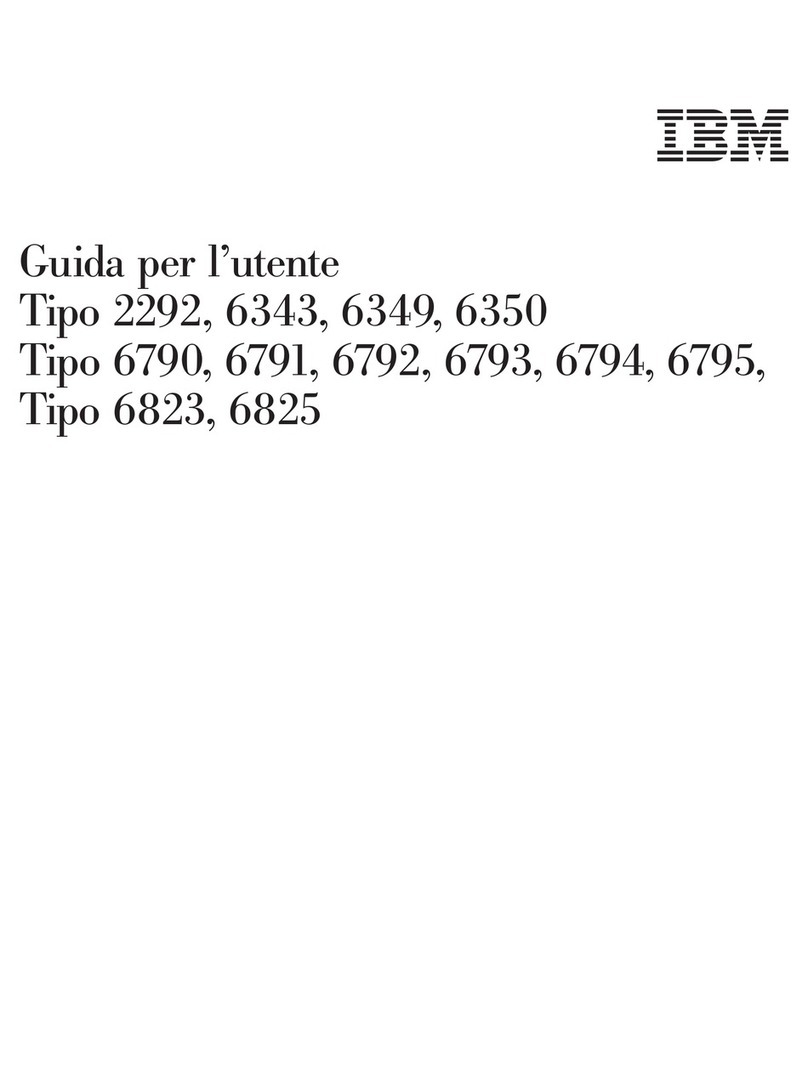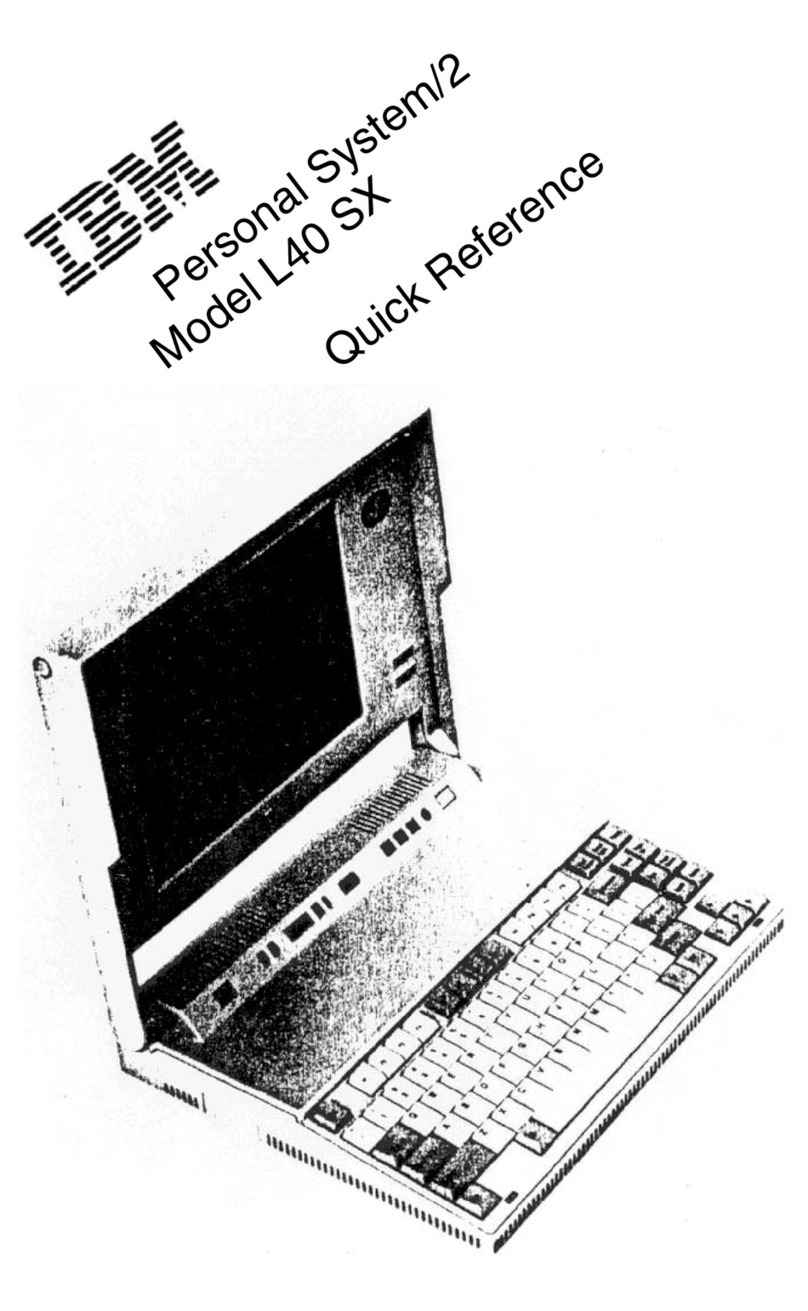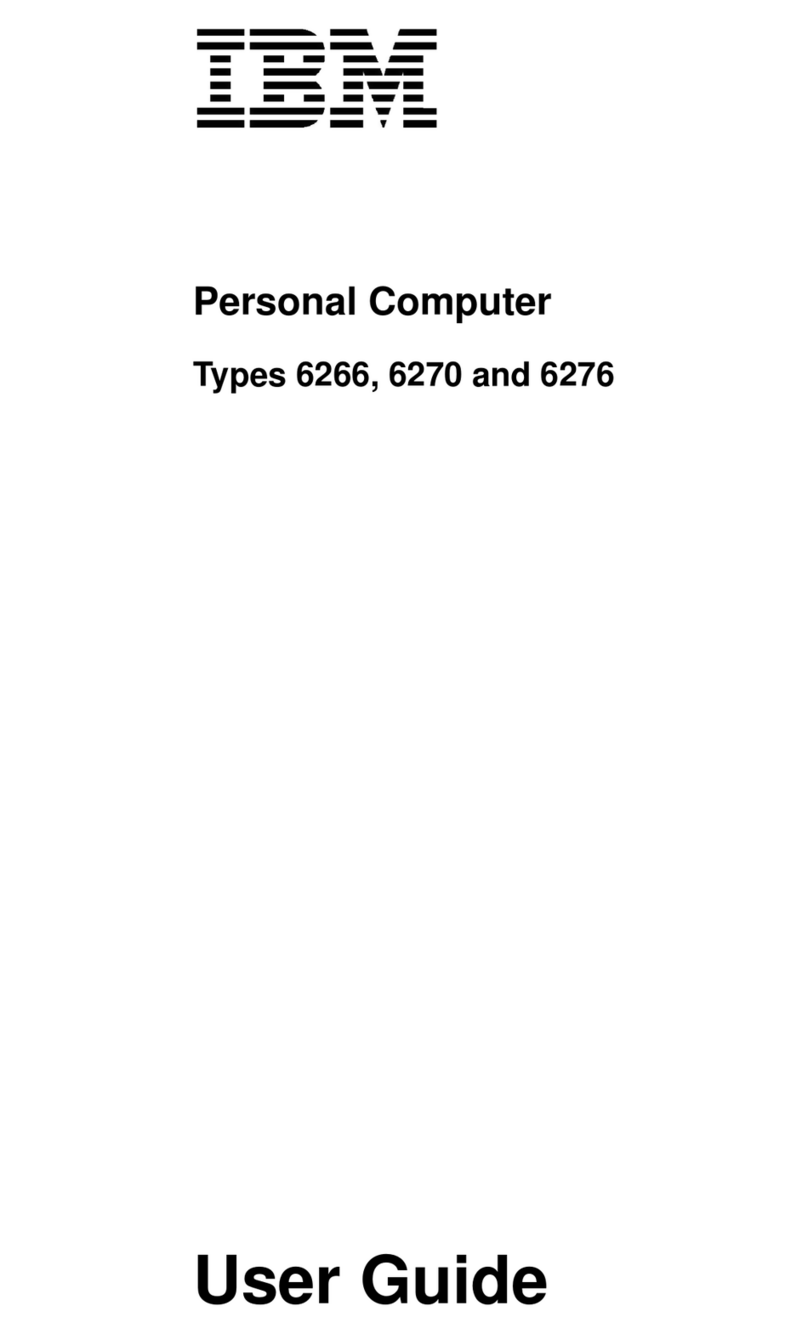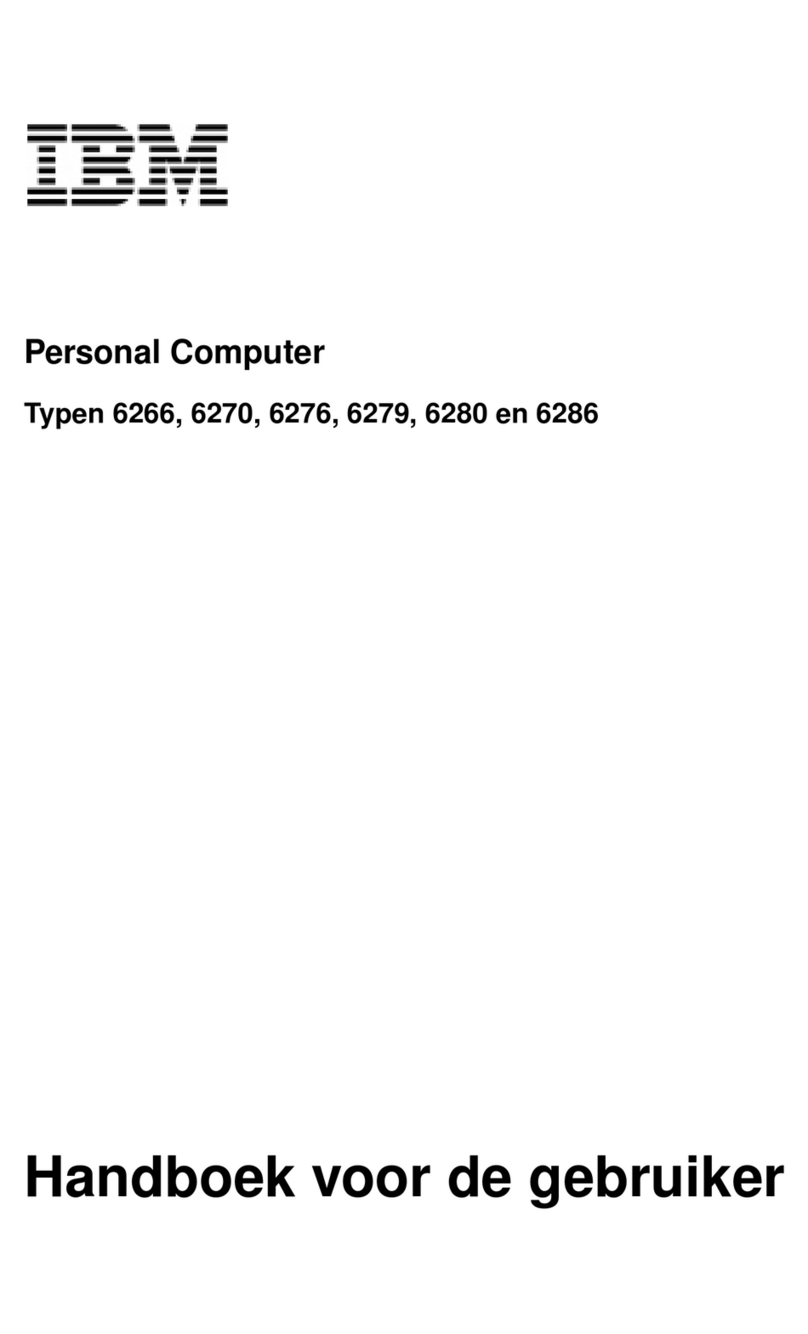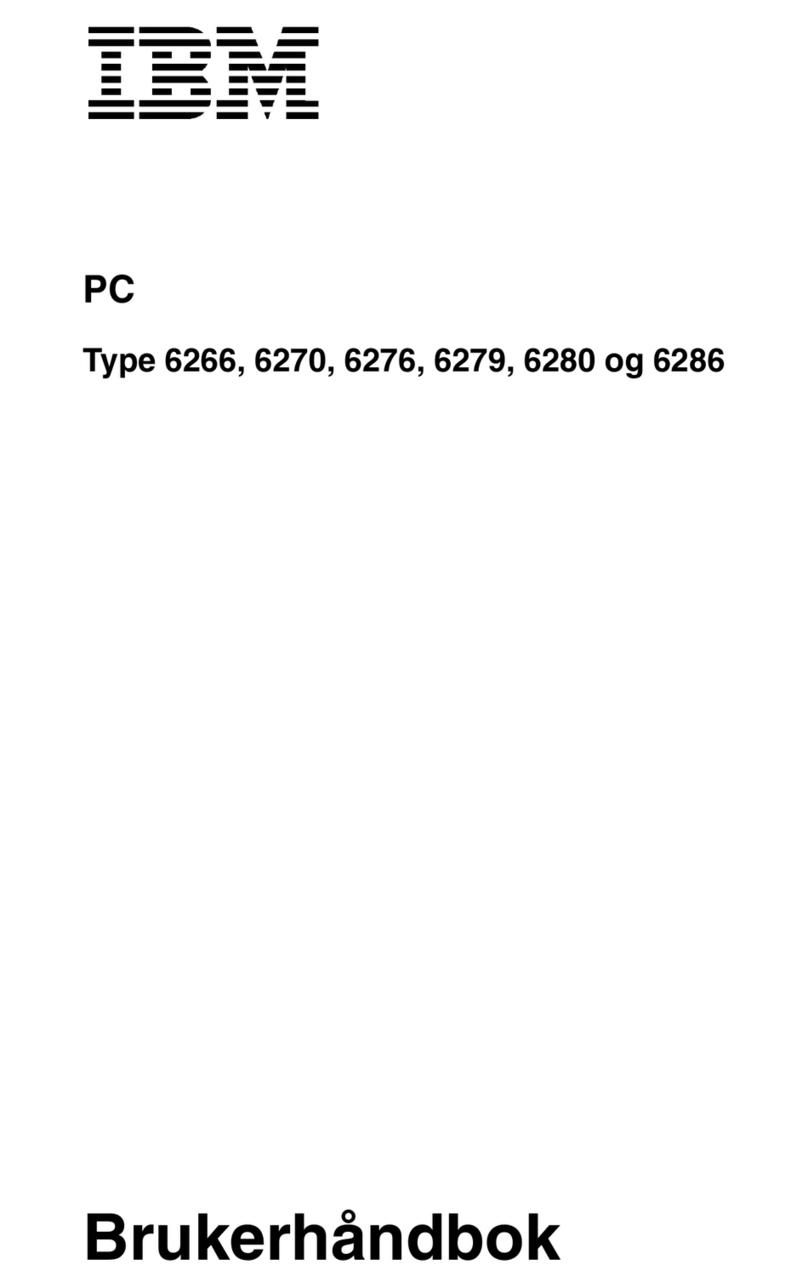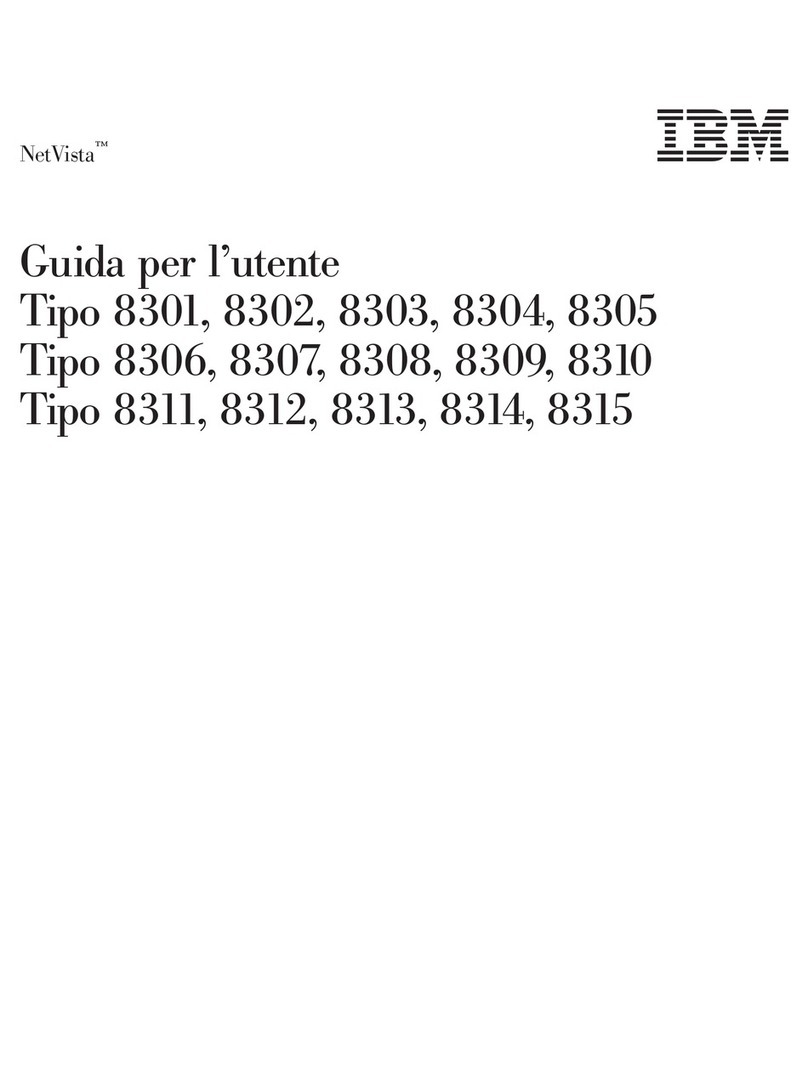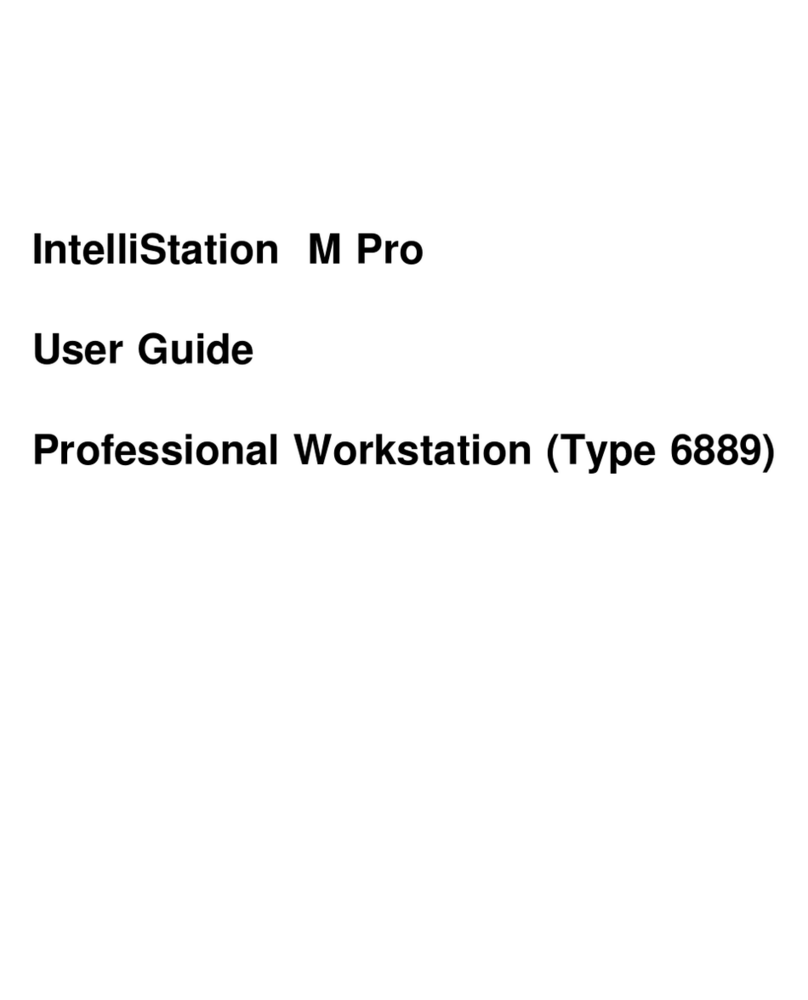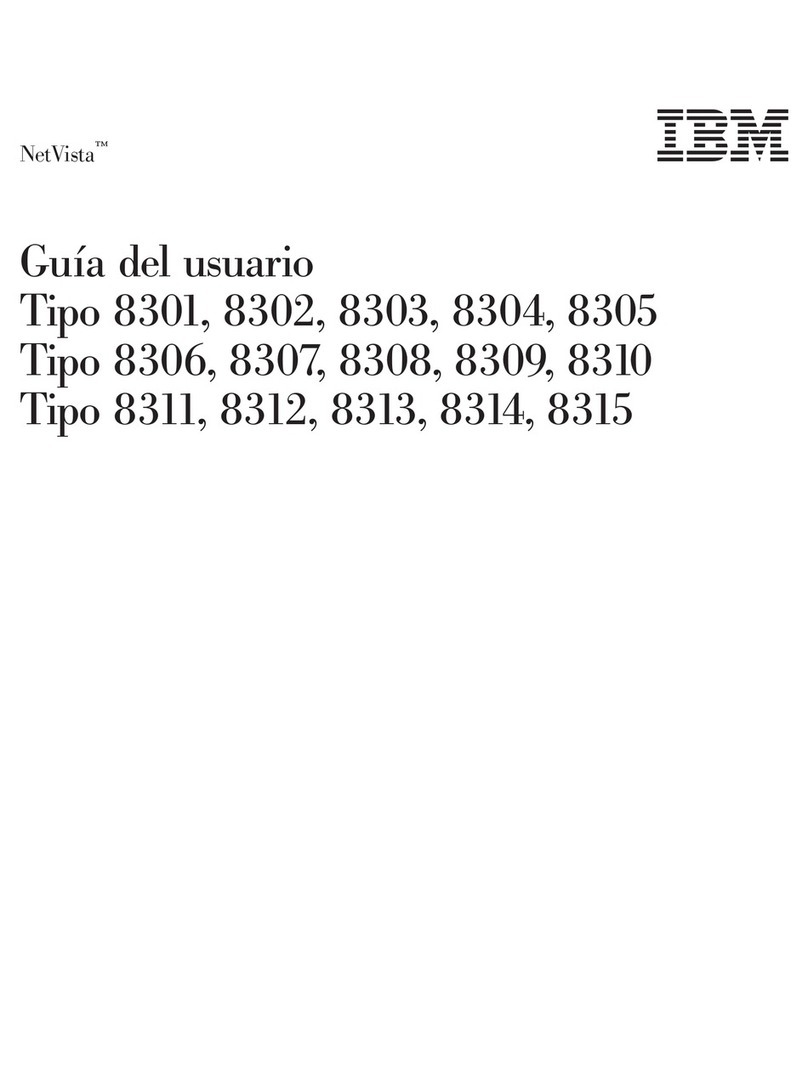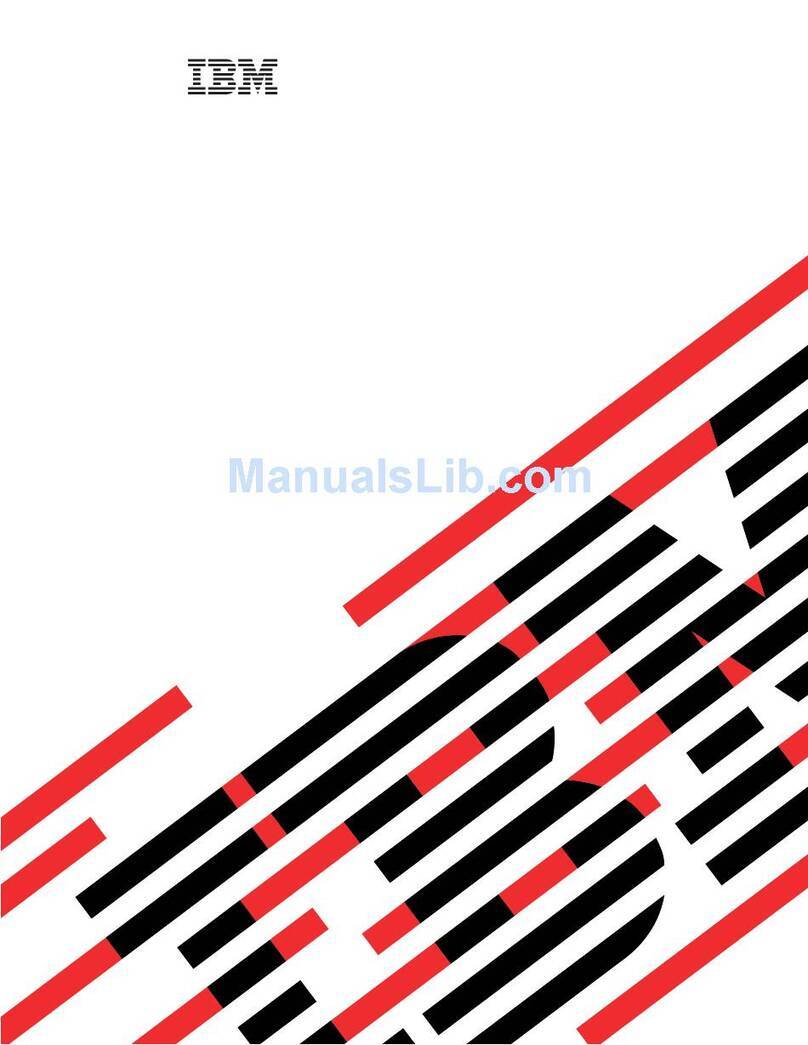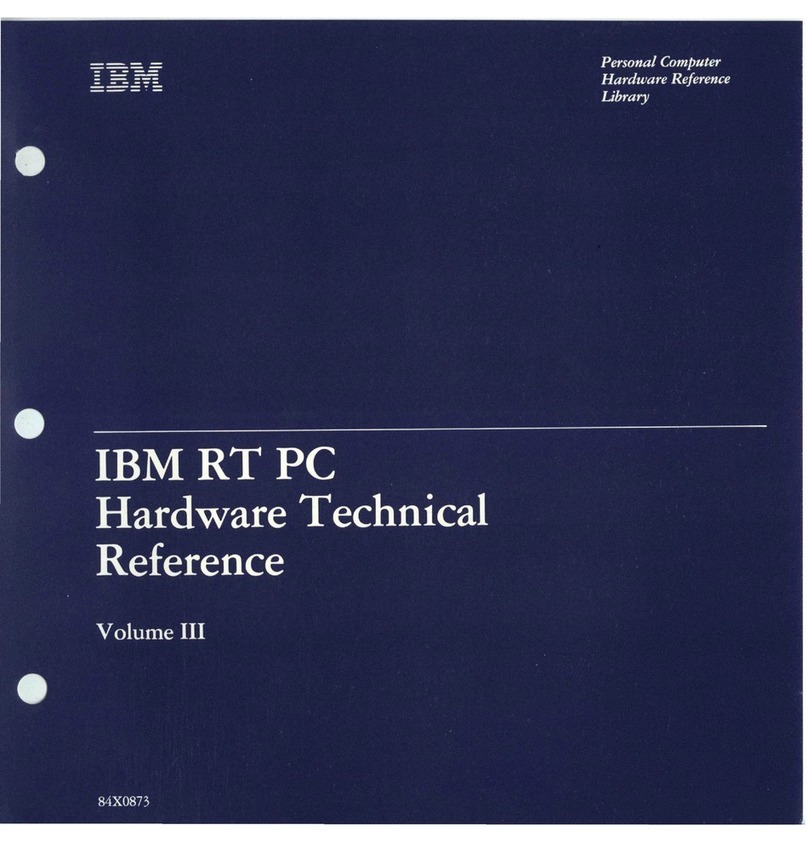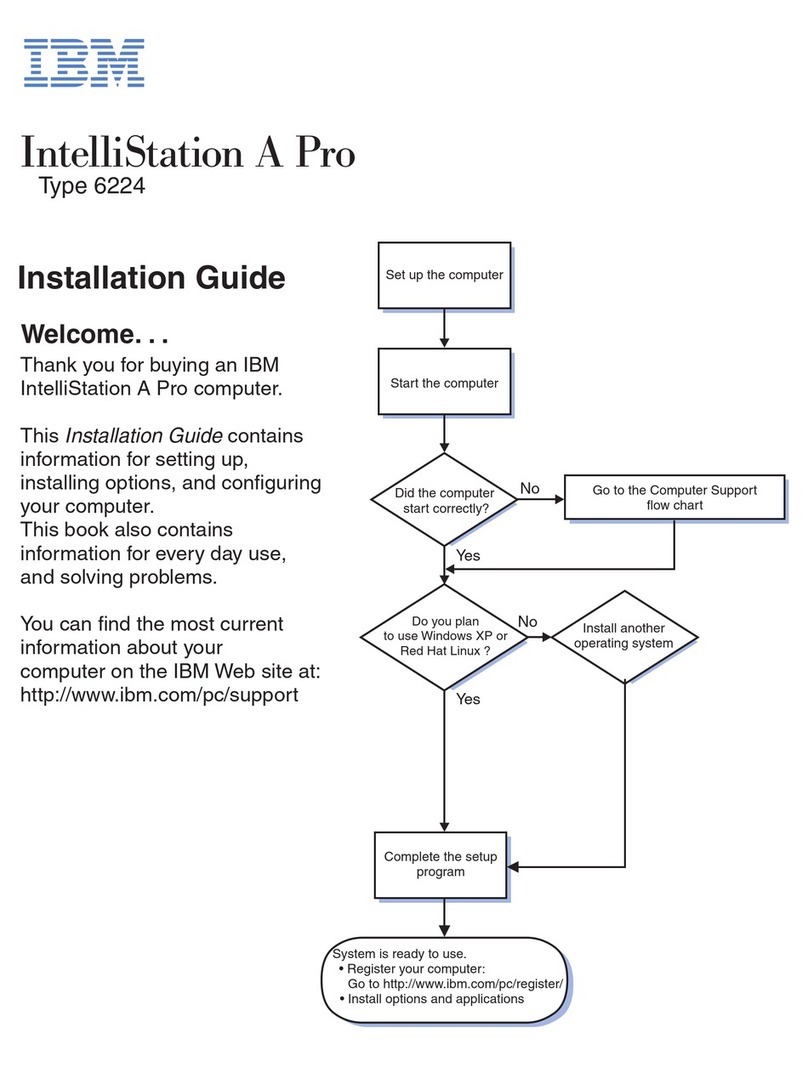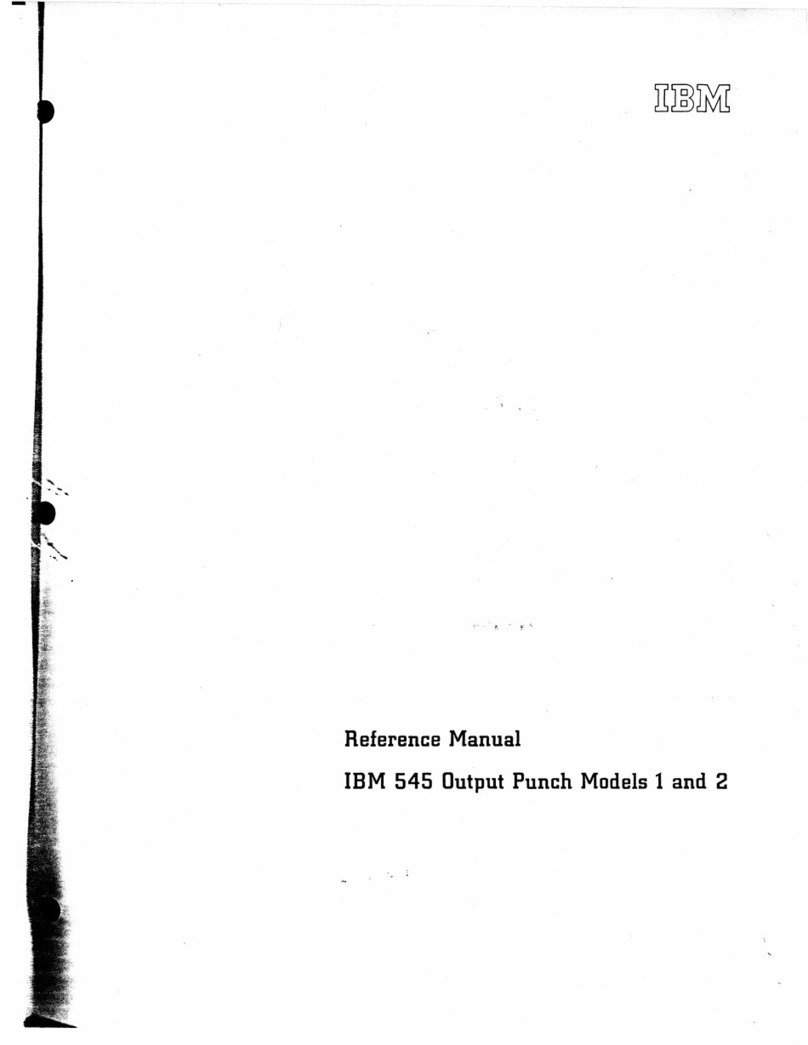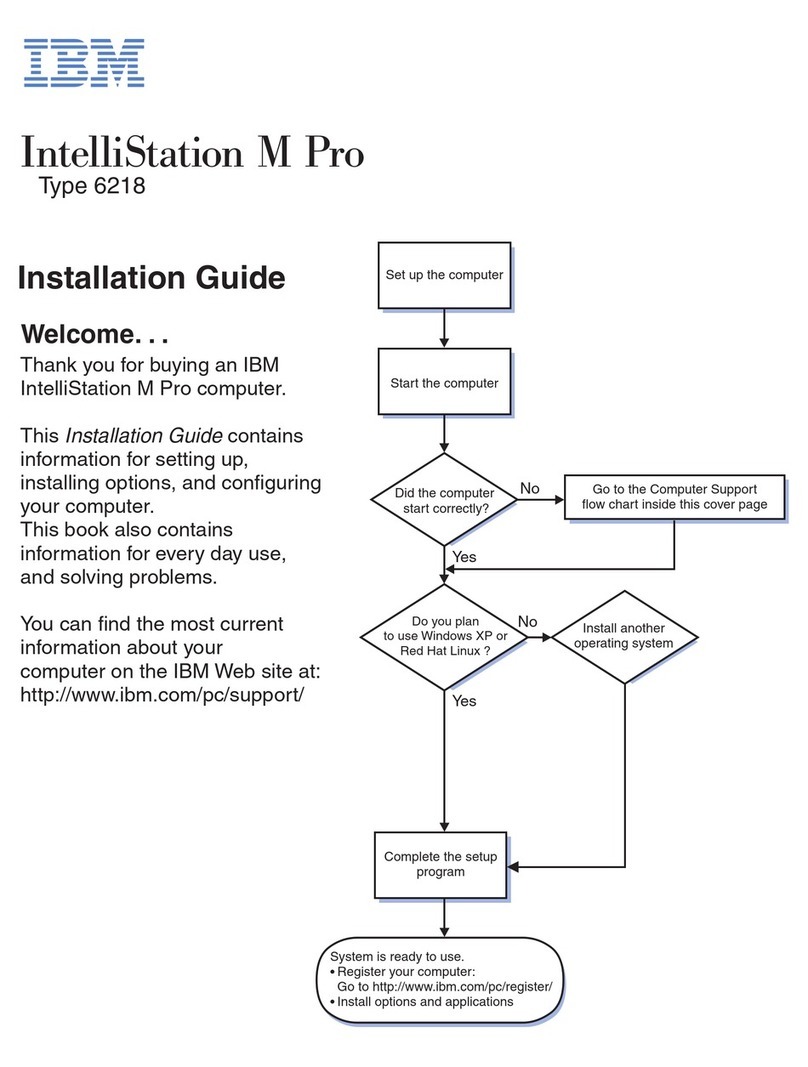PRINTER
705 Address . . . . . . .
'.'
. . . . . . . . . . . . . . . . . . . . • 105
711
Twinaxial Cable
Continuity
and Polarity Check
.......
106
713 Twinaxial Cable
Quality
Check . . . . . . . . . . . . . . . . 107
715 Station Protector Service
Check.
. . . . . . . . . . • . . . . 115
731
Printer MPU Card
(A-D5).
...................
116
741
Printer Cable Diagram. . . . . . . . . . . . . . . . . . . . . . 117
MAGN
ETIC STRIPE
READER
751
Magnetic Stripe Reader Service Check
..•....•....
118
761 Magnetic Stripe Reader Removal and Replacement
•....
118
771 1 MSR and Elapsed-Time Counter Card (A-B1)
..•....
119
7734
MSR and Elapsed-Time Counter Card (A-B1)
....•..
119
785 MSR Cable Diagram (Machines
without
Communications
Feature)
...............................
120
787 MSR Cable Diagram (Machines
with
Communications
Feature) . . . . . . . . . . . . . . . . . . . . . . . • . . . . . . .
122
COMMUNICATIONS
811 Communications MPU Card Jumpers
(A-E5).
. . . . . . 123
812
38LS
Card
Identification
(A-D7) . . . . . . . . . . . . .
124
813
38LS Personalization-Nonswitched
Network
with
Manual Answer
SNBU-United
States and
Canada.
. . . 127
815
38LS Personalization-Switched
Network-United
States and Canada. . . . . . . . . . . . . . . . . . . . . . . 128
817
38LS Personalization-Nonswitched
Network
with
Auto
Answer
SNBU-United
States and
Canada
............
129
819 38LS Personalization-Nonswitched
Network-
World Trade Countries (Except Canada)
.............
130
821 38LS Personalization-Switched
Network-
World Trade Countries (Except Canada)
.............
131
823
EIA/CCITT
Card Jumpers (A-D7)
...............
132
825
DDSA (A-D7) . . . . . . . . . . . . . . . . . . . . . . . 133
827
Line Plate Jumpers: World Trade Countries
(Except Canada) . . . . . . . . . . . . . . . . . . . . . . . 134
831 Procedures
for
Using
TRAP
to
Record Data
.........
136
833
EIA/CCITT
Interface Testers. . . . . . . . . . . . . . .
141
835
PT-2 and TP Line
Monitor
...............
-
....
141
COMMUNICATIONS
CABLE
DIAGRAMS
861
EIA/CCITT
Cable Diagram
...................
144
863 DDSA Cable
Diagram.
. . . . . . . . . . . . . . . . . . . . . 146
865
38LS-Nonswitched-Cable
Diagram
.............
148
867
38LS-Switched
or
SNBU-Cable
Diagram
..........
150
869
38
LS-With
WT Line
Plate-Switched
Network
Cable
Diagram . . . . . . . . . . . . . . . . . . . . . . . .
152
COMMUNICATIONS
CABLE
CONNECTIONS
871 Communications External Cables 154
DIAGNOSTIC
AIDS
901 Cable Diagram Description . . . . . . . . . . . . . . . . . . . 155
Direct Feed-Through
Circuit.
. . . . . . . . . . . . . . . . . . 156
Inverting Driver/Receiver
Circuit
................
156
Non-Inverting Driver/Receiver
Circuit.
. . . . . . . 157
903
Resistor
Terminator/Load
.........•.........
158
Resistor
as
Terminator
......................
158
Resistor
as
Load. . . . . . . . . . . . . . . . . . . . . 158
904
Multimeter/dB
Adapter.
. . . . . . . . . . . . . . . . . . . . 159
905
General Logic Probe. . . . . . . . .
..
. . . . . . . . . . . .
161
911 Electrostatic Discharge Service
Aids.
. . . . . . . . . . • . . 162
921 Absolute
Dump
Procedure . . . . . . . . . . 165
925
Parity Check Display Examples
................
166
vi
931 Power-On Checkout and
IPL.
.............•..•
170
Condition
Code Table
for
Power-On Checkout and
IPL
Failures
....................••.......•
174
Diagnostic Diskette
1.
. . . . . . . . . . . . . . . . . . . . . •
177
Diagnostic Diskette
2.
. . . . . . . . . . . . . . . . . • . . . . 178
Diagnostic Diskette
3.
. . . . . . . . . . . . . . . . . . . . . . 178
941
IPL
Using Diagnostic Diskette 1
..•.............
179
Diagnostic Loader Program . . . . . . . . . • . . . . . • . . •
179
951 Diagnostic
Control
Program (DCP)
..•.......•...
183
How
to
Load
the
Diagnostic Control Program
..•..•...
183
How
to
Interpret
the DCP Display
.....•.........
184
How
to
Control
DCP
During
MDls
...•...........
185
How
to
Interpret
DCP
Error
Messages
. • . . . . • . . . . • • 186
961
MAP
Diagnostic Integration
(MOl)
Tests
.....•..•..
187
Description
of
MOl
Tests
....................
188
963 Diskette Media Problems . . . . . . • . . . • . . . . . . . . .
190
965 Head Resolution Service
Aid
...........•......
191
971
Standalone Program Loading. . . . . . . . . . . . . . . . . .
192
975 Standalone Programs
......•.....•.........
193
System Exerciser Test (SYSTEST) . . . . . . . . . . . . • . . 193
Keyboard
Scan
Code Test (SCANTEST). . . . . . . . . . . . 193
Magnetic Stripe Reader Test (MSRTEST)
....•......
193
Display Exerciser Test
(CRTTEST).
. • . . . • . . • . . • • . 193
Elapsed Time Counter Test
(TMRTEST1).
. . . . • . • . . . 193
Elapsed
Time
Counter Test (TMRTEST2)
...........
193
Printer Test (TPRNT)
....................•.
193
System Error Log Recovery Program (TSYSEREP)
.....
194
Diskette Surface Analysis Program
(TMEDIA)
. . . . . . . .
196
Communications
Error
Log and Data Trap Recovery
Program (TCOMEREPL
............•...••..
198
BSC
Online Test Program (SYSBOL
T)
........•..•.
203
BSC
Online Tests Supported
by
the
IBM
5280
.....••.
210
SDLC
Link
Test
..........................
211
Error
Recording Tables
................•.•...
212
991
Display/Alter
Function
.......•........•....
214
Printer
Soft
Error
Recording Table
.......•....•..
222
993
Communications
Error
Tables
.................
223
Using the
Display/Alter
Function
to
Display
the
Communications
Error
Tables
.................
224
CCB
Status Bytes and Counters
.•............•..
226
CCB
Error
Codes . . . . . . . . . . . . . . . . . . . . . . . . .
232
BSC
Error
Codes . . . . . . . . . . . . . . . . . . . . . . . . .
232
MRJE Error Codes
................•.......
234
SO
LC
Error
Codes . . . . . . . . • . . . . . . . . • . •
235
Modem Control
Error
Codes
.........•...•.•...
236
TOOLS
AND
TEST
EQUIPMENT
TOOLS
AND
TEST
EQUIPMENT
.......•...•..•..
237
THEORY
INTRODUCTION.
.
...................•
239
Data Stations
.........................•..•
239
IBM
5281
.,
. . . . . . . . . . . . . . . . . . . . . . • . . . •
239
IBM
5282 . . . . . . . . . . . . . . . . . . . . . . . . . . . . • 239
Programmable Units
.......................•
240
IBM 5285 . . . . . . . • . . . . . . • • . . . . • . . •
240
IBM
5286
.........•..............
241
IBM
5288 . . . . . . . . . • • • • • . • • . . . . . . •
242