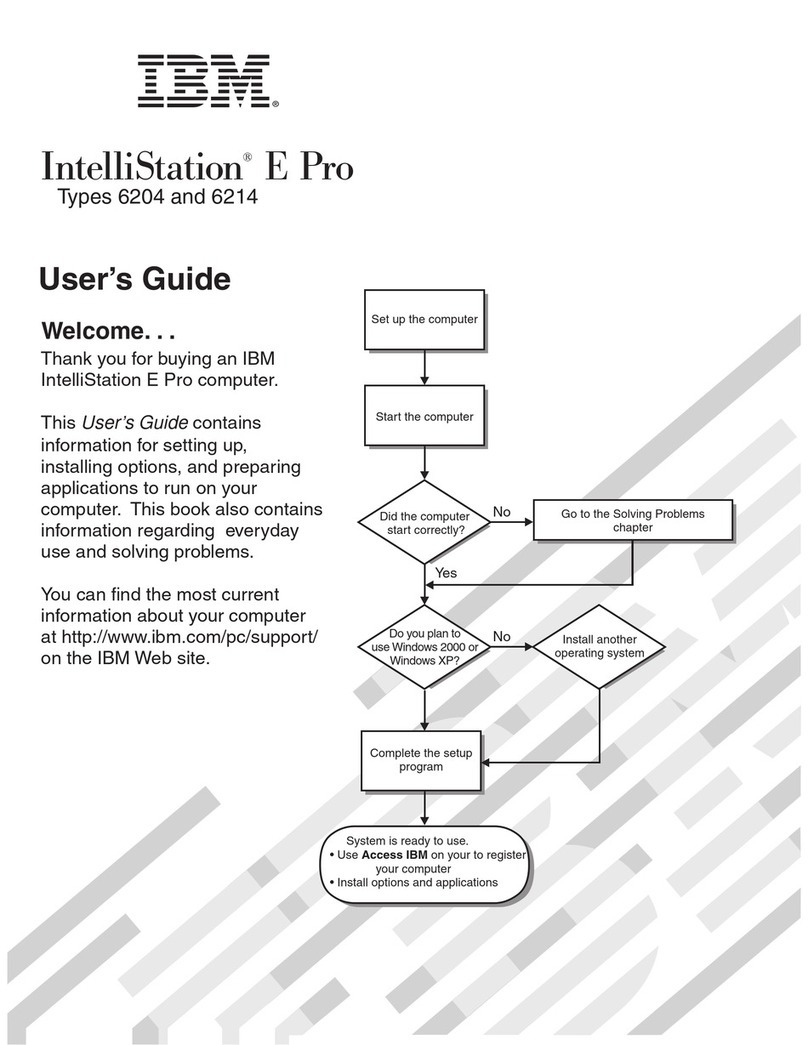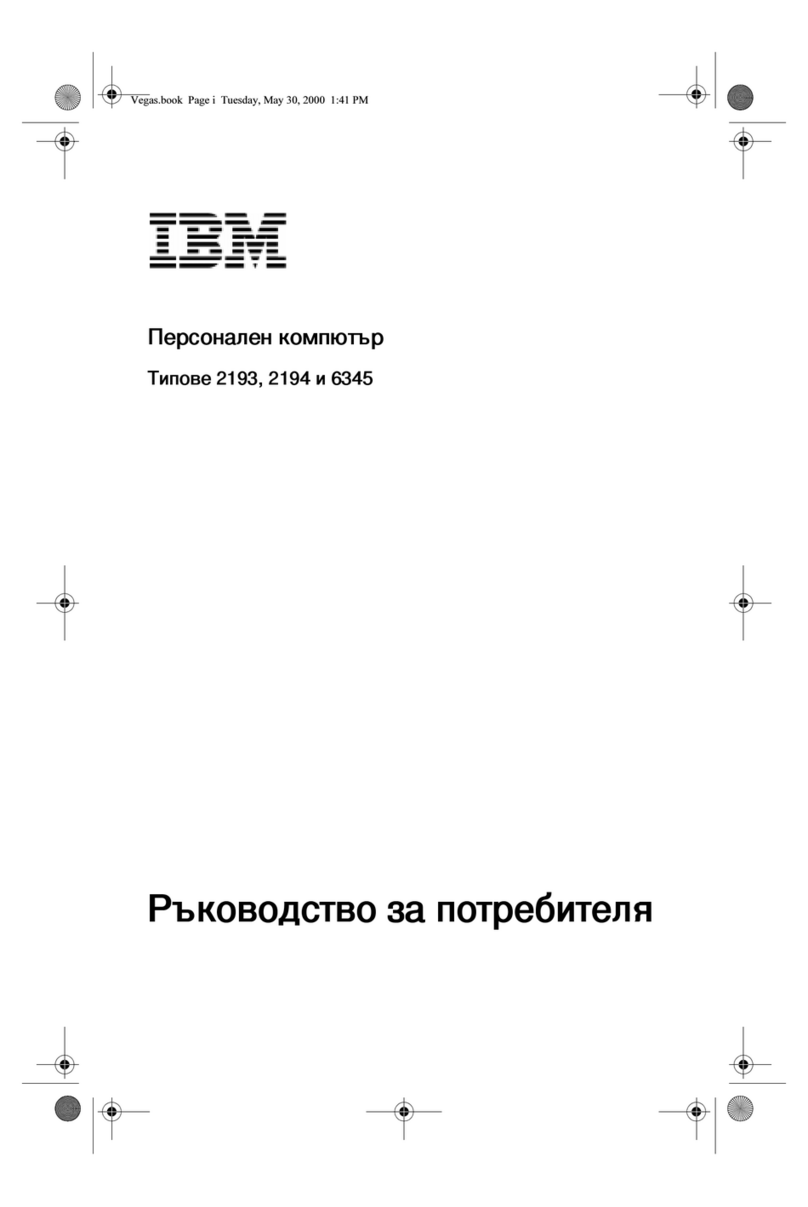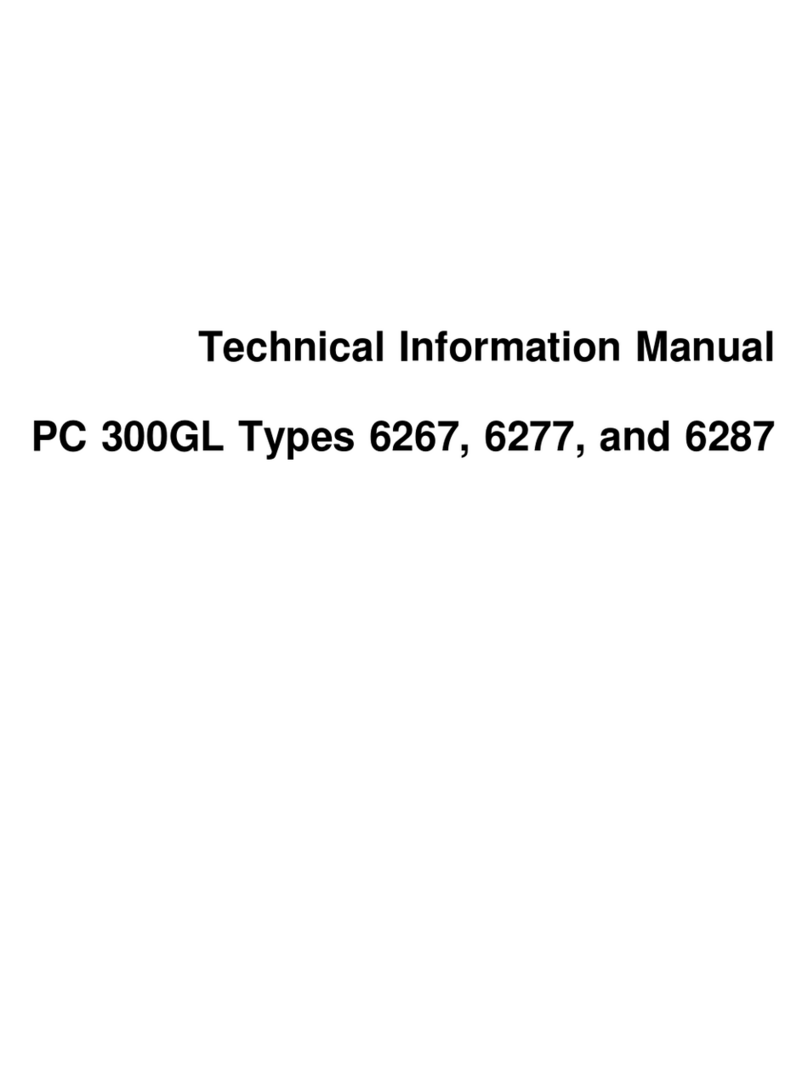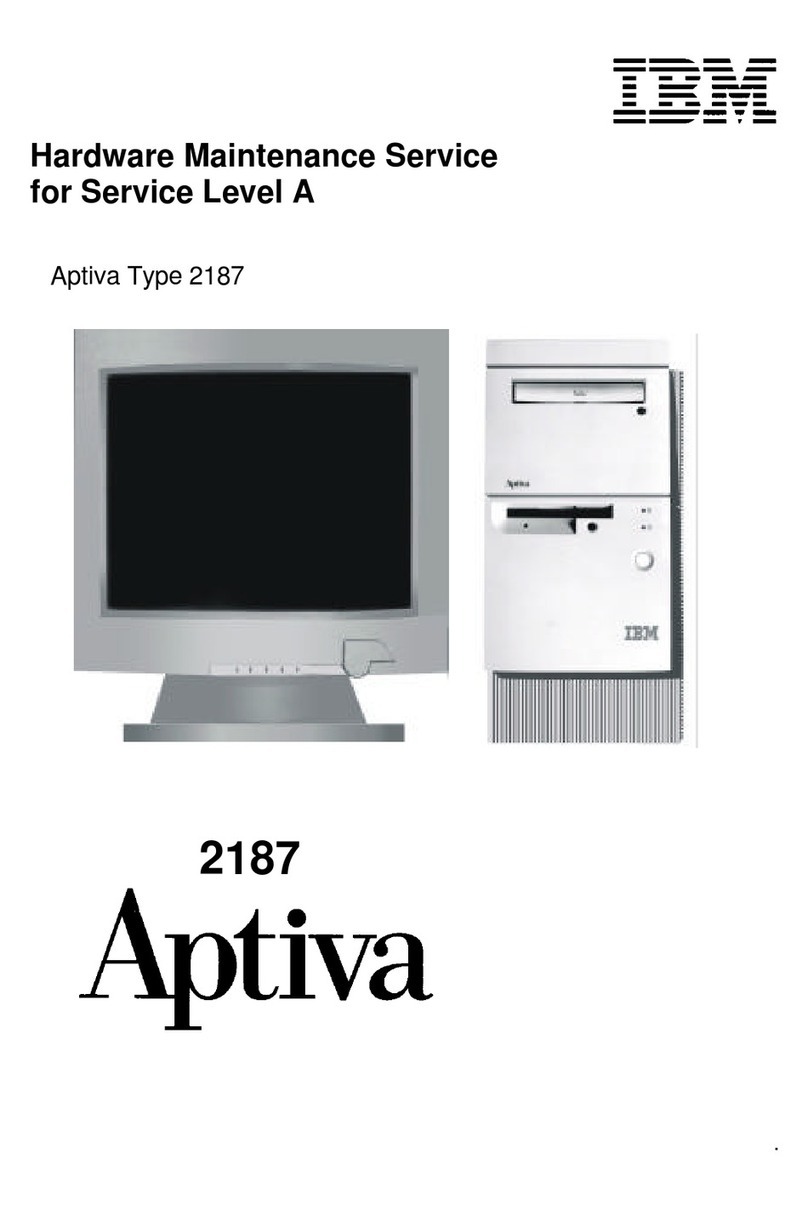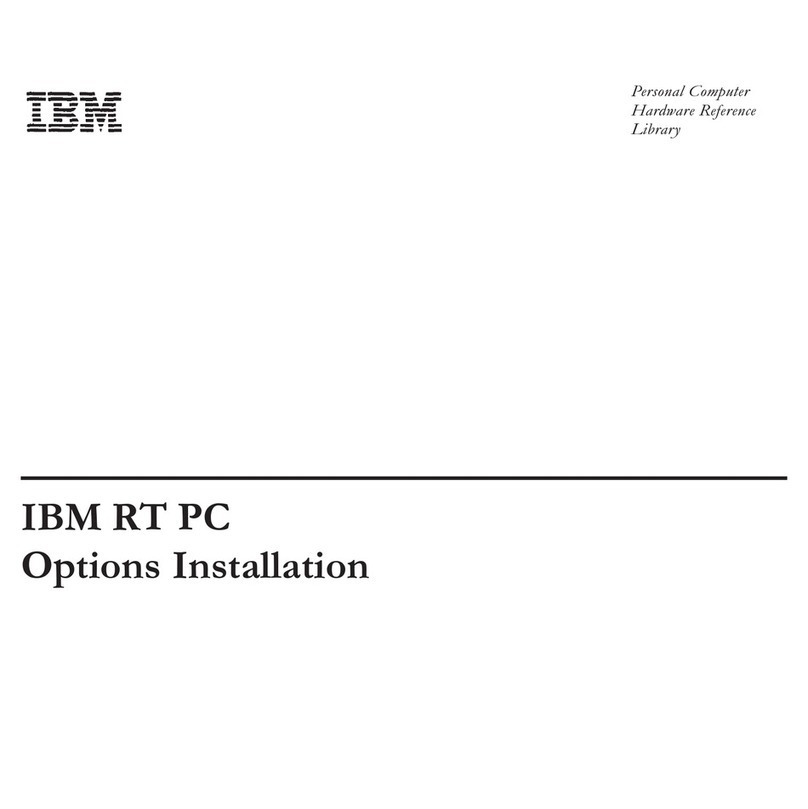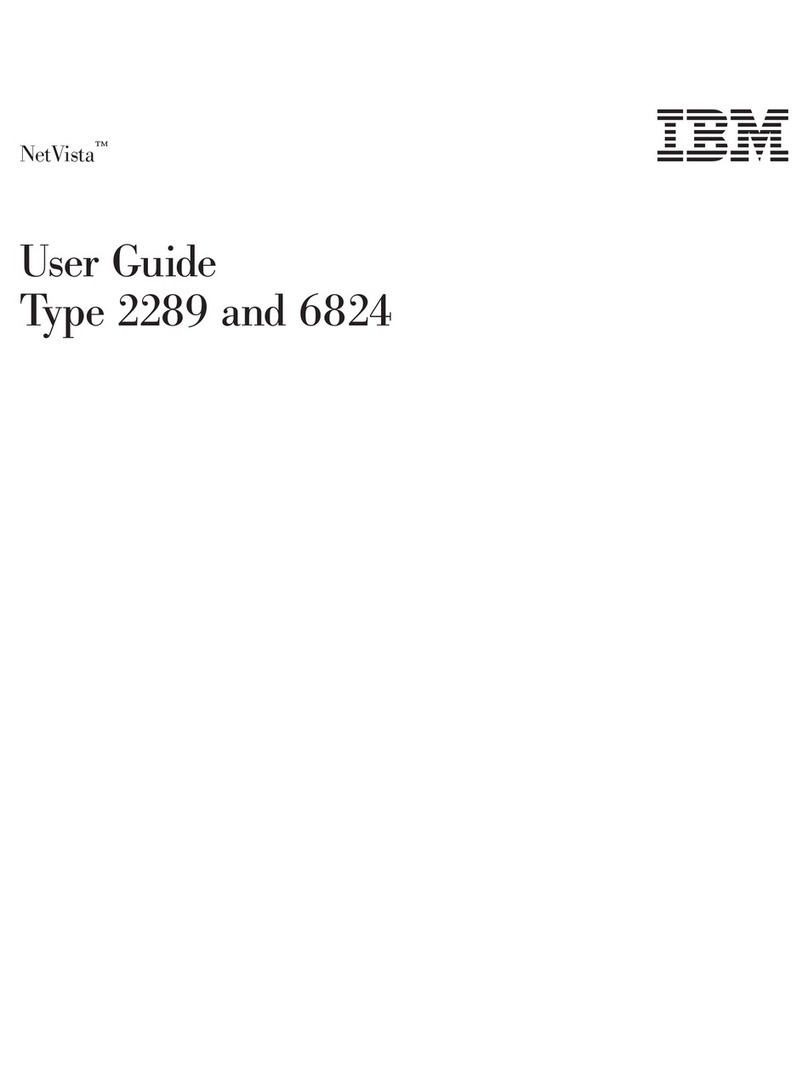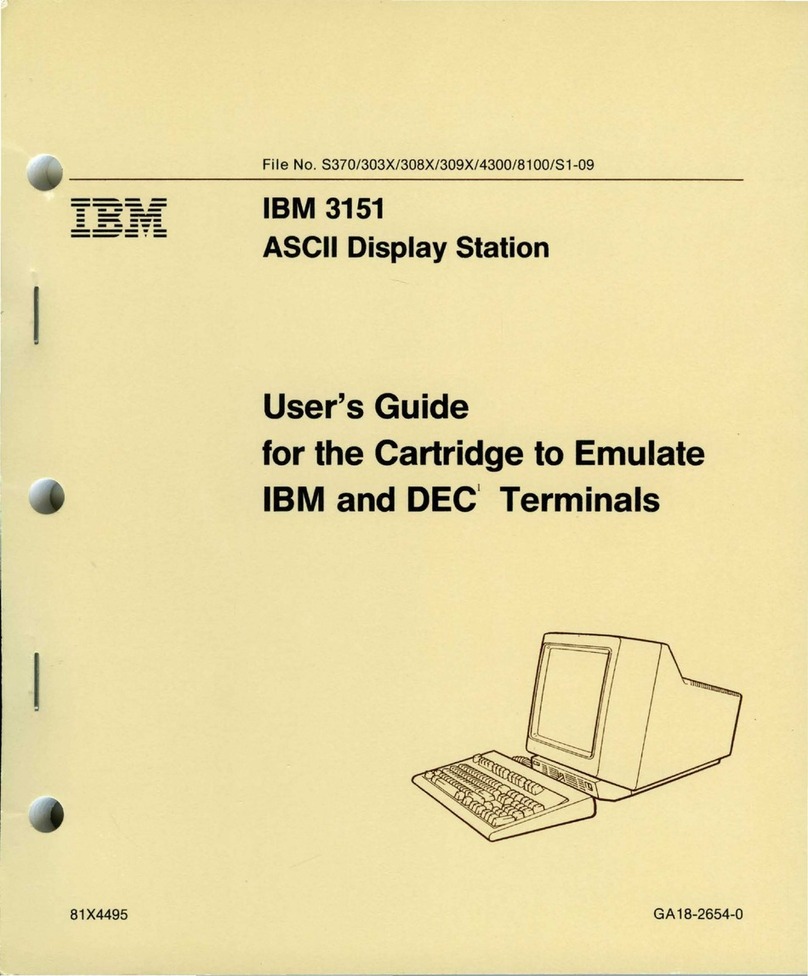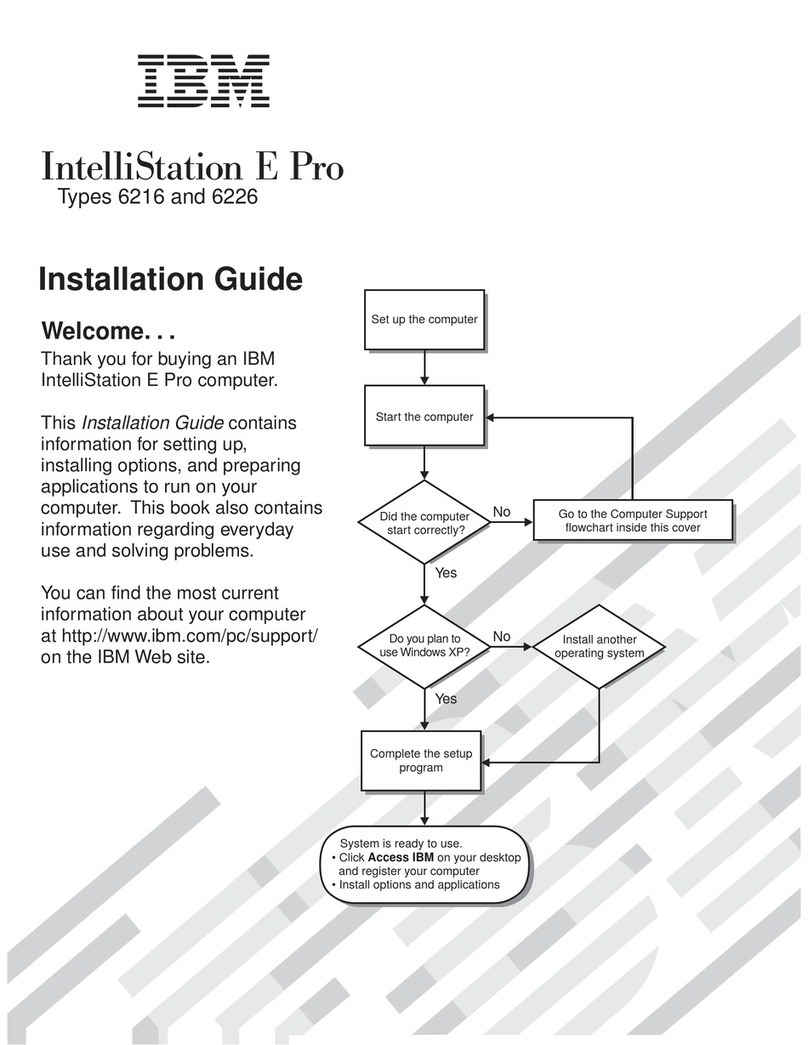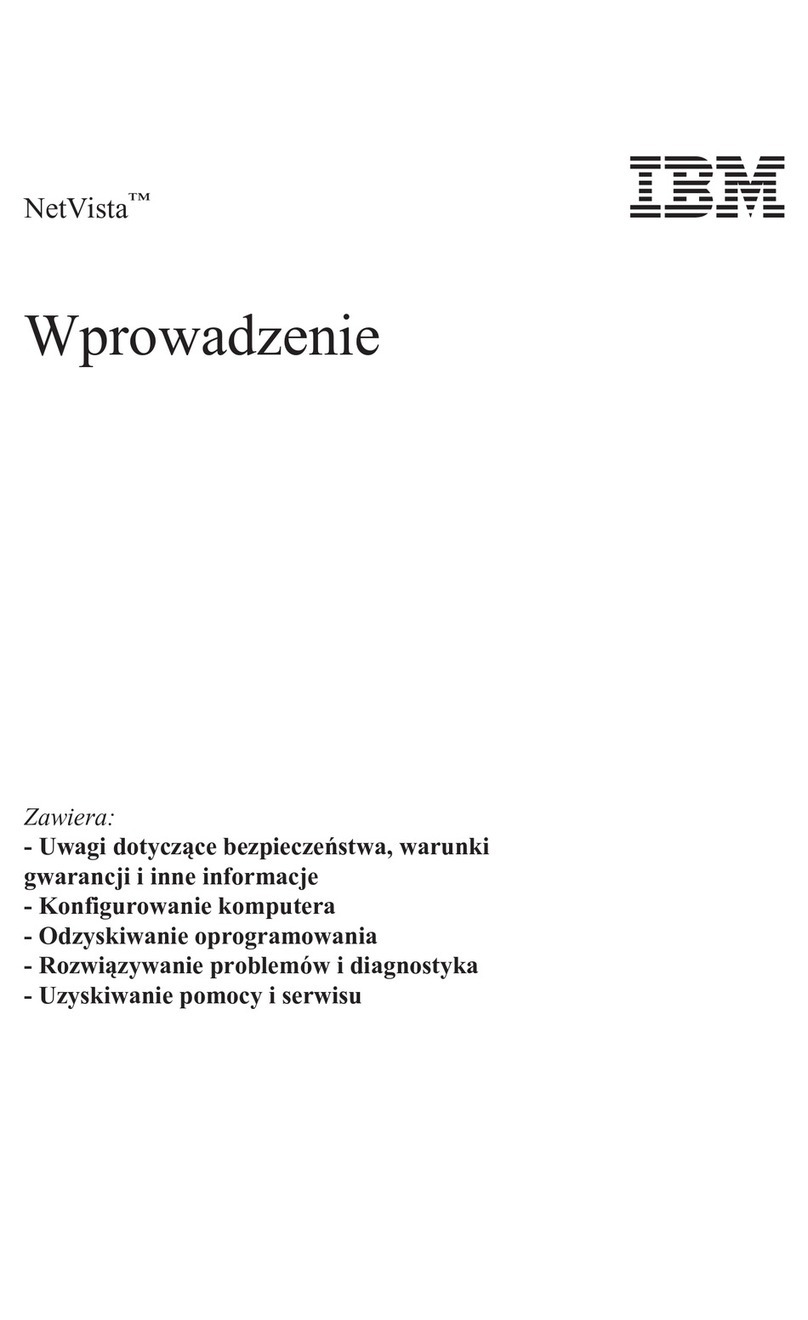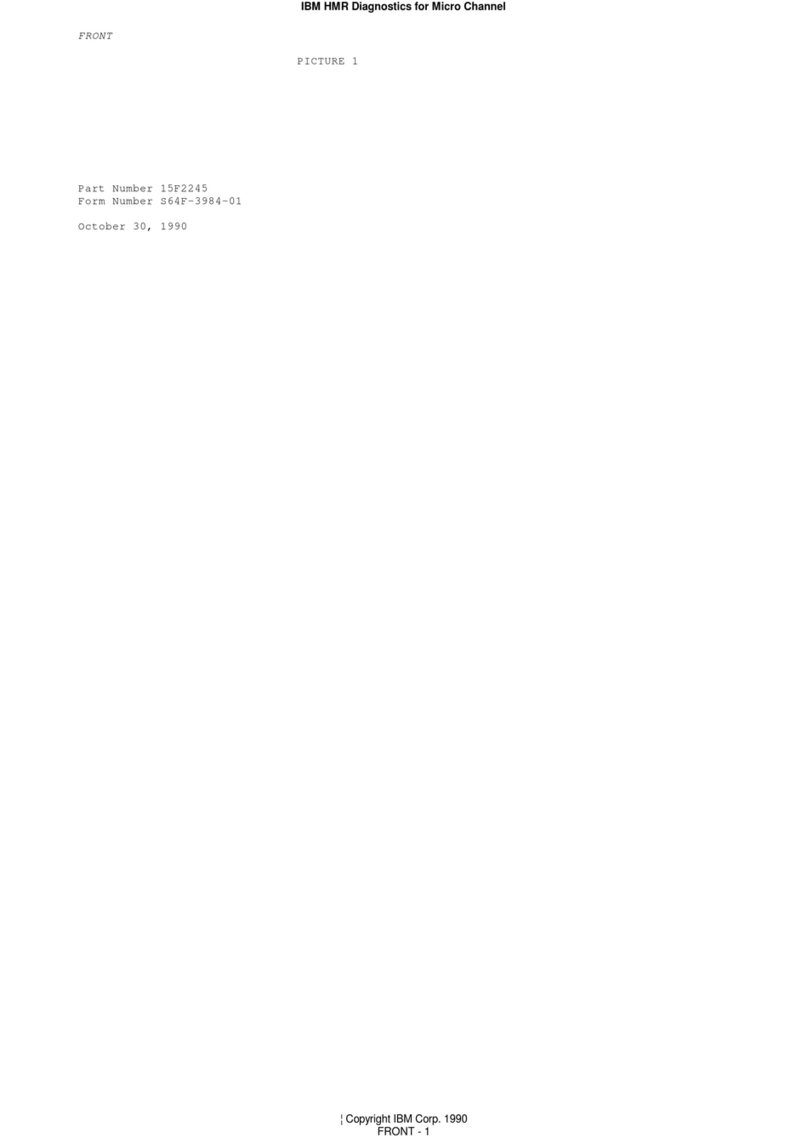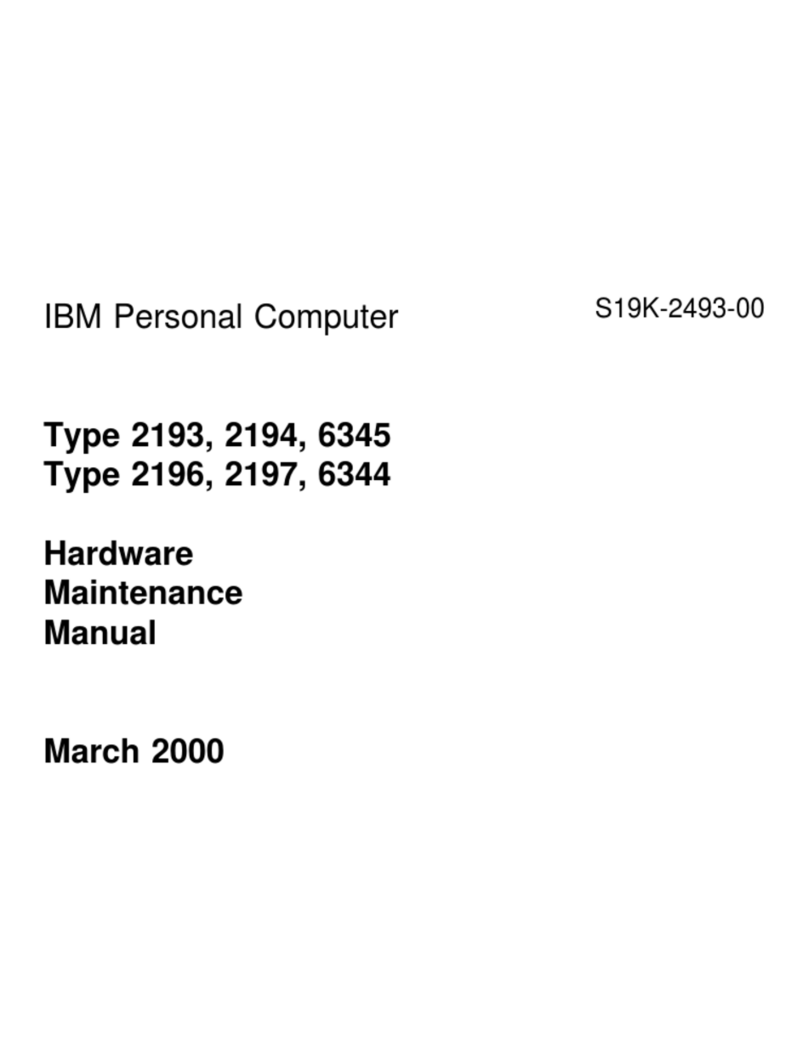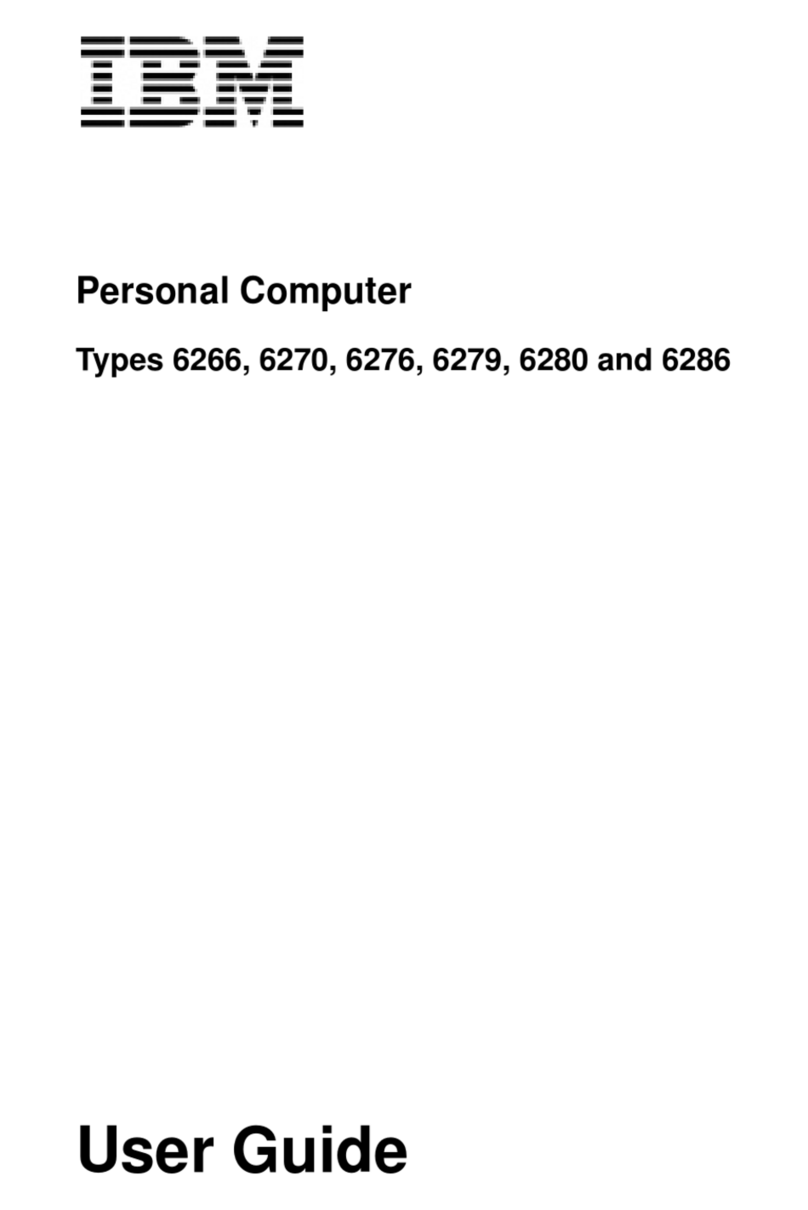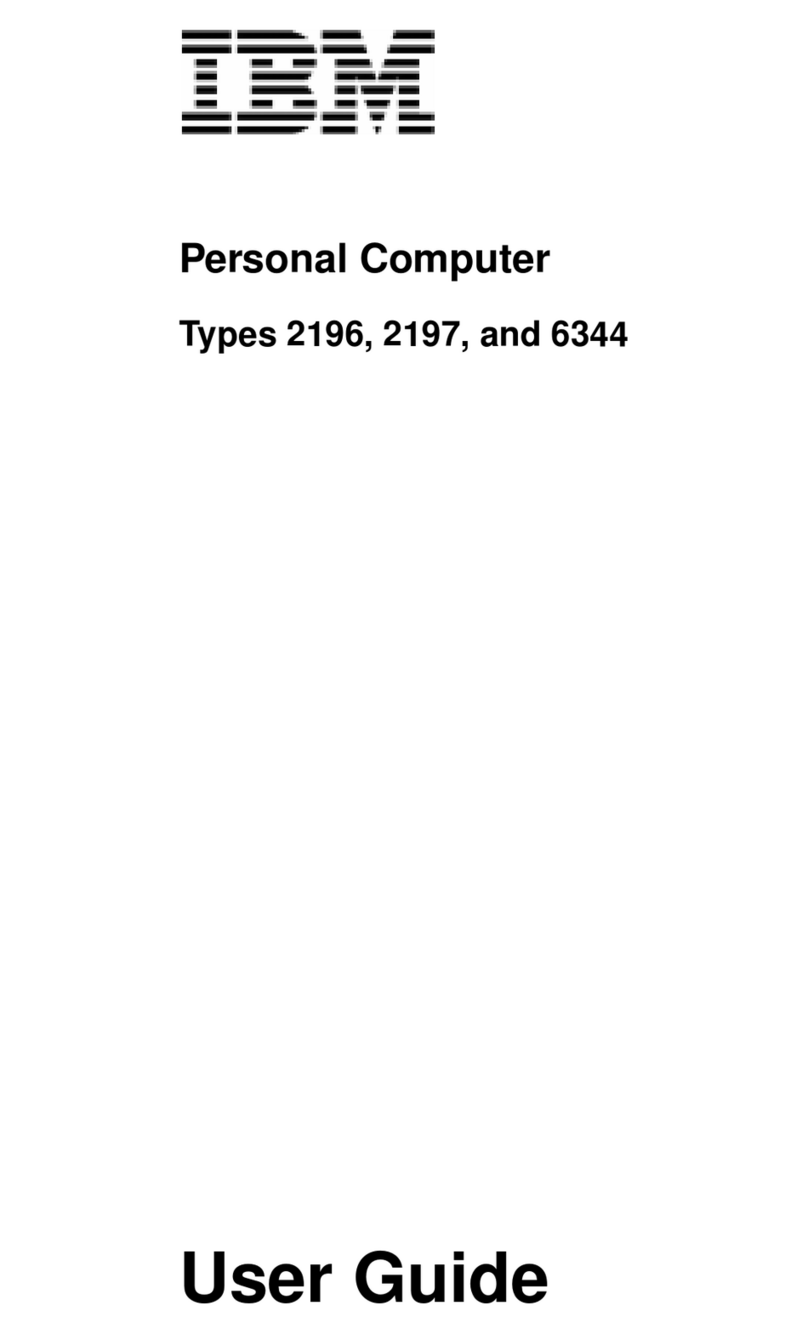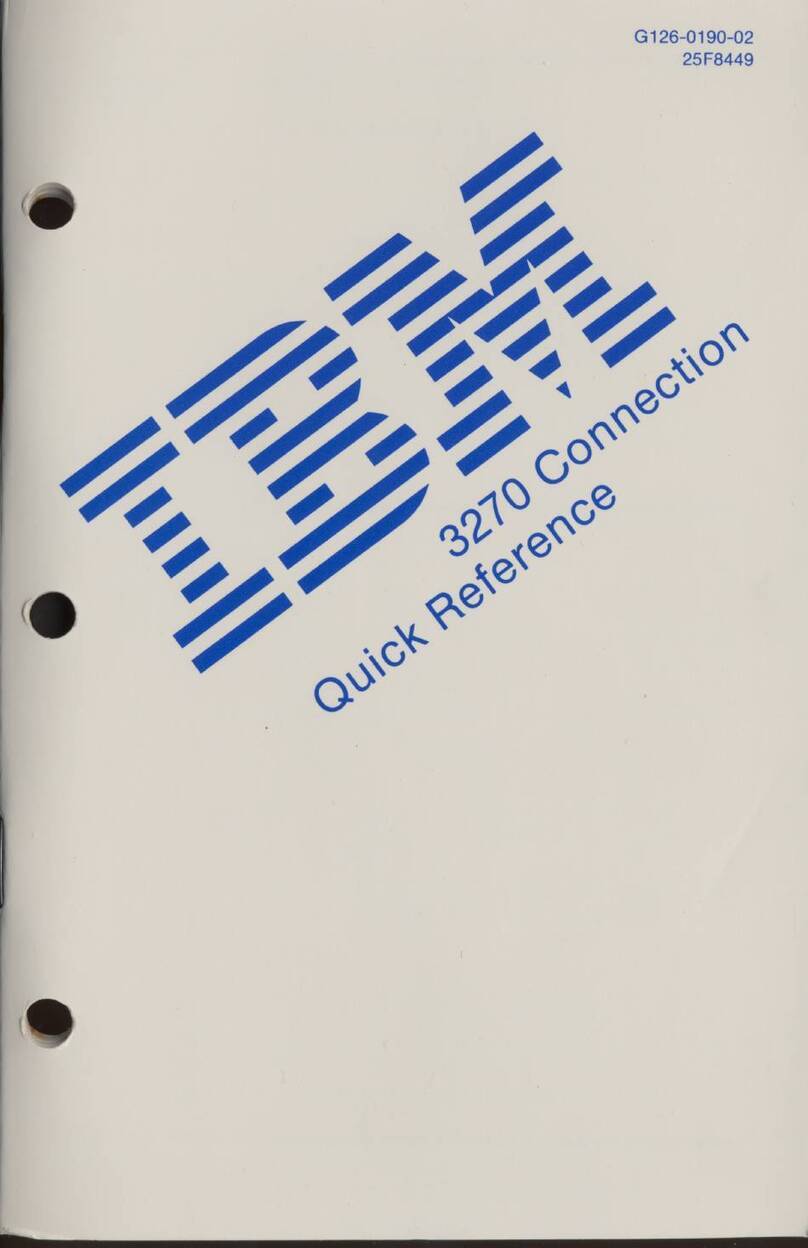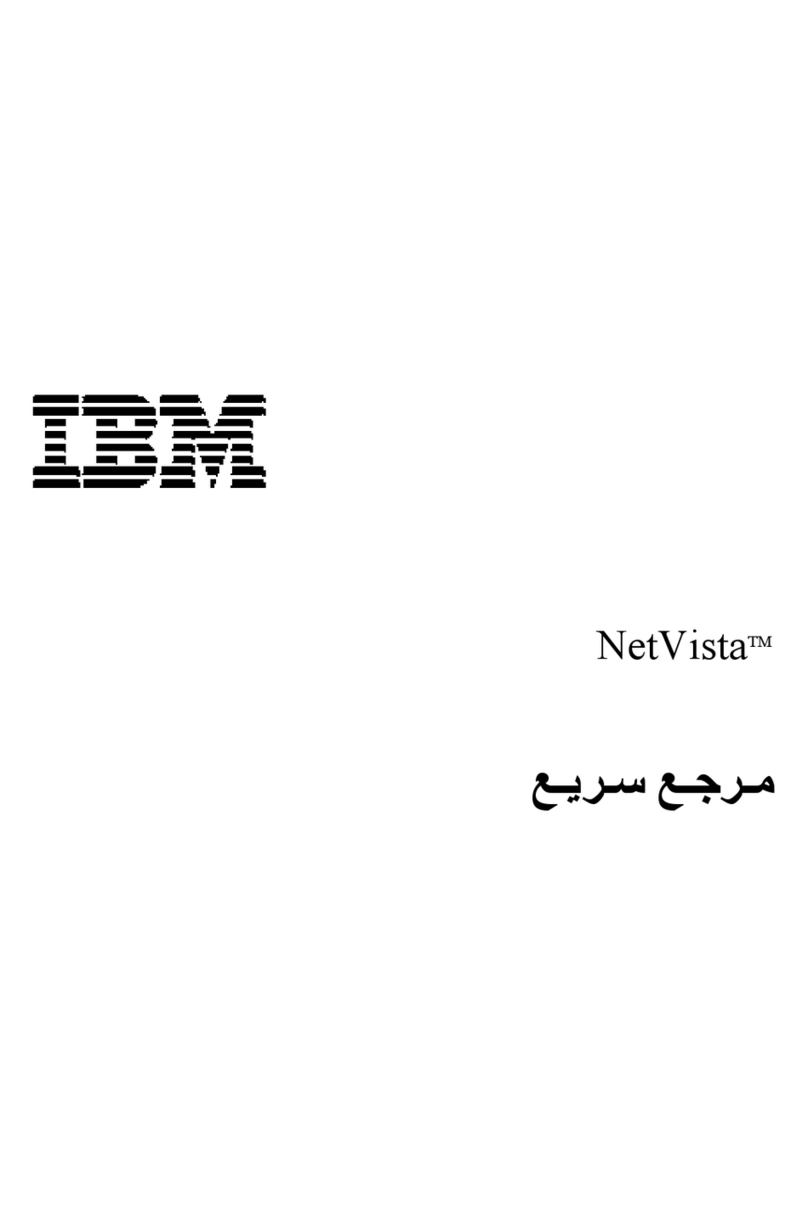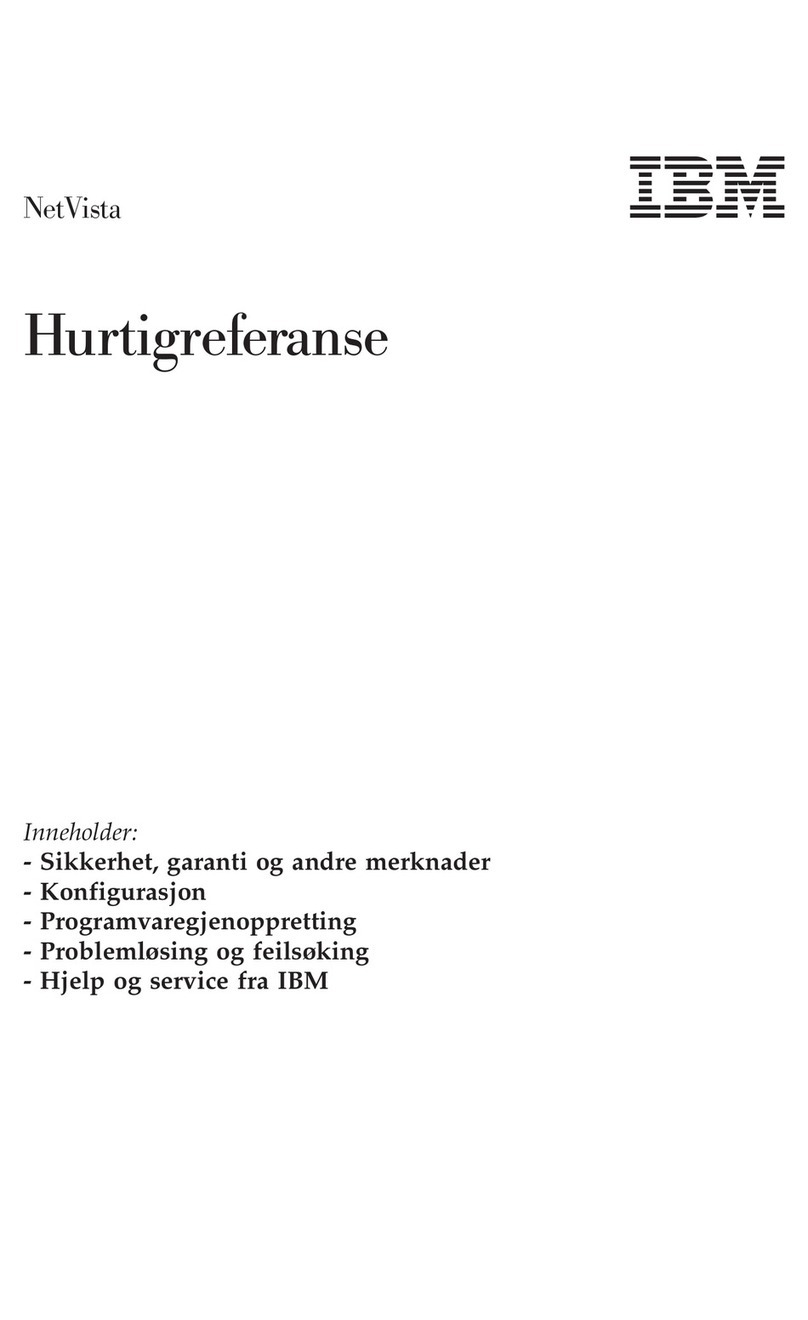Contents
Safety ............................v
Chapter 1. Introduction ......................1
Related documentation ......................1
Notices and statements used in this document..............2
Major components of the xSeries 236 Type 8841 server ..........3
System-board internal connectors ..................4
System-board switches and jumpers .................5
System-board external connectors ..................6
System-board LEDs .......................7
Light path diagnostics panel ....................8
Chapter 2. Installing options ...................11
Installation guidelines ......................11
System reliability guidelines ...................11
Working inside the server with the power on .............12
Handling static-sensitive devices .................12
Server power features ......................12
Turning on the server .....................12
Turning off the server .....................13
Removing the server door .....................15
Removing the server left-side cover air baffle and bezel ..........16
Removing the left-side cover ...................16
Removing the air baffle .....................17
Removing the bezel ......................18
Replacing hot-swap fans .....................19
Replacing afront fan (1 or 2)...................20
Replacing acenter fan (3 or 4) ..................21
Replacing arear fan (5 or 6) ...................21
Installing the 670-Watt hot-swap power-supply option ...........23
Replacing ahot-swap power supply ................26
Installing or replacing an adapter ..................27
Installing or replacing ahot-plug adapter (slot 6) ...........29
Installing an IBM Remote Supervisor Adapter II SlimLine ........30
Installing the ServeRAID-7k adapter ................32
Installing ahot-swap hard disk drive .................32
Installing memory modules ....................34
Installing amicroprocessor ....................36
Replacing amicroprocessor and heat sink ..............40
Replacing the battery ......................43
Completing the installation.....................46
Installing the server bezel and left-side cover .............47
Installing the server door ....................49
Connecting the cables .....................50
Updating the server configuration .................51
Chapter 3. Input/output connectors ................53
Auxiliary-device connector .....................54
Ethernet connector .......................54
Integrated system management (Remote Supervisor Adapter II SlimLine
Eithernet and ASM) connector ..................54
Keyboard connector .......................55
Parallel port connector ......................55
©Copyright IBM Corp. 2005 iii