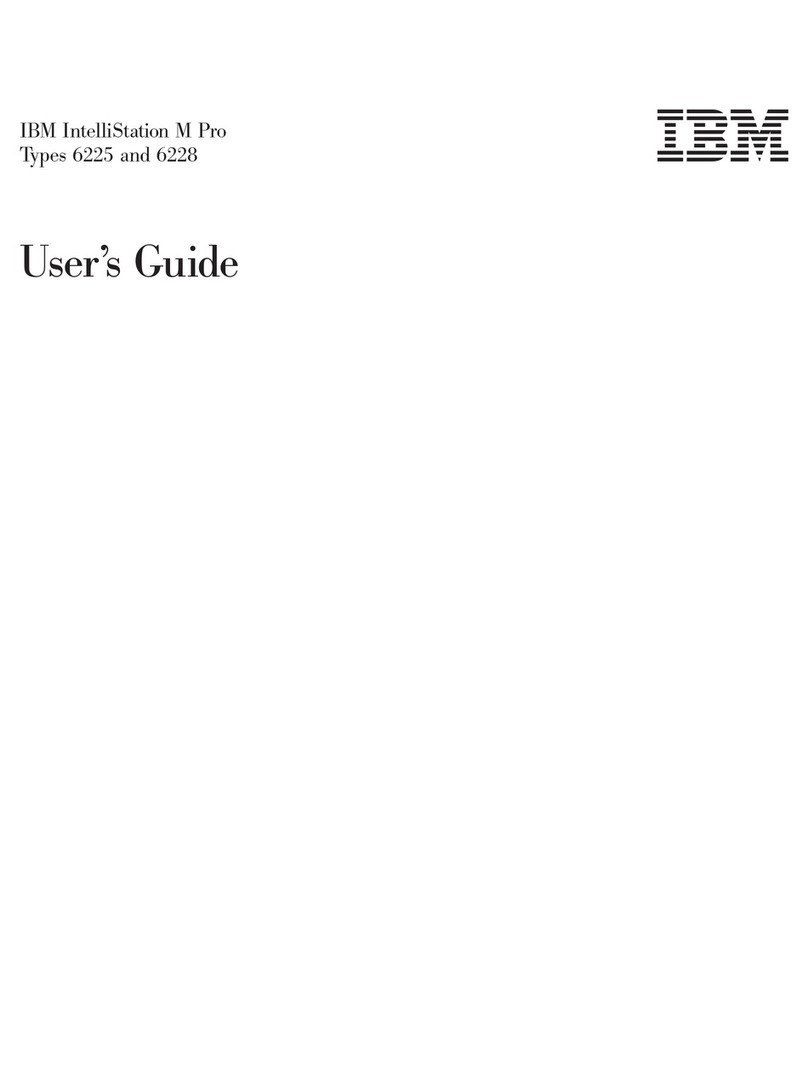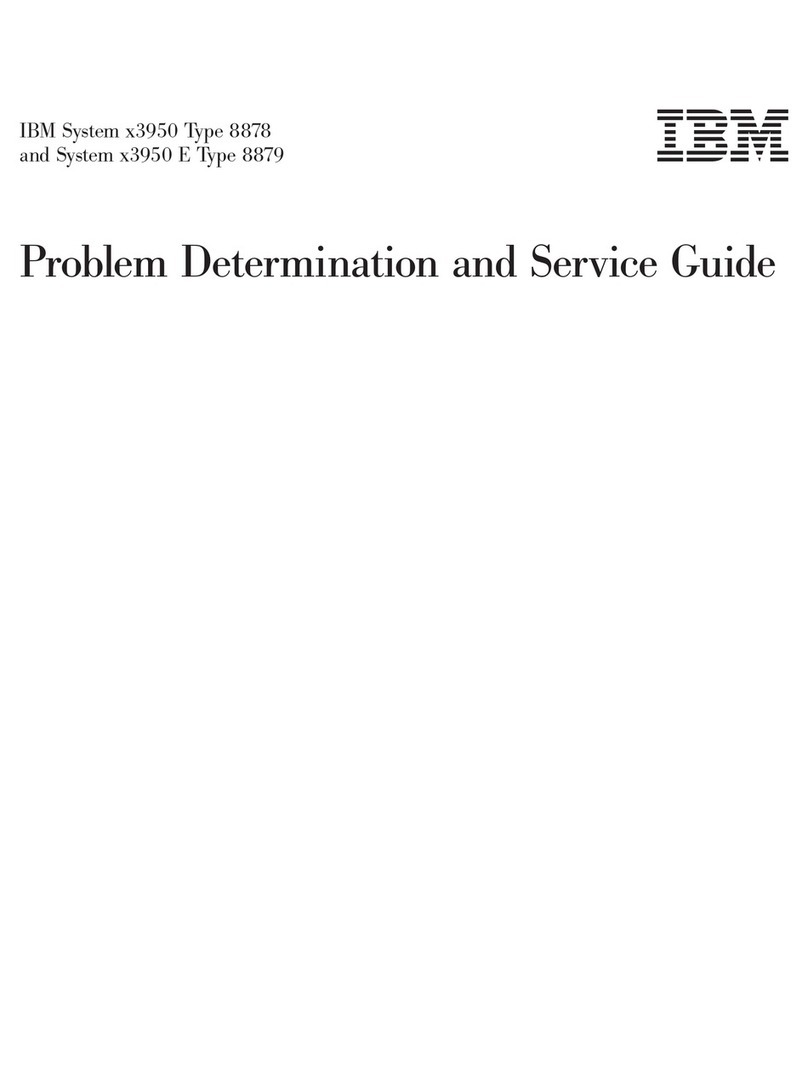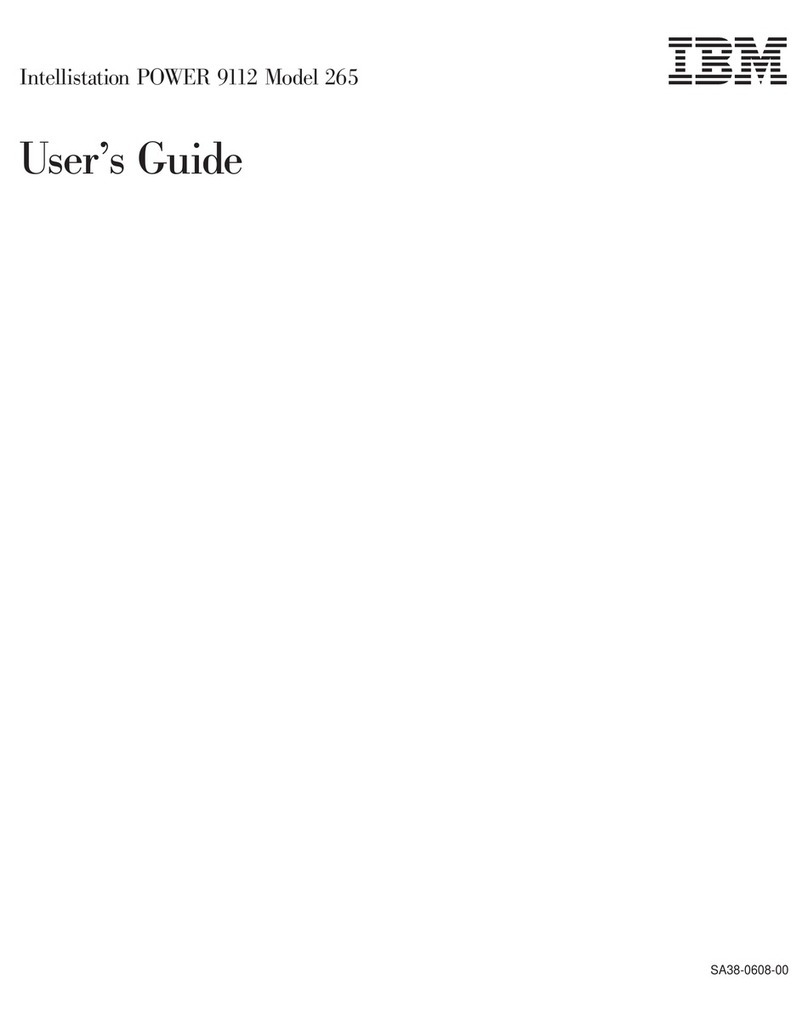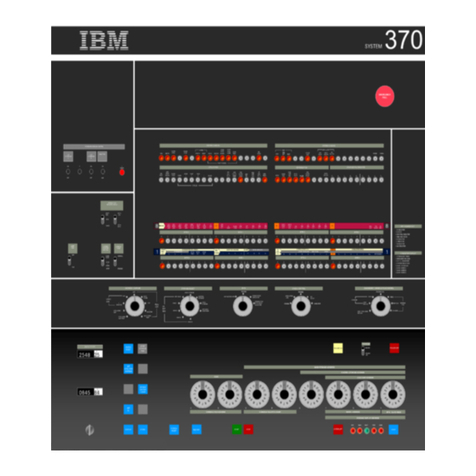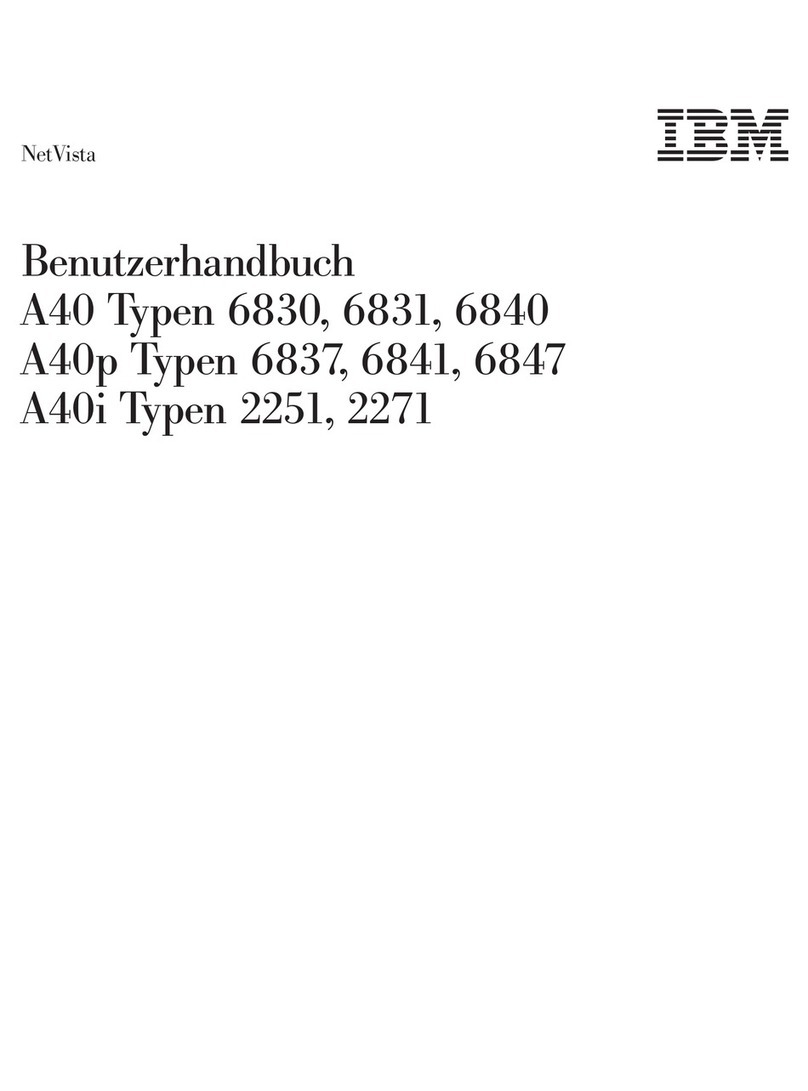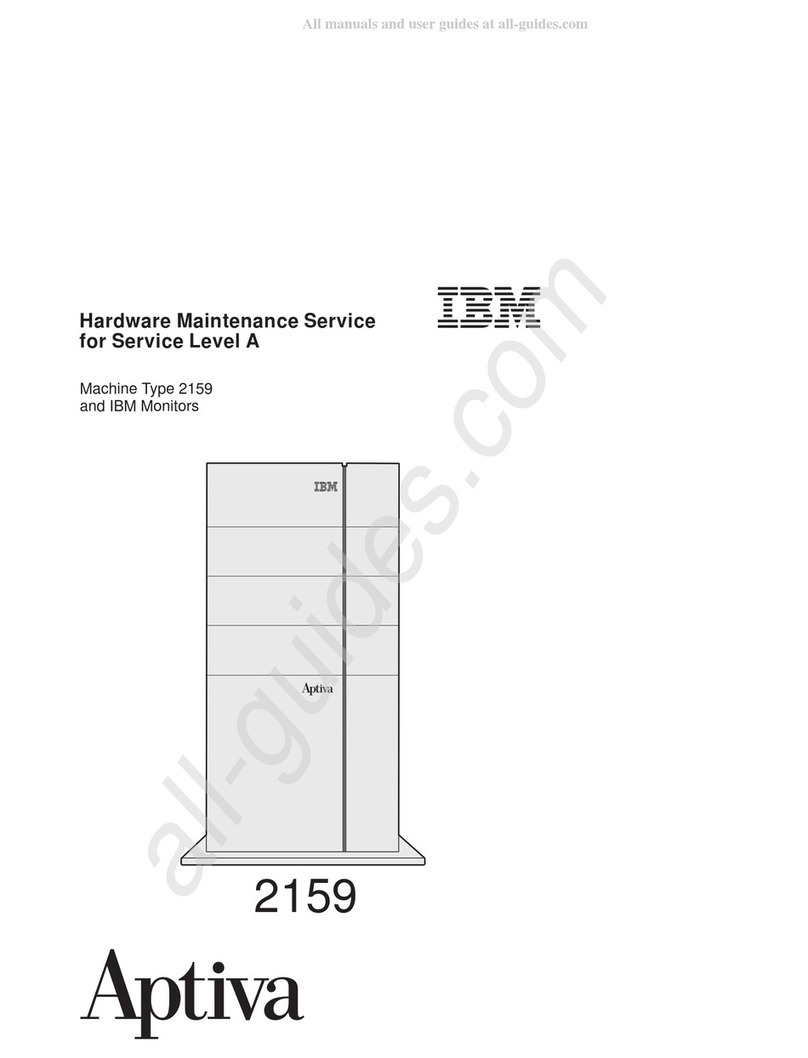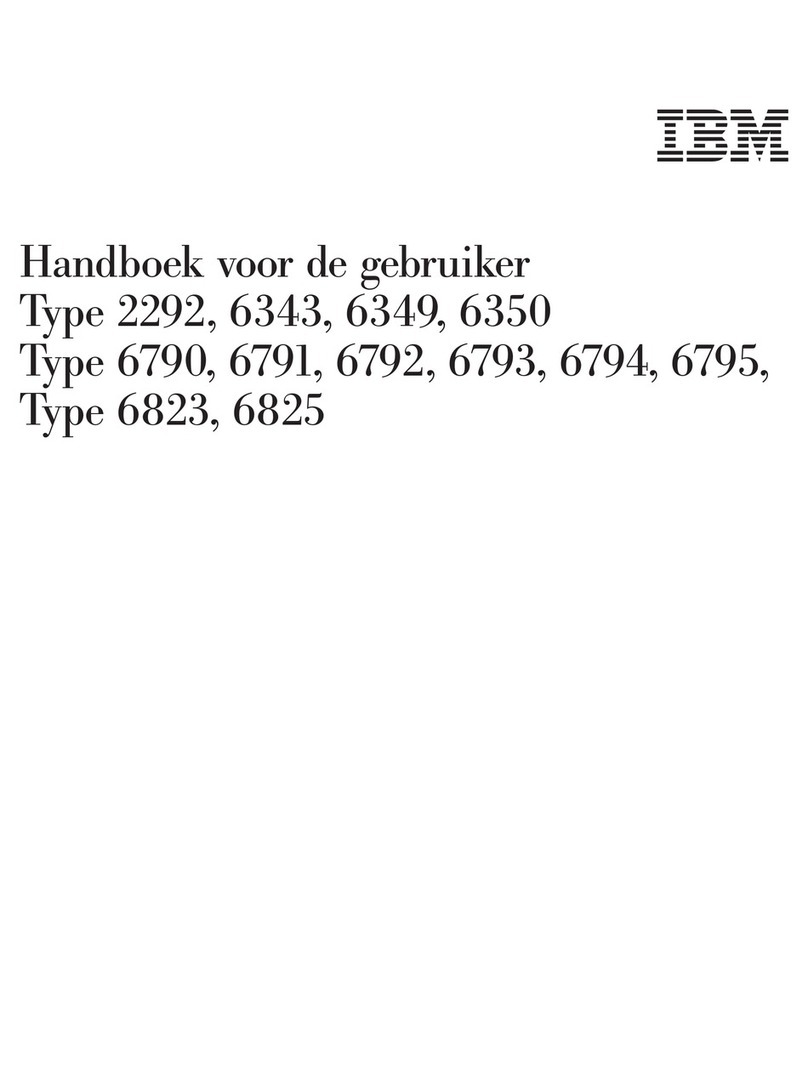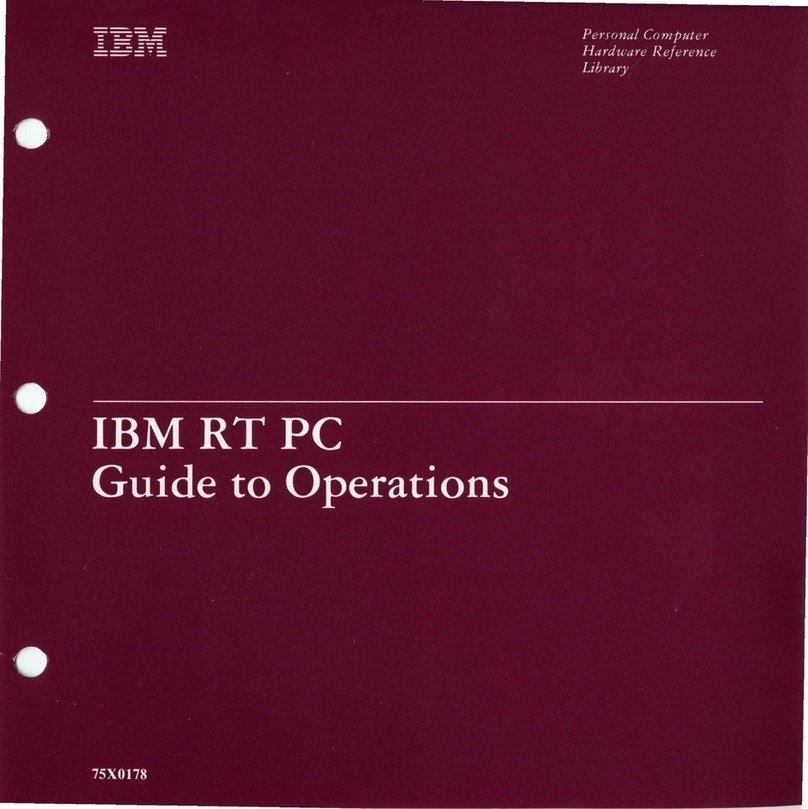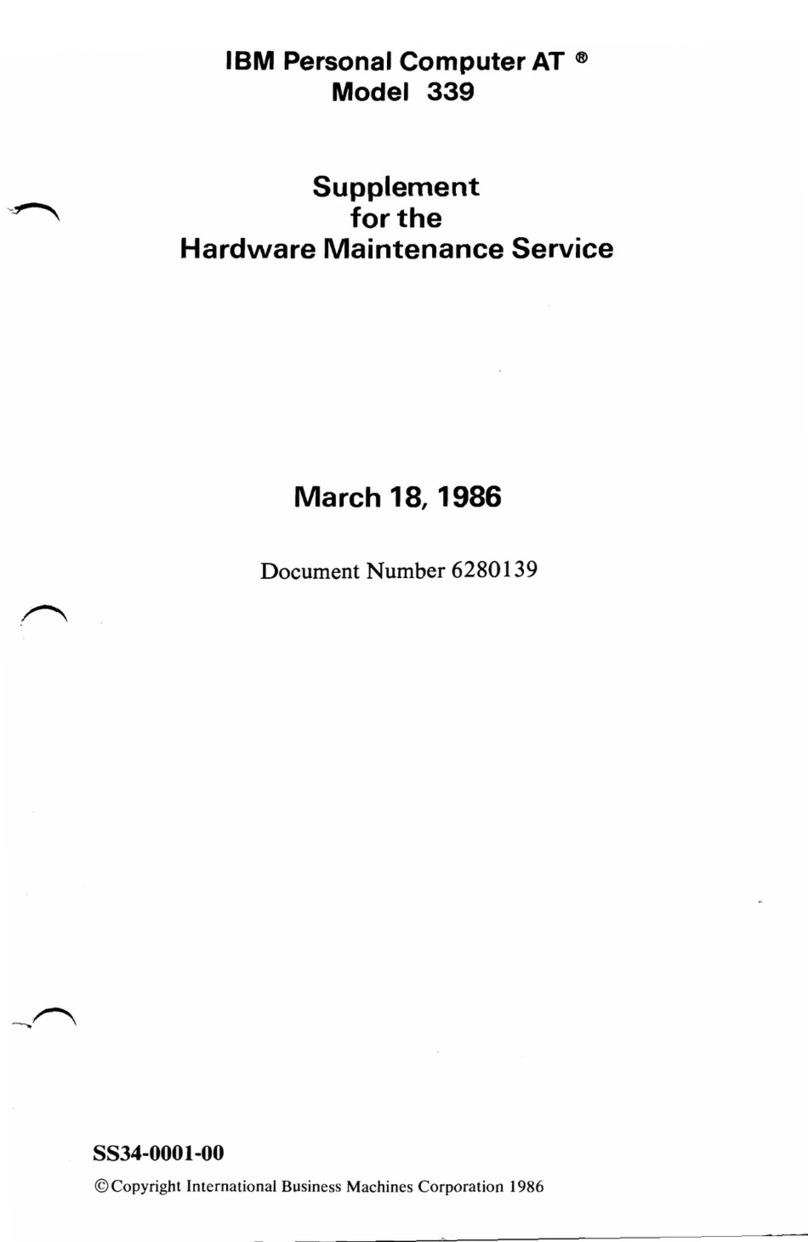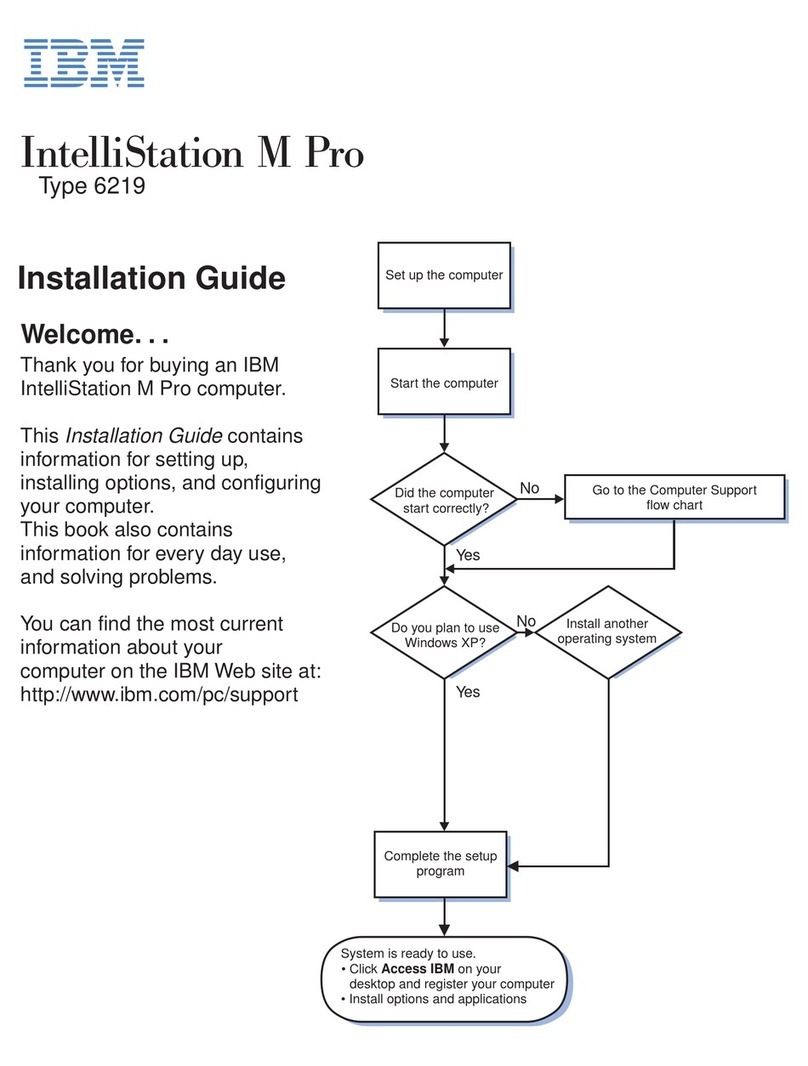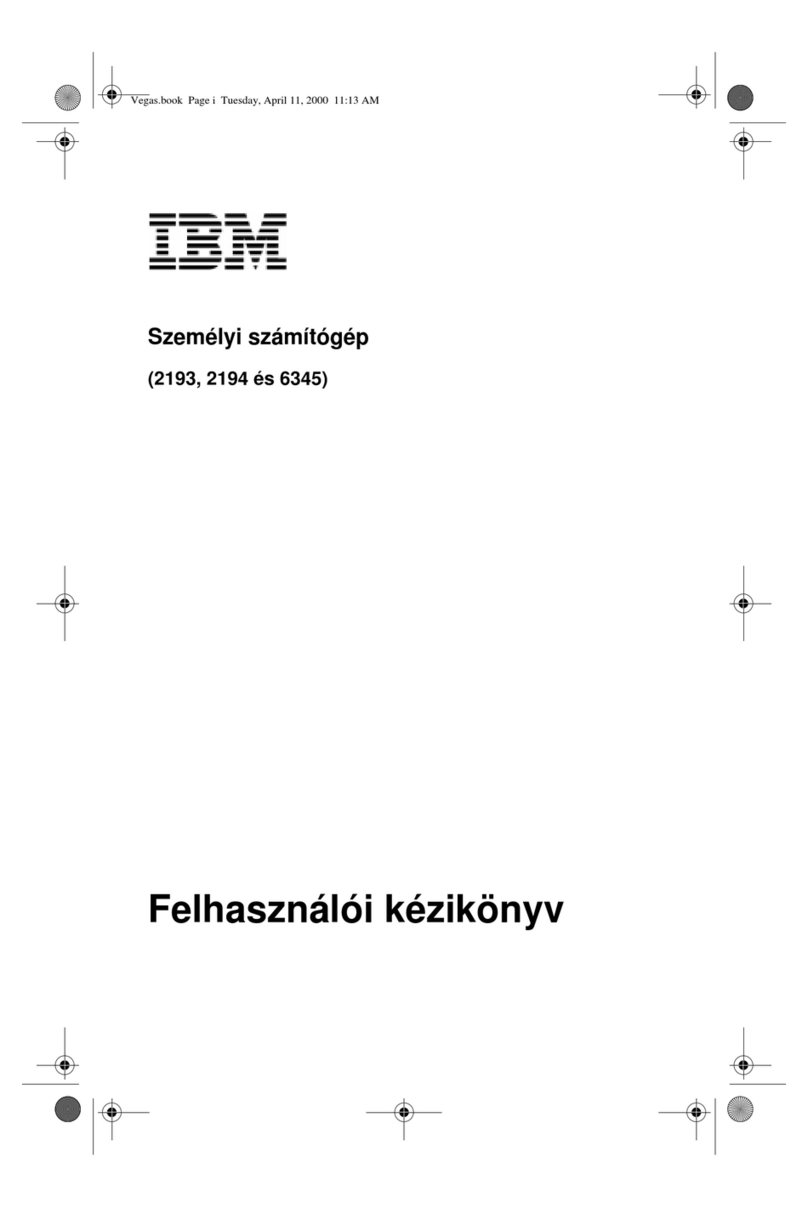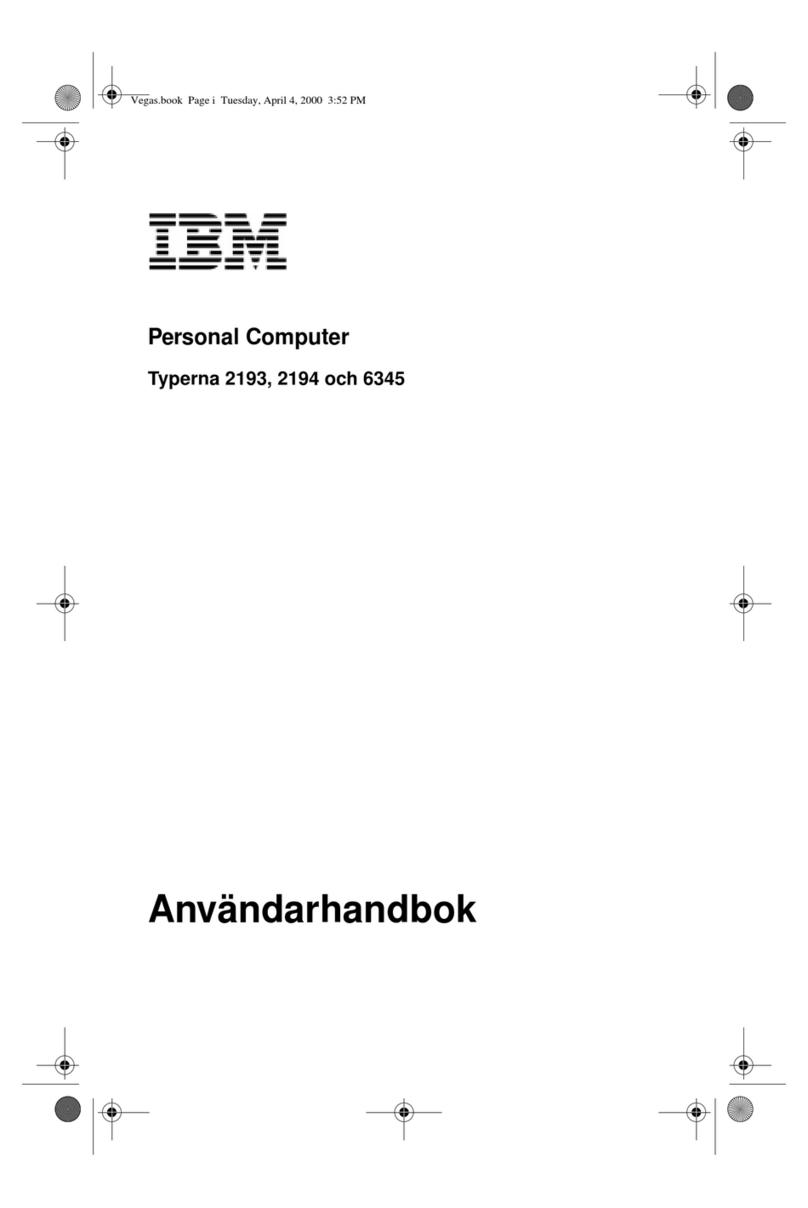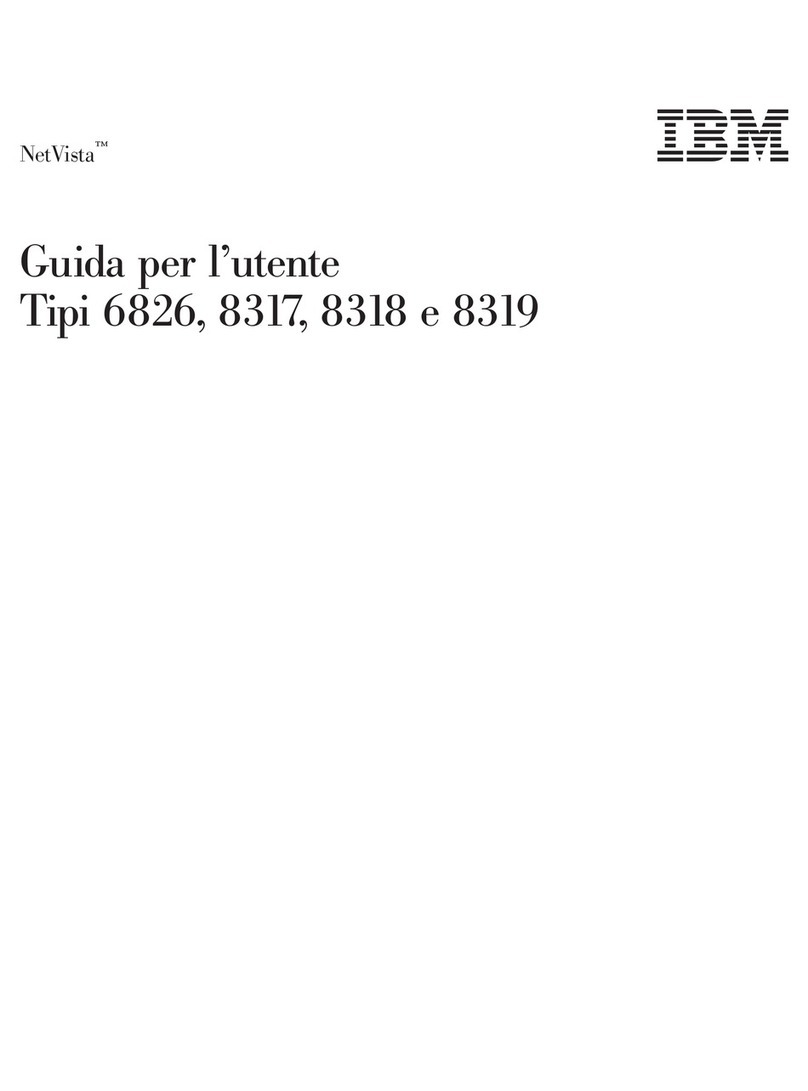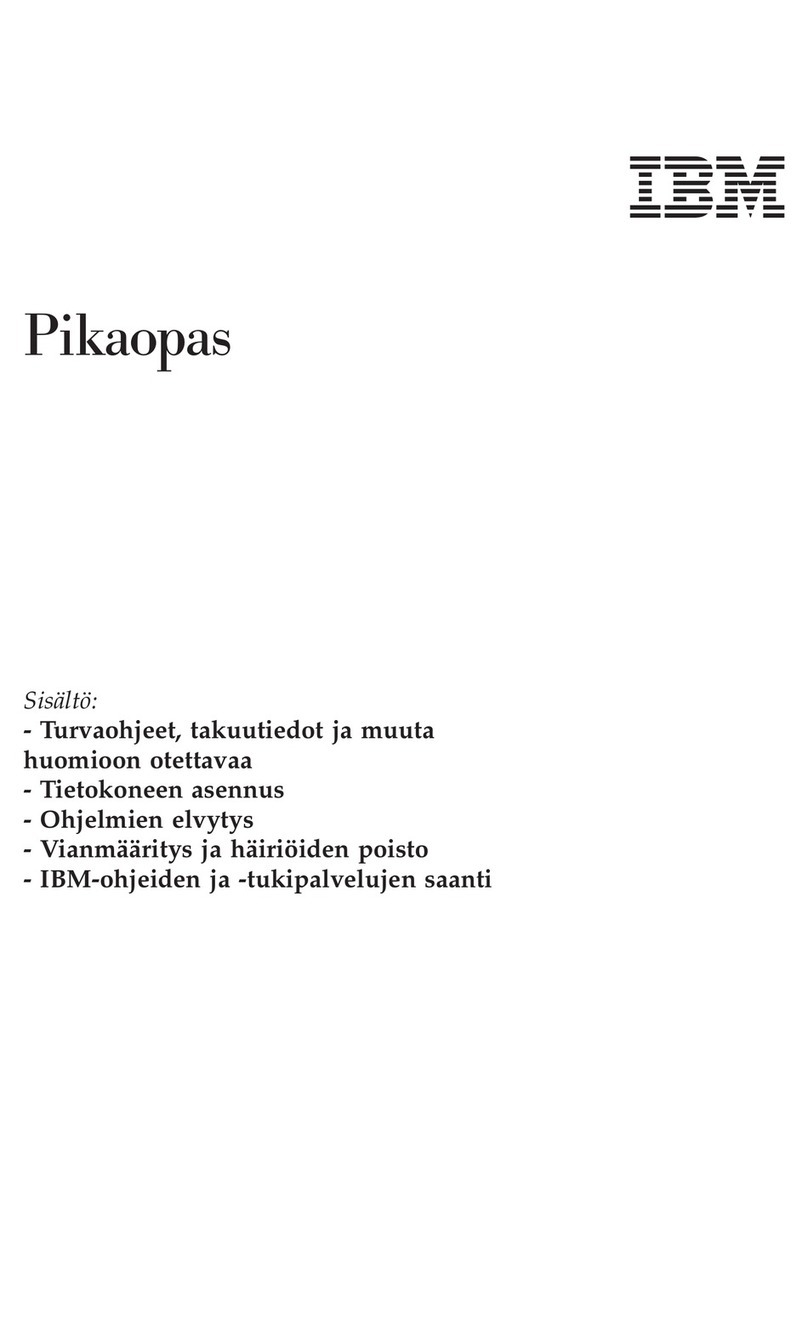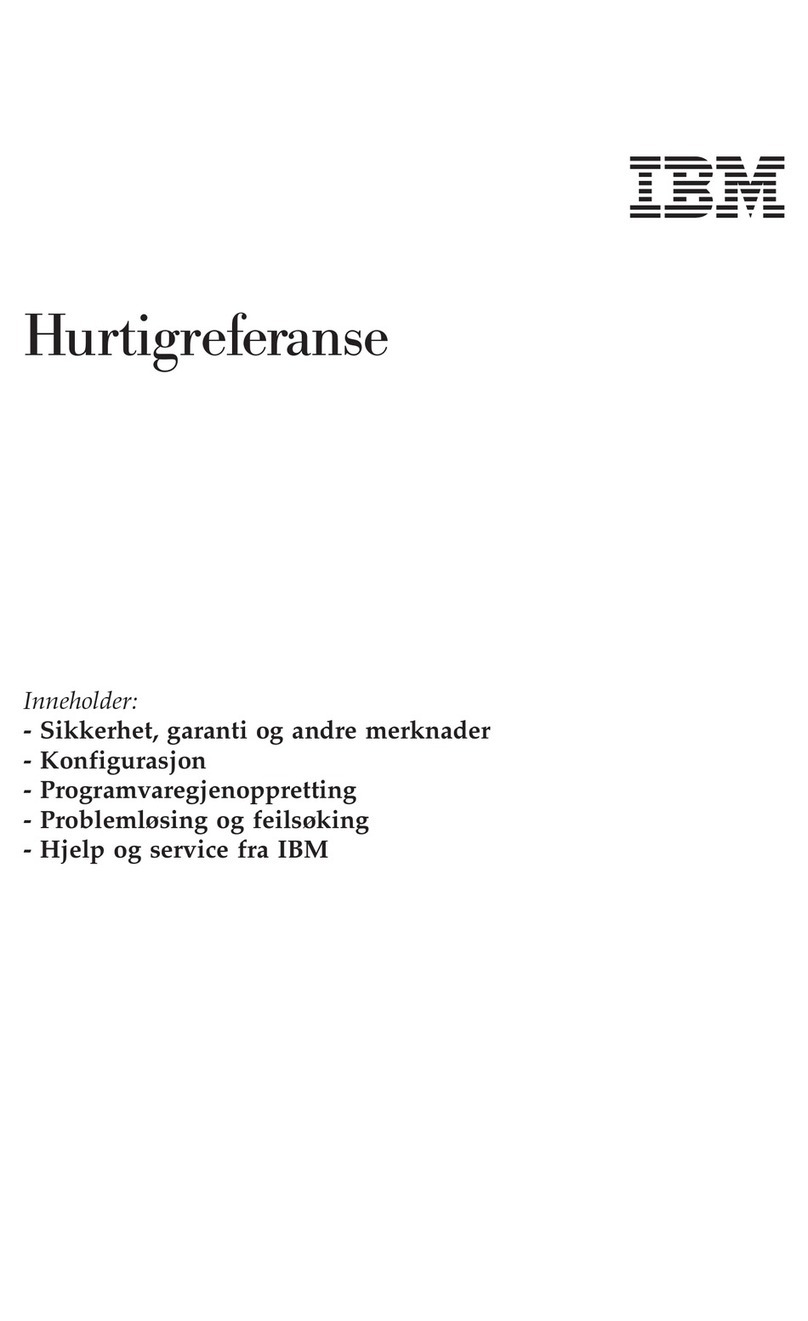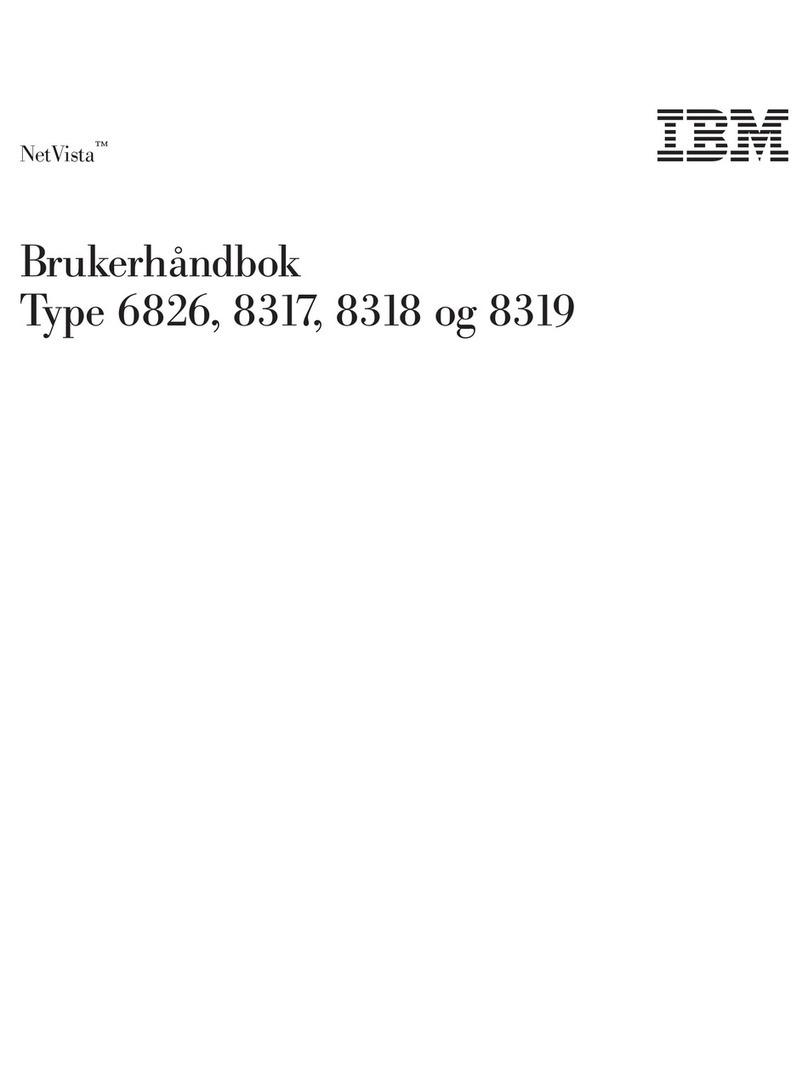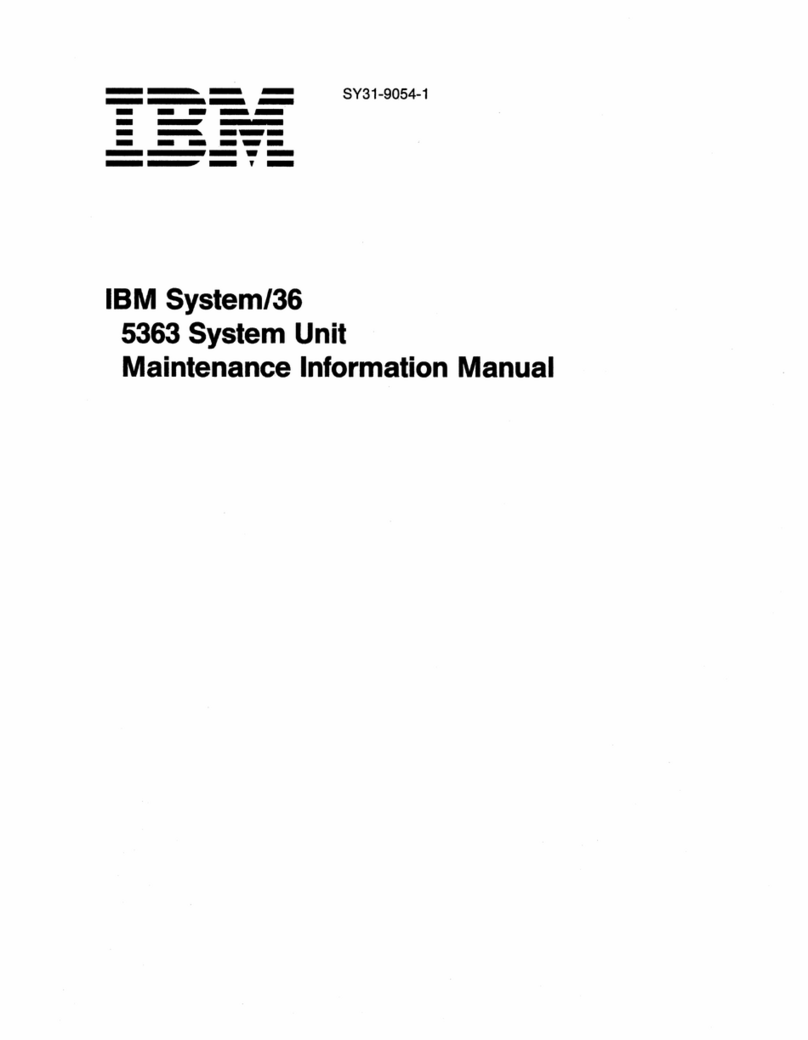2.0 Reference-Diskette-Based Diagnostic Tests
This section provides information about Personal System/2 computers that
run the diagnostic programs from the Reference Diskette.
The Reference Diskette is model specific and comes with the IBM Personal
System/2 Hardware Maintenance Service manual. It is permanently write
protected. You can read information from the diskette, but you cannot
write (record) information onto it. Make a backup copy of the diskette as
soon as possible. After the copy is made, put the original Reference
Diskette in a safe place and use the backup copy.
Some programs on the Reference Diskette are used primarily by the user,
some by the servicer, and some by both the user and the servicer. The
advanced diagnostic tests are used primarily by the servicer. For more
information about advanced diagnostic tests, see "Starting the Advanced
Diagnostic Tests." in topic 2.2.1
The Main Menu selections on the Reference Diskette are described as
follows:
1. Backup the Reference Diskette is used to copy the original Reference
Diskette onto another diskette, but not onto a fixed disk drive. To
make a backup copy, use a blank, 2.0MB capacity diskette that is not
write-protected.
2. Set configuration is used to view, change, back up, or restore the
system configuration.
The configuration lists the system:
- Installed and usable memory size
- System board built-in features and their assignments
- Installed options with their location and assignments
- IBM Fixed Disk Drive Adapter
-- Type of drive
-- Arbitration level (assigns system access priority).
The Set configuration program automatically sets the system
configuration when the Reference Diskette is started. During
automatic configuration, the system makes a list of what it sees as
being installed and assigns those items to operate a certain way. If
the configuration program does not recognize an adapter, the program
lists the adapter as the unrecognized adapter (see "Installed Devices
List" later in this section). The configuration information is stored
in the system memory (CMOS) and is kept current by the battery.
Whenever you change, remove, or install an option or the battery, you
must start the Reference Diskette so the system can automatically
configure itself.
View configuration displays the present configuration information
stored in memory.
Change configuration is used to change the configuration
information stored in memory.
Backup configuration copies the configuration stored in memory
onto the backup copy of your Reference Diskette. If changes have
been made to the configuration, back up the configuration onto the
backup copy of the Reference Diskette.
The system configuration is stored in system memory and kept
current by the battery. If the battery is removed, replaced, or
disconnected, the configuration information is lost.
Restore configuration retrieves the configuration information
copied by Back up configuration and restores it to memory. Use
Restore configuration after the battery is removed, replaced, or
disconnected.
Run automatic configuration Run automatic configuration will
automatically verify and update the configuration information
stored in memory.
Warning: A customized setup configuration (other than default
settings) may exist on the system you are servicing. Running
Automatic Configuration may alter those settings. Note the
current configuration settings (using the View Configuration
option) and verify that the same settings are in place when
service is complete.
Set and view SCSI device configuration is used to view or change
SCSI device configurations.
IBM HMR Diagnostics for Micro Channel
Reference-Diskette-Based Diagnostic Tests
¦ Copyright IBM Corp. 1990
2.0 - 1