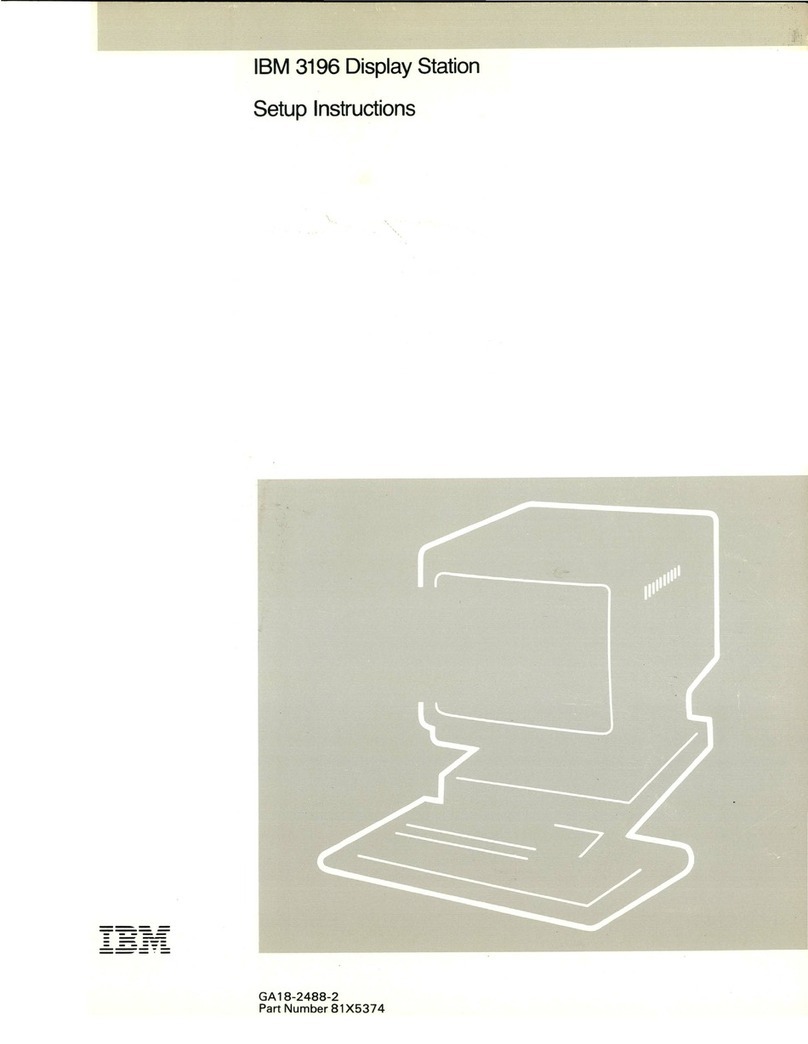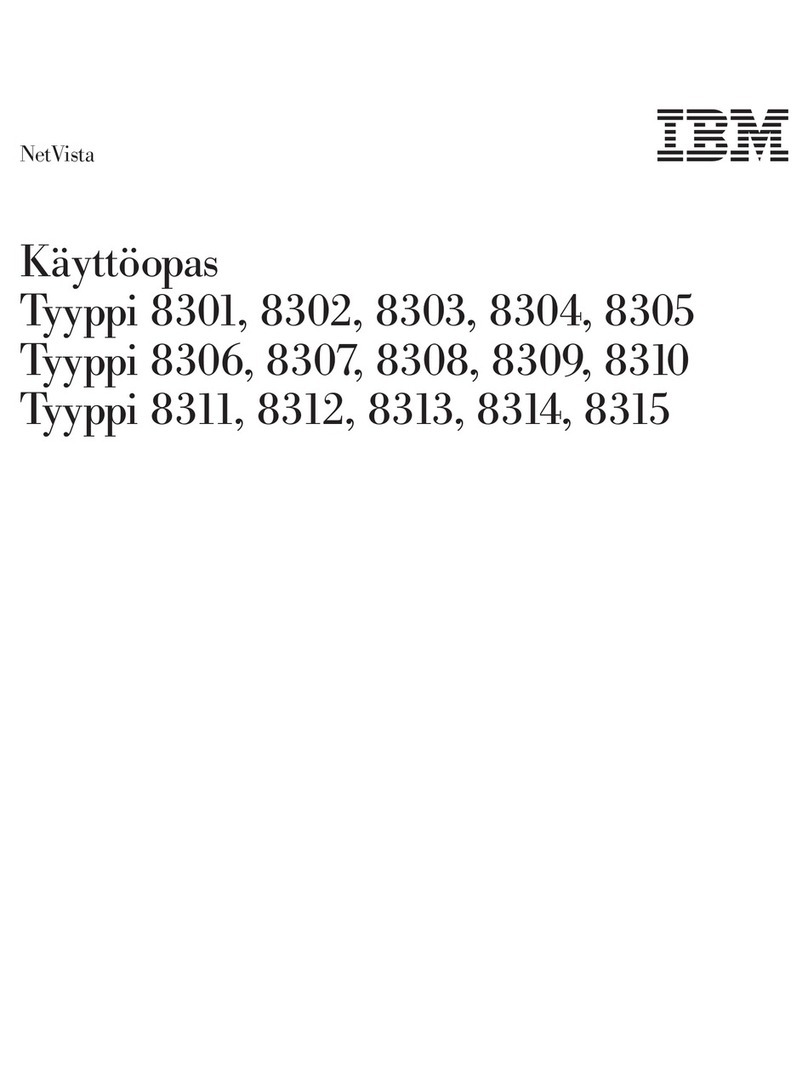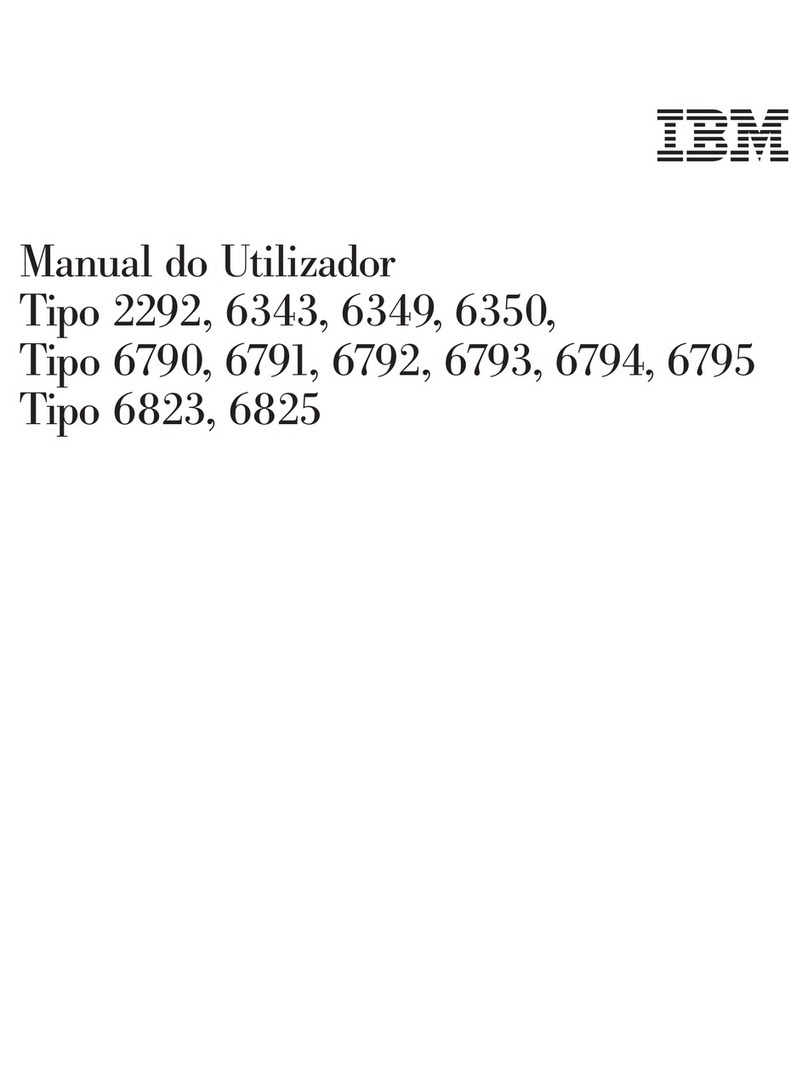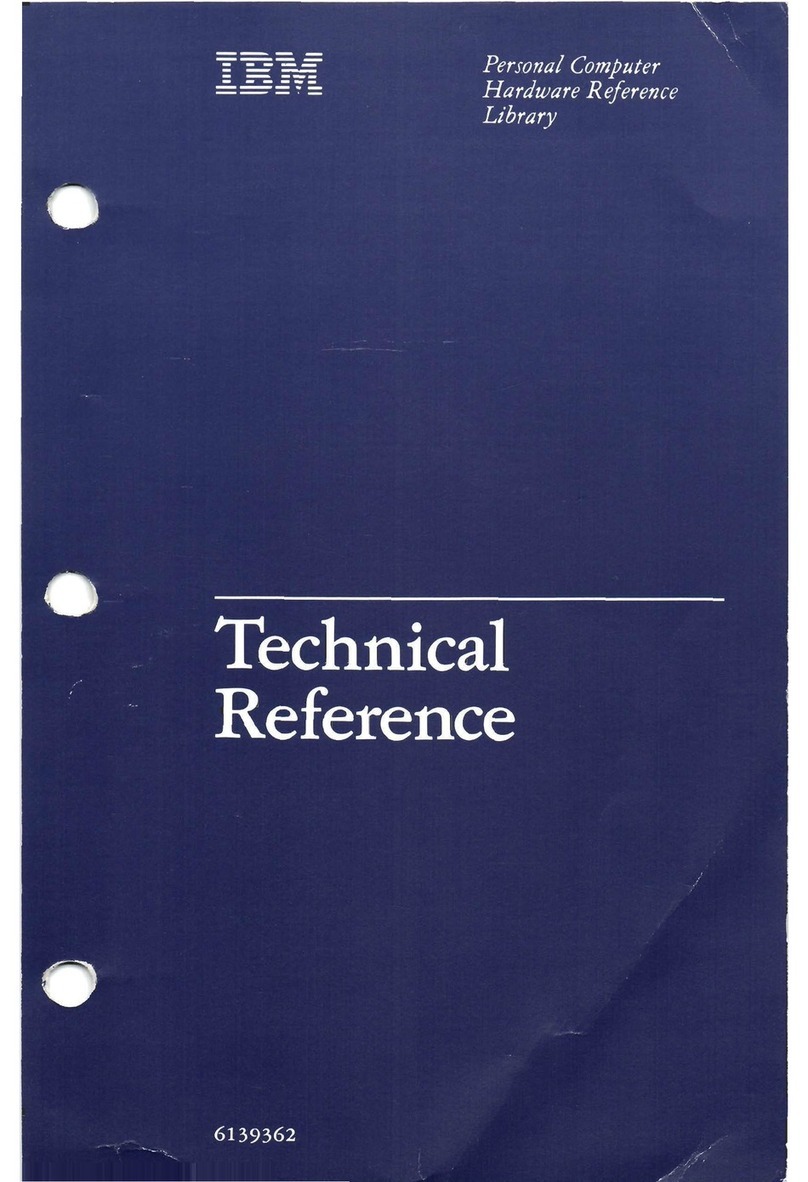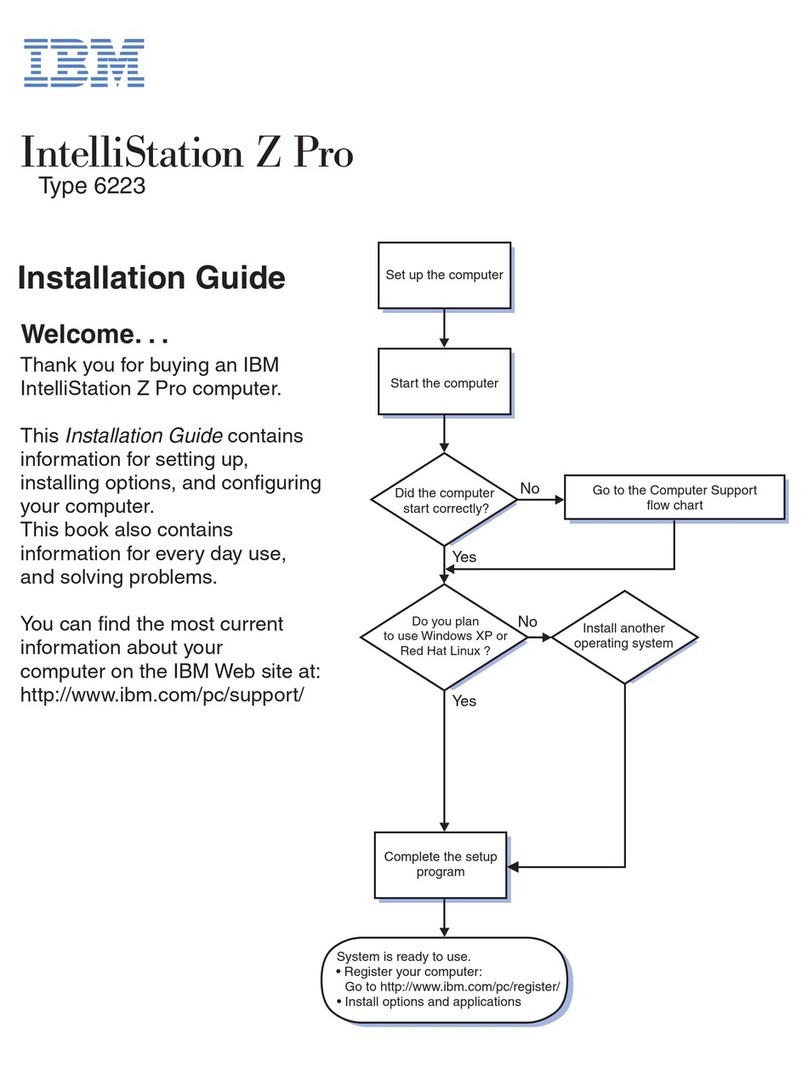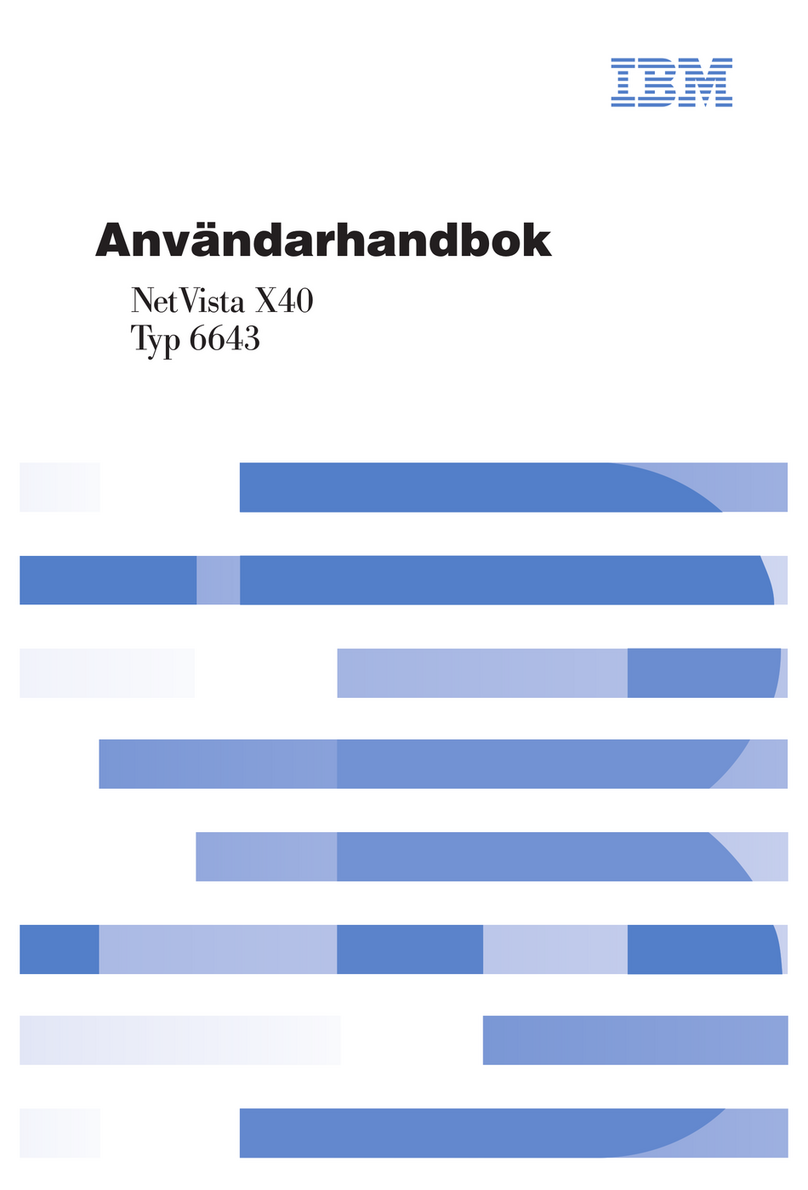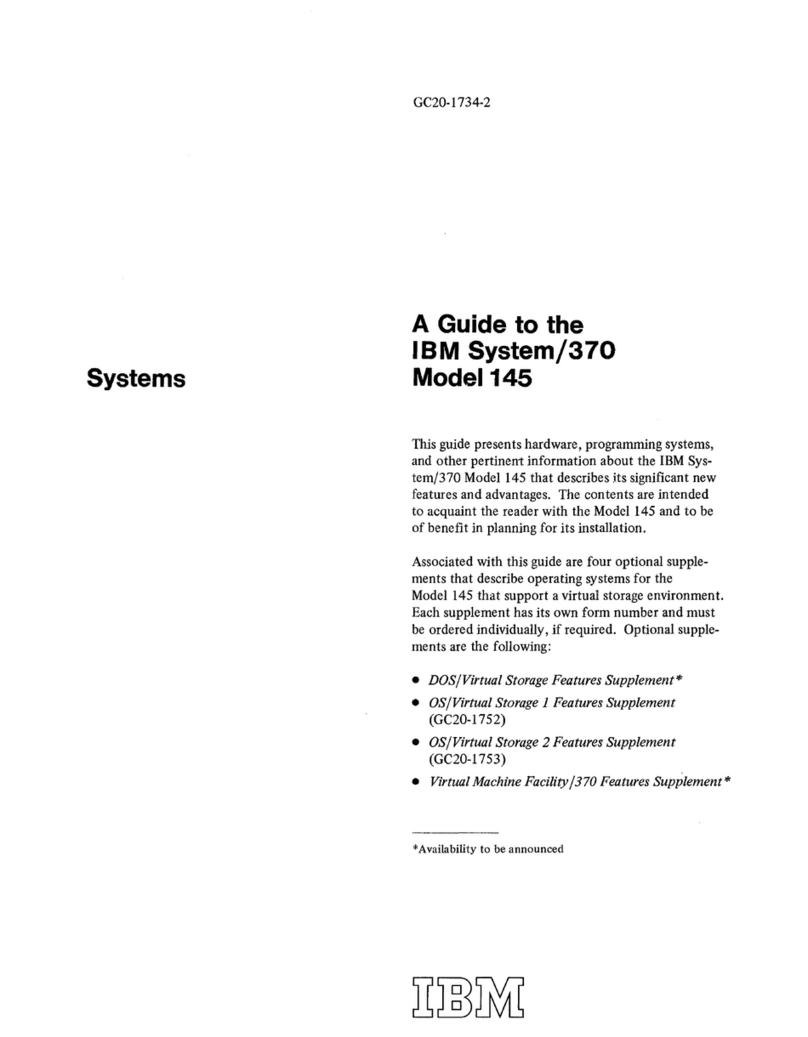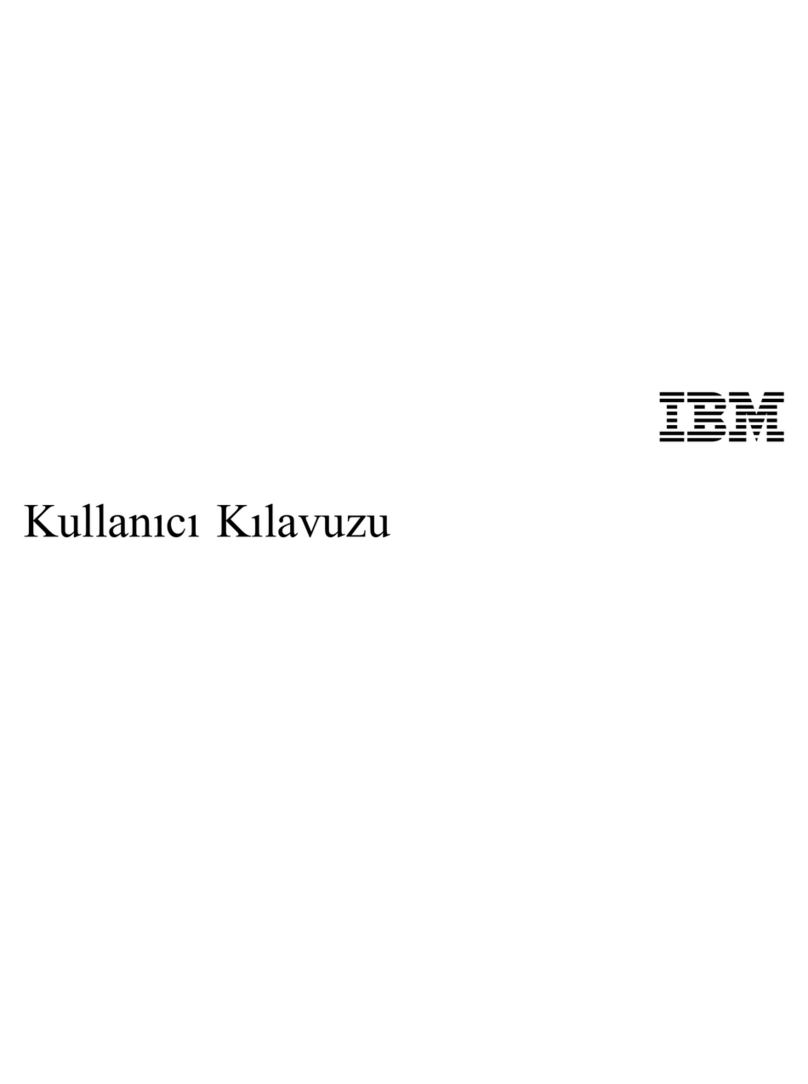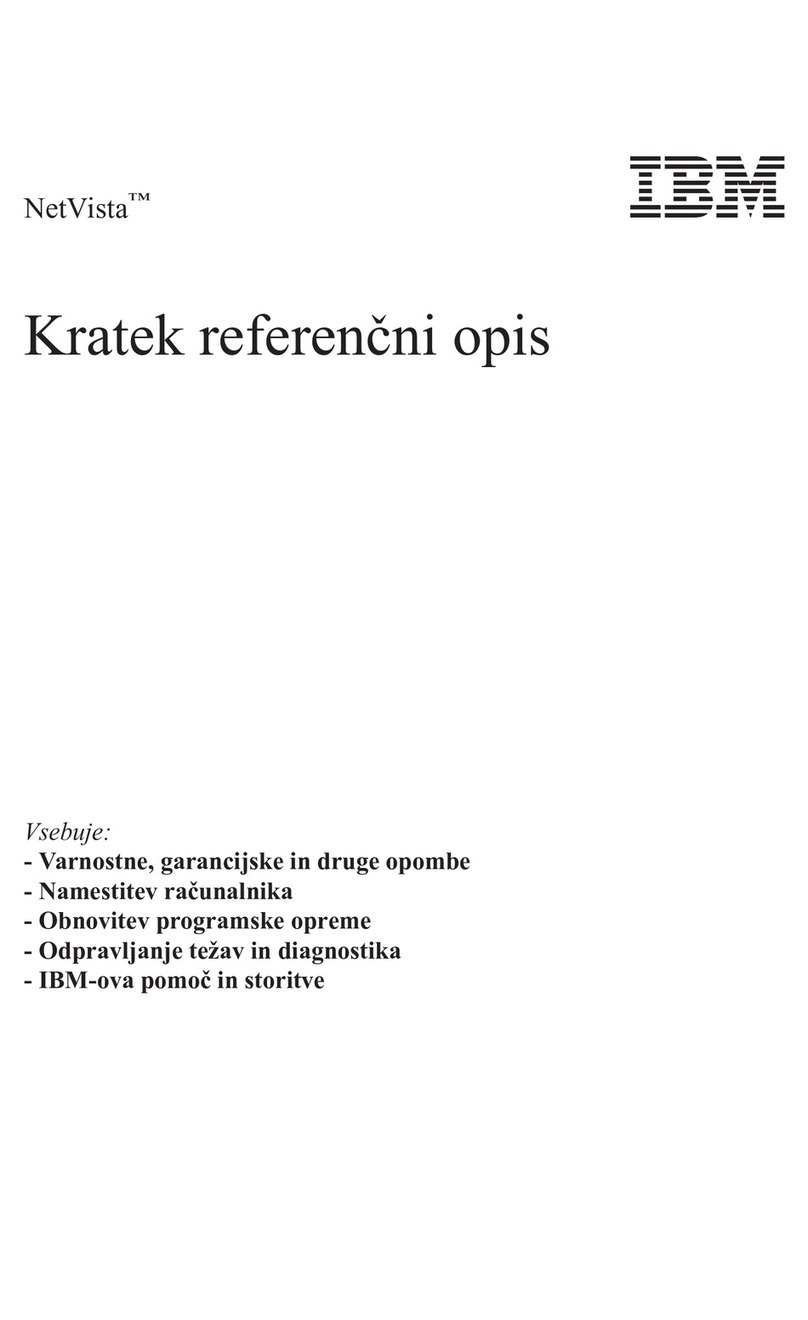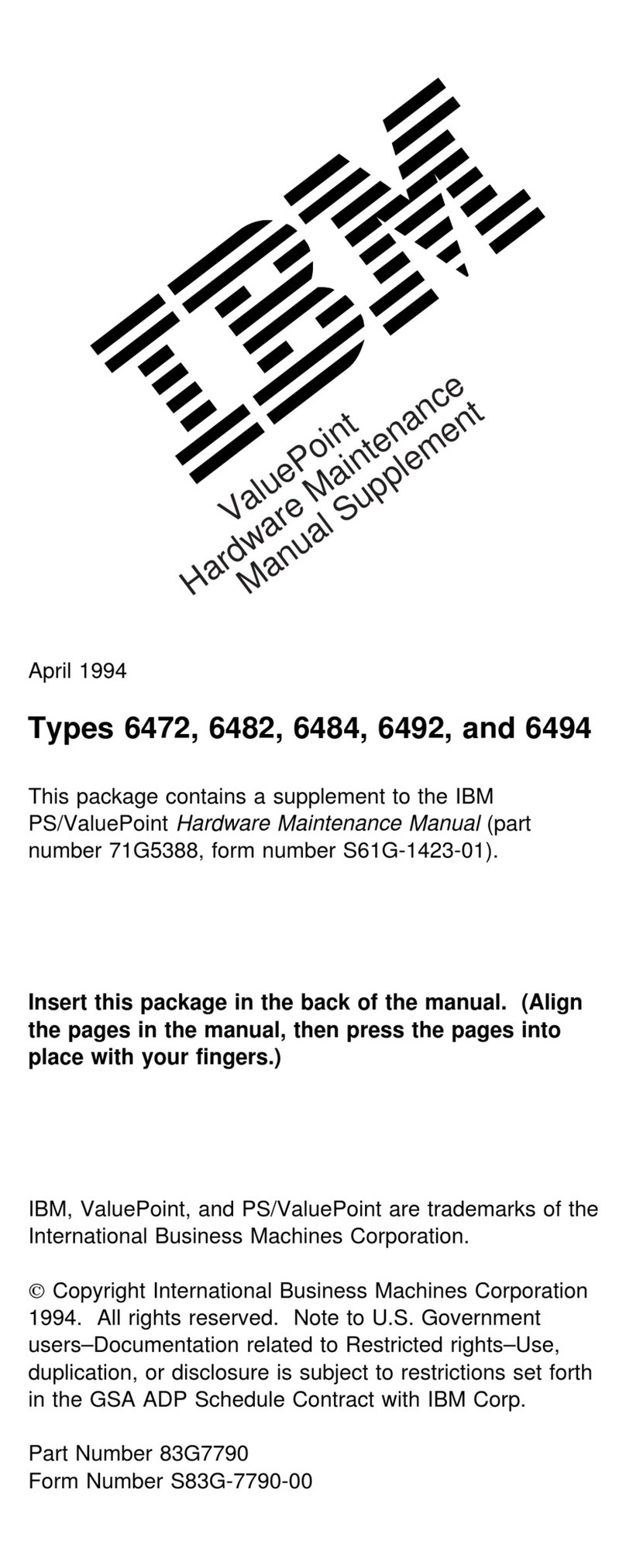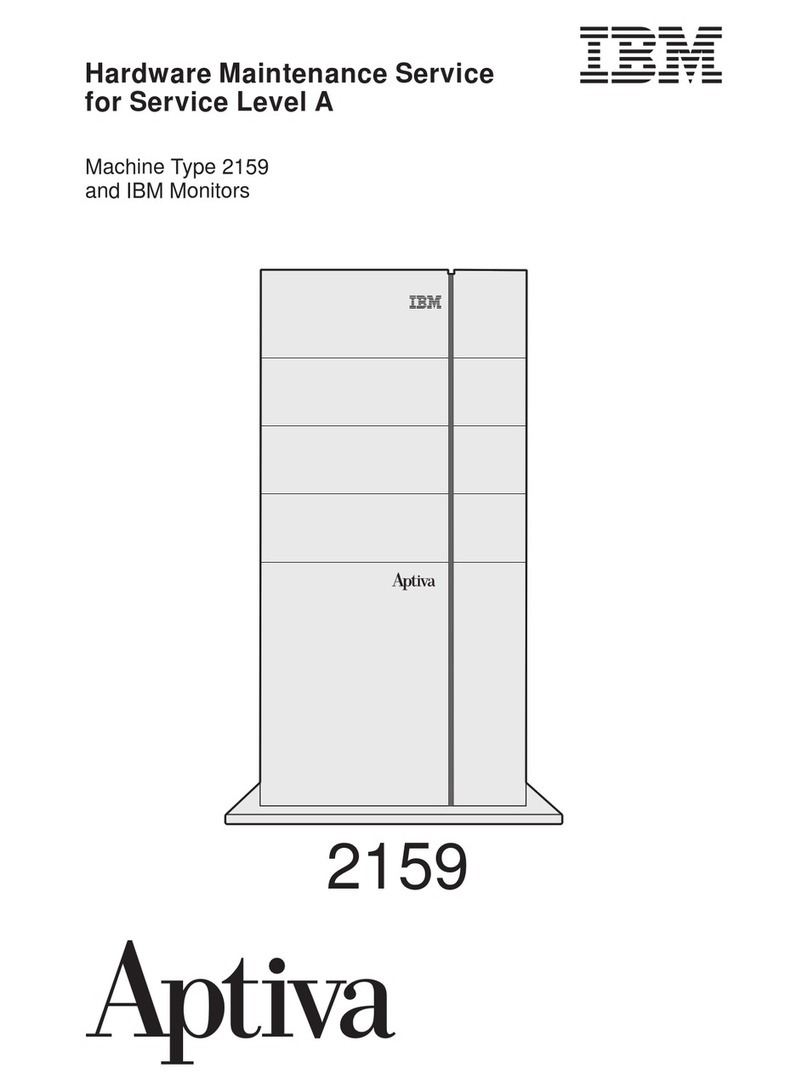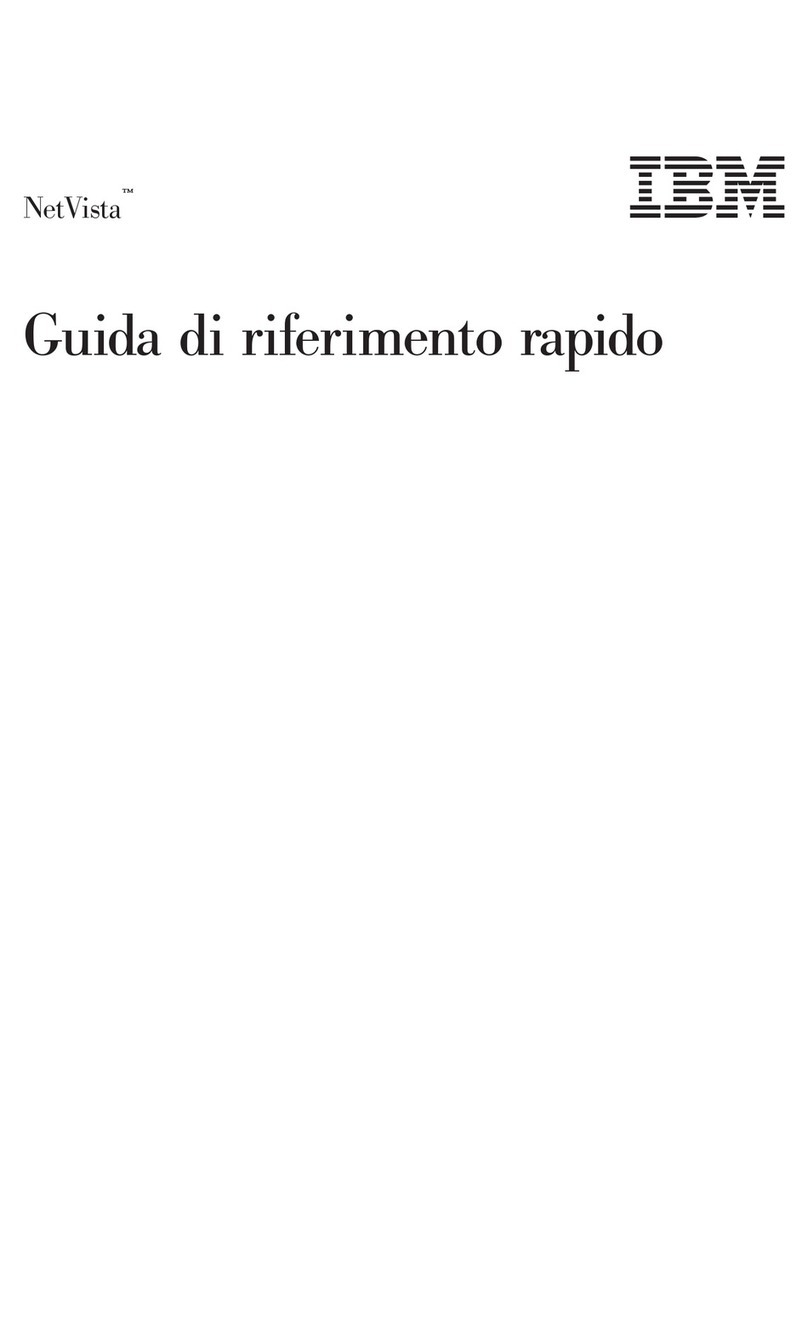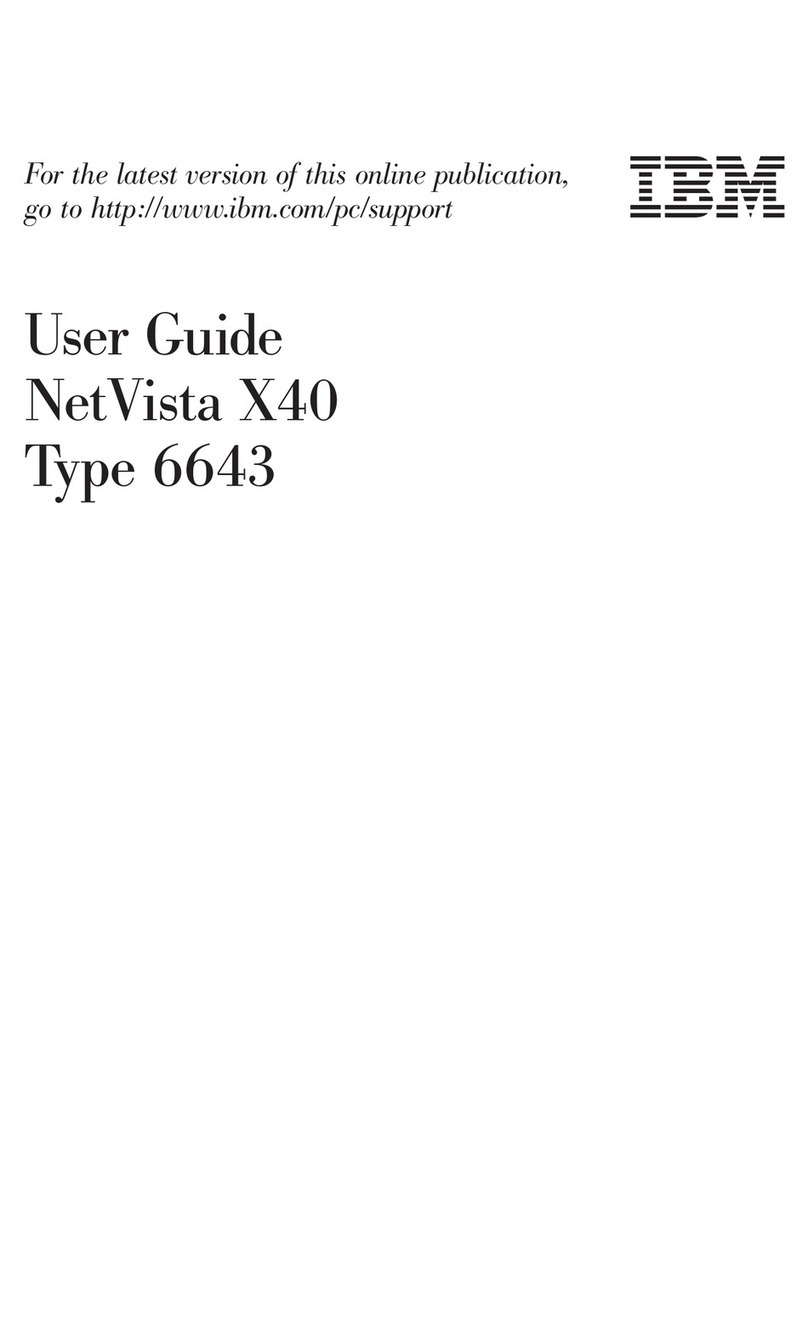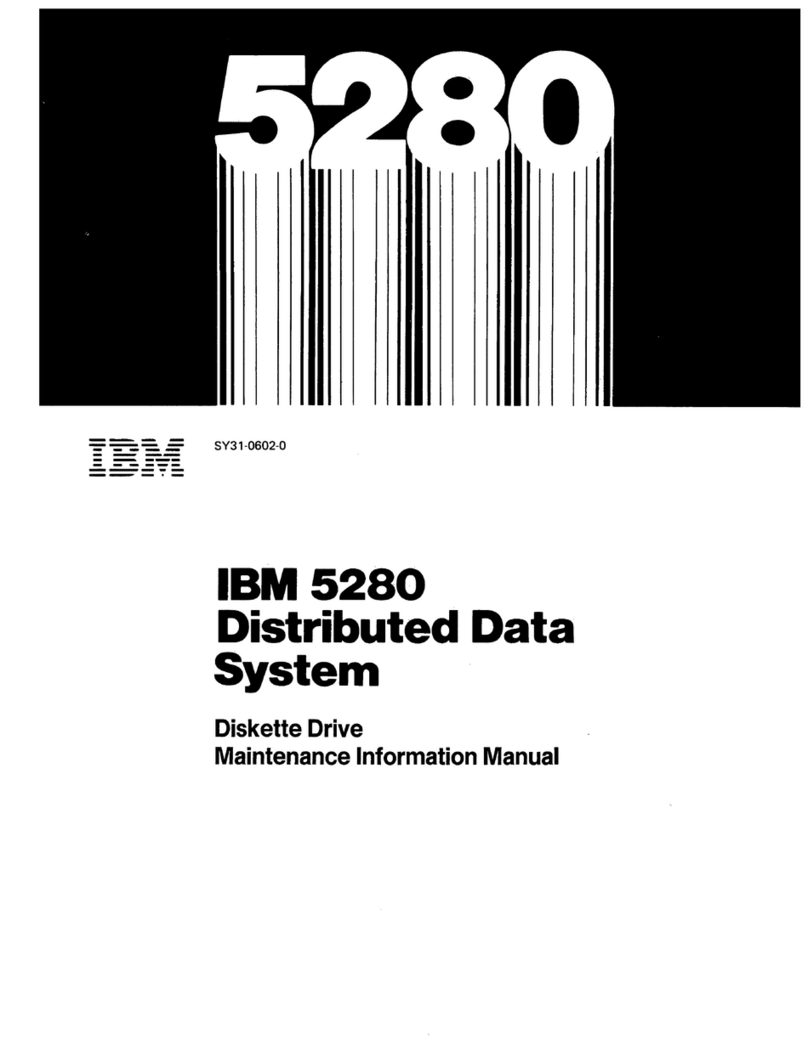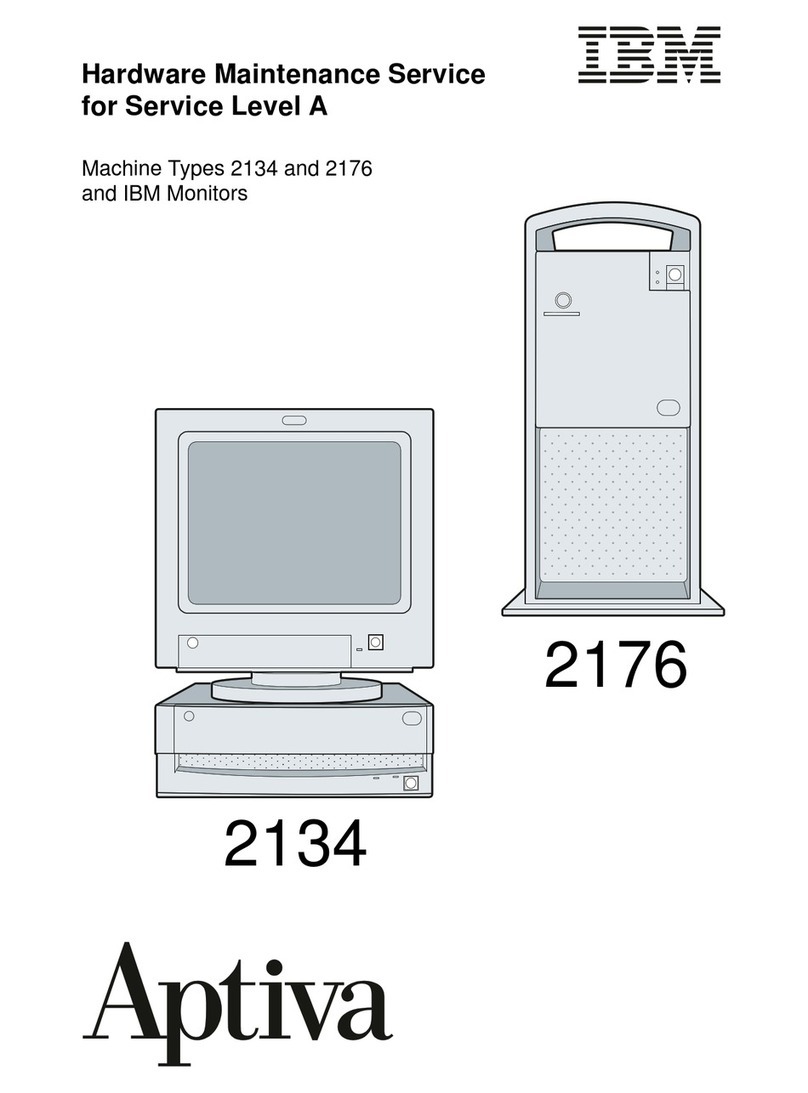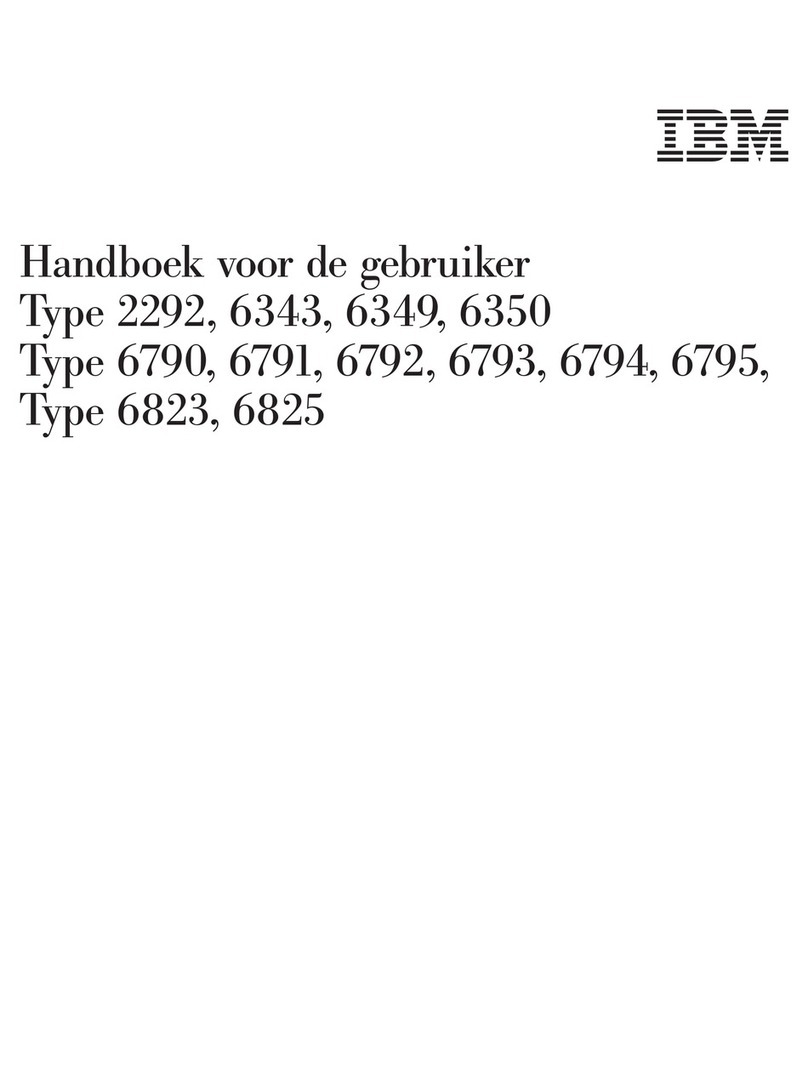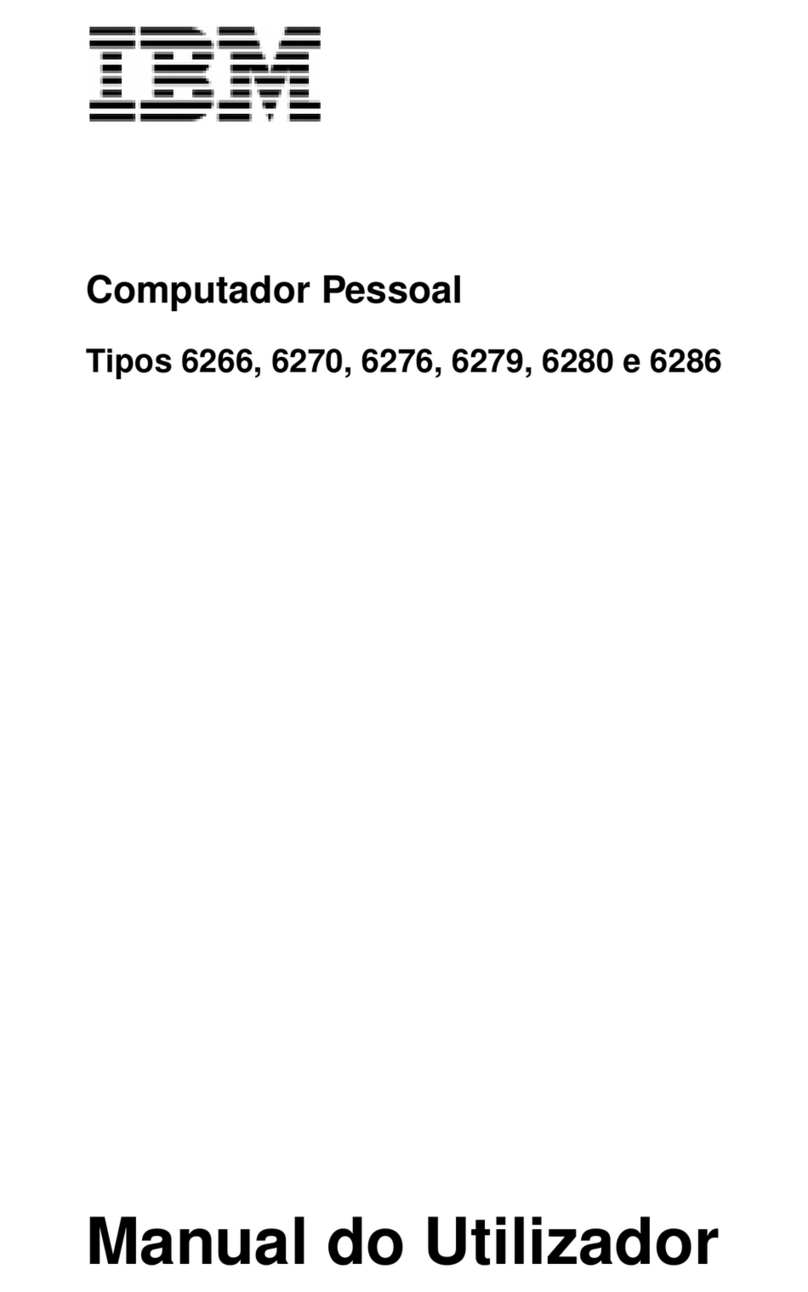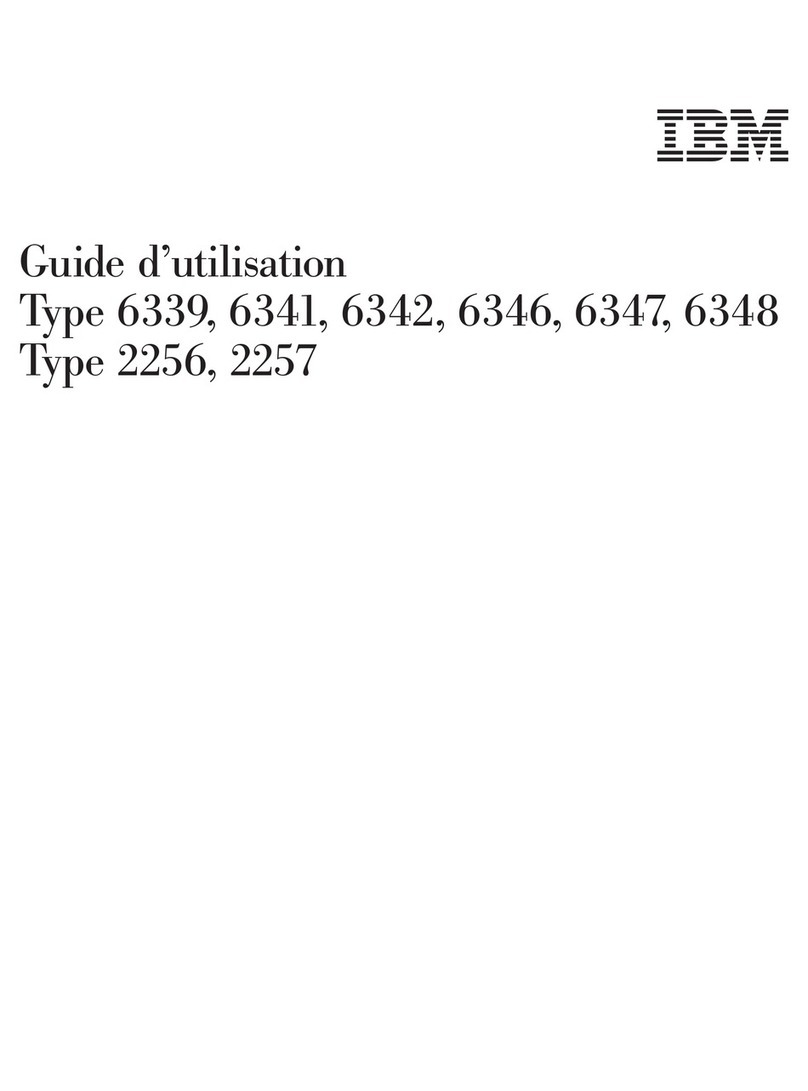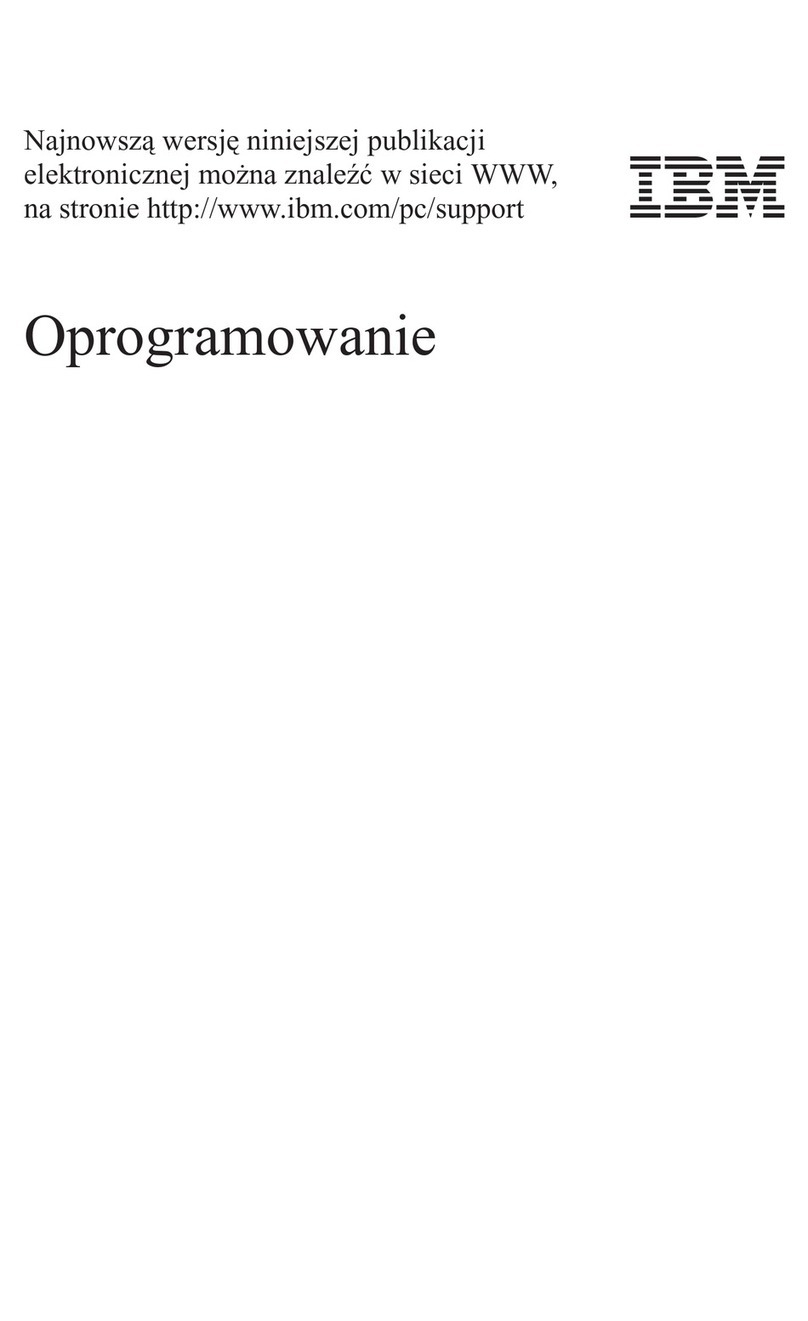MPEG-2 Adapter Card
The following illustrations show you how to connect additional components that might have come with your computer (or that you purchased separately). Some components may require software or BIOS setup. Turn the
computer off before connecting non-Plug and Play components. Refer to the documentation that came with the component for more information.
IBM is trademark of International Business Machines Corporation in the United States, other countries, or both. Microsoft and Windows are trademarks of Microsoft Corporation in the United States, other countries, or both.
Joystick
4. What to do next
A. Turn on the monitor and the computer.
When the software setup is completed, the Windows 98 Desktop appears.
Insert the Software Selections CD-ROM into your CD-ROM drive. (If you need instructions
for operating your CD-ROM drive, refer to the User Guide.) The CD will automatically
install several important programs. Then, the Software Selections program will start and
you will have the opportunity to install additional programs.
If you selected a model without a CD or DVD drive, you can install additional programs
if you have a LAN attachment.
B.
Headset microphone (without speaker)
5. Connecting additional components
Important: Please read the license agreements carefully before using the programs
included with this system. These agreements detail our rights, obligations and warran-
ties for the software included with this system. By using these programs, you agree to
the terms of these agreements. If you do not accept the agreements included with this
system, do not use the programs. Instead, promptly return the system for a full refund.
If a computer problem occurs, refer to the “Troubleshooting” and “HelpWare Support and
Services” chapters in the User Guide. Save this setup sheet for future reference.
Monarch UK