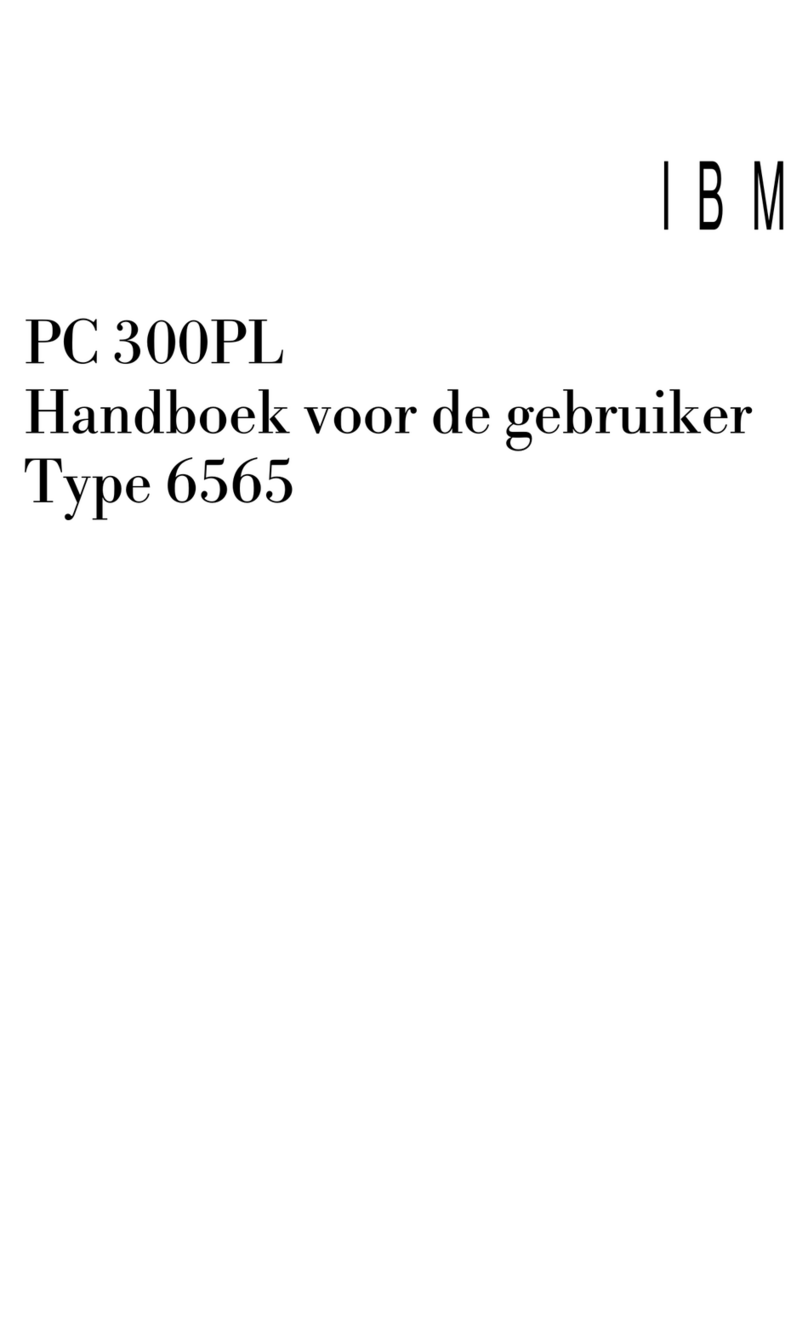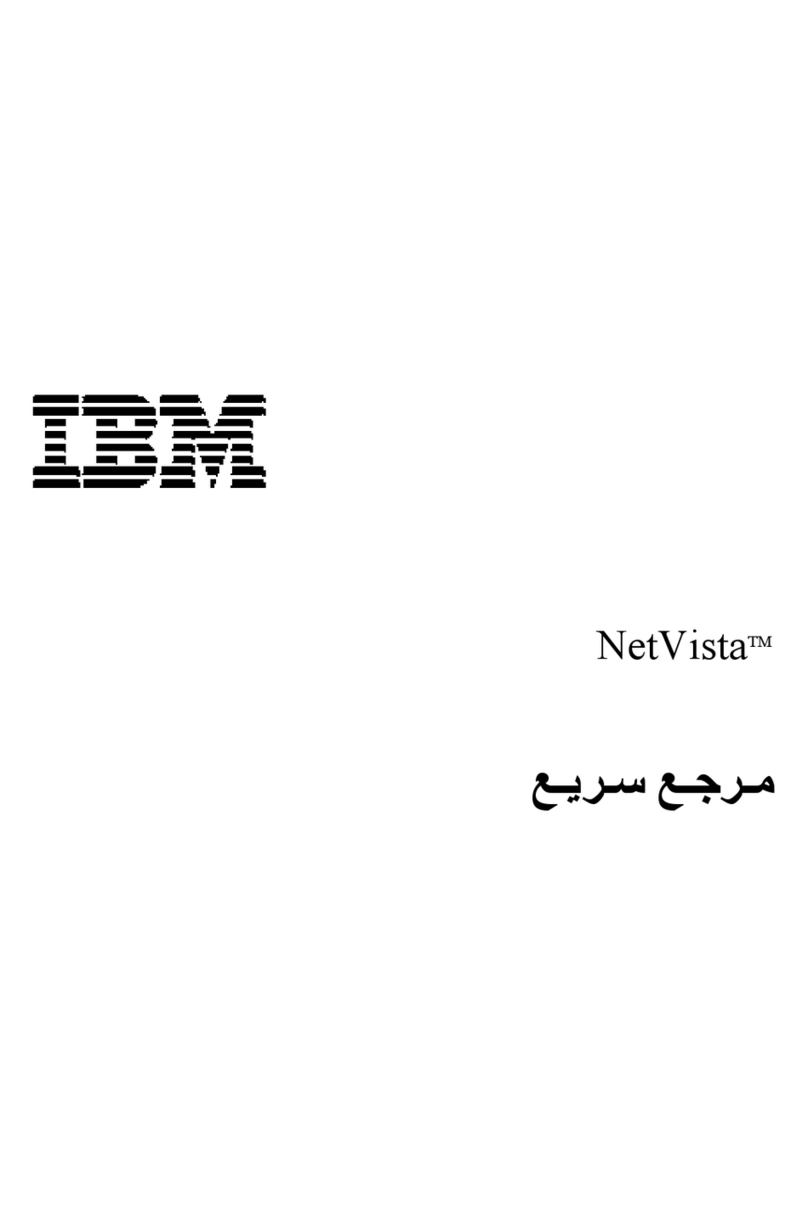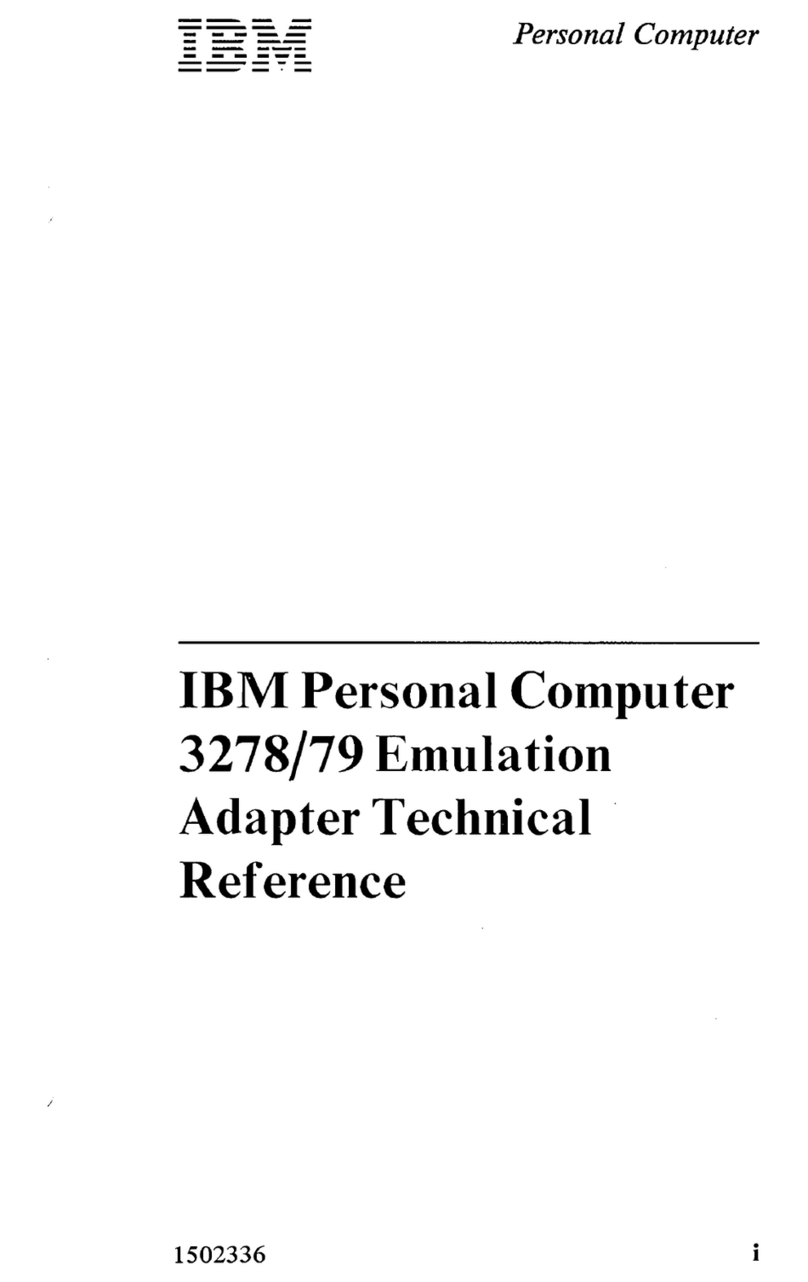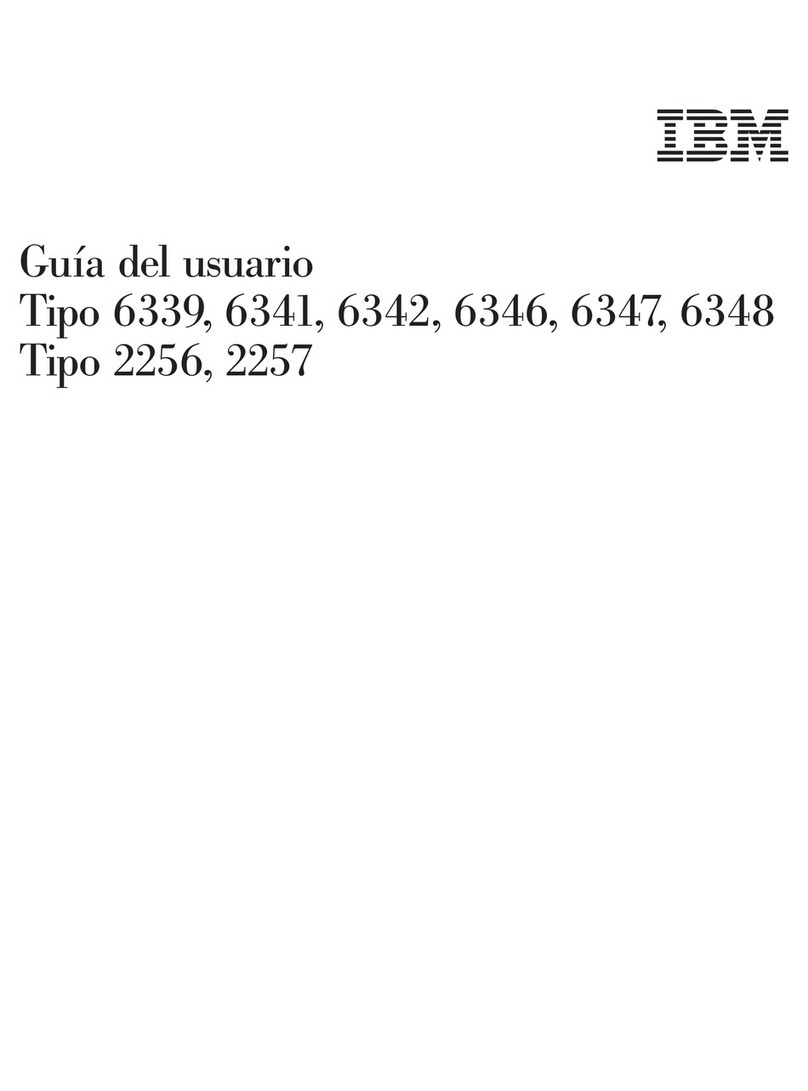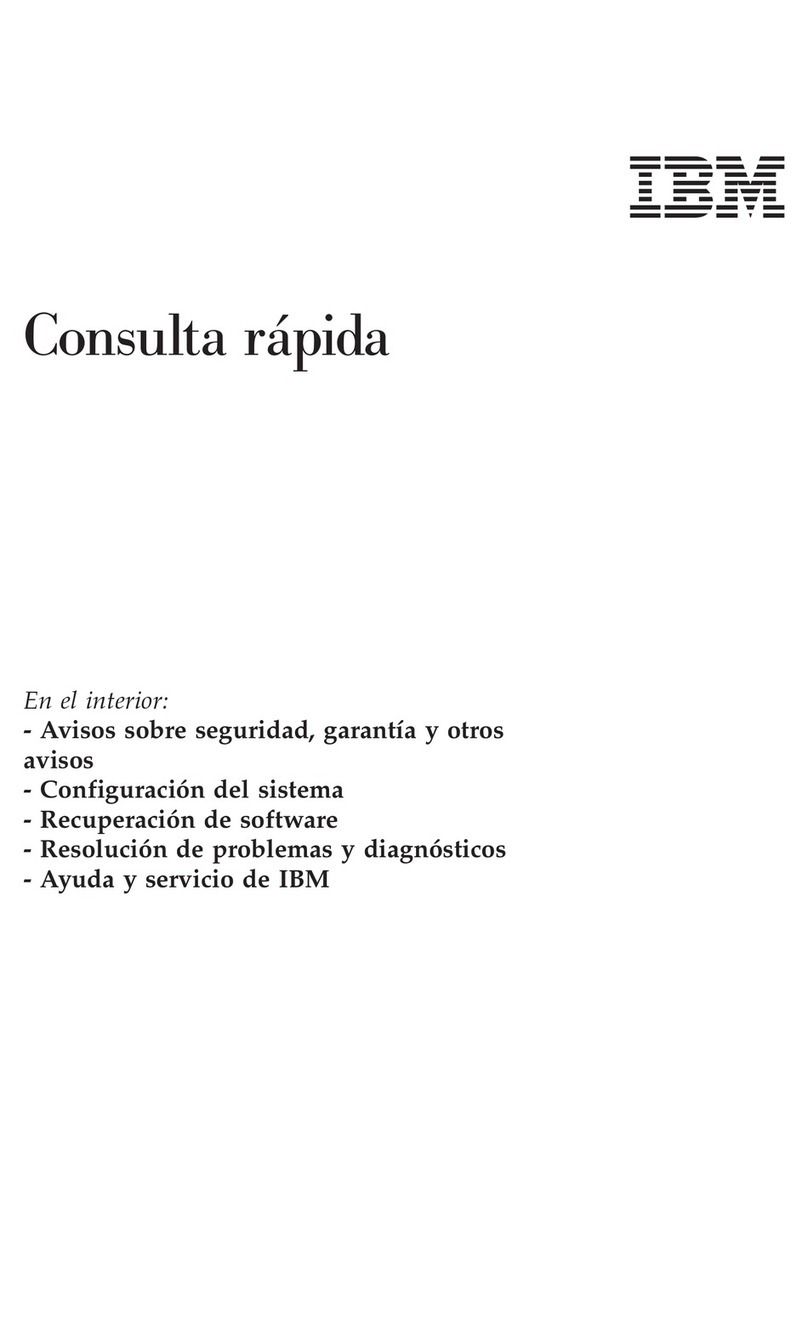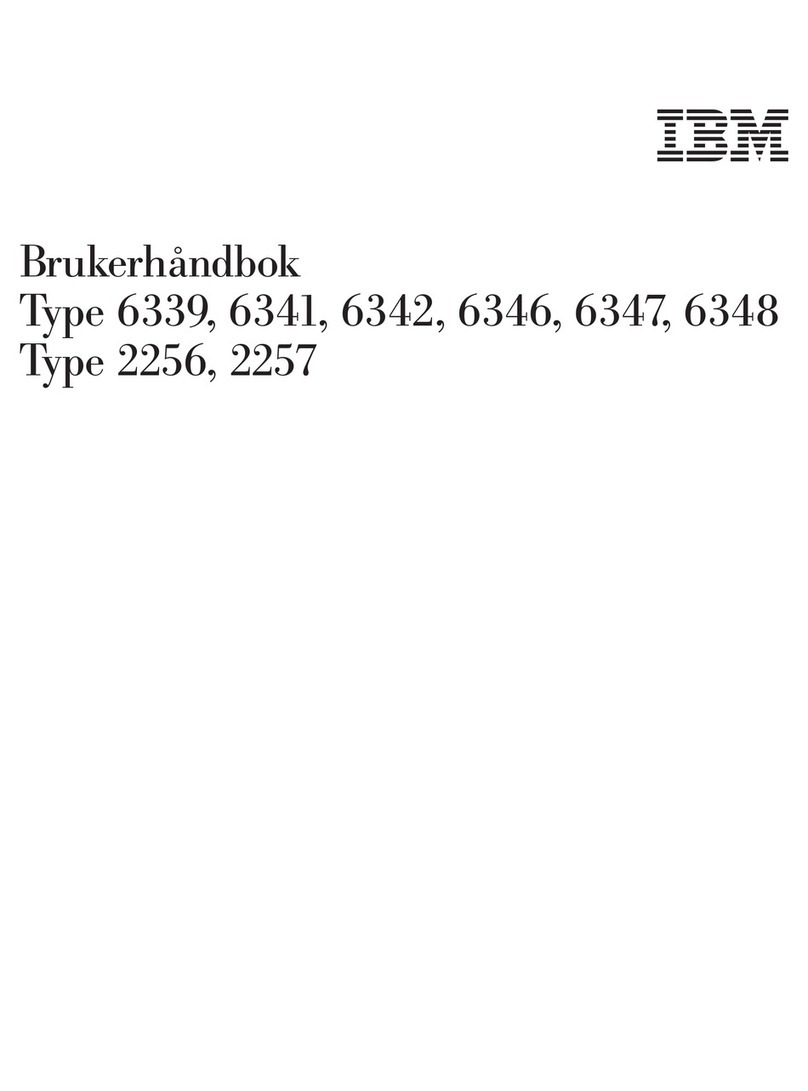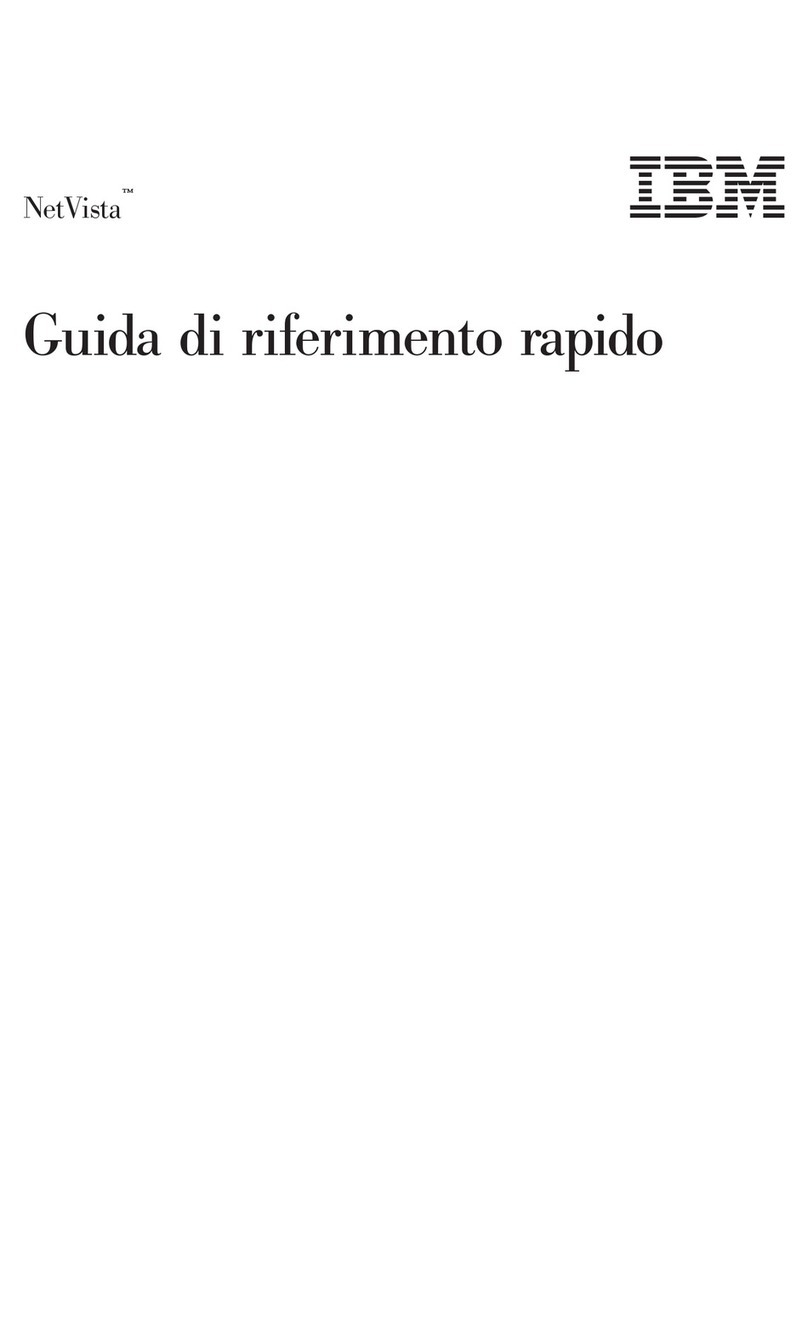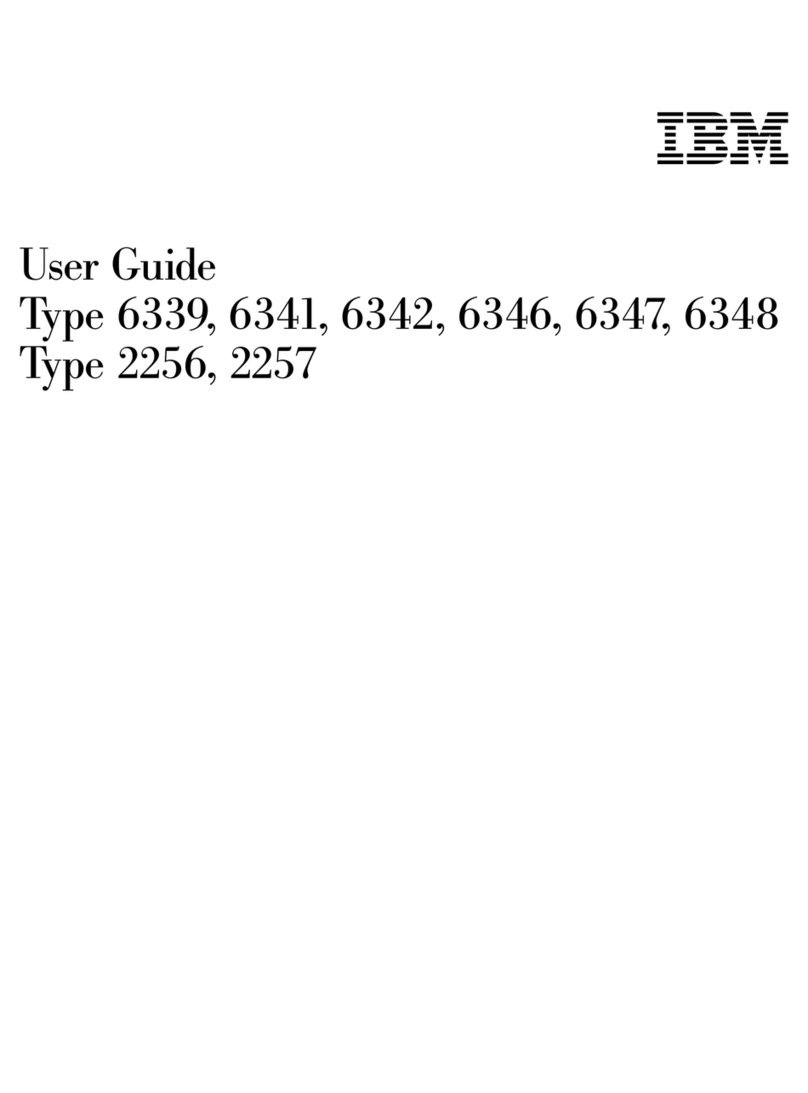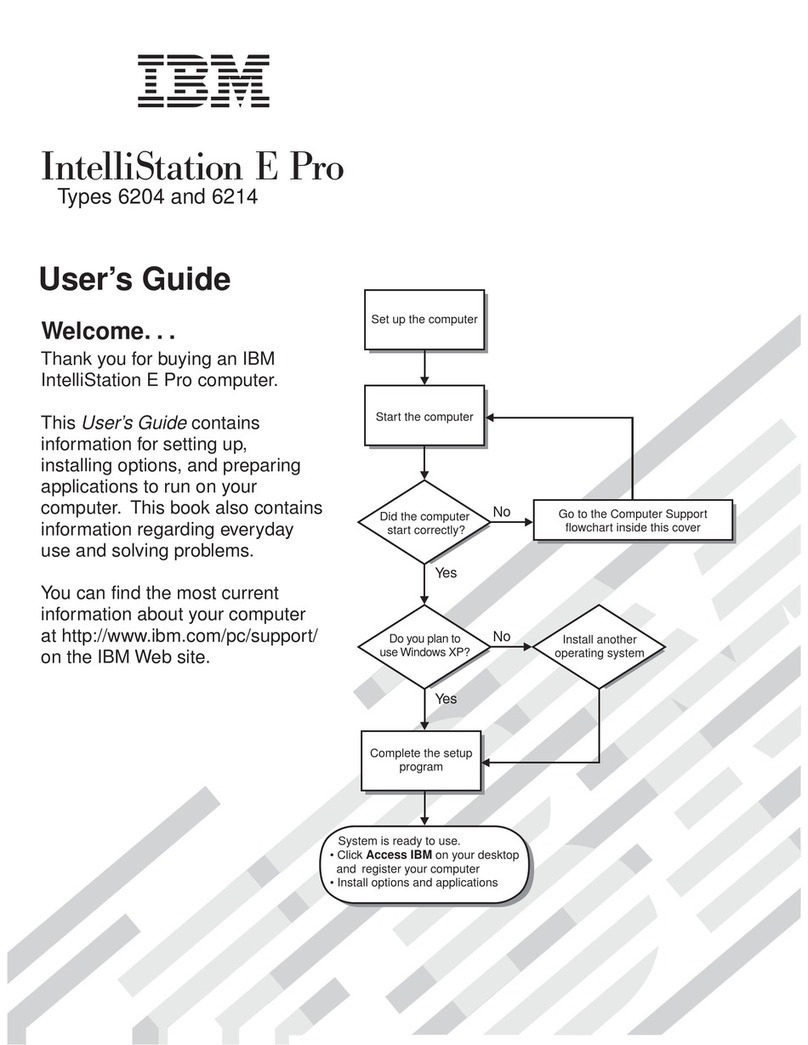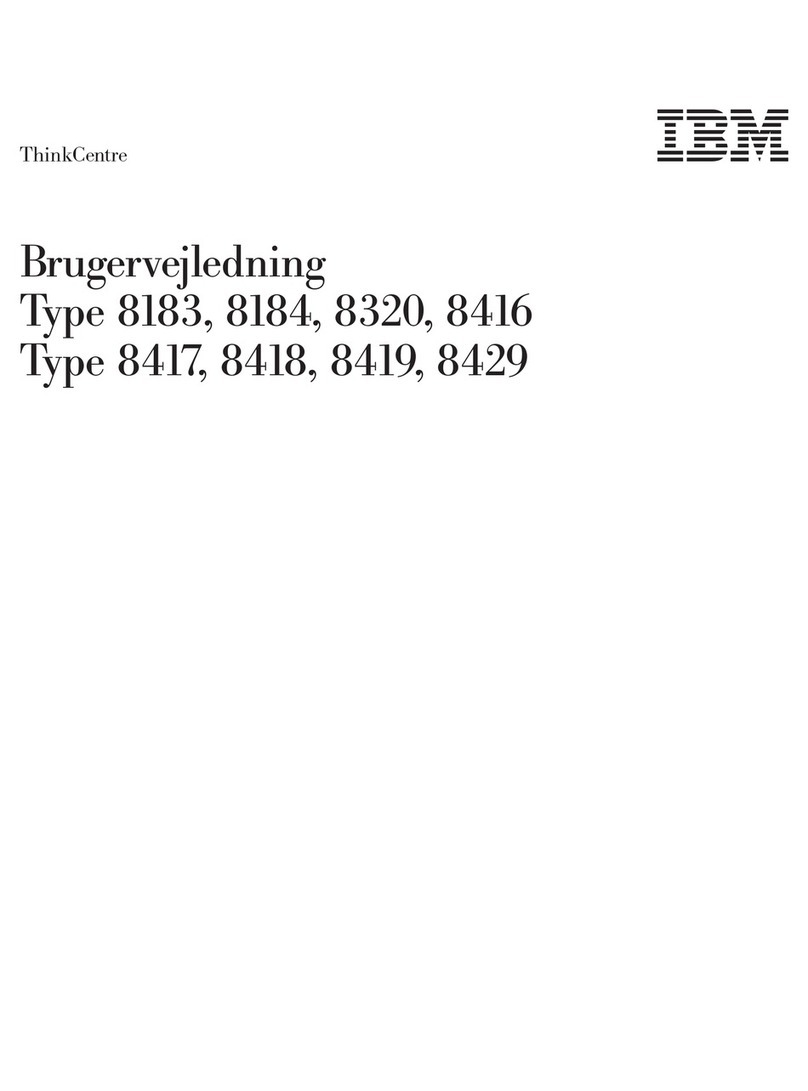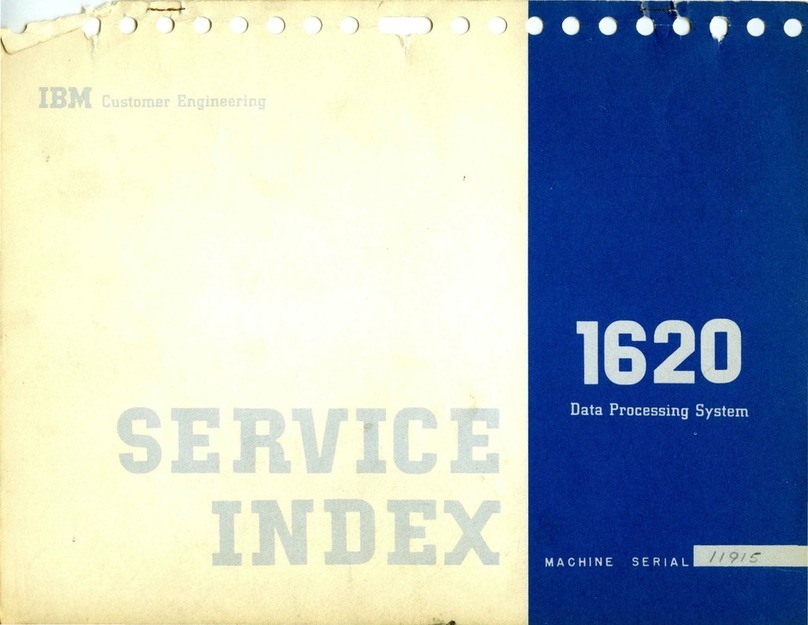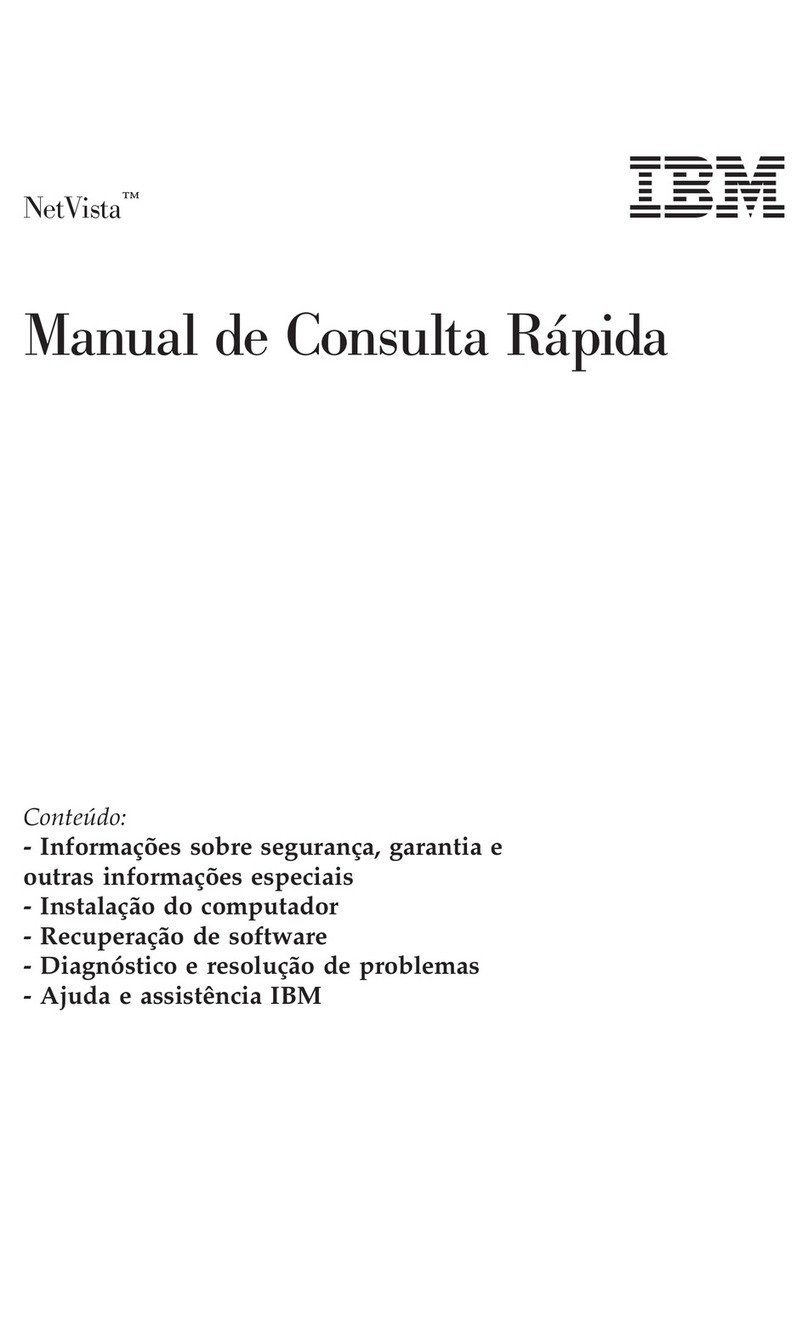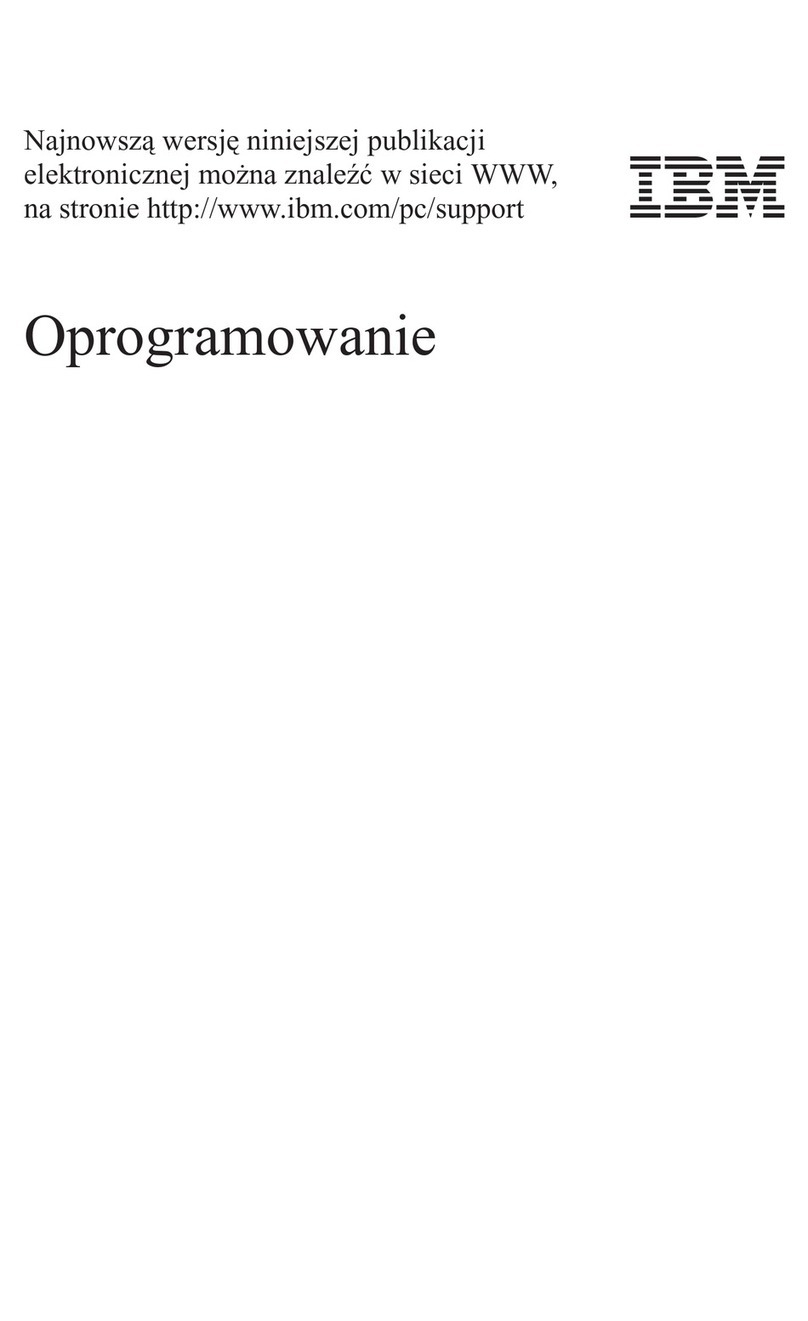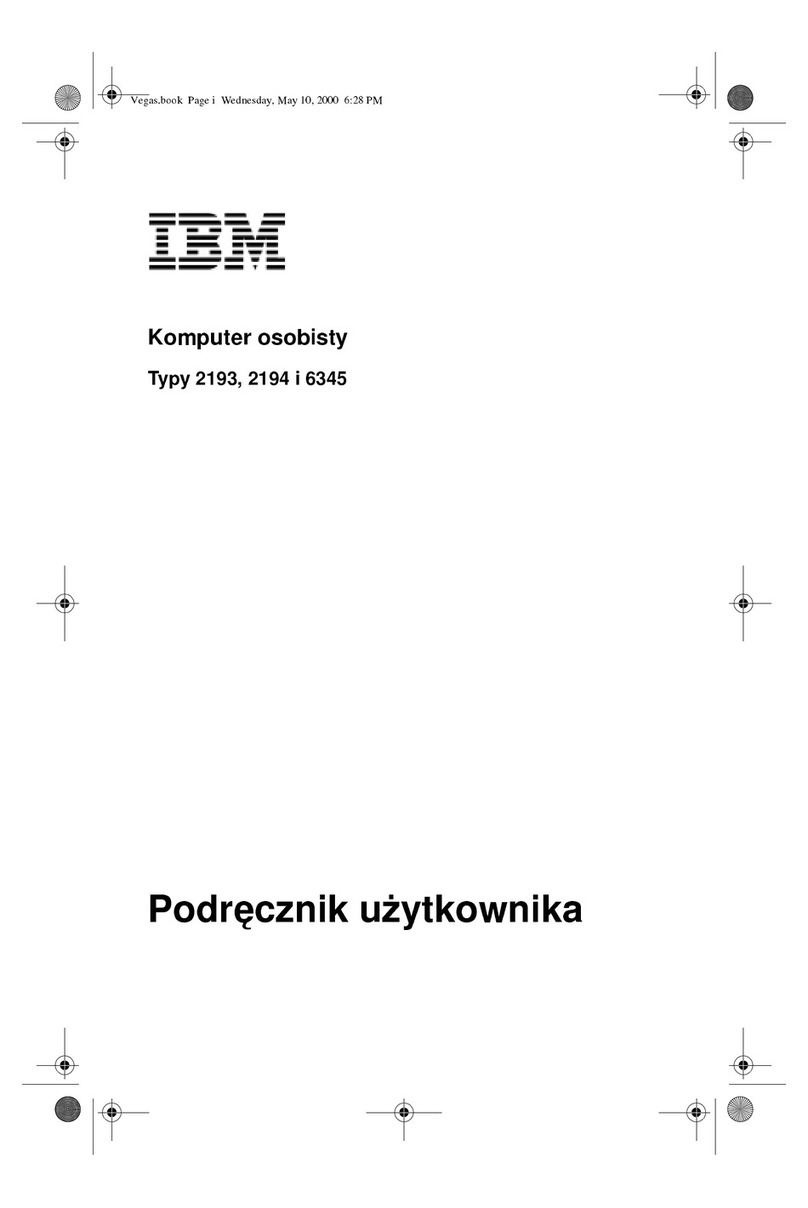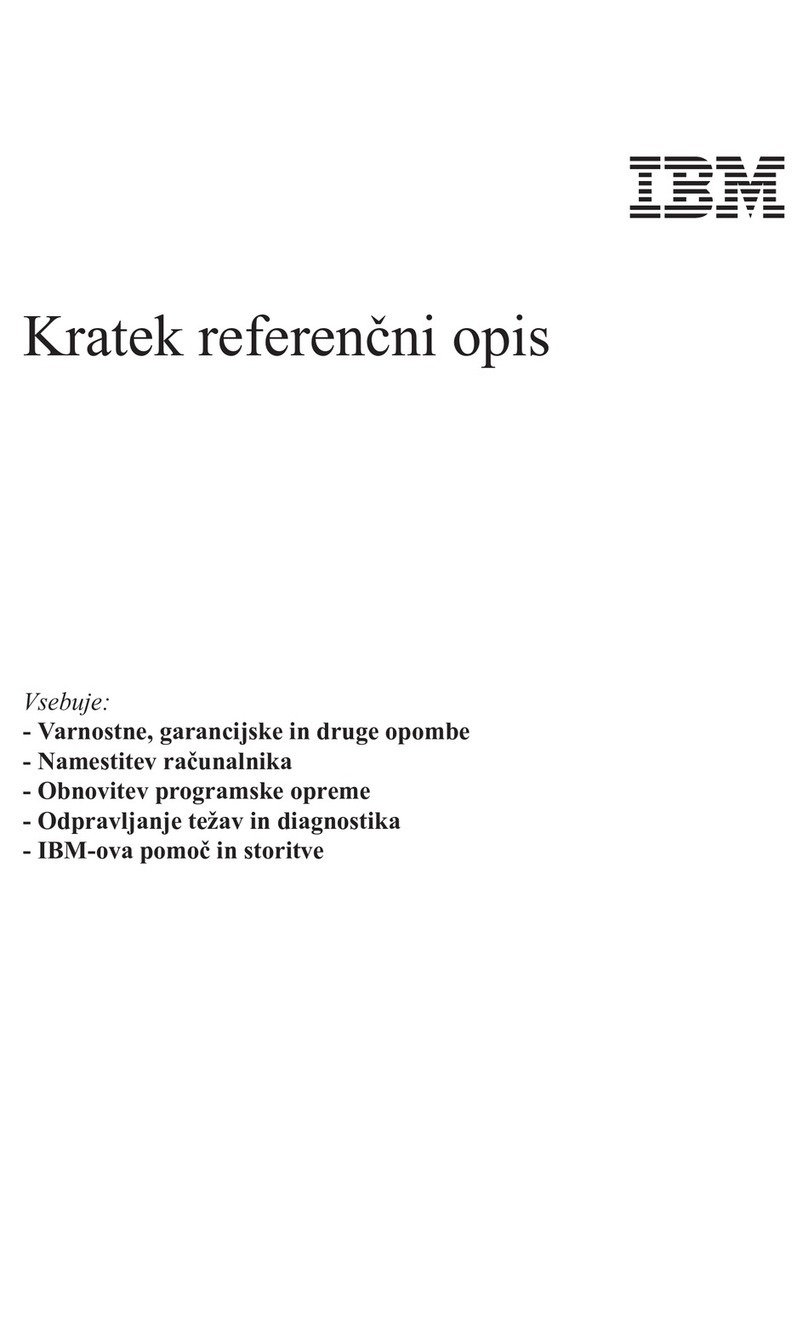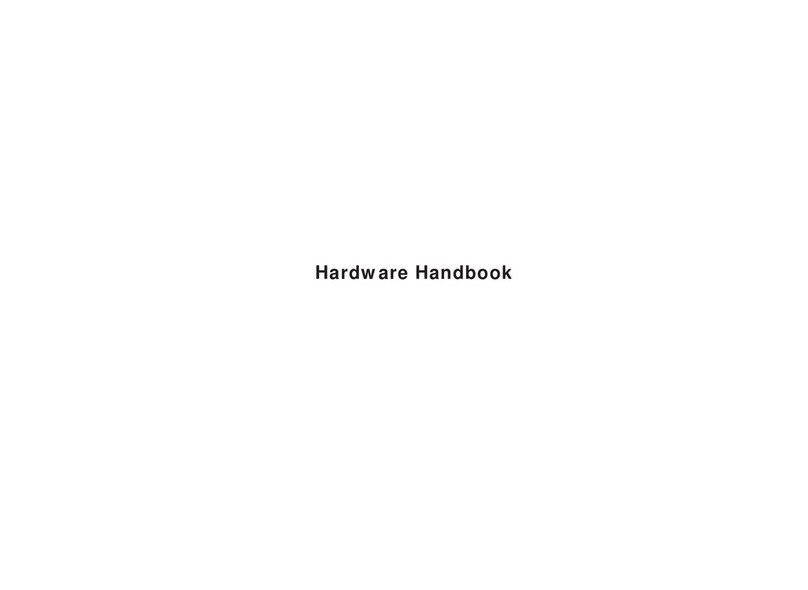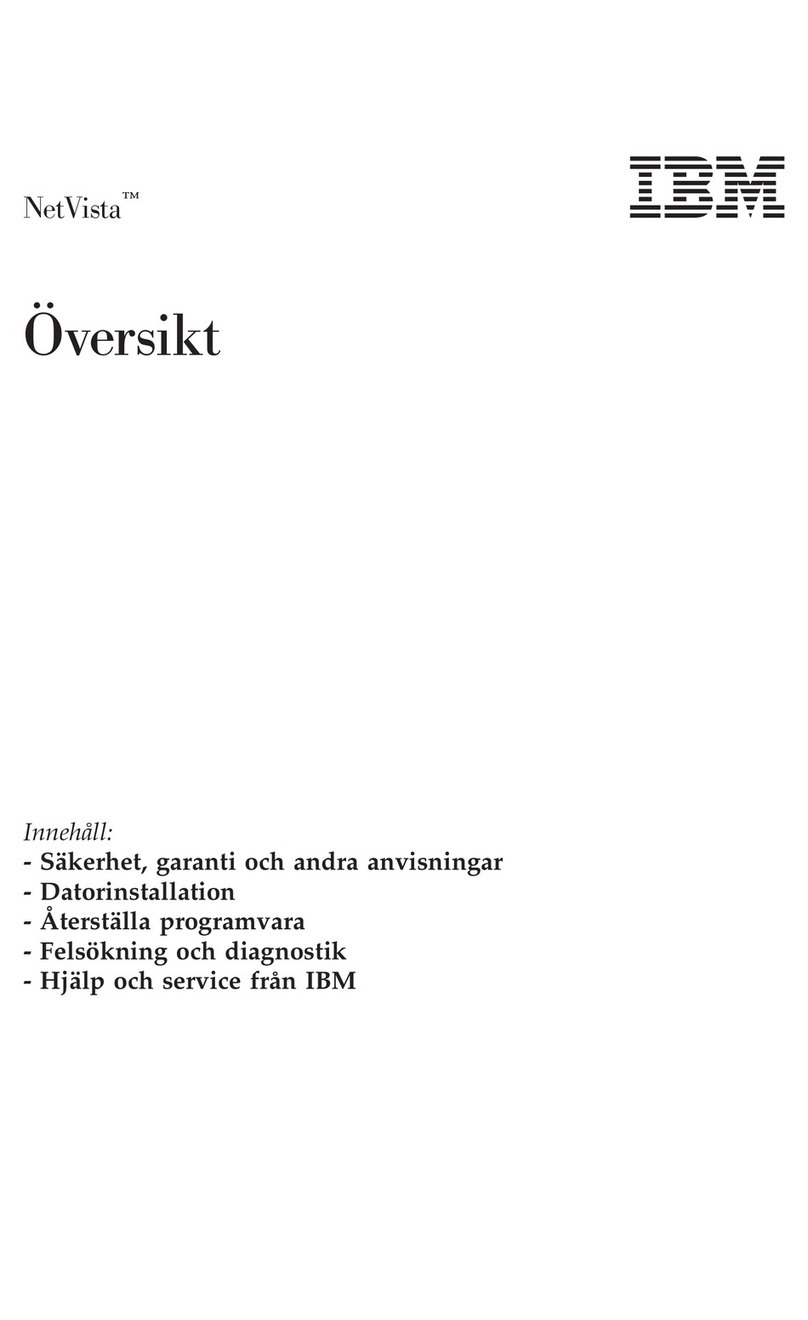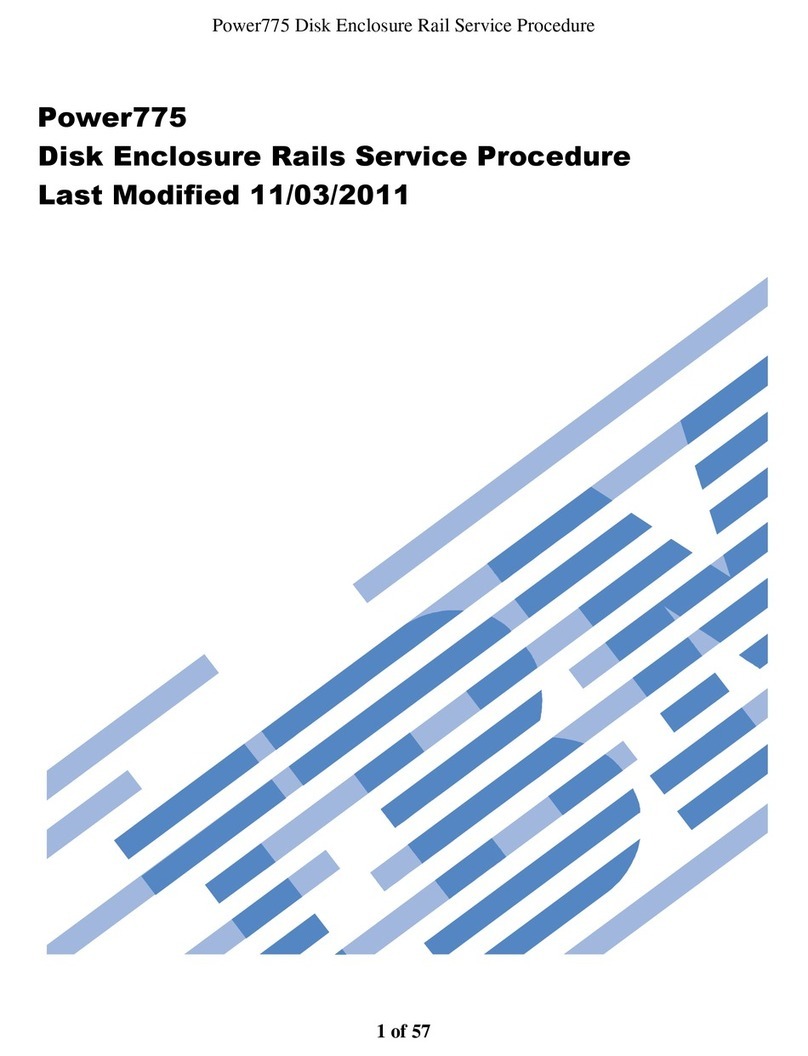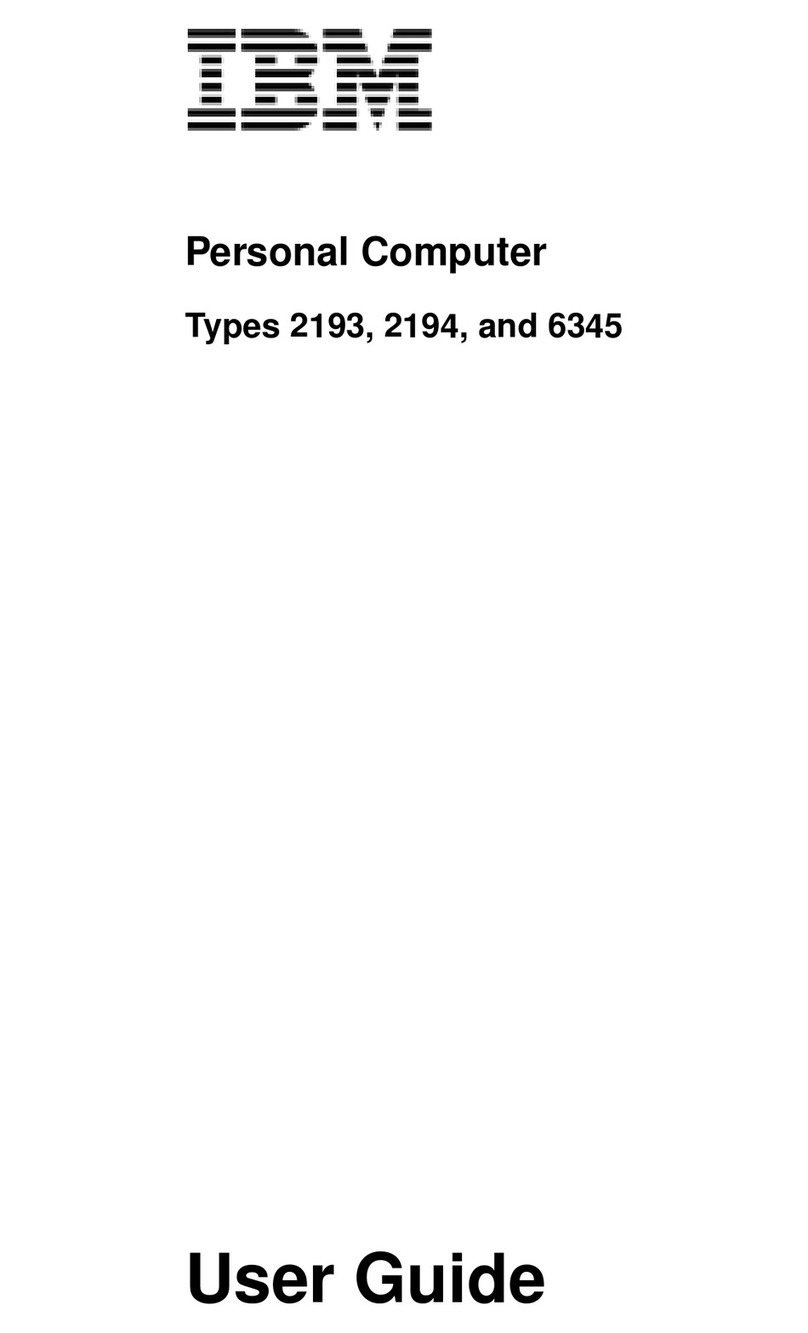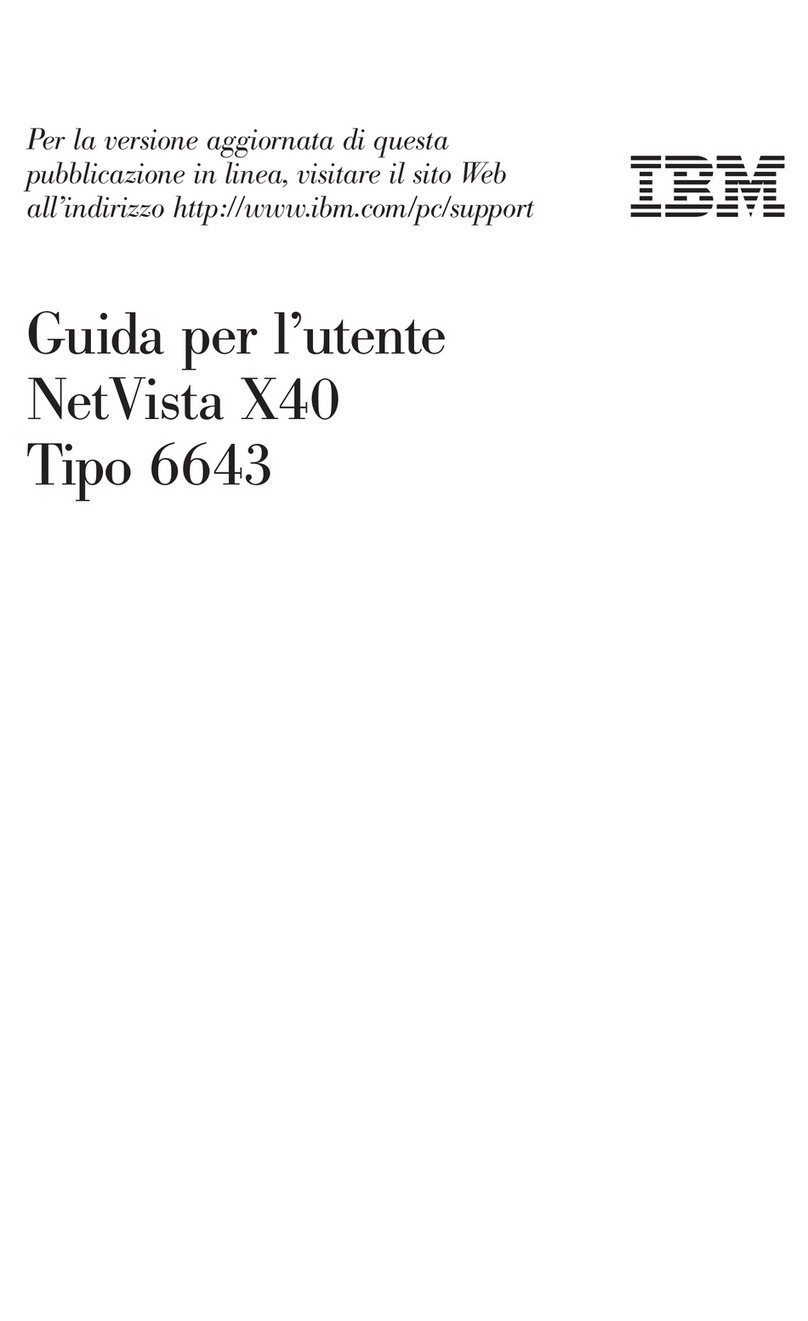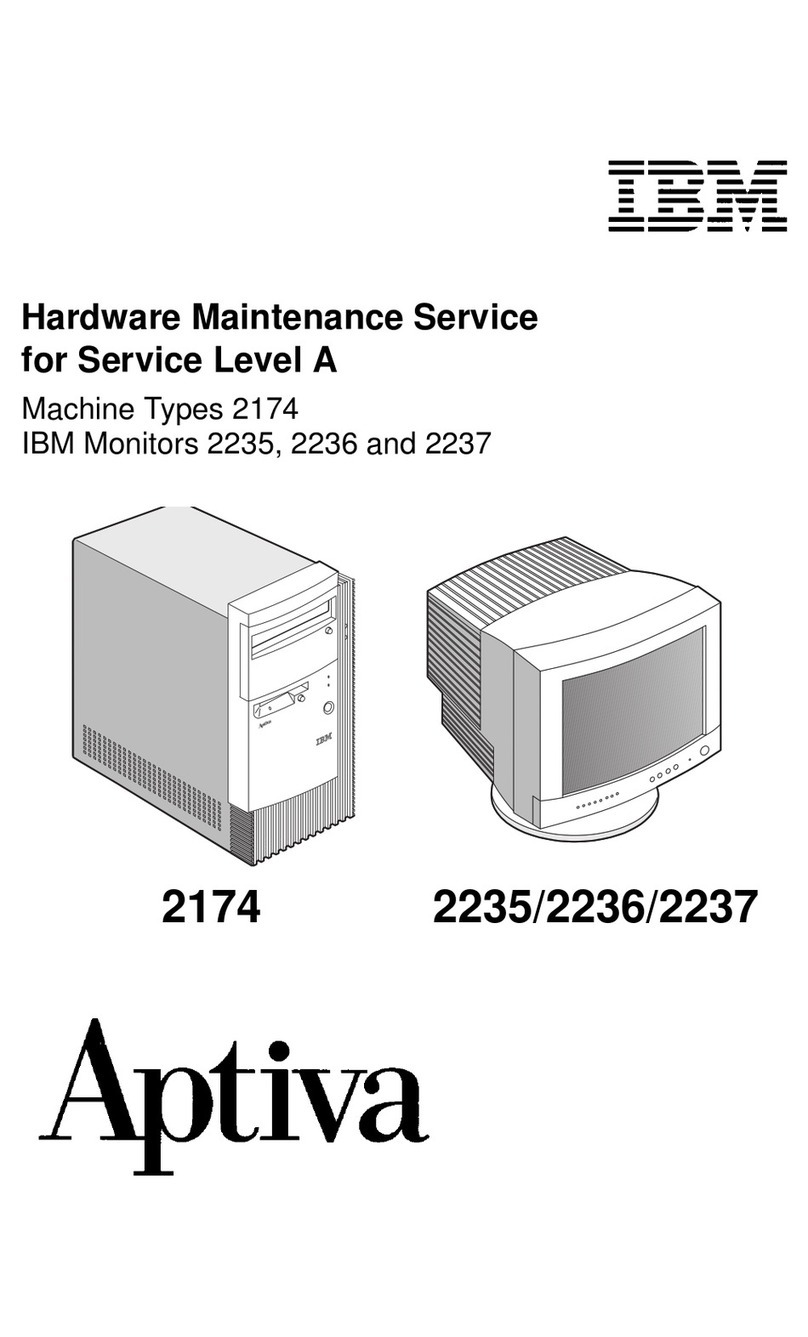First Edition (September, 1985)
The following paragraph does not apply to the United
Kingdom
or
any country where such
provisions are inconsistent
with
local
law:
INTERNATIONAL BUSINESS MACHINES
CORPORATION PROVIDES THIS PUBLICATION "AS IS" WITHOUT WARRANTY
OF
ANY KIND,
EITHER
EXPRESS
OR
IMPLIED, INCLUDING, BUT NOT
LIMITED TO,
THE
IMPLIED WARRANTIES
OF
MERCHANTABILITY
OR
FITNESS
FOR
A PARTICULAR PURPOSE. Some states do not allow disclaimer of
express
or
implied warranties
in
certain transactions, therefore, this statement may not
apply to you.
This publication could include technical inaccuracies
or
typographical errors. Changes are
periodically made
to
the information herein; these changes will be incorporated
in
new
editions of the publication. IBM may make improvements
and/or
changes in the
product(s)
and/or
the program(s) described in this publication
at
any time.
It
is
possible that this publication may contain reference to, or information about, IBM
products (machines and programs), programming,
or
services that are not announced in
your country. Such references
or
information must not be construed to mean that IBM
intends to announce such IBM products, programming,
or
services in your country.
Products are not stocked at the address below. Requests for copies
of
this publication and
for technical information about IBM Personal Computer products should be made to your
authorized IBM Personal Computer dealer,
mM
Product Center, or your IBM Marketing
Representative. .
The following paragraph applies only to the United States and Puerto Rico: A Reader's
Comment
Foml
is
provided at the back of this publication.
If
the form has been removed,
address comments to: IBM Corporation, Personal Computer, P.O. Box
l328-C,
Boca
Raton, Florida 33432. IBM may use or distribute any
of
the information you supply in
any way it believes appropriate without incurring any obligations whatever.
~
© Copyright International Business Machines Corporation 1985