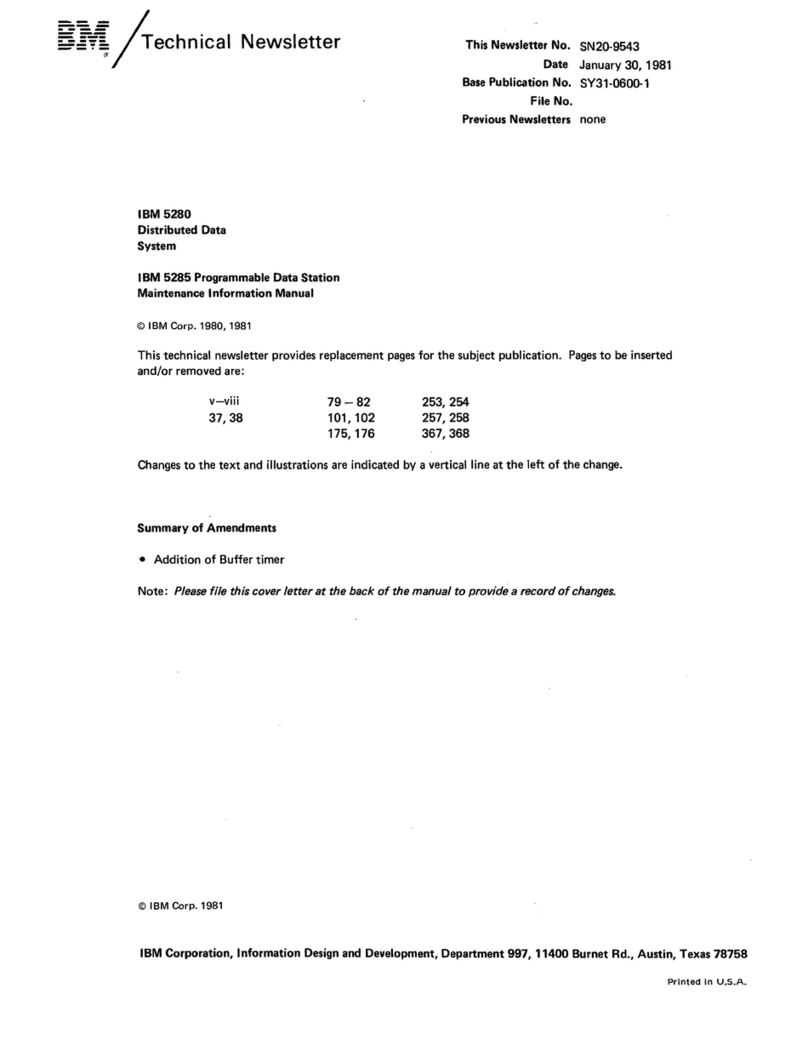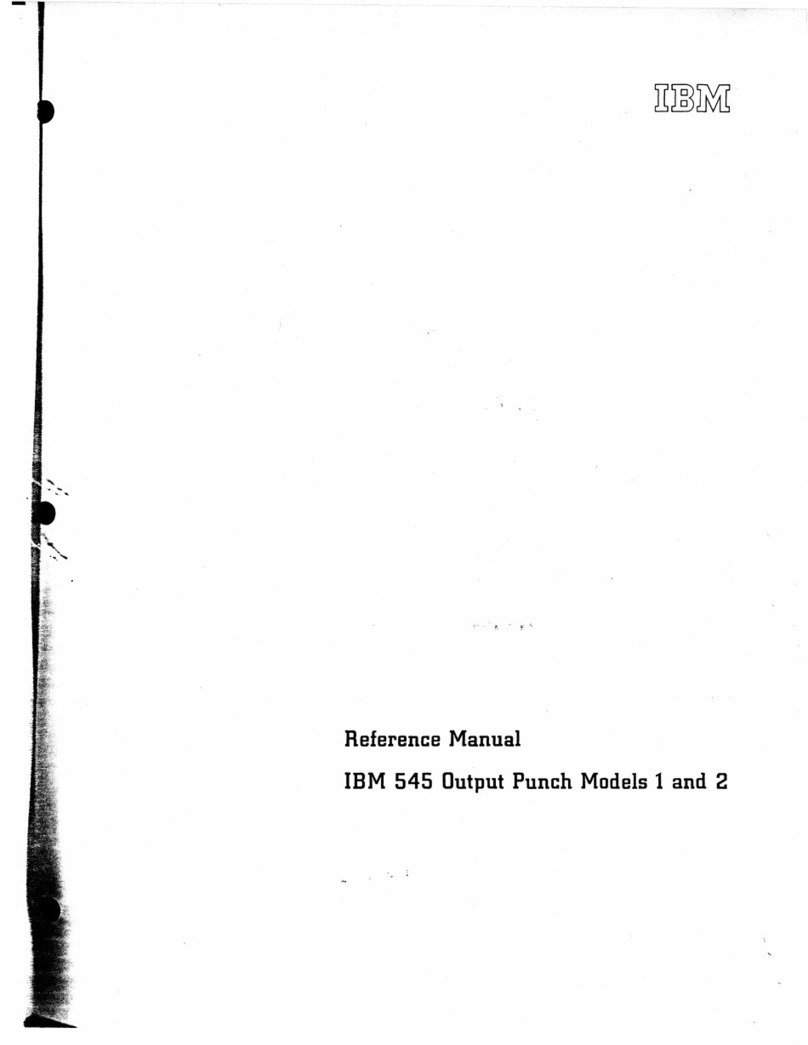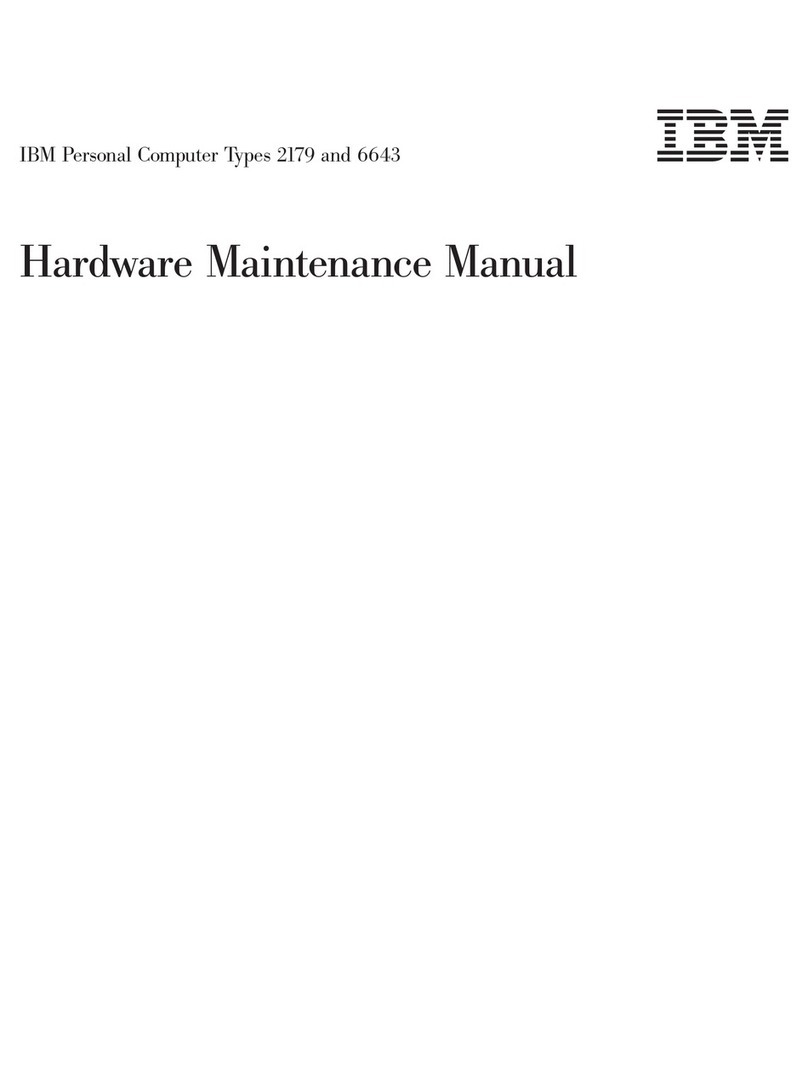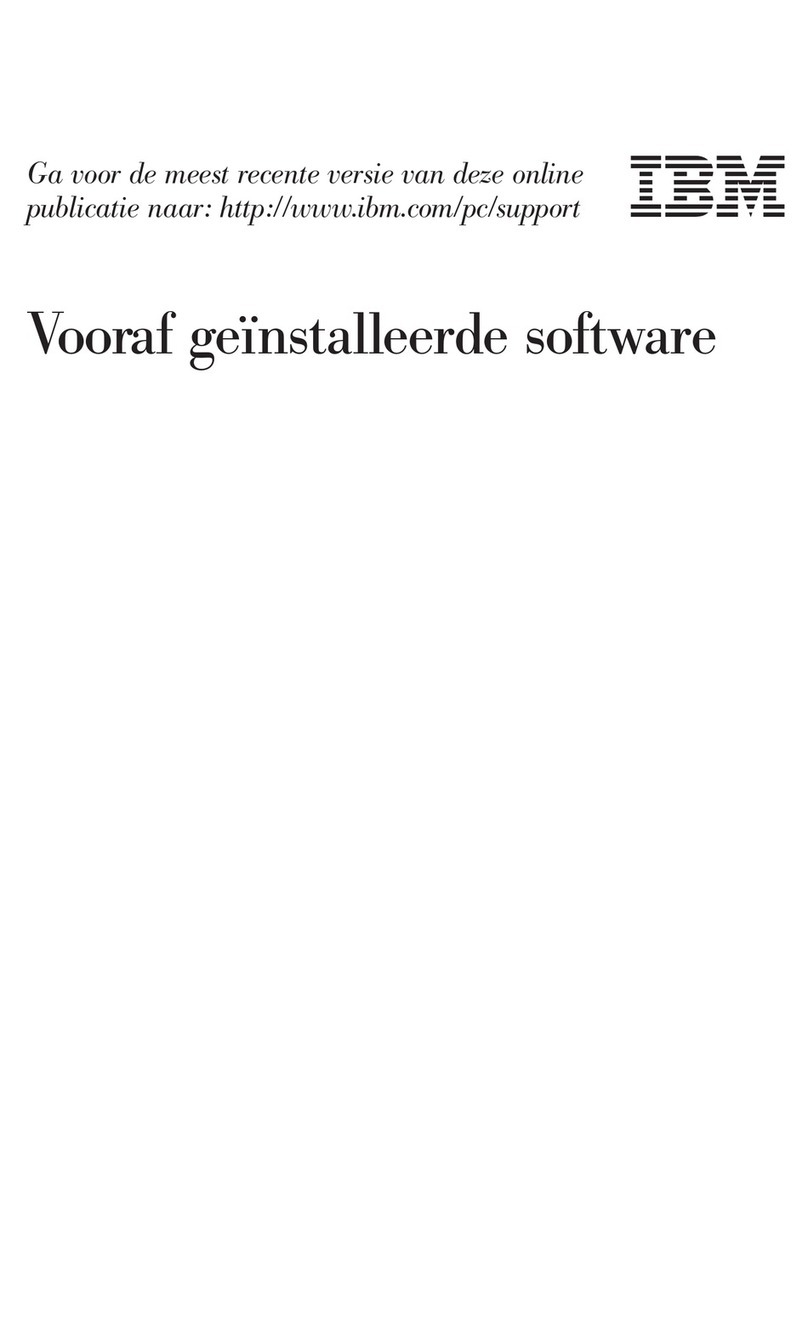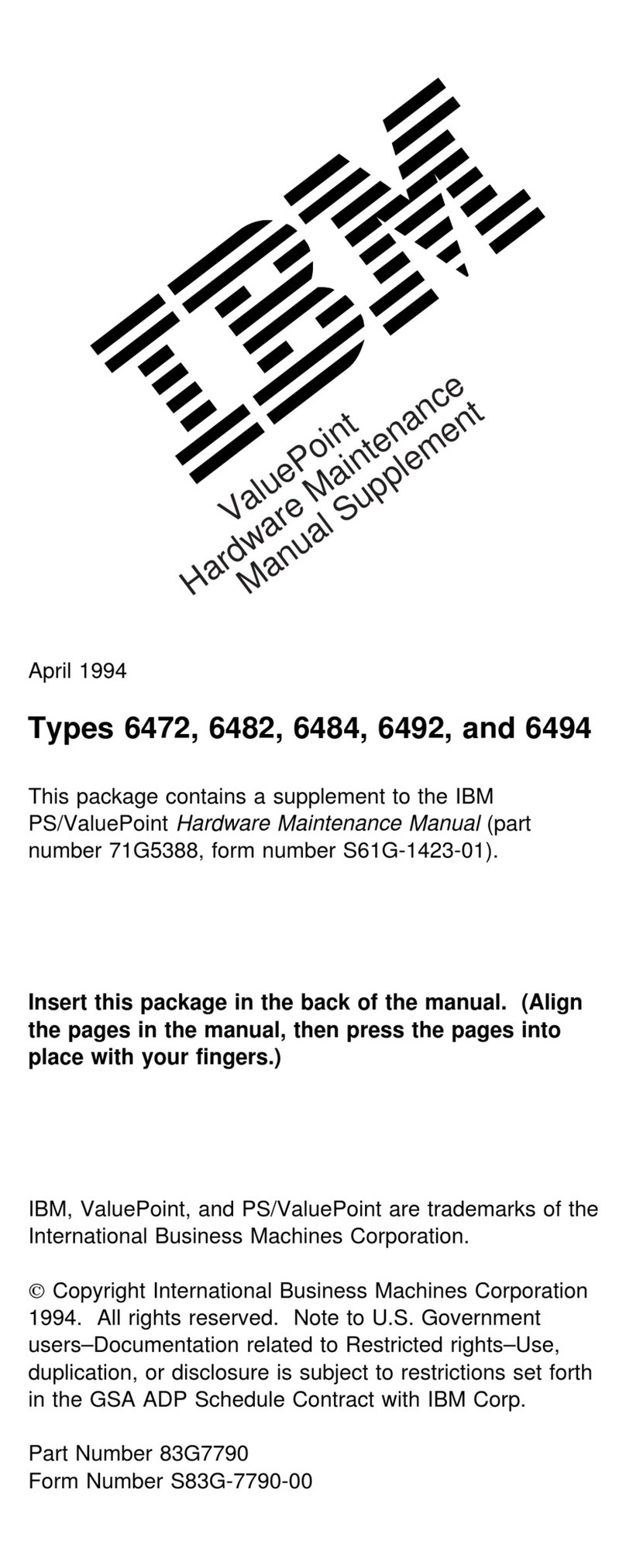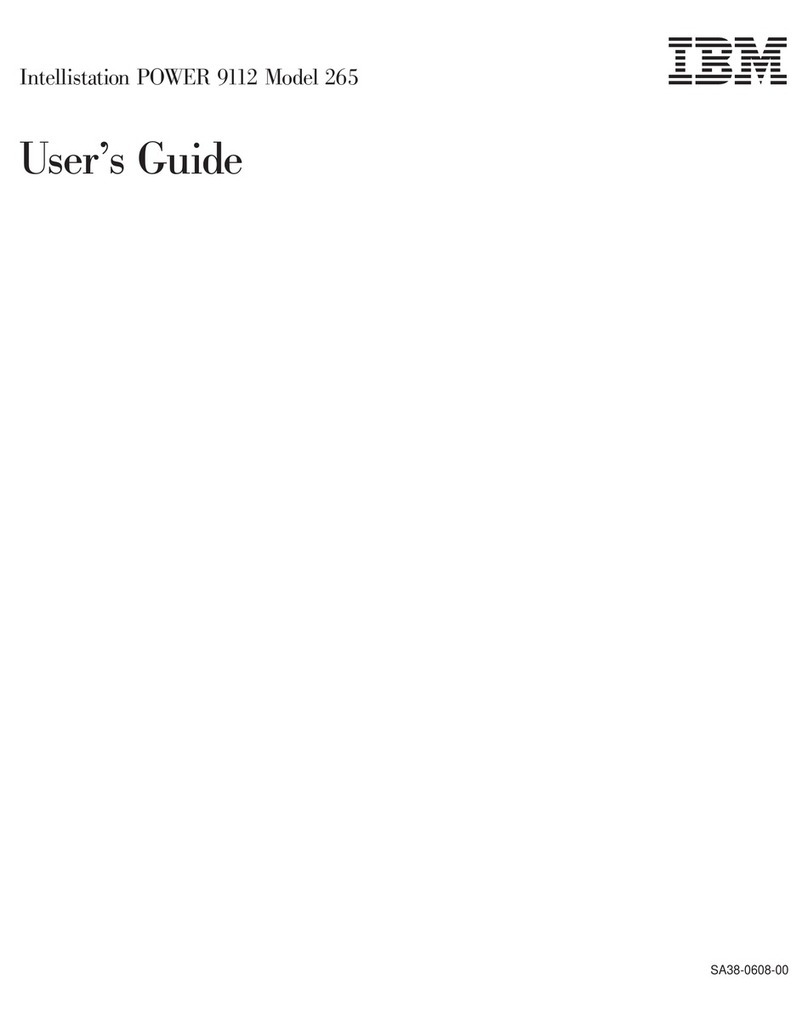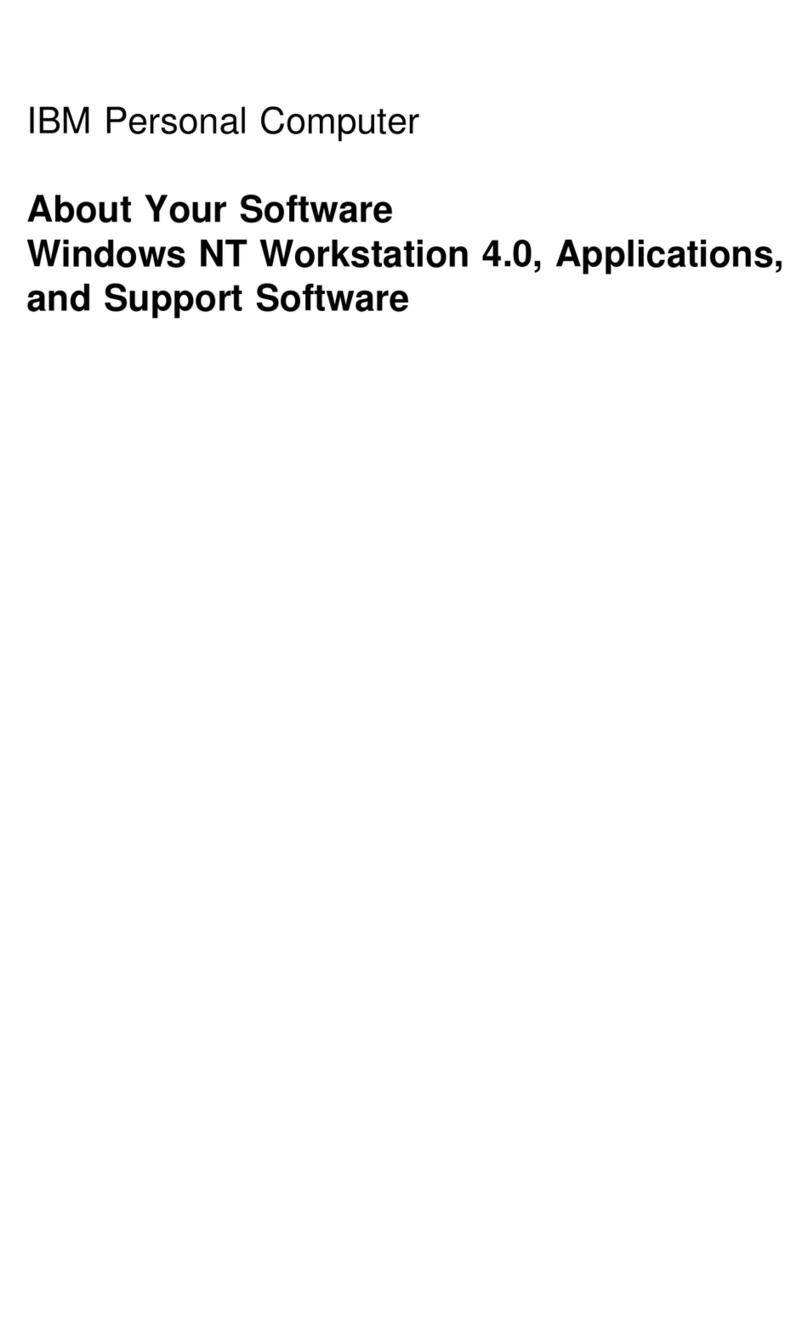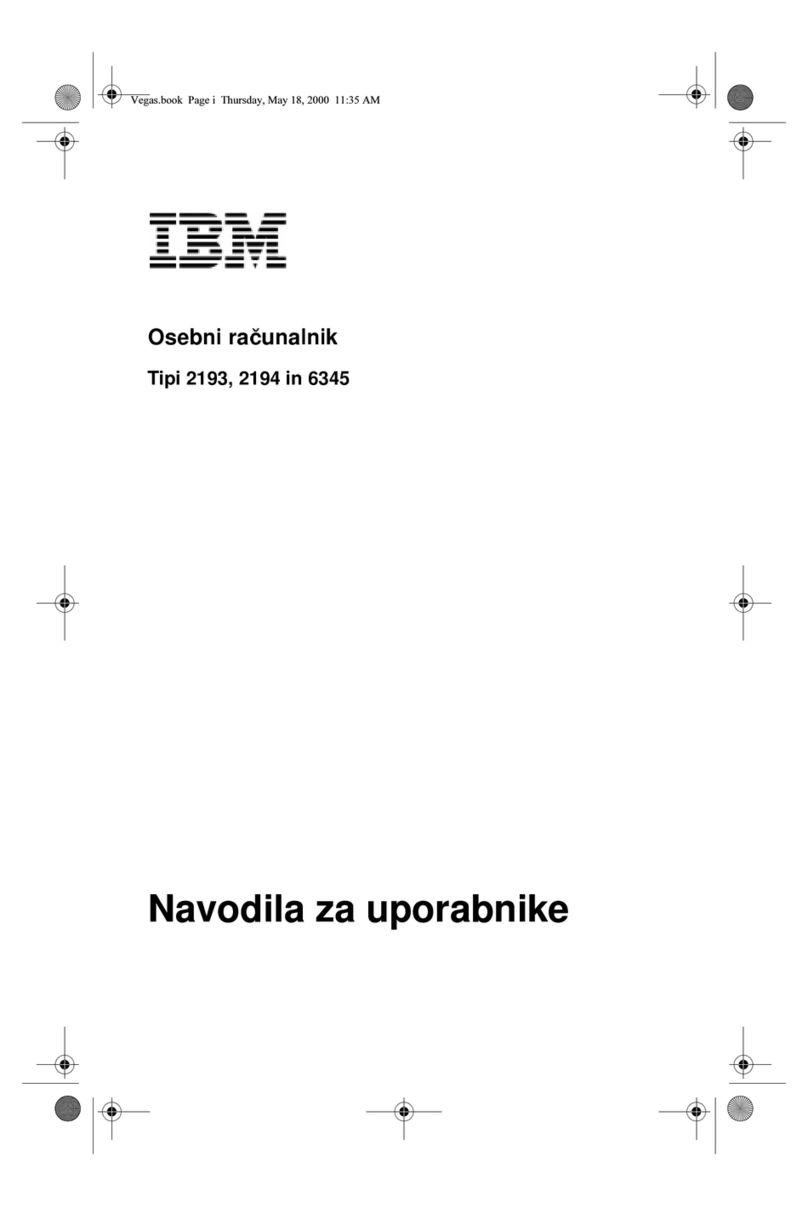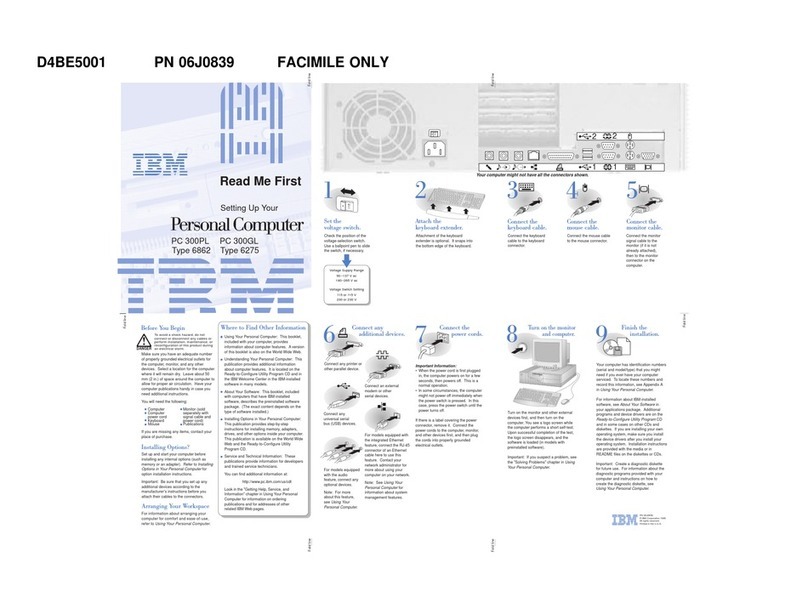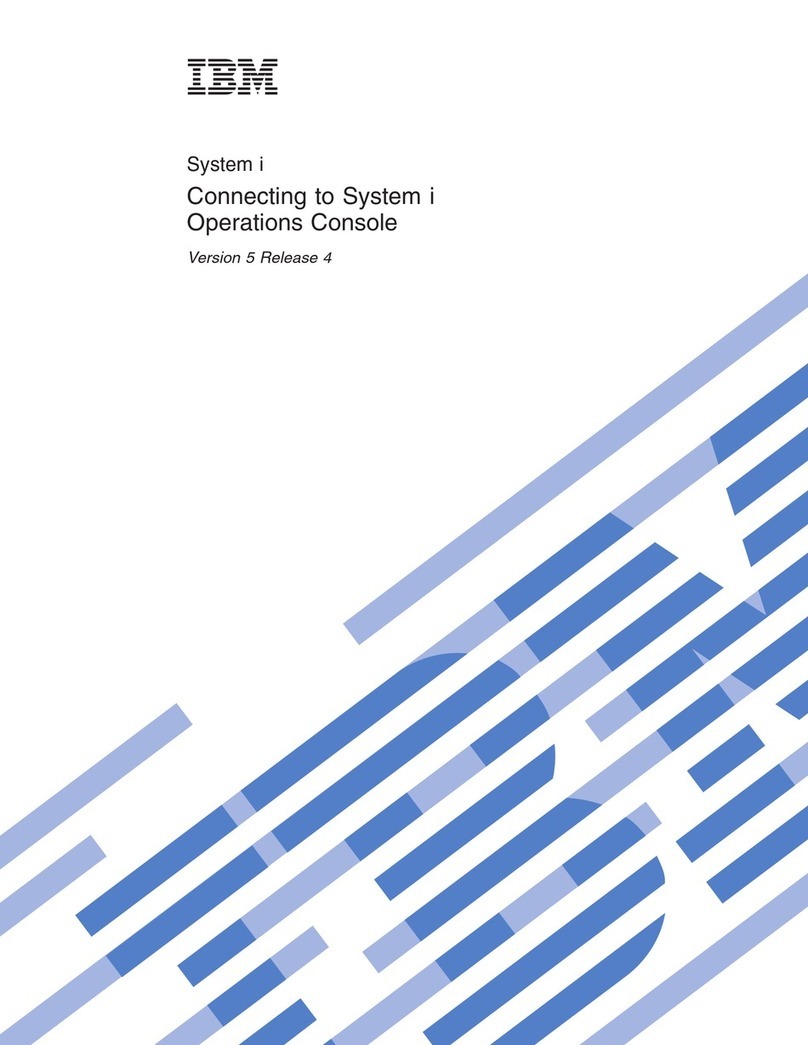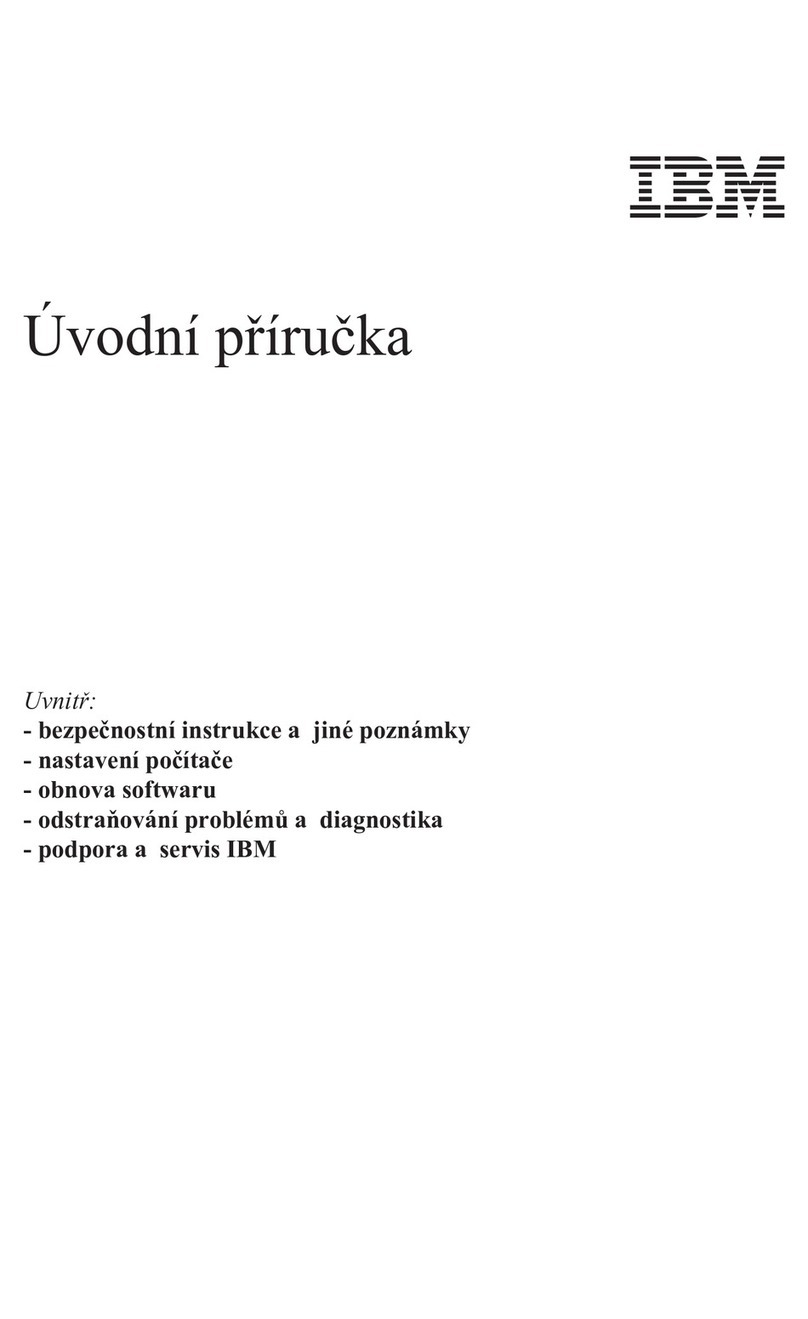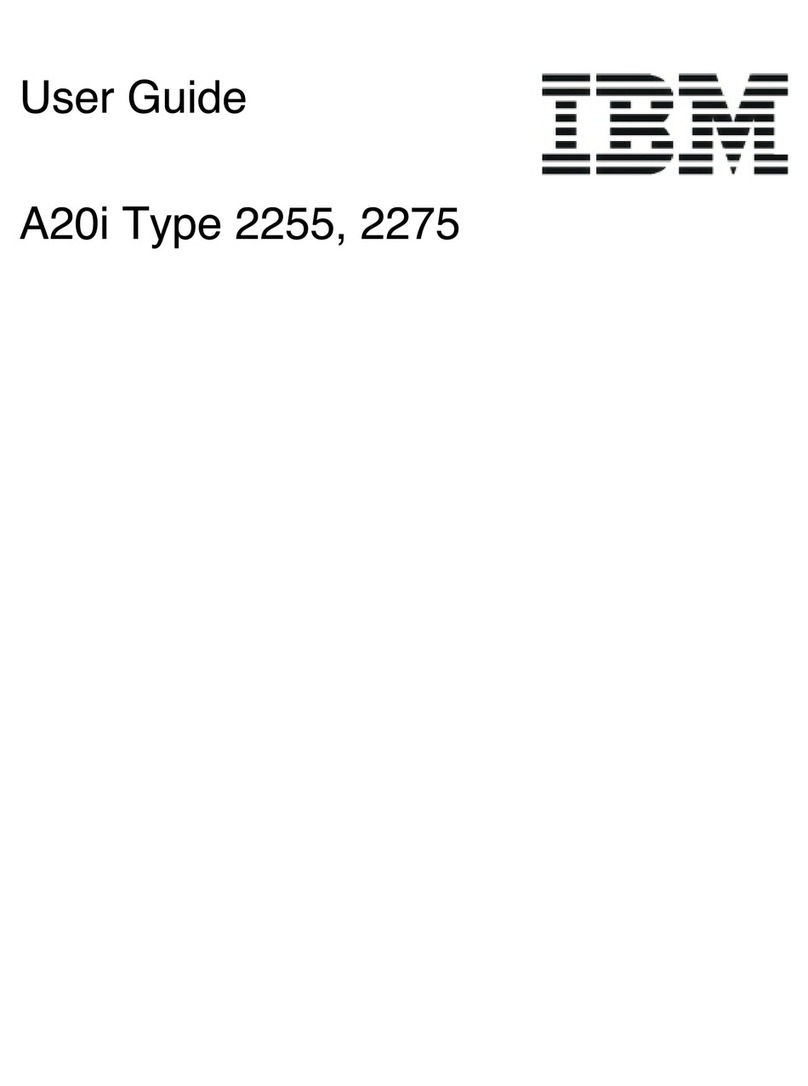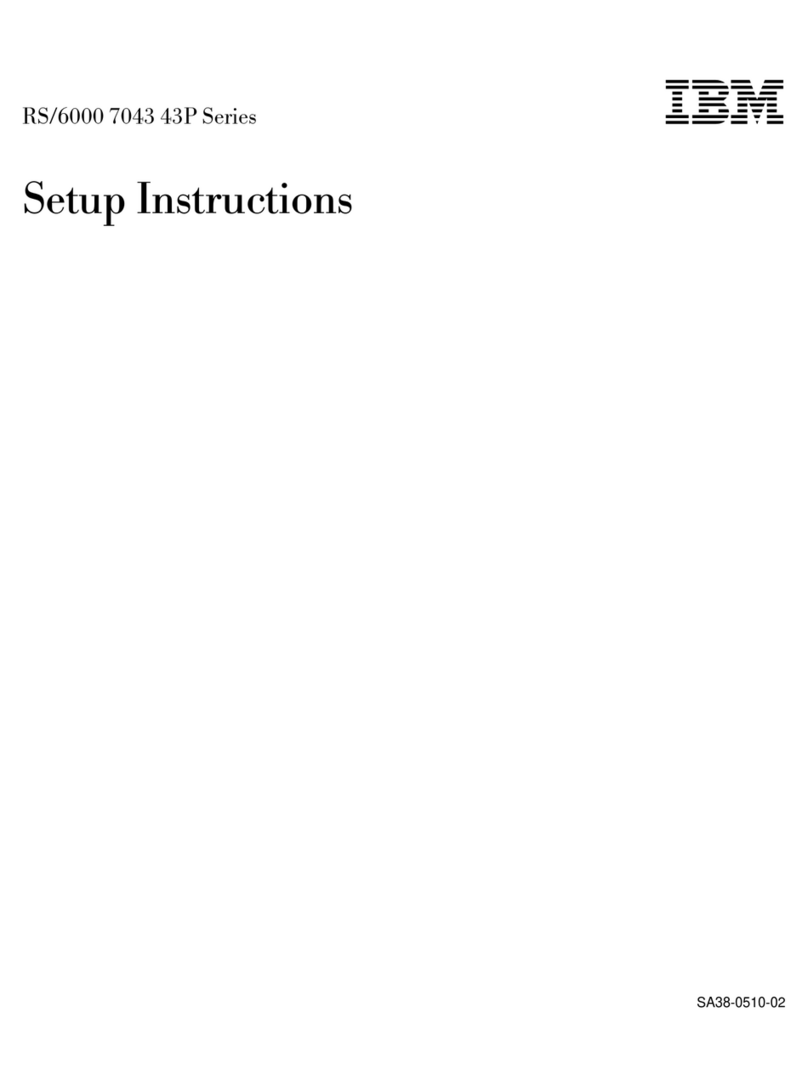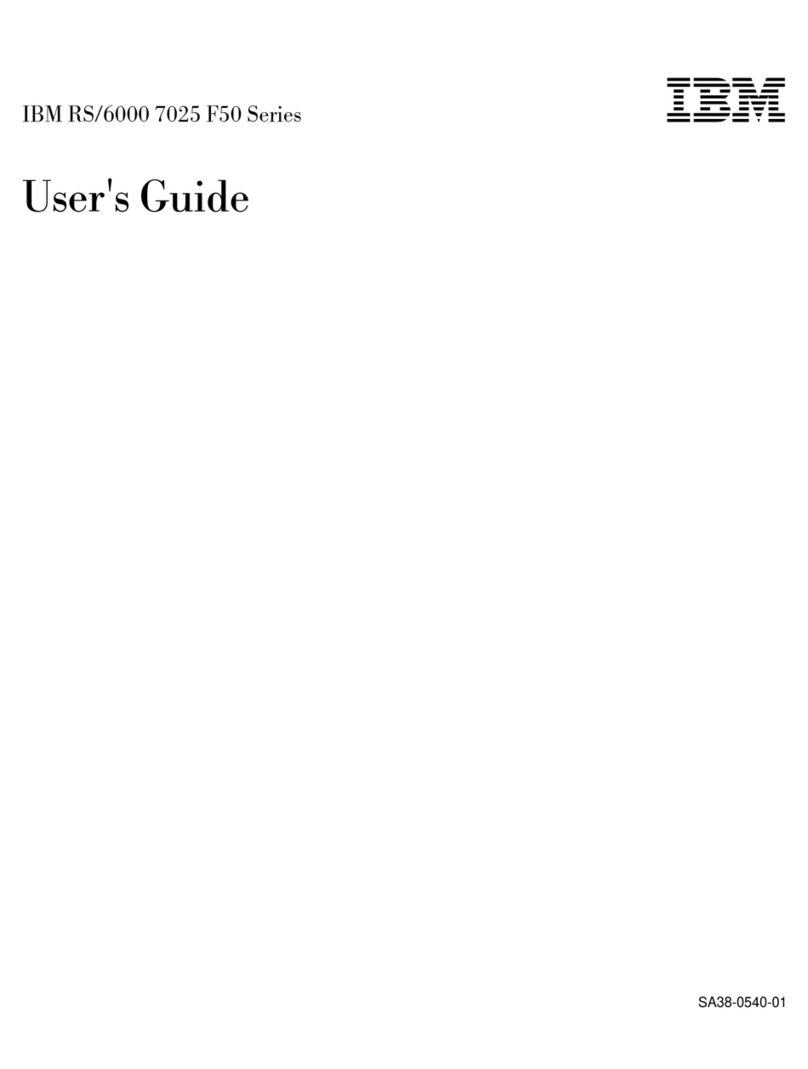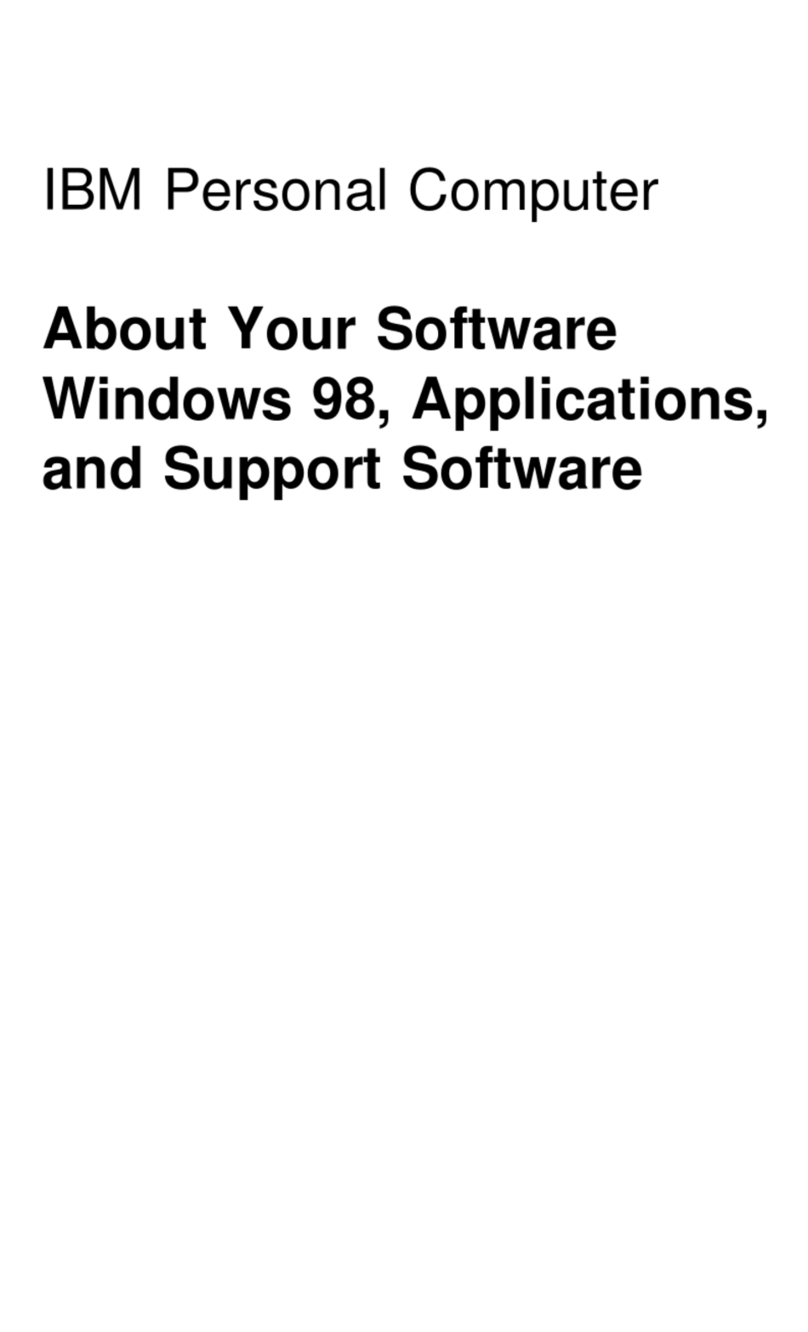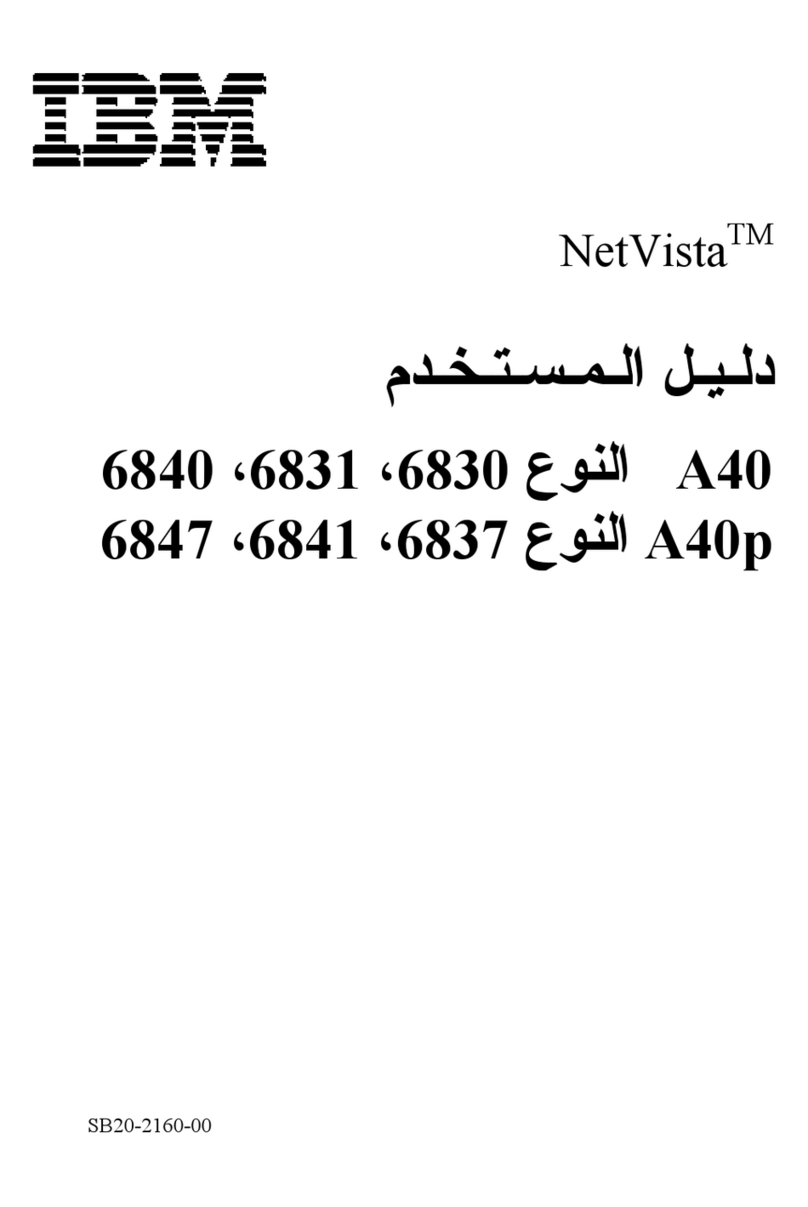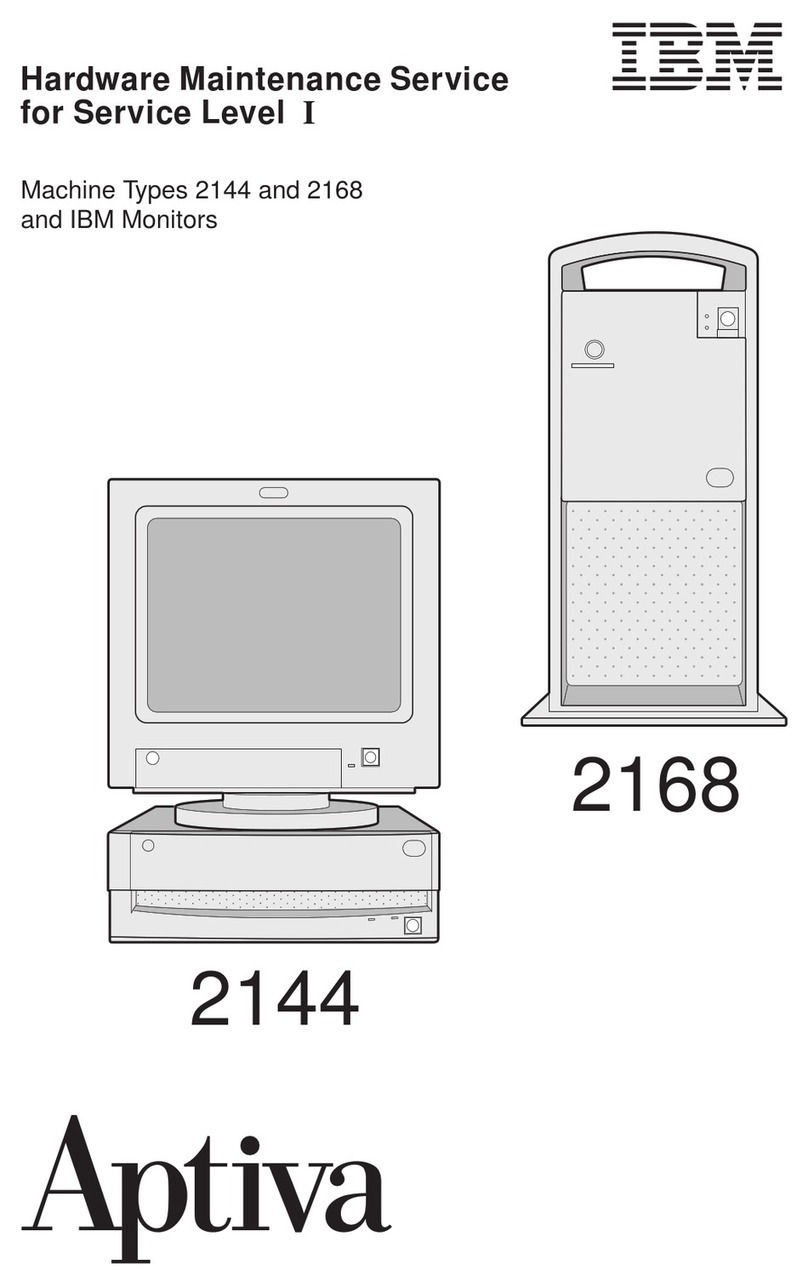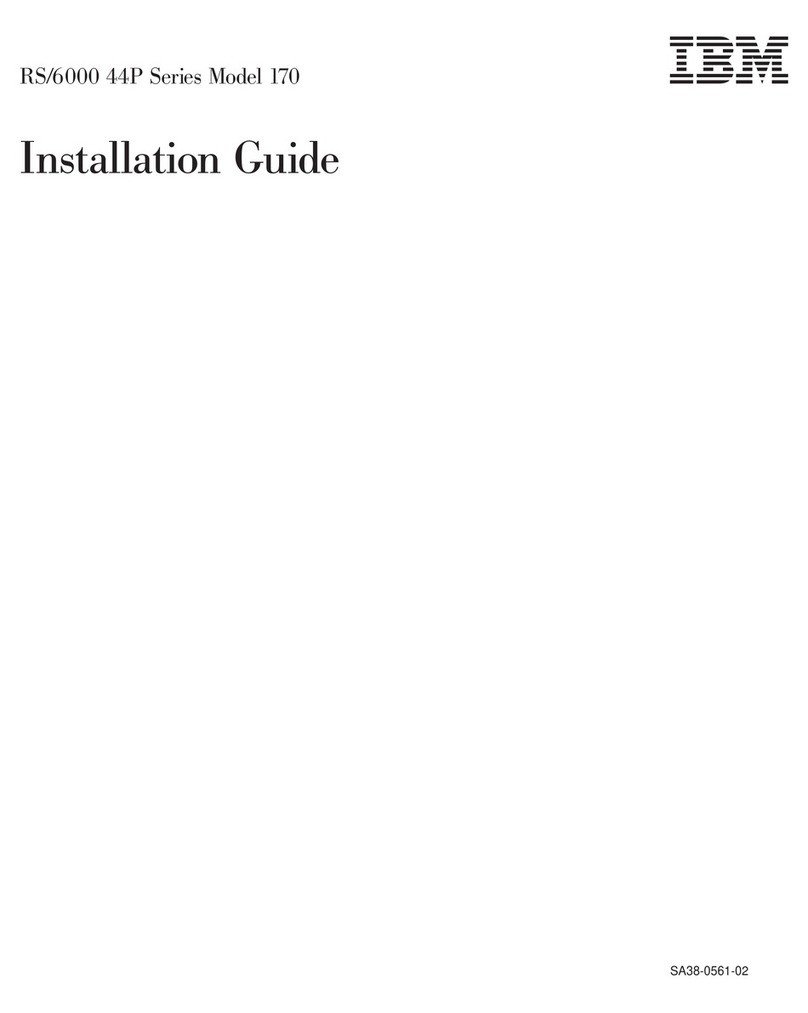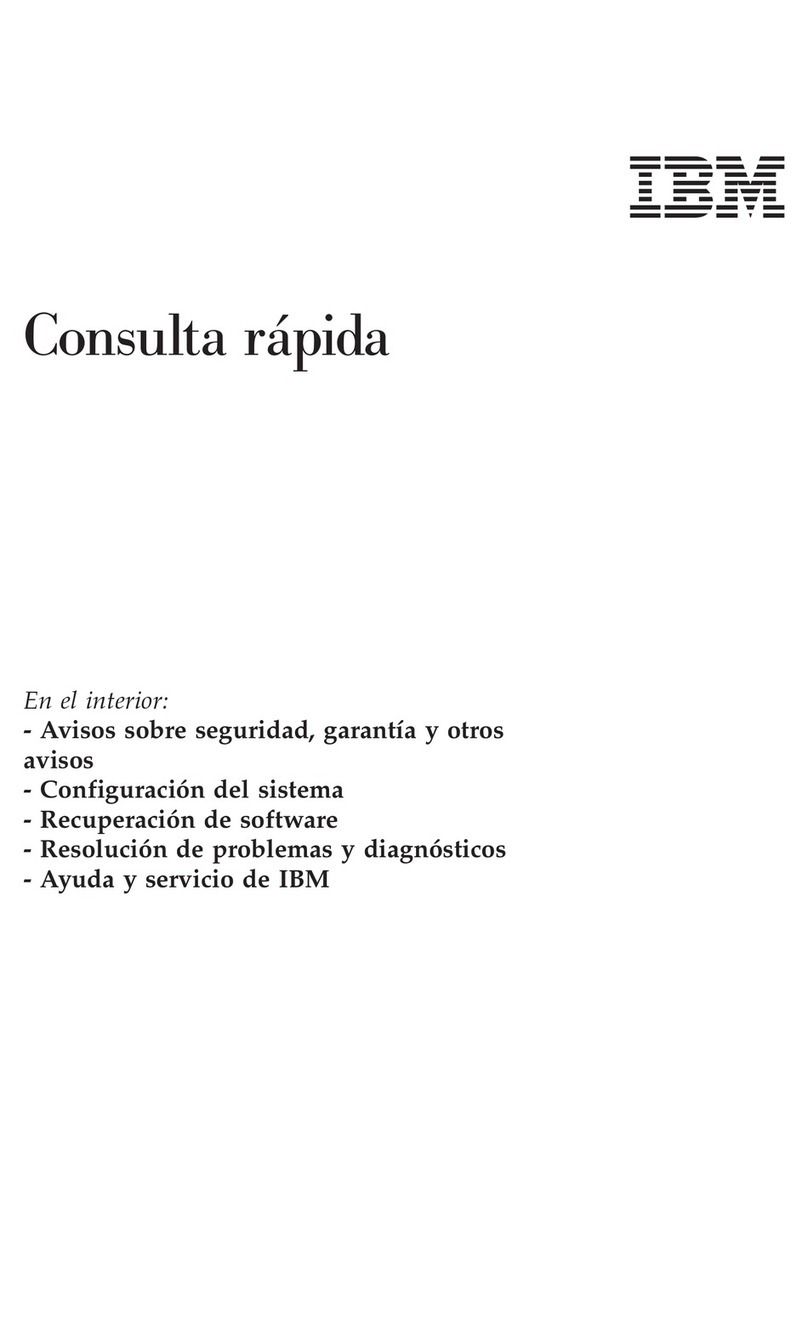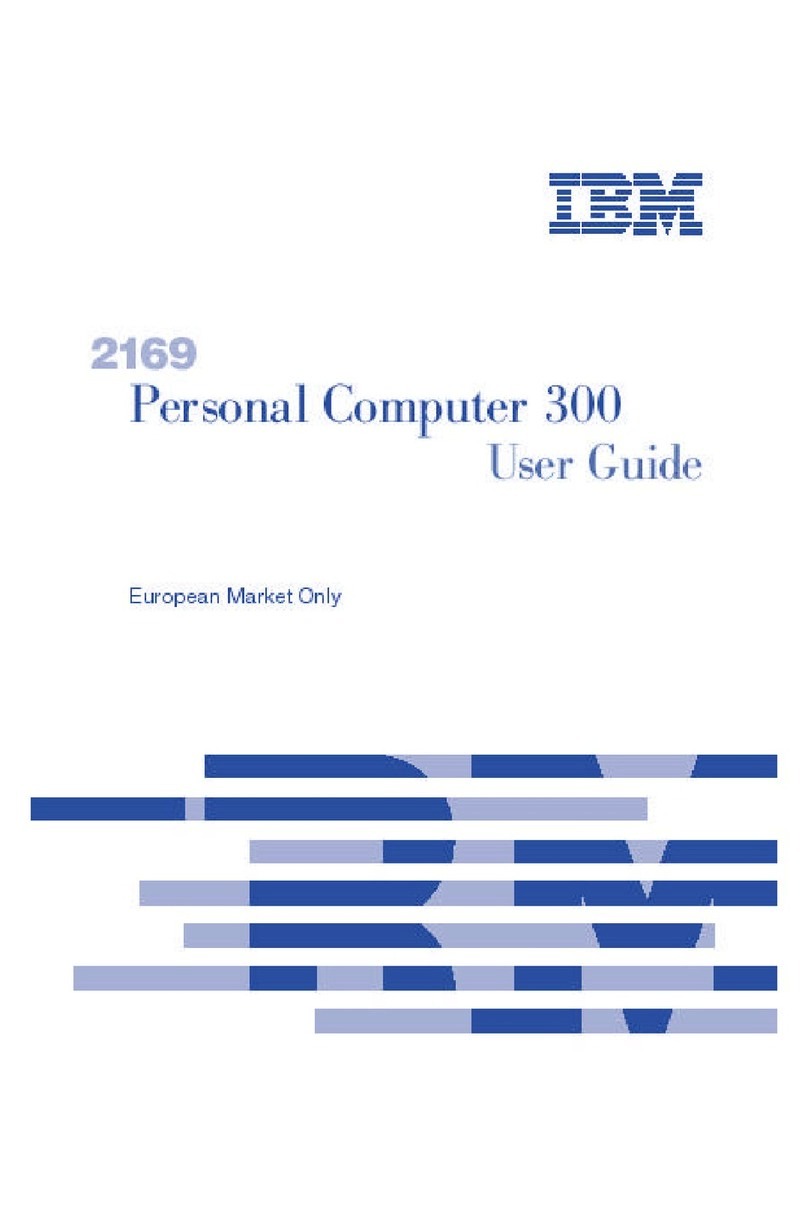Contents
ABOUT
THIS
MANUAL
.................................
"
....
" vii
SECTION
11.
RELOCATING
YOUR
COMPUTER
...........
281
Who
should
use
this
manual
.....................................
vii
How
this
manual
is arranged
.....................................
vii
SECTION
12.
RESPONDING
TO
SYSTEM
REFERENCE
What
you
should
know
...........................................
vii
CODES
AND
OTHER
PROBLEMS
.........................
285
If you need
more
information
....................................
vii
12.A
No
Power
On
Light
.......................................
286
12.B
A
5362
System Reference Code Did Not
Appear
HOW
TO
USE
THIS
MANUAL
..........................
"
.......
ix on
the
Computer
Output
Display
.................
'"
......
287
12.C A
5362
System Reference Code Did Appear
SECTION
1.
WHAT
MUST
BE
DONE
BEFORE
SETUP
.........
1 on
the
Computer
Output
Display
..........................
290
12.D
Work
Station
Addresses and Port
Numbers
Do
SECTION
2.
SETTING
UP
YOUR
COMPUTER
................
13
Not
Match
................................................
294
12.E
Information
Cannot be Entered From
the
Keyboard
SECTION
3.
CONNECTING
THE
CABLES
TO and Displayed
.............................................
297
THE
COMPUTER
.............................................
19
12.F Responding to a Keyboard Message or a
System
Reference Code
................................
299
SECTION
4.
CONNECTING
THE
LOCAL
AREA
NETWORK
12.G Preparing
the
Printers
for
System Checkout
..............
316
(LAN)
TO
YOUR
COMPUTER
................................
33
3812
Pageprinter
.........................................
317
4214
Printer
Model
2
.....................................
319
SECTION
5.
CONNECTING
THE
CABLES
TO
YOUR
4224
Printer
..............................................
321
DISPLAY
STATIONS
AND
PRINTERS
......................
43
4234
Printer
Model
2
.....................................
323
4245
Printer
..........
"
..................................
326
SECTION
6.
CONNECTING
THE
PERSONAL
COMPUTER
5219
Printer
..............................................
328
CABLES
TO
YOUR
SYSTEM
...............................
113
5224
Printer
..............................................
332
5225
Printer
..............................................
334
SECTION
7.
INSTALLING
AND
REMOVING
THE
9332
5256
Printer
..............................................
335
DISK
UNIT
.........
"
...................
'"
...........
'"
...
129
5262
Printer
Model
1
.....................................
337
Installing
the
First
9332
Disk
Unit
.....................
,
........
131 12.H Faulty
2K
Segments
in
Main
Storage
.............
"
......
339
Checking
Out
Your
9332
Disk
Unit
.............................
143
12.1
9932
Disk
Unit
Not Detected
..............................
340
Installing
an
Additional
9332
Disk
Unit
........................
145
12.J
IBM Token-Ring Adapter(s) Not Detected
.................
341
Checking
Out
Your Second
9332
Disk
Unit.
....................
156
12.K
Display
02,
Note 3
........................................
342
Removing a
9332
Disk Unit(s)
............................
"
....
158
SECTION
13.
BASIC
COMPUTER
OPERATING
SECTION
8.
CHECKING
OUT
AND
CONFIGURING
INFORMATION
.............................................
343
YOUR
COMPUTER
.........................................
167
Display
Station
Keyboard
.......................................
343
Checking
Out
Your Computer
..................................
168
Character Keys
..............................................
343
Configuring
Your
Computer
..............................
"
....
177
Function
Keys
................................................
343
Display
02
Does Not
Match
Form C4
...........................
212
Display Screen
.................................................
345
Menus
and Prompts
............................................
346
SECTION
9.
CHECKING
OUT
YOUR
SySTEM
..............
219
System Reference Code
........................................
347
What
to Do If a
Machine
Does Not
Work
.......................
348
SECTION
10.
CONNECTING
THE
COMMUNICATIONS
CABLE(S)
...................................................
263
Co~ts
v