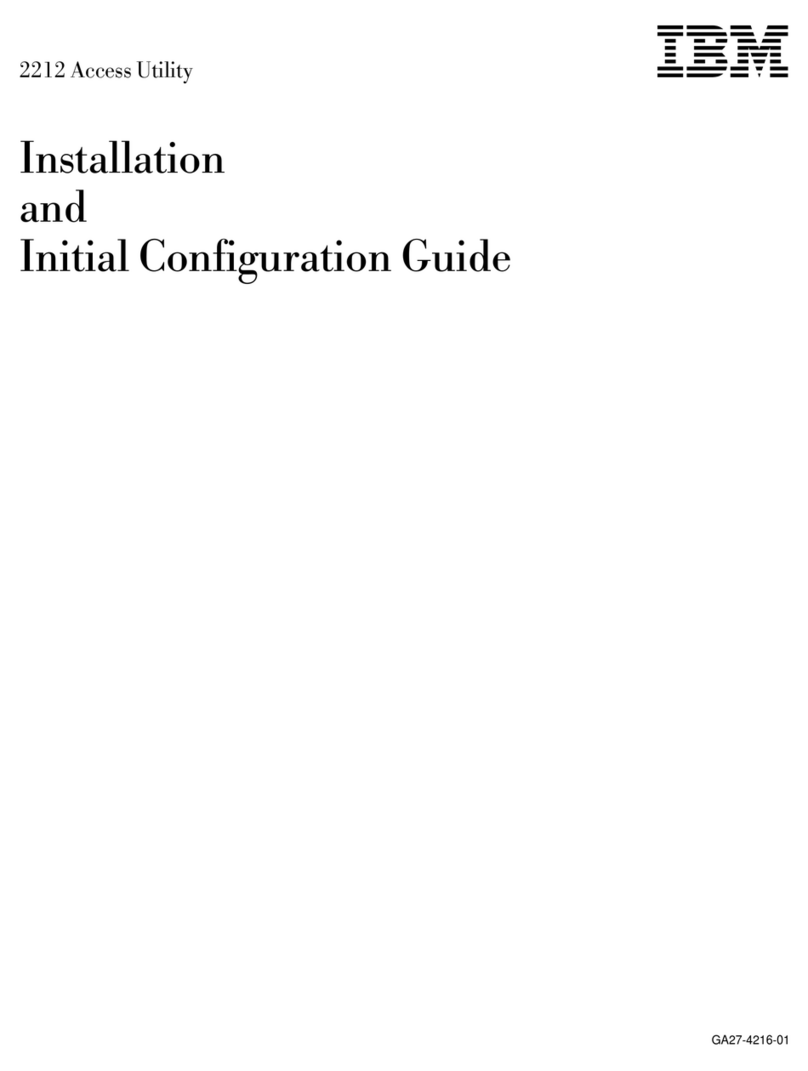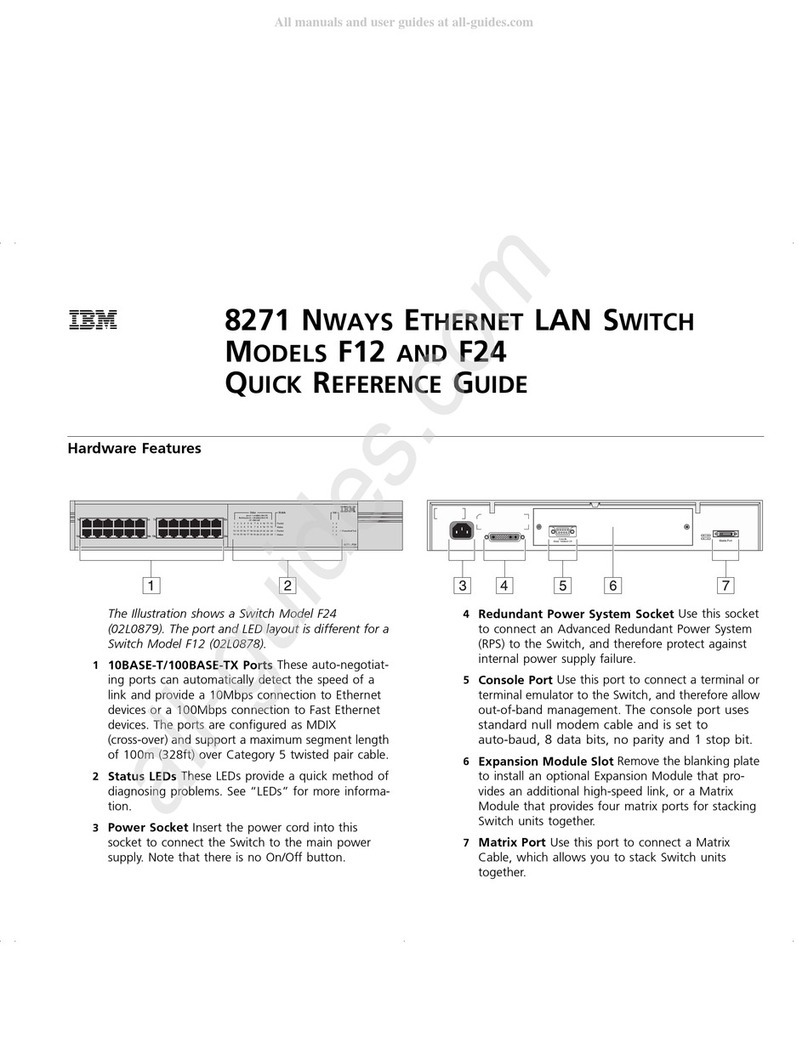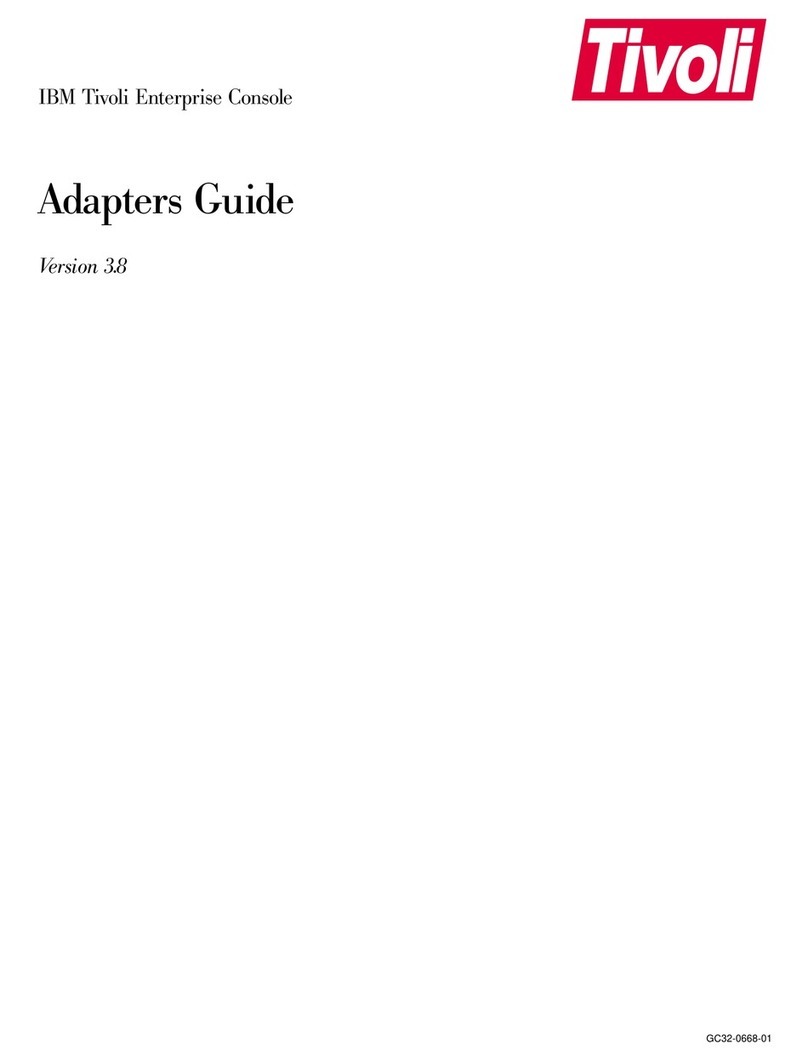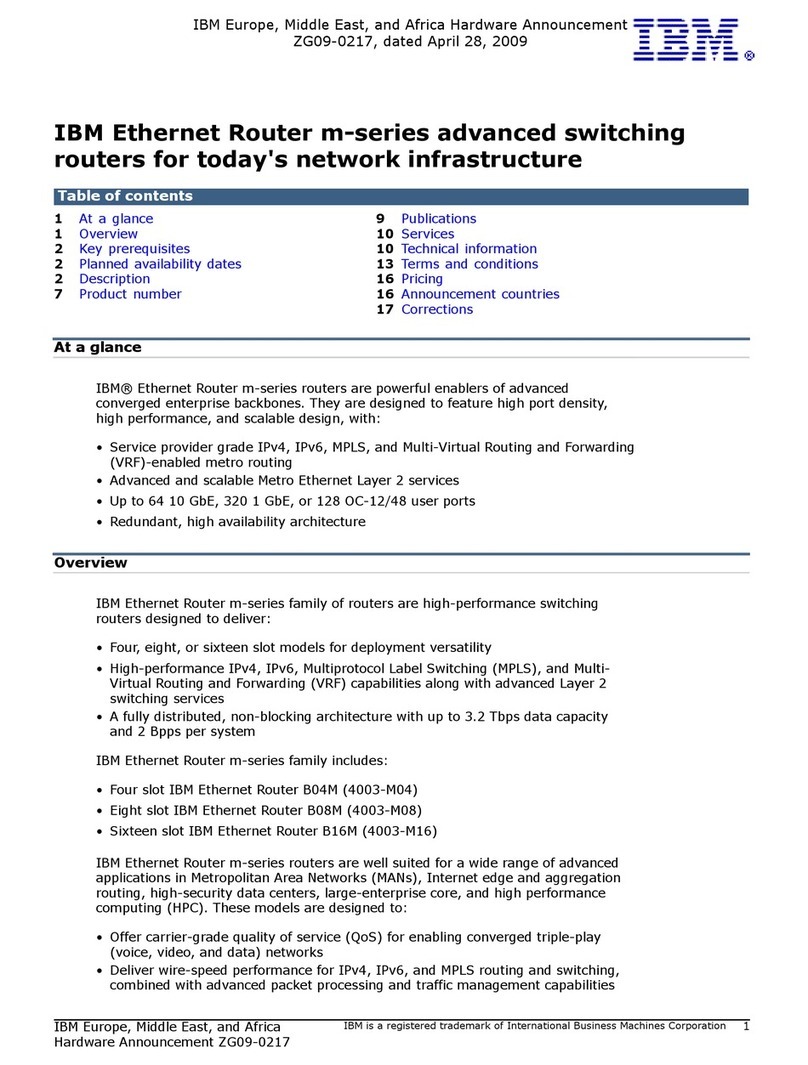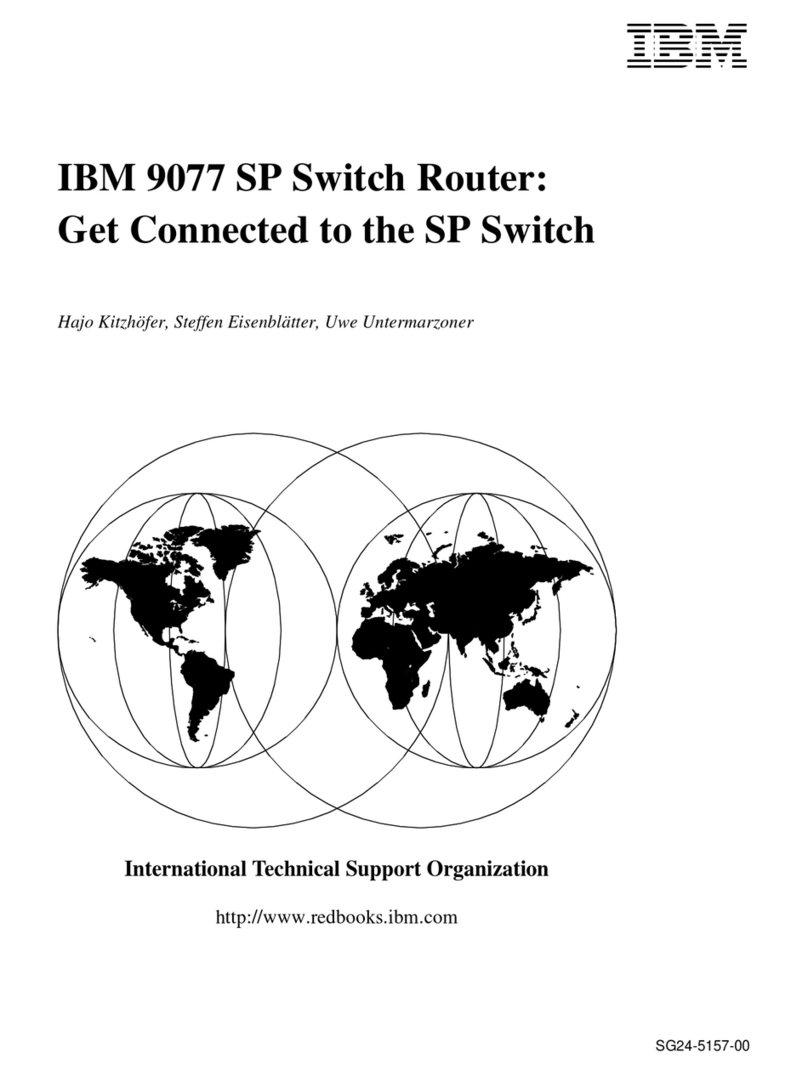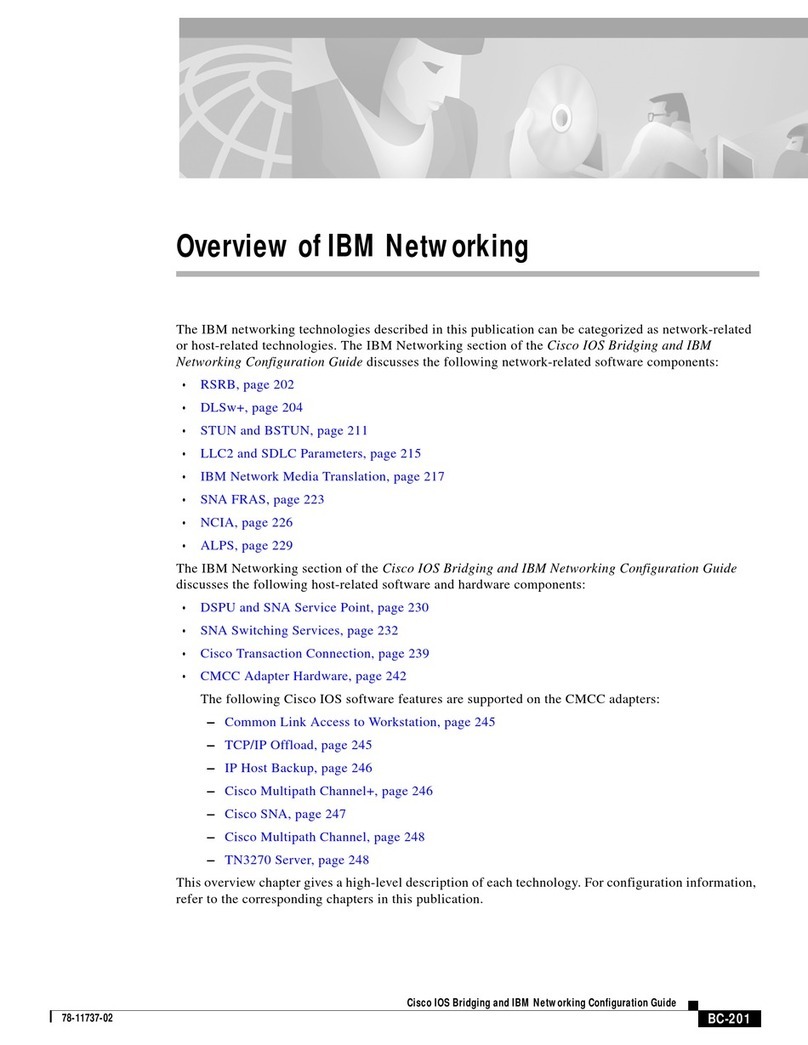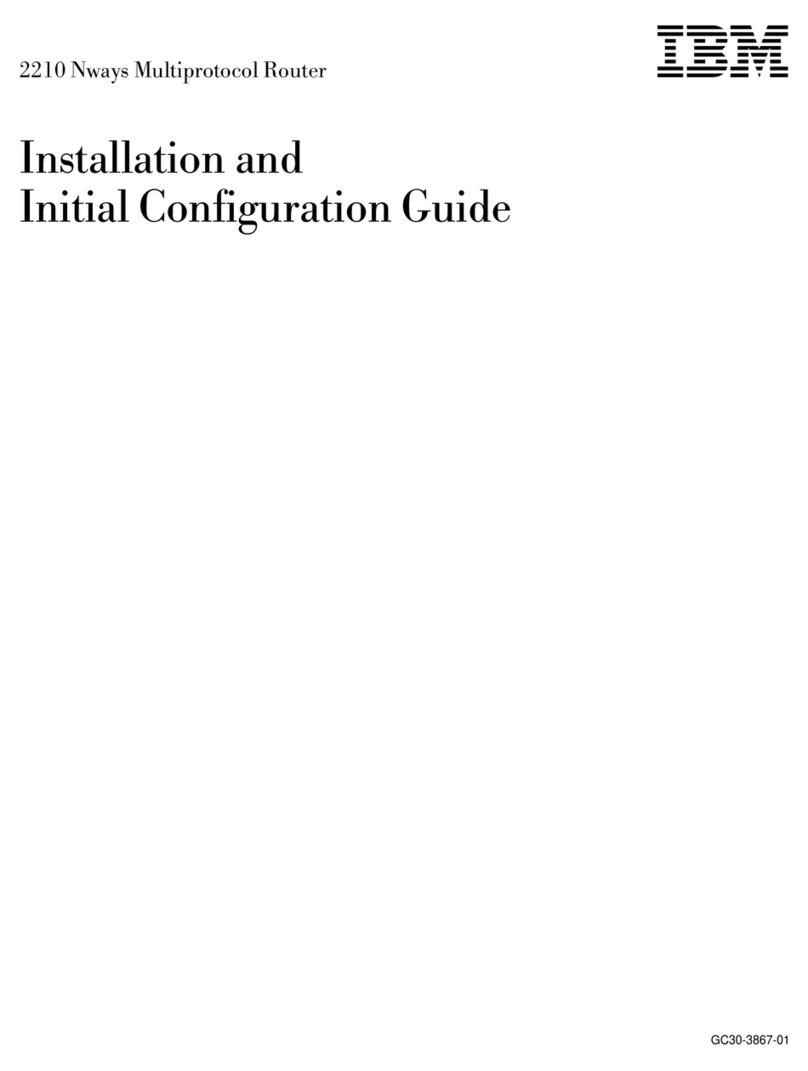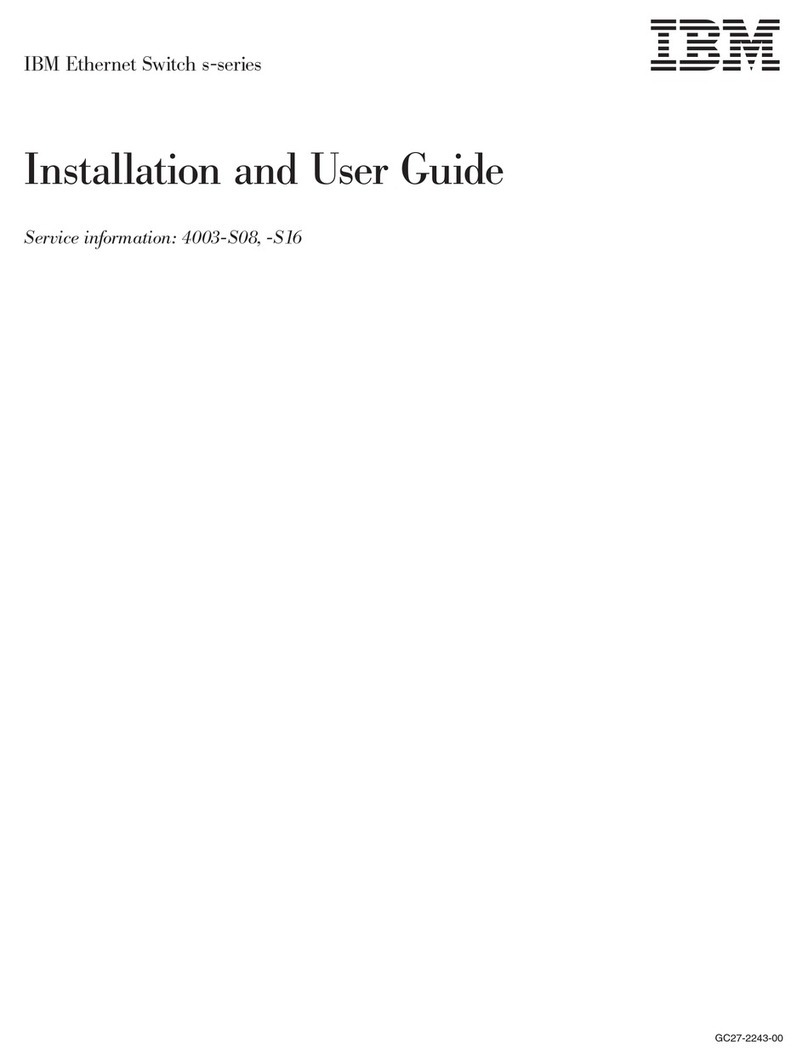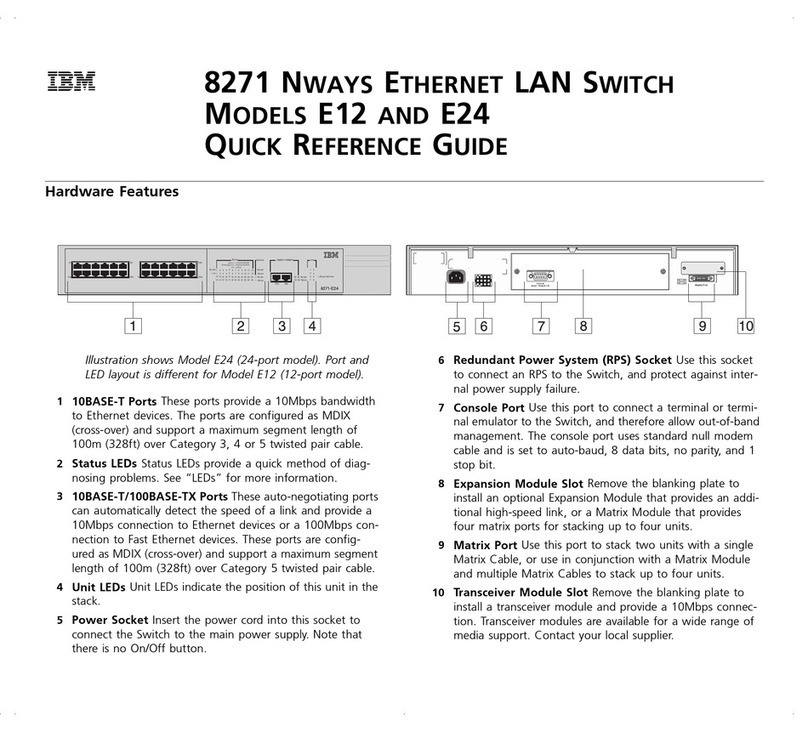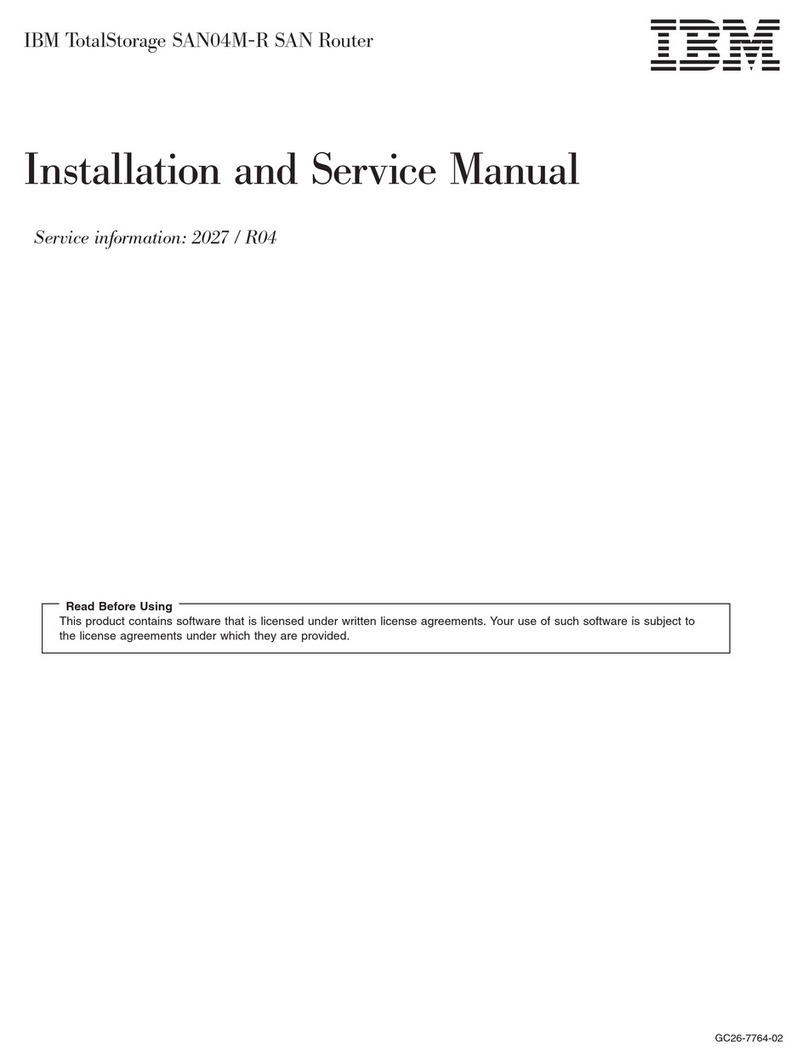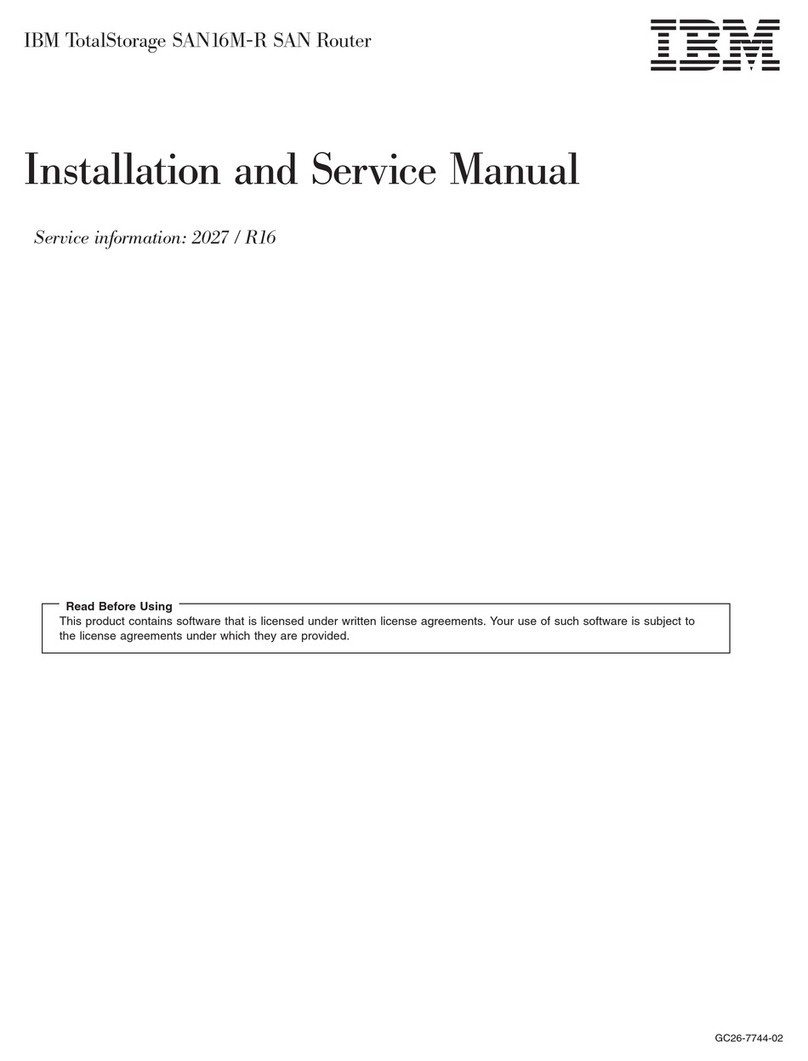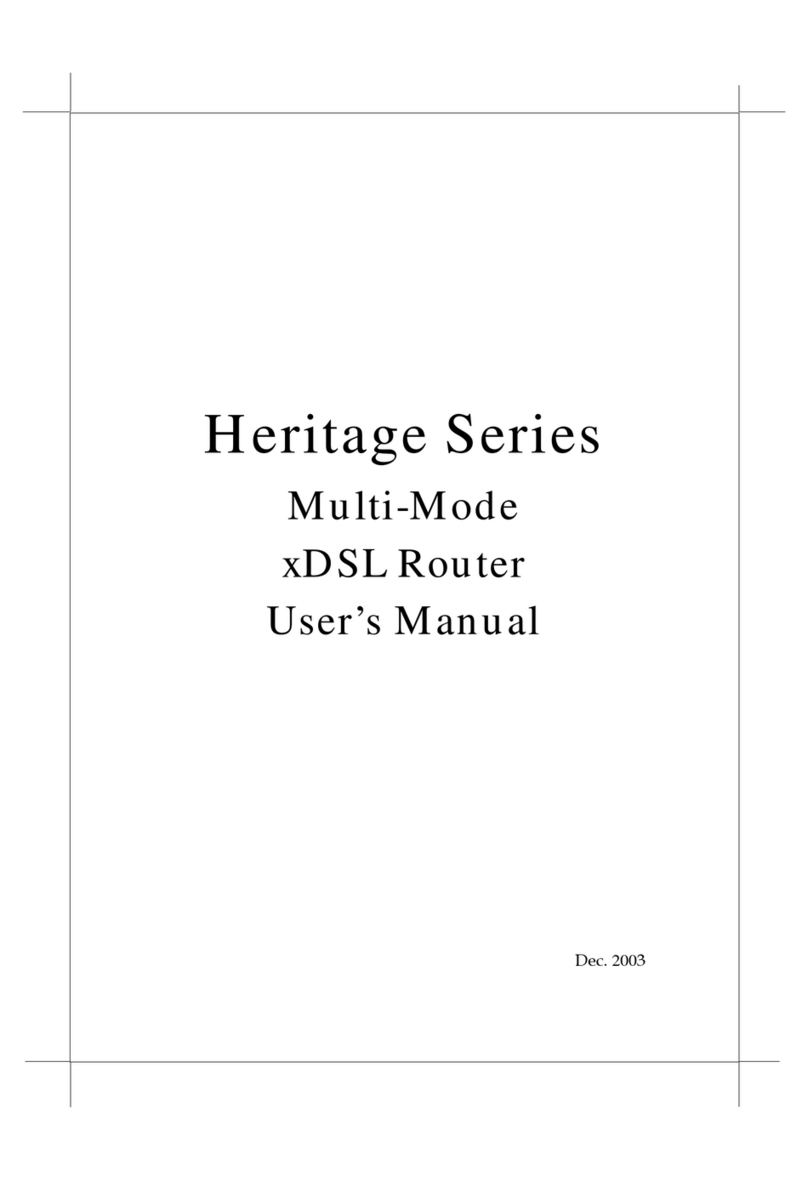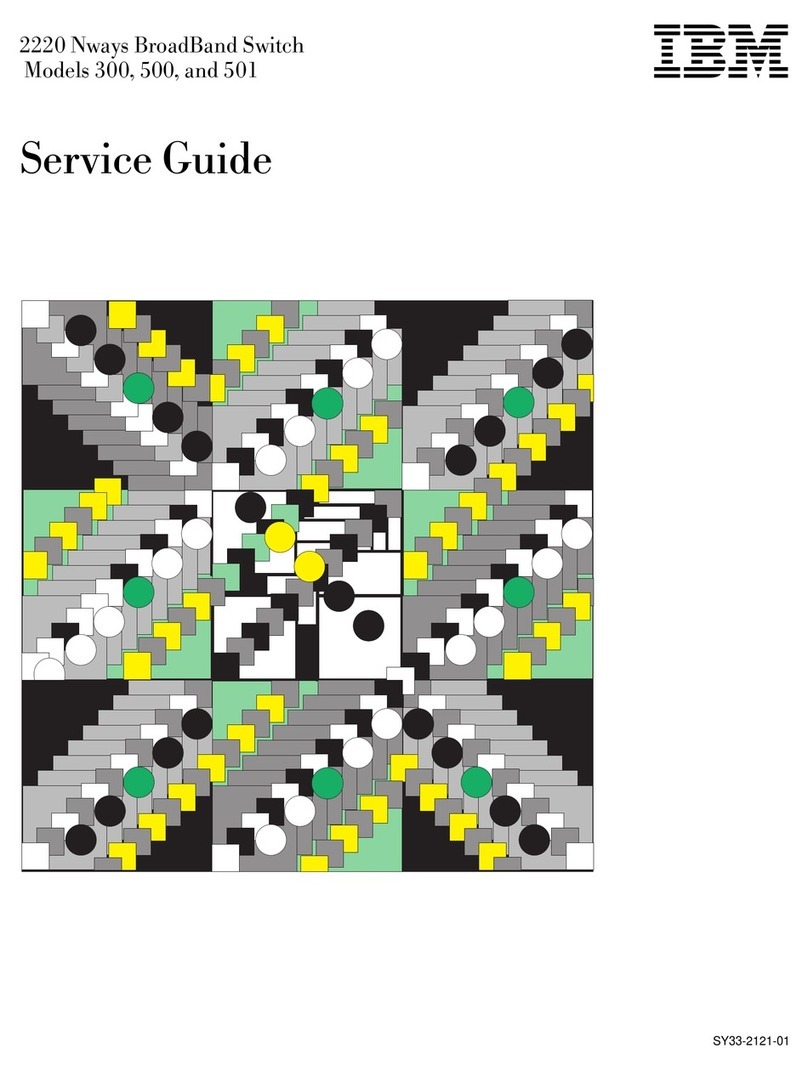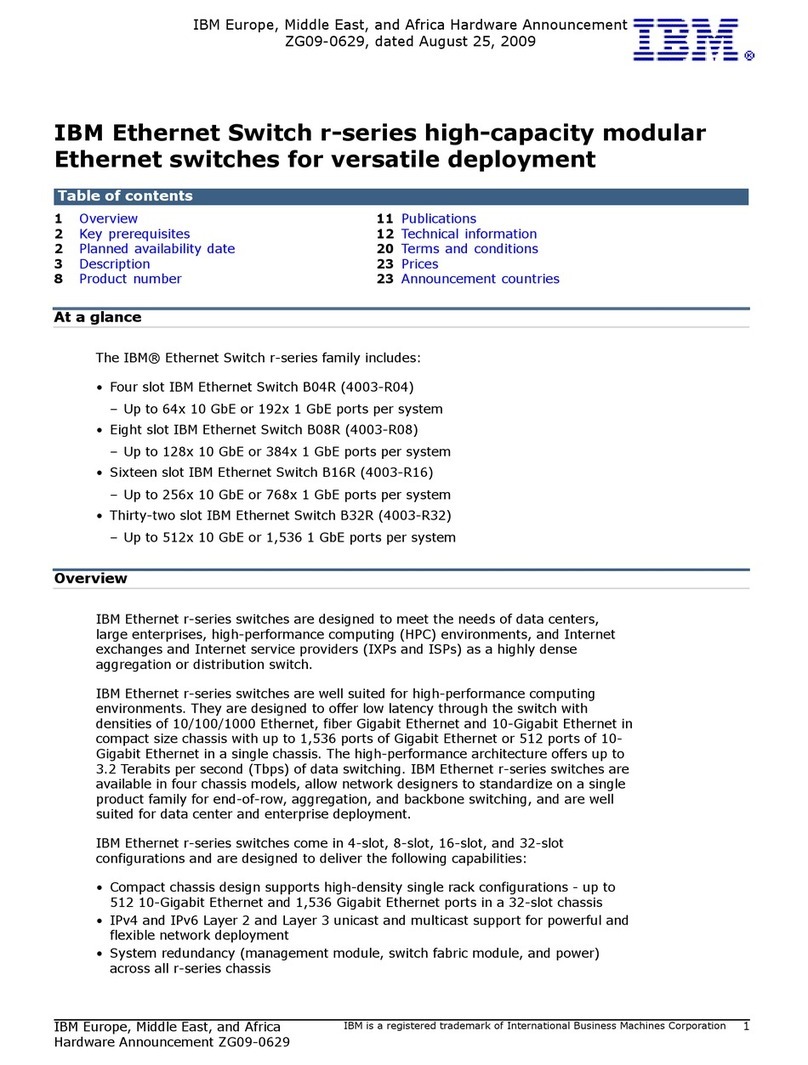Display Ports .......................38
Switch Settings ........................39
Telnet Settings ........................40
VLANs ...........................40
Edit 802.1Q VLANs .....................40
802.1Q VLANs Entry Settings -- Add ...............41
802.1Q VLANs Entry Settings -- Edit ...............42
Port VLAN ID (PVID).....................42
Port Priority ........................43
Port Ingress Filter ......................44
Port GVRP Settings .....................45
Multicasting .........................45
IGMP Snooping ......................45
IEEE 802.1q Multicast Setting .................46
Mirroring ..........................47
Spanning Tree ........................48
Configure Spanning Tree ...................48
STP Port Settings ......................49
Class of Service .......................50
Link Aggregation .......................52
Distribution Method .....................53
Port Trunking .......................54
Setup IEEE 802.3ad Link Aggregation ..............55
Forwarding .........................56
Remote Management Setup ....................57
Management Station IP Settings .................58
SNMP Community Settings ...................58
Setting up trap receivers ....................58
Setting up user accounts ....................59
Assigning Root, User+, and User privileges .............61
Network Monitoring .......................62
Statistics ..........................62
Port Utilization .......................62
Port Error Packets .....................62
Port Packet Analysis .....................64
Address Table ........................65
Applications .........................66
GVRP ..........................66
LACP Aggregator ......................66
IGMP Snooping ......................67
Switch History .......................67
Maintenance ..........................68
Using TFTP Server ......................68
Download Configuration File ...................68
Upgrade Firmware ......................69
Upload Configuration File ....................70
Save Log ..........................70
Using the Browser ......................71
Upgrade Firmware/Configuration File ...............71
Download Configuration/Log Files ................72
Saving changes .......................72
Restoring the default configuration parameters ............73
Restarting the switch......................73
Chapter 6. Configuring the switch module through the Telnet interface 75
Remotely managing the Ethernet switch module ............75
iv IBM BladeCenter 4-Port Gb Ethernet Switch Module: Installation and User’s Guide