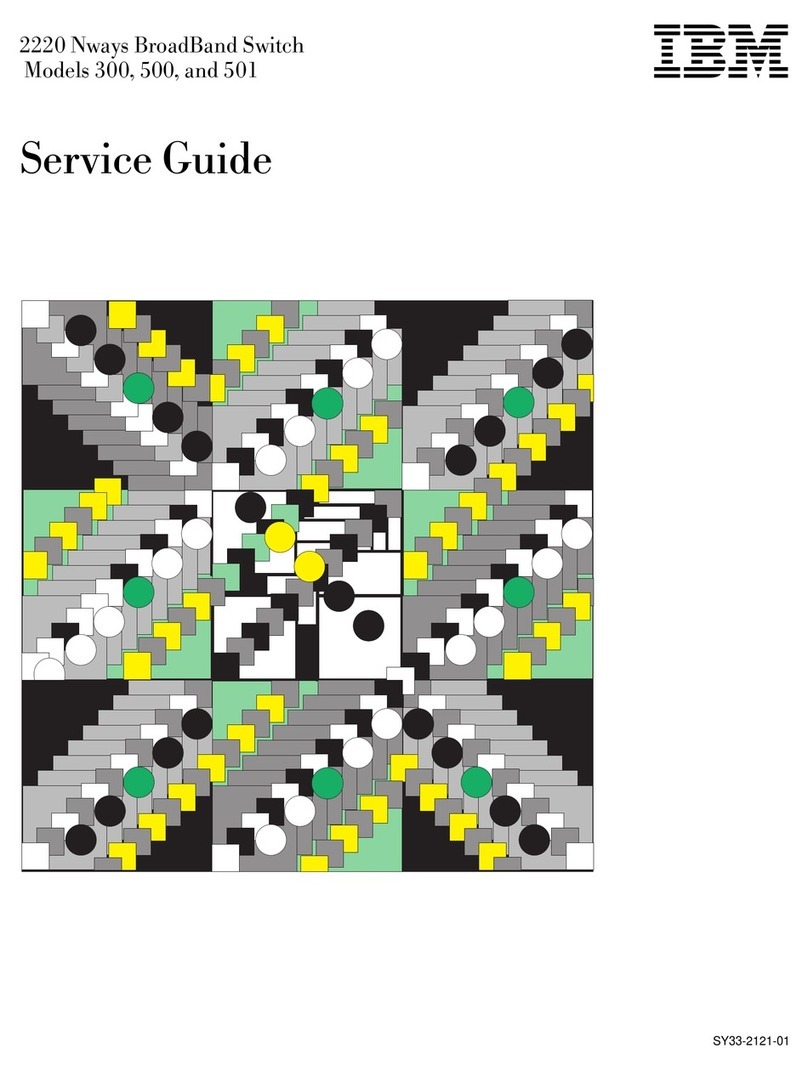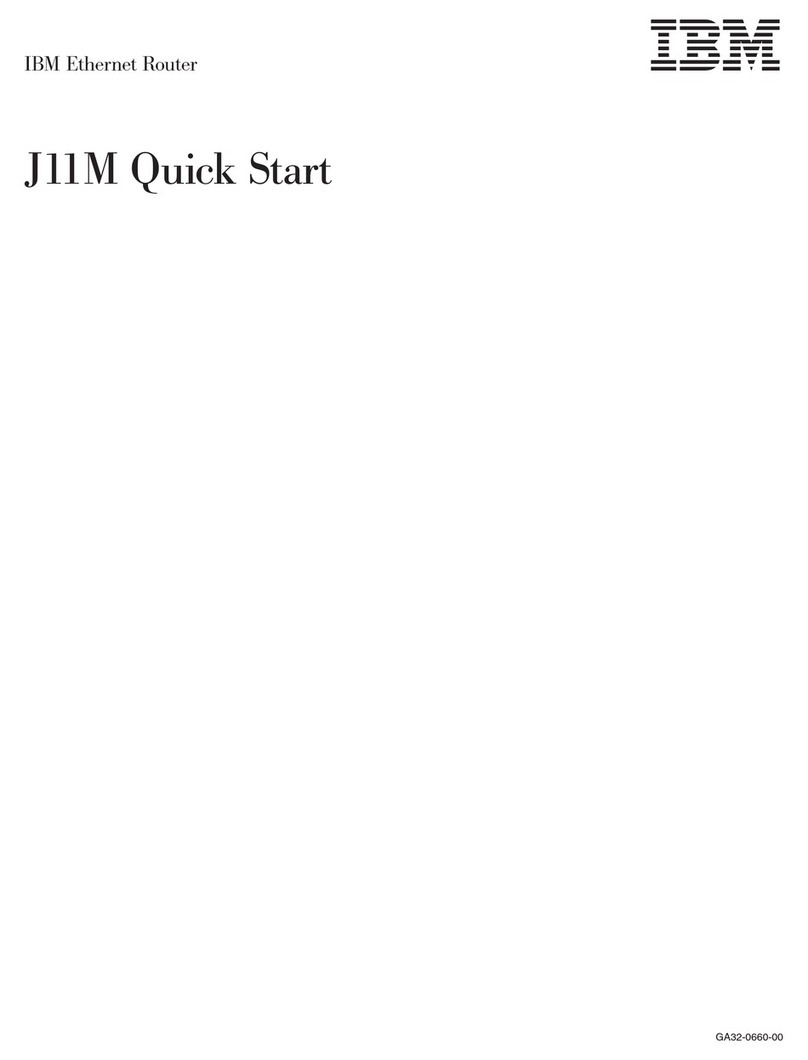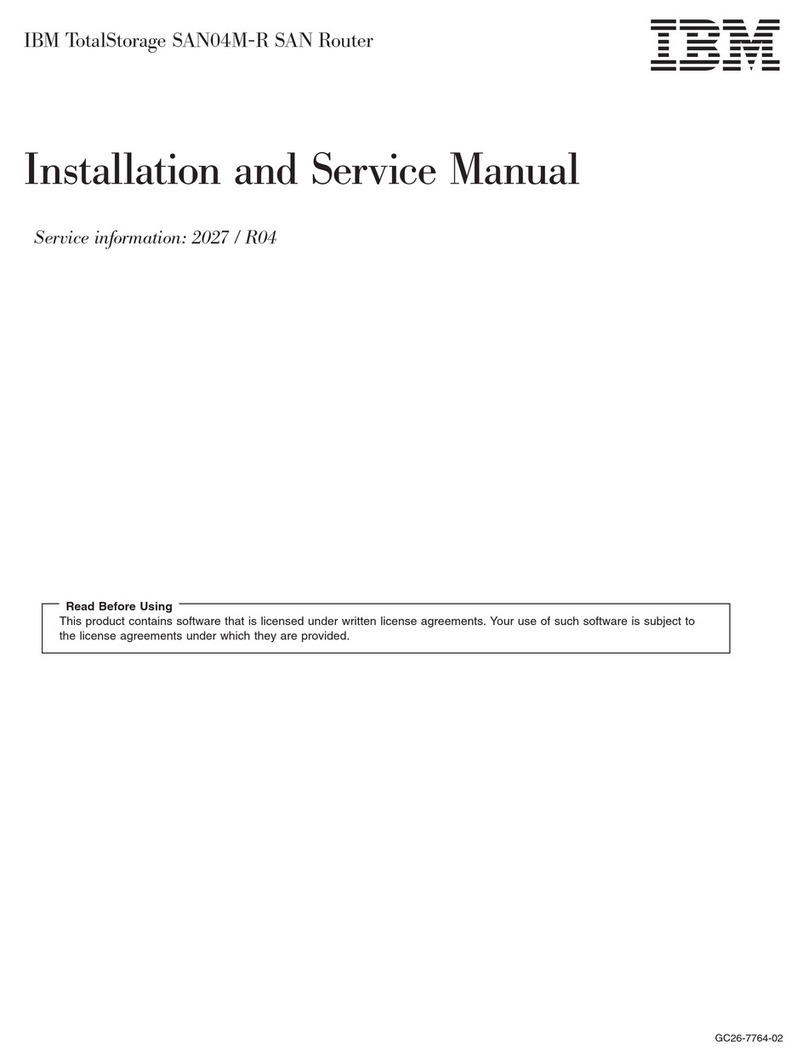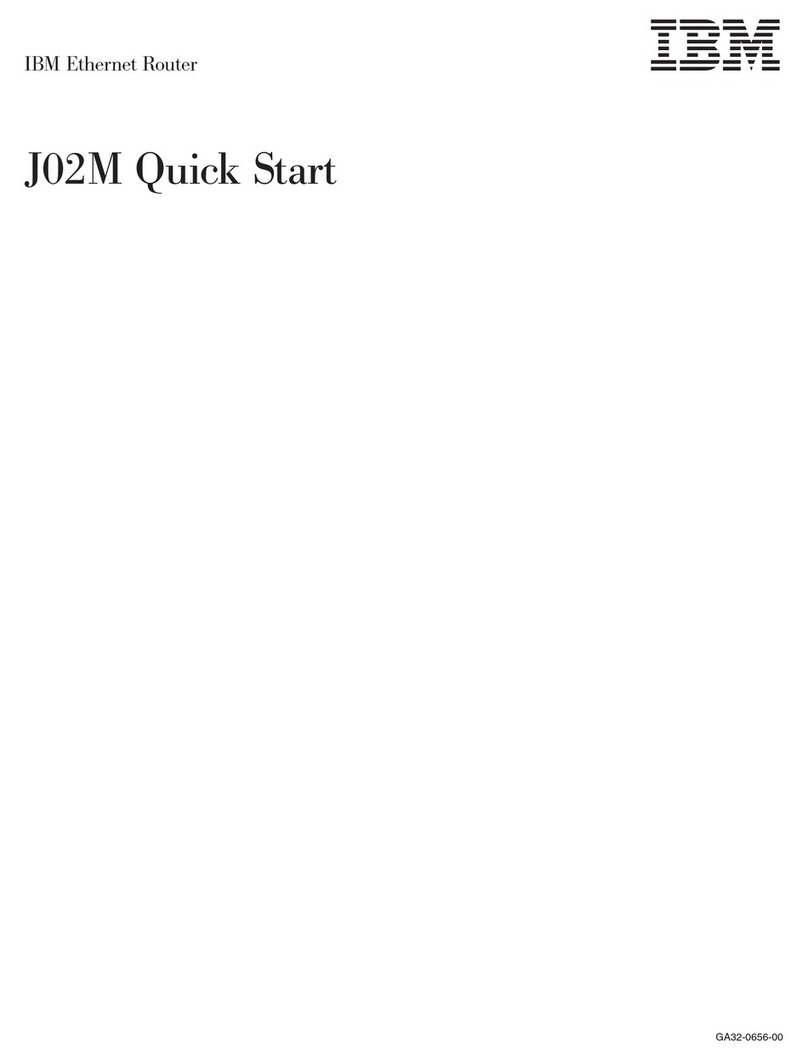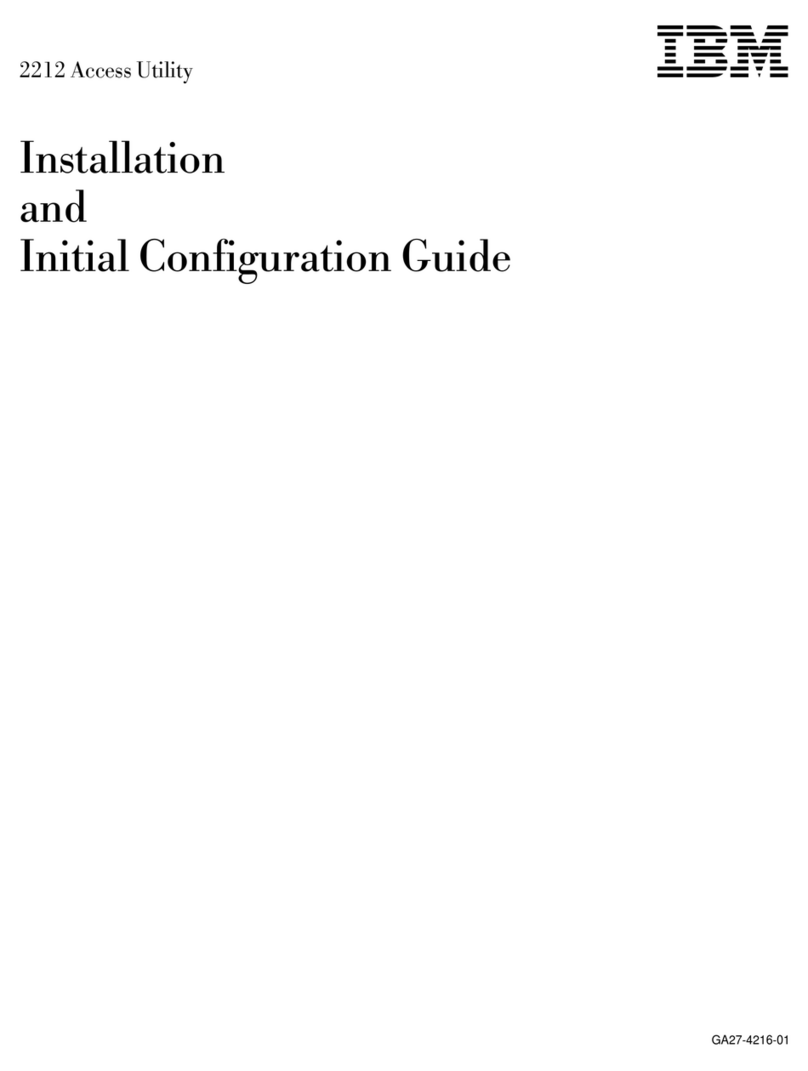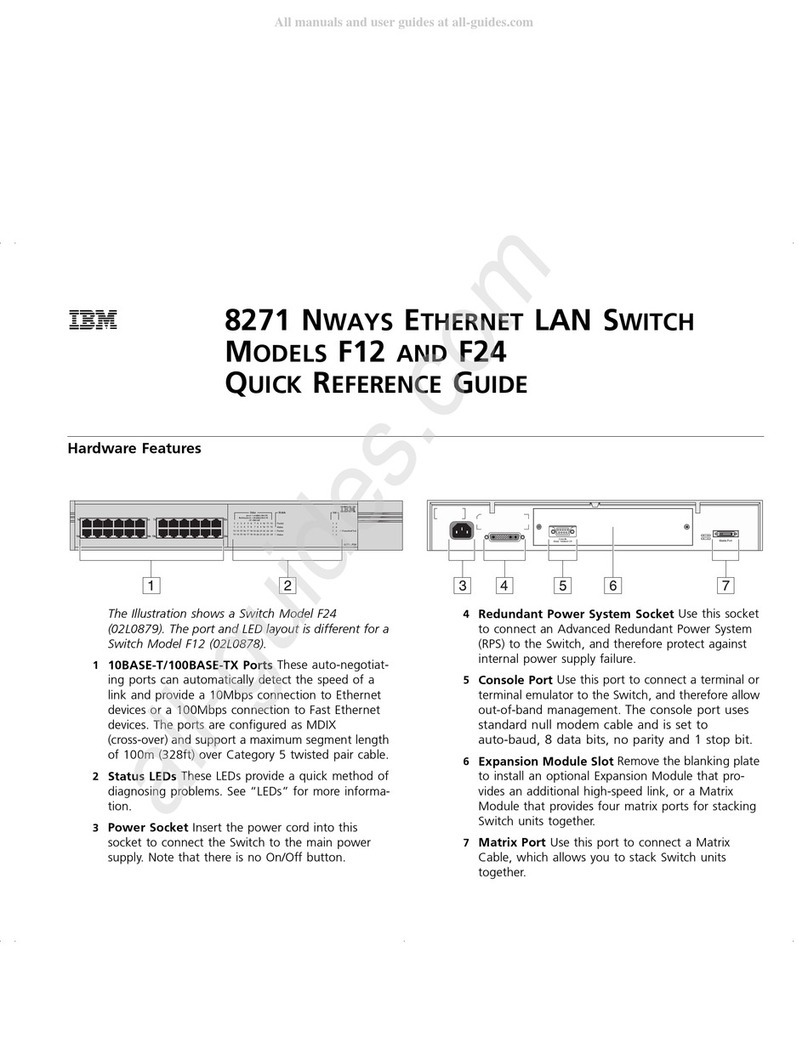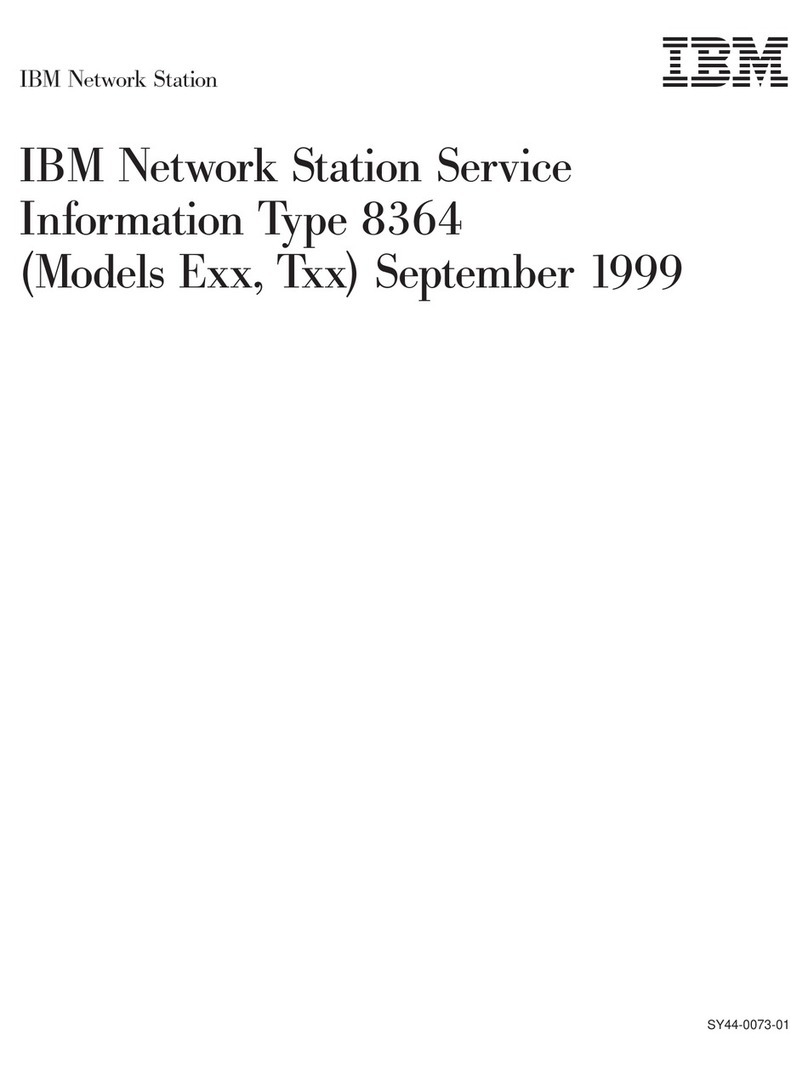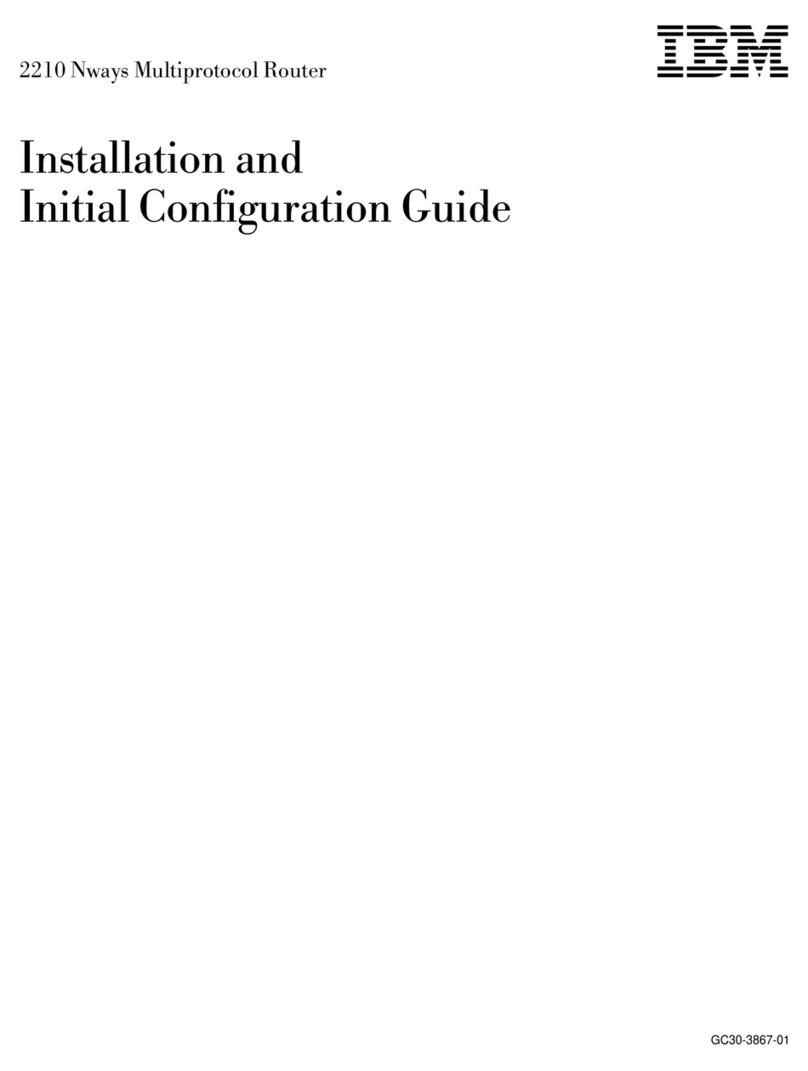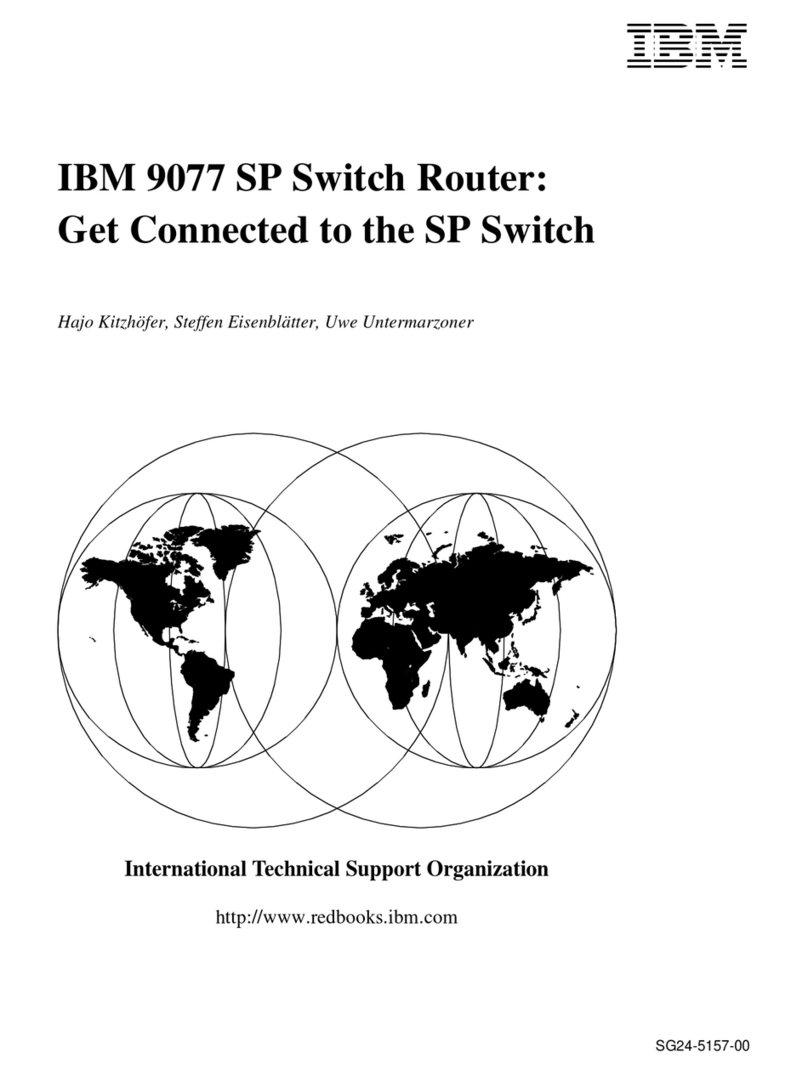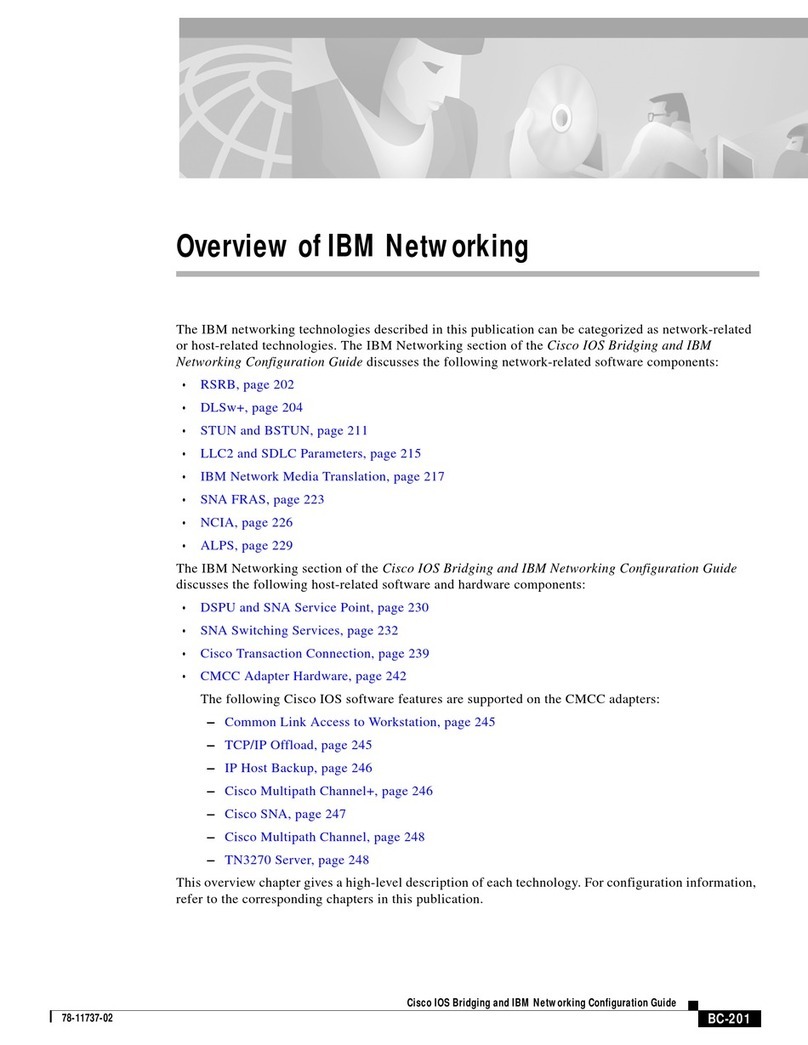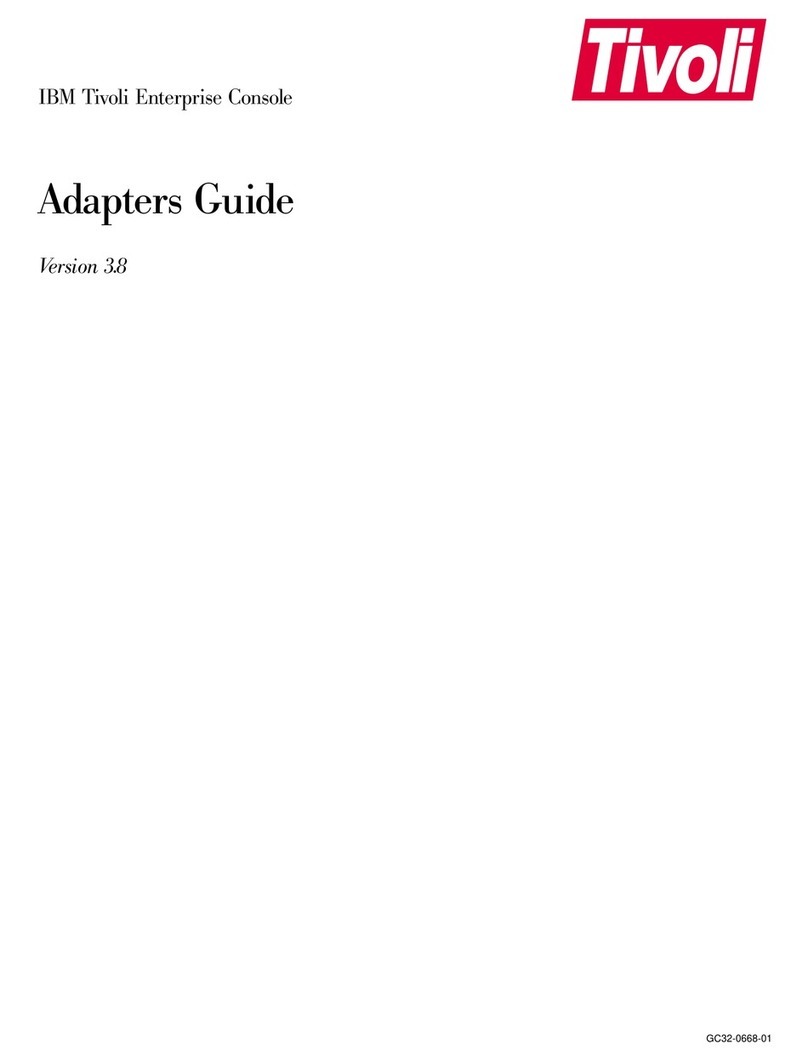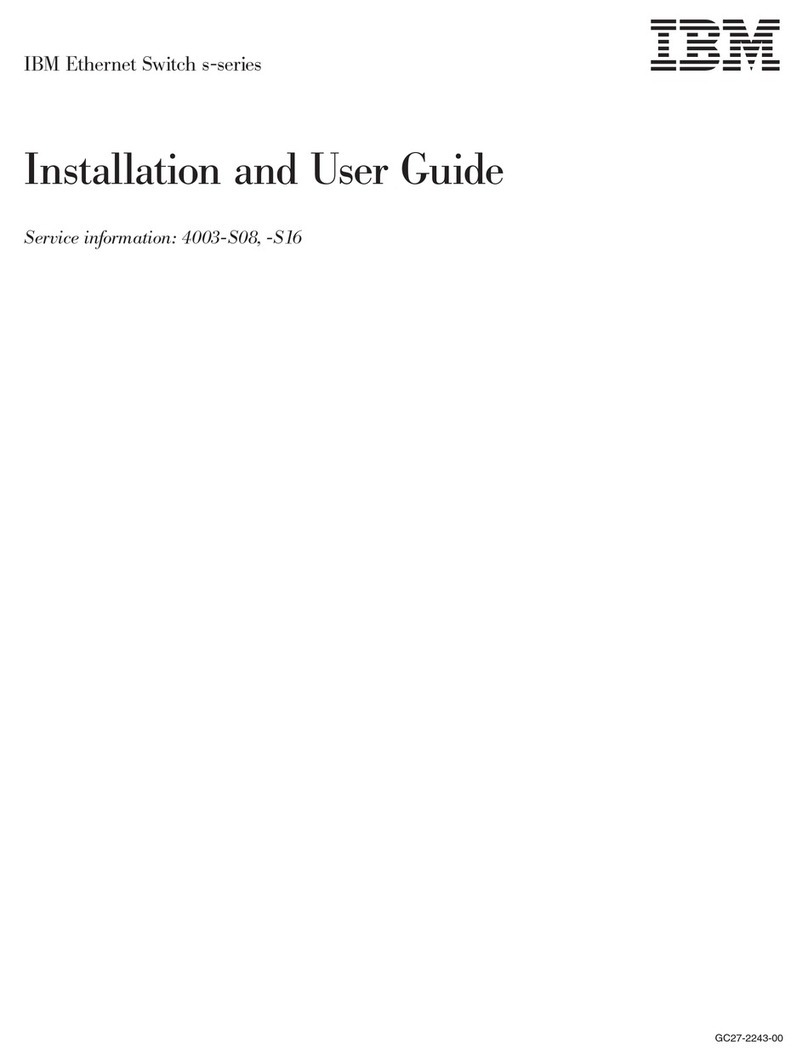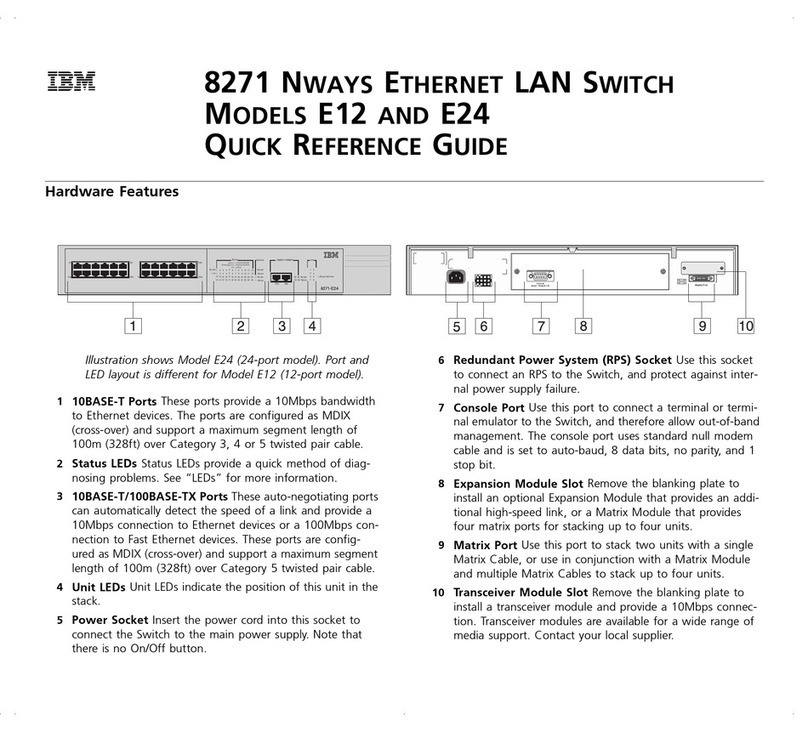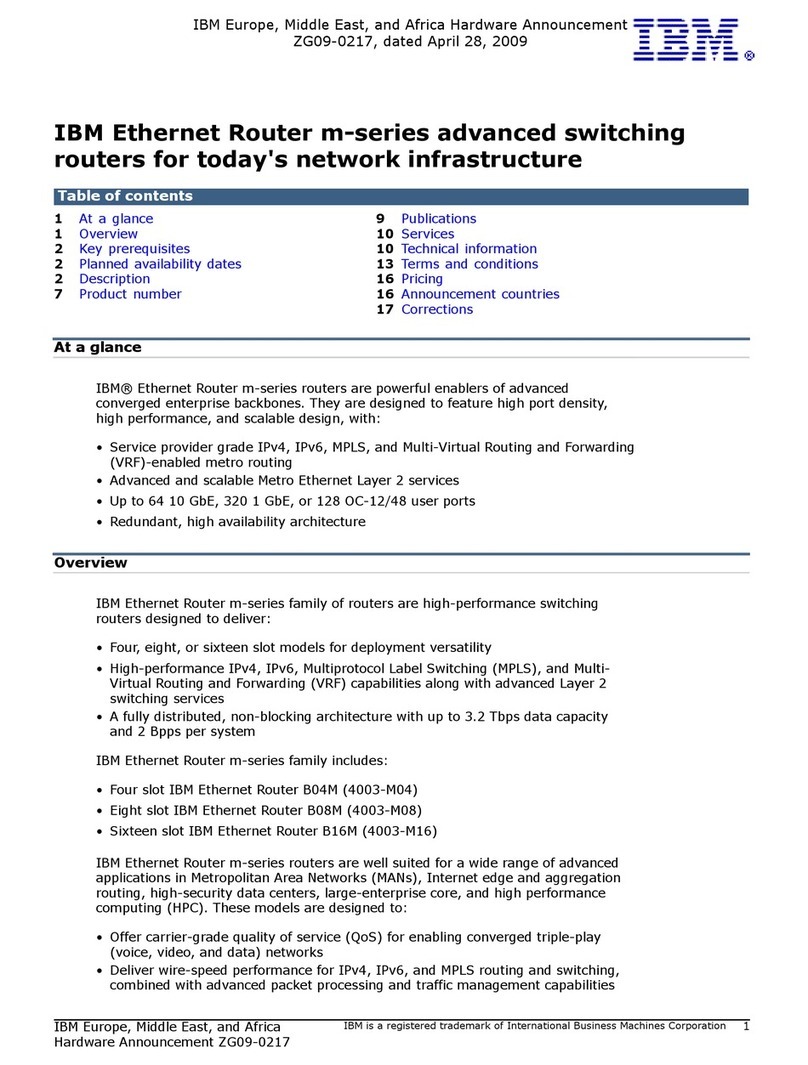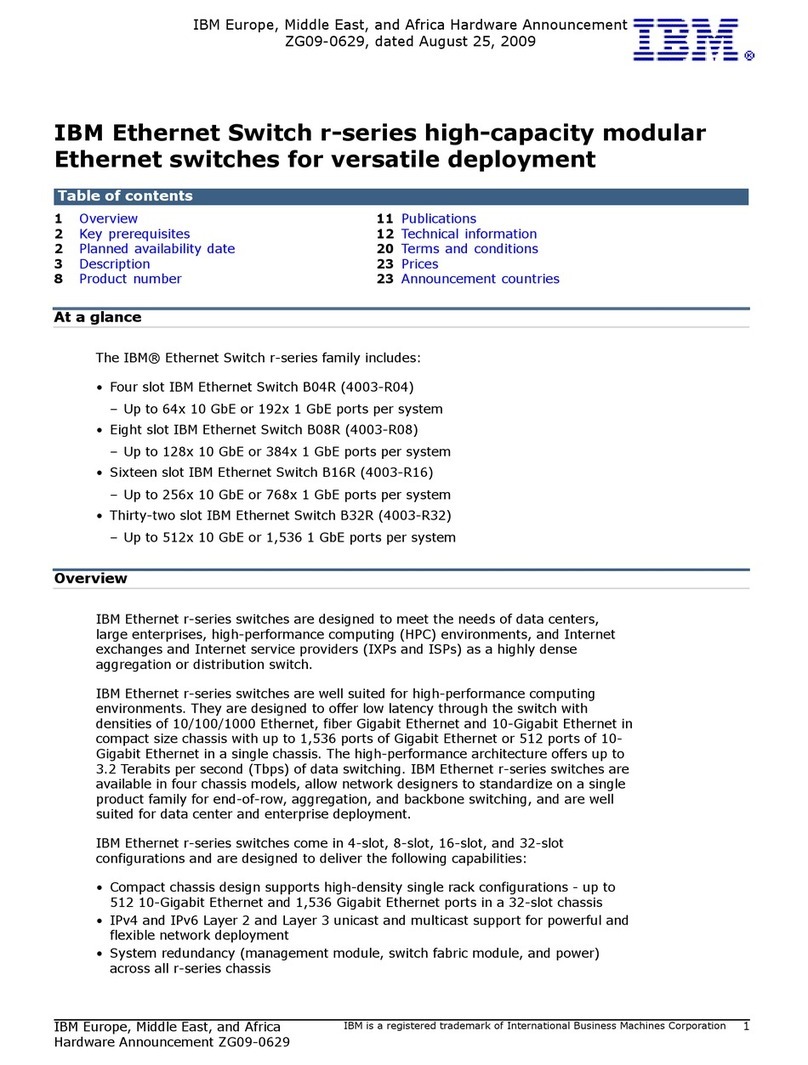Figures
0-1. IBM 2210 Nways Multiprotocol Router Library Overview ........ viii
1-1. Models 1Sx and 1Ux ............................ 1-1
1-2. Model 12T . . . . . . . . . . . . . . . . . . . . . . . . . . . . . . . . . . 1-1
1-3. Model 12E . . . . . . . . . . . . . . . . . . . . . . . . . . . . . . . . . . 1-1
1-4. Model 127 . . . . . . . . . . . . . . . . . . . . . . . . . . . . . . . . . . . 1-2
1-5. Model 128 . . . . . . . . . . . . . . . . . . . . . . . . . . . . . . . . . . . 1-2
1-6. Model 14T . . . . . . . . . . . . . . . . . . . . . . . . . . . . . . . . . . 1-2
1-7. Model 24T . . . . . . . . . . . . . . . . . . . . . . . . . . . . . . . . . . 1-2
1-8. Model 24E . . . . . . . . . . . . . . . . . . . . . . . . . . . . . . . . . . 1-3
1-9. Model 24M . . . . . . . . . . . . . . . . . . . . . . . . . . . . . . . . . . 1-3
1-10. Model 24M with an Optional Adapter Installed .............. 1-3
1-11. Model 24M with the 4-port Dial Access Modem Card Installed .... 1-4
1-12. LEDs on Port Side of Models 12T ..................... 1-4
1-13. LEDs on the Side Opposite the Ports for Models 12T ......... 1-4
1-14. Reset Button . . . . . . . . . . . . . . . . . . . . . . . . . . . . . . . . . 1-5
1-15. View without Cover (12x Models) ..................... 1-5
1-16. View without Cover (24x Models) ..................... 1-6
1-17. View of Cable Connections (12x Models) ................ 1-6
1-18. View of Cable Connections (24x Models) ................ 1-7
4-1. Removing the Side Screws ......................... 4-3
4-2. Removing the Cover ............................. 4-3
4-3. Replacing the Cover ............................. 4-4
4-4. Replacing the Screws and Mounting Bracket .............. 4-4
4-5. Cables Attached to the System Board (12x Models) .......... 4-5
4-6. Non-ISDN System Board (12x Models) .................. 4-6
4-7. ISDN System Board ............................. 4-6
4-8. Ethernet Port (12x Models) ......................... 4-7
4-9. Non-ISDN System Board (12x Models) .................. 4-7
4-10. ISDN System Board (12x Models) ..................... 4-8
4-11. Attach Cables to the System Board (12x Models) ............ 4-8
4-12. Cables Attached to the System Board - 14T Model ........... 4-9
4-13. Cables Attached to the System Board - 24x Models ......... 4-10
4-14. Retainer Screws on 14T and 24X Models ............... 4-11
4-15. Ethernet Port . . . . . . . . . . . . . . . . . . . . . . . . . . . . . . . . 4-12
4-16. System Board Retainer Screws (14T and 24x Models) ........ 4-13
4-17. Attach Cables to the System Board - 14T Models .......... 4-14
4-18. Attach Cables to the System Board - 24x Models ........... 4-14
4-19. Removing the DRAM SIMM in 12x Models ............... 4-15
4-20. Replacing the DRAM SIMM in 12x Models ............... 4-16
4-21. Removing the Flash SIMM (14T and 24x Models) .......... 4-17
4-22. Installing the Flash SIMM (14T and 24x Models) ........... 4-18
4-23. Connections to the Power Supply (12x Models) ............ 4-19
4-24. Removing the Screws from the Power Supply (12x Models) ..... 4-20
4-25. Replacing the Corner Screws (12x Models) .............. 4-21
4-26. Connections to the Power Supply (12x Models) ............ 4-22
4-27. Removing the Screws from the Power Supply (14T and 24x Models) 4-23
4-28. Connections to the Power Supply (14T and 24x Models) ...... 4-24
4-29. Connections to the Power Supply (14T and 24x Models) ...... 4-25
4-30. Replacing the Power Supply Cover ................... 4-26
4-31. Removing the Fan ............................. 4-27
Copyright IBM Corp. 1994, 1998 v