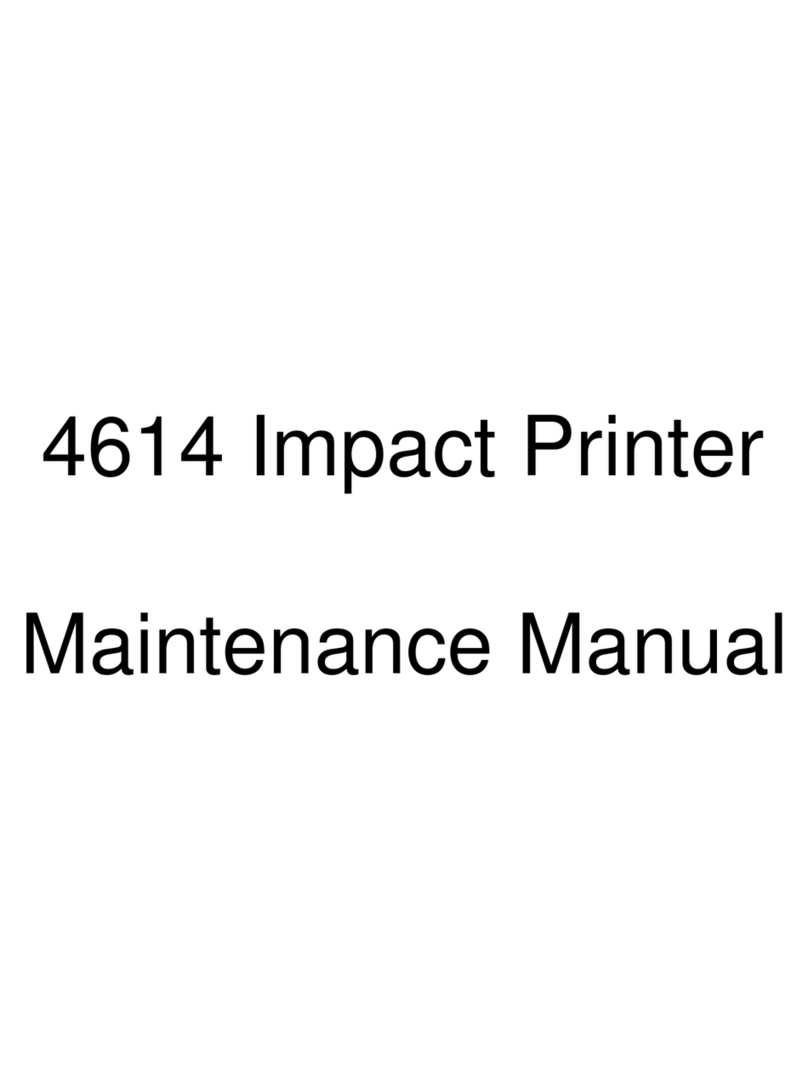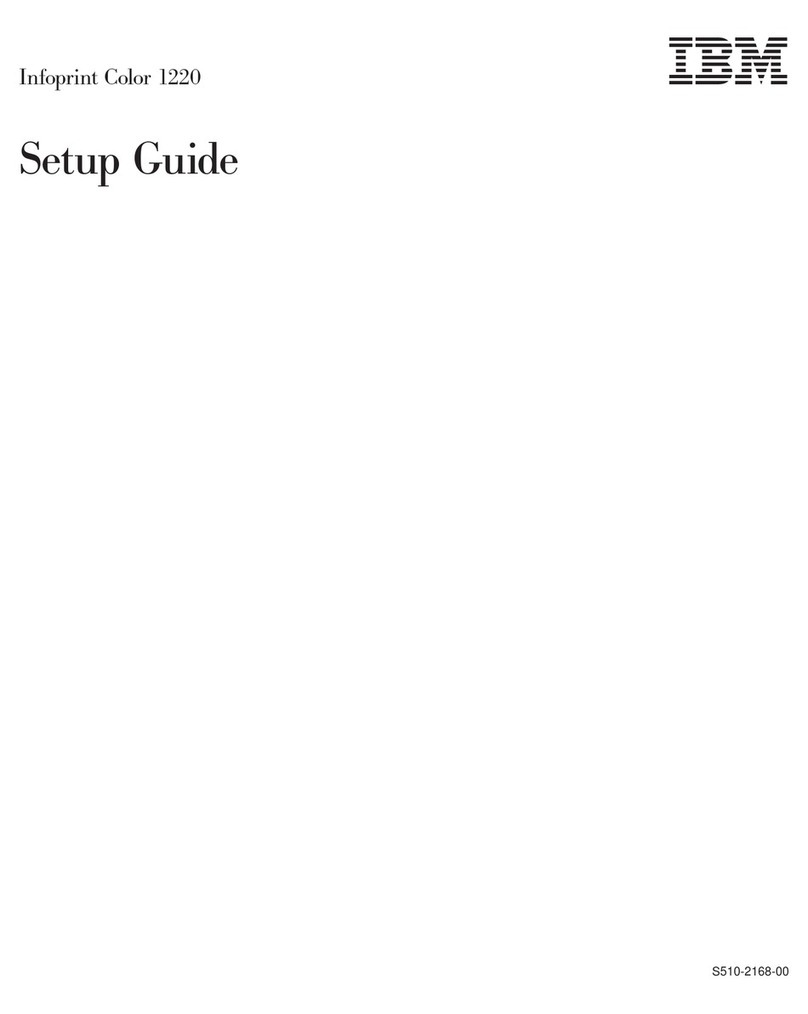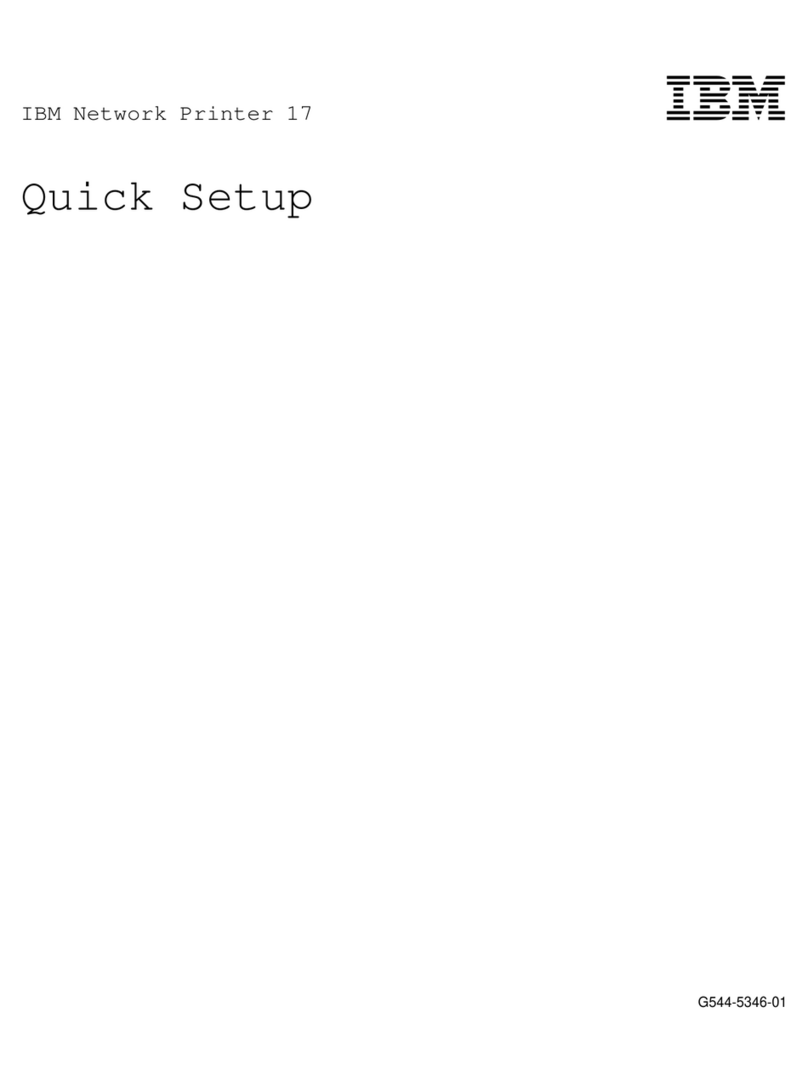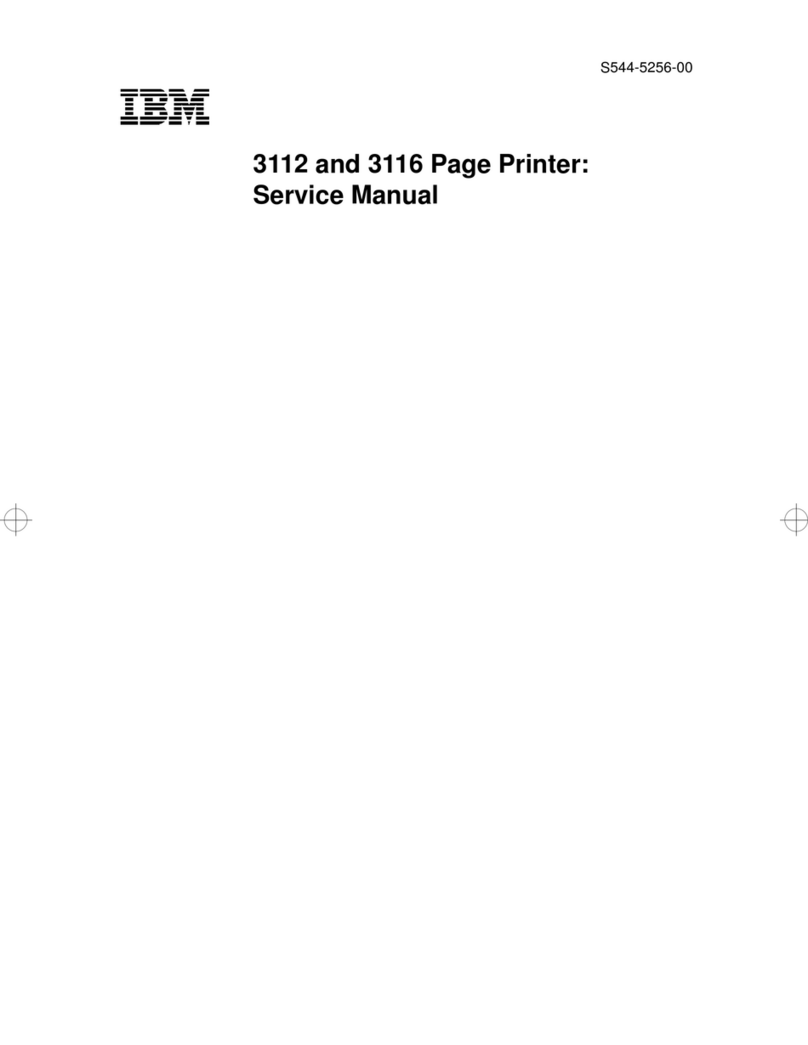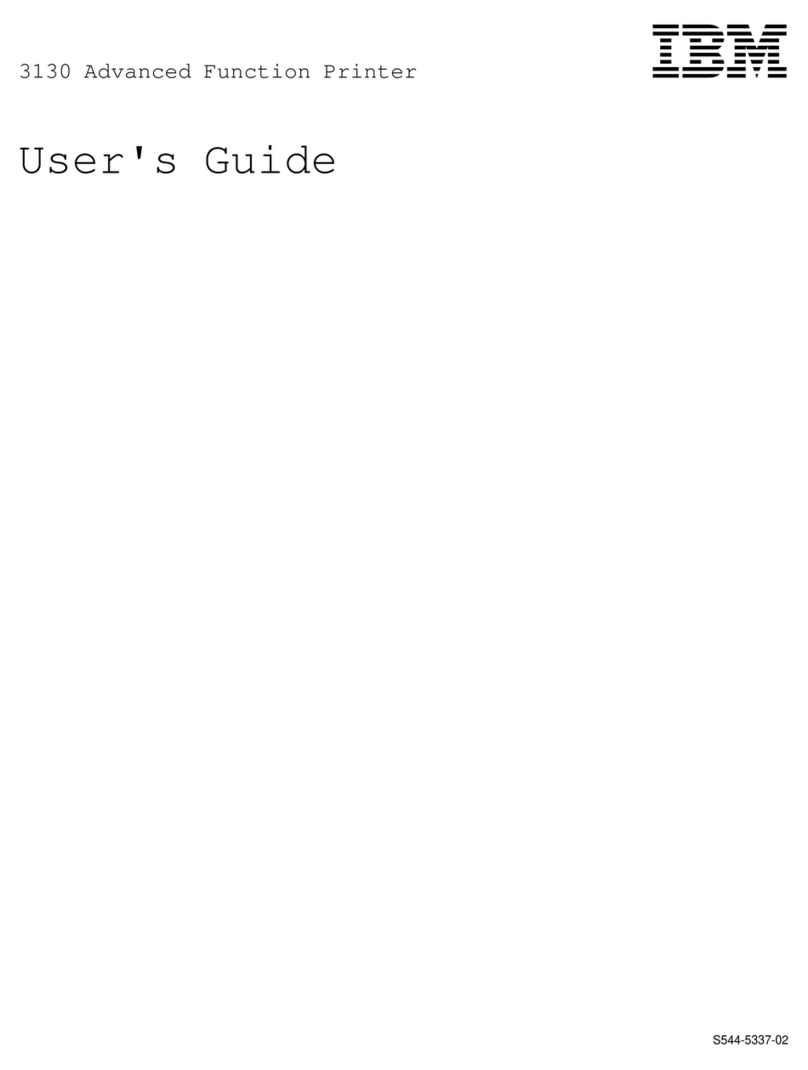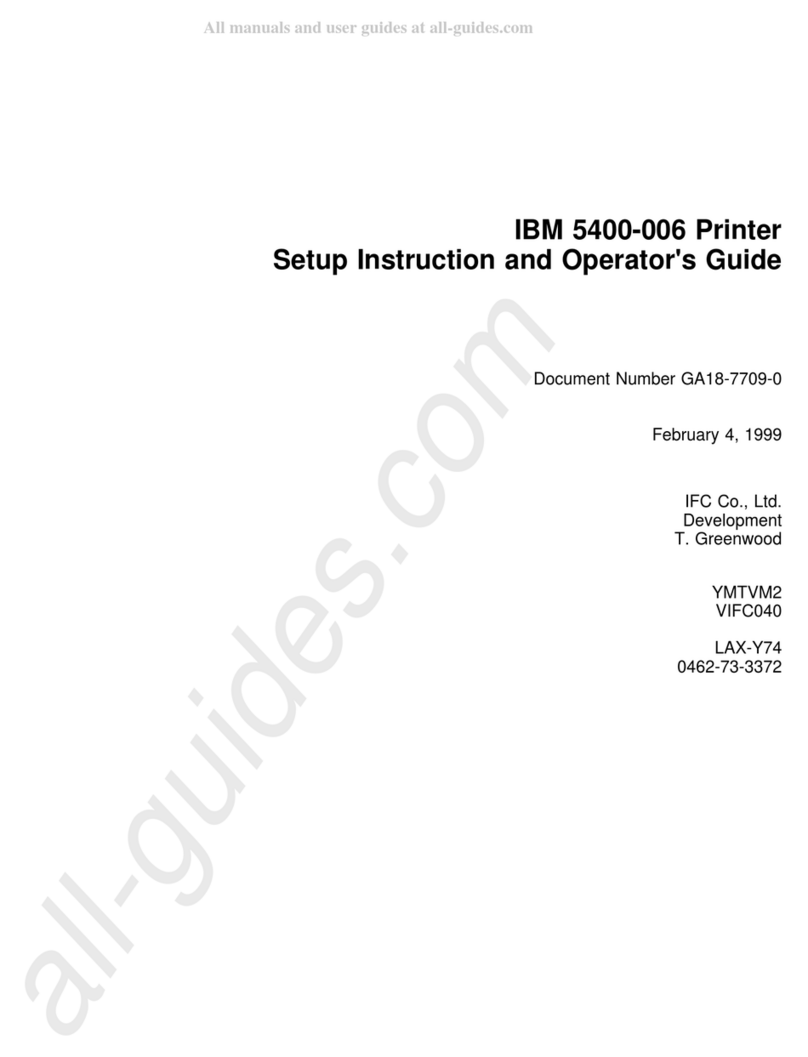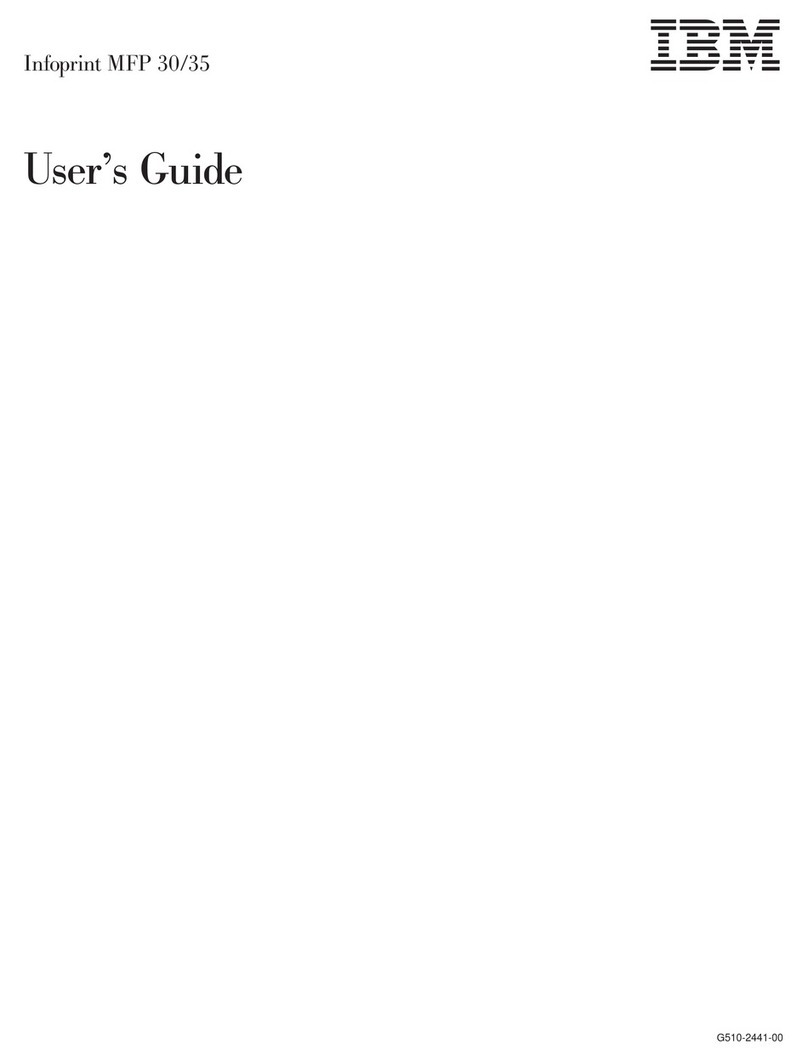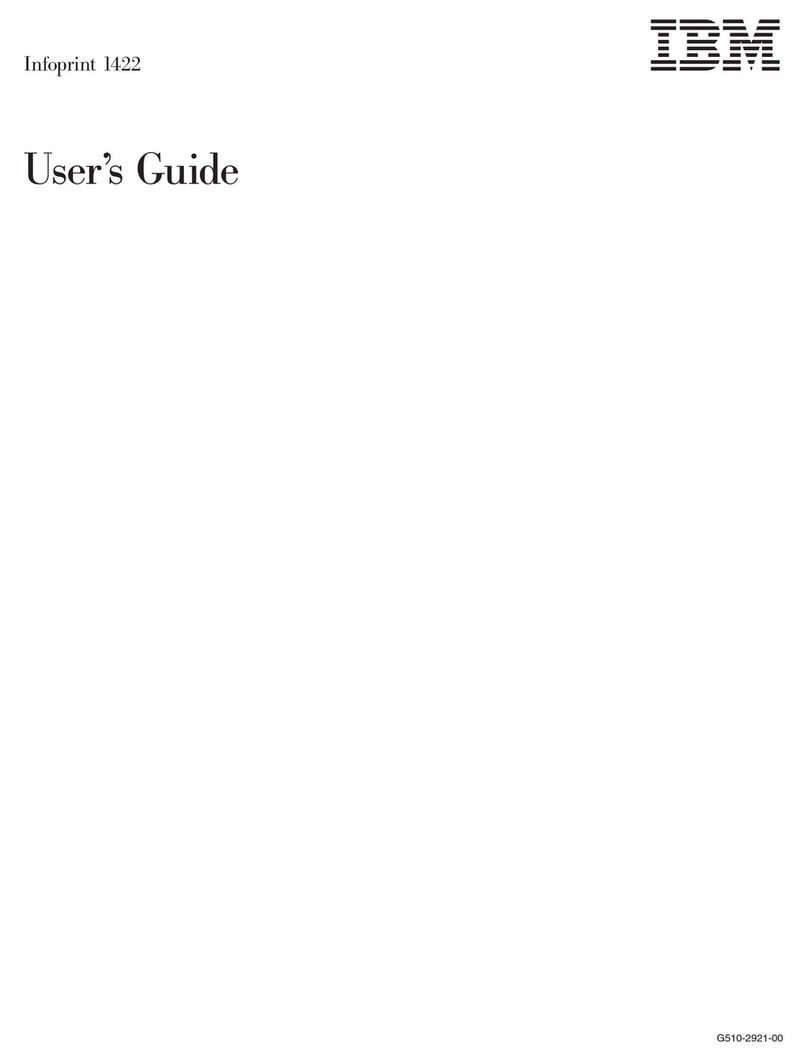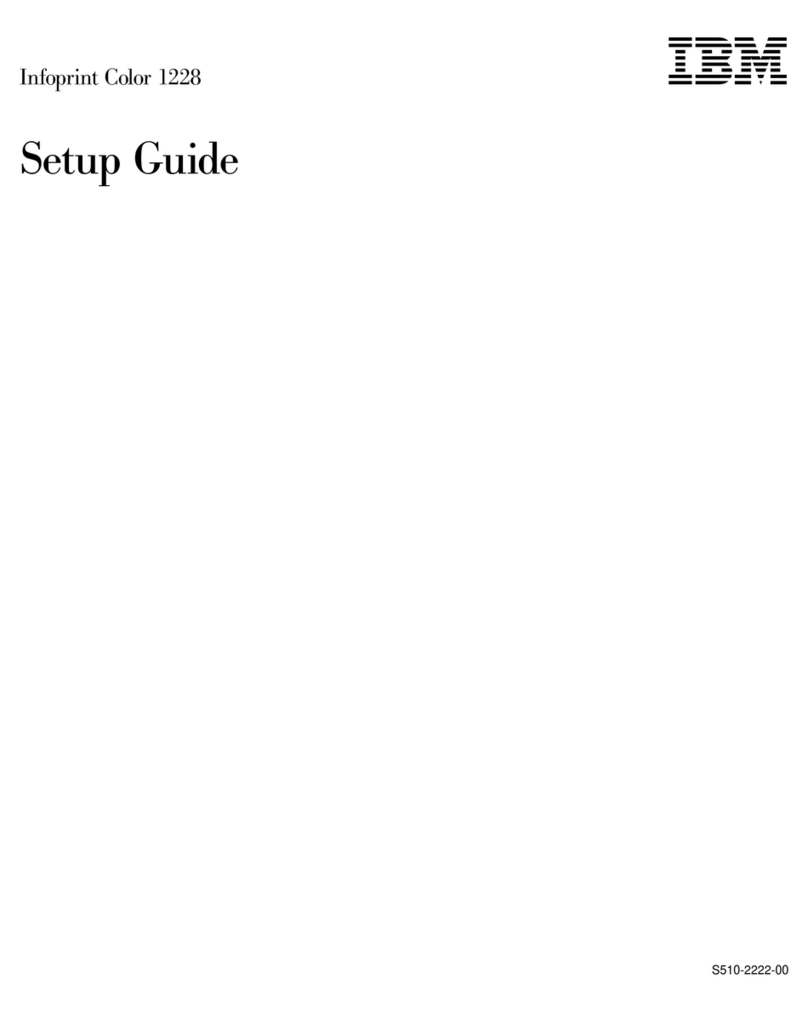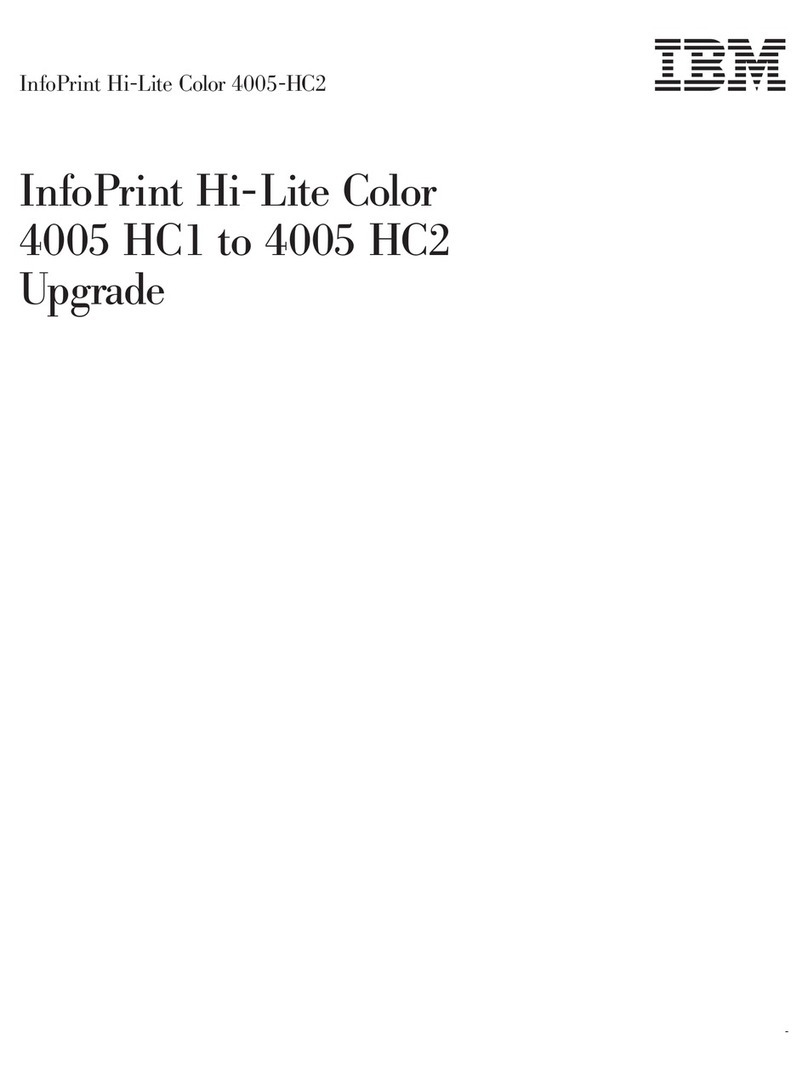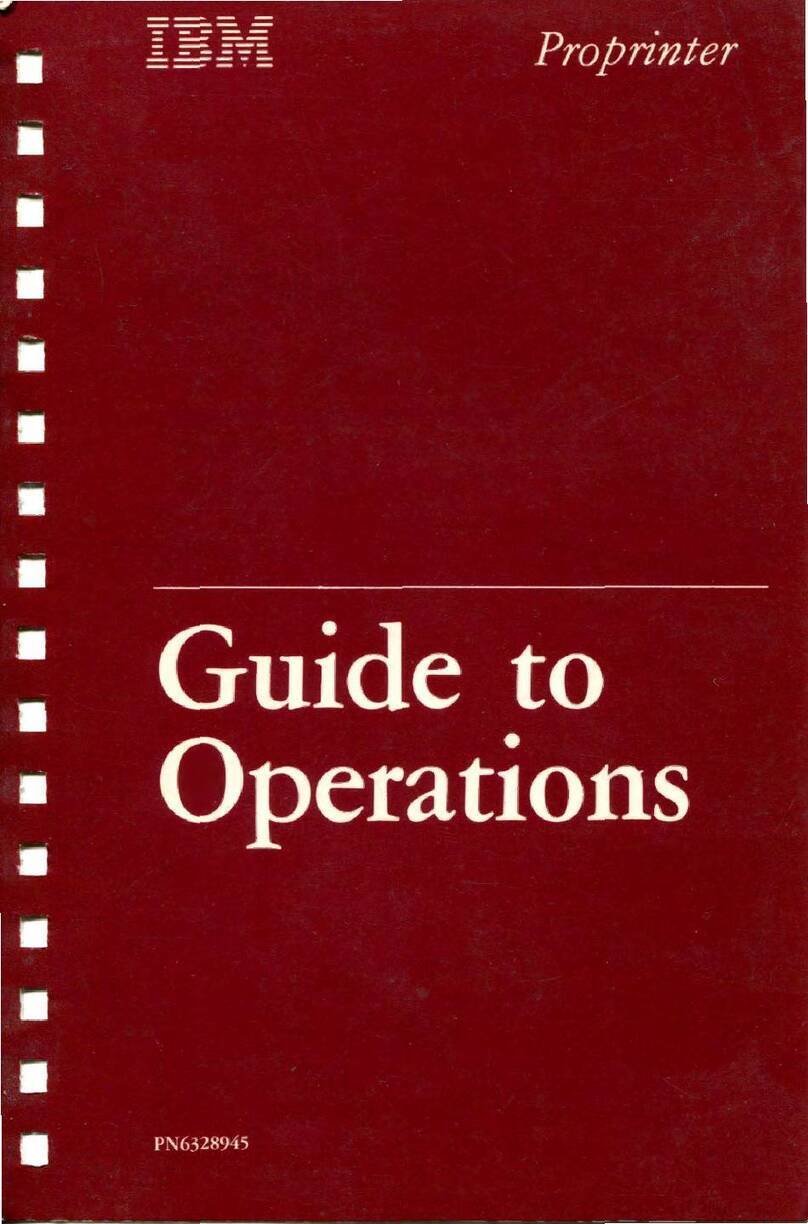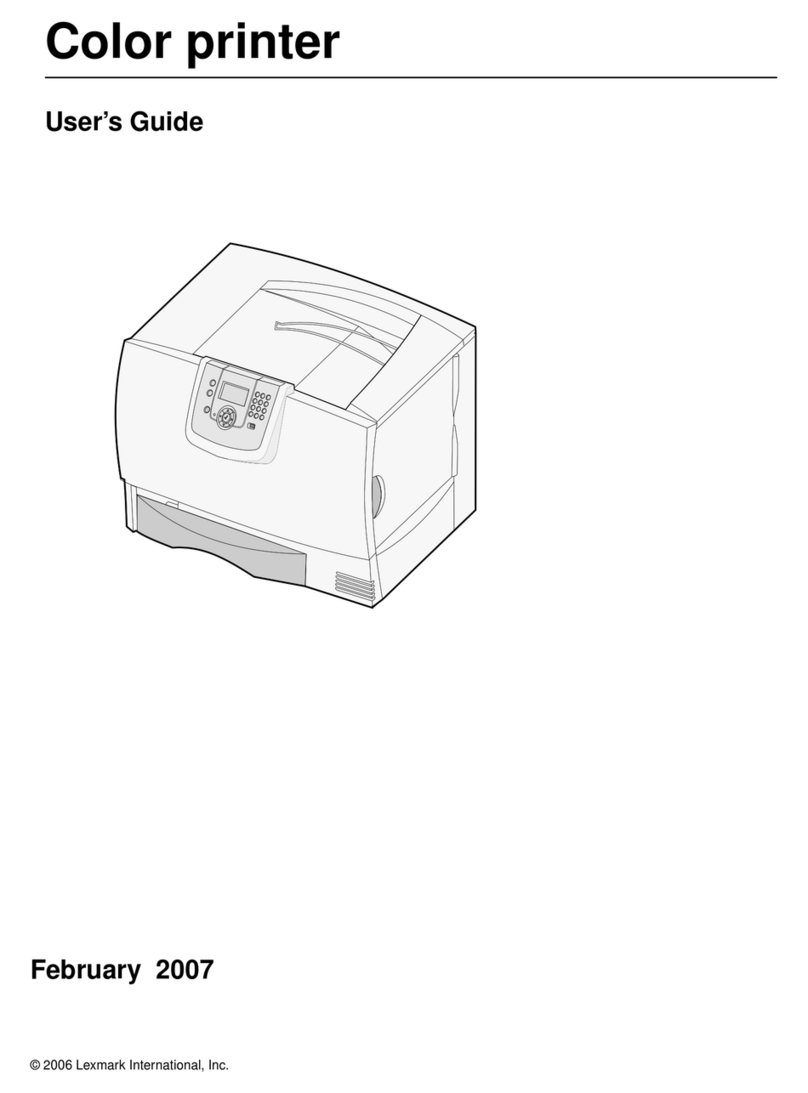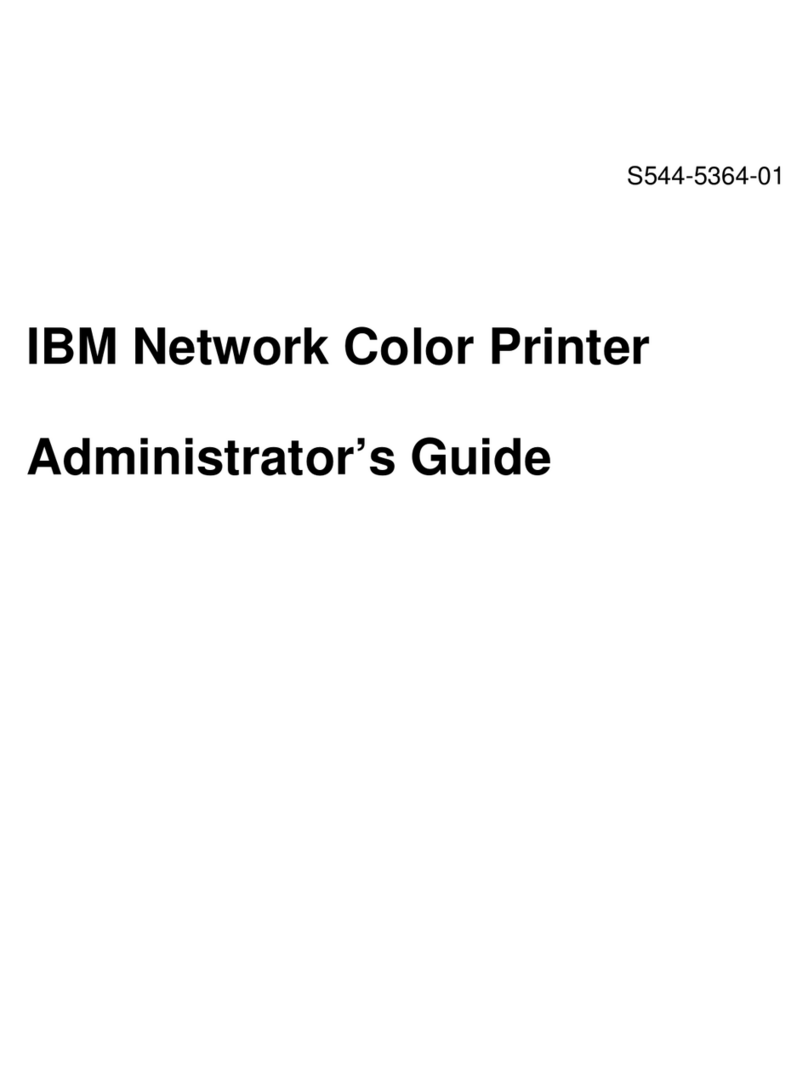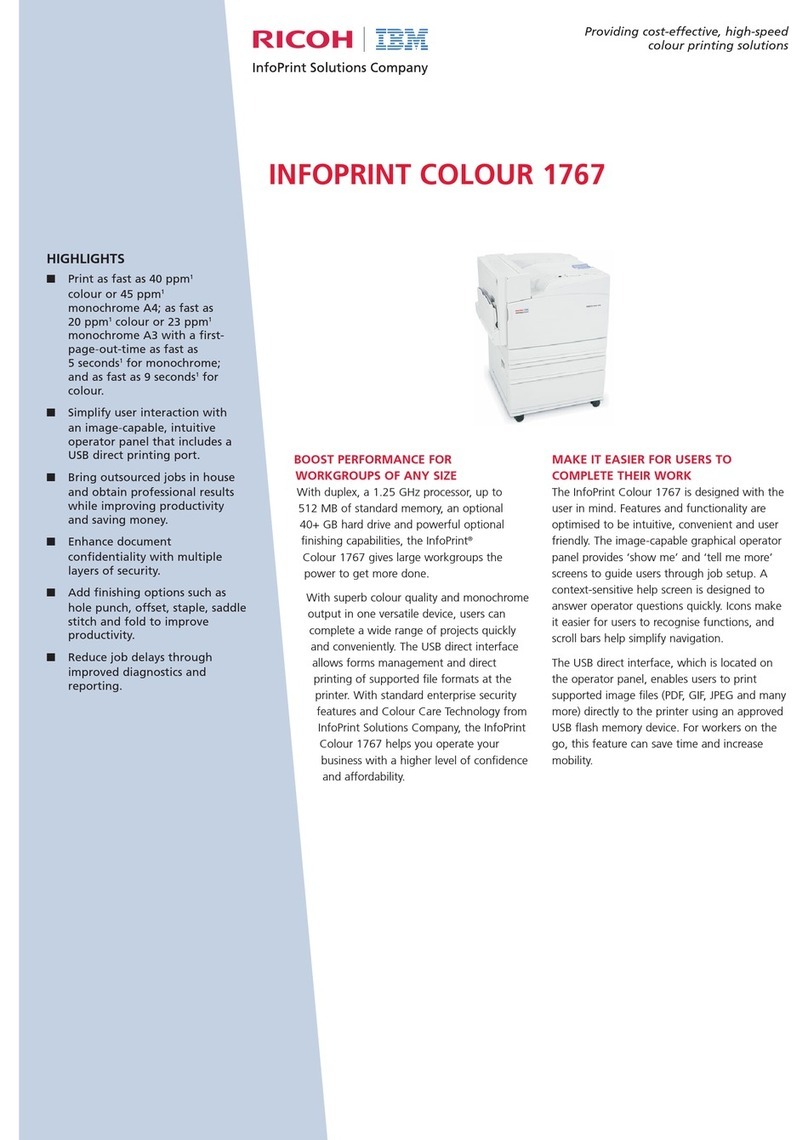Chapter 5. Configuring the Printer and Its Attachments ........... 23
Printer Configuration . . . . . . . . . . . . . . . . . . . . . . . . . . . . . . . . . . 23
System Attachment Worksheets ........................... 24
Ethernet TCP/IP Attachment Worksheet ..................... 25
SNA Token-Ring Attachment Worksheet ..................... 26
TCP/IP Token-Ring Attachment Worksheet ................... 29
System/370 Channel Attachment Worksheet .................. 30
Chapter 6. Ordering and Storing Supplies ................... 31
Printer Supplies . . . . . . . . . . . . . . . . . . . . . . . . . . . . . . . . . . . . . 31
How to Order Supplies ................................. 31
Selecting Paper . . . . . . . . . . . . . . . . . . . . . . . . . . . . . . . . . . . . . 32
Paper Specifications . . . . . . . . . . . . . . . . . . . . . . . . . . . . . . . . . . 33
Label Specifications . . . . . . . . . . . . . . . . . . . . . . . . . . . . . . . . . . 34
Prepunched Paper . . . . . . . . . . . . . . . . . . . . . . . . . . . . . . . . . . . 34
Preprinted Paper . . . . . . . . . . . . . . . . . . . . . . . . . . . . . . . . . . . . 35
Selecting, Testing, and Ordering Paper ....................... 36
Storing Paper and Supplies .............................. 36
Appendix A. 3160 Font Set ............................. 39
IBM Core Interchange Resident Scalable Font Set ................ 39
GCSGID Subsets for IBM Core Interchange Fonts ............... 41
IBM Core Interchange Resident Code Page Set ................ 41
4028 Compatibility Resident Font Set ........................ 45
4028 Compatibility Resident Code Page Set .................. 47
IBM Coordinated Font Set ............................... 48
GCSGID Subsets . . . . . . . . . . . . . . . . . . . . . . . . . . . . . . . . . . 48
DBCS Resident Raster Font Set ........................... 49
Default Font . . . . . . . . . . . . . . . . . . . . . . . . . . . . . . . . . . . . . . . 51
AS/400 Bolding Function, Native and OfficeVision ................. 52
Appendix B. Software and Hardware Requirements ............. 55
Host Attachments That Support the InfoPrint 60 and the 3160-001 Printer ... 55
Host Software . . . . . . . . . . . . . . . . . . . . . . . . . . . . . . . . . . . . . . 56
Host/PSF Software Support ............................ 57
PSF Support Notes ................................... 60
PSF/MVS Support . . . . . . . . . . . . . . . . . . . . . . . . . . . . . . . . . . 60
PSF/VSE Support . . . . . . . . . . . . . . . . . . . . . . . . . . . . . . . . . . 61
PSF/VM Support . . . . . . . . . . . . . . . . . . . . . . . . . . . . . . . . . . 61
0S/400 and PSF/400 Support ........................... 61
PSF/2 Support . . . . . . . . . . . . . . . . . . . . . . . . . . . . . . . . . . . . 62
PSF for AIX Support ................................ 62
System Test . . . . . . . . . . . . . . . . . . . . . . . . . . . . . . . . . . . . . . . 62
Applications . . . . . . . . . . . . . . . . . . . . . . . . . . . . . . . . . . . . . . . 62
Host Software References: .............................. 62
System Attachment . . . . . . . . . . . . . . . . . . . . . . . . . . . . . . . . . . . 63
SNA or TCP/IP Token Ring ............................ 63
TCP/IP Ethernet . . . . . . . . . . . . . . . . . . . . . . . . . . . . . . . . . . . 64
System/370 Channel Attachment ......................... 65
Attachment Hardware Requirements ......................... 67
Bibliography . . . . . . . . . . . . . . . . . . . . . . . . . . . . . . . . . . . . . . 69
Glossary . . . . . . . . . . . . . . . . . . . . . . . . . . . . . . . . . . . . . . . . 71
iv InfoPrint 60 and 3160 Introduction and Planning Guide