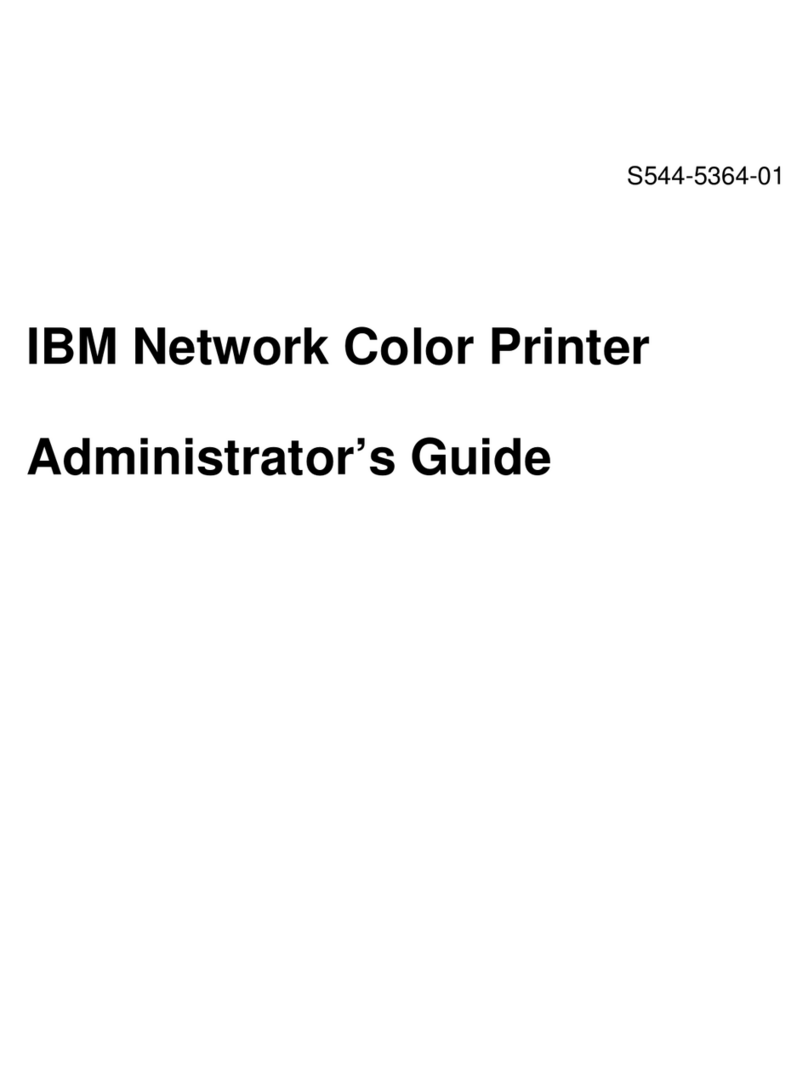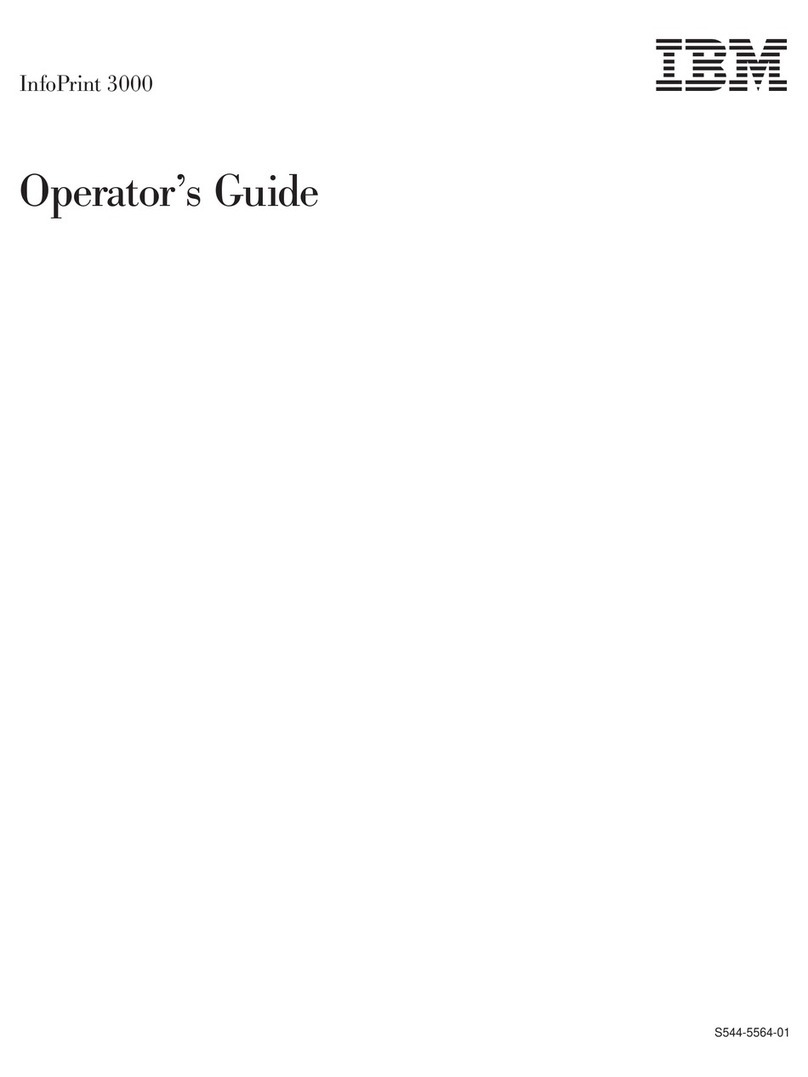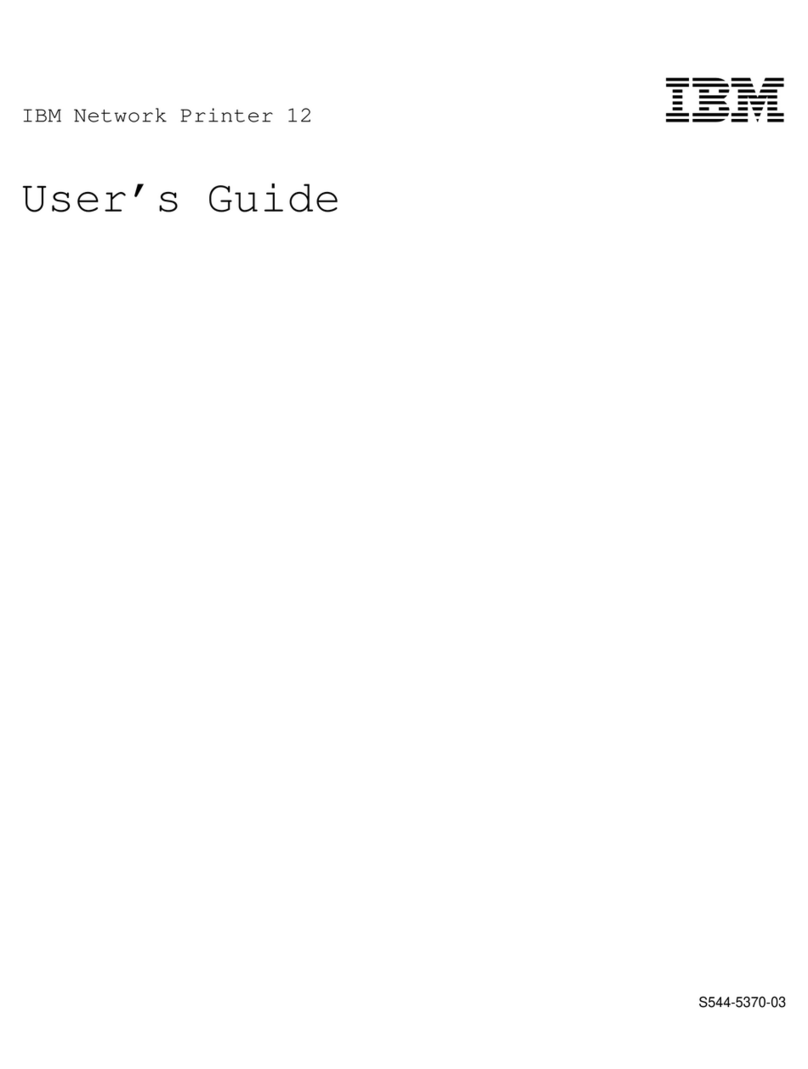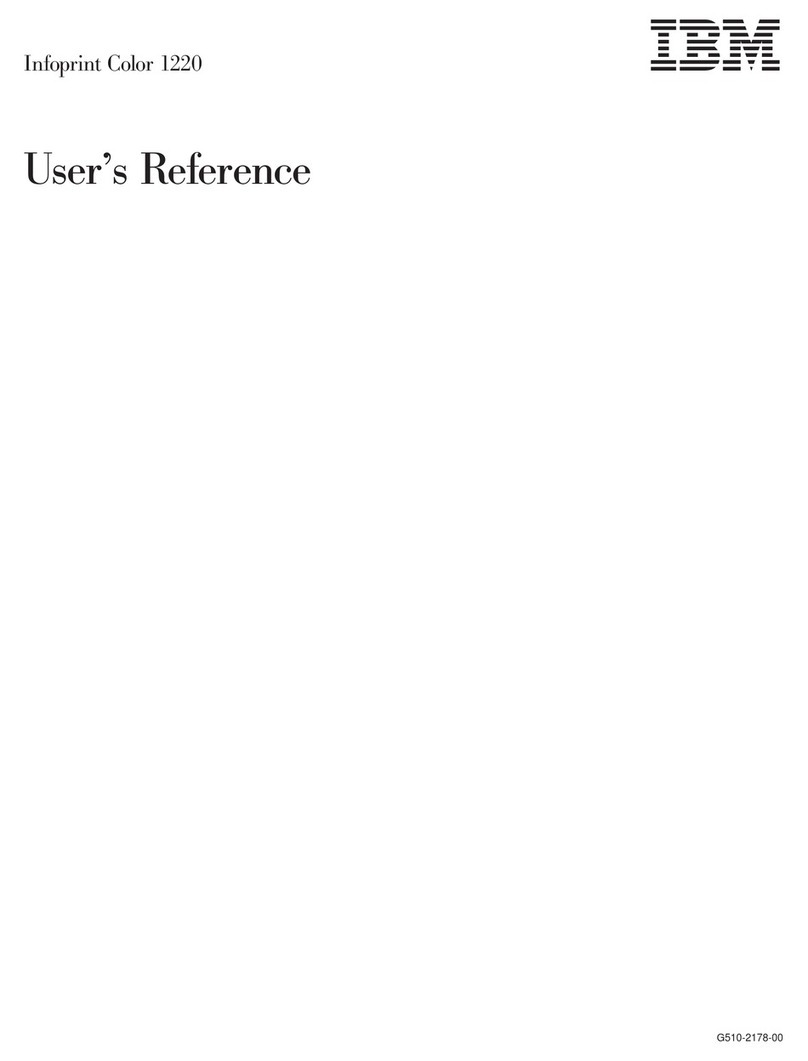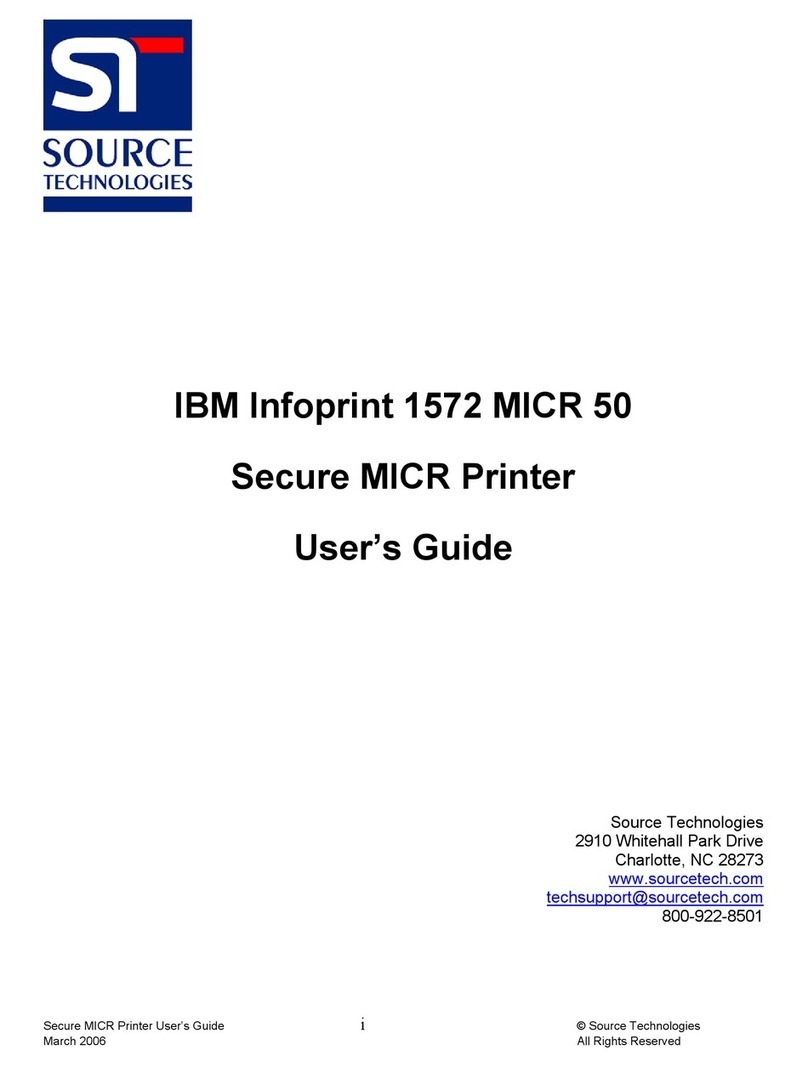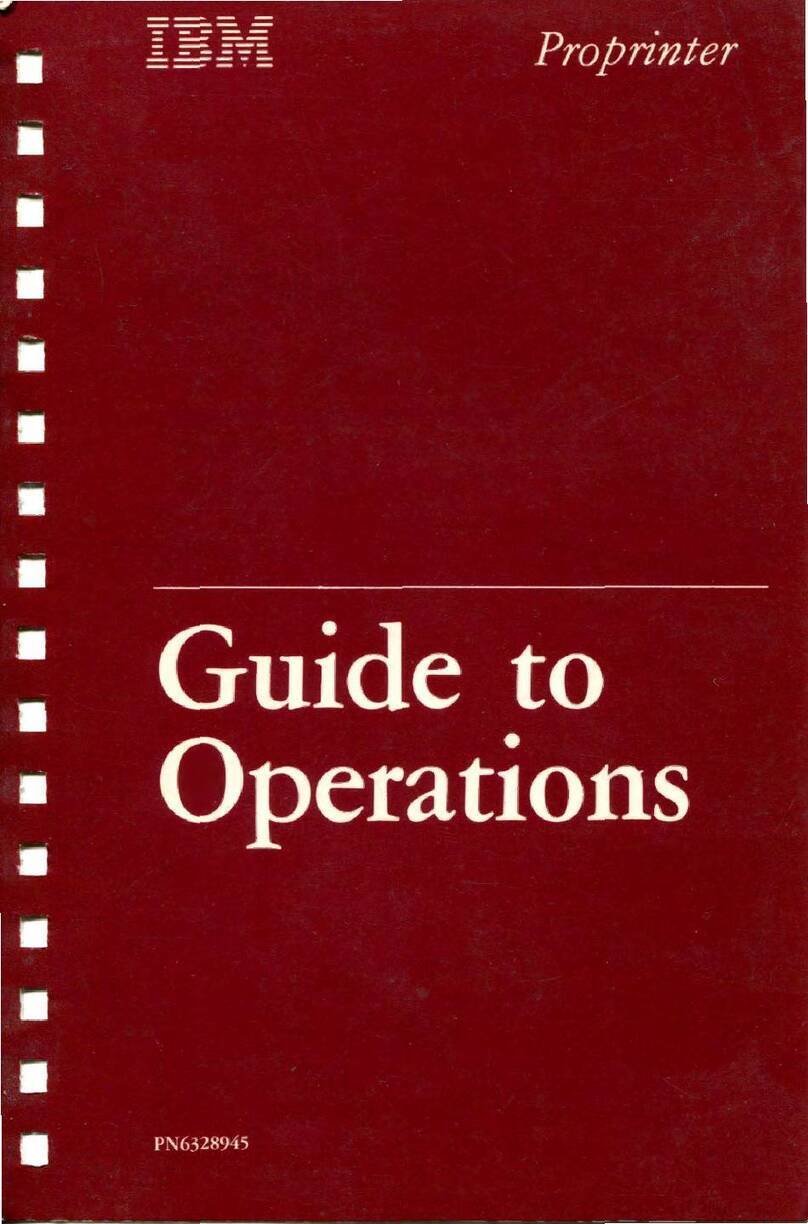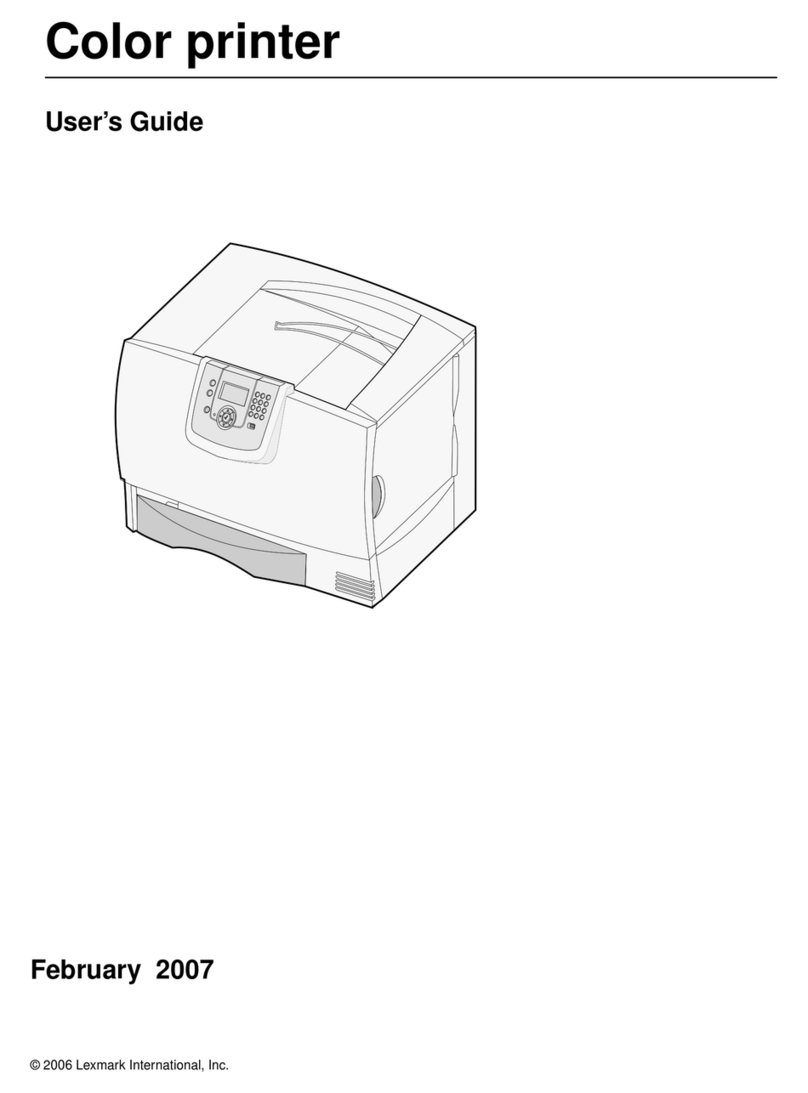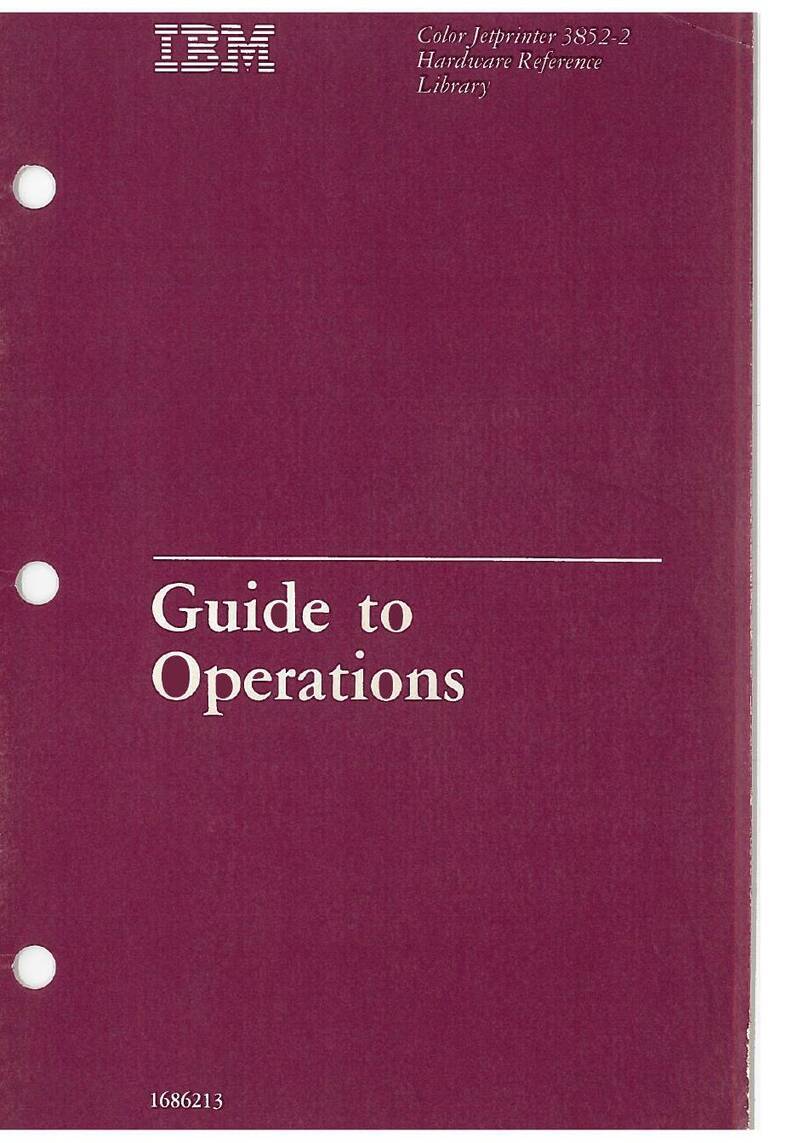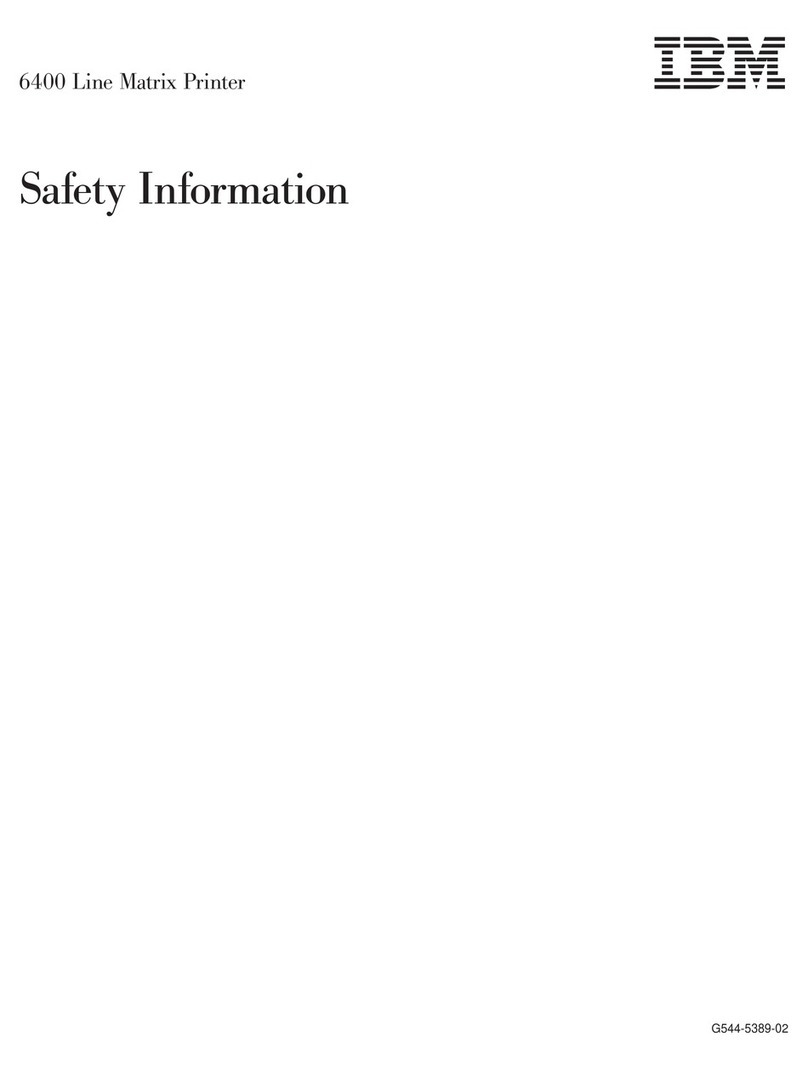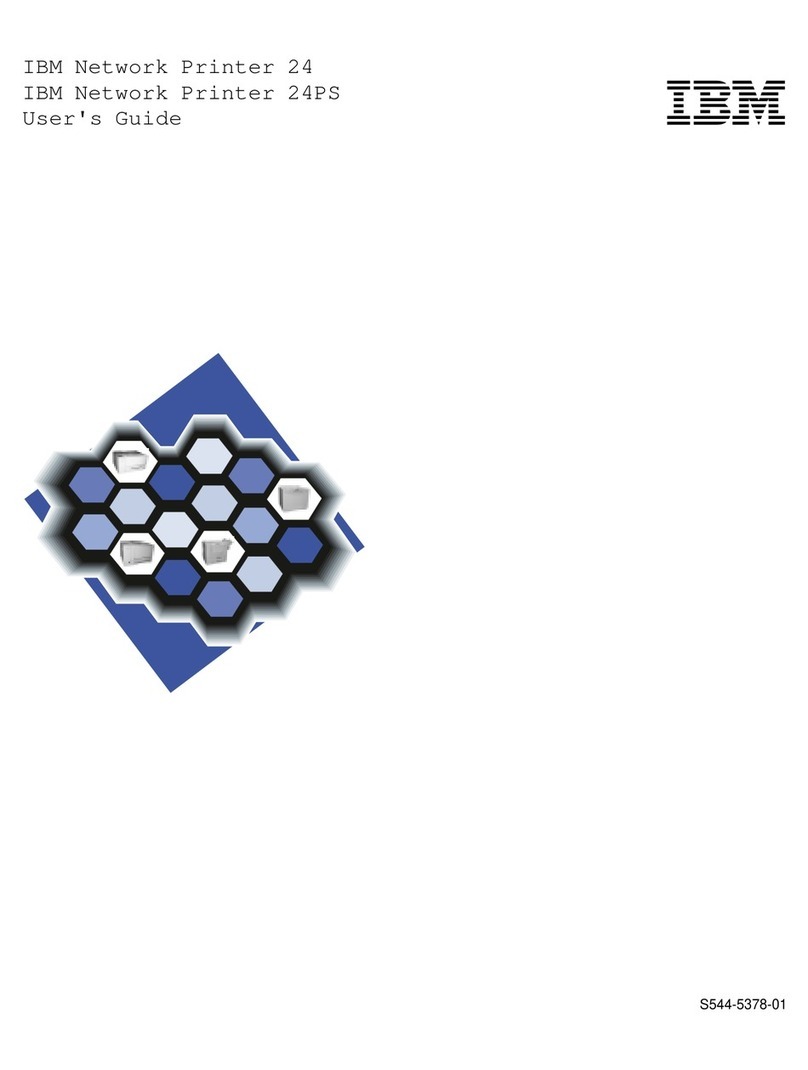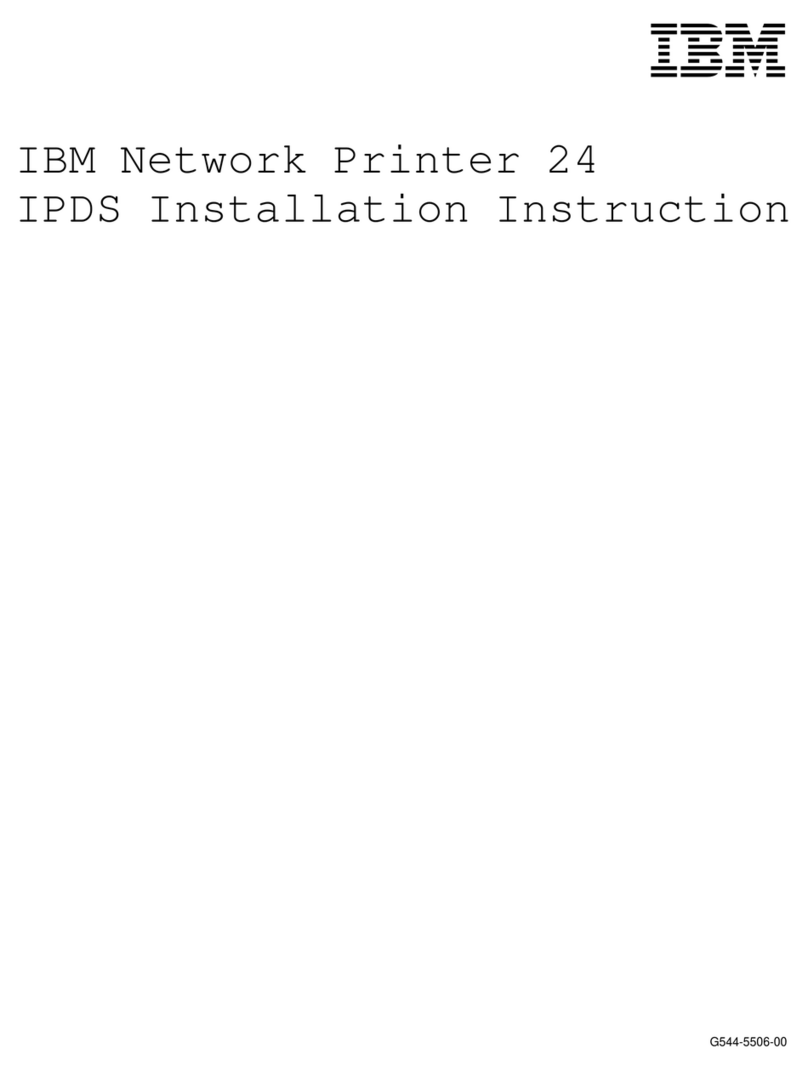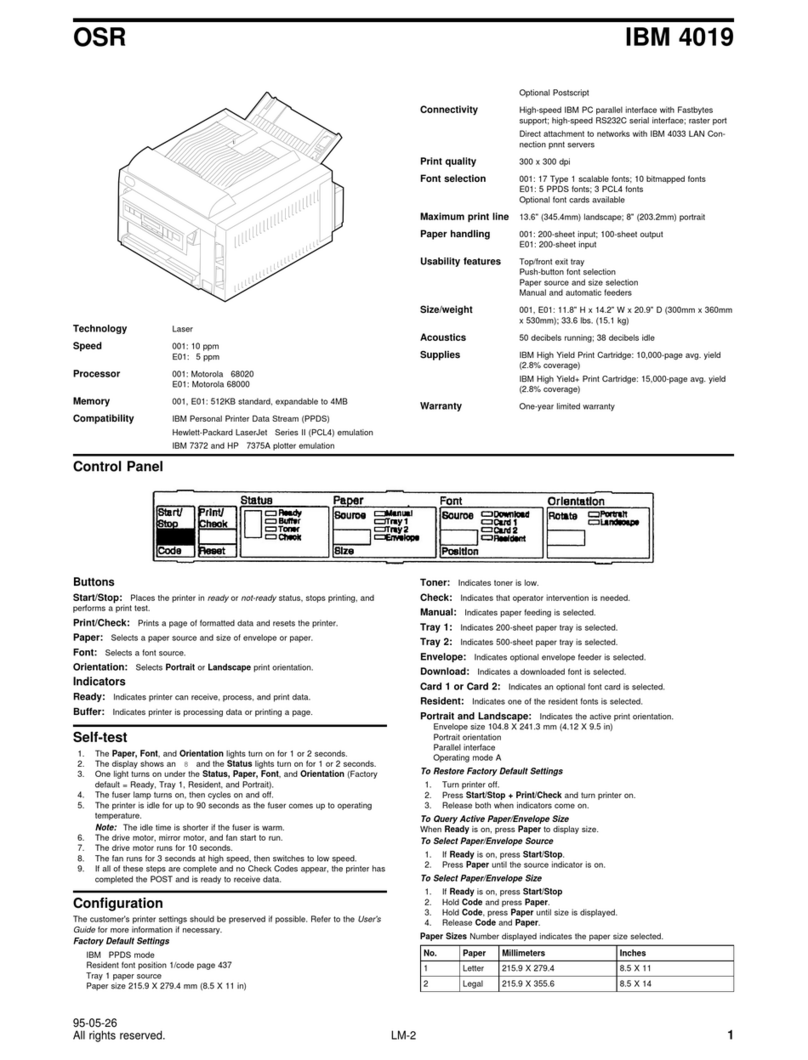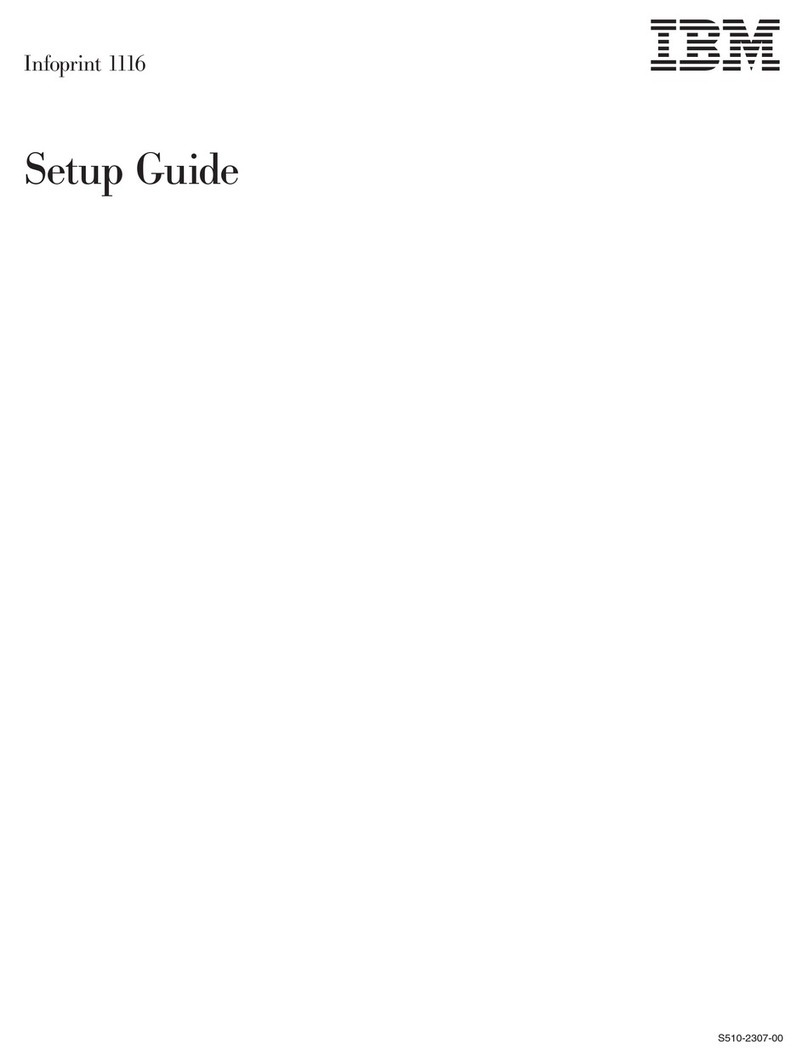Enter (Twinaxial) . . . . . . . . . . . . . . . . . . . . . . . . . . . . . . . . . . 2-9
Display Address/Return← (Twinaxial) ...................... 2-9
Display Address Function: ........................... 2-9
Return Function: . . . . . . . . . . . . . . . . . . . . . . . . . . . . . . . . 2-10
PA1/Enter→(Coaxial) . . . . . . . . . . . . . . . . . . . . . . . . . . . . . . 2-10
PA1 Function . . . . . . . . . . . . . . . . . . . . . . . . . . . . . . . . . . 2-10
Enter Function: . . . . . . . . . . . . . . . . . . . . . . . . . . . . . . . . . 2-10
PA2/Return←(Coaxial) . . . . . . . . . . . . . . . . . . . . . . . . . . . . . . 2-10
PA2 Function . . . . . . . . . . . . . . . . . . . . . . . . . . . . . . . . . . 2-11
Return Function: . . . . . . . . . . . . . . . . . . . . . . . . . . . . . . . . 2-11
Hex Print . . . . . . . . . . . . . . . . . . . . . . . . . . . . . . . . . . . . . . 2-11
Park/Path . . . . . . . . . . . . . . . . . . . . . . . . . . . . . . . . . . . . . . 2-12
Park Function . . . . . . . . . . . . . . . . . . . . . . . . . . . . . . . . . . 2-12
Path Function . . . . . . . . . . . . . . . . . . . . . . . . . . . . . . . . . . 2-13
Line Feed . . . . . . . . . . . . . . . . . . . . . . . . . . . . . . . . . . . . . . 2-13
Load/Eject . . . . . . . . . . . . . . . . . . . . . . . . . . . . . . . . . . . . . 2-13
Front Push and Rear Push: ......................... 2-13
Rear Pull: . . . . . . . . . . . . . . . . . . . . . . . . . . . . . . . . . . . . 2-15
Push-Pull: . . . . . . . . . . . . . . . . . . . . . . . . . . . . . . . . . . . . 2-15
Manual Sheet Feed: .............................. 2-15
Auto Sheet Feed: ............................... 2-15
Form Feed . . . . . . . . . . . . . . . . . . . . . . . . . . . . . . . . . . . . . 2-16
Set Top of Form .................................. 2-16
Start . . . . . . . . . . . . . . . . . . . . . . . . . . . . . . . . . . . . . . . . . 2-17
Stop . . . . . . . . . . . . . . . . . . . . . . . . . . . . . . . . . . . . . . . . . 2-17
Cancel Print . . . . . . . . . . . . . . . . . . . . . . . . . . . . . . . . . . . . 2-18
Test . . . . . . . . . . . . . . . . . . . . . . . . . . . . . . . . . . . . . . . . . 2-18
Chapter 3. Checking and Changing Configuration Parameter Values ... 3-1
Printing Configuration Defaults .......................... 3-2
Checking and Changing Parameter Values ..................... 3-3
Exiting the Configuration Menu ............................ 3-4
Exiting Using Start ................................. 3-4
Exiting Using Return ................................ 3-5
Configuration Categories . . . . . . . . . . . . . . . . . . . . . . . . . . . . . . . 3-6
Configuration Storage . . . . . . . . . . . . . . . . . . . . . . . . . . . . . . . . 3-6
Attachment Selection . . . . . . . . . . . . . . . . . . . . . . . . . . . . . . . . 3-6
Rear Tractor Use .................................. 3-6
|Twinaxial Configuration . . . . . . . . . . . . . . . . . . . . . . . . . . . . . . . 3-7
|Coaxial Configuration . . . . . . . . . . . . . . . . . . . . . . . . . . . . . . . . 3-8
Parallel Configuration . . . . . . . . . . . . . . . . . . . . . . . . . . . . . . . . 3-9
Printer Setup . . . . . . . . . . . . . . . . . . . . . . . . . . . . . . . . . . . . 3-11
|Printer Adjustment . . . . . . . . . . . . . . . . . . . . . . . . . . . . . . . . . 3-13
Power On Reset .................................. 3-13
Display Language . . . . . . . . . . . . . . . . . . . . . . . . . . . . . . . . . 3-14
Send Buffer Reprint Code (Coaxial Attachment) ............... 3-14
Vital Product Data ................................. 3-14
Quit From Menu .................................. 3-14
Chapter 4. Configuration Storage . . . . . . . . . . . . . . . . . . . . . . . . . 4-1
Custom Sets . . . . . . . . . . . . . . . . . . . . . . . . . . . . . . . . . . . . . . 4-2
Non-Custom Set . . . . . . . . . . . . . . . . . . . . . . . . . . . . . . . . . . . . 4-3
Save Current Values .................................. 4-4
Recall Custom Set Values .............................. 4-5
iv 001, 002 User’s Guide