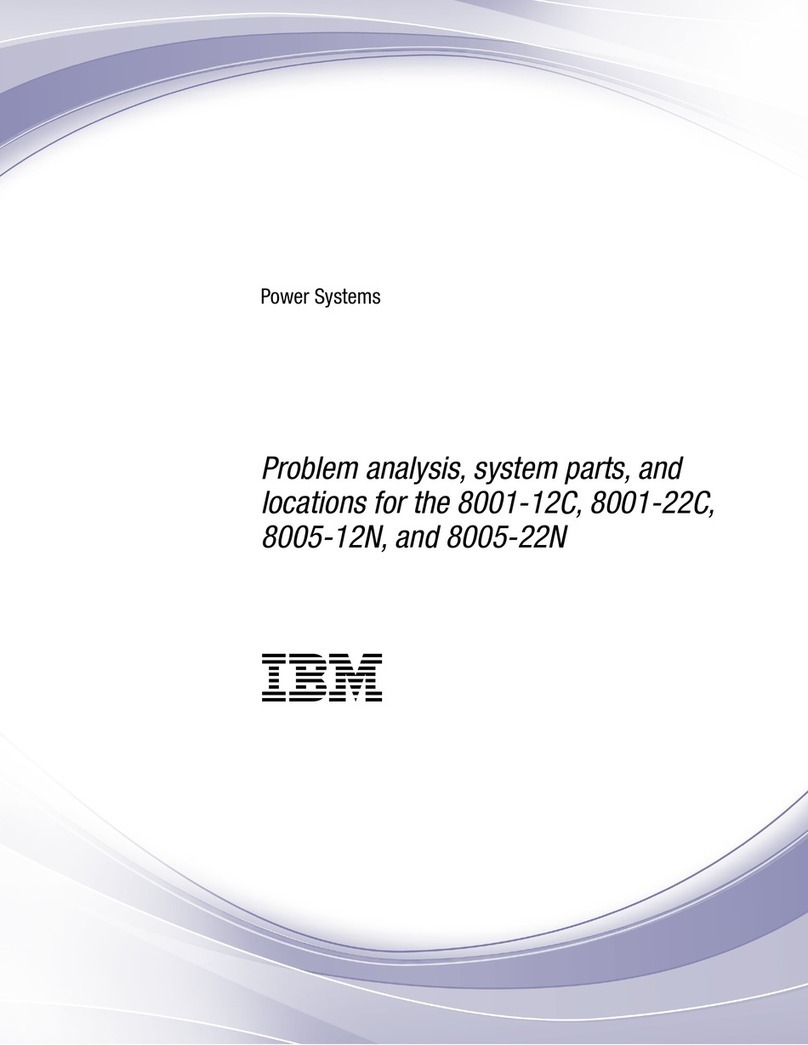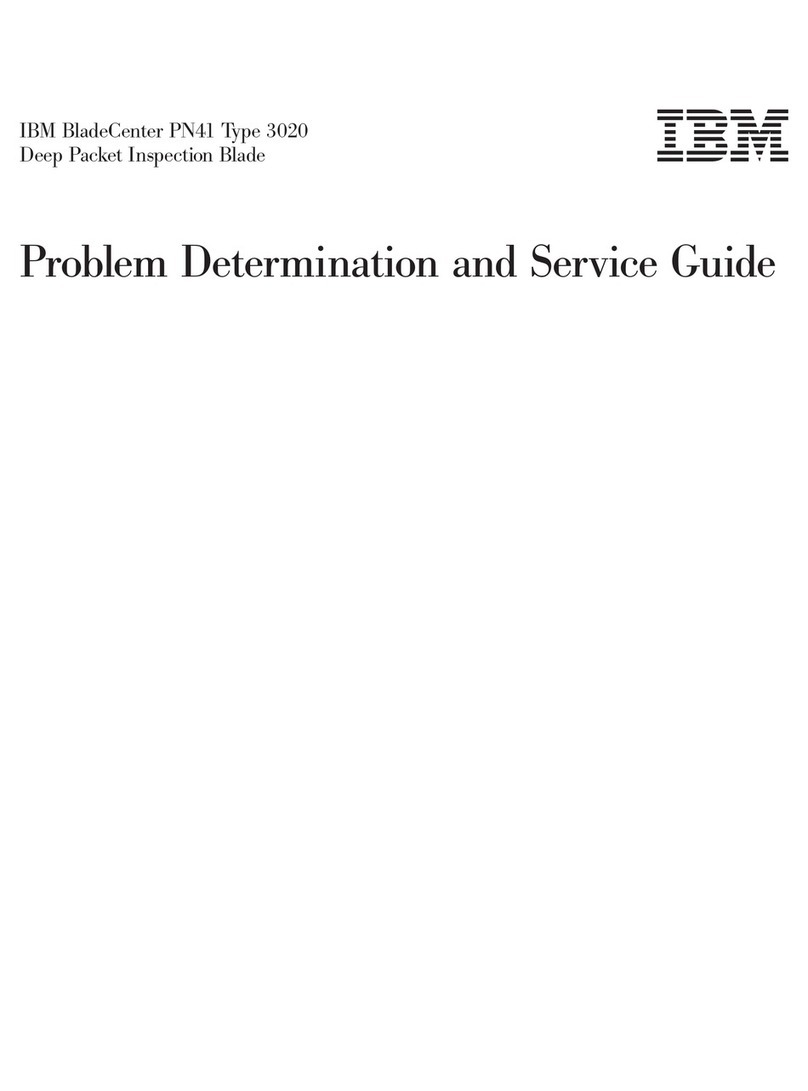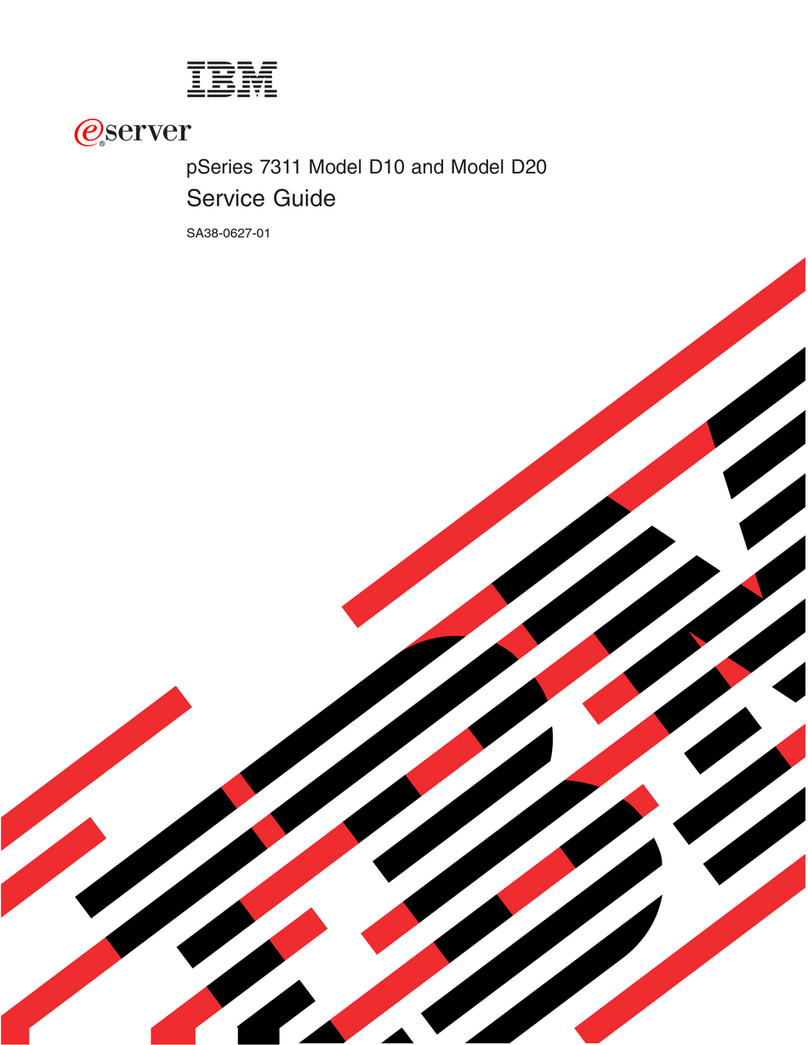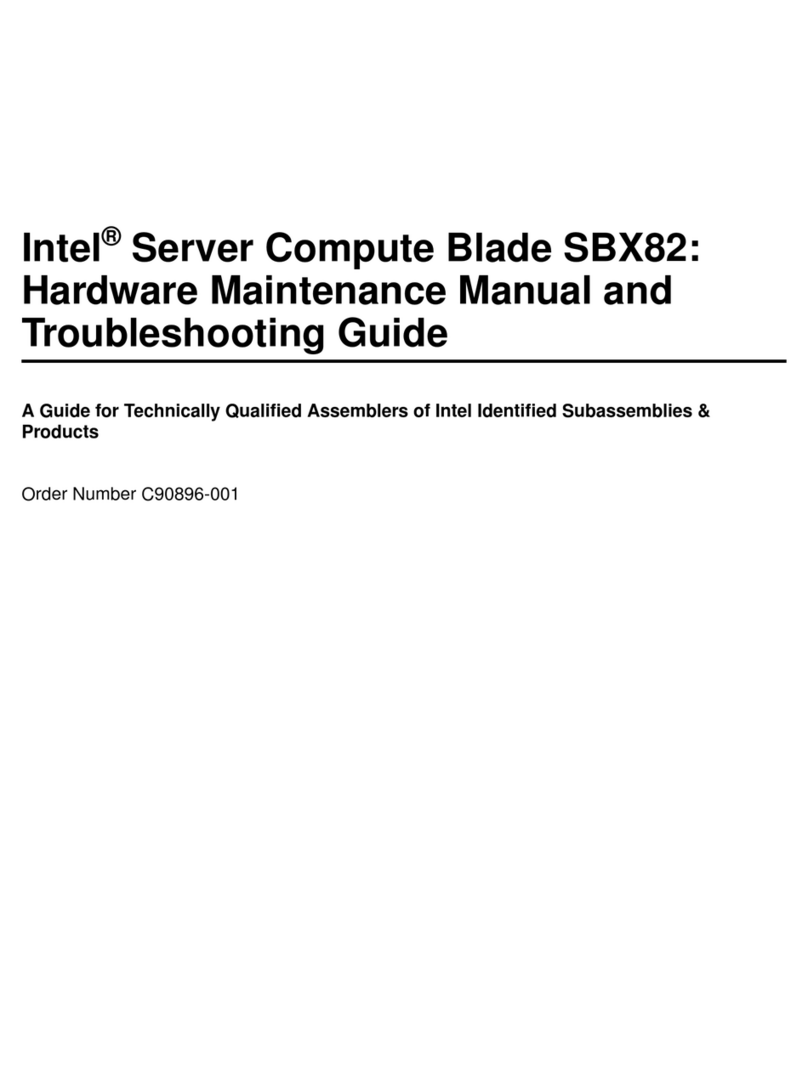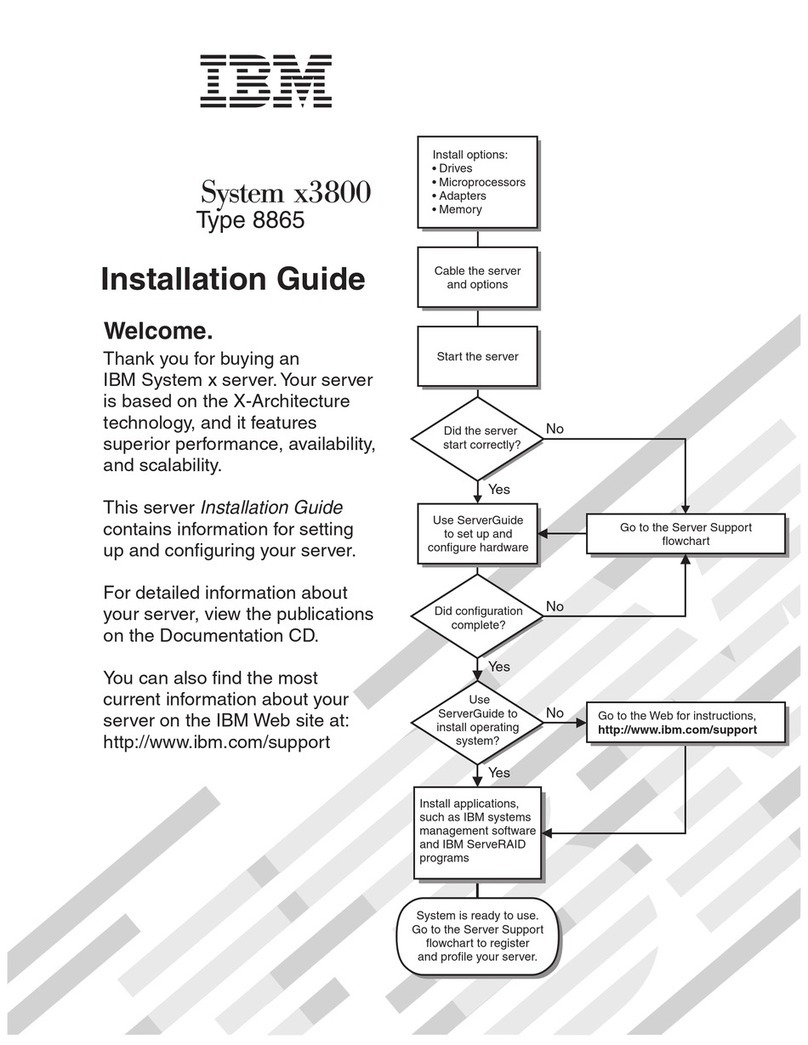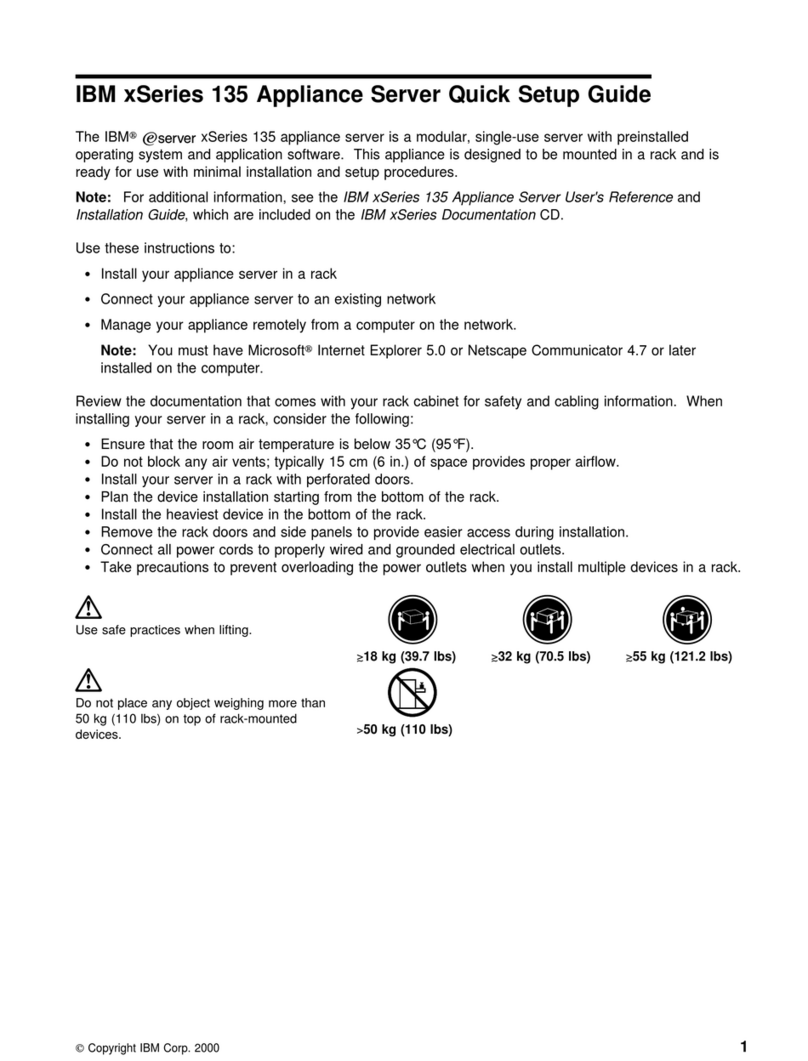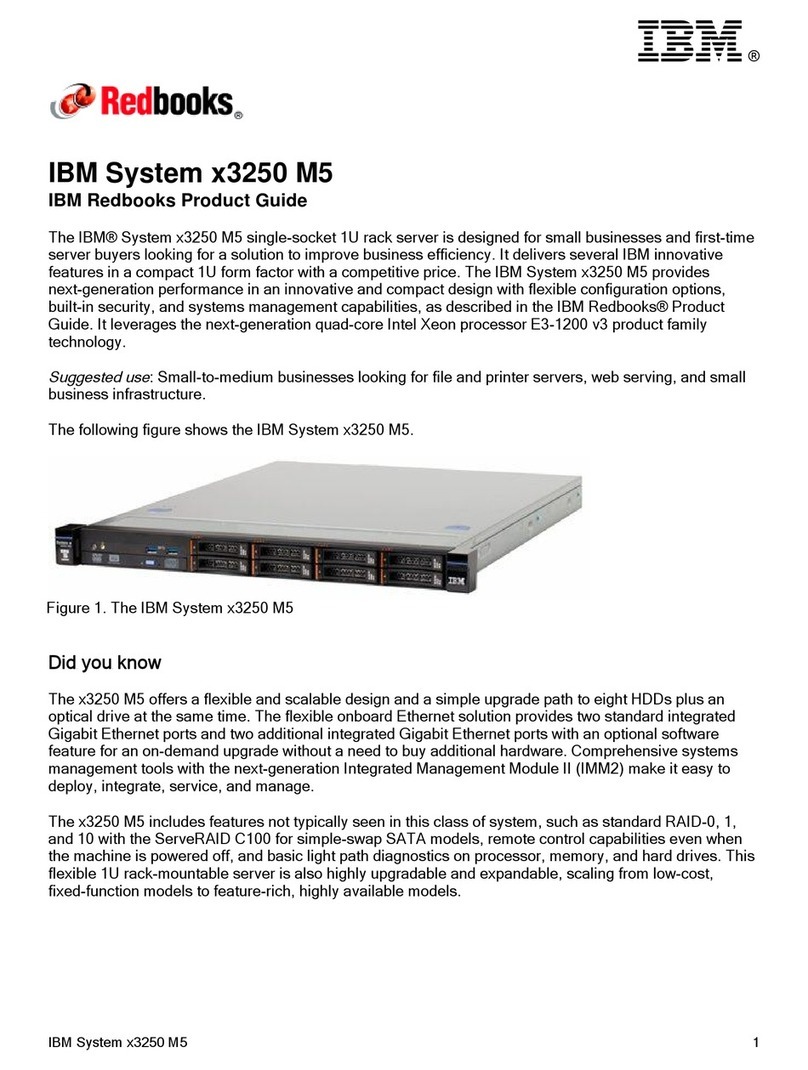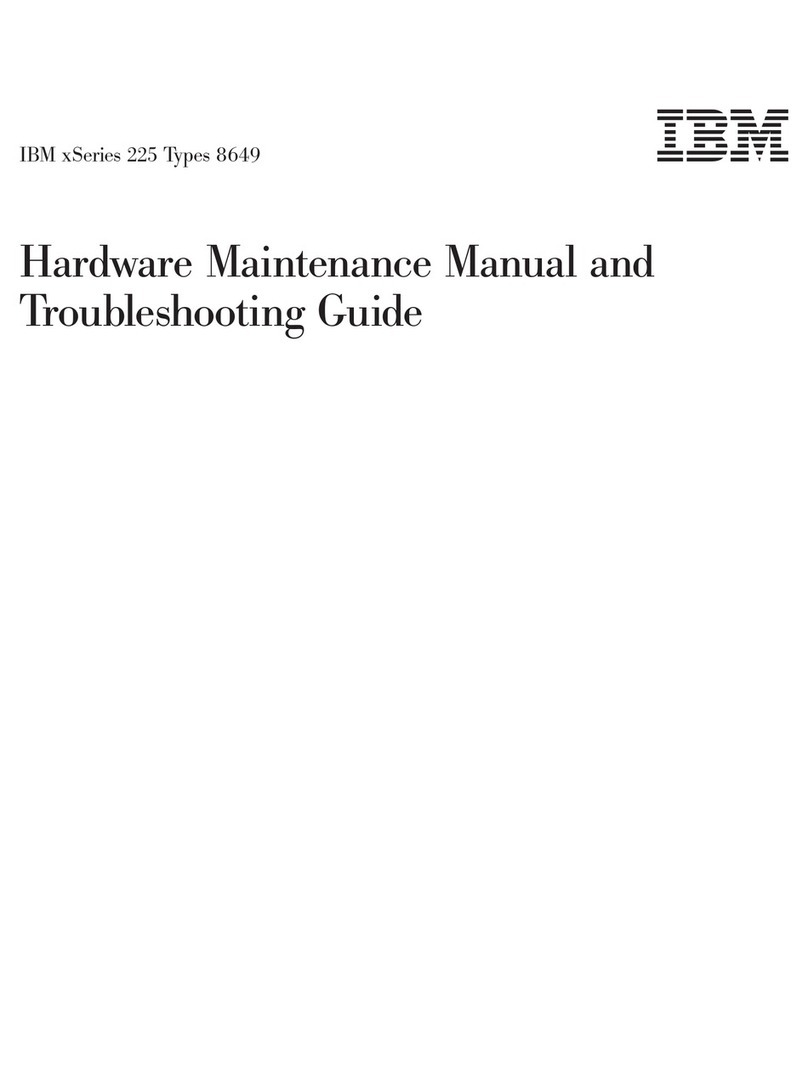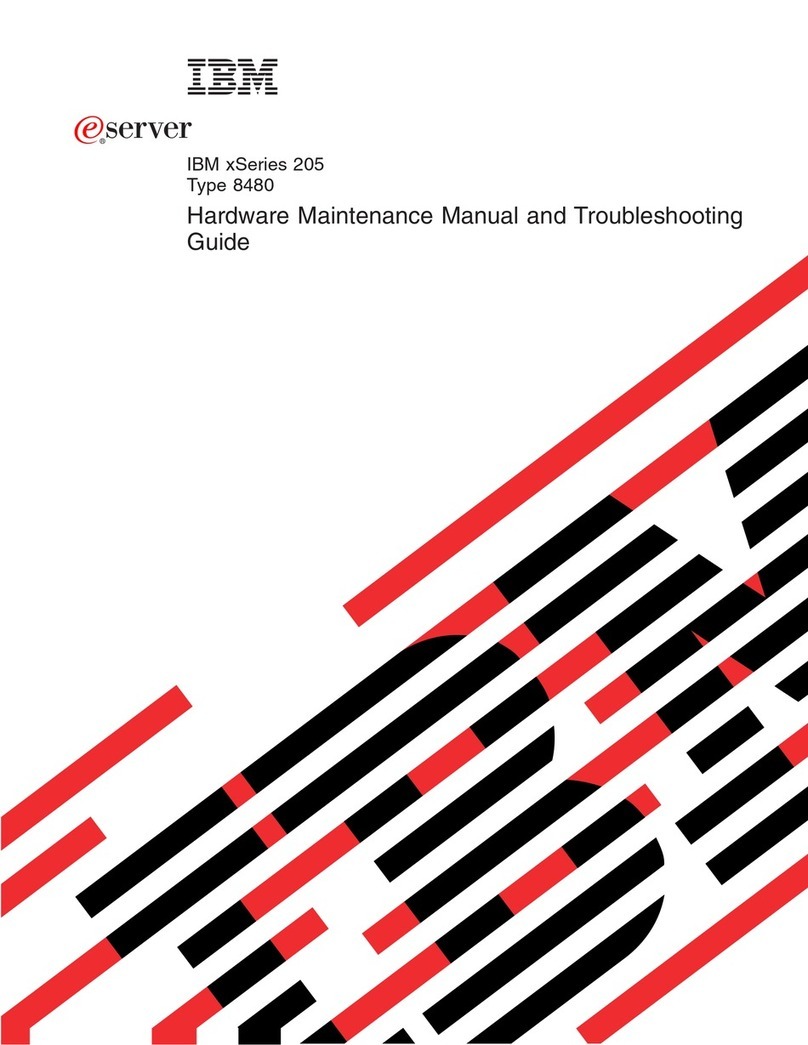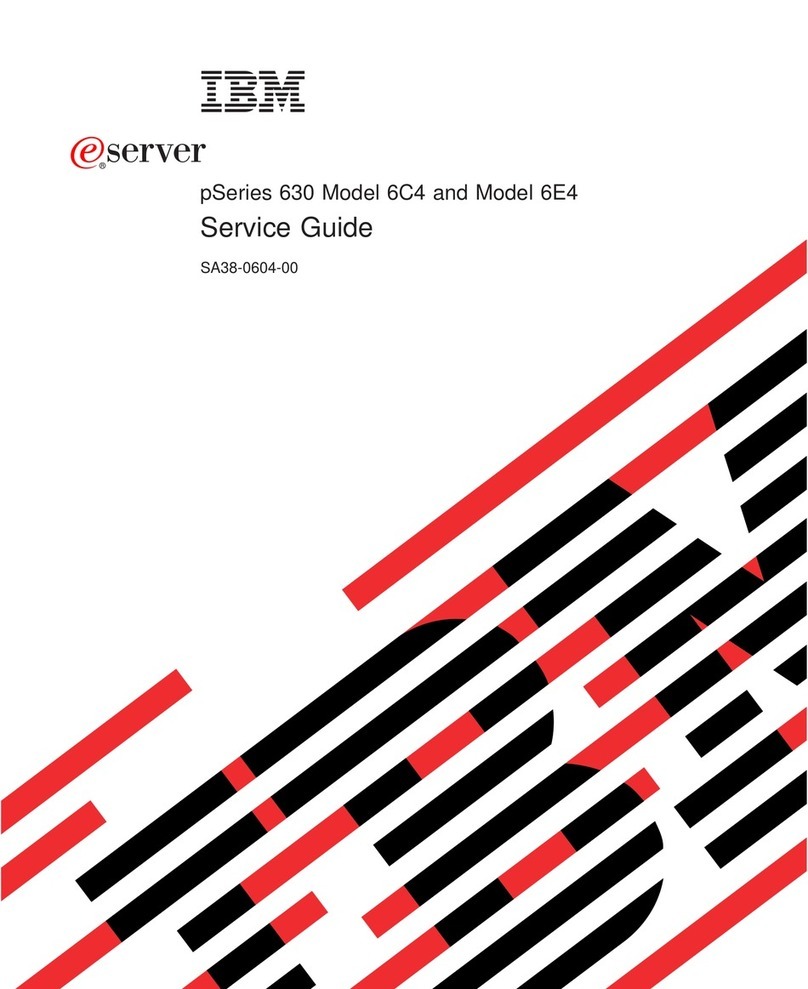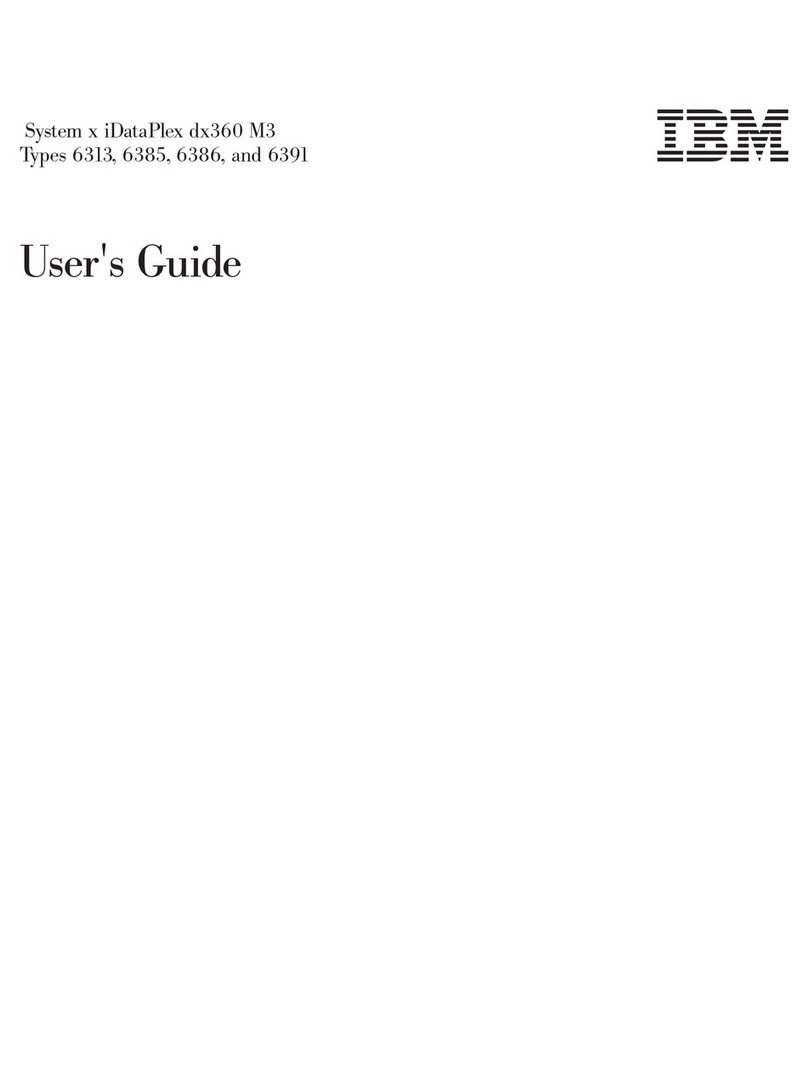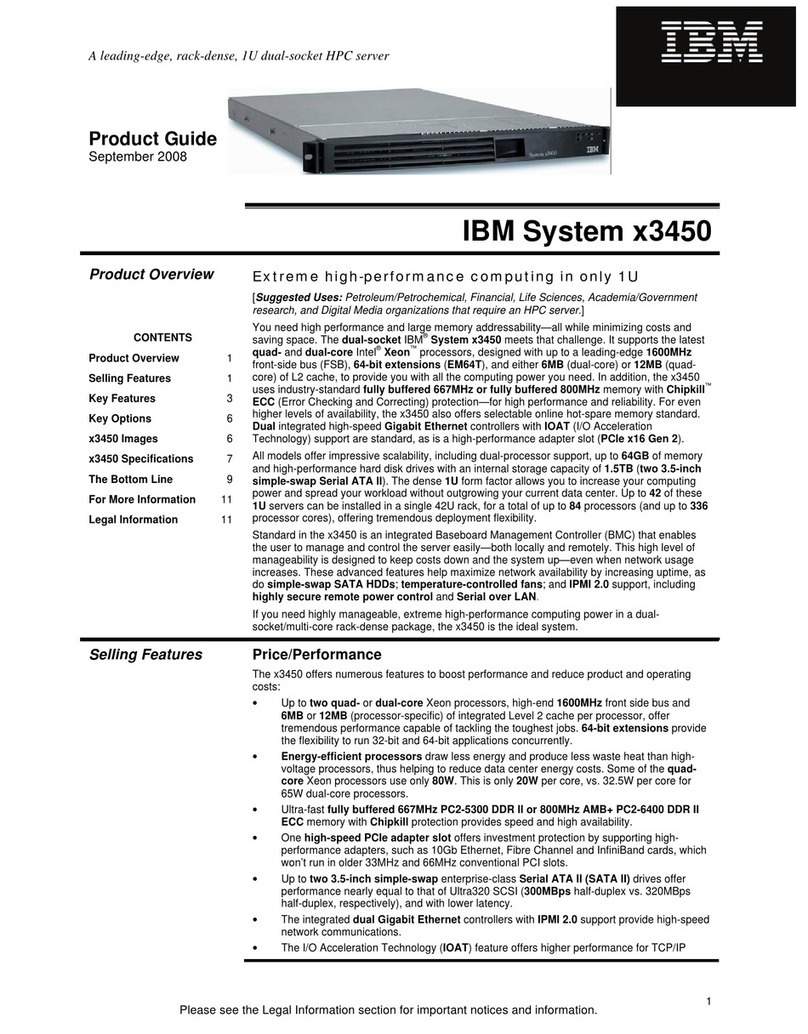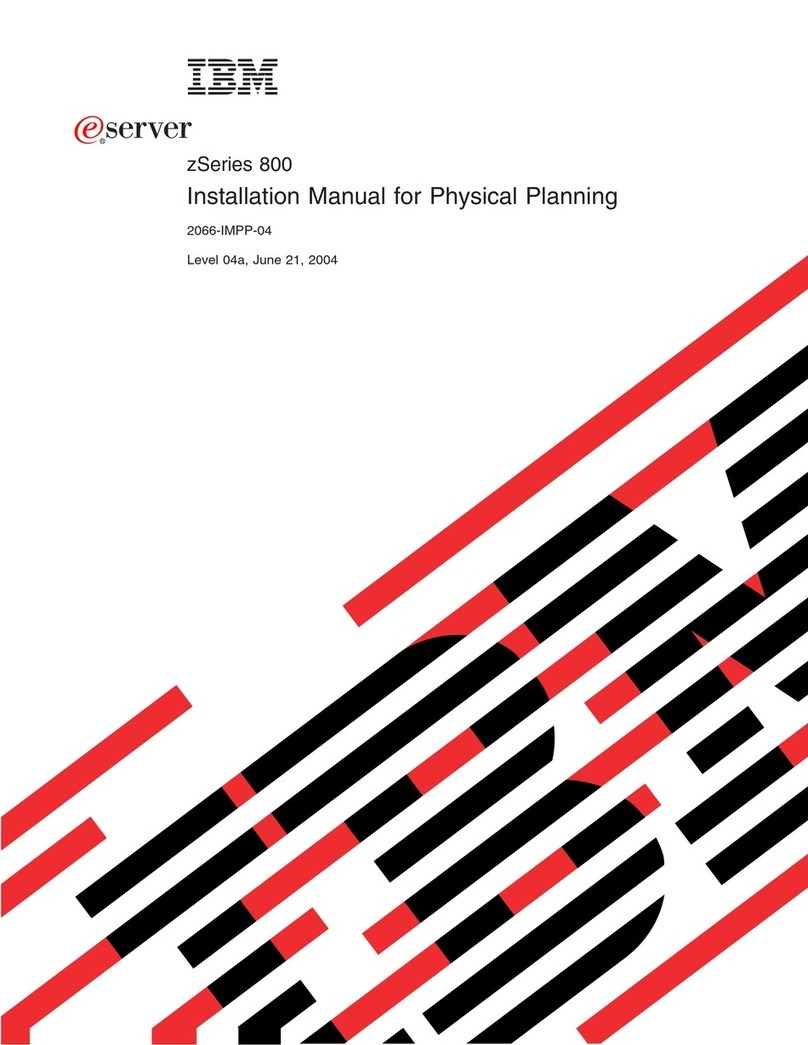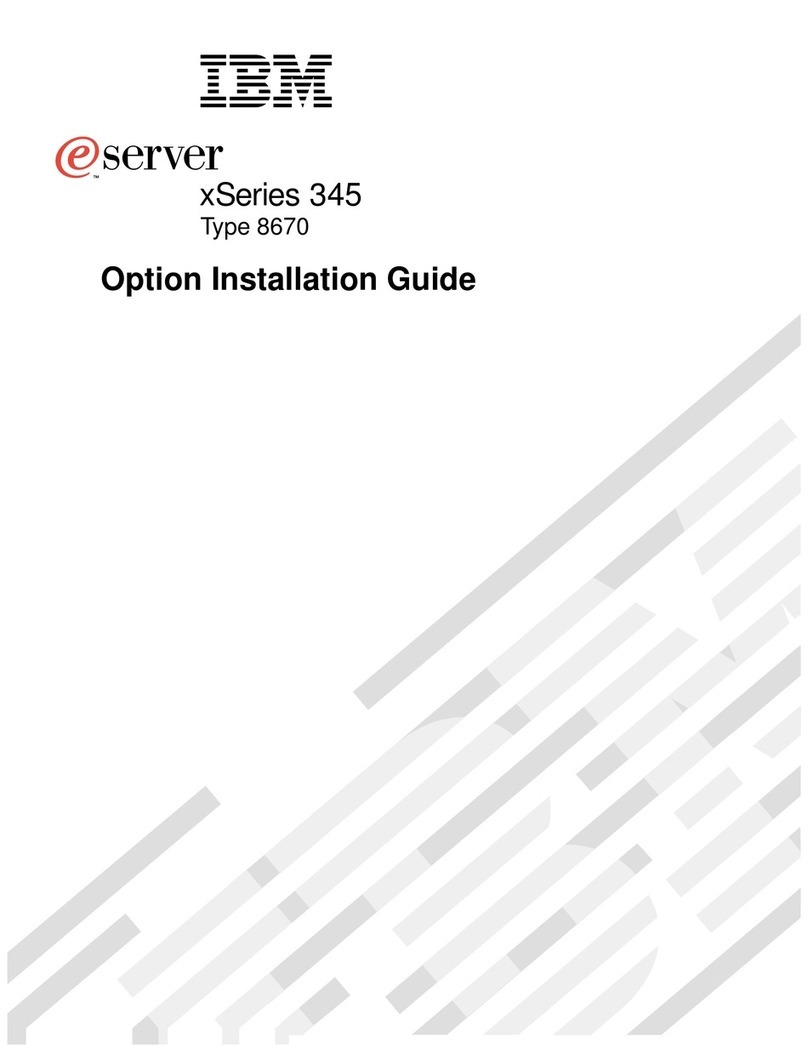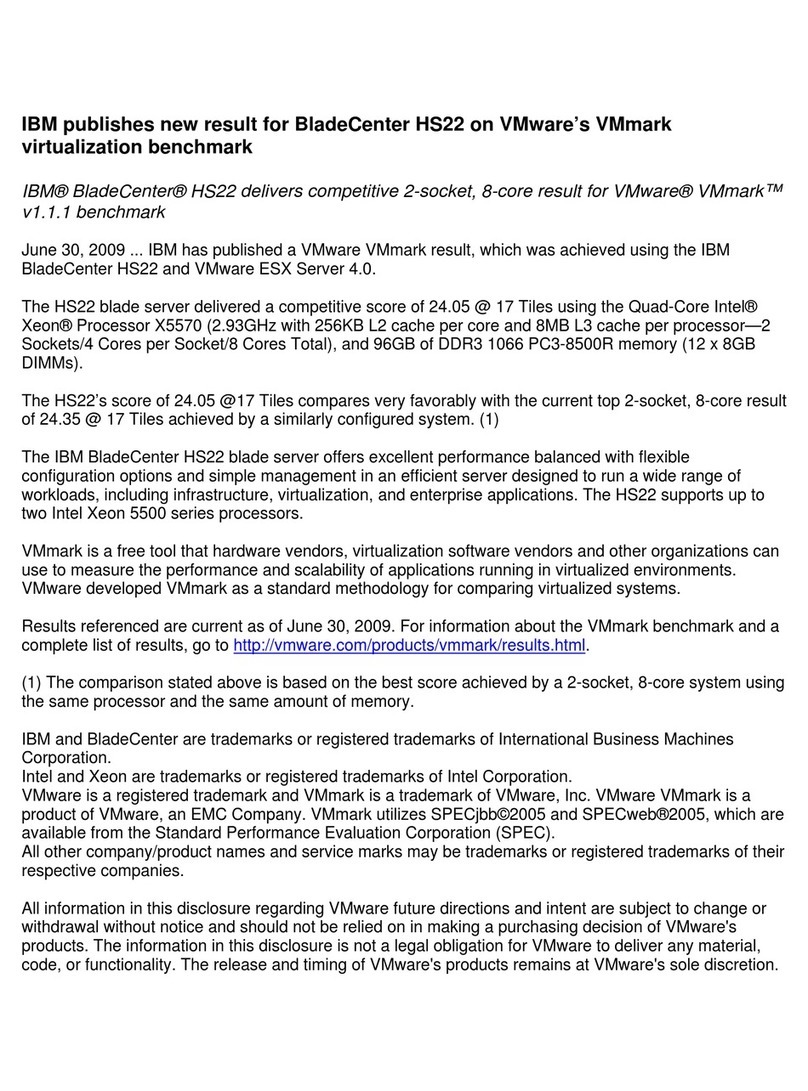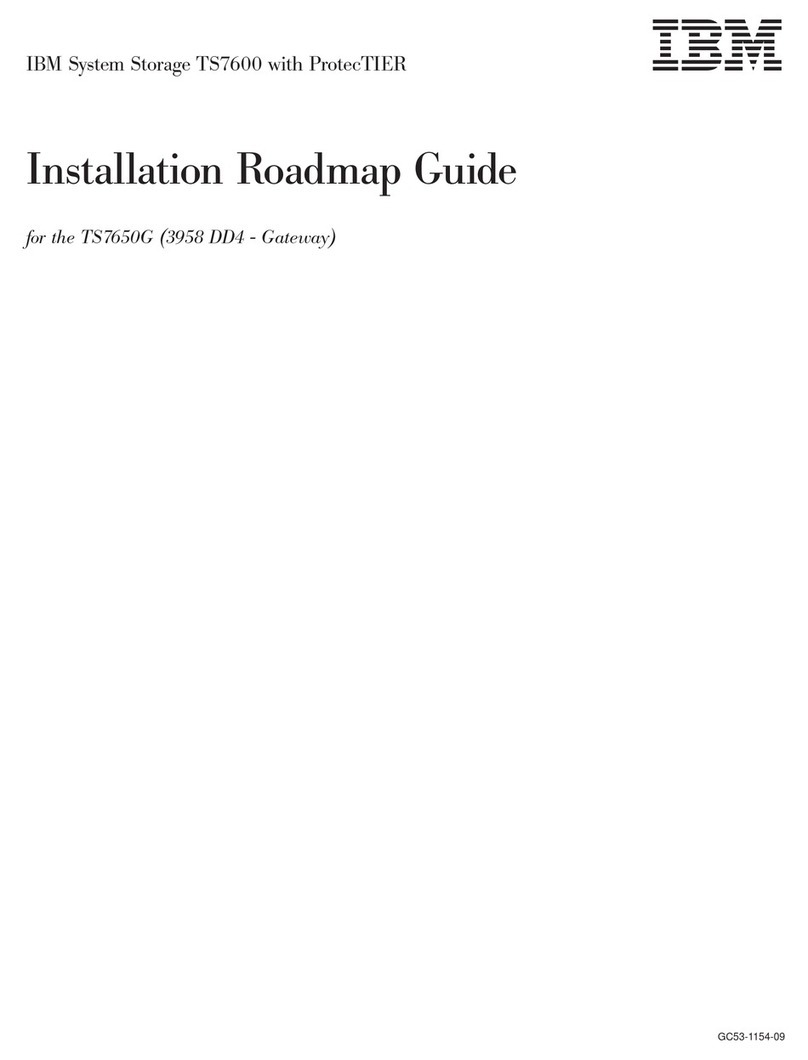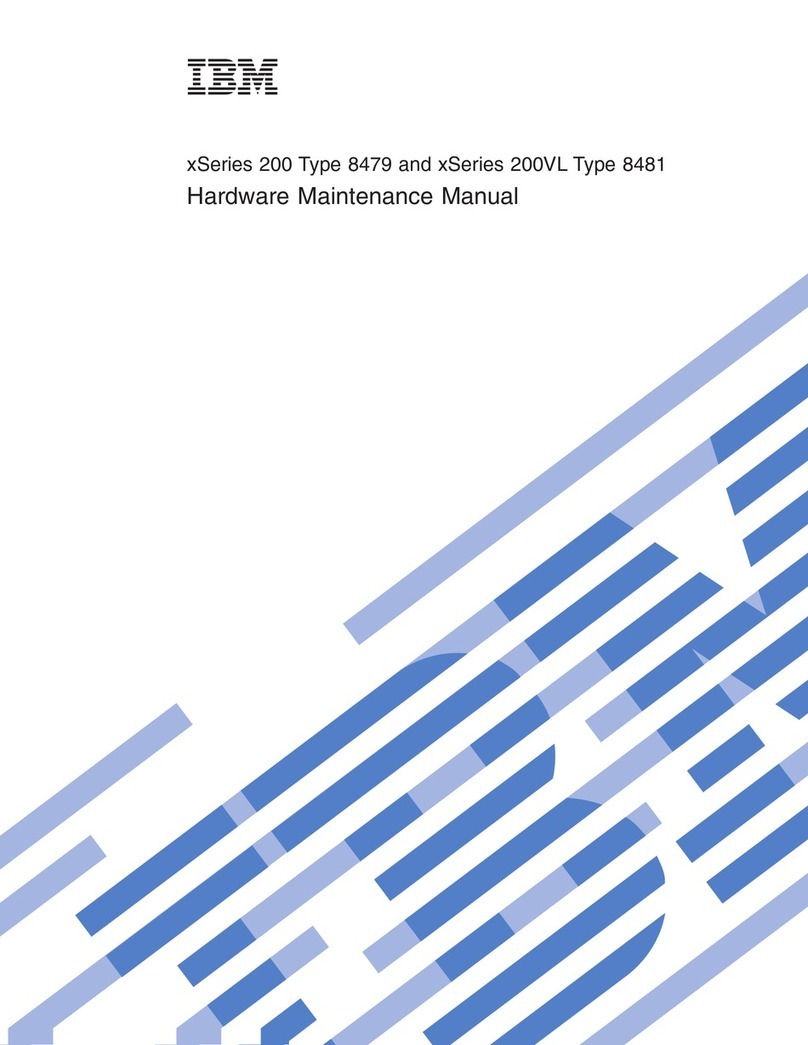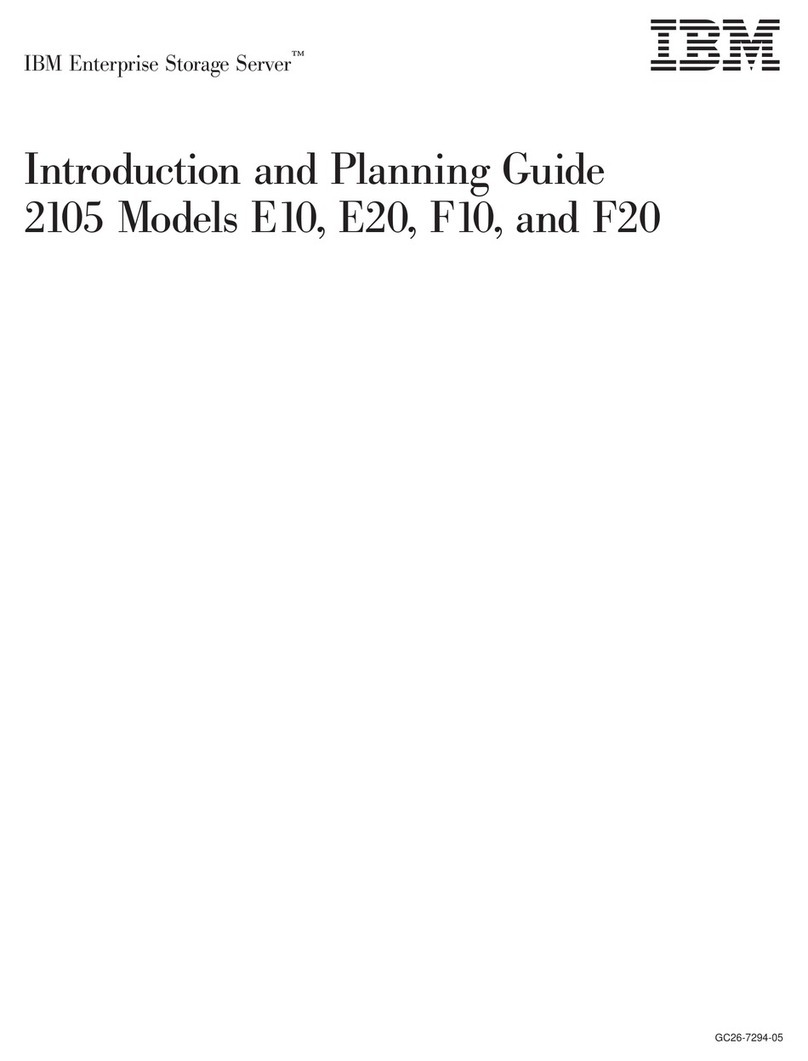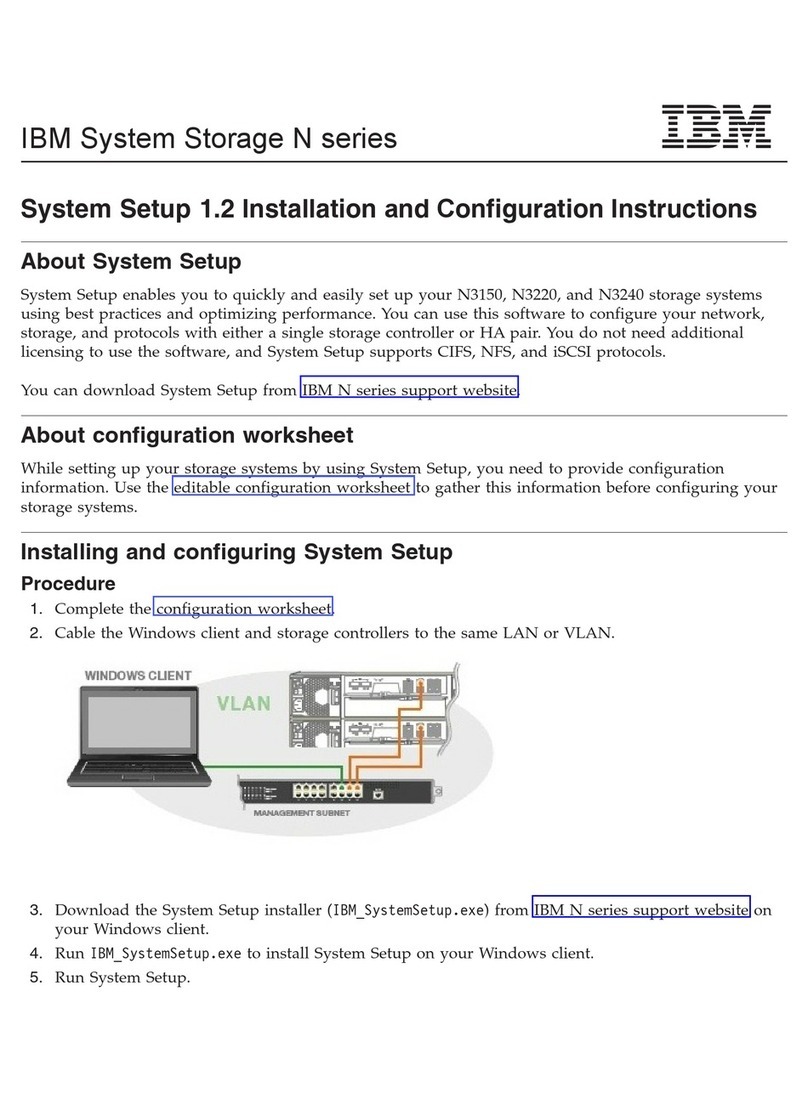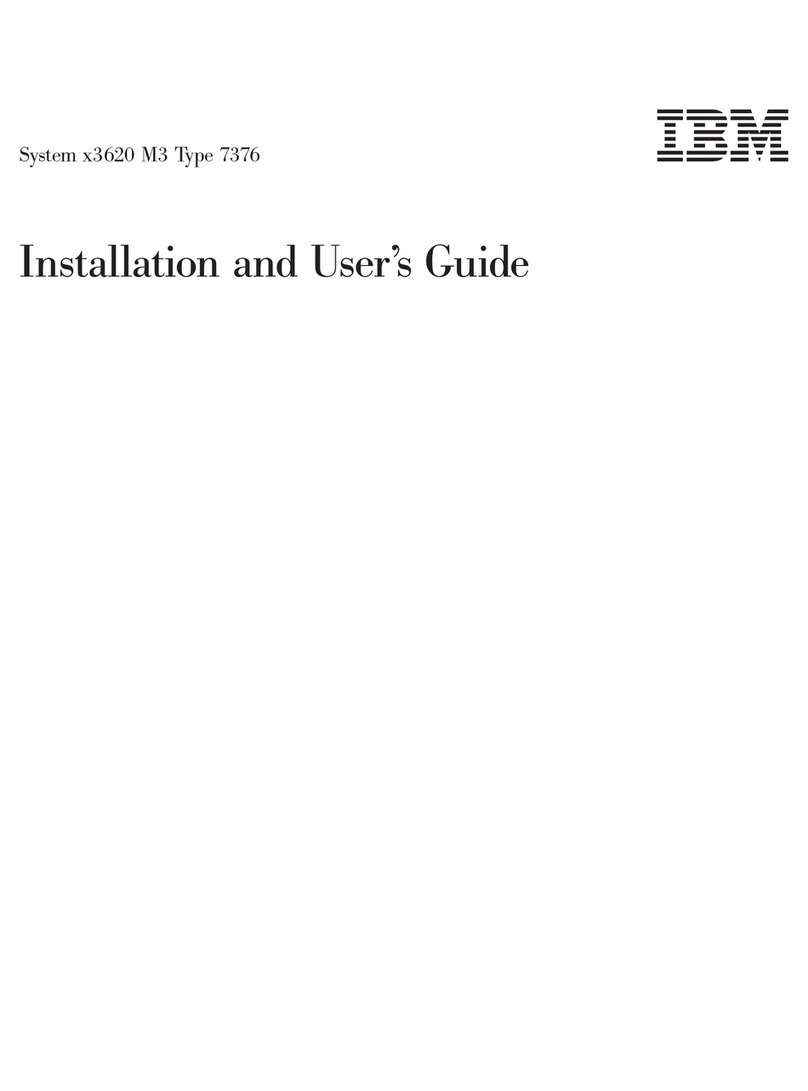Chapter 3. Deployment considerations ...............39
Network topologies .......................39
Integrated infrastructure ....................39
Single BladeCenter Tchassis .................39
Multiple BladeCenter Tchassis .................41
Using Remote Deployment Manager Version 4.11 Update 3or later ....42
Using IBM Director ......................42
Communicating with the IBM Director software ............42
Preparing for BladeCenter Tdeployment ...............43
Deployment tools .......................43
Deployment infrastructure ....................45
Setting up the management connection ..............46
Cabling the Ethernet port .....................47
Deployment ..........................49
Preparing for blade server deployment ................49
Hardware considerations ....................49
Firmware considerations ....................49
Operating system considerations .................50
Device driver considerations ...................50
Application considerations ....................50
Chapter 4. Installation considerations ...............51
Physical planning ........................51
Dimensions .........................51
Weight considerations .....................51
Floor space .........................52
Noise considerations ......................53
Rack considerations .......................54
IBM NetBAY and non-IBM racks .................54
Moving IBM NetBAY racks safely .................55
General requirements for racks ..................56
Power considerations for Type 8720 .................56
Rack requirements for Type 8720 .................57
Power considerations for Type 8730 .................57
Rack requirements for Type 8730 .................58
Power distribution units ....................58
Wall and floor power drop requirements ...............60
Keyboard, video, and mouse ...................61
Electrical input for Type 8720 ..................62
Electrical input for Type 8730 ..................62
Cooling considerations ......................62
Air temperature and humidity for Telecom/NEBS environment.......62
Air temperature and humidity for non-NEBS environment ........62
Airflow considerations .....................63
Heat output for Types 8720 and 8730 ...............63
Prevention of air recirculation ..................64
Air filtration .........................64
Room cooling ........................64
Power connections for Type 8720 ..................64
Power connections for Type 8730 ..................65
Power layout example 1– single BladeCenter Tunits ..........67
Power layout example 2–two BladeCenter TType 8730 units in NetBAY 25
or 42U racks ........................68
Power layout example 3–three BladeCenter TType 8730 units in NetBAY
25 or 42U racks.......................69
viii BladeCenter TTypes 8720 and 8730: Planning and Installation Guide