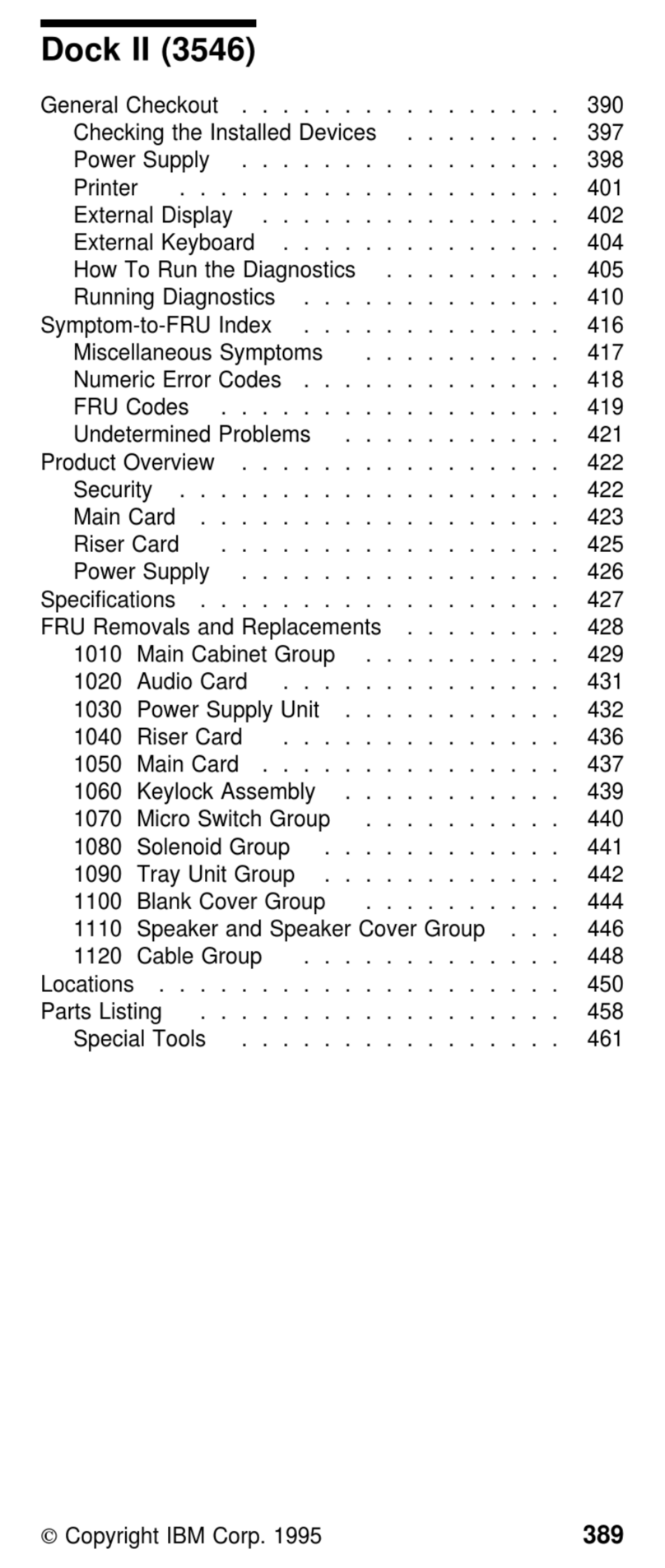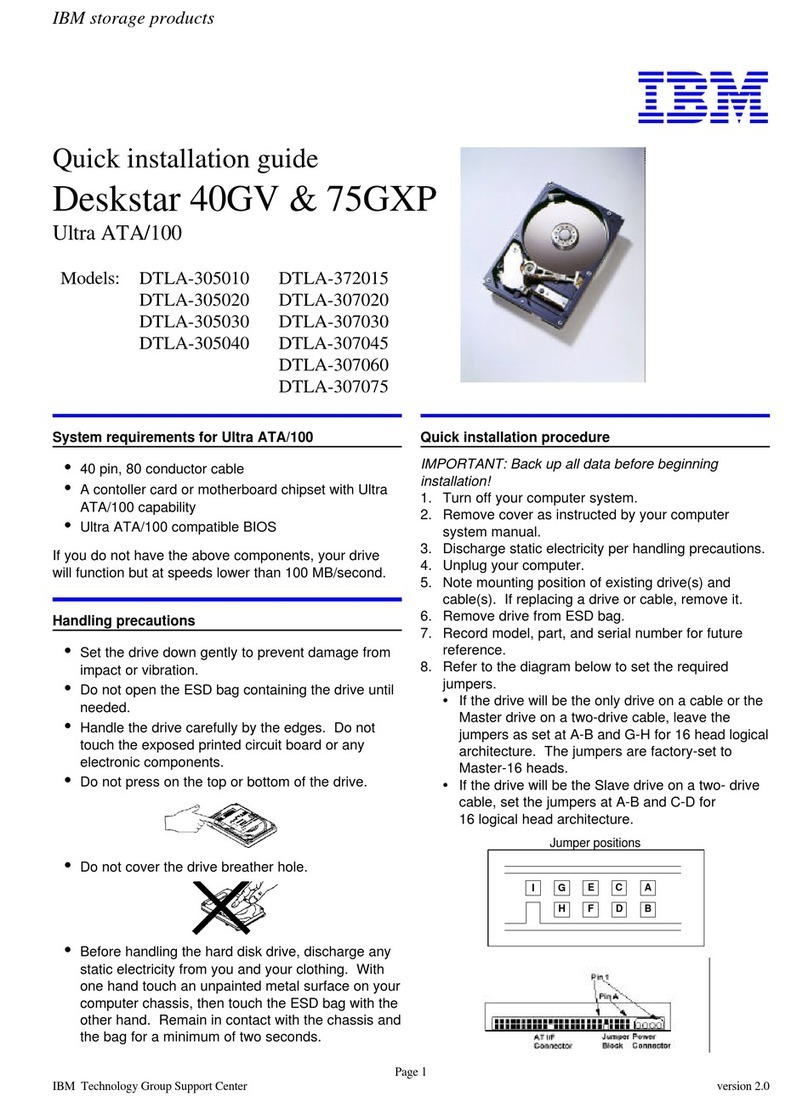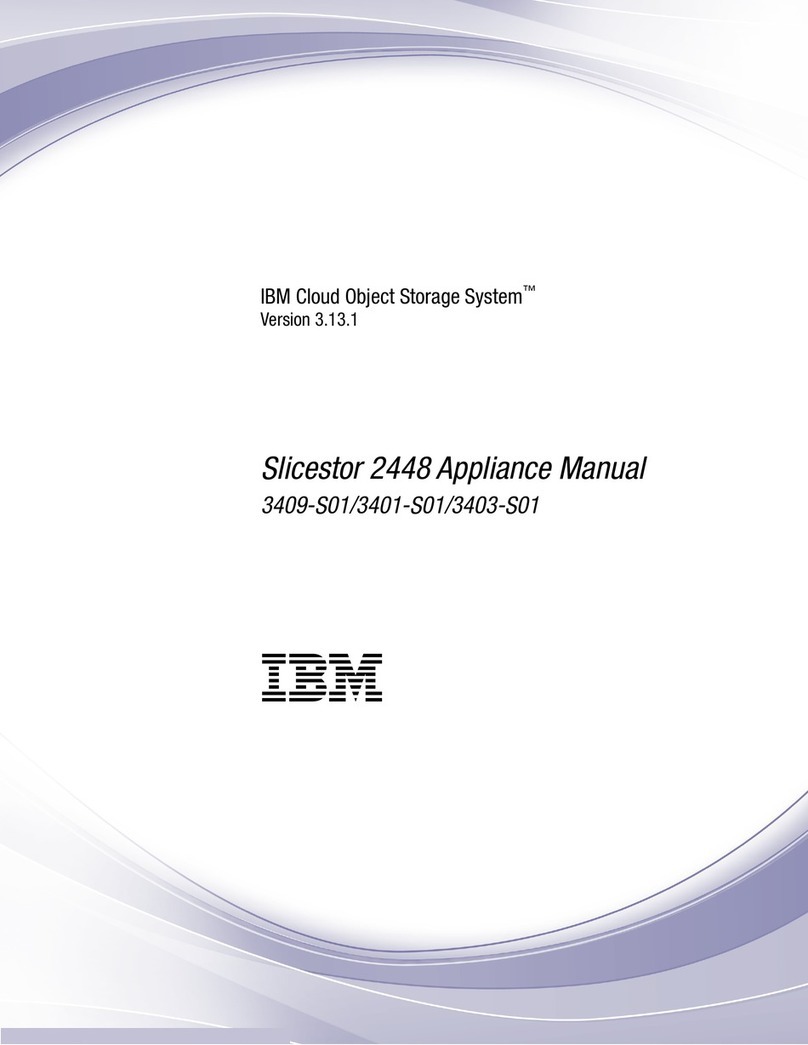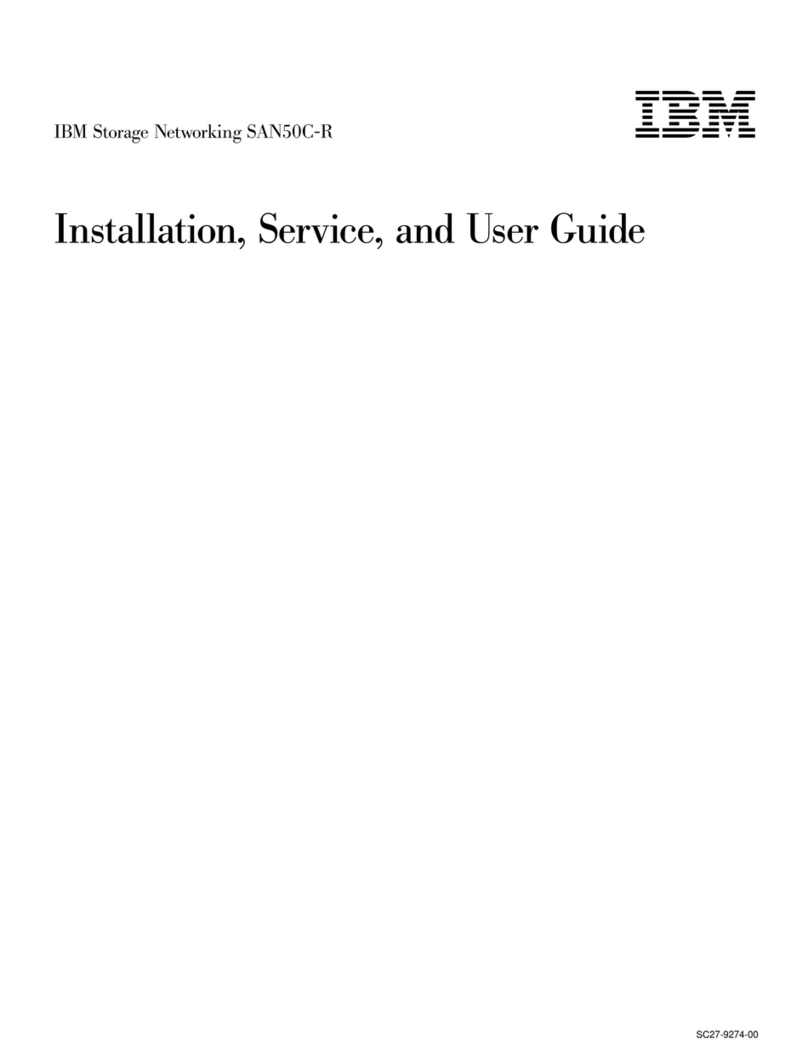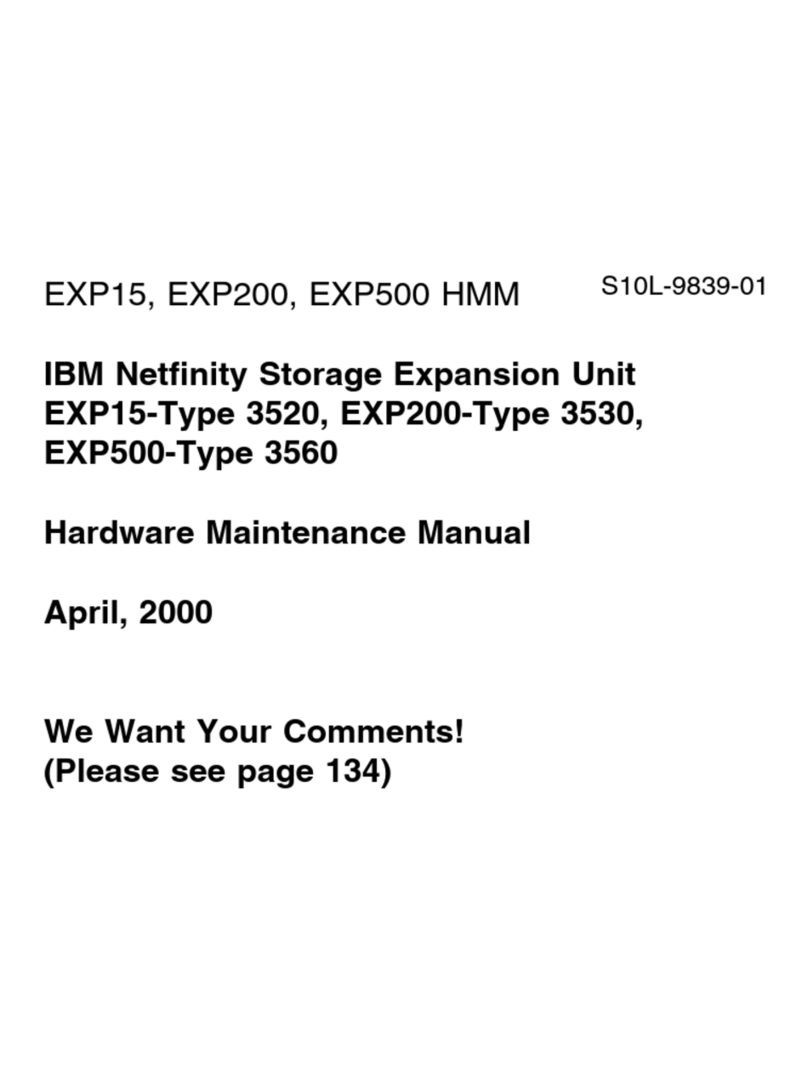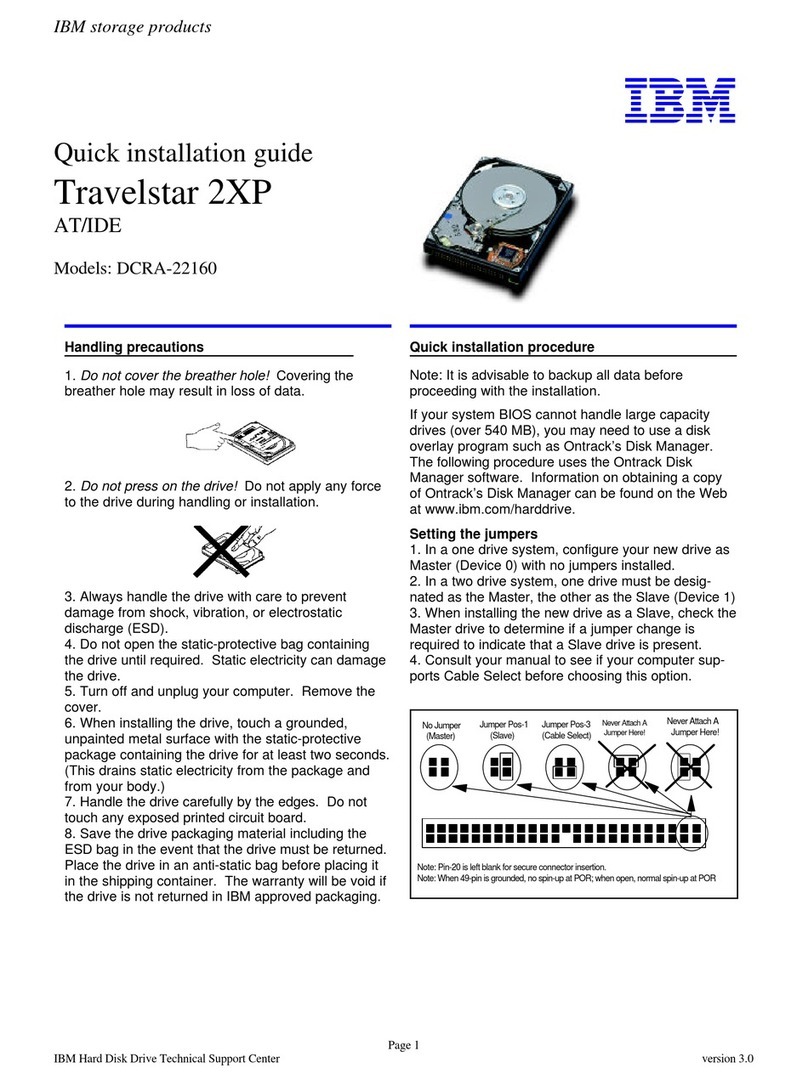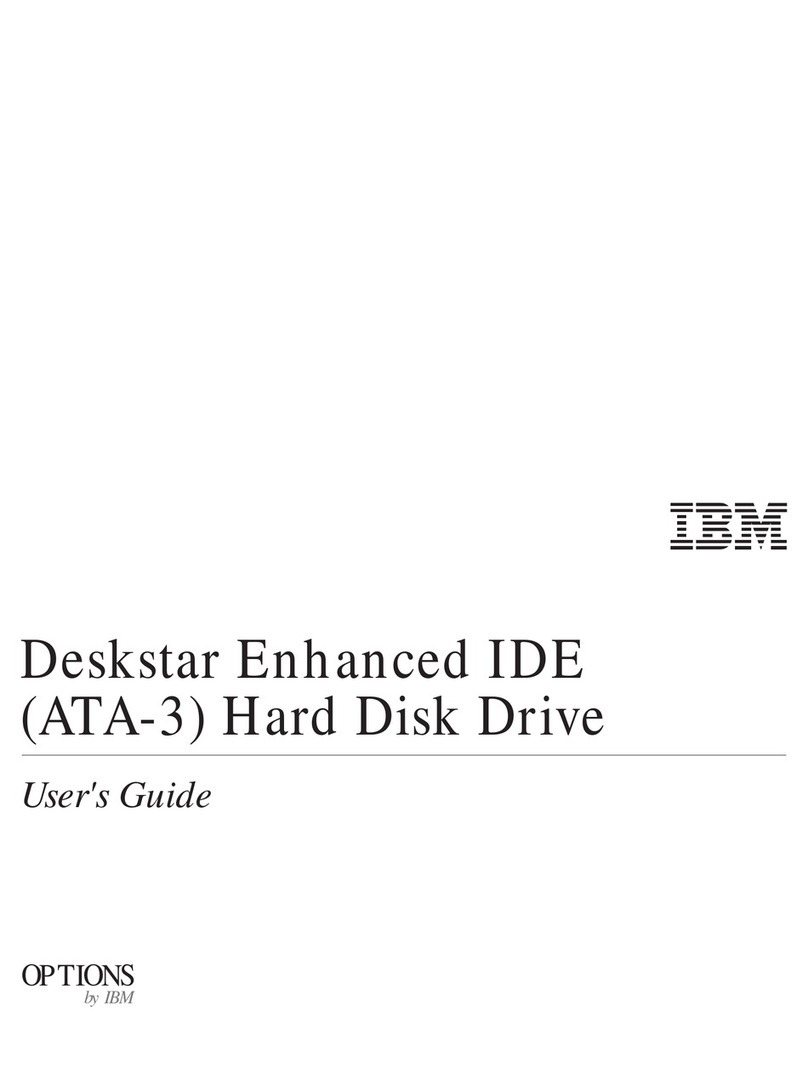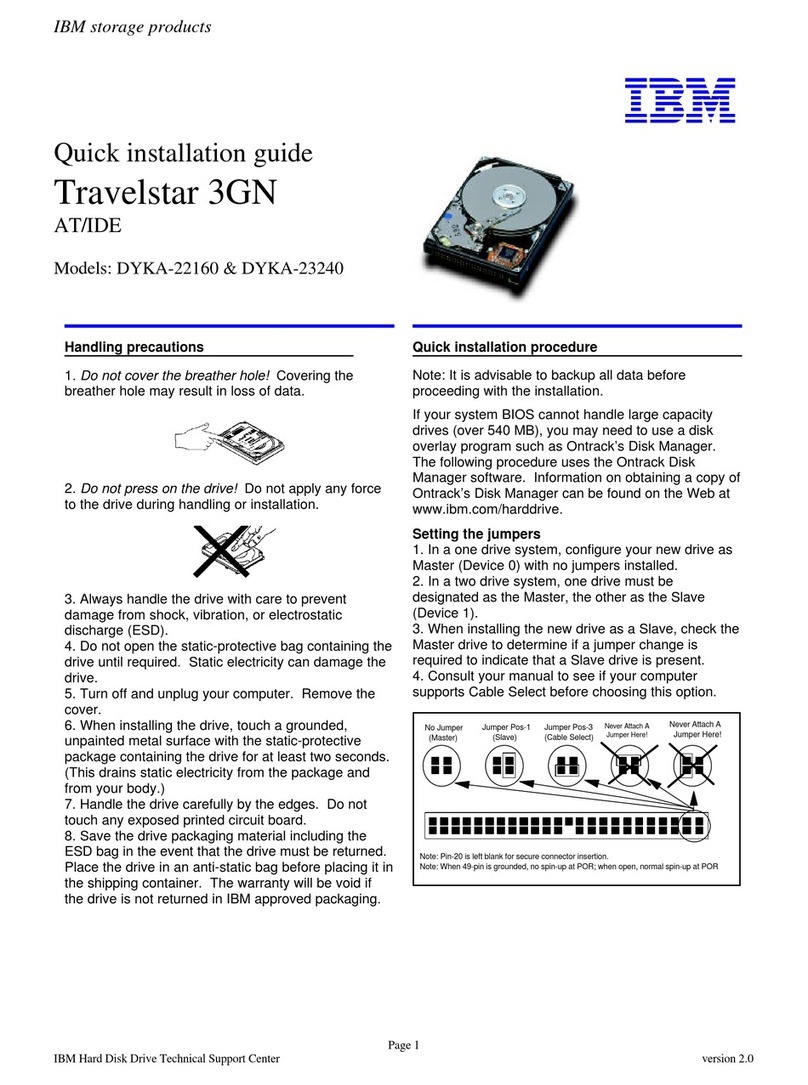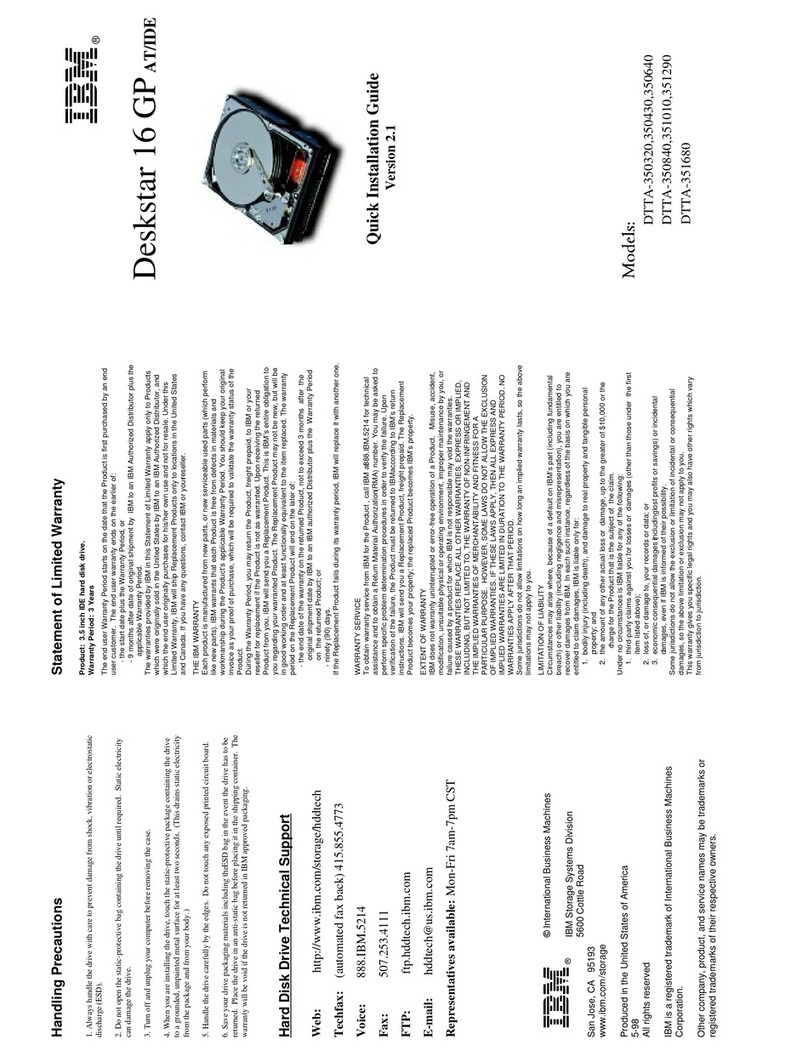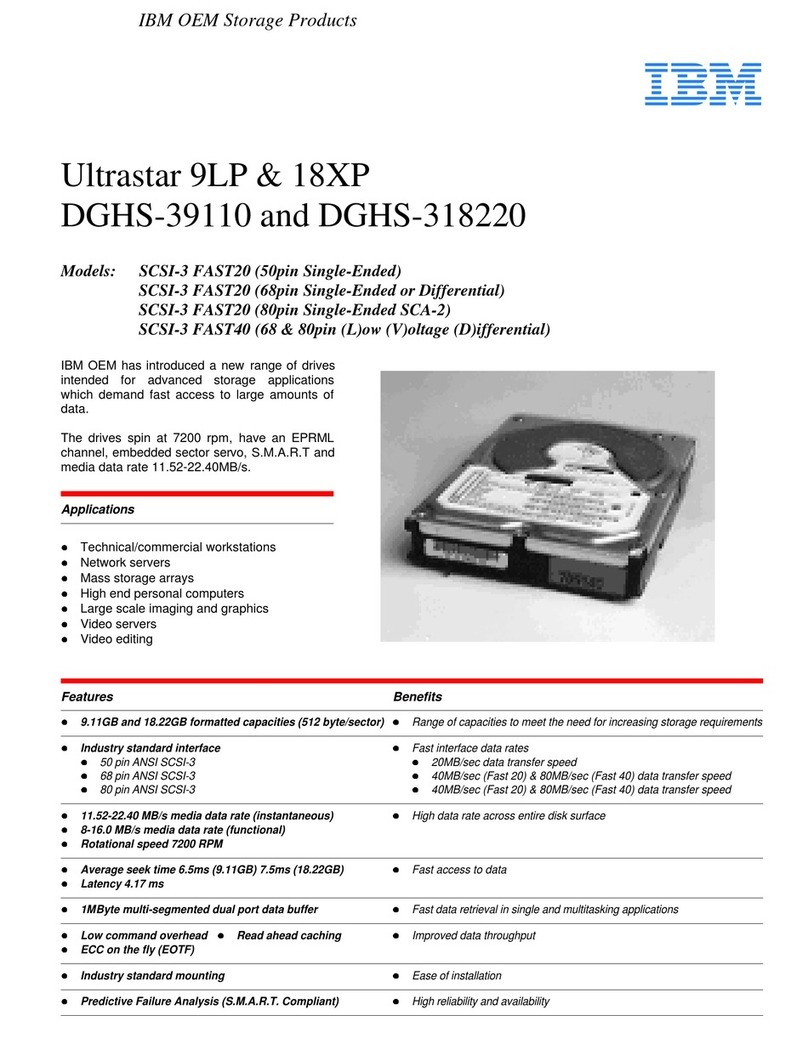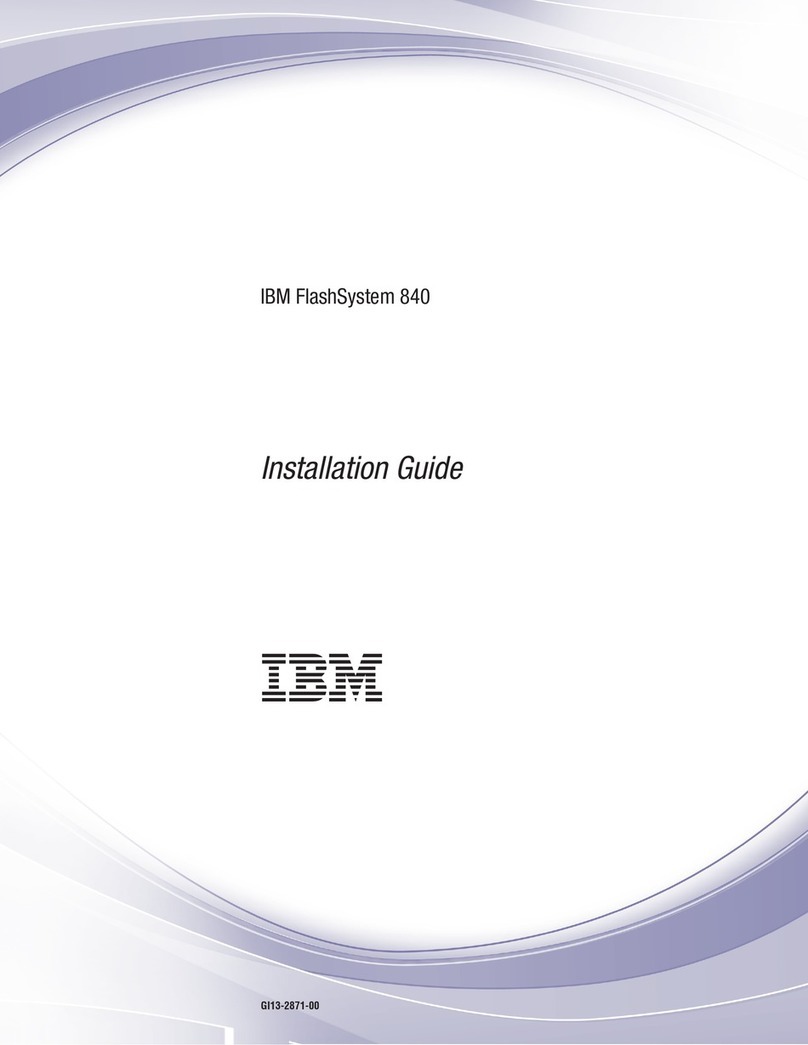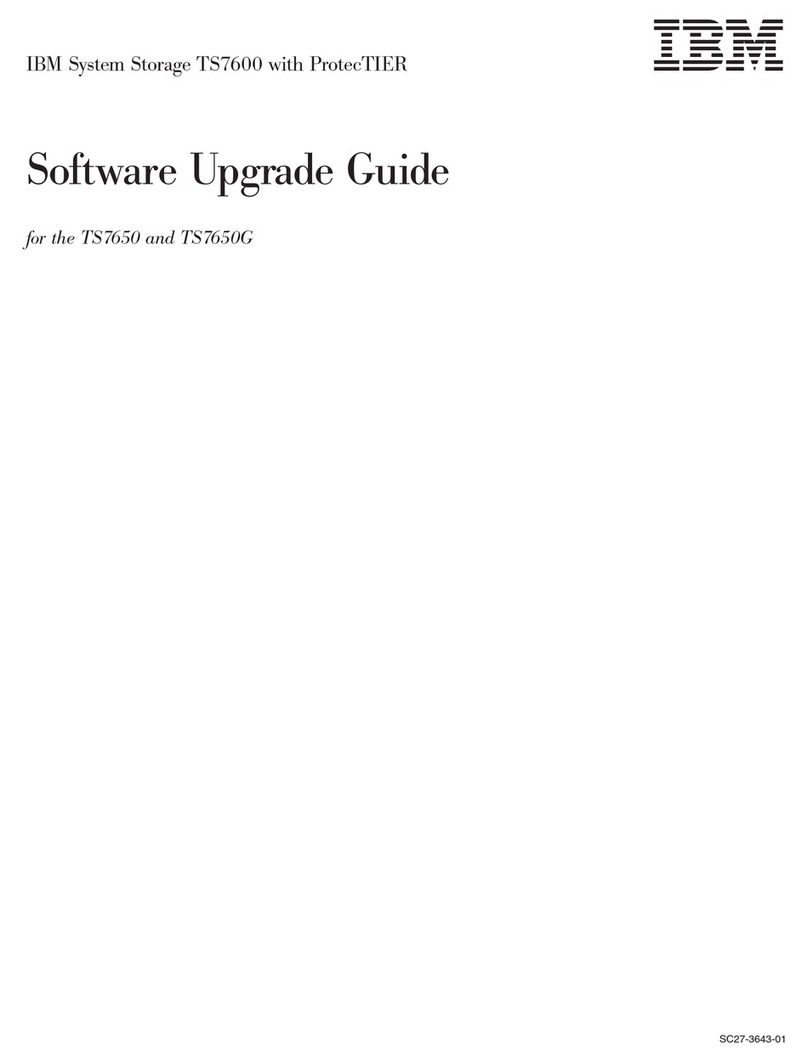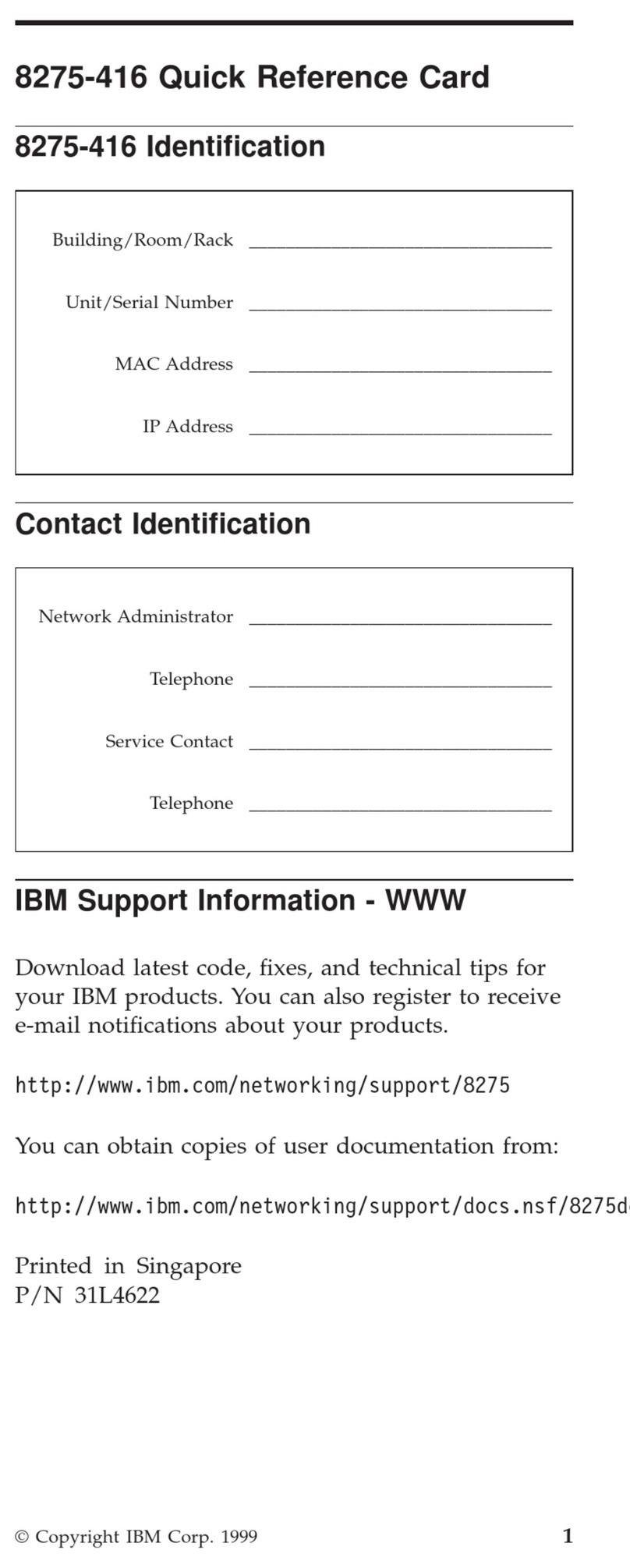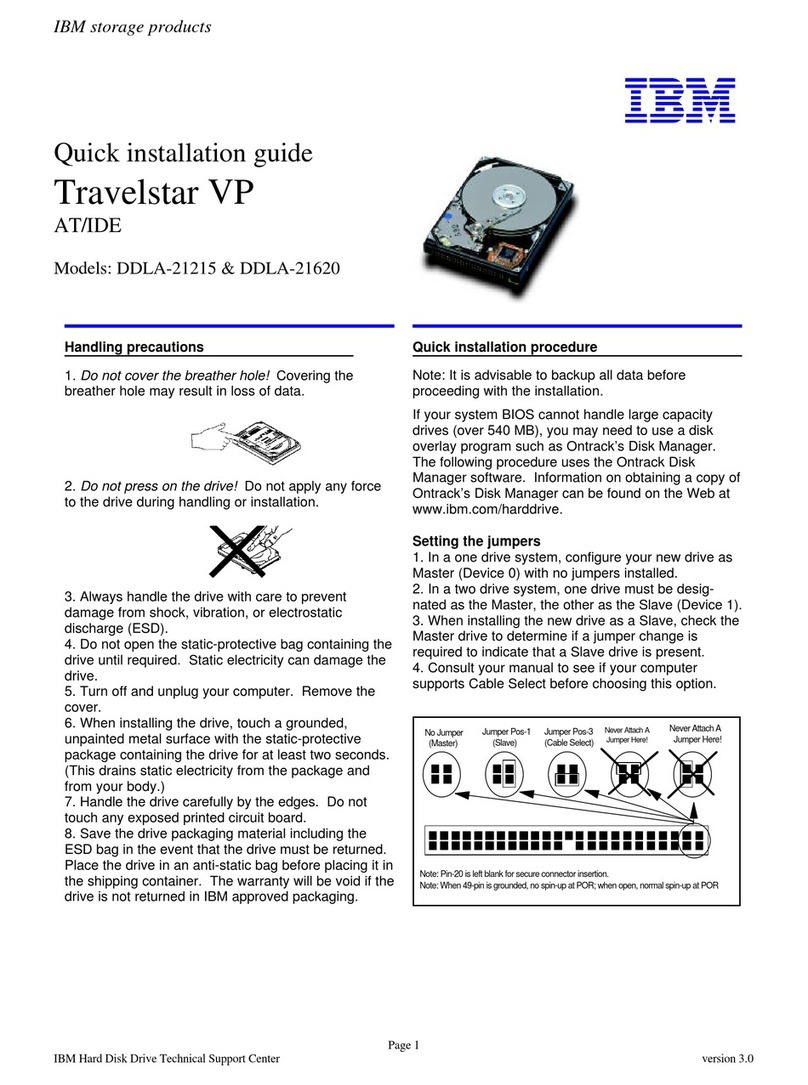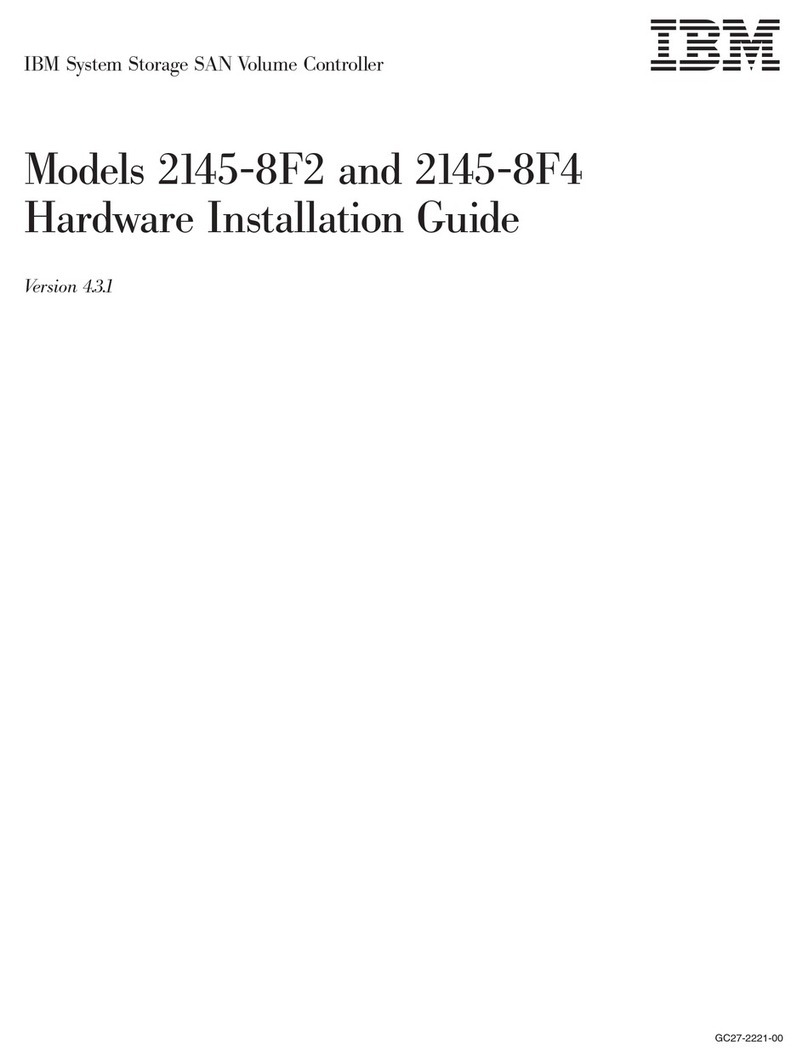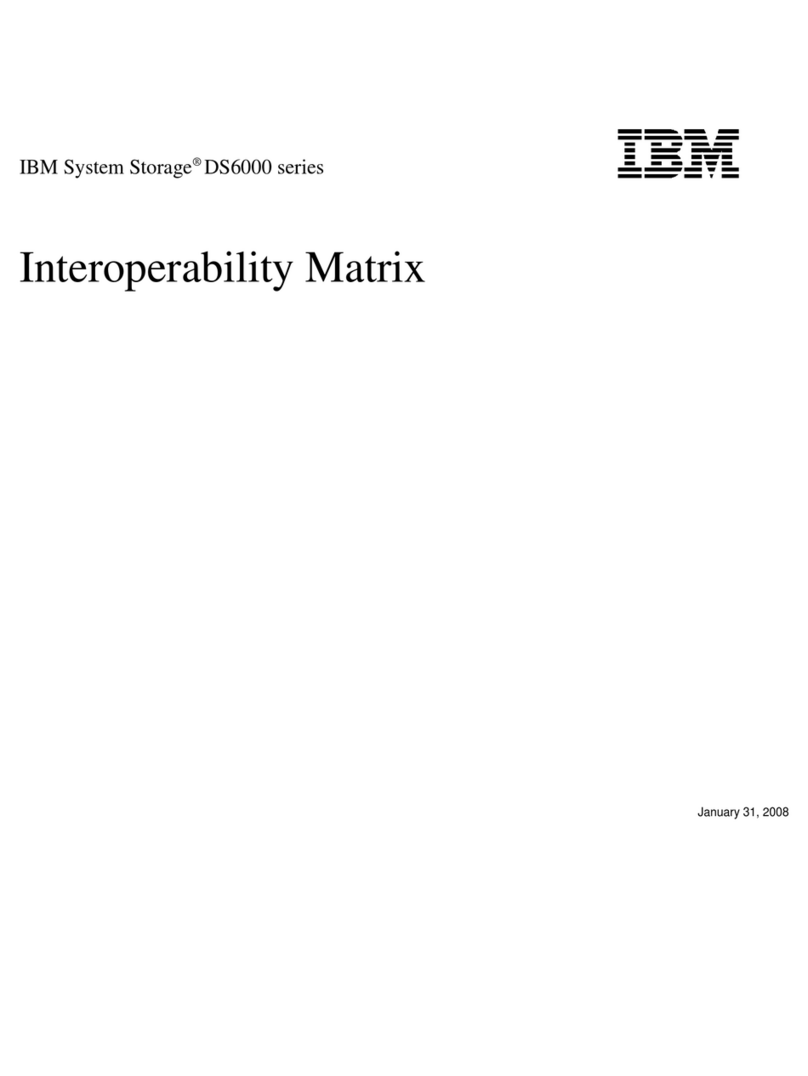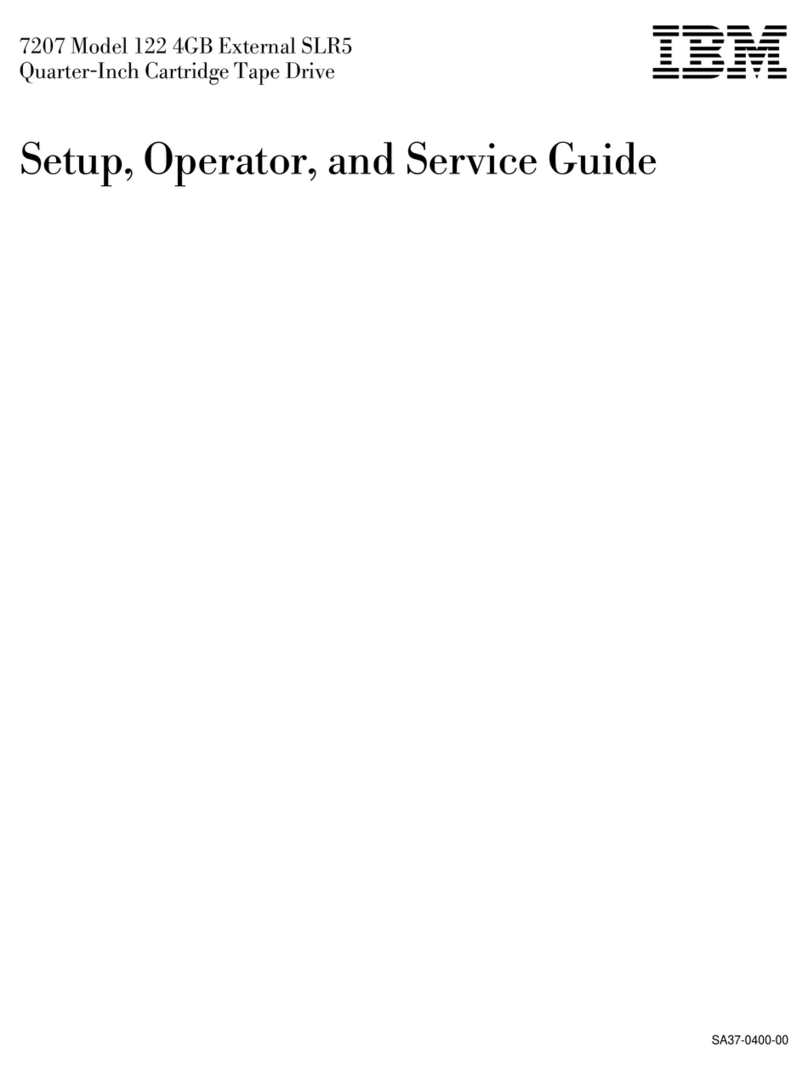Contents
About this book ........................v
How this book is organized .....................v
Safety precautions ........................vi
Frequently used terms ......................vii
Web sites ...........................vii
Getting help online ......................vii
Other helpful sites .......................vii
Online support .........................vii
Chapter 1. Introduction ......................1
Features at a glance .......................1
Storage unit drive bays ......................1
Hot-swap drive bays ......................2
ESM and power supply bays ...................2
Switch card bay ........................3
Front controls, indicators, and devices .................4
Rear controls, indicators, and connectors................5
Power-supply controls, indicators, and connectors ...........5
ESM board user controls.....................6
System-management software support ................7
Chapter 2. Installing the storage unit ................9
Operating specifications ......................9
Inventory checklist ........................9
Getting started .........................10
Preparing the storage unit .....................10
Removing CRUs .......................10
Setting the interface options and ID settings .............11
Installing the storage unit in a rack .................13
Completing the installation.....................16
Installing identification labels ...................16
Cabling the storage unit ....................17
Turning the storage unit on and off .................17
Turning on the storage unit ...................17
Turning off the storage unit ...................18
Turning off the storage unit in an emergency .............19
Turning on the storage unit after an emergency ............19
Chapter 3. Installing and replacing devices .............21
Working with hot-swap drives ...................21
Replacing hot-swap drives....................22
Working with cards and boards ...................23
Replacing a bridge card ....................23
Replacing the switch card ....................24
Replacing an ESM board ....................25
Working with hot-swap power supply/fan units .............26
Removing a hot-swap power supply/fan unit .............26
Installing a hot-swap power supply/fan unit .............27
Chapter 4. Solving problems ...................29
Troubleshooting ........................29
Getting help, service, and information ................31
Service support........................31
© Copyright IBM Corp. 2001 iii