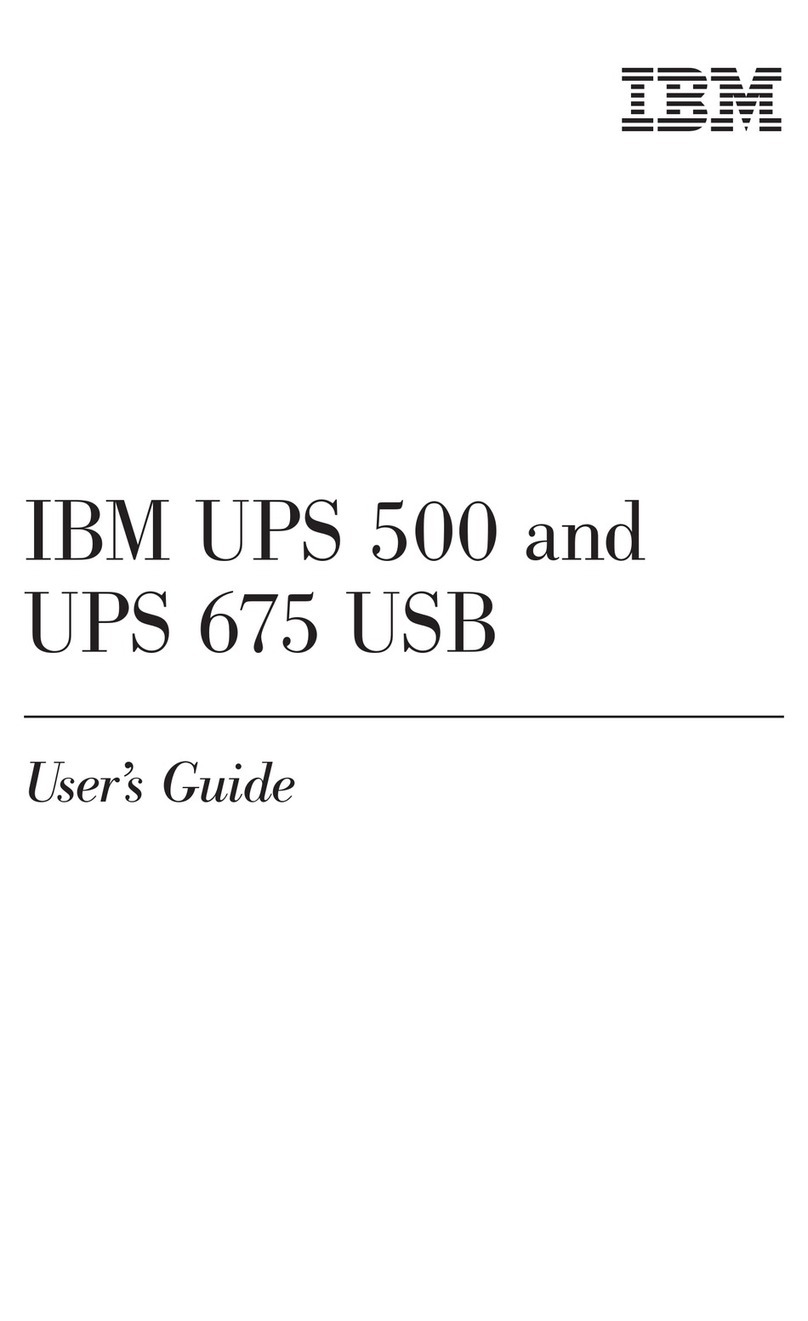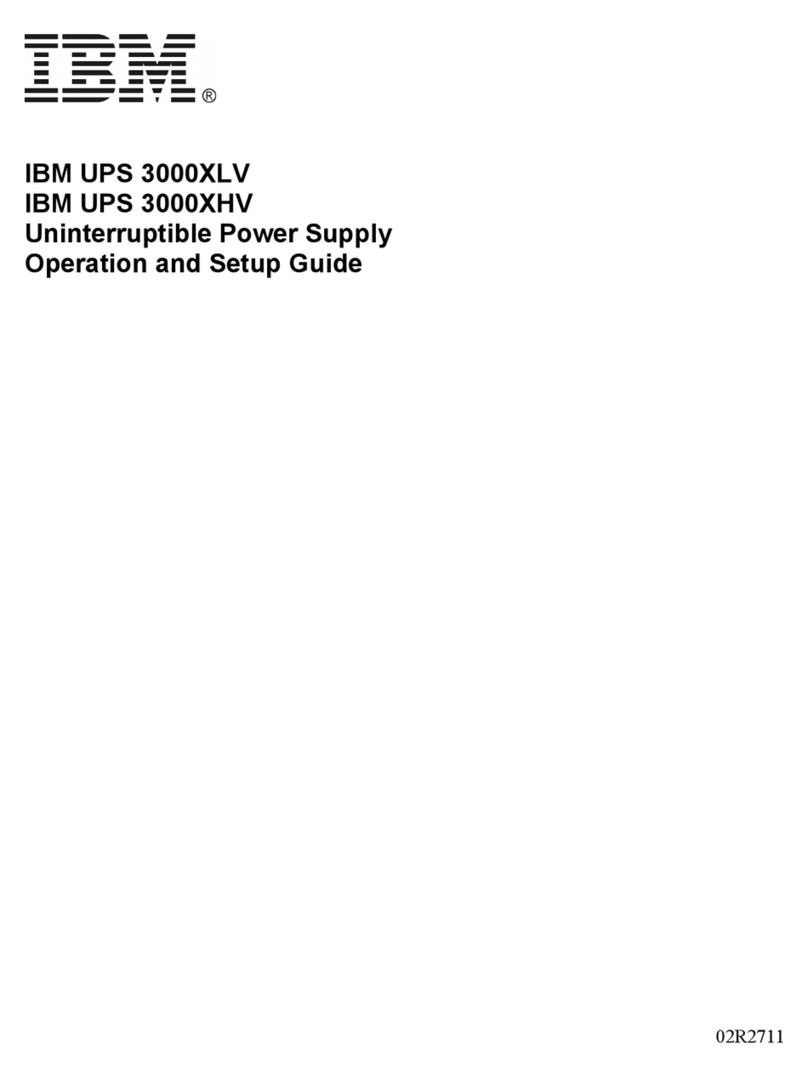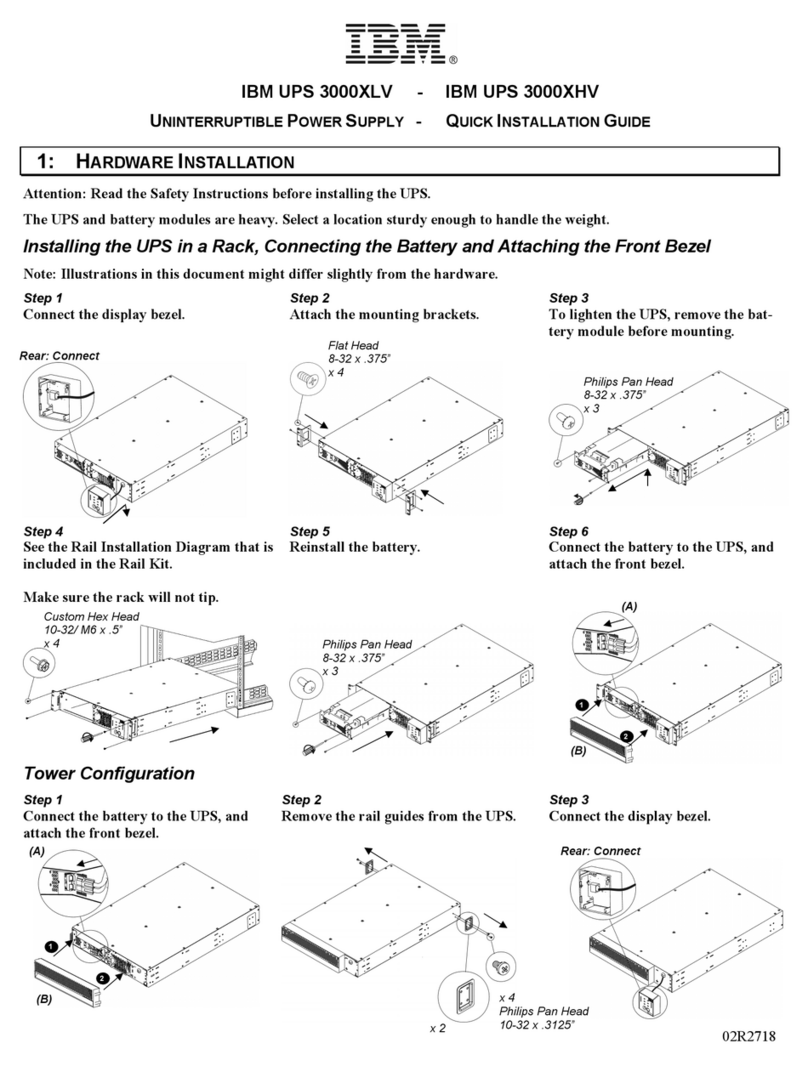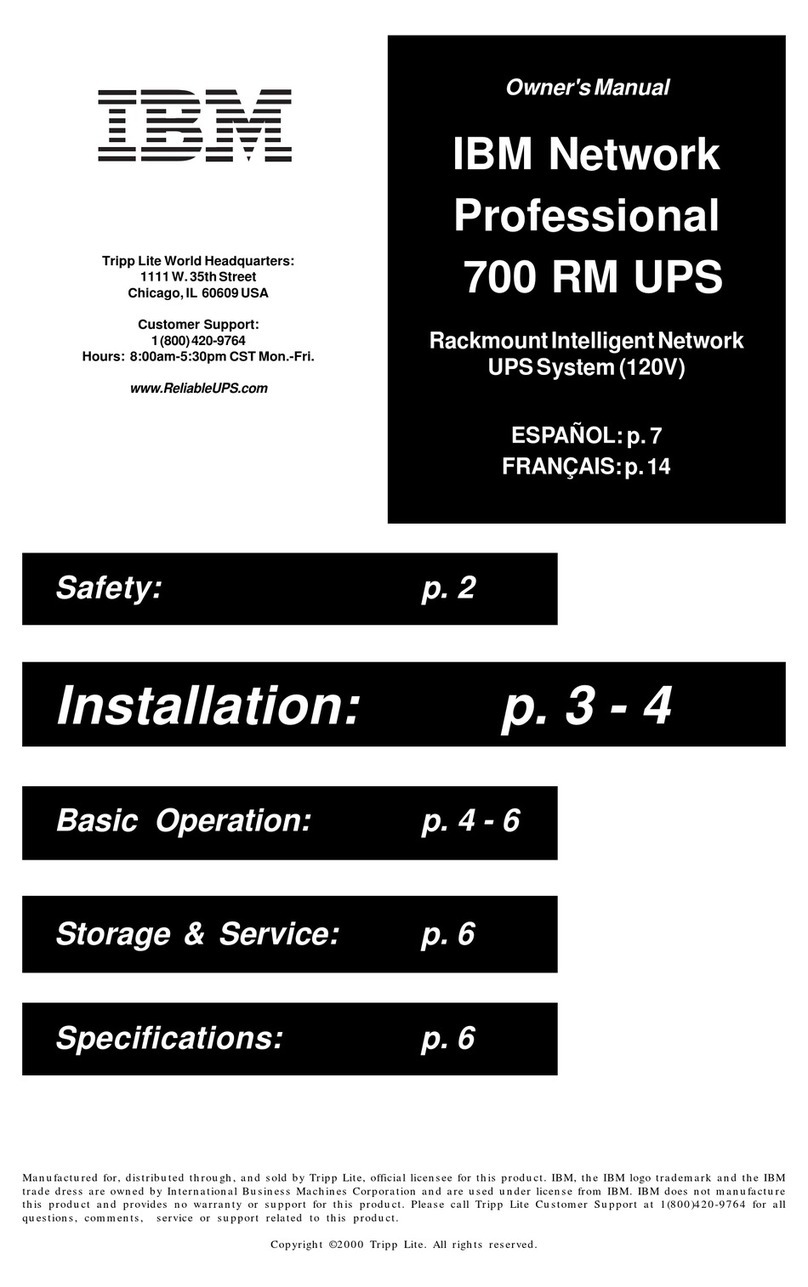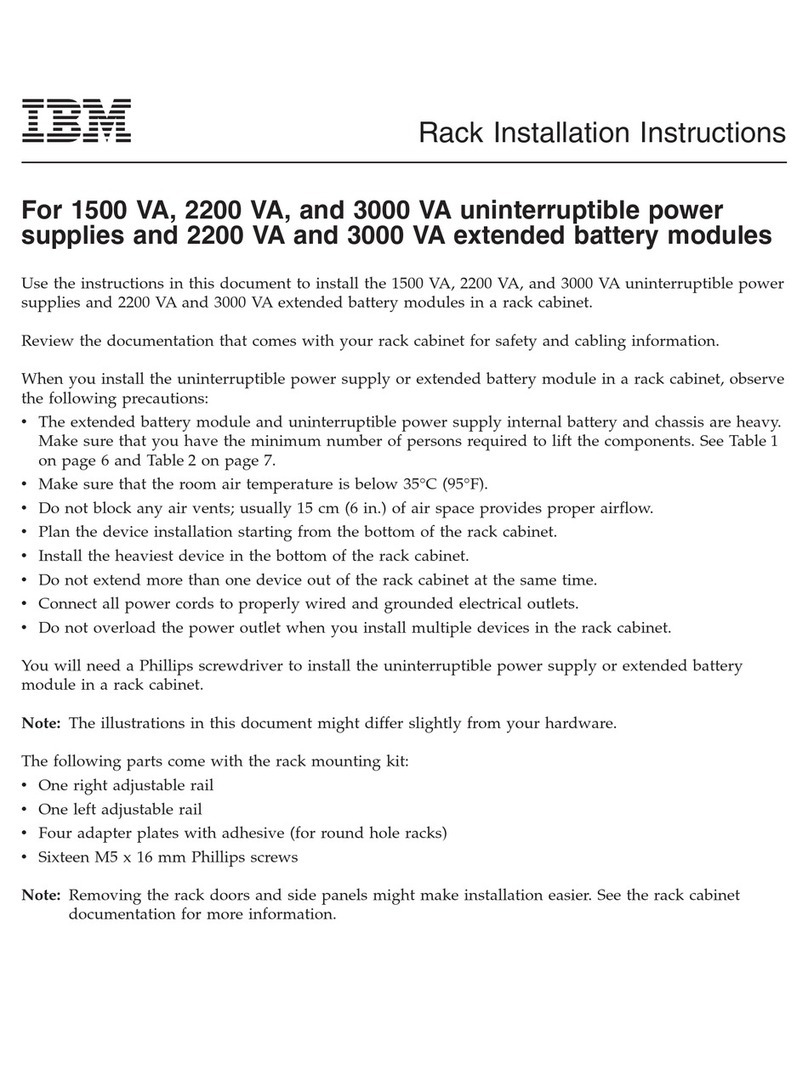Testing the redundant ac power switch ....40
Installing the 2145 UPS-1U .........41
Installing the support rails for the 2145 UPS-1U 41
Installing the 2145 UPS-1U in the rack ....43
Installing the 2145 UPS-1U cable retention
bracket ...............47
Installing the SAN Volume Controller 2145-8G4 ..49
Installation guidelines ..........49
Installing the support rails for the SAN Volume
Controller 2145-8G4 ..........49
Installing the SAN Volume Controller 2145-8G4
in arack ..............52
Connecting the SAN Volume Controller 2145-8G4 to
the 2145 UPS-1U.............53
Installing the SAN Volume Controller 2145-8G4
cable retention bracket...........55
Installing the cable retention bracket -option A56
Installing the cable retention bracket -option B58
Connecting the SAN Volume Controller 2145-8G4 to
the SAN and to the Ethernet network .....58
Verifying the SAN Volume Controller 2145-8G4
installation ..............59
Installing the hardware master console .....61
Appendix A. SAN Volume Controller
2145-8F4 and SAN Volume Controller
2145-8F2 ..............65
Preparing your SAN Volume Controller 2145-8F4 or
SAN Volume Controller 2145-8F2 environment ..65
SAN Volume Controller 2145-8F4 and SAN Volume
Controller 2145-8F2 controls and indicators ....67
Cache LED .............68
Front panel display...........68
Navigation buttons ...........68
Product serial number ..........69
SAN Volume Controller 2145-8F4 and SAN
Volume Controller 2145-8F2 operator information
panel ...............69
Select button .............71
Node identification label .........71
Error LED ..............71
SAN Volume Controller 2145-8F4 and SAN Volume
Controller 2145-8F2 rear panel indicators ....72
SAN Volume Controller 2145-8F4 rear panel
indicators ..............72
SAN Volume Controller 2145-8F2 rear panel
indicators ..............72
Fibre-channel LEDs...........73
Physical characteristics of the SAN Volume
Controller 2145-8F4 and the SAN Volume Controller
2145-8F2 ...............75
SAN Volume Controller 2145-8F4 connectors ..75
SAN Volume Controller 2145-8F2 connectors ..77
Fibre-channel port numbers and worldwide port
names ................78
SAN Volume Controller 2145-8F4 fibre-channel
port numbers and worldwide port names ...78
SAN Volume Controller 2145-8F2 fibre-channel
port numbers and worldwide port names ...79
Installing the SAN Volume Controller 2145-8F4 or
the SAN Volume Controller 2145-8F2 hardware ..79
Installing the 2145 UPS-1U ........80
Installing the SAN Volume Controller 2145-8F4 or
the SAN Volume Controller 2145-8F2 .....87
Connecting the SAN Volume Controller 2145-8F4
or the SAN Volume Controller 2145-8F2 to the
2145 UPS-1U .............92
Connecting the SAN Volume Controller 2145-8F4
or the SAN Volume Controller 2145-8F2 to the
SAN and to the Ethernet network ......94
Verifying the SAN Volume Controller 2145-8F4 or
the SAN Volume Controller 2145-8F2 installation .95
Installing the hardware master console ....98
Appendix B. SAN Volume Controller
2145-4F2 ............. 101
Preparing your SAN Volume Controller 2145-4F2
environment.............. 101
SAN Volume Controller 2145-4F2 controls and
indicators............... 103
Power button ............ 103
Power LED ............. 104
Check LED ............. 104
Navigation buttons .......... 104
Select button ............ 104
Front panel display .......... 105
Node identification label ........ 105
SAN Volume Controller 2145-4F2 rear panel
indicators............... 105
System board power LED ........ 106
System board fault LED ......... 106
Monitor LED ............ 106
Lower Ethernet link LED ........ 106
Upper Ethernet link LED ........ 106
SAN Volume Controller 2145-4F2 connectors ... 107
Using the 2145 UPS ........... 107
2145 UPS configuration ......... 108
2145 UPS operation .......... 108
2145 UPS environment ......... 109
Controls and indicators for the 2145 UPS ... 109
Hardware for the 2145 UPS........ 111
Power cables for the 2145 UPS.......113
Installing the SAN Volume Controller 2145-4F2
hardware ...............114
Installing the 2145 UPS-1U ........114
Installing the 2145 UPS ......... 121
Installing the SAN Volume Controller 2145-4F2 129
Connecting the SAN Volume Controller
2145-4F2 to the 2145 UPS-1U ....... 133
Connecting the SAN Volume Controller
2145-4F2 to the 2145 UPS ........ 134
Connecting the SAN Volume Controller
2145-4F2 to the SAN and to the Ethernet
network .............. 136
Verifying the SAN Volume Controller 2145-4F2
installation ............. 137
Installing the hardware master console .... 139
iv IBM System Storage SAN Volume Controller: Hardware Installation Guide
||
|
||