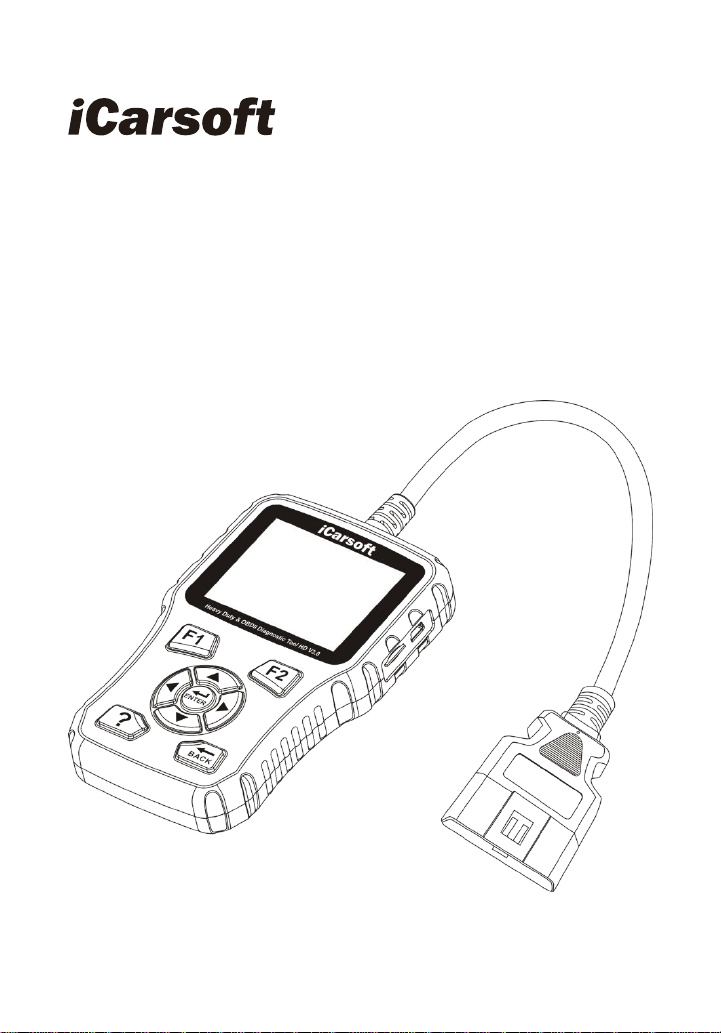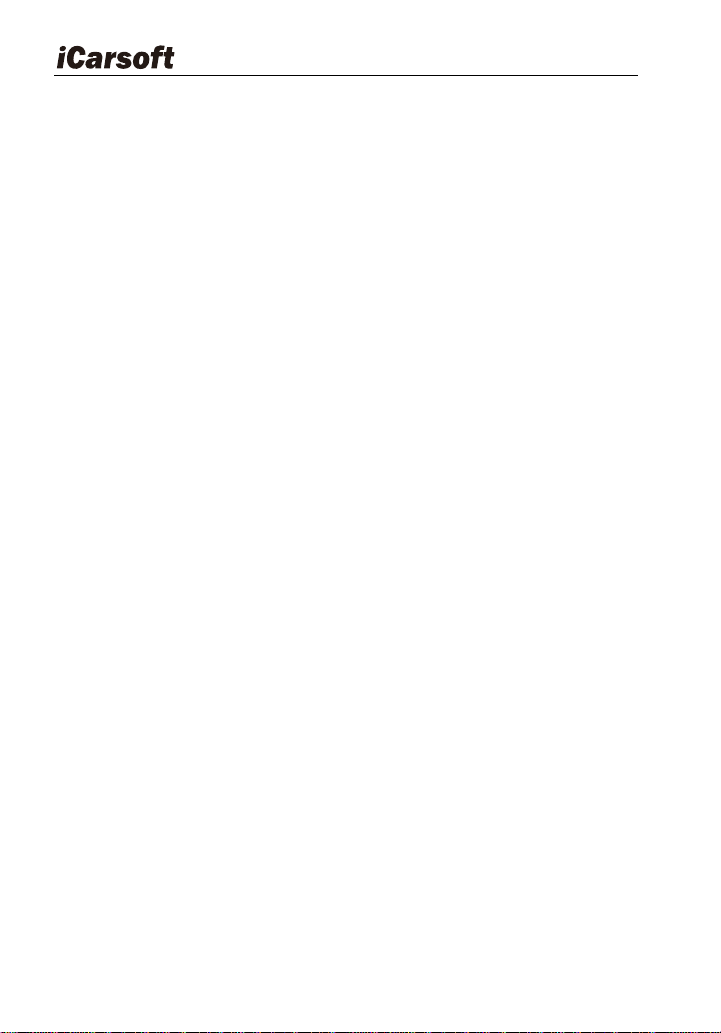Heavy Duty & OBDII Diagnostic Tool HD V3.0
II
Table of contents
1 Introduction...............................................................................................1
2 General Information..................................................................................1
2.1 On-Board Diagnostics (OBD) II .........................................................1
2.2 Diagnostic Trouble Codes (DTCs).....................................................2
2.2.1 OBDII DTC.................................................................................2
2.2.2 DTCs for J1587 /J1708 and J1939.............................................3
2 .3 J1708/J1587/J1939.......................................................................... 4
2.4 OBD Definitions.................................................................................5
3 Product Descriptions.................................................................................6
3.1 Outline of HD V3.0.............................................................................7
3.2 Specifications....................................................................................8
3.3 Accsessories.....................................................................................9
3.4 Power supply.....................................................................................9
4 Connections & General Operations......................................................... 11
4.1 Connections .................................................................................... 11
4.2 Battery.............................................................................................12
4.3 DTC Library.....................................................................................13
4.4 Settings ...........................................................................................13
4.5 About...............................................................................................14
5 Diagnose ................................................................................................14
5.1 Truck OBD Diagnosing.....................................................................16
5.1.1 Read DTC.................................................................................17
5.1.2 Clear DTC................................................................................18
5.1.3 Live Data..................................................................................18
5.2 Car OBDII Diagnosing.....................................................................19
5.2.1 Read Codes..............................................................................19
5.2.2 Erase Codes ............................................................................20
5.2.3 I/M Readiness..........................................................................21
5.2.4 Live Data...................................................................................21
5.2.5 View Freeze Frame...................................................................21
5.2.6 Oxygen sensor test...................................................................21
5.2.7 On-board monitor test...............................................................22
6 How to Upgrade HD V3.0 .......................................................................22
6.1 Upgrading flowchart.........................................................................22
6.2 User registration..............................................................................23
6.3 Upgrading:.........................................................................................24
7 FAQ ........................................................................................................24