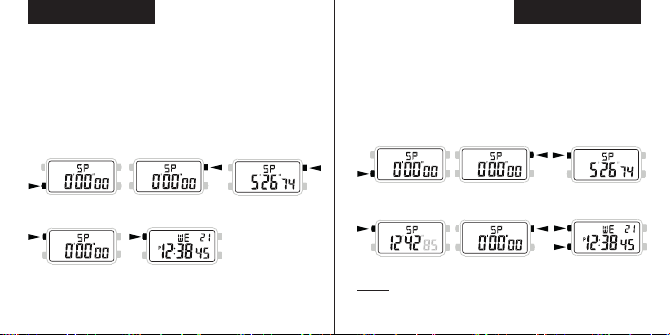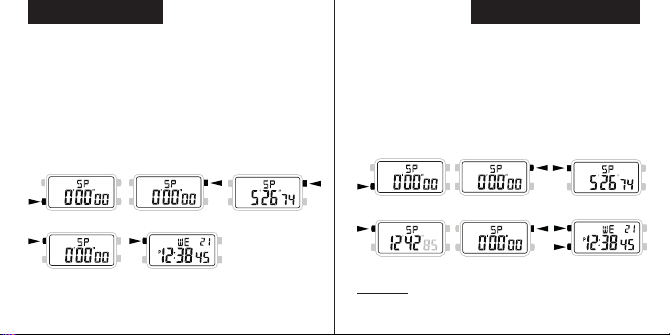1. Beinmal drücken, um zum „Alarmmodus“ zu gelangen
2. Adrücken, damit die Stunde blinkt (Blinken zeigt den Einstellungsmodus an)
3. Auf Ddrücken, um die Stunde zu erhöhen, drücken und halten, um sie schnell zu erhöhen
4. Auf Bdrücken, um die Minuten auszuwählen
5. Auf Ddrücken, um die Minuten zu erhöhen, drücken und halten, um sie schnell zu erhöhen
6. Aeinmal drücken und Bviermal drücken, um zur Zeitanzeige zurückzukehren
EINSTELLUNG DER ALARMZEIT
1. Adrücken und halten, bis die Sekunden blinken (Blinken zeigt den Einstellungsmodus
an)
2. Auf D drücken, um die Sekunden zurückzusetzen
3. Auf B drücken, um zur nächsten Auswahl zu wechseln
4. Auf Ddrücken, um die Zahl zu erhöhen, drücken und halten, um sie schnell zu erhöhen
5. Schritte 3 und 4 wiederholen, wobei die Auswahl in dieser Reihenfolge erfolgt
SEKUNDEN › STUNDE › MINUTEN › JAHR › MONAT › DATUM
6. Aeinmal drücken, um zur Zeitanzeige zurückzukehren
EINSTELLUNG DER ZEIT
• Im „Zeiteinstellungsmodus“ Adrücken, um zwischen 12/24-H-Formaten umzuschalten • Der Alarm ertönt zu aktuellen Zeit jeden Tag etwa 60 Sekunden lang
• Zum Abbrechen eine beliebige Taste drücken
SCHLUMMERN