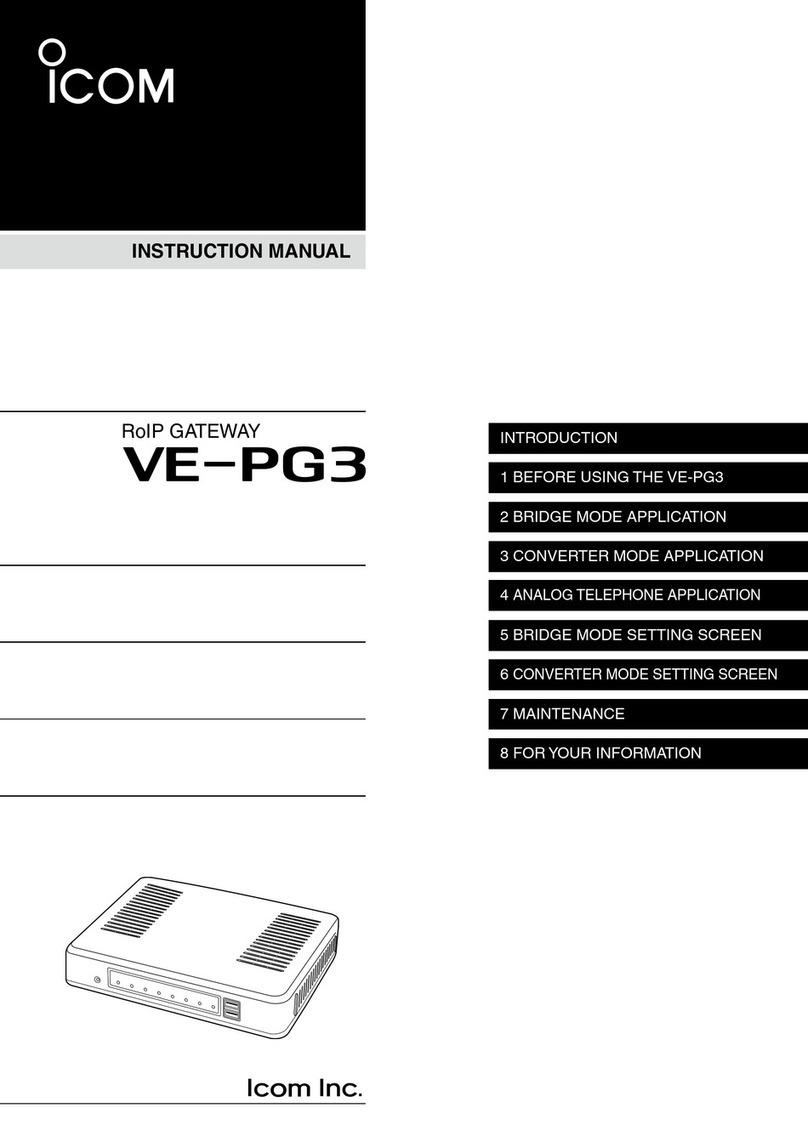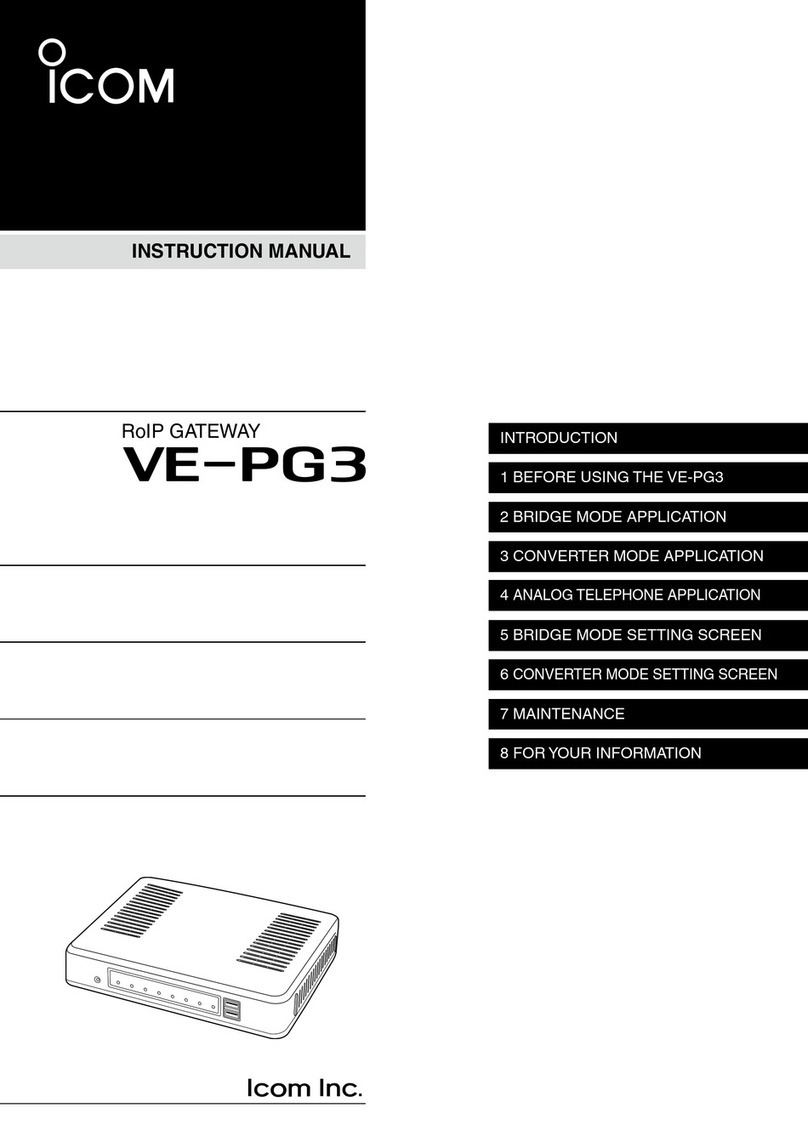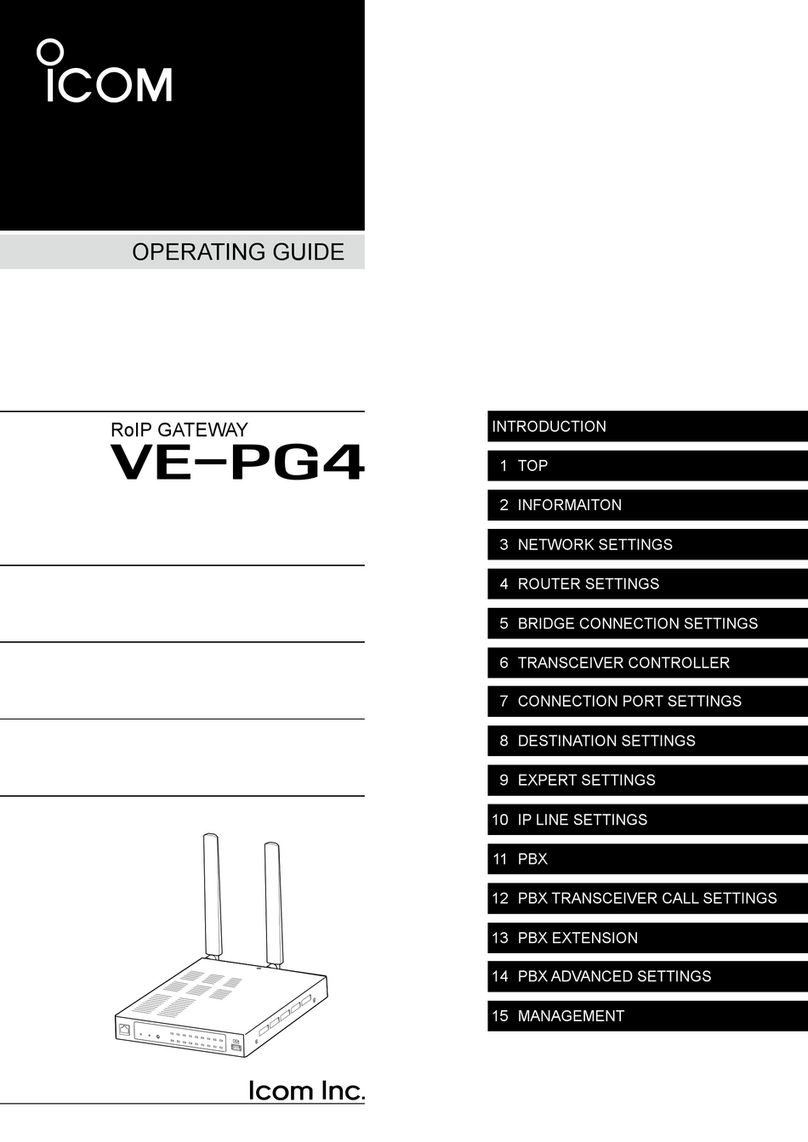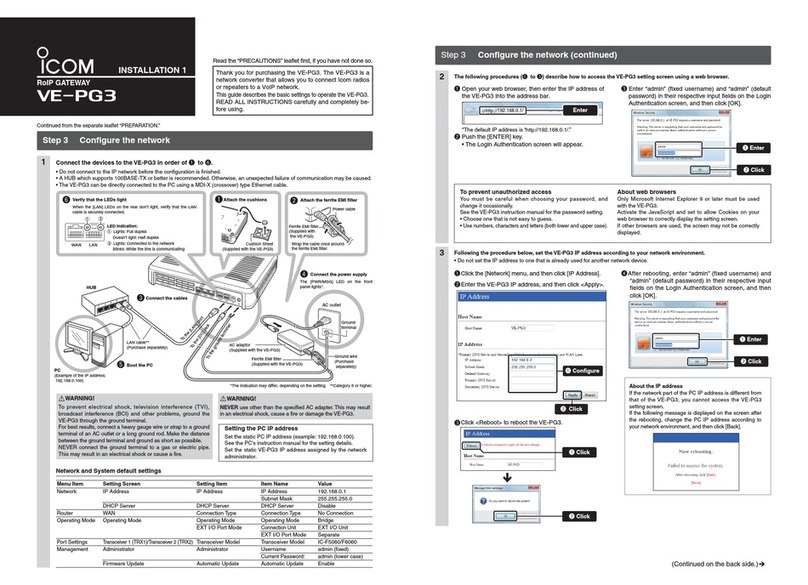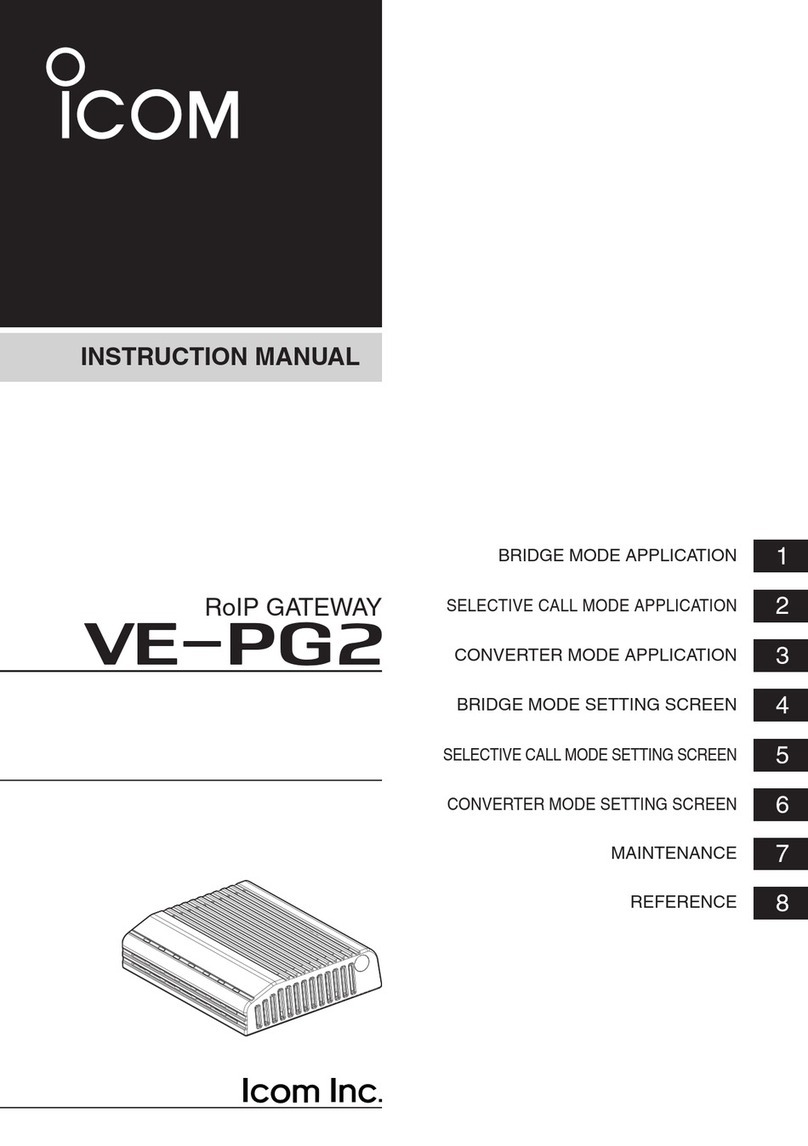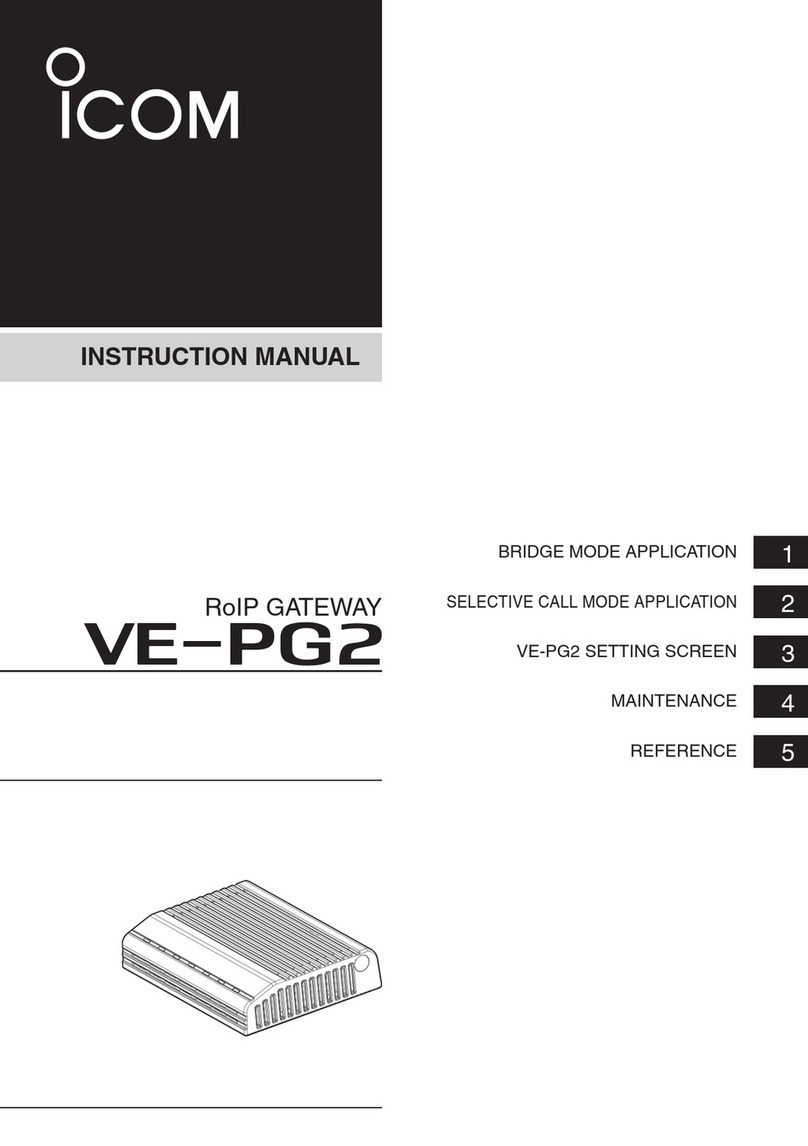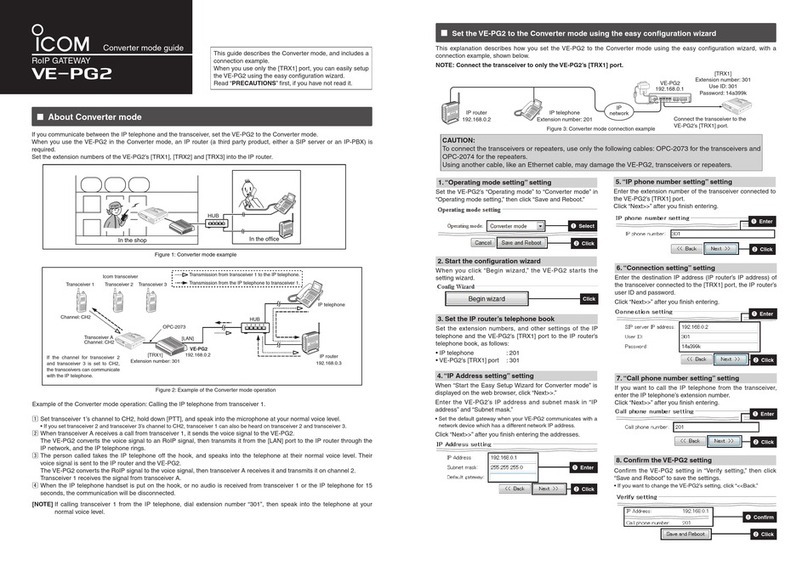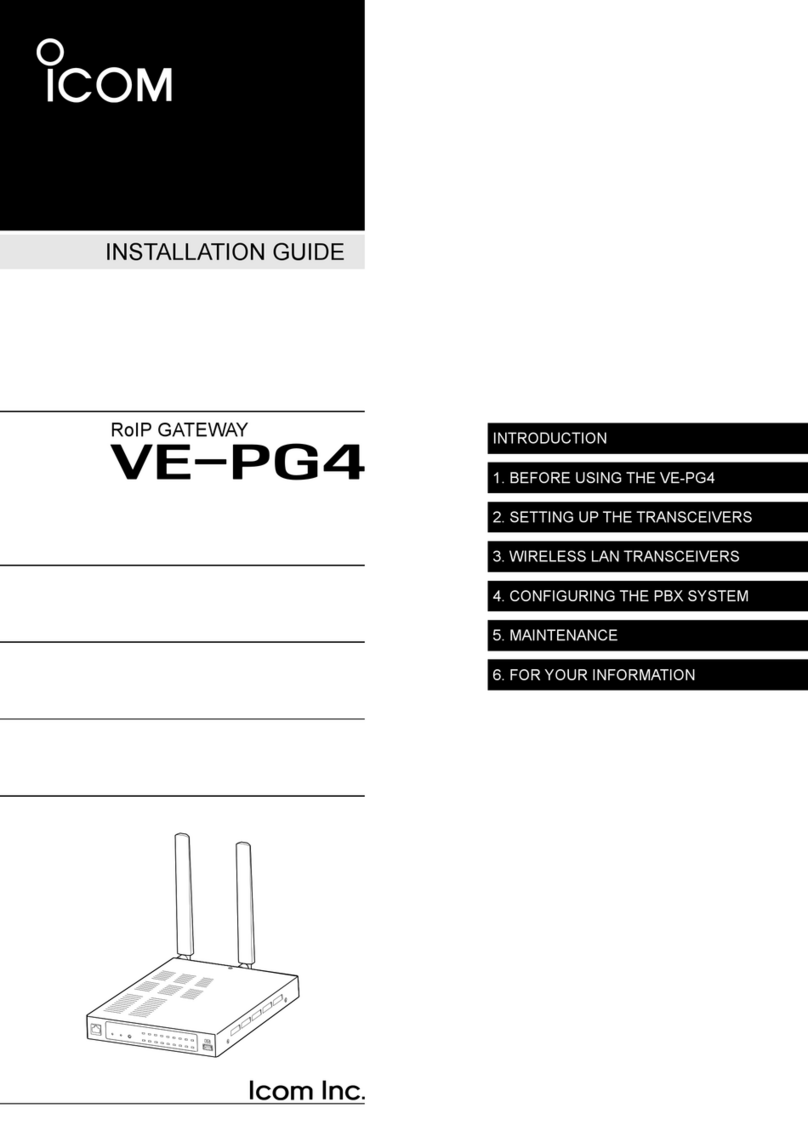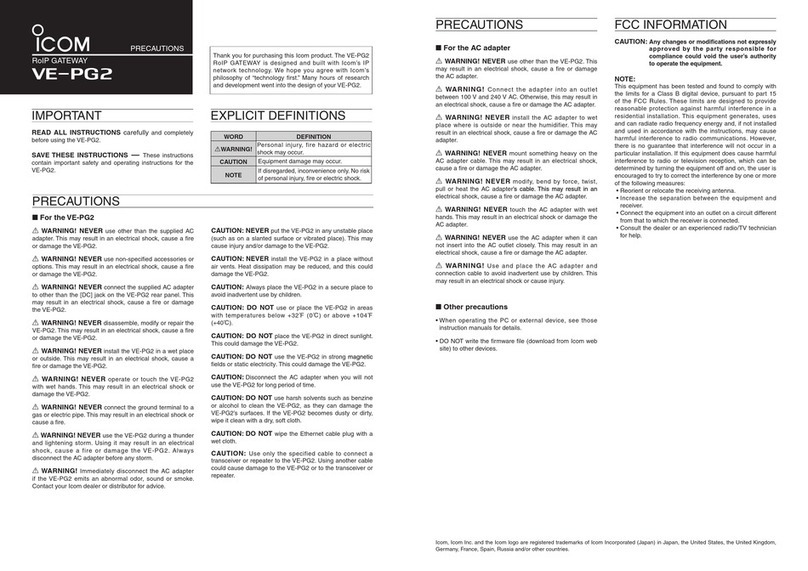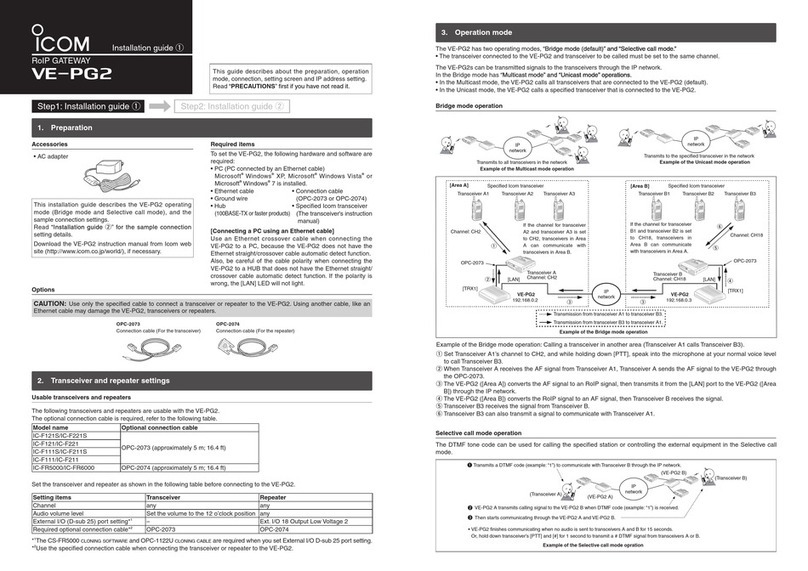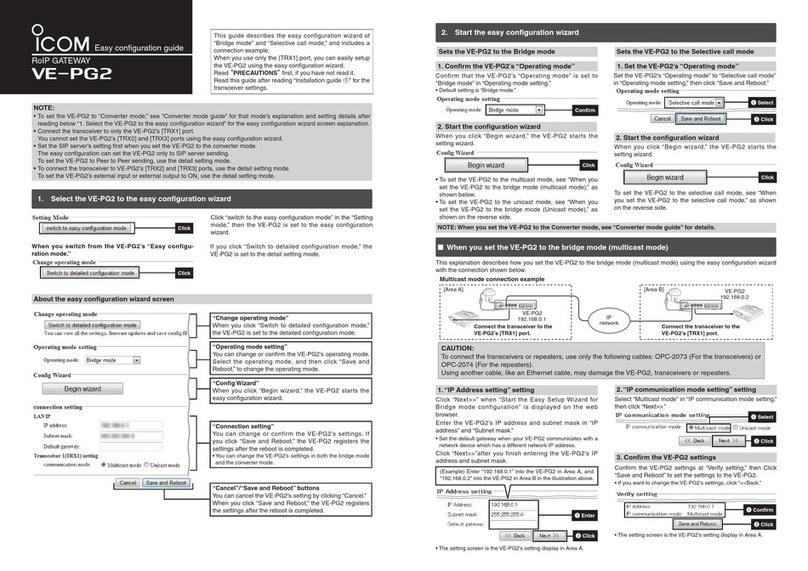SAFETY PRECAUTIONS
viii
SAFETY PRECAUTIONS
¡These precautions are intended to ensure that SB-110 is operated safely and cor-
rectly. Follow these instructions to avoid property damage and prevent personal
injury to yourself (user) or others in the vicinity.
¡Before reading the rest of this manual, read and understand the precautions
listed under [ RWarning ] and [ RCaution ] below.
¡After reading this manual, store it in a convenient place for future review.
Be sure to read these precautions in order to use SB-110 safely.
■SB-110
Failure to observe the precautions listed here could result in
death of or serious injury to the user or those near the user.
◎Do not touch SB-110 with moistened
hands.
Otherwise, you may get an electric shock.
◎Do not put any heavy thing on the
connecting cable or pinch it.
Otherwise, the cable may be damaged,
a it may catch fire, you may get an
electric shock and SB-110 may
become out of order.
◎
Do not machine, bend by force, twist,
pull or heat the connecting cable.
Otherwise, the cable may be damaged,
a it may catch fire, you may get an
electric shock and SB-110 may
become out of order.
◎SB-110 is adjusted fully. Do not
disassemble or remodel SB-110. Do
not repair SB-110 by yourself.
Otherwise, a it may catch fire, you may
get an electric shock and SB-110 may
become out of order.
◎Discontinue use immediately if SB-
110 emits smoke, an abnormal odor,
or an abnormal noise.
Otherwise, a it may catch fire, you may
get an electric shock and SB-110 may
become out of order. Remove the AC
adapter and all the cables from SB-110
immediately. Confirm the smoke disap-
pears and contact the shop or our ser-
vice section.
◎
Do not install SB-110 at an unsuitable
place where the structural strength is
insufficient.
Otherwise, SB-110 may drop and
become out of order due to vibration or
wind and people may be injured.
◎Do not install SB-110 at any crowded
area.
Otherwise, people may contact SB-110,
may fall to the ground or may be injured.
◎Do not install SB-110 near the power
line or distribution line.
Otherwise, SB-110 cable may contact
the power line or distribution line, may
be short-circuited or heated. Moreover,
people may get an electric shock or a it
may catch fire.
◎Do not touch SB-110, antenna cable
or power cable when it thunders.
Otherwise, you may get an electric shock.
◎Use the specified articles and
accessories only.
Otherwise, a it may catch fire, you may
get an electric shock and SB-110 may
become out of order.
◎Be sure to connect the power supply
to the DC connector only.
Otherwise, a it may catch fire, you may
get an electric shock and SB-110 may
become out of order.
R
Warning