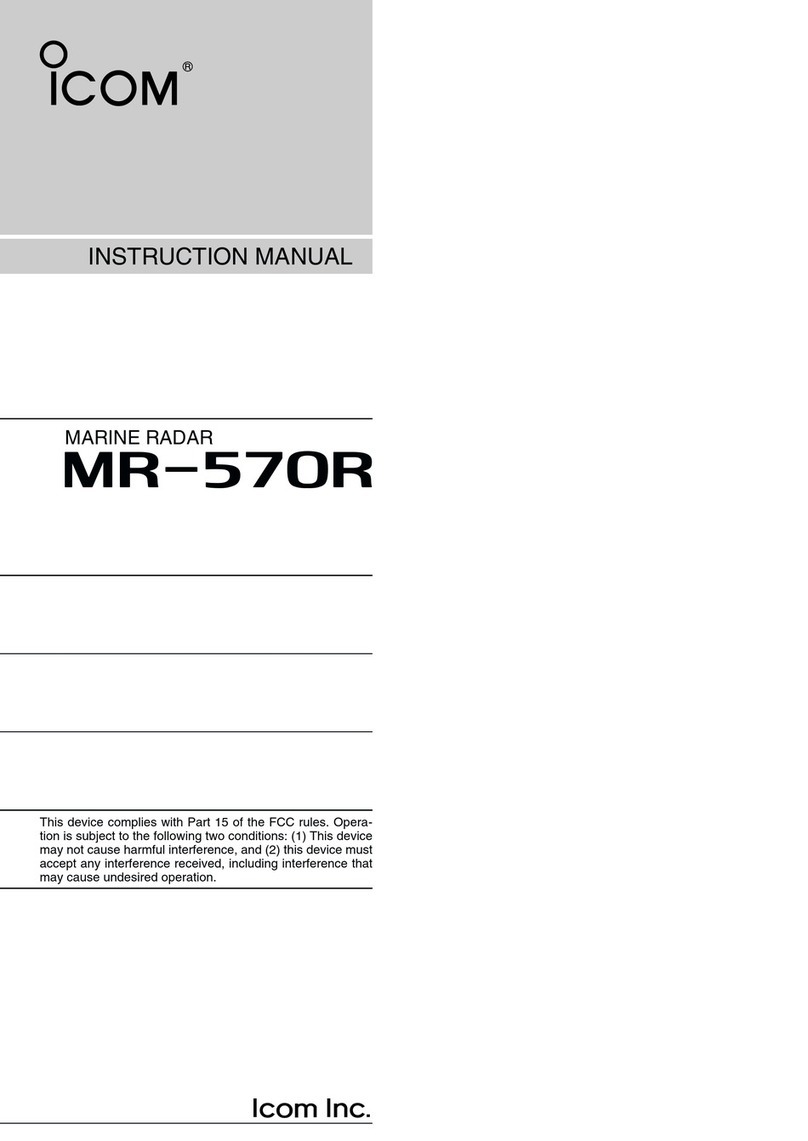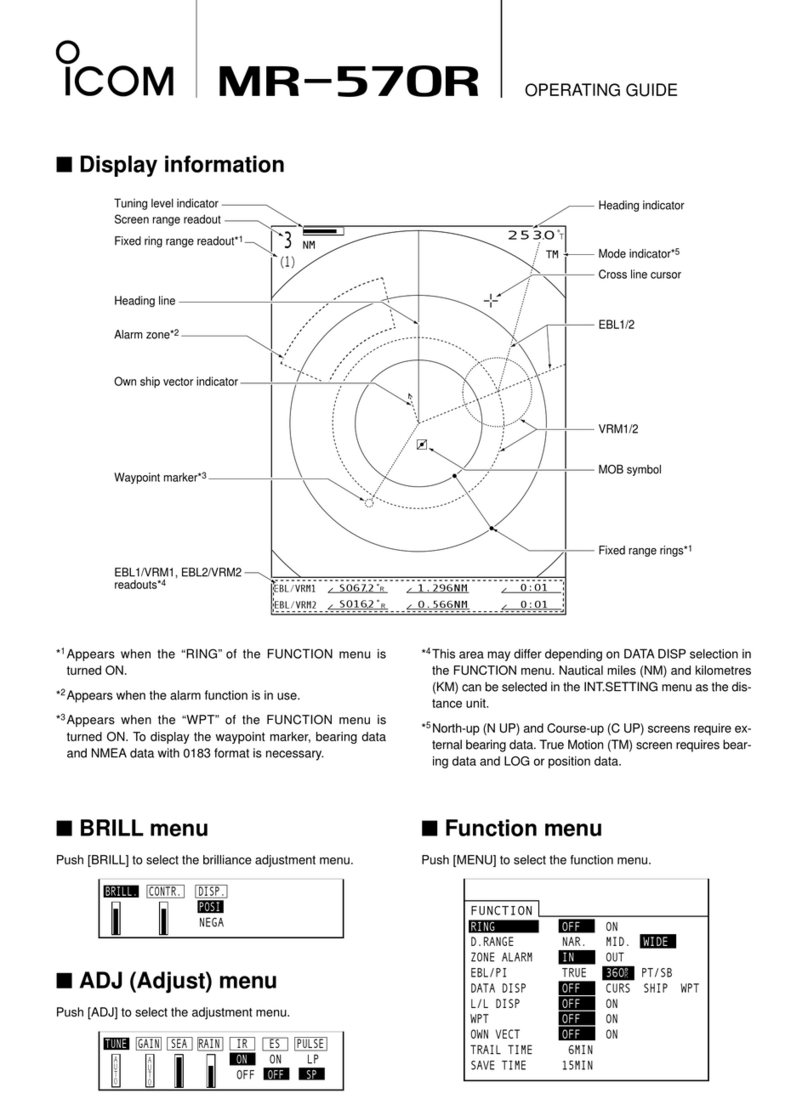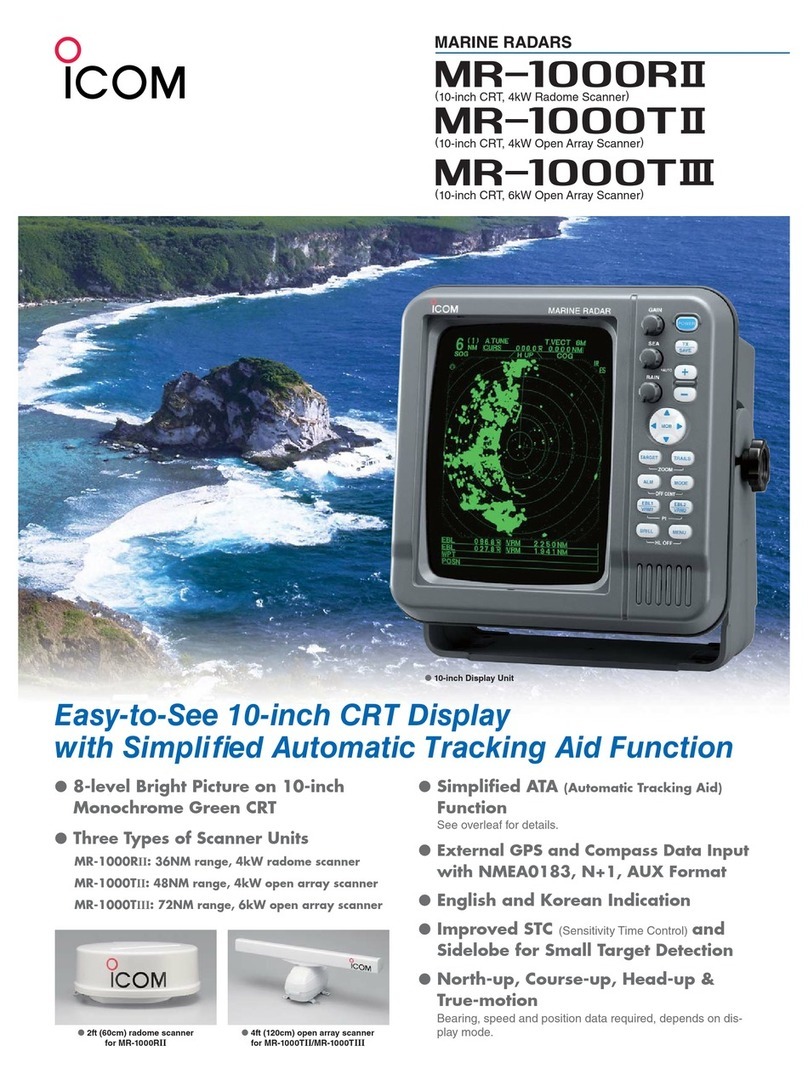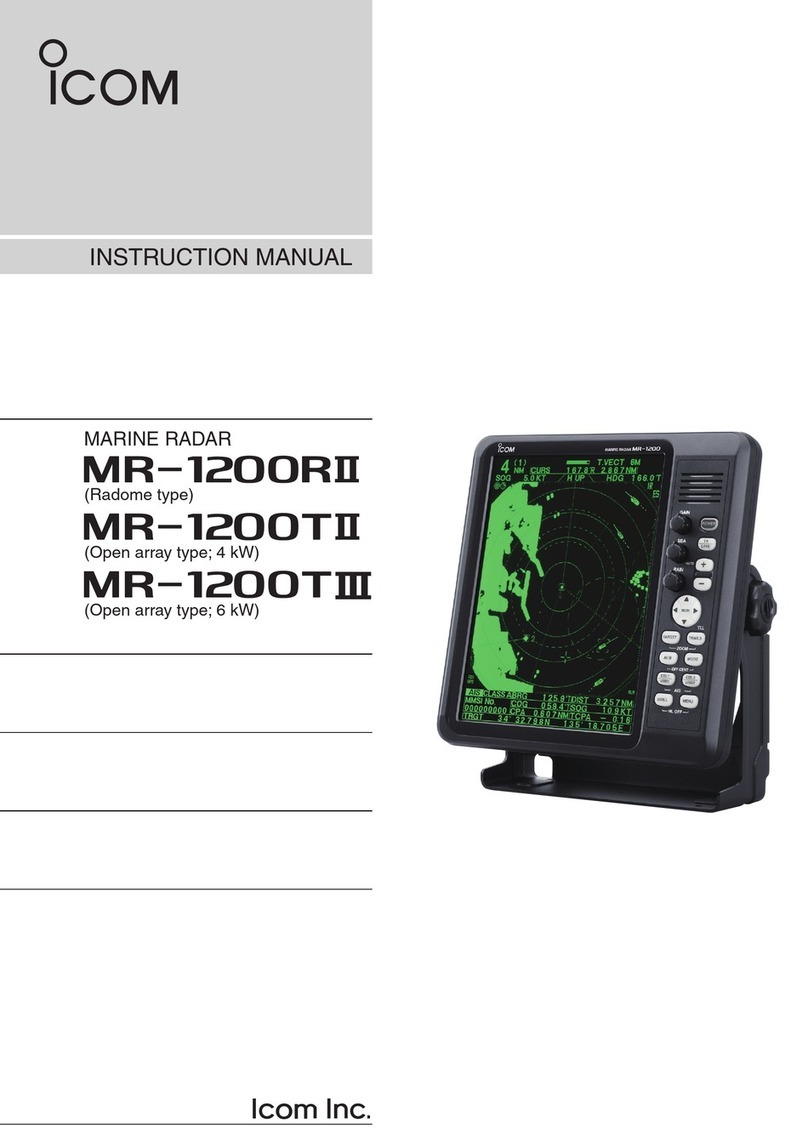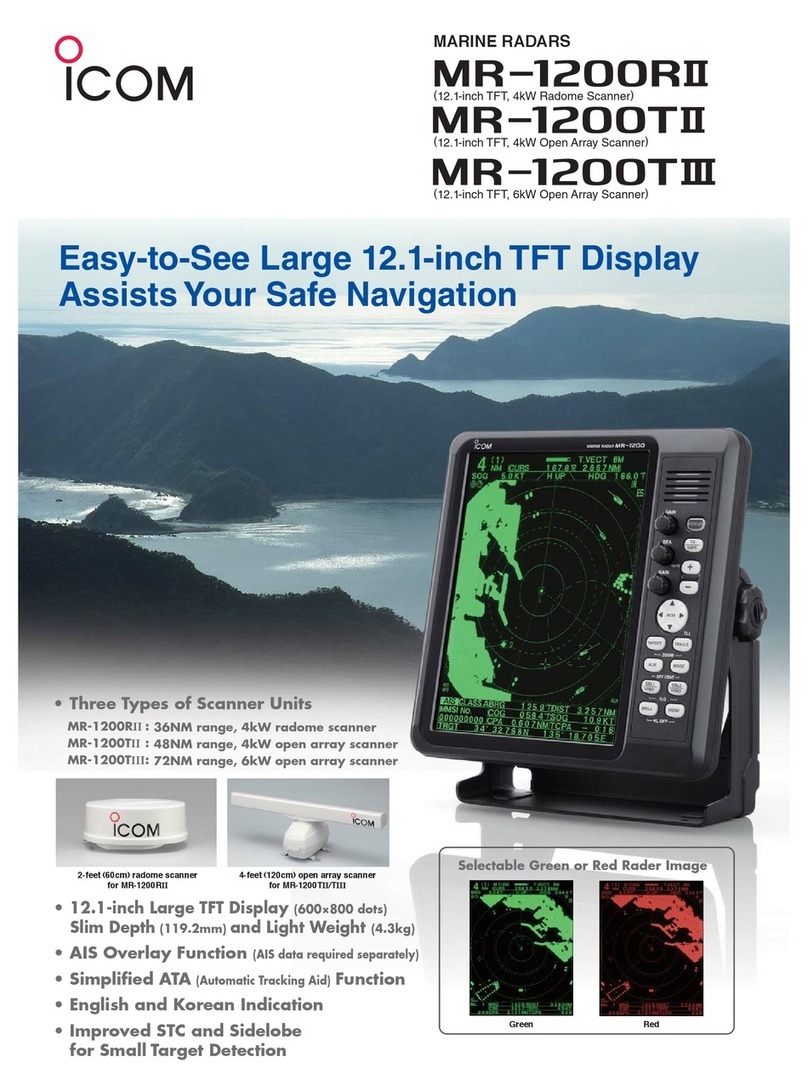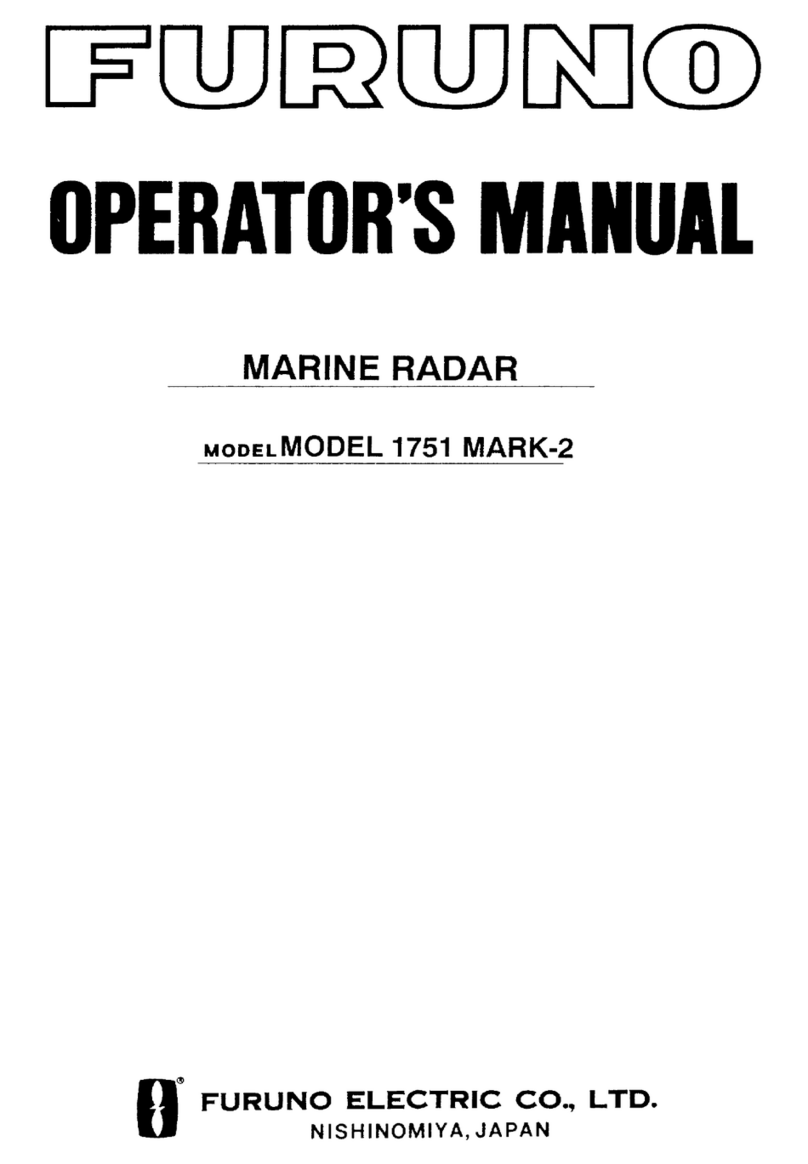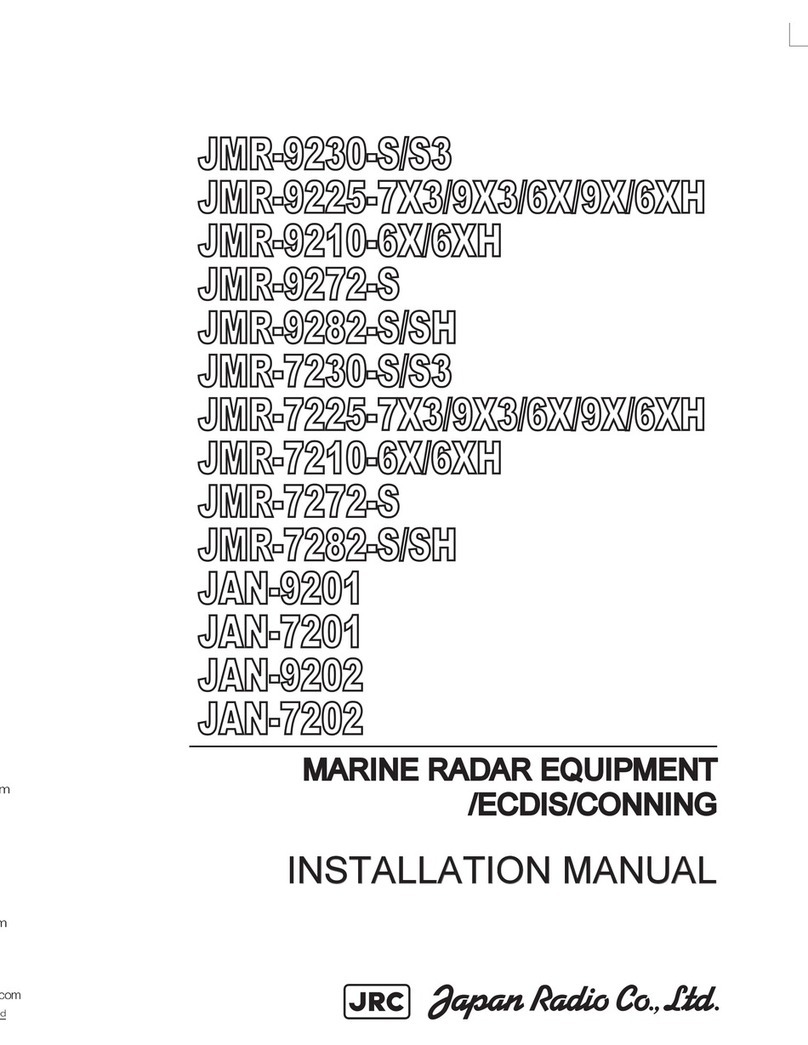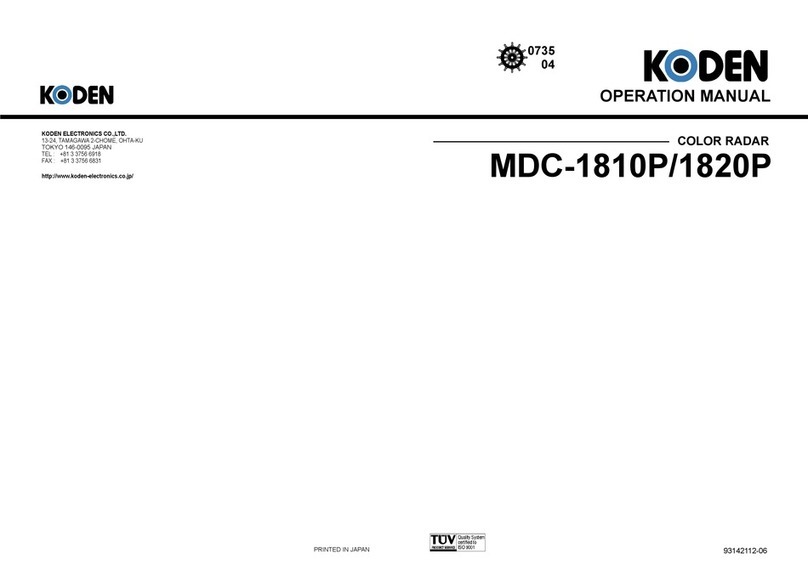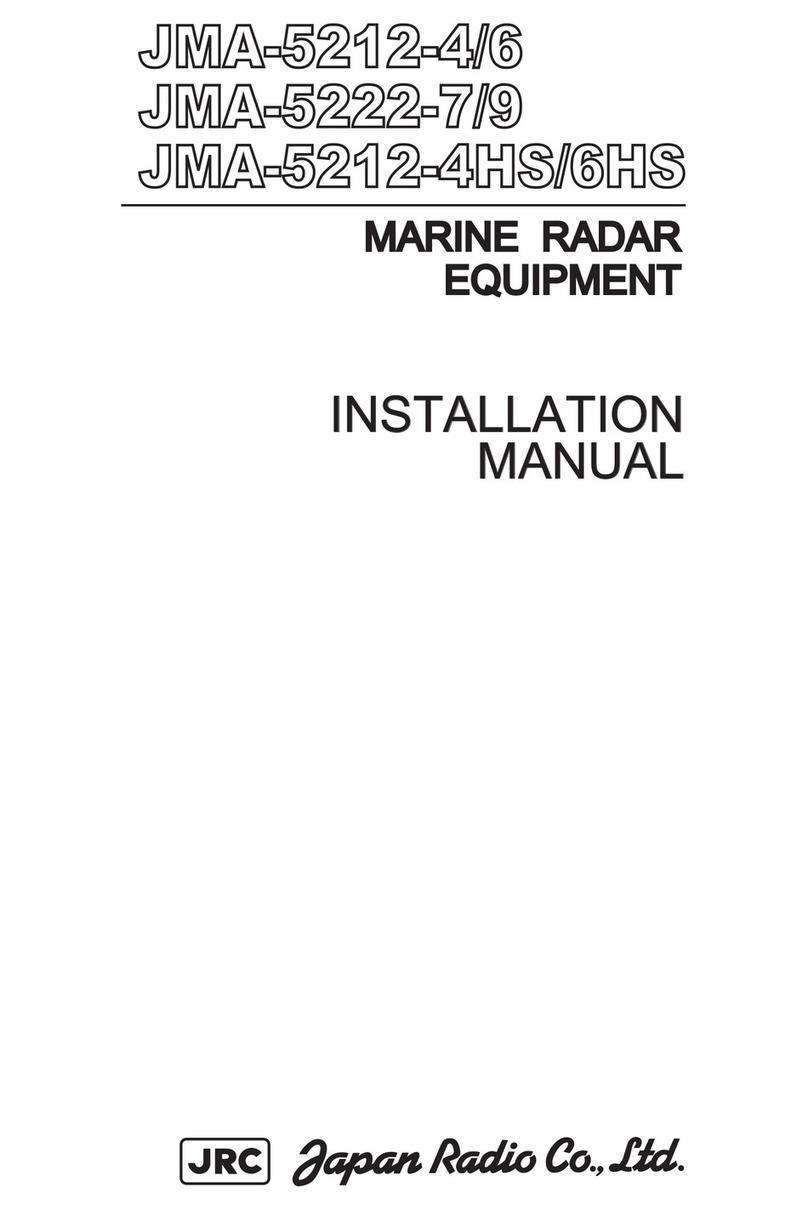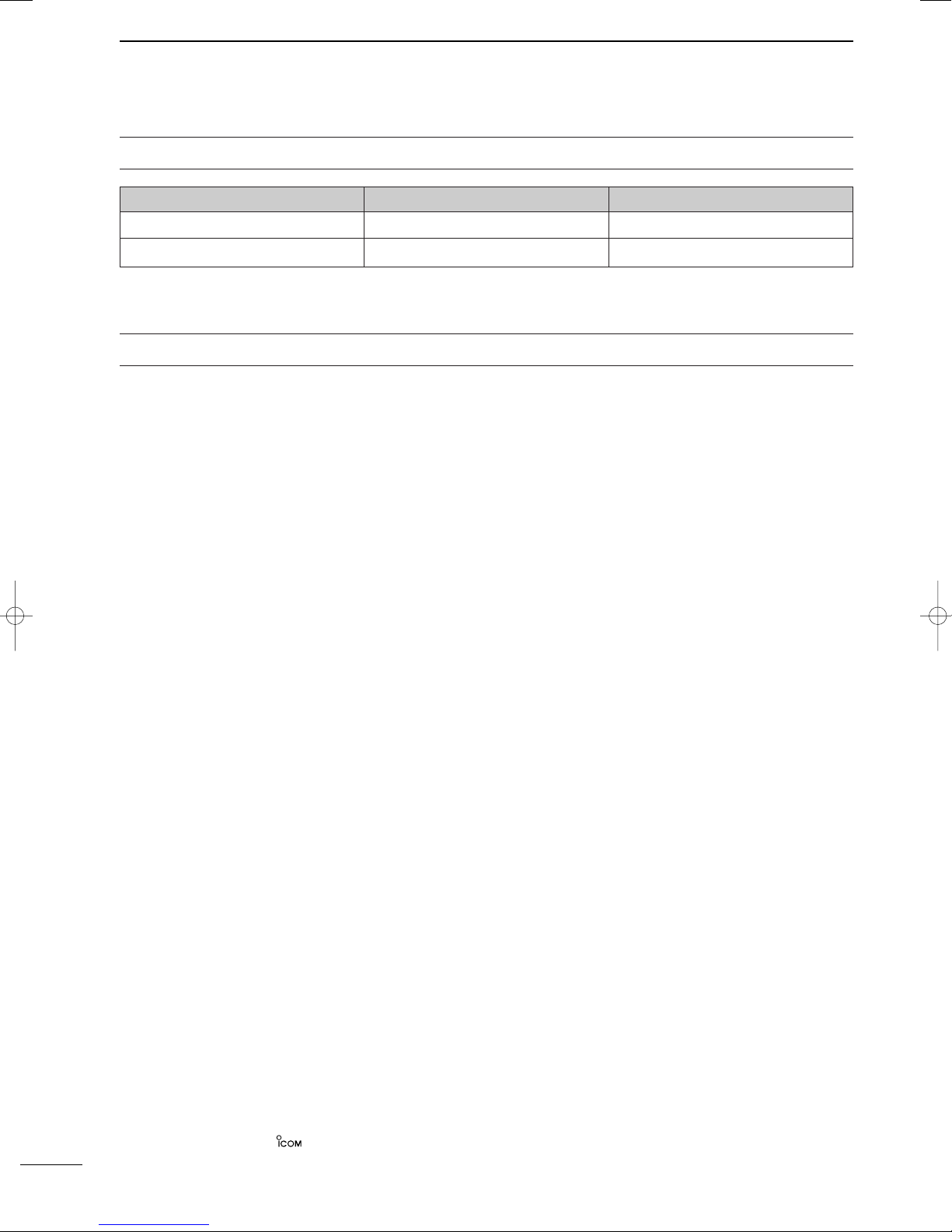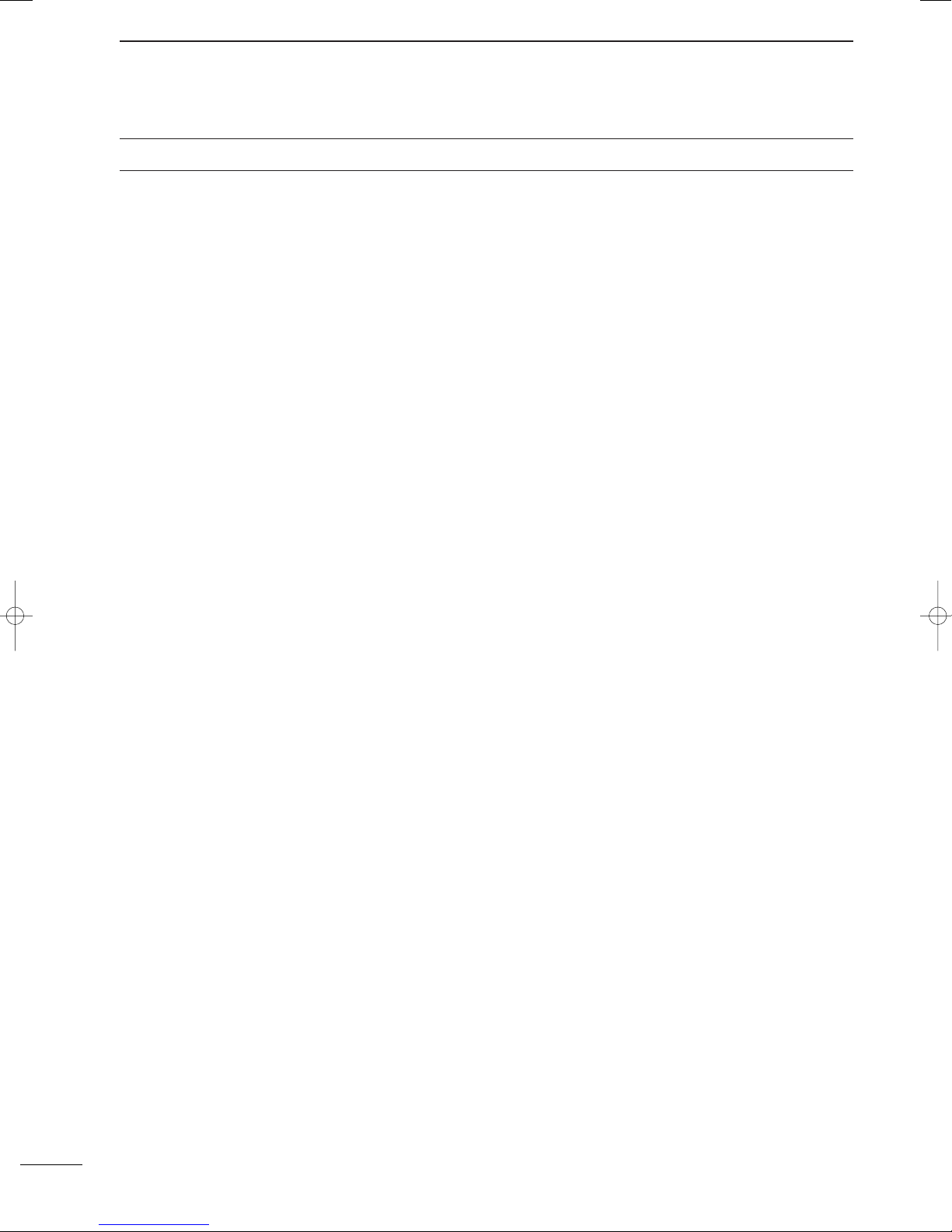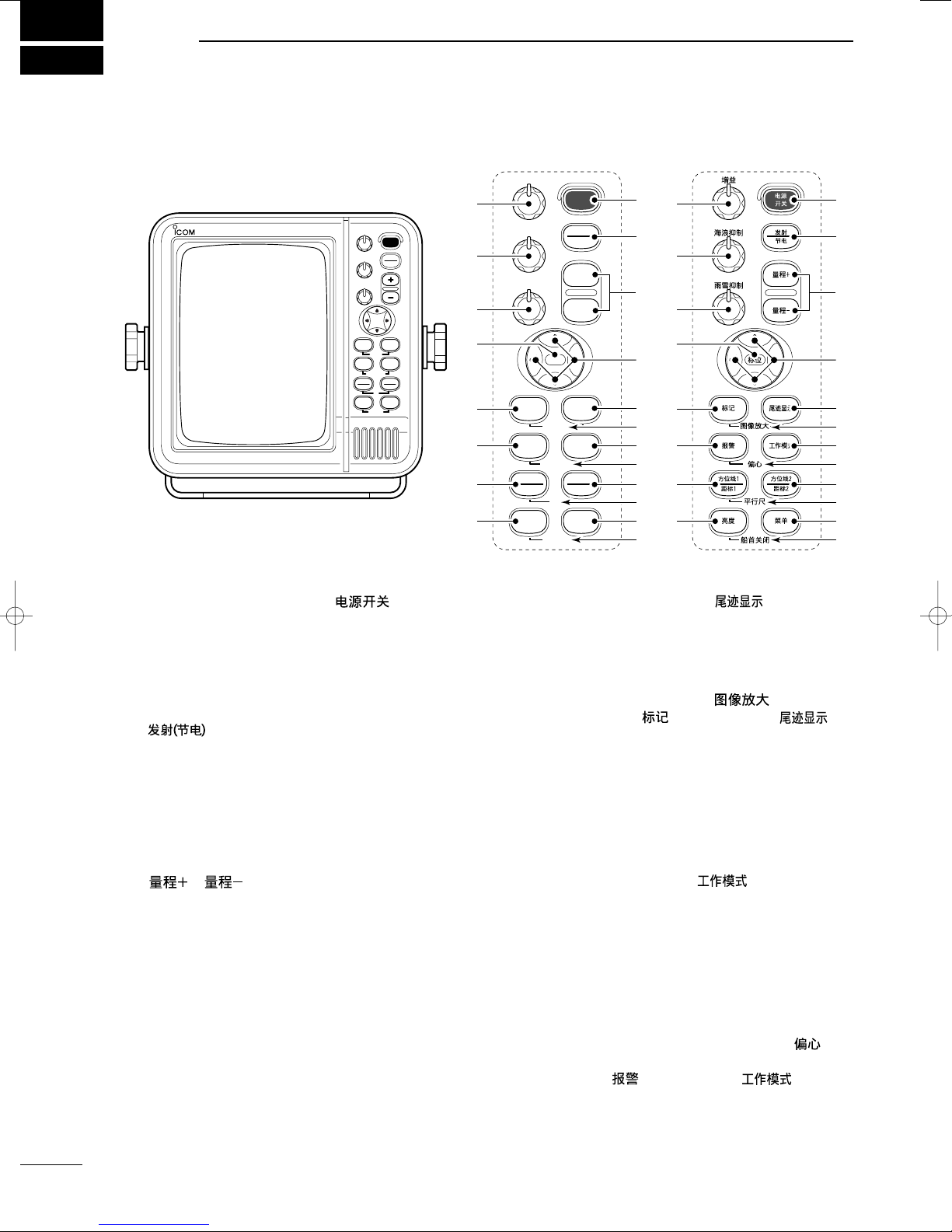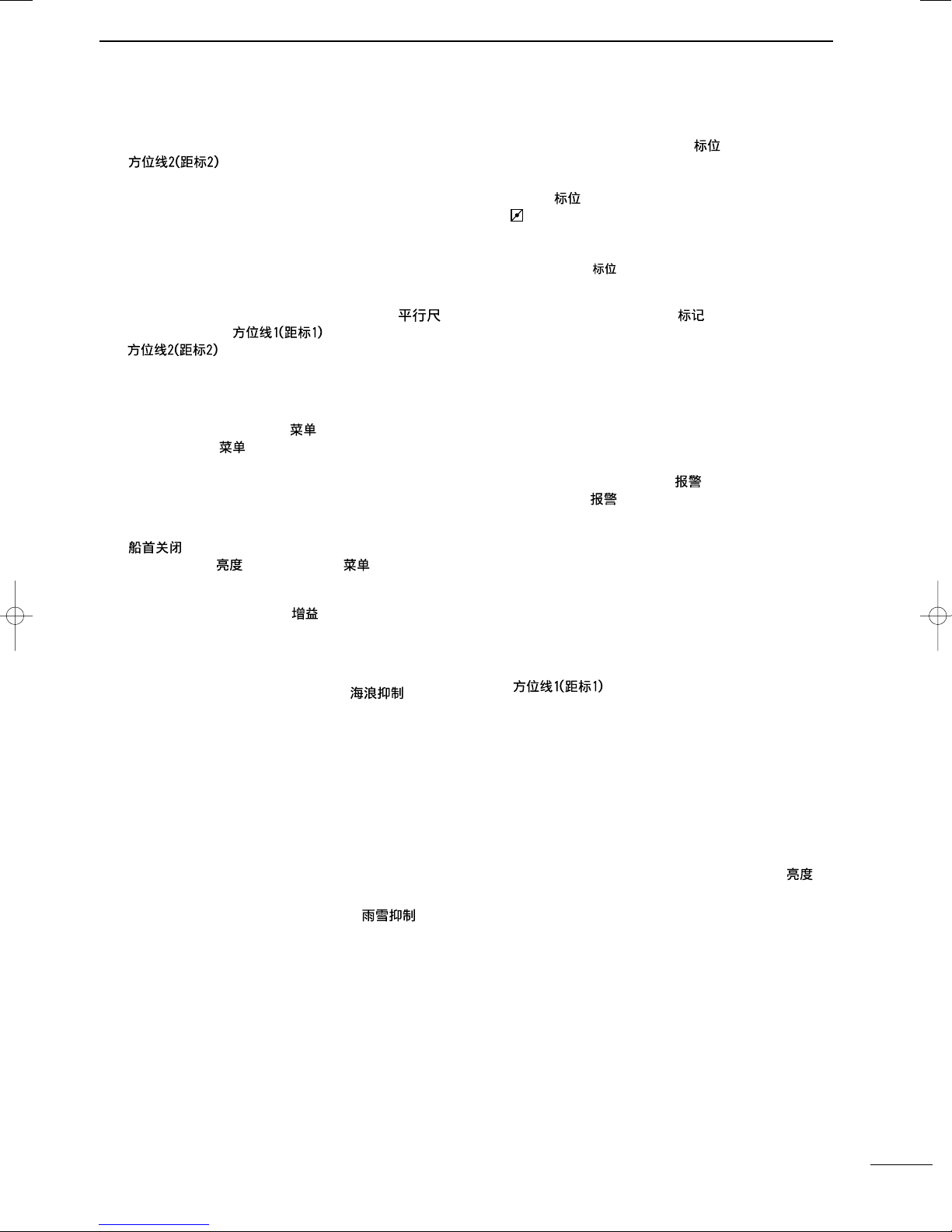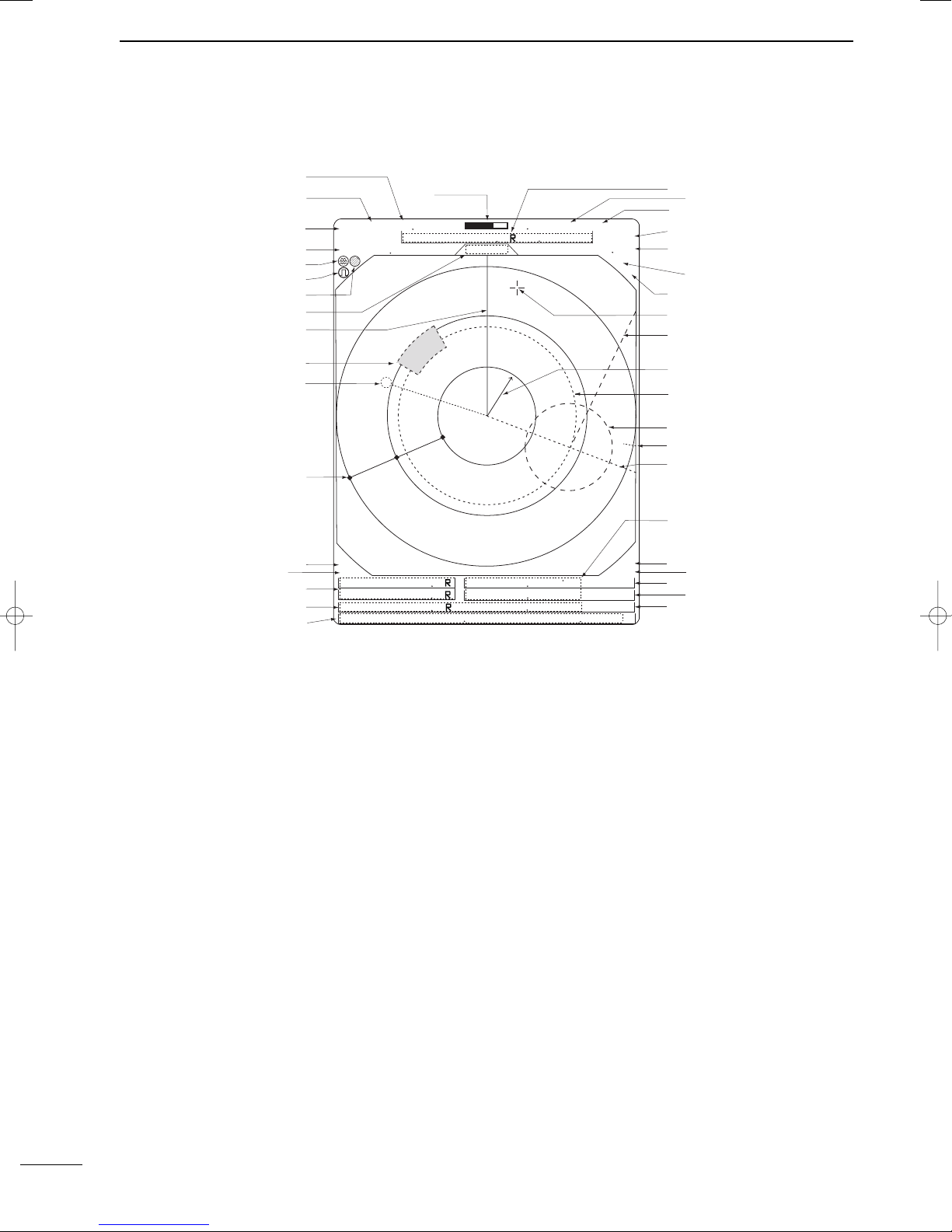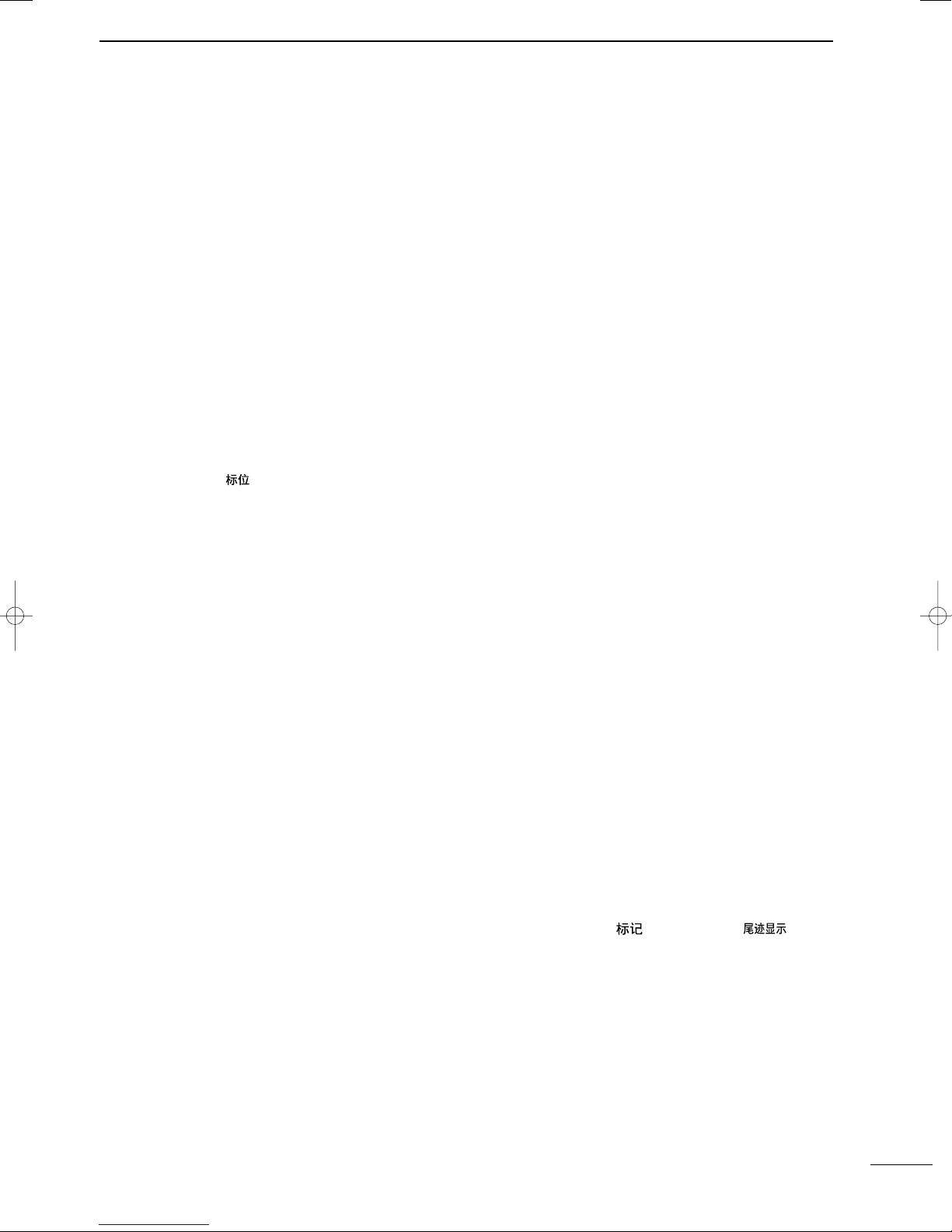iii
SYSTEM COMPONENTS.......................................... i
SUPPLIED ACCESSORIES....................................... i
FOREWORD ............................................................ ii
IMPORTANT ............................................................. ii
EXPLICIT DEFINITIONS .......................................... ii
PRECAUTION .......................................................... ii
TABLE OF CONTENTS ........................................... iii
1 CAUTION ............................................................. 1
DANGER! HIGH VOLTAGE .................................. 1
RADIATION HAZARD ........................................... 1
2 PANEL DESCRIPTION .................................... 2–5
■Front panel ........................................................ 2
■Screen ............................................................... 4
3 MENU ............................................................... 6–7
■VIDEO ............................................................... 6
■FUNCTION......................................................... 6
■ATA (Automatic Tracking Aid) ............................. 7
■INT. SETTING .................................................... 7
4 BASIC OPERATION ...................................... 8–13
■Checking the installation ................................... 8
■Turning power ON/OFF ...................................... 8
■Basic operation .................................................. 9
■RAIN function ................................................... 10
■SEA function..................................................... 10
■OFF CENTER function..................................... 10
■IR function ........................................................ 11
■STRETCH function .......................................... 11
■ZOOM function ................................................ 11
■TRAILS function .............................................. 12
■Power save function ........................................ 12
■Ship speed indication ...................................... 13
■Position indication ........................................... 13
■Waypoint indication .......................................... 13
■Long pulse function .......................................... 13
■Bearing setting ................................................ 13
5 DISTANCE AND DIRECTION
MEASUREMENTS ....................................... 14–16
■Distance measurement ................................... 14
■Bearing and Distance measurement ............... 15
■Advanced measurements ................................ 16
6 ALARM FUNCTION ........................................... 17
■Alarm zone setting ........................................... 17
■Zone alarm setting ........................................... 17
7 ATA (Automatic Tracking Aid) ................... 18–20
■ATA (Automatic Tracking Aid) .......................... 18
■ATA menu setting ............................................. 18
■ATA operation .................................................. 19
■Plotting marks .................................................. 19
■Course and speed vector ................................ 19
■Plots ................................................................ 20
8 BASIC RADAR THEORY ............................ 21–23
■Side-lobe echoes ............................................. 21
■Indirect echoes ................................................ 21
■Multiple echoes ............................................... 22
■Minimum range ................................................ 22
■Blind and Shadow sectors ............................... 23
■Target resolution............................................... 23
9 INSTALLATION AND CONNECTIONS ........ 24–30
■Connecting the units ........................................ 24
■Power source requirement .............................. 24
■Ground connection ........................................... 24
■Installing the display unit ................................. 25
■Mounting the EX-2714 scanner unit ................ 26
■Wiring the EX-2714 system cable ................... 27
■Mounting the EX-2780 scanner unit ................ 28
■Wiring the EX-2780 system cable ................... 29
■Fixing the EX-2780 scanner unit ..................... 30
10 OTHER FUNCTIONS ...................................... 31
11 SERVICE MAN MENU ............................... 32–34
■Service man menu .......................................... 32
■Select the language ......................................... 32
■TIMING adjustment ......................................... 33
■HDG adjustment............................................... 33
■SPD adjustment ............................................... 34
■RANGE selection ............................................. 34
12 ERROR MESSAGE ......................................... 35
■Error message list ........................................... 35
13 MAINTENANCE ............................................... 36
■Periodic maintenance ...................................... 36
■Scanner unit maintenance ............................... 36
■Display unit maintenance ................................ 36
■Options ............................................................ 36
14 SPECIFICATIONS ..................................... 37–38
15 EXTERNAL DATA LIST ................................... 39
(Supplement) TEMPLATE
■Template for the display unit
•SX-2713/2779 (Display mount bracket template)
■Template for the scanner unit
•EX-2714
•EX-2780
TABLE OF CONTENTS
MR-1000R2_T2.qxd 04.2.24 10:22 Page 4