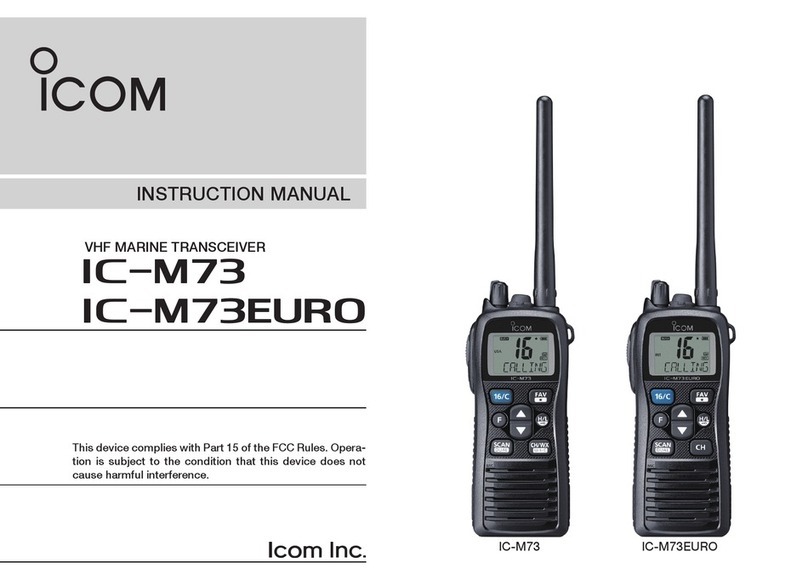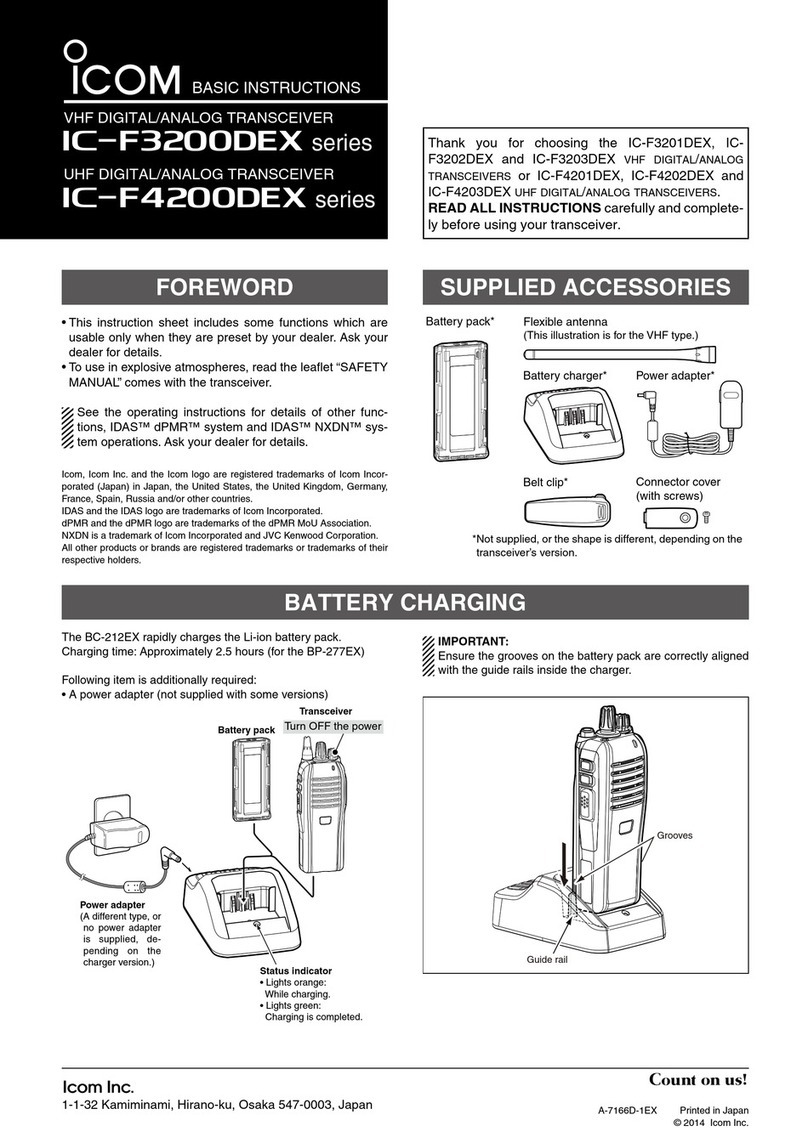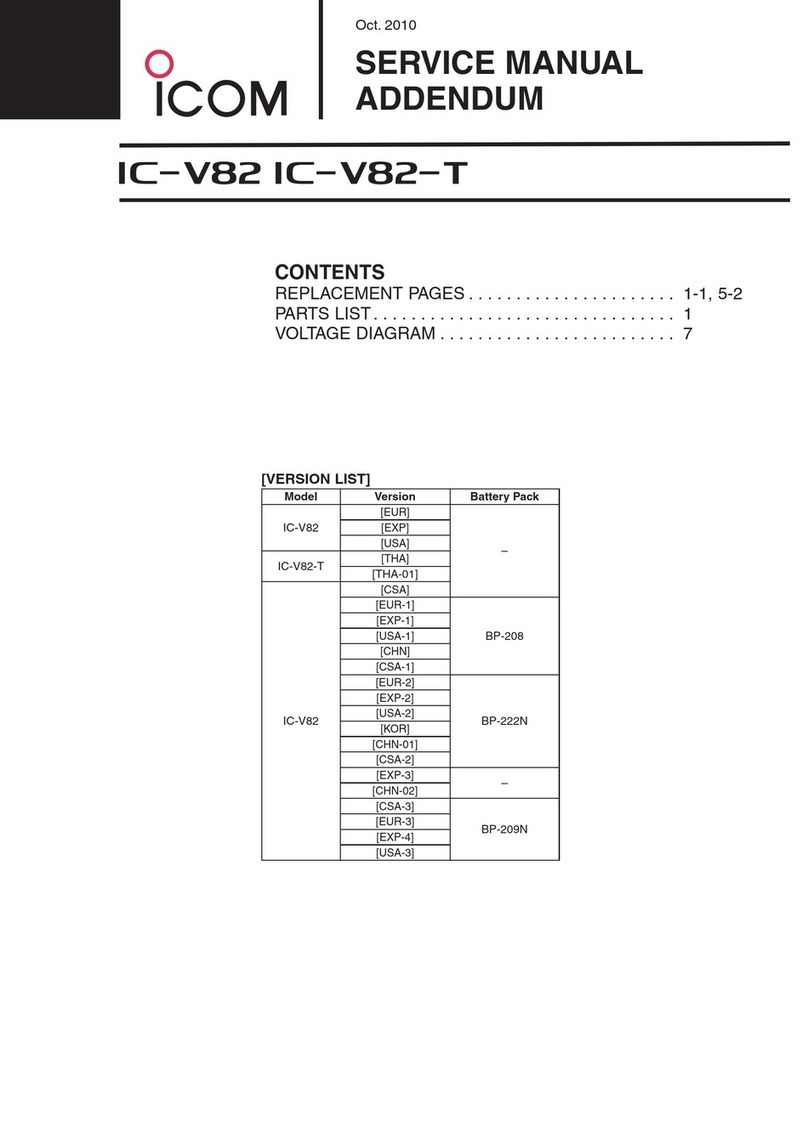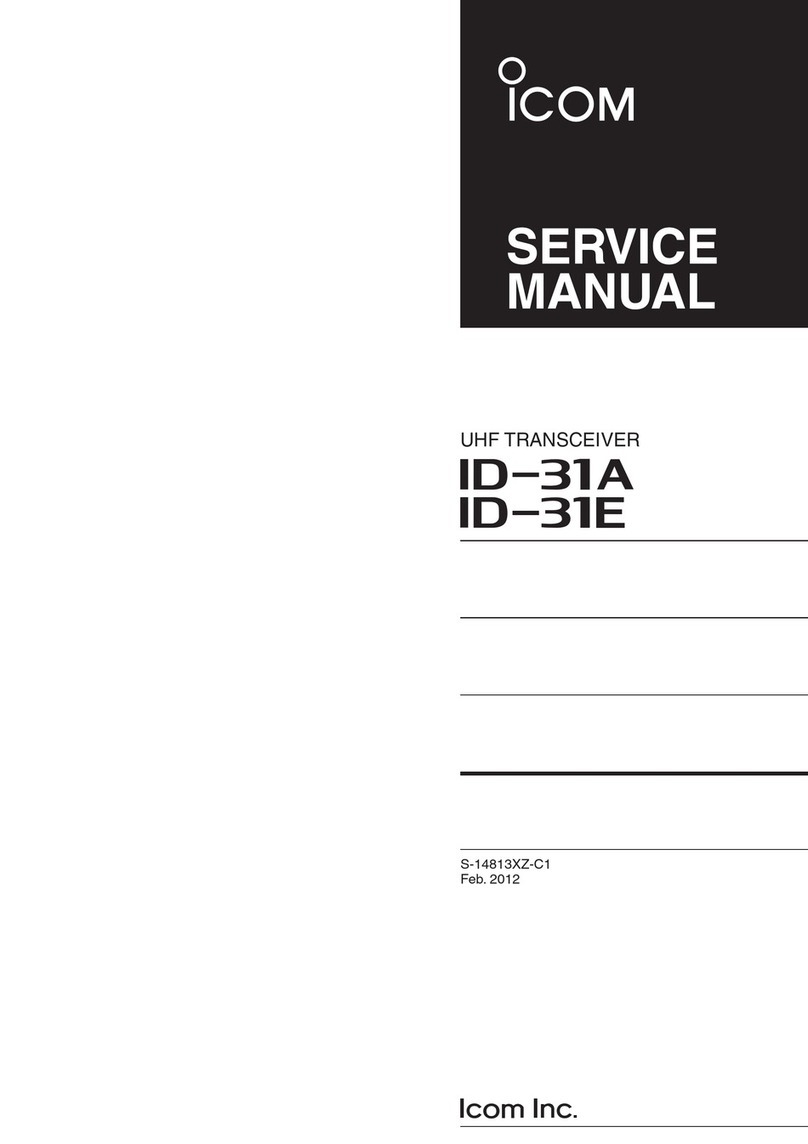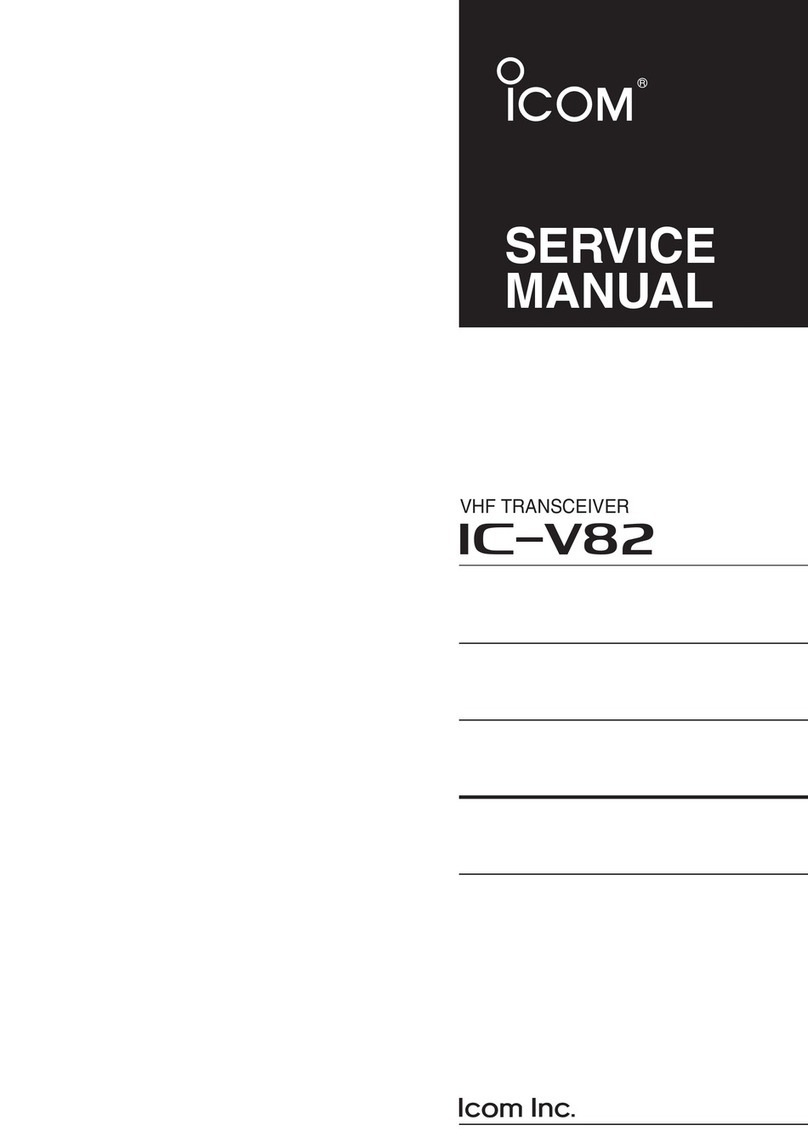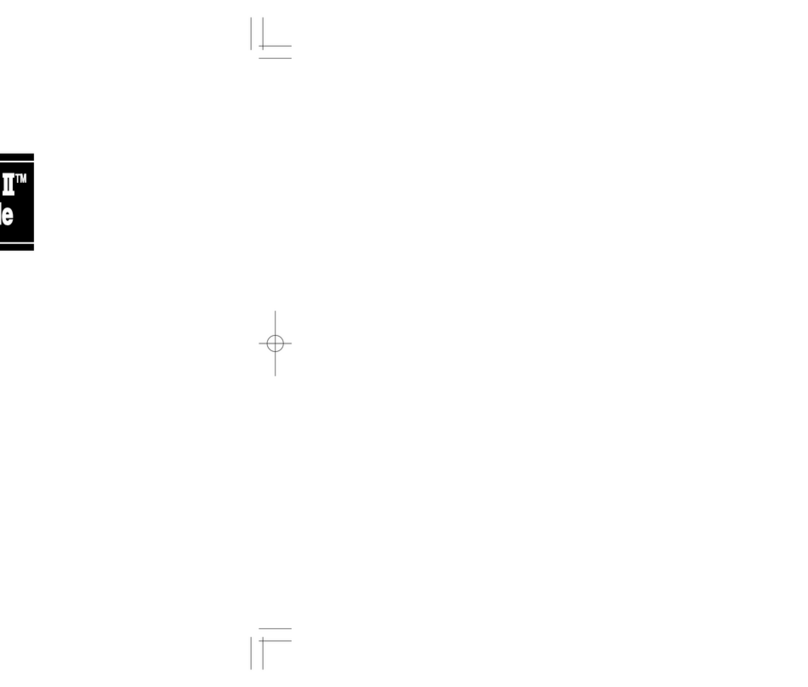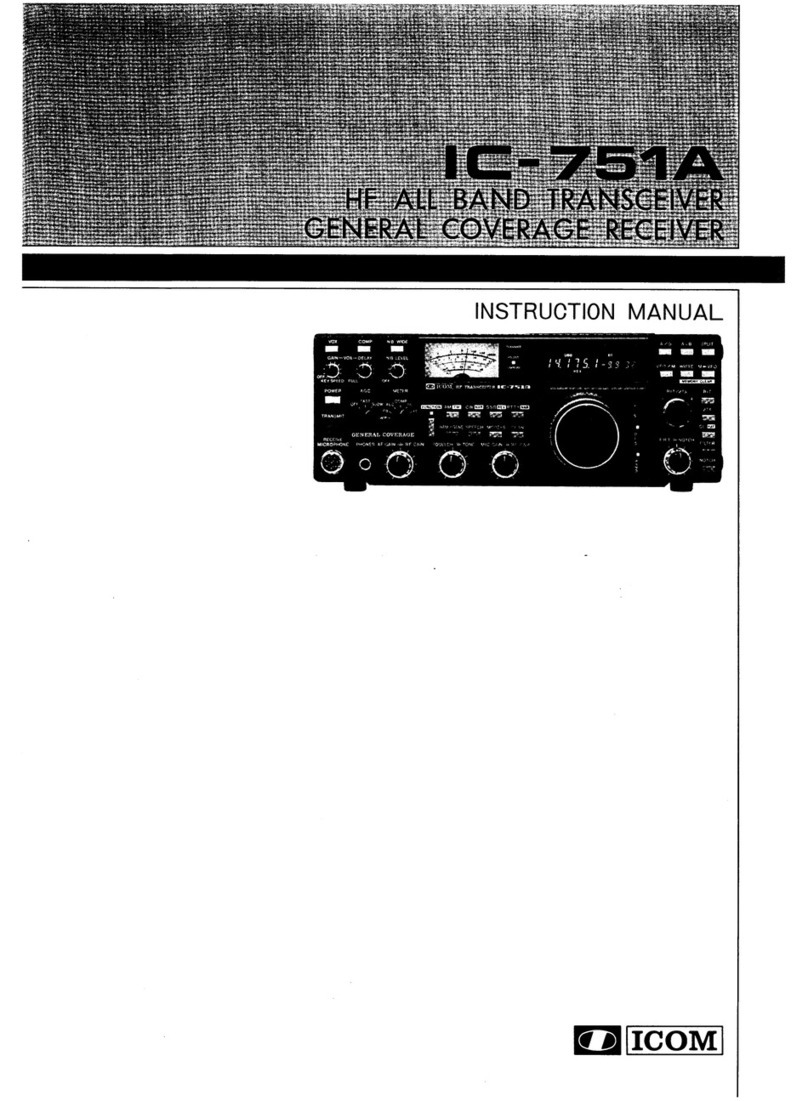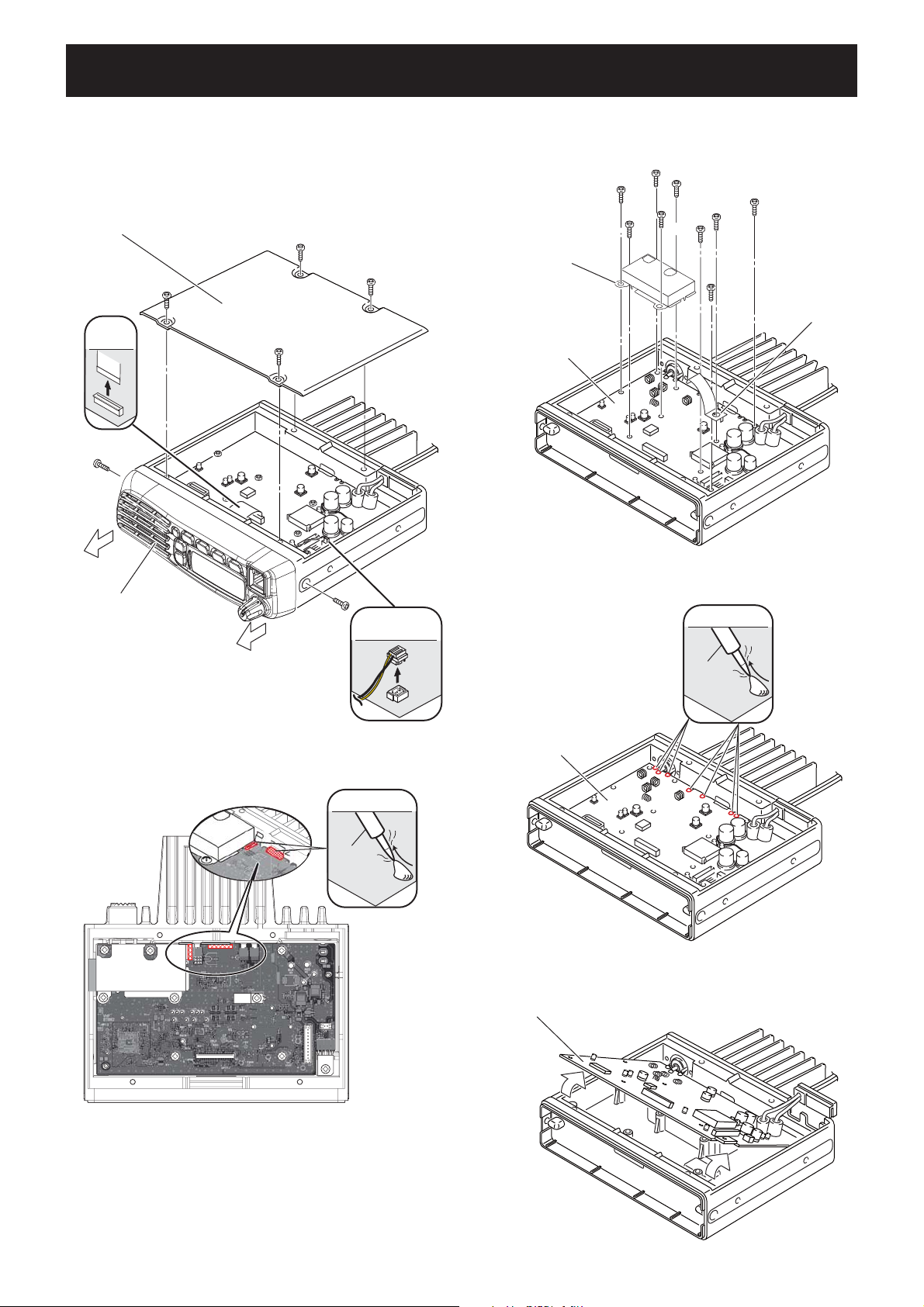5 - 1
SECTION 5
CIRCUIT DESCRIPTION
5-1 RECEIVER CIRCUITS
RF CIRCUITS
The RX signal from the antenna is passed through the LPF
(L30, L33, L35, C1–C8 and C404) and antenna SW (D24,
D28, D32), then filtered by the 2 stage tuned BPFs (D31 and
D37) to eliminate unwanted out-of-band signals. The filtered
RX signal is amplified by the RF AMP (Q20), and filtered by
another tuned BPF (D21) to obtain a good image response,
then applied to the 1st IF circuits.
The BPFs are tuned to the RX frequency by applying ad-
equate tuning voltages, “T1” and “T2,” to the variable capaci-
tors.
• RF CIRCUITS
1ST IF CIRCUITS
The RX signal from the RF circuits is applied to the 1st IF
mixer (Q19) and mixed with the 1st LO signal from the RX
VCO, resulting in the 46.35 MHz 1st IF signal. The 1st IF
signal is passed through the IF SWs (D13, D14, D17, D18)
and the crystal filter (FI4: analog mode, FI5: digital mode) to
be filtered, amplified by the 1st IF AMP (Q14), then applied
to the 2nd IF circuits.
• 1ST IF CIRCUITS
2ND IF AND DEMODULATOR CIRCUITS
The signal from the 1st IF circuits is applied to the IF demod-
ulator IC (IC4) which contains the 2nd IF mixer, 2nd IF AMP,
FM detector, squelch circuit and AF AMP in its package.
The 1st IF signal is applied to the 2nd IF mixer and mixed
with the 2nd LO signal resulting in the 450 kHz 2nd IF signal.
The 2nd LO signal is generated by tripling the 15.3 MHz
reference frequency signal generated by the reference fre-
quency oscillator (TCXO; X2).
• WHILE OPERATING IN THE ANALOG MODE
The 2nd IF signal is filtered by the 2nd IF filter (FI2: wide
mode) or filters (FI1 and FI2: narrow) to eliminate unwanted
signals. It is amplified by the 2nd IF AMP, and then demodu-
lated by the detector circuit, which employs the discriminator
(X1) as the phase shifter.
The demodulated AF signal is applied to the linear codec
(
inside the AF CUSTOM IC (IC1010)). The AF signal is
encoded into a digital signal, then demodulated by DSP
(IC2007). The demodulated signal is then applied to the
linear codec
(
inside the AF CUSTOM IC (IC1010)) to be de-
coded into an analog audio signal.
• WHILE OPERATING IN THE DIGITAL MODE
The 2nd IF signal is filtered by the 2nd IF filters (FI1 and FI2)
to eliminate unwanted signals, and applied to the IF AMP
(IC5) through the buffer (Q5). The amplified 2nd IF signal is
passed through the ceramic filter (FI3), and then applied to
the A/D converter (IC2002) to be encoded into a digital sig-
nal. The digital signal is demodulated by the DSP (IC2007),
and then applied to the linear codec
(
inside the AF CUSTOM
IC (IC1010)) to be decoded into an analog audio signal.
The AF signal is applied to the RX AF circuits.
• 2ND IF AND DEMODULATOR CIRCUITS
LPF
ANT
SW
D24, D28, D32
RF
AMP
Q20
BPF
D21 D37
BPF
T2 T1
D31
BPF
T1
From the TX circuits
To the 1st IF circuits
ANT
LO
SW
D5,D6
D17,D18D13,D14
Q19
BPF
XTAL
FI4
IF
AMP
Q14
BUFF
Q8
BUFF
Q10
ATT
IF SW
IF SW
RX VCO
To the TX circuits
From the RF circuits
2nd IF circuits
46.35MHz
BPF
XTAL
FI5
46.35MHz
1st IF mixer
X3
Q4
BPF
X2
TCXO
W/N
SW
D2,D3
BPF
CERAMIC
FI2
BPF
CERAMIC
FI1
W/N
SW
D8,D9
IF IC
From the 1st IF
circuits
IC4
15.3MHz
45.9MHz
450kHz
450kHz
AMP
BUFF BPF
CERAMIC A/D
AMP
HPF
ALC
AMP
BUFF
LPF
BUFF
LIMIT
AMP
BUFF
IC5 2002CI
3I
F
5Q
MOD
LINE
CTRL
DIF
IC2007
De-Emphasis
Signaling
Decode
DAFO
SW
IC1010
VCON REF
TX/RX
AFVO
BEEP
SQIN
DET
MOD DMO
BAL
BDR0
BCLKR0
BFSR0
BCLKX1
MICI
BFSX1
BDX1
BDR1
DSP
CODEC
LINEAR