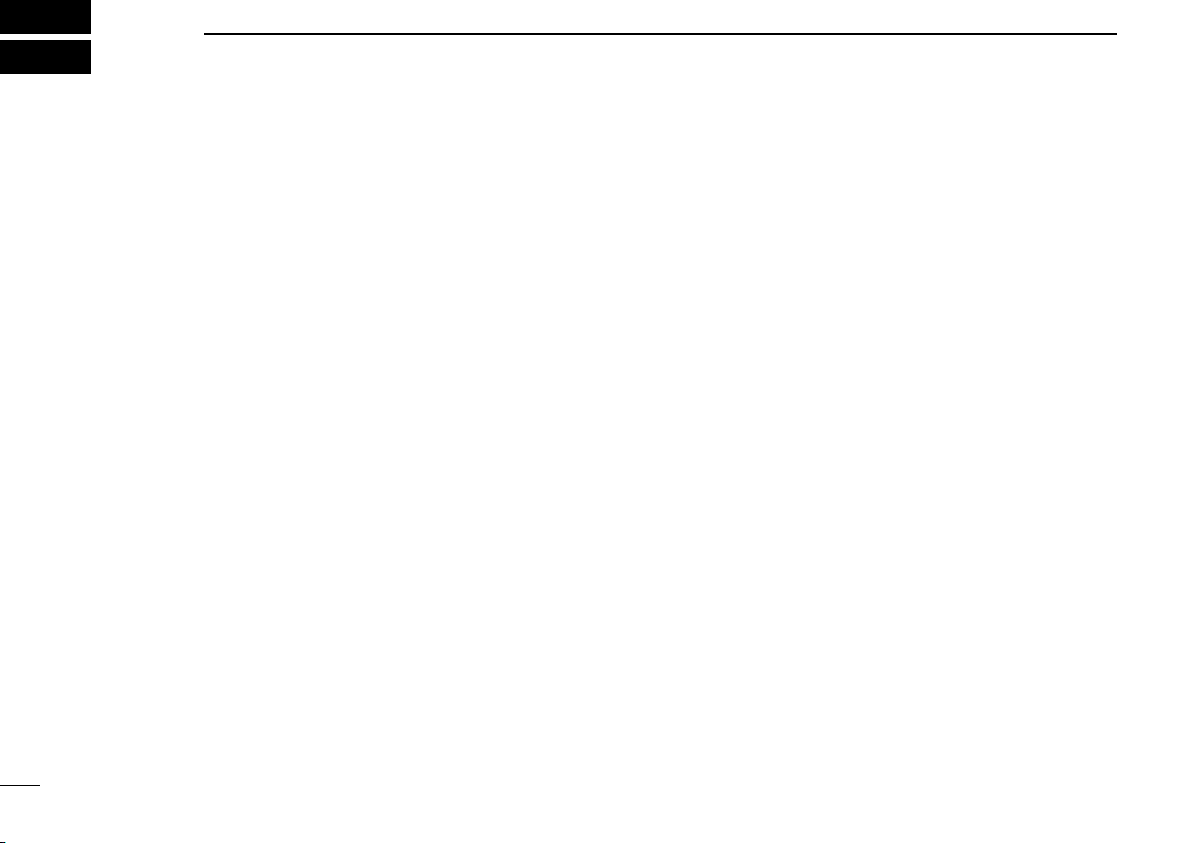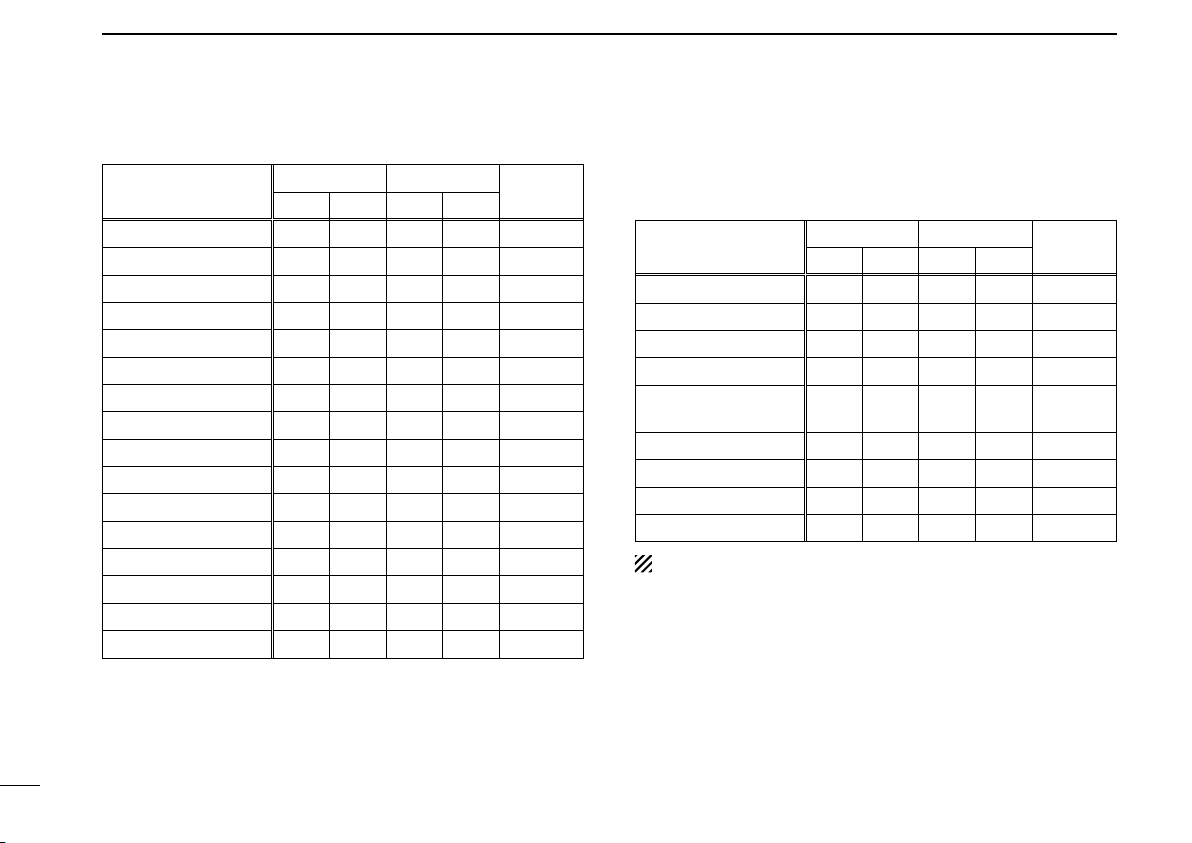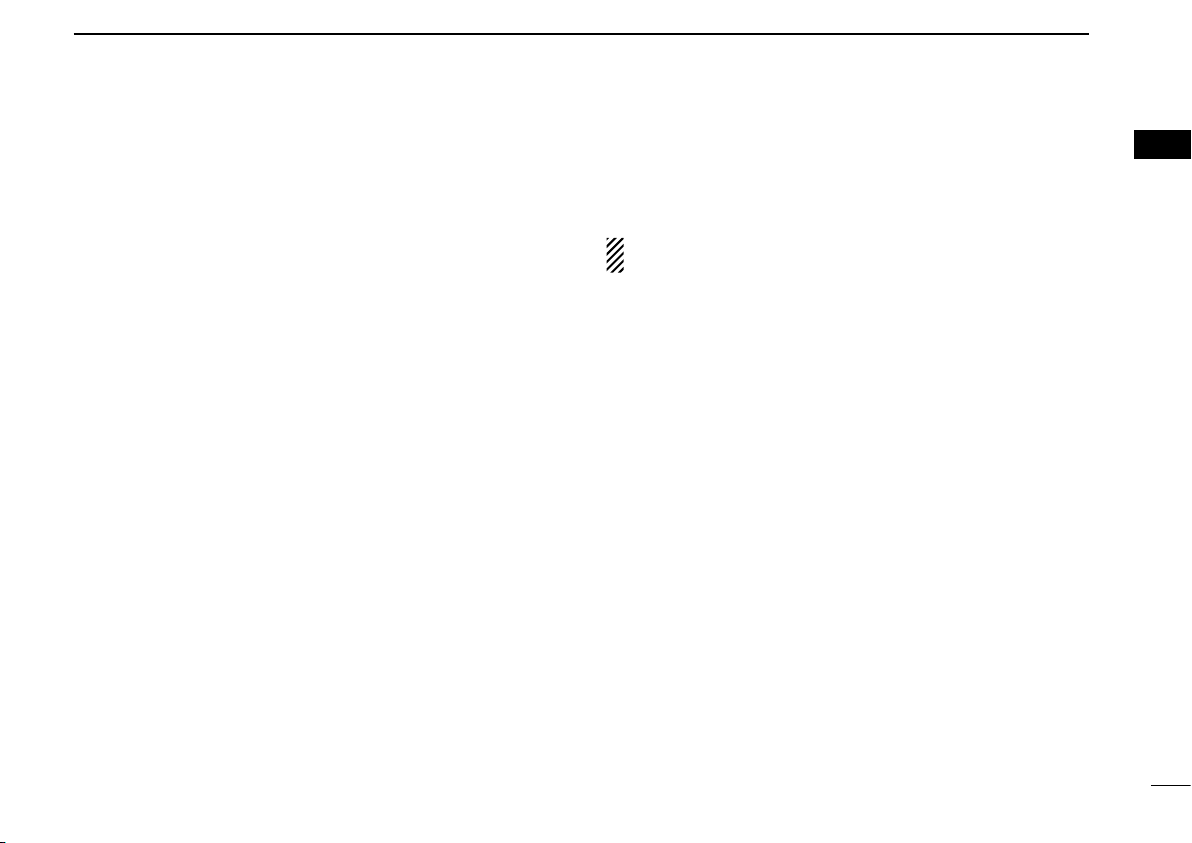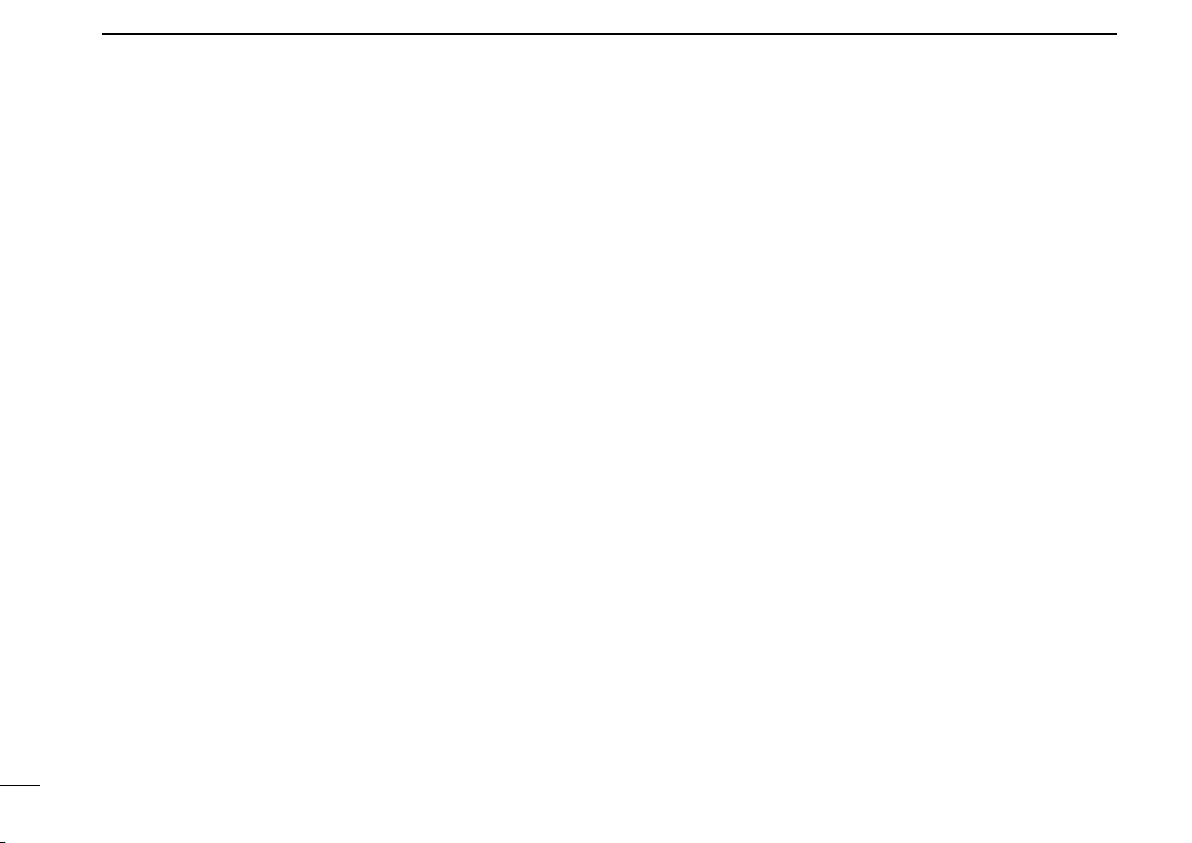5
1PREPARATION
DMDC 1200 system operation
The following functions are programmable for only trans-
ceivers whose revision number is 1.7 or later.
(Not available on Non-display types)
MDC CALL KEY “MDC”
➥Push to enter the MDC menu selection mode, then select
a desired MDC menu from “SELCALL,” “CALALERT,”
“STUN,” “REVIVE,” “RADIOCHK,” “STATUS,” “MSG,” “STAT
POL,” and “CALL LOG” using [CH Up]/[CH Down] or [CH
Up/Down].
After selecting, push this key again to enter the transceiv-
er alias selection mode.
• If no operation is performed for about 15 sec., the transceiver
returns to the normal operating mode.
➥While in the transceiver alias selection mode, push to
return to the MDC menu selection mode.
MDC SELCALL KEY “SELC” (p. 19)
Push to enter the transceiver alias selection mode for SelCall.
• After the desired alias selection, push [PTT] to transmit a SelCall.
• If no operation is performed for about 15 sec., the transceiver
returns to the normal operating mode.
MDC CALLALERT KEY “CALA” (p. 19)
Push to enter the transceiver alias selection mode for
CallAlert.
• After the desired alias selection, push [PTT] to transmit a CallAlert.
• If no operation is performed for about 15
sec.
, the transceiver
returns to the
normal operating mode.
DAnalog and APCO P25 modes operation
(Common operation)
EMERGENCY KEY “EMR” (pp. 13, 23, 52)
Push and hold for the specified time period*, to enter the
emergency mode. After the specified time period* has passed,
an Emergency call or alarm is transmitted once, or repeat-
edly*.
• To exit the emergency mode, push and hold for the specied time pe-
riod* again before transmitting.
* Depending on the pre-setting. Ask your dealer for details.
LONE WORKER KEY “LONE”
Push to turn the Lone Worker function ON or OFF.
• If the Lone Worker function is activated, the Emergency function is
automatically turned ON after the specied time period* has passed
with no operation performed.
* Depending on the pre-setting. Ask your dealer for details.
With Non-display types whose revision number is 1.7 or
later, push and hold this key for 1 sec. to turn the Lone
Worker function ON. If the function is ON, push to turn it
OFF.
HOME KEY “HOME”
➥Push to return to the normal operating mode from each
selected mode, such as Individual ID, Talkgroup ID, DTMF
code channel, and so on.
➥ When the Full Off Air Call SetUp (FOACSU) function is
turned ON on the Trunking mode, push to ignore the re-
ceiving call. (p. 30)