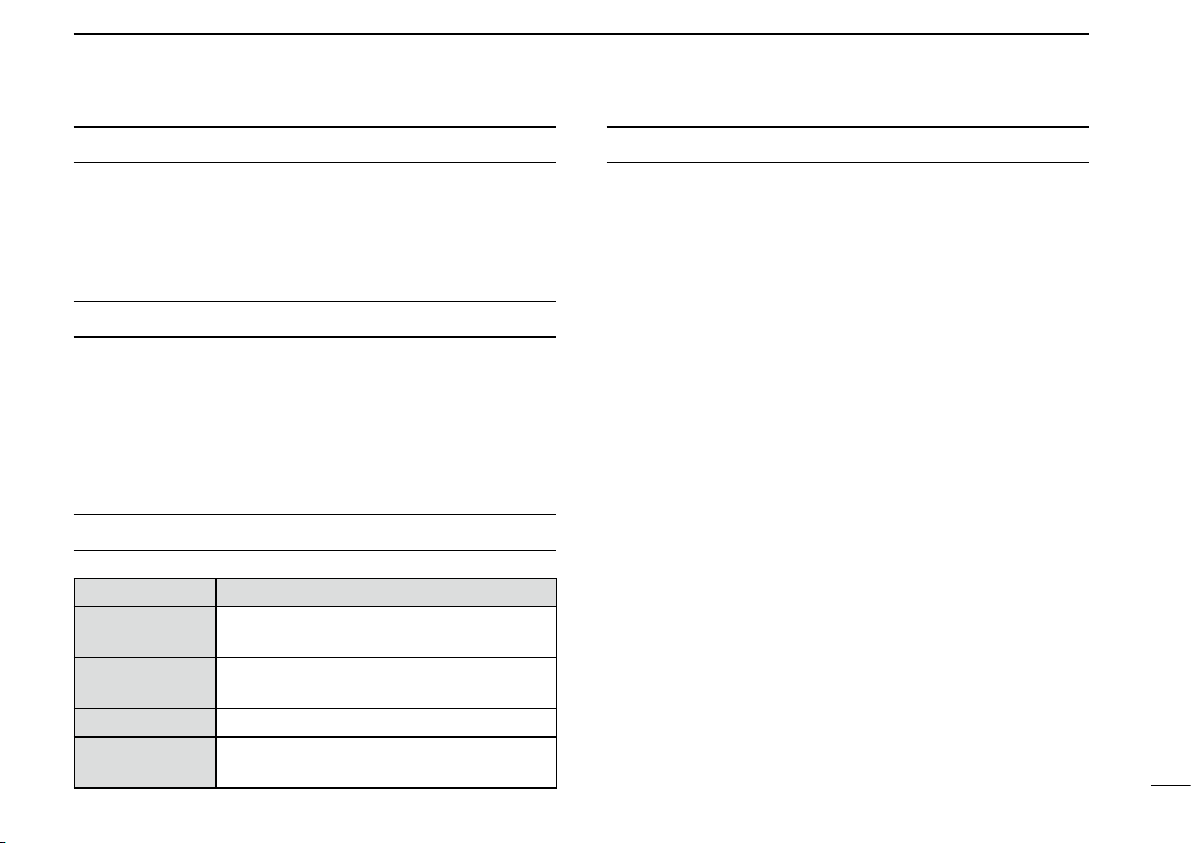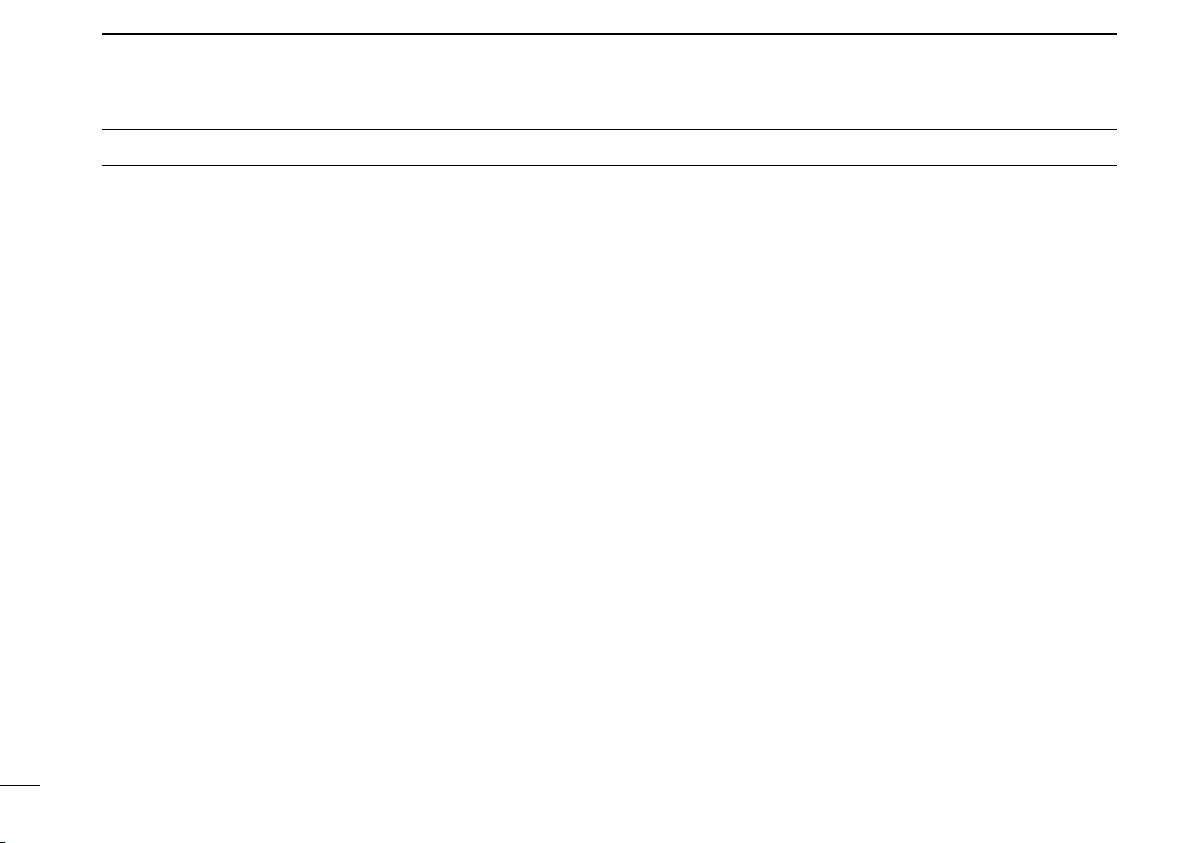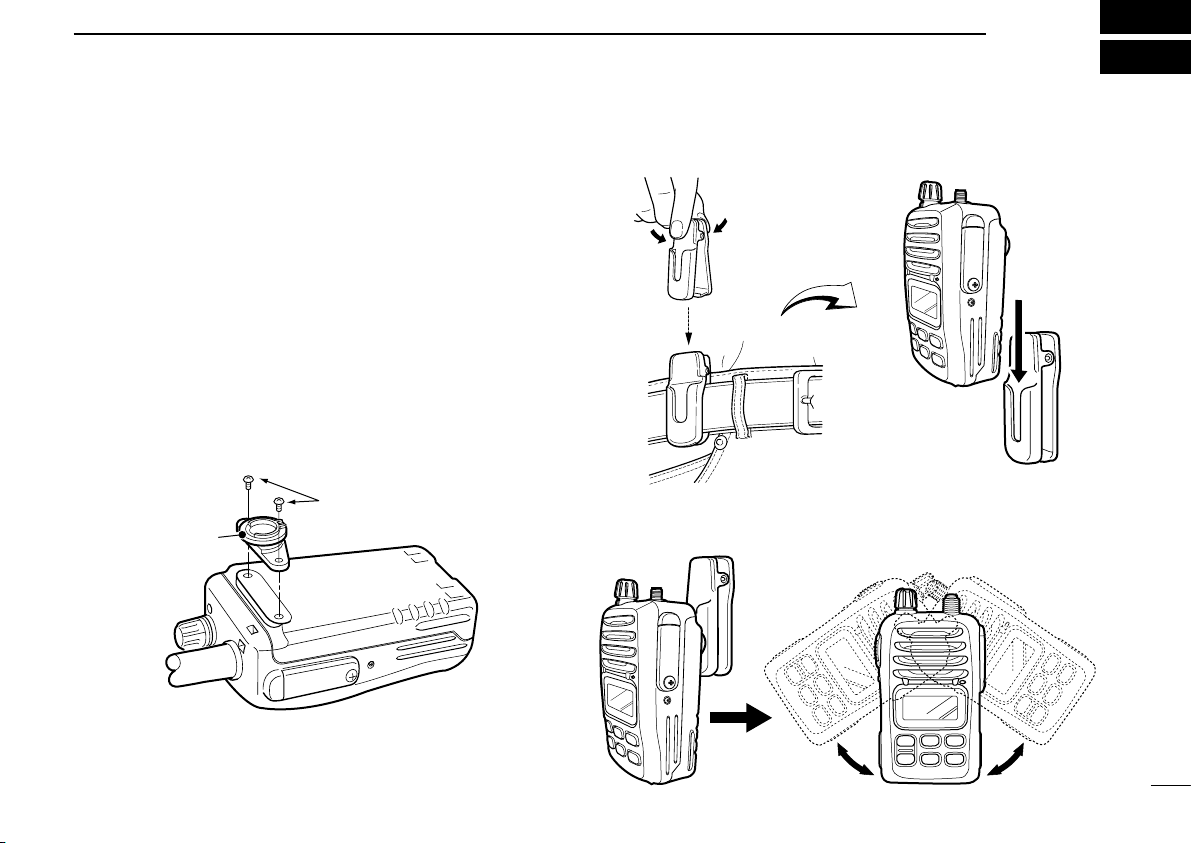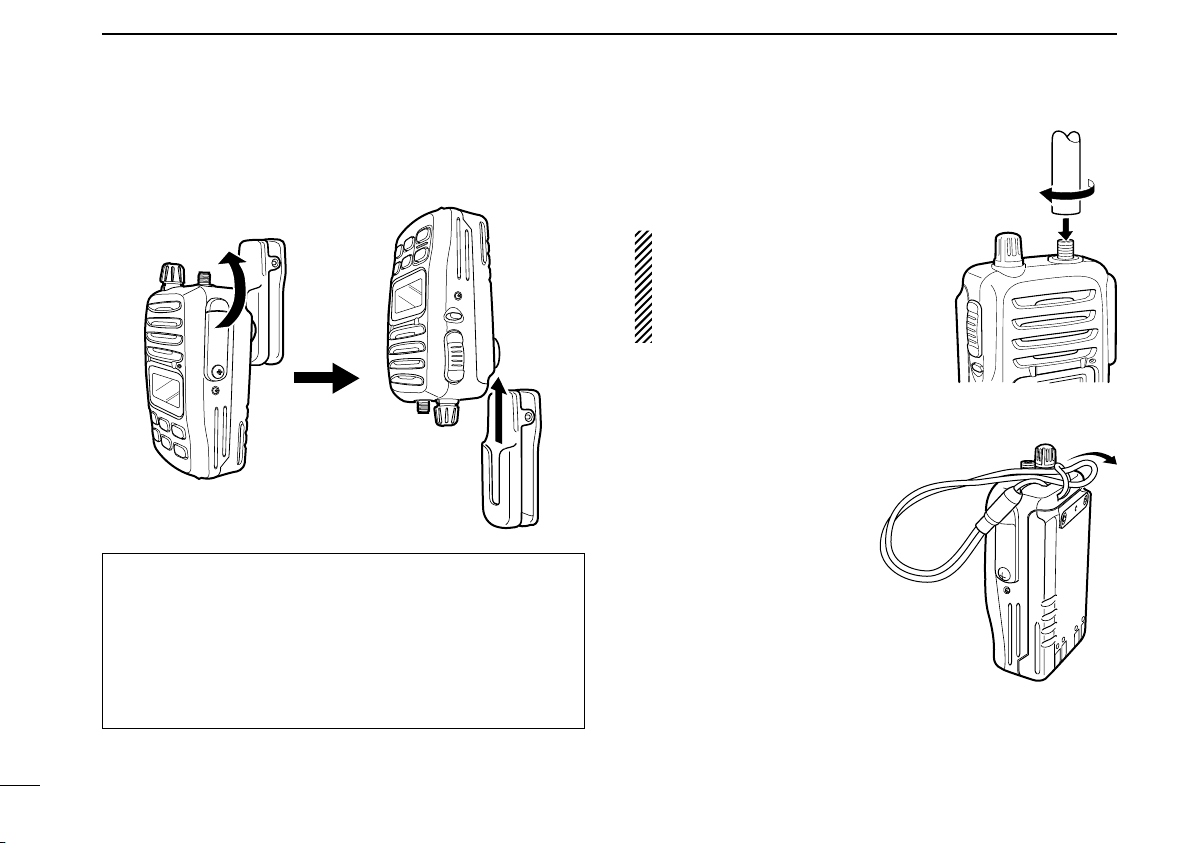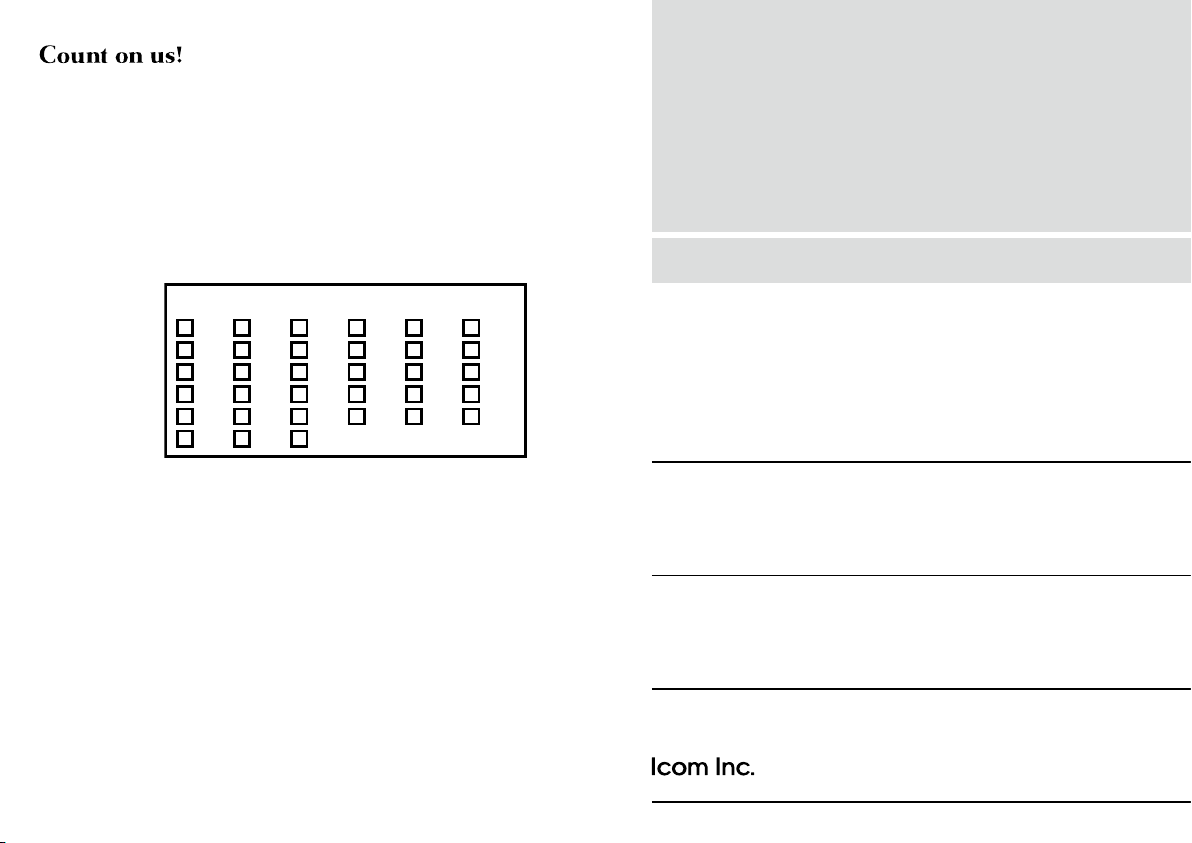TABLE OF CONTENTS
iv
IN CASE OF EMERGENCY.............................................................. i
RECOMMENDATION ........................................................................ i
FOREWORD .................................................................................... ii
IMPORTANT..................................................................................... ii
EXPLICIT DEFINITIONS.................................................................. ii
FEATURES....................................................................................... ii
PRECAUTIONS............................................................................... iii
TABLE OF CONTENTS................................................................... iv
1 OPERATING RULES ..................................................................1
2 SUPPLIED ACCESSORIES AND ATTACHMENTS ...............2−3
3 PANEL DESCRIPTION ...........................................................4−7
■ Front, top and side panels .......................................................4
■ Function display.......................................................................6
4 BASIC OPERATION .............................................................8−12
■ Channel selection ....................................................................8
■ Receiving and transmitting ....................................................10
■ Adjusting the squelch level ....................................................11
■ Automatic backlighting...........................................................11
■ Lock function..........................................................................11
■ Call channel programming.....................................................12
5 SCAN OPERATION ............................................................13−14
■ Scan types.............................................................................13
■ Setting tag channels ..............................................................14
■ Starting a scan.......................................................................14
6 DUALWATCH/TRI-WATCH .......................................................15
■ Description.............................................................................15
■ Operation...............................................................................15
7 LAND (PMR) CHANNEL OPERATION ....................................16
■ LAND (PMR) Channel Group ................................................16
■ Function display.....................................................................16
8 SET MODE..........................................................................17−21
■ SET mode programming........................................................17
■ SET mode items ....................................................................18
9 BATTERY CHARGING .......................................................22−26
■ Battery charging ....................................................................22
■ Cautions.................................................................................22
■ Optional BP-226 battery case................................................24
■ AD-100 installation.................................................................25
■ Optional battery chargers ......................................................26
10 SPEAKER-MICROPHONE .......................................................27
■ HM-138 Description............................................................... 27
■ Attachments...........................................................................27
11 TROUBLESHOOTING ..............................................................28
12 VHF MARINE CHANNEL LIST.................................................29
13 SPECIFICATIONS.....................................................................30
14 OPTIONS .................................................................................. 31
15 QUICK REFERENCE..........................................................32−33
16 COUNTRY CODE LIST.............................................................34