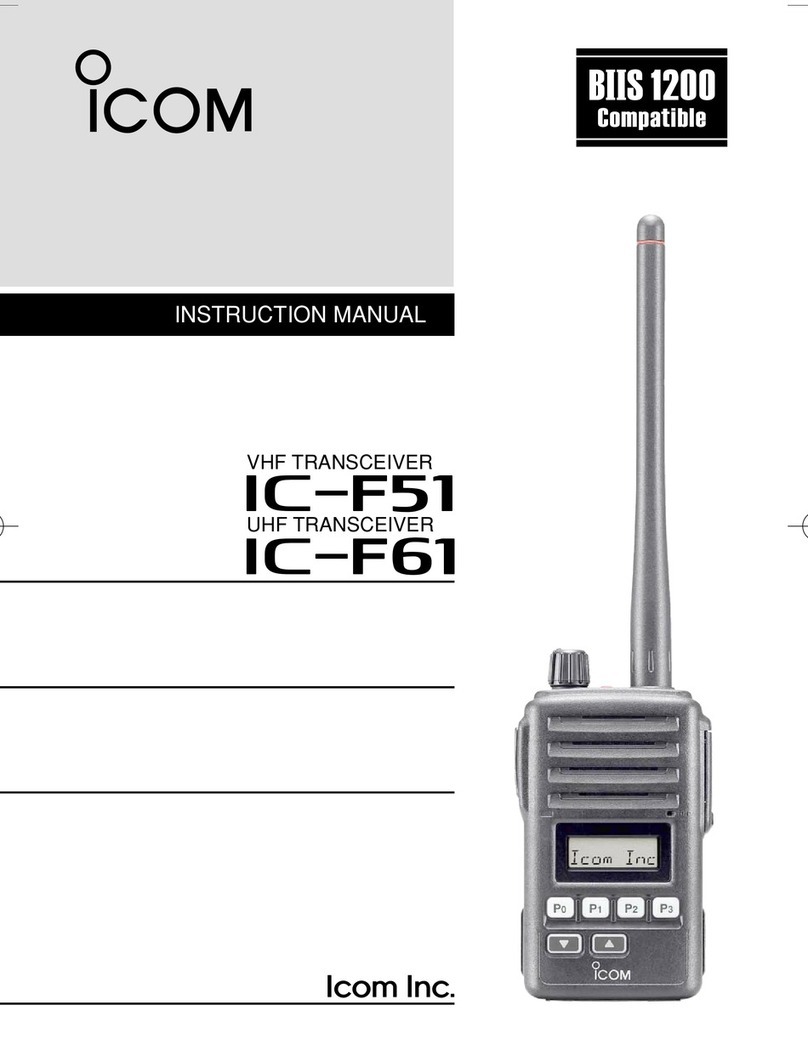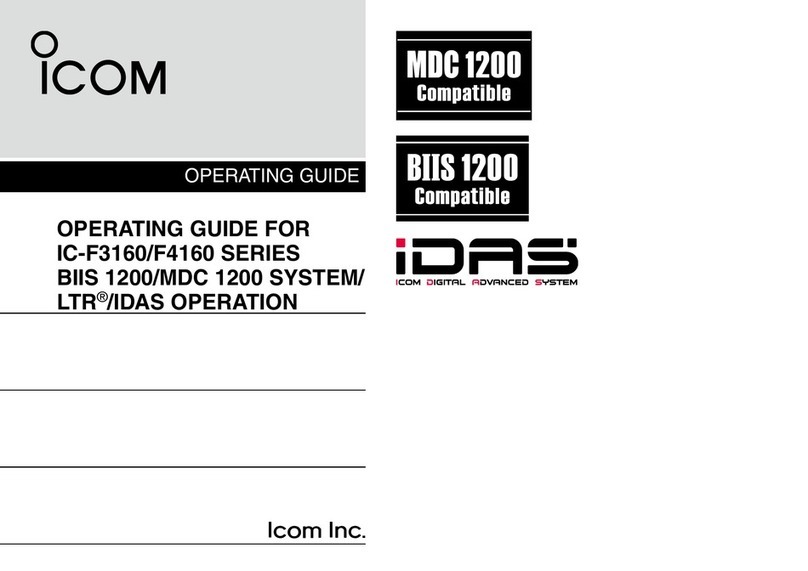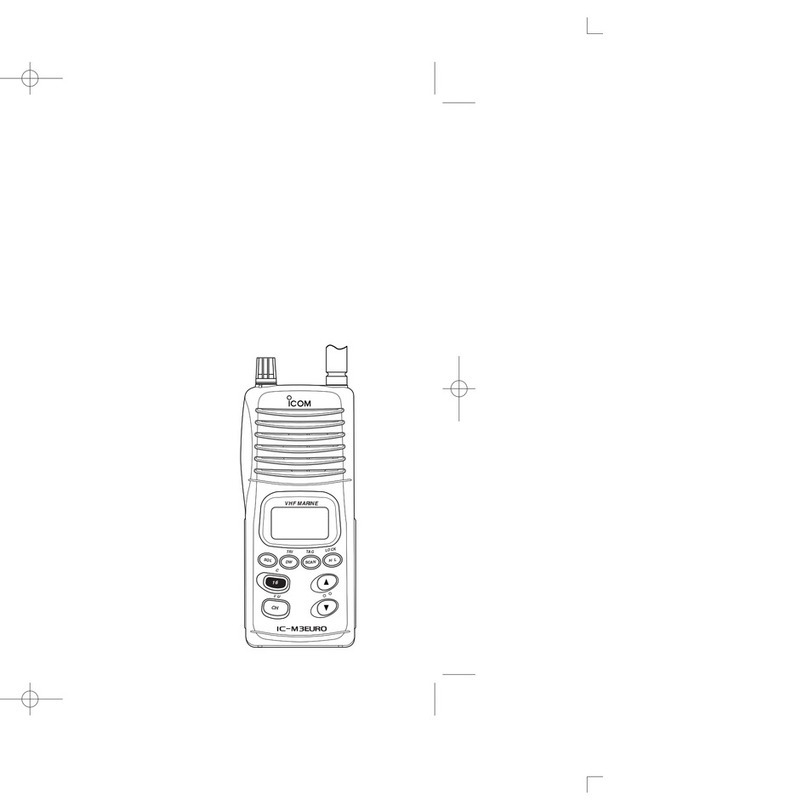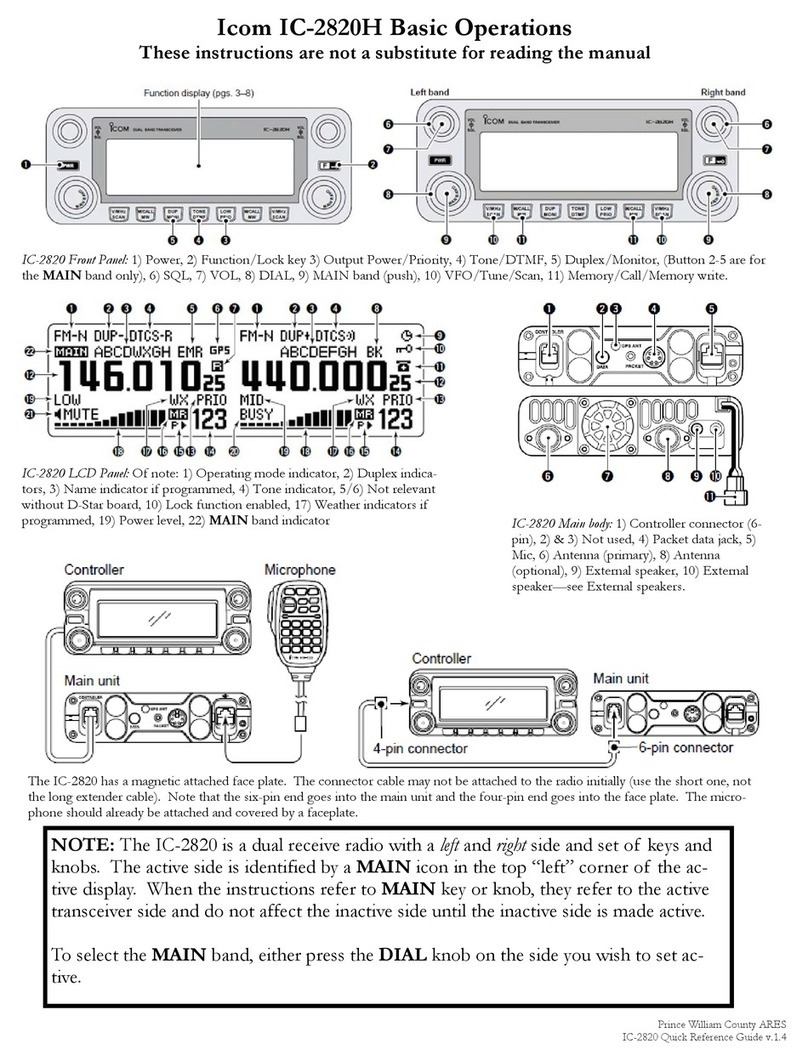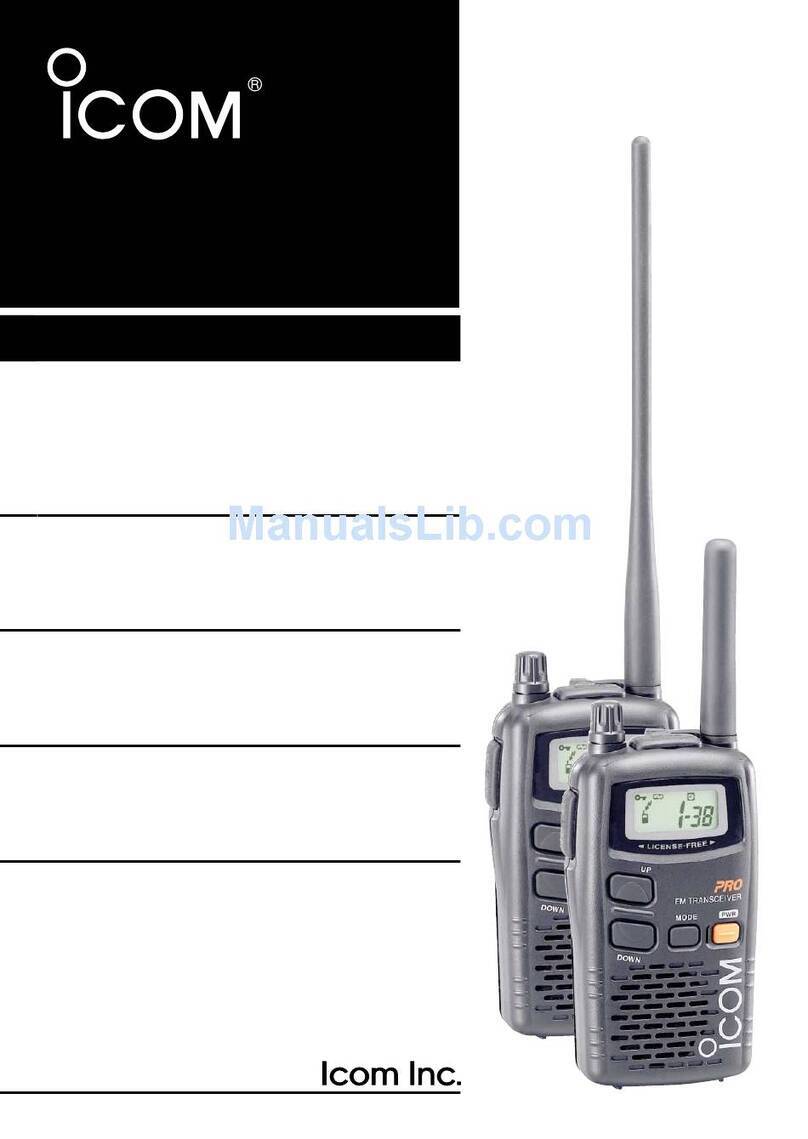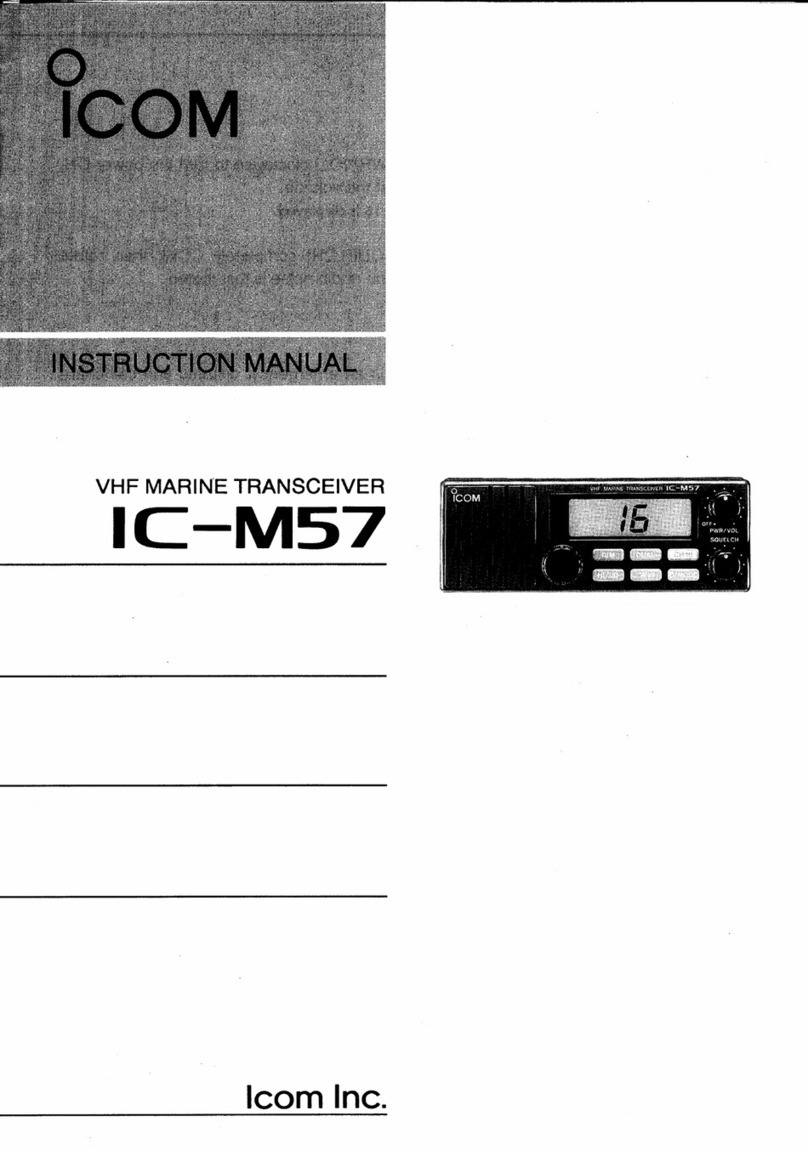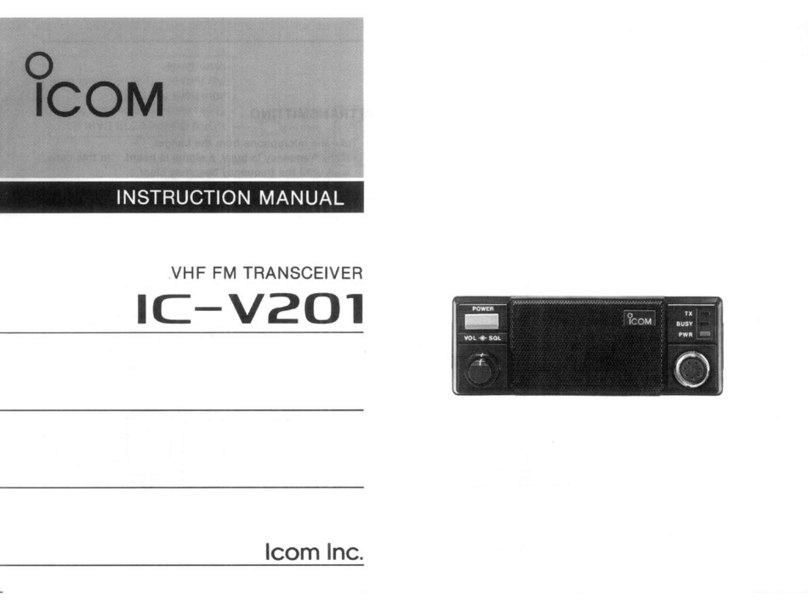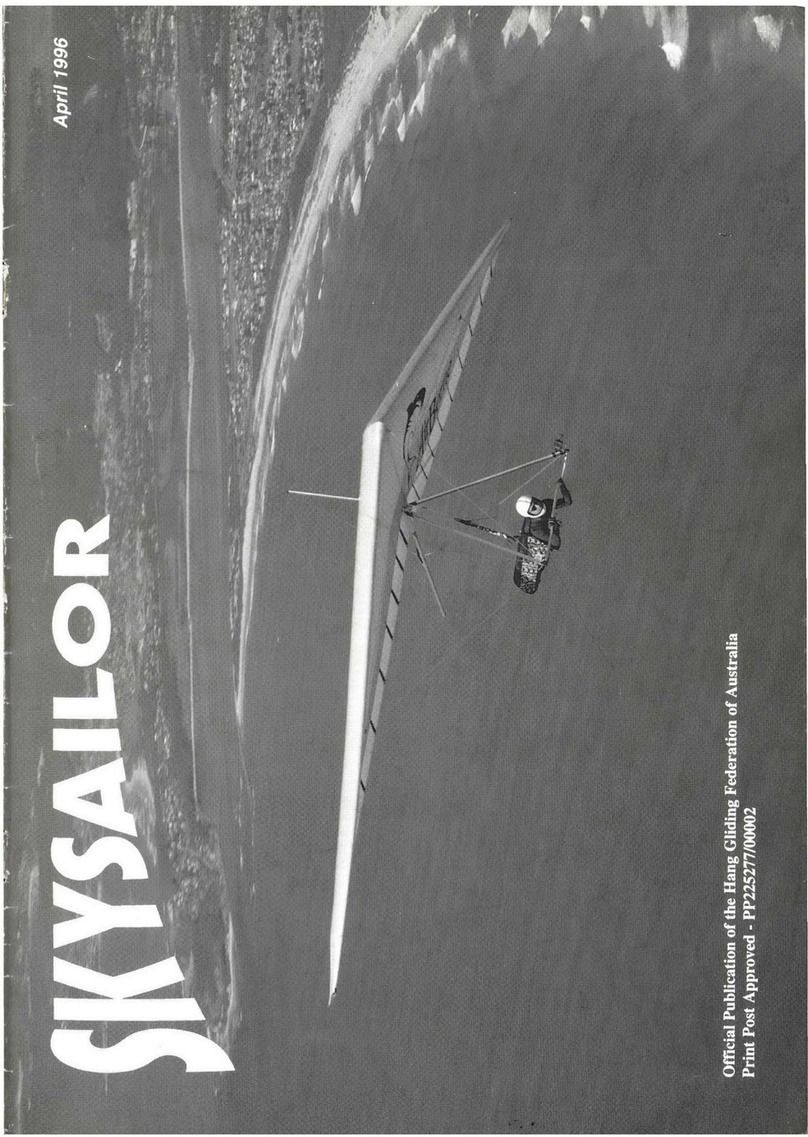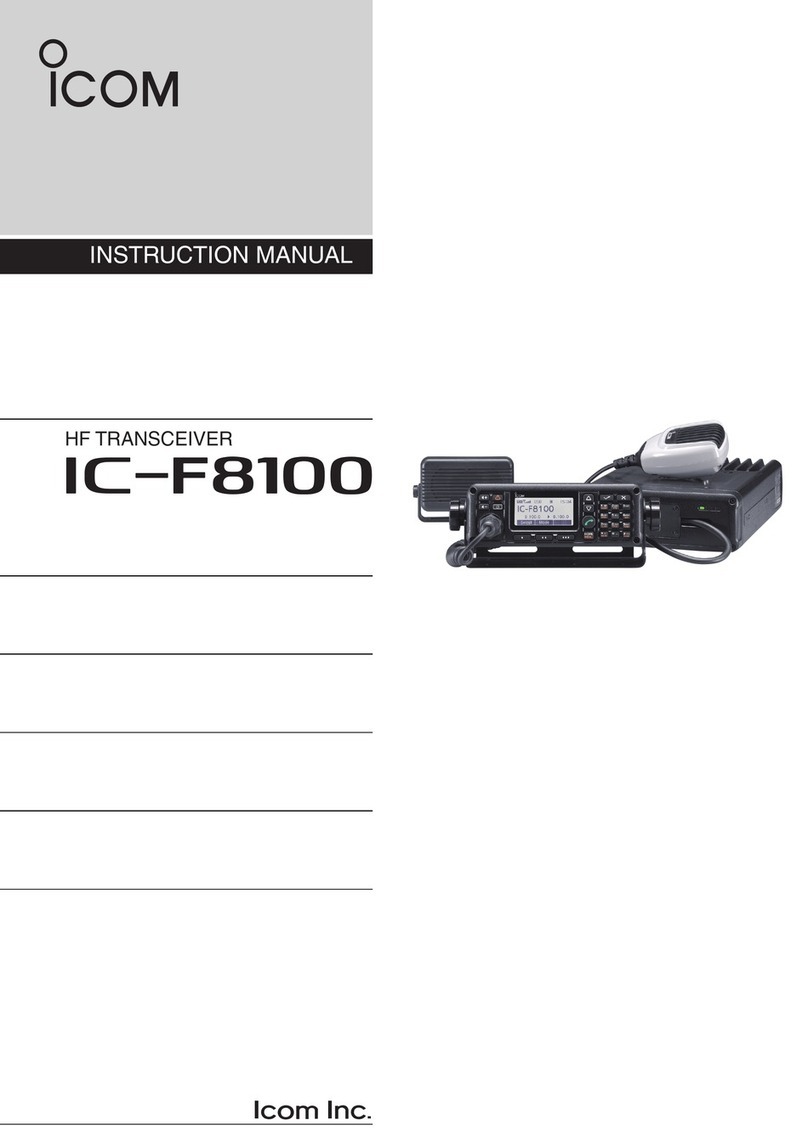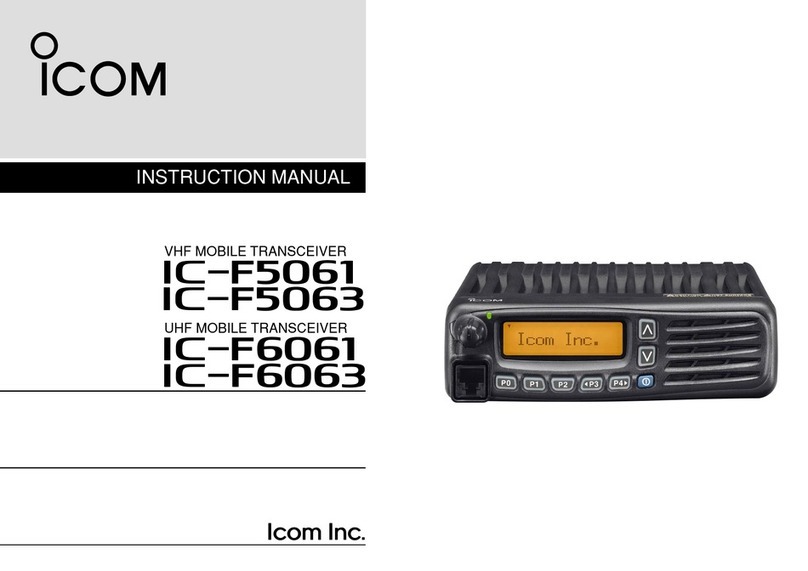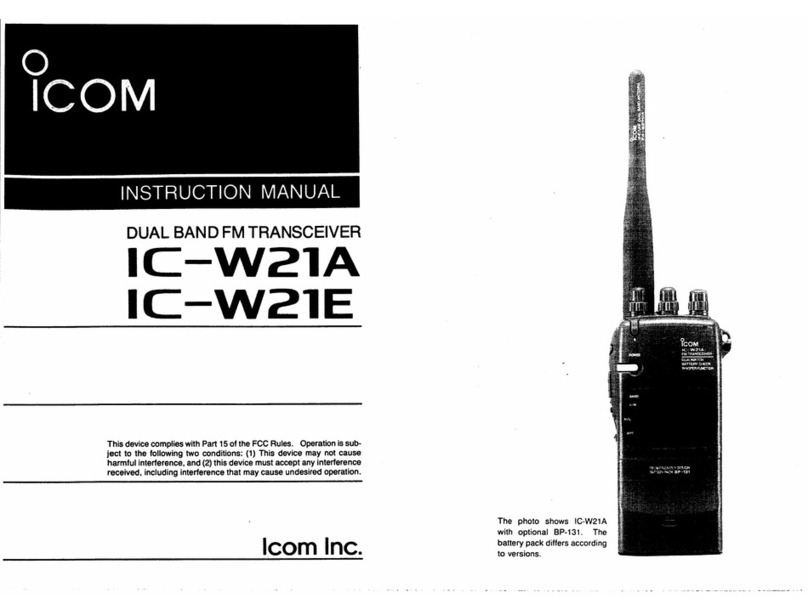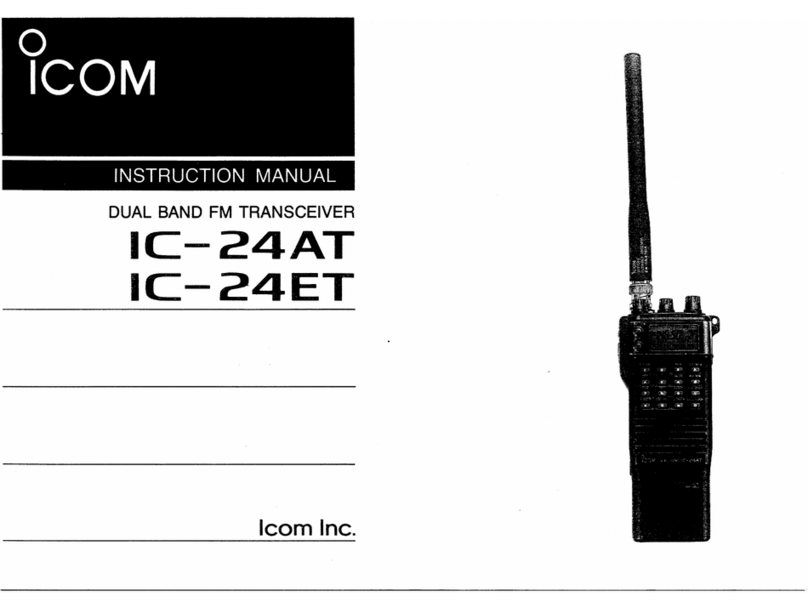2V1.30 A7205-6EX
■Addtional CI-V commands
The following commands are added to the conven-
tional Command table.
Cmd.
Sub Cmd.
Data Description
1A* 05 0320 see below Send/read the transmission pass-
band width for the SSB-D mode.
0321 00/01 Send/read the timer setting of the
USB SEND/Keying Inhibit at Con-
nection.
00=OFF, 01=ON
29* 00/01 +
Supported
commends
see below
Regardless of active/inactive the
Main or Sub band, you can directly
specify the Main or Sub band, and
send/read the supported command
settings.
00=MAIN, 01=SUB
• SSB-D transmission passband width settings
Command: 1A 050320
XX
Higher edge: 0=2500 Hz
1=2700 Hz
2=2800 Hz
Lower edge: 0=100 Hz
1=200 Hz
2=300 Hz
3=500 Hz
• Setting after directly specify the Main/Sub band
Command : 29
Specify the Main or Sub band before entering the sup-
ported commands.
When you receive the OK code (FB), or the NG code
(FA), the Command 29 and Main/Sub specify (00/01)
is omitted.
XXXXXX29
00: MAIN
Data
Commands
Supported commands
... X X
The supported commands are listed to the right col-
umn.
• Supported command table
Cmd. Sub
Cmd. Data Description
07 Select VFO mode
11* 00 Send/read attenuator OFF
03 Send/read 3 dB attenuator
06 Send/read 6 dB attenuator
09 Send/read 9 dB attenuator
12 Send/read 12 dB attenuator
15 Send/read 15 dB attenuator
18 Send/read 18 dB attenuator
21 Send/read 21 dB attenuator
12* 00 00 or 01 Select/read ANT1 selection
(00=RX ANT OFF; 01=RX ANT ON)
01 00 or 01 Select/read ANT2 selection
(00=RX ANT OFF; 01=RX ANT ON)
02 00 or 01 Select/read ANT3 selection
(00=RX ANT OFF; 01=RX ANT ON)
03 00 Select/read ANT4 selection
(00=RX ANT OFF; fix)
14* 01 0000 to
0255
Send/read [AF] level
(0000=max. CCW, 0255=max. CW)
02 0000 to
0255
Send/read [RF] level
(0000=max. CCW, 0255=max. CW)
03 0000 to
0255
Send/read [SQL] level
(0000=max. CCW, 0255=max. CW)
05 0000 to
0255
Send/read [APF] position
(0000=Pitch–550 Hz, 0128=Pitch,
0255=Pitch+550 Hz; 10 Hz steps)
06 0000 to
0255
Send/read [NR] level
(0000=0%, 0255=100%)
07 0000 to
0255
Send/read inner [TWIN PBT] position
(0000=max. CCW, 0128=center,
0255=max. CW)
08 0000 to
0255
Send/read outer [TWIN PBT] position
(0000=max. CCW, 0128=center,
0255=max. CW)
0D 0000 to
0255
Send/read [NOTCH] position
(0000=max. CCW, 0128=center,
0255=max. CW)
11 0000 to
0255
Send/read [AGC] level
(0000=max. CCW to 0255=max. CW)
12 0000 to
0255
Send/read NB level
(0000=0%, 0255=100%)
13 0000 to
0255
Send/read [DIGI-SEL] position
(0000=max. CCW to 0255=max. CW)
15 01 00 Read noise or S-meter squelch status
(squelch close)
01 Read noise or S-meter squelch status
(squelch open)
02 0000 to
0255
Read S-meter level
(0000=S0, 0120=S9, 0241=S9+60 dB)
05 00 Read various squelch (tone squelch,
and so on) status (squelch close)
01 Read various squelch (tone squelch,
and so on) status (squelch open)
* Send/read data
* Send/read data
Continue on the next page