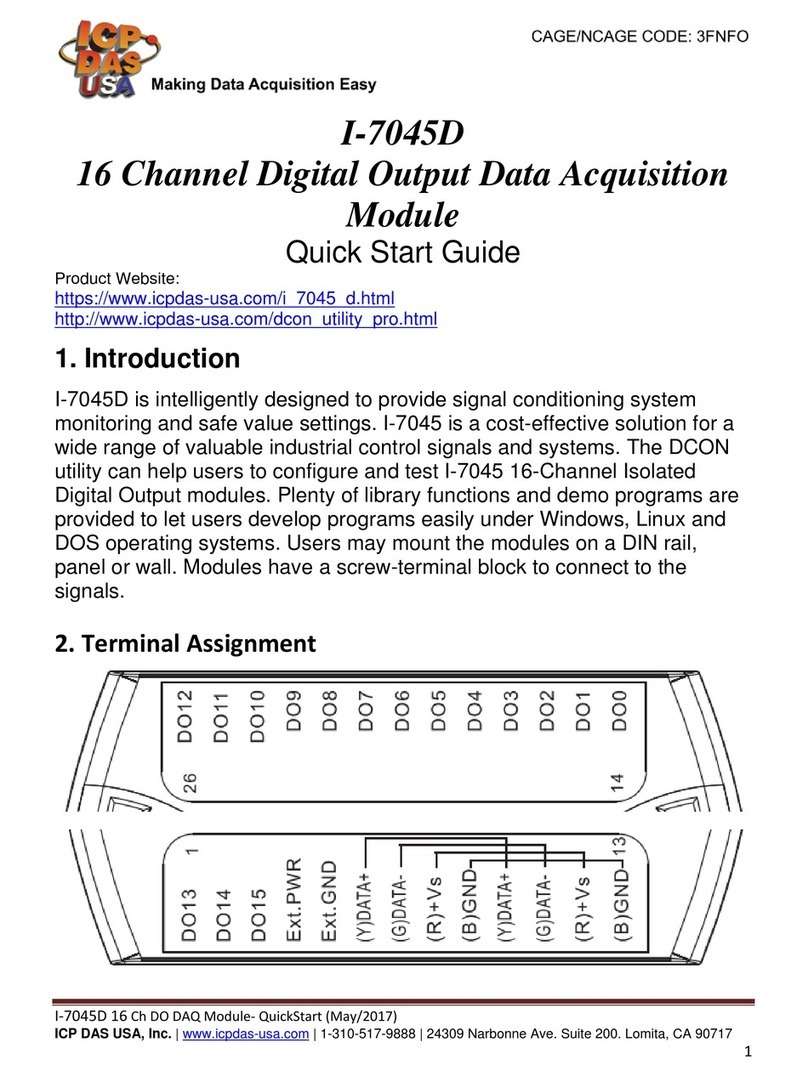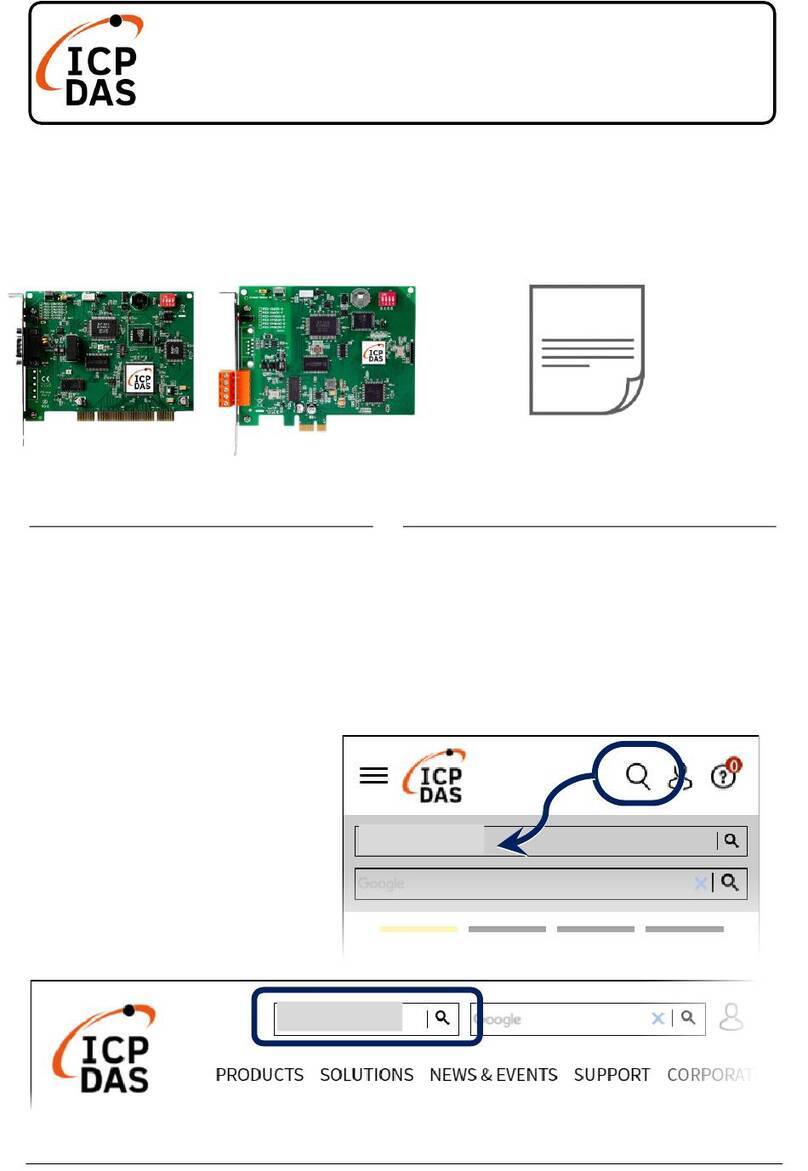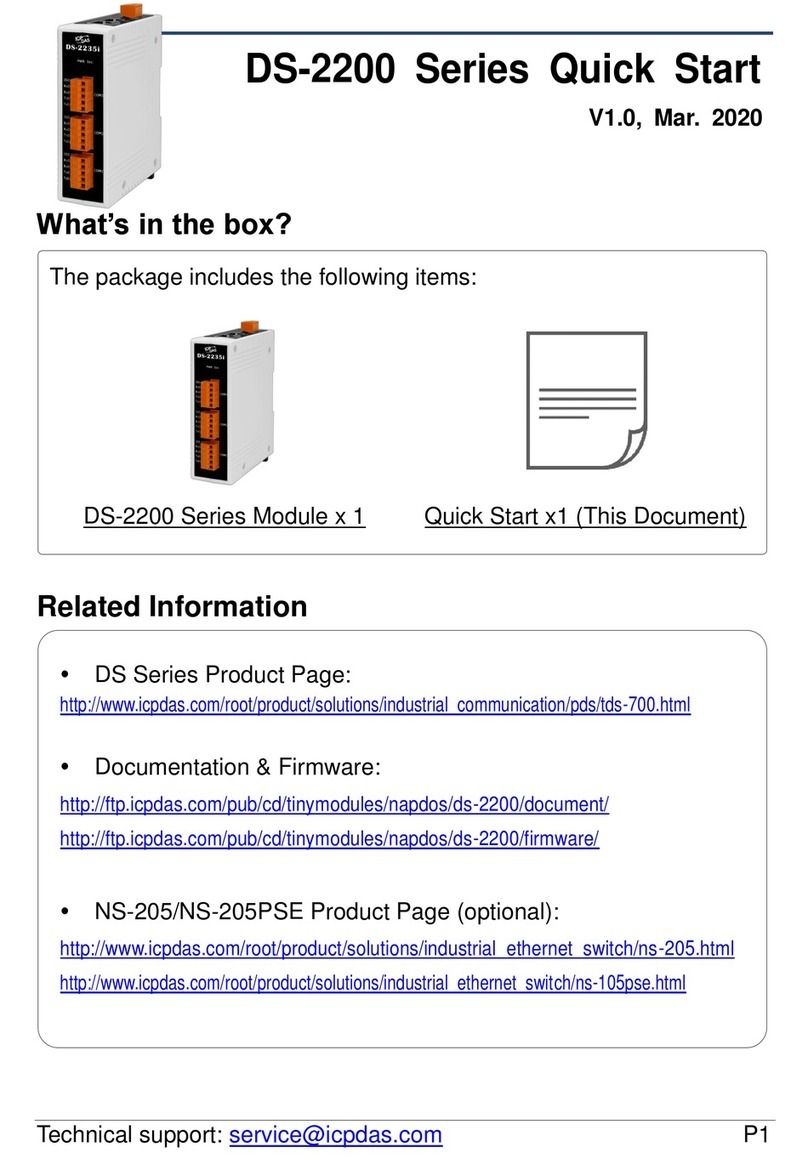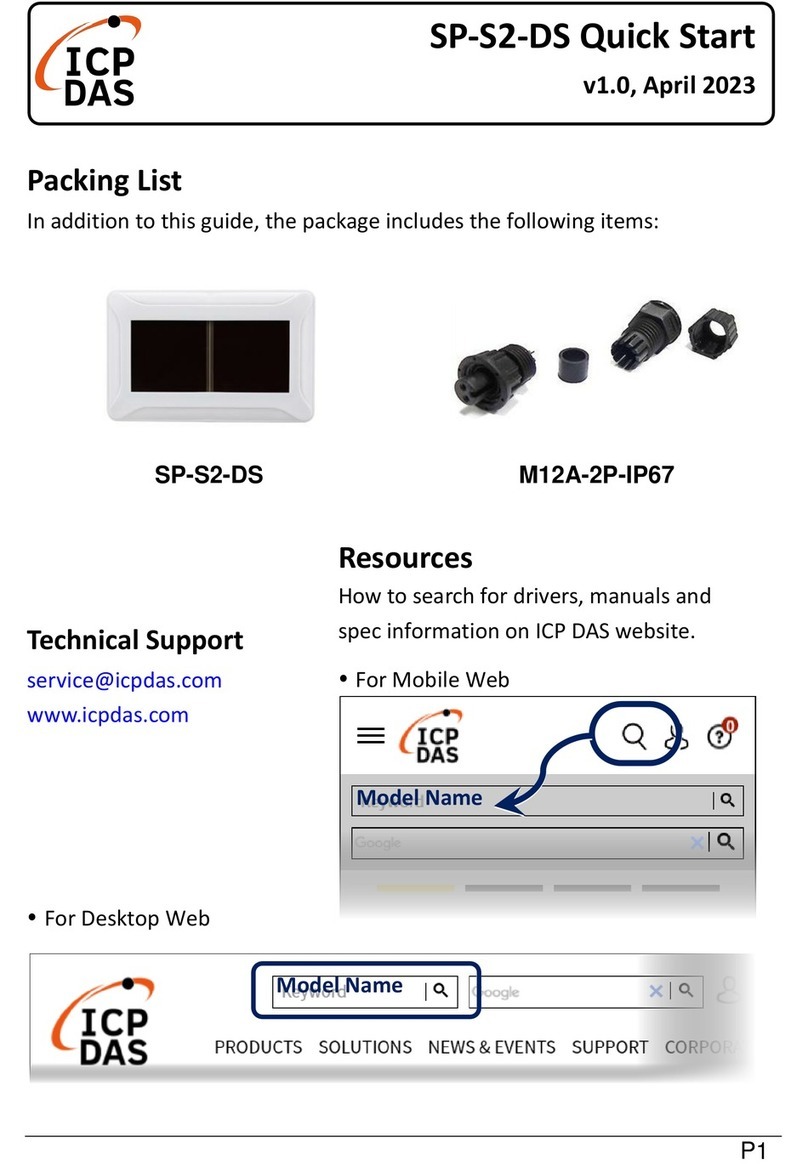2.3.4 Encoder Signals ..................................................................................... 26
2.3.5 Emergency Stop Signal .......................................................................... 27
2.3.6 Manual Pulse Generator Input Signal (EXP+,EXP-) ............................... 27
2.3.7 General Purpose Output signals(Servo On/Off)...................................... 28
2.4 Connection Example for Motor Driver..................................................29
3 SOFTWARE DEVELOPMENT OVERVIEW ..............30
3.1 Software development Overview ............................................................30
3.1.1 Register Module ..................................................................................... 31
3.2 Safety IO Setting.......................................................................................31
3.2.1 Emergency Stop Signal Input ................................................................. 31
3.2.2 Configure the Servo ALARM Signals ...................................................... 31
3.2.3 Configure the Limit Switch Signals(±EL)................................................. 31
3.2.4 Configure the Software Limite(±SEL) ..................................................... 32
3.3 Error Checking.........................................................................................32
3.4 Basic Configuration of Motion................................................................32
3.5 Manual Pulse Generator Testing ............................................................33
3.6 Home Search.............................................................................................34
3.6.1 Home Search Configuration ................................................................... 34
3.6.2 Running the Home Search ..................................................................... 35
3.7 Basic Motion .............................................................................................36
3.7.1 Speed Profie of the Motion Control......................................................... 36
3.7.2 Basic Setting of Single Axis .................................................................... 37
3.7.3 Basic Motion of Single Axis..................................................................... 38
3.7.4 Basic Setting of Muti-Axes Interpolation ................................................. 38
3.7.5 Basic Motion of Muti-Axes Interpolation.................................................. 39
3.8 Advance Motion........................................................................................40
3.9 Synchronization Action............................................................................40
4 GETTING STARTED OF SOFTWARE.........................41
4.1 WinCon eVC++ Guideline.......................................................................41
4.1.1 Confirm the Relative Files....................................................................... 41
4.1.2 Create a new eVC++ Application Project................................................ 41
4.1.3 Add the I8094.h into eVC++ Application Project ..................................... 43
4.1.4 Add the Reference Path into eVC++ Application Project ........................ 44
4.1.5 Start the eVC++ Sample ......................................................................... 45
4.1.6 Build the Project ..................................................................................... 48
http:/www.icpdas.com I8094Getting Started ManualVer.2.3 2008/4/28
4