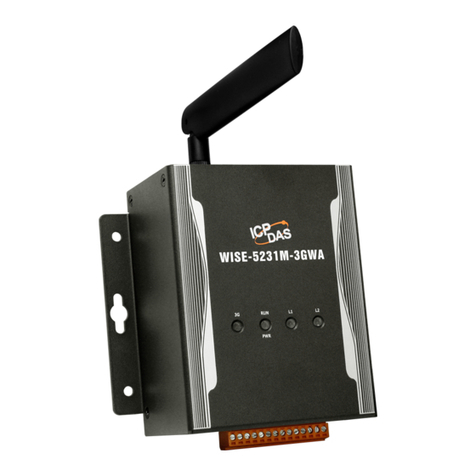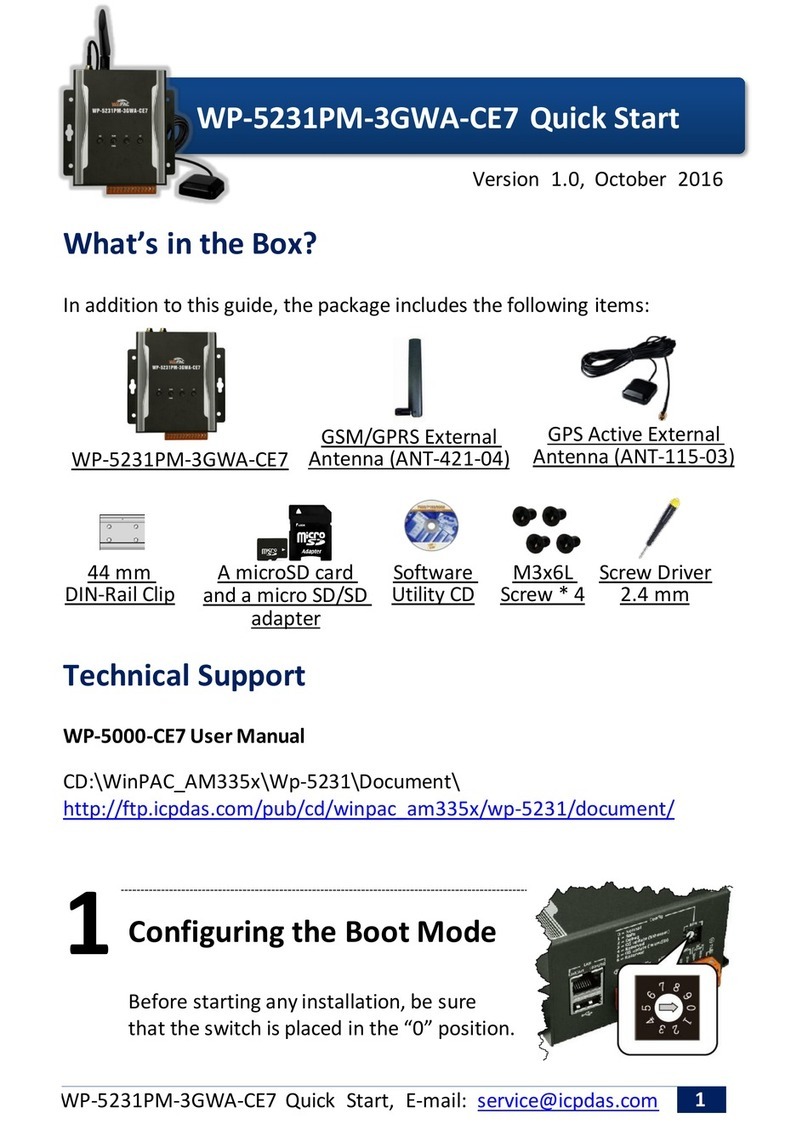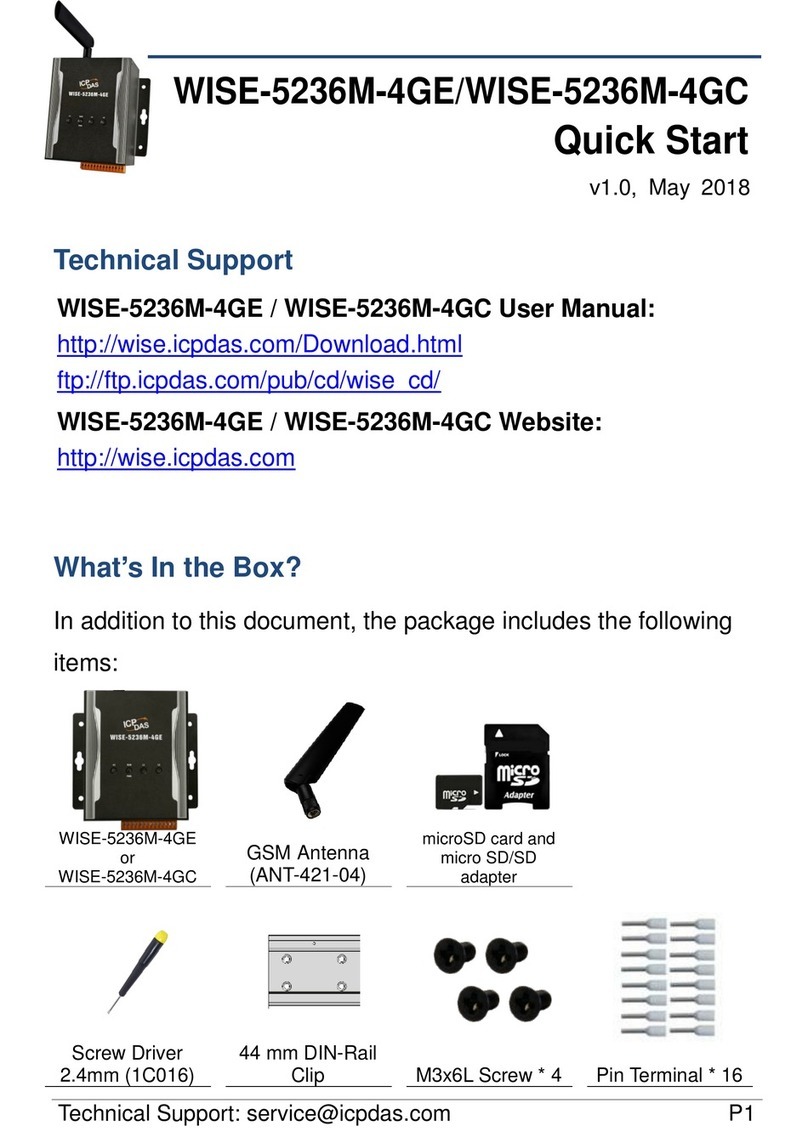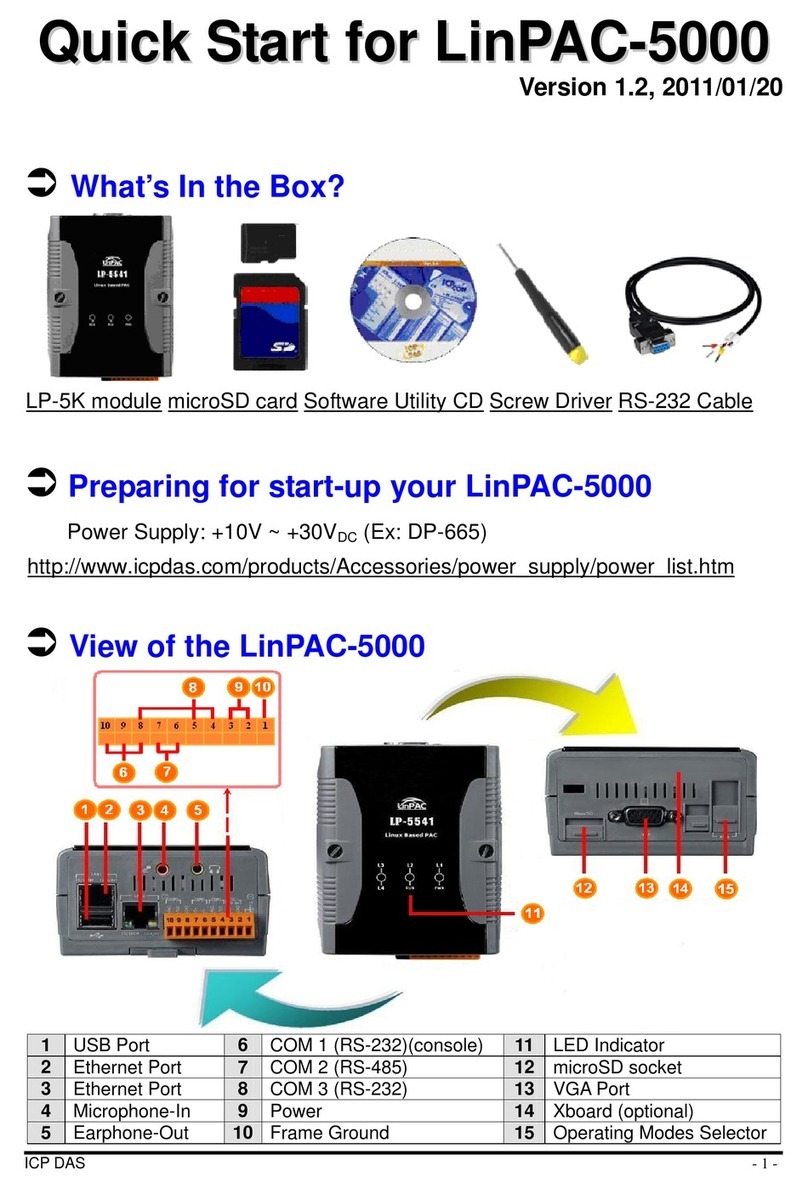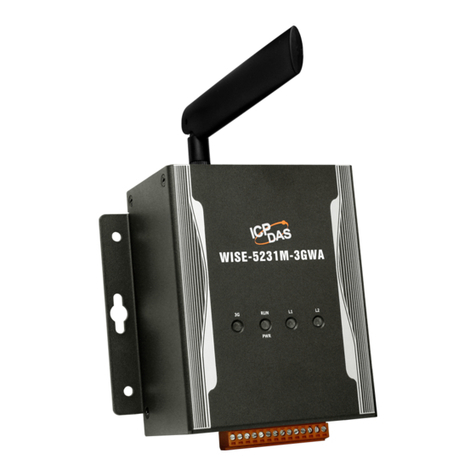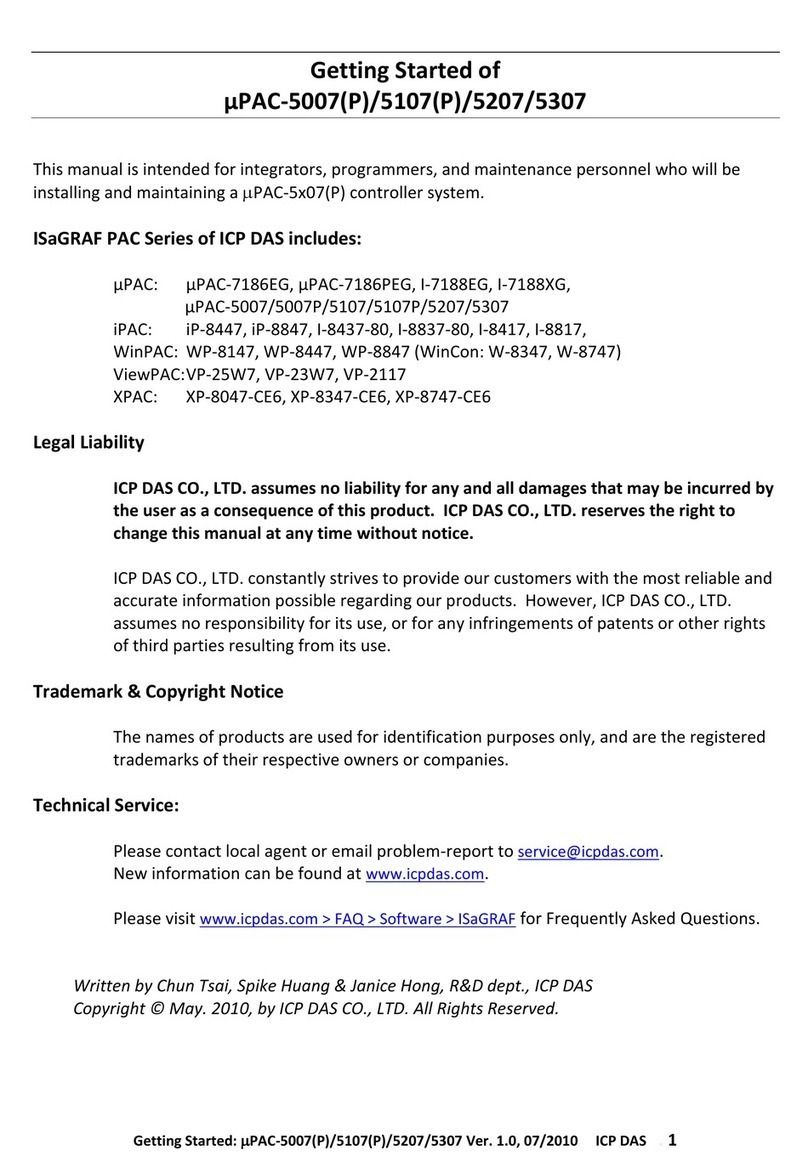I-7188XA Series User’s Manual ( Ver1.2, Feb/2014, 7MH-019-10 ) ---
Table of Contents
1. Introduction.................................................................................................4
1.1 FEATURES.....................................................................................................................5
1.2 SPECIFICATIONS..........................................................................................................6
1.3 Software and Document information ..............................................................................7
1.4 Hardware Information.....................................................................................................9
1.4.1 Schematics and Dimensions of the I-7188XA(D) ....................................................9
1.4.2 Pin Assignment......................................................................................................10
1.4.3 Mounting the I-7188XA(D).....................................................................................12
1.4.4 Block Diagram.......................................................................................................13
1.4.5 Wiring Diagrams for Application ............................................................................14
1.4.6 DI/DO wire connection ..........................................................................................19
1.4.7 Mounting the I/O Expansion Bus...........................................................................20
2. Quick Start.................................................................................................21
2.1 Software Installation.....................................................................................................21
2.2 Connect the Download Cable to the Host PC...............................................................22
2.3 Downloading Programs to the I-7188XA(D) .................................................................24
2.4 MiniOS7 Upgrade.........................................................................................................28
3. Writing Your First Program......................................................................31
3.1 Libraries........................................................................................................................31
3.2 Compiler and Linker .....................................................................................................32
3.3 The Detailed Steps for Programming............................................................................33
3.3.1 Download Turbo C++ version 1.01........................................................................33
3.3.2 Install Turbo C++ version 1.01...............................................................................35
3.3.3 Set the environment variables of the system.........................................................38
3.3.4 Build and Execute the Program.............................................................................40
3.4 Building project on 64-bit platform................................................................................48
4. Operating Principles.................................................................................49
4.1 System Mapping...........................................................................................................49
4.2 Debugging custom Programs using COM4..................................................................50
4.3 Using the Download Port as a COM Port.....................................................................52
4.4 Functions and Demo Programs List .............................................................................53
4.5 COM Port Comparison .................................................................................................56
4.6 Using the COM Ports....................................................................................................57
4.6.1 To print from the COM port....................................................................................58
4.6.2 To Use COM1/COM2 for an RS-485 Application...................................................59
4.6.3 To Send a Command to an I-7000 module............................................................59
4.7 Using the Red LED and 7-SEG LED Display ...............................................................63
4.8 Accessing the I-7188XA(D) Memory ............................................................................64
4.8.1 Using Flash Memory .............................................................................................64
4.8.2 Using RTC and NVSRAM......................................................................................65
4.8.3 Using EEPROM.....................................................................................................66
4.9 Using the Watchdog Timer ...........................................................................................68
4.10Using the Timer Function..............................................................................................70
4.11 Using Digital Input and Digital output............................................................................71
4.12Using the I/O Expansion Bus........................................................................................73
4.12.1 Definition of an I/O Expansion Bus........................................................................73
4.12.2 I/O Expansion Boards............................................................................................76
5. Applications..............................................................................................77