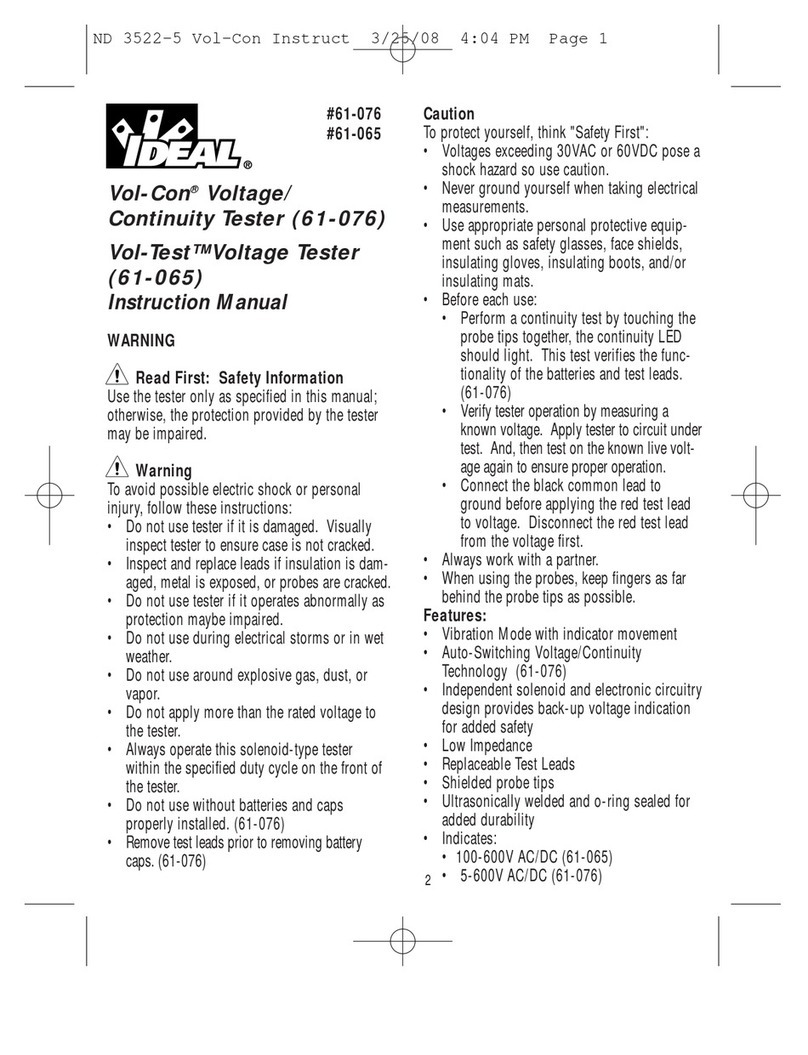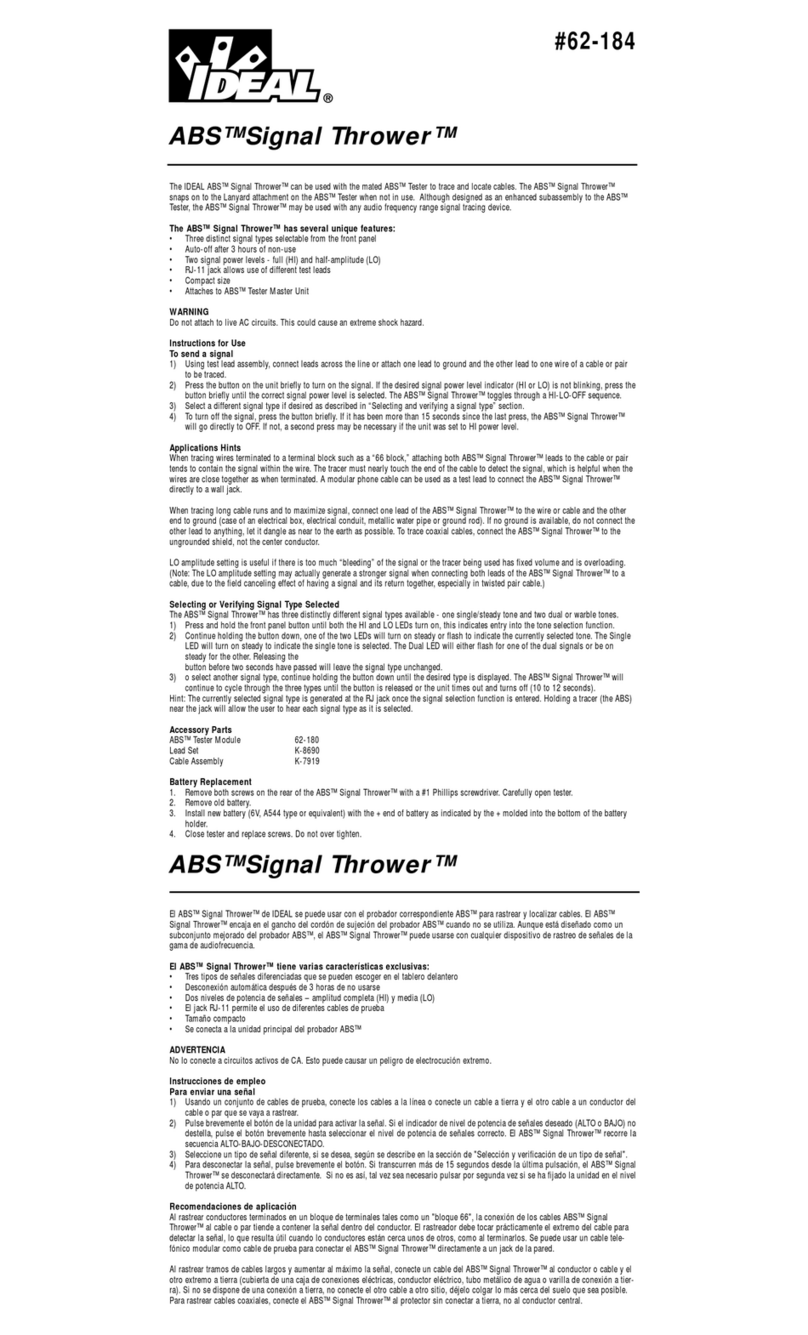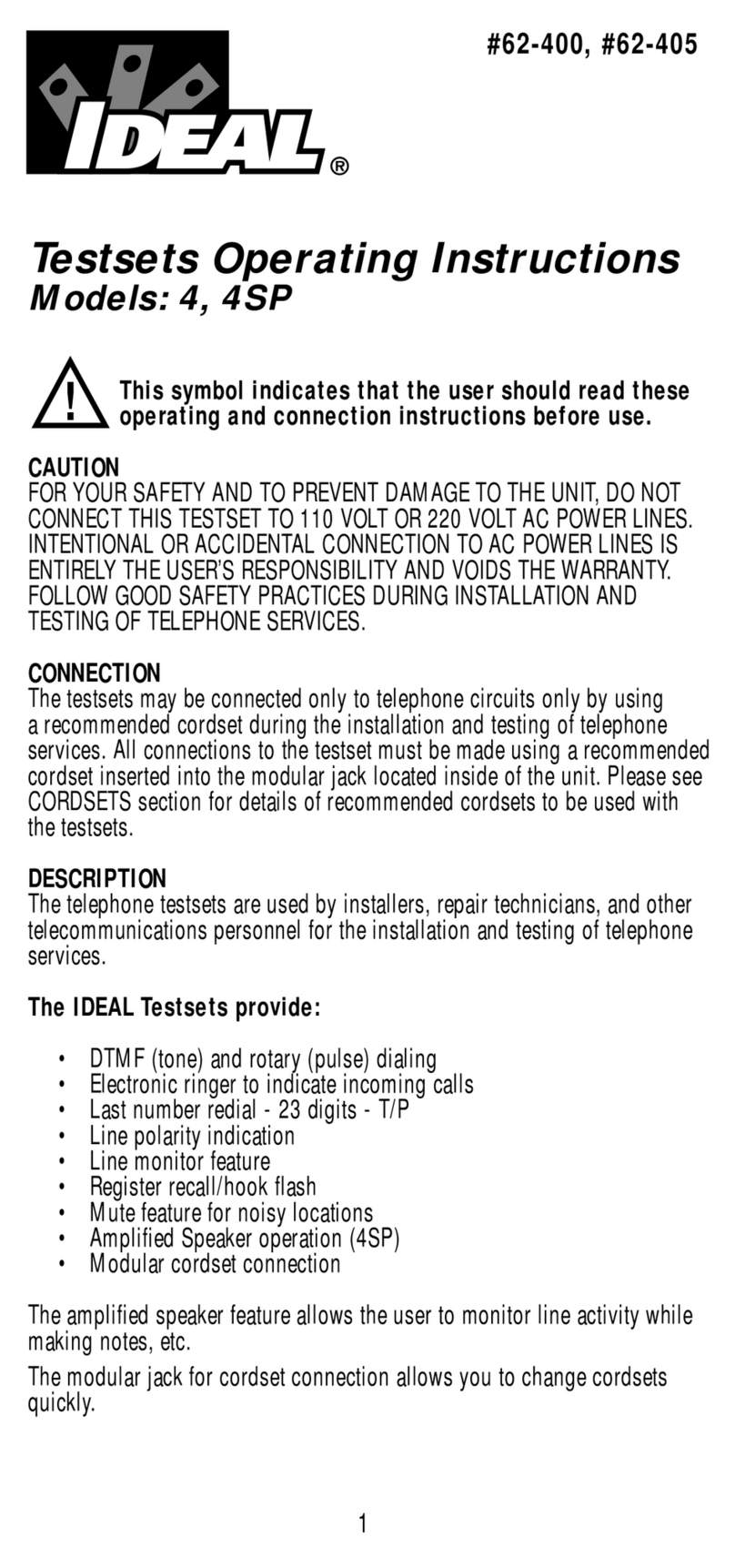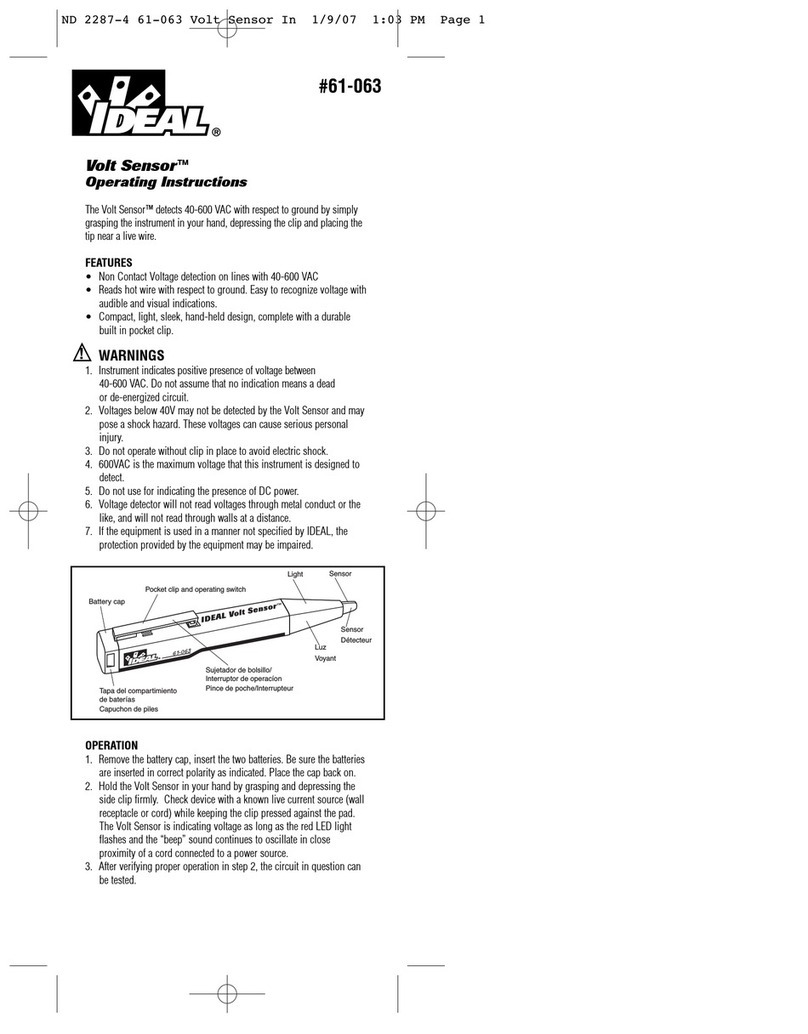IDEAL INDUSTRIES, Inc. ii
IDEAL INDUSTRIES STANDARD WARRANTY POLICY
IDEAL INDUSTRIES warrants that all SIGNALTEK Products
manufactured or procured by IDEAL INDUSTRIES conform to
IDEAL INDUSTRIES’ published specifications and are free from
defects in materials and workmanship for a period of two (2) years
from the date of delivery to the original Buyer, when used under
normal operating conditions and within the service conditions for
which they are designed. This warranty is not transferable and
does not apply to used or demonstration products.
The obligation of IDEAL INDUSTRIES arising from a Warranty
claim shall be limited to repairing, or at its option, replacing without
charge, any assembly or component (except batteries and cable
adapters), which in IDEAL INDUSTRIES’ sole opinion proves to be
defective within the scope of the Warranty. In the event IDEAL
INDUSTRIES is not able to modify, repair or replace
nonconforming defective parts or components to a condition as
warranted within a reasonable time after receipt thereof, Buyers
shall receive credit in the amount of the original invoiced price of
the product.
IDEAL INDUSTRIES must be notified in writing of the defect or
nonconformity within the Warranty period and the affected Product
returned to IDEAL INDUSTRIES’ factory, designated Service
Provider, or Authorized Service Center within thirty (30) days after
discovery of such defect or nonconformity. Buyer shall prepay
shipping charges and insurance for Products returned to IDEAL
INDUSTRIES or its designated Service Provider for warranty
service. IDEAL INDUSTRIES or its designated Service Provider
shall pay costs for return of Products to Buyer.
IDEAL INDUSTRIES shall have no responsibility for any defect or
damage caused by improper storage, improper installation,
unauthorized modification, misuse, neglect, inadequate
maintenance, accident or for any Product which has been repaired
or altered by anyone other than IDEAL INDUSTRIES or its