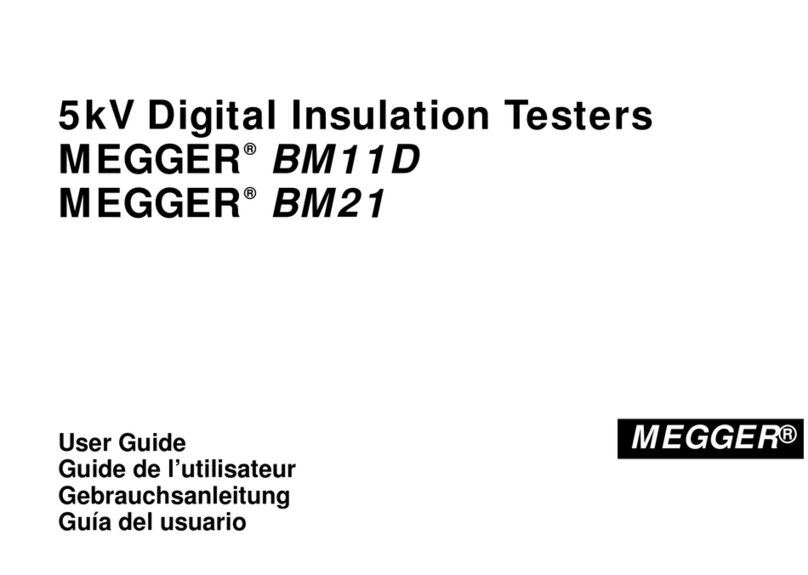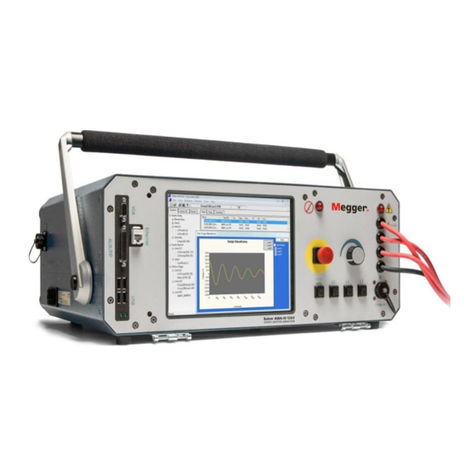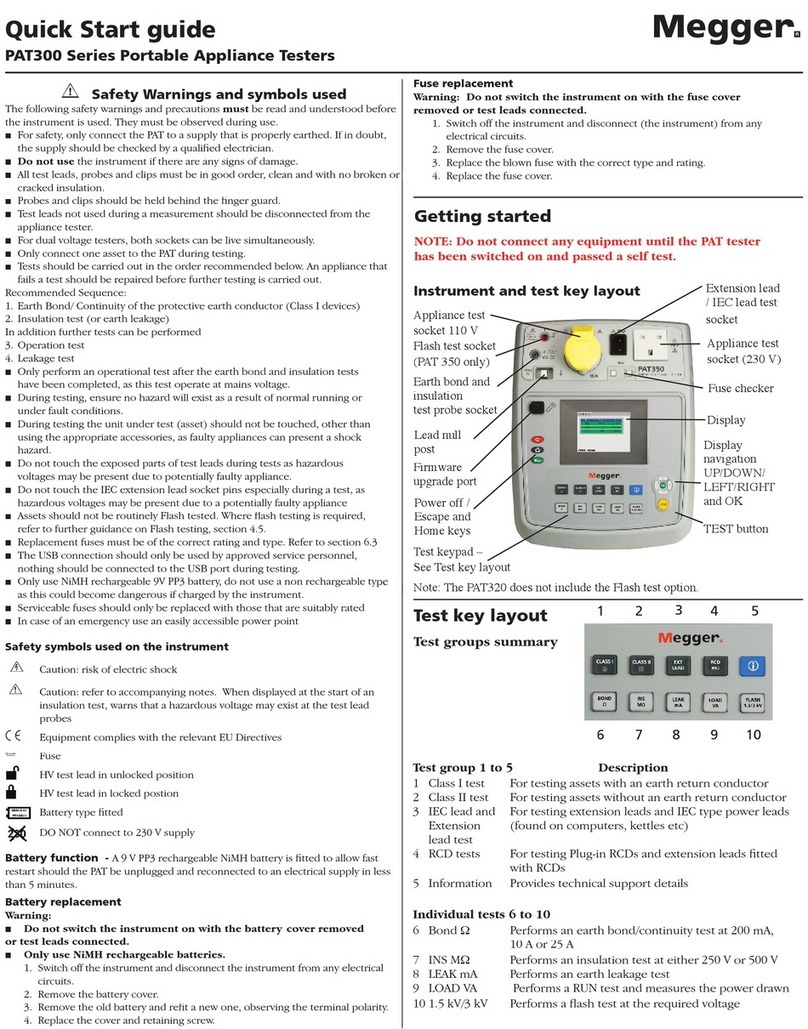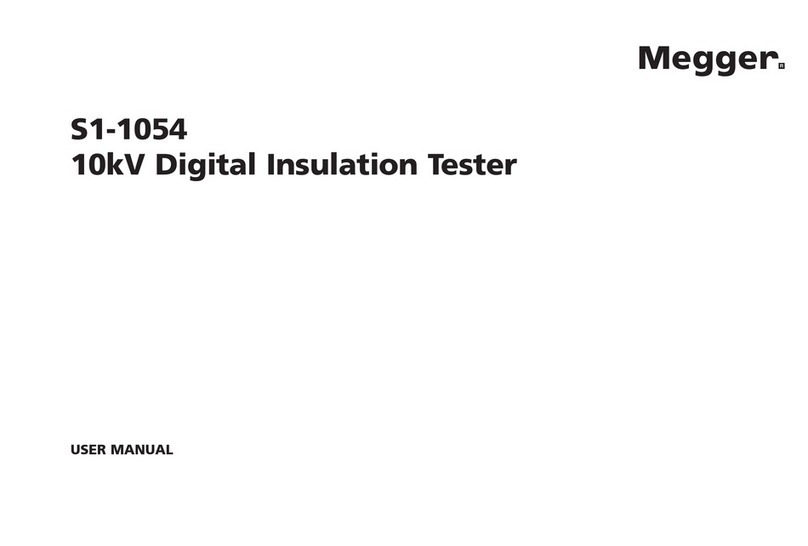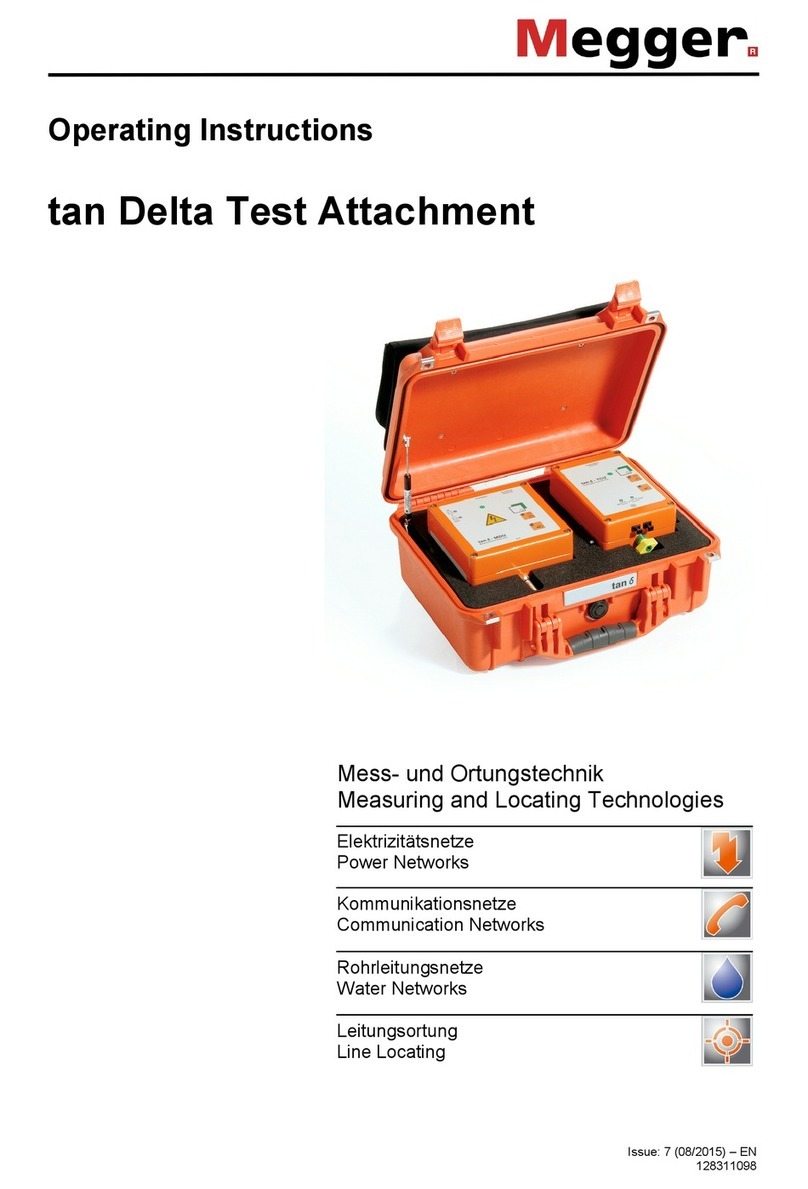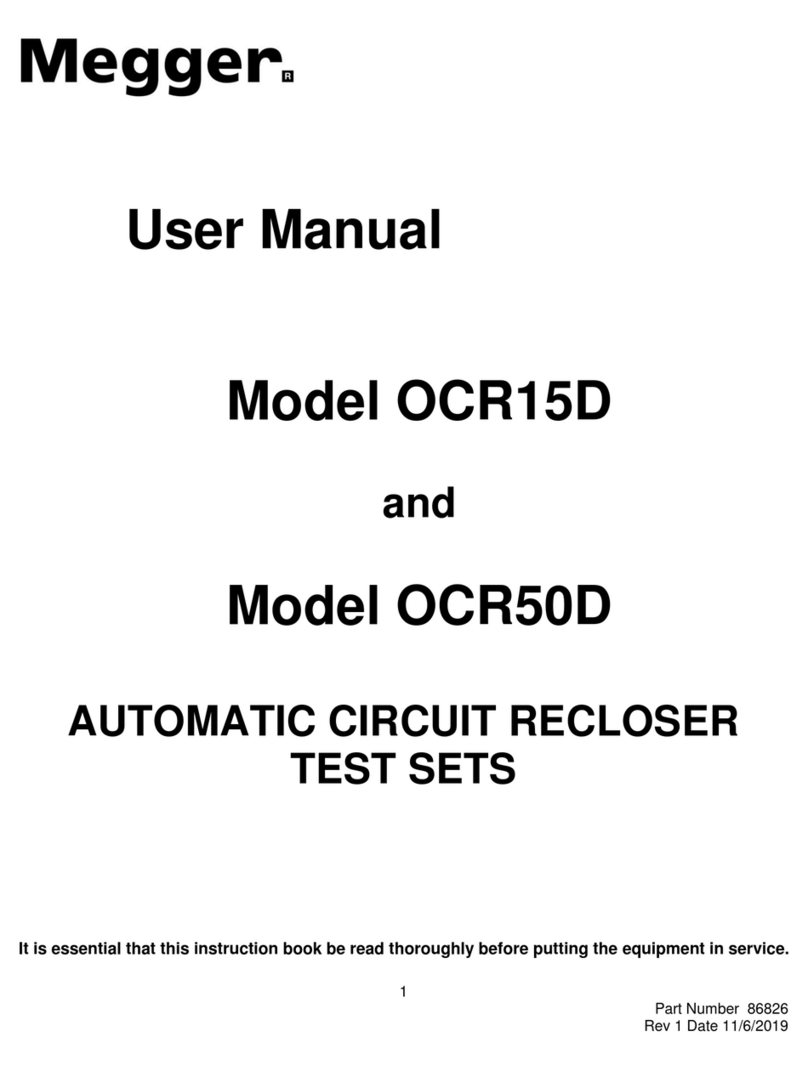CONTENTS
X.1 Unpacking the carton.............................................................................................................................. 5
X.2 Safety Warnings ...................................................................................................................................... 5
X.3 Symbols used on the instrument........................................................................................................... 6
1. Instrument Layout............................................................................................................................................ 8
1.1 Overview of the PAT400 ......................................................................................................................... 8
1.2 Instrument layout .................................................................................................................................... 9
1.3 Button functions.................................................................................................................................... 10
1.4 HOT KEY descriptions.......................................................................................................................... 10
1.5 Display information............................................................................................................................... 11
1.6 Screen navigation .................................................................................................................................11
1.7 Text fields (free form box) and Drop down boxes.............................................................................. 11
1.8 Battery and fuse location, fitting and replacement............................................................................ 12
2. Getting started ............................................................................................................................................... 15
2.1 Switching ON the PAT400 .................................................................................................................... 15
2.2 HOME screen explained ....................................................................................................................... 17
2.3 Switching off the PAT400 ..................................................................................................................... 17
3. Testing with a PAT400................................................................................................................................... 18
3.1 Connecting an asset to the PAT400 .................................................................................................... 18
3.2 Testing an asset .................................................................................................................................... 19
3.3 Test progress ........................................................................................................................................ 24
3.4 Remote probe and clip.......................................................................................................................... 25
3.5 Short circuit assets............................................................................................................................... 28
3.6 Aborting a test....................................................................................................................................... 29
3.7 Completion of testing ........................................................................................................................... 29
3.8 Test fail screen ...................................................................................................................................... 29
3.9 Visual failure.......................................................................................................................................... 30
3.10 Repair code............................................................................................................................................ 31
3.11 Cable compensation ............................................................................................................................. 32
3.12 WARNINGS ............................................................................................................................................ 33
4. Using the memory.......................................................................................................................................... 35
4.1 Important overview ............................................................................................................................... 35
4.2 Saving a test result ............................................................................................................................... 36
5. Adding assets to memory............................................................................................................................. 38
5.1 Adding assets to memory before testing ........................................................................................... 38
5.2 Copying the previously added asset................................................................................................... 39
6. Editing and deleting assets and results ...................................................................................................... 41
6.1 Editing asset data.................................................................................................................................. 41
6.2 Deleting assets...................................................................................................................................... 42
7. DATA –Test results and data transfer......................................................................................................... 43
7.1 Backup to USB memory stick .............................................................................................................. 43
7.2 Importing / restoring data from USB memory stick........................................................................... 44
7.3 Export results to CSV ........................................................................................................................... 46
7.4 Accessing test results .......................................................................................................................... 47
8. Test groups .................................................................................................................................................... 50
8.1 Creating a test group ............................................................................................................................ 50
8.2 Allocating test groups to Hotkeys....................................................................................................... 52
8.3 Editing a test group............................................................................................................................... 54
8.4 Deleting a test group............................................................................................................................. 55
8.5 Repeated Tests...................................................................................................................................... 56
9. Quick test -QT ............................................................................................................................................... 57
10. SETUP menu options ................................................................................................................................ 59
10.1 Clients .................................................................................................................................................... 59
10.2 Locations ............................................................................................................................................... 62
10.3 Company................................................................................................................................................ 65
10.4 Quick test configuration ....................................................................................................................... 65
10.5 Date / Time settings .............................................................................................................................. 66
10.6 Changing Language.............................................................................................................................. 67
10.7 Restoring default settings .................................................................................................................... 68