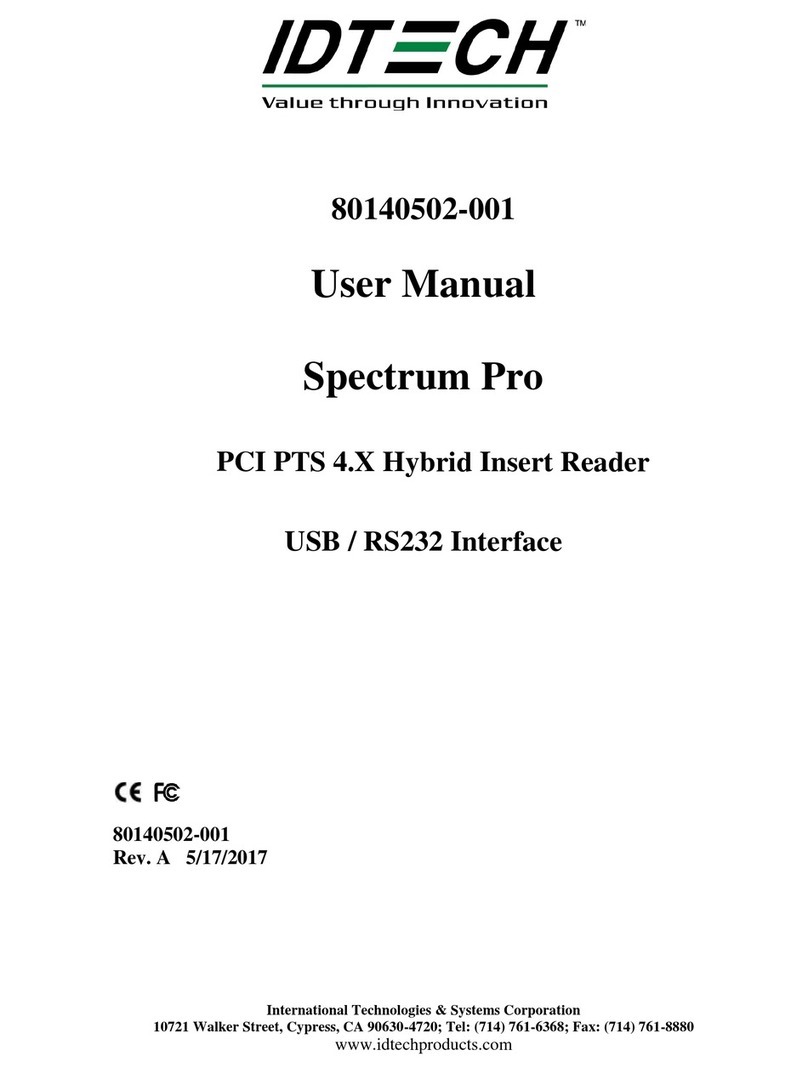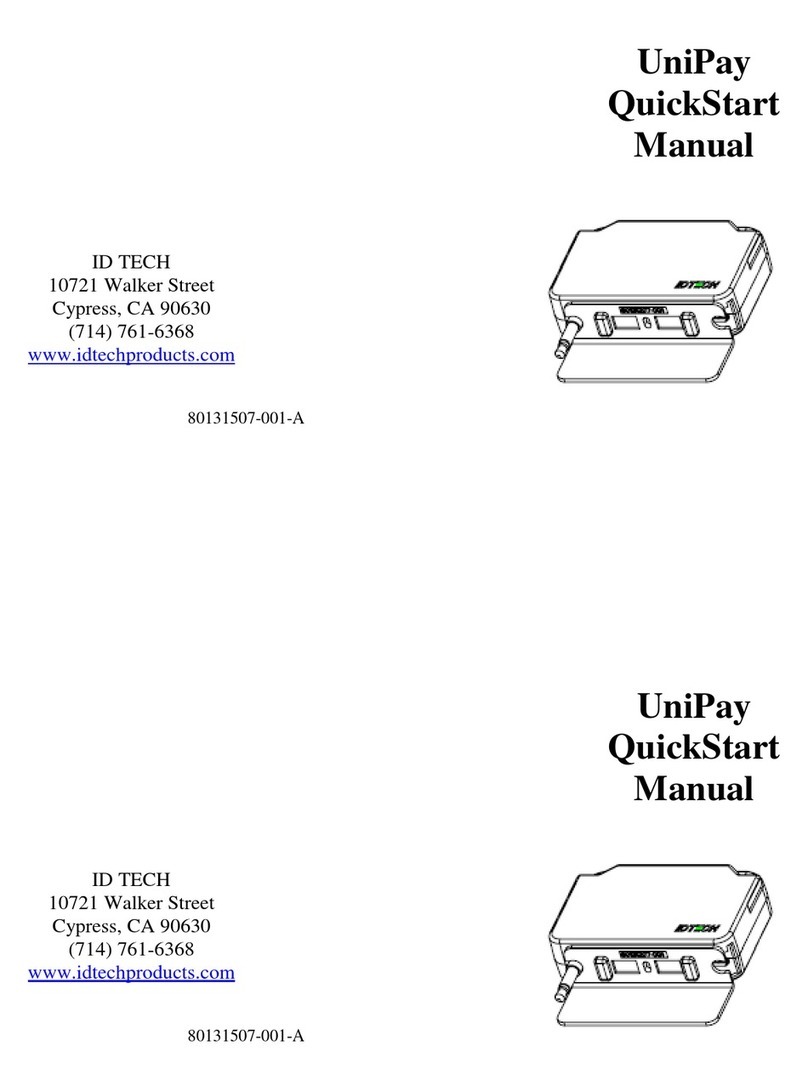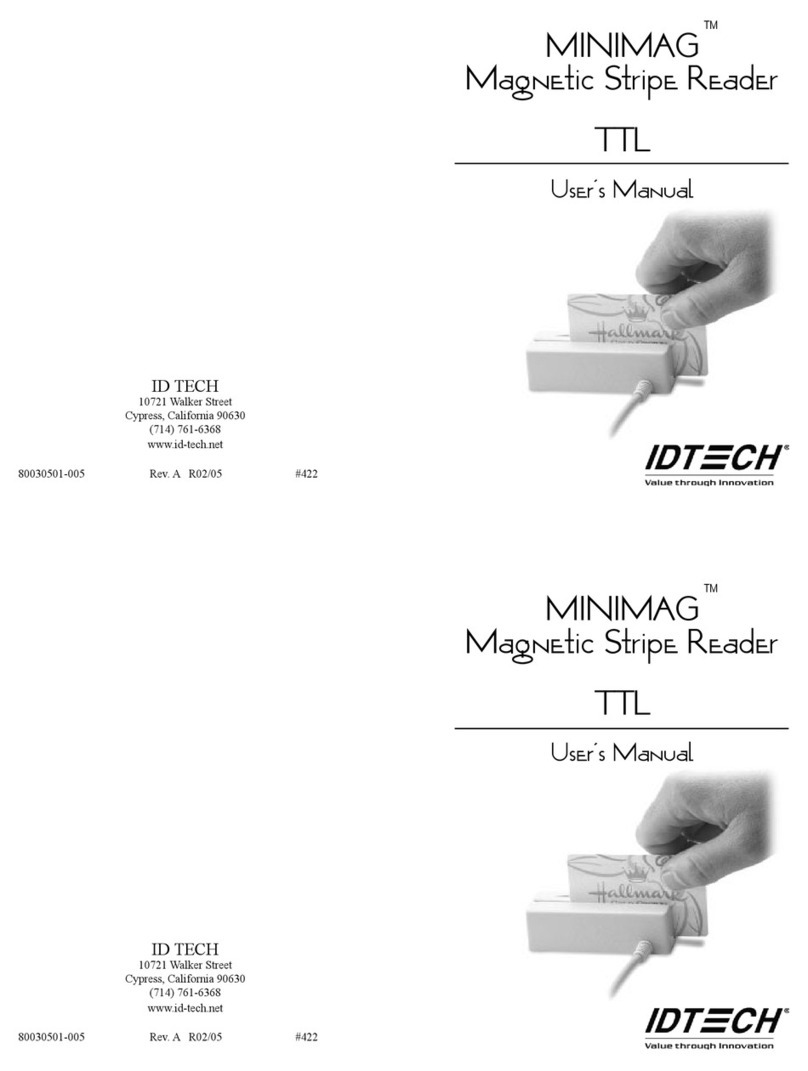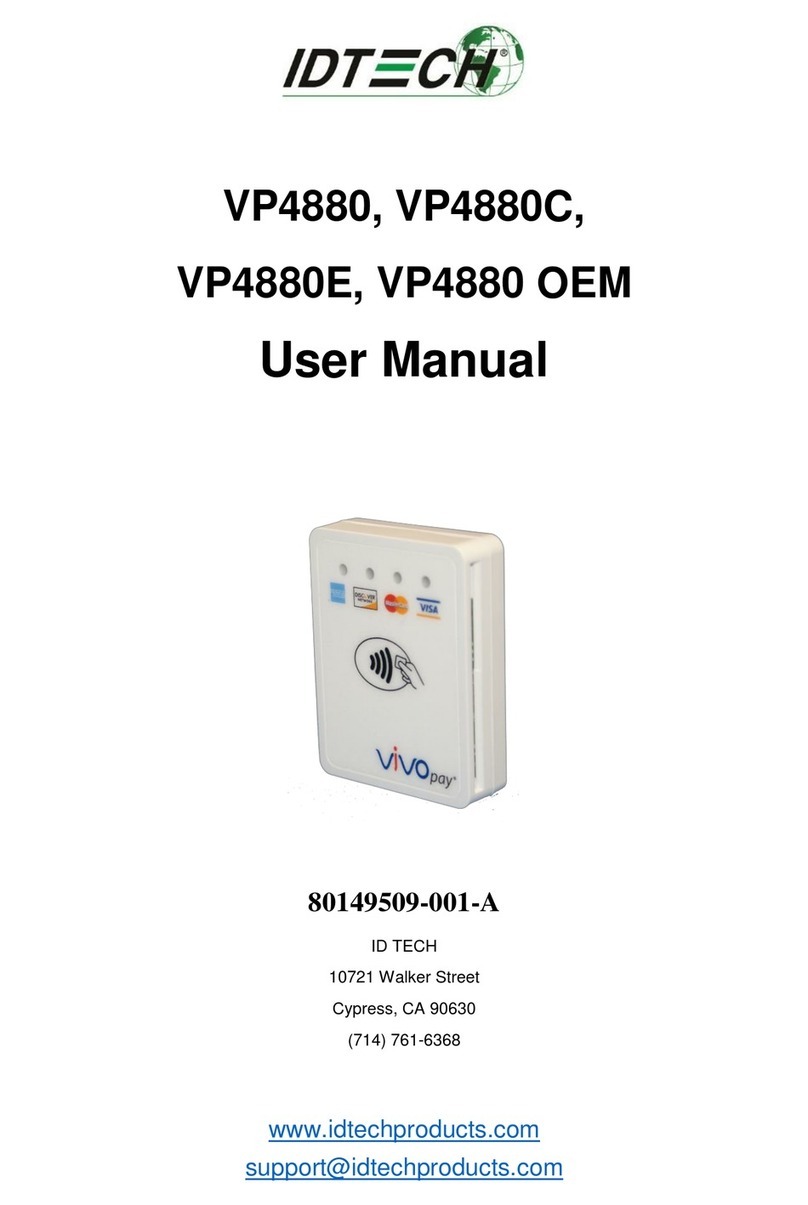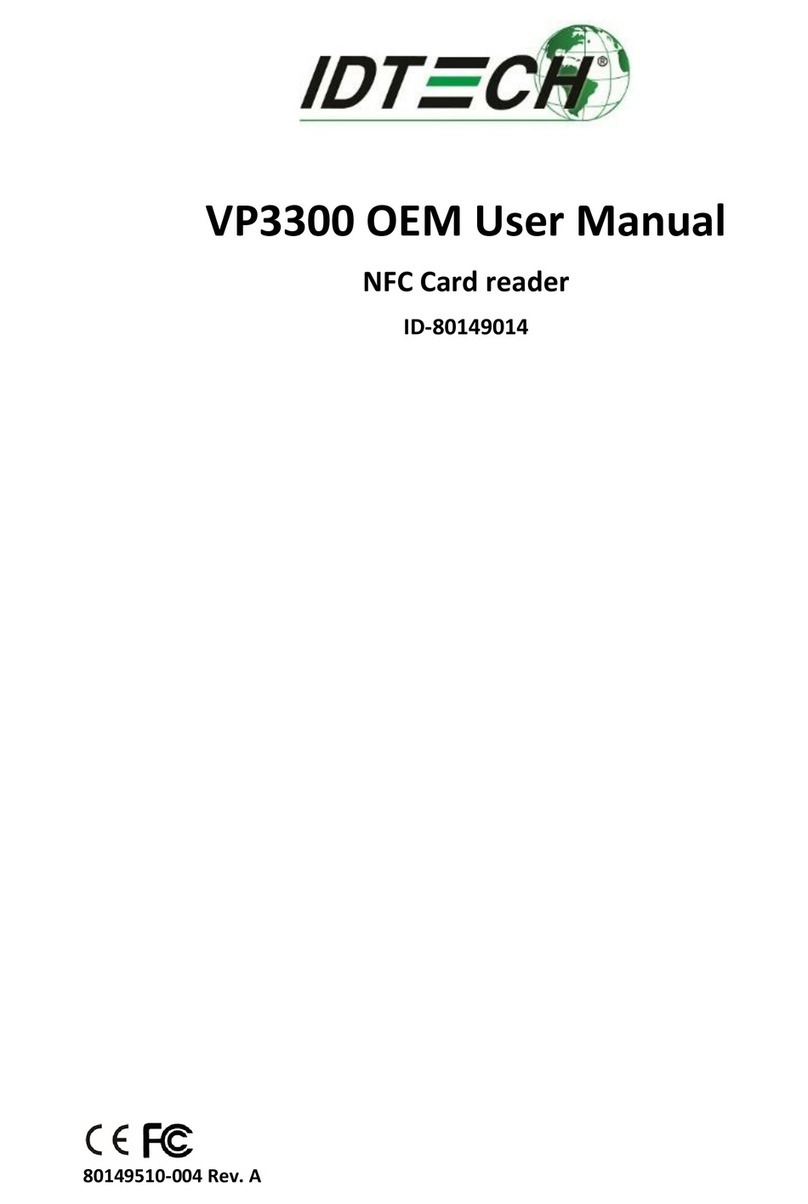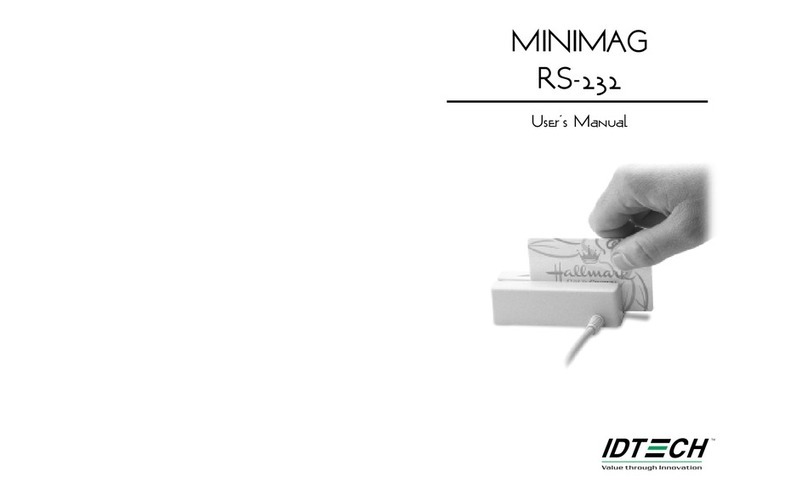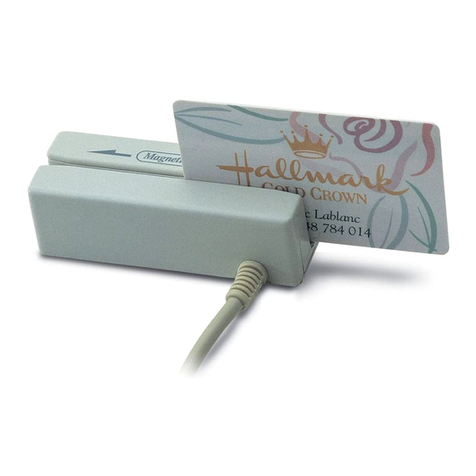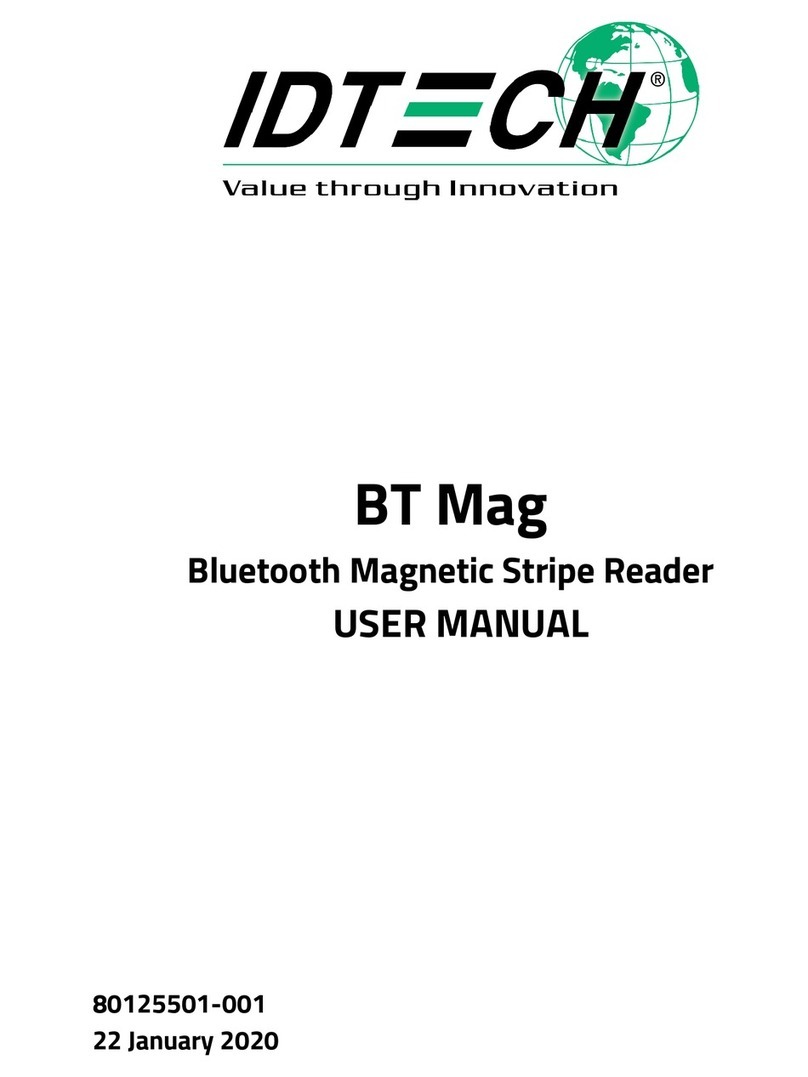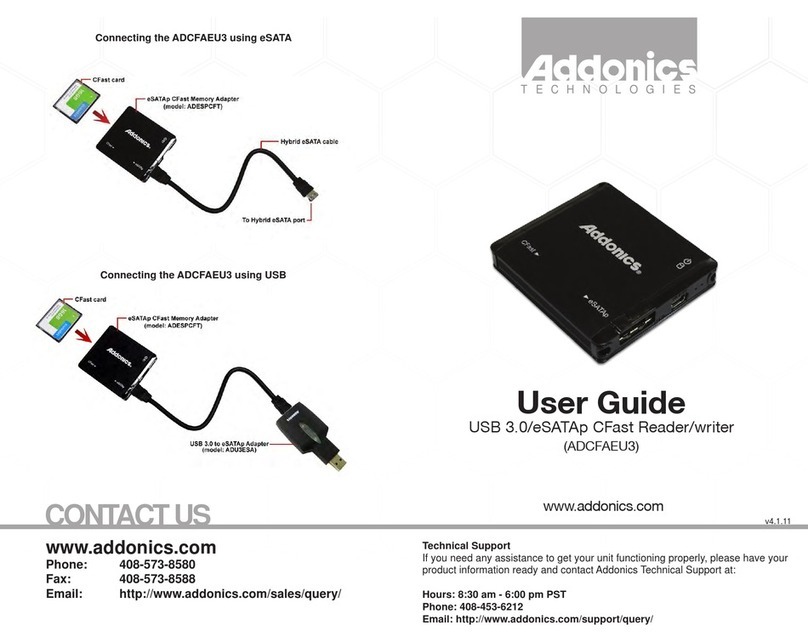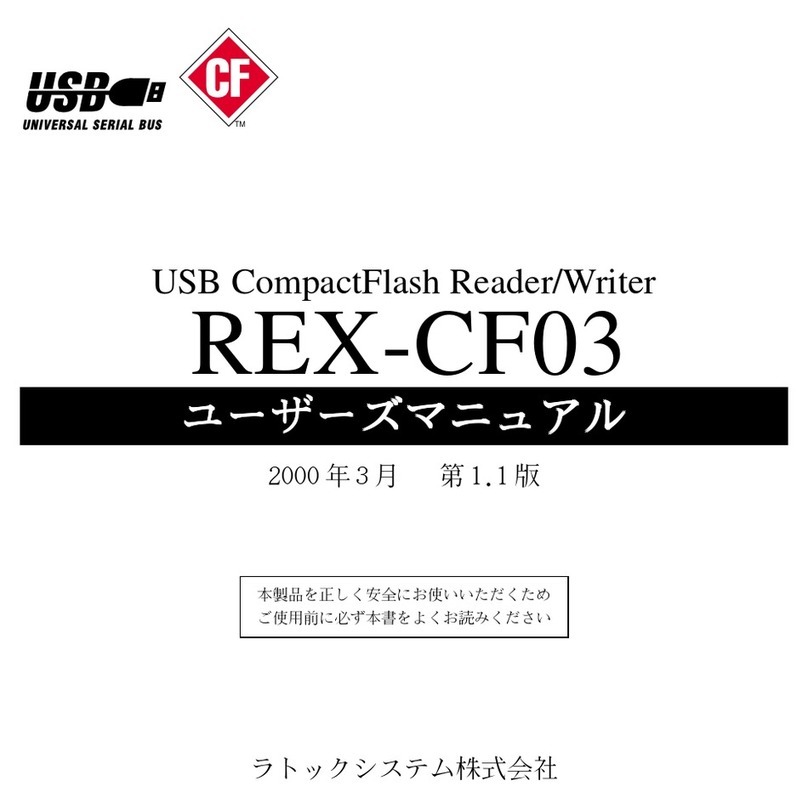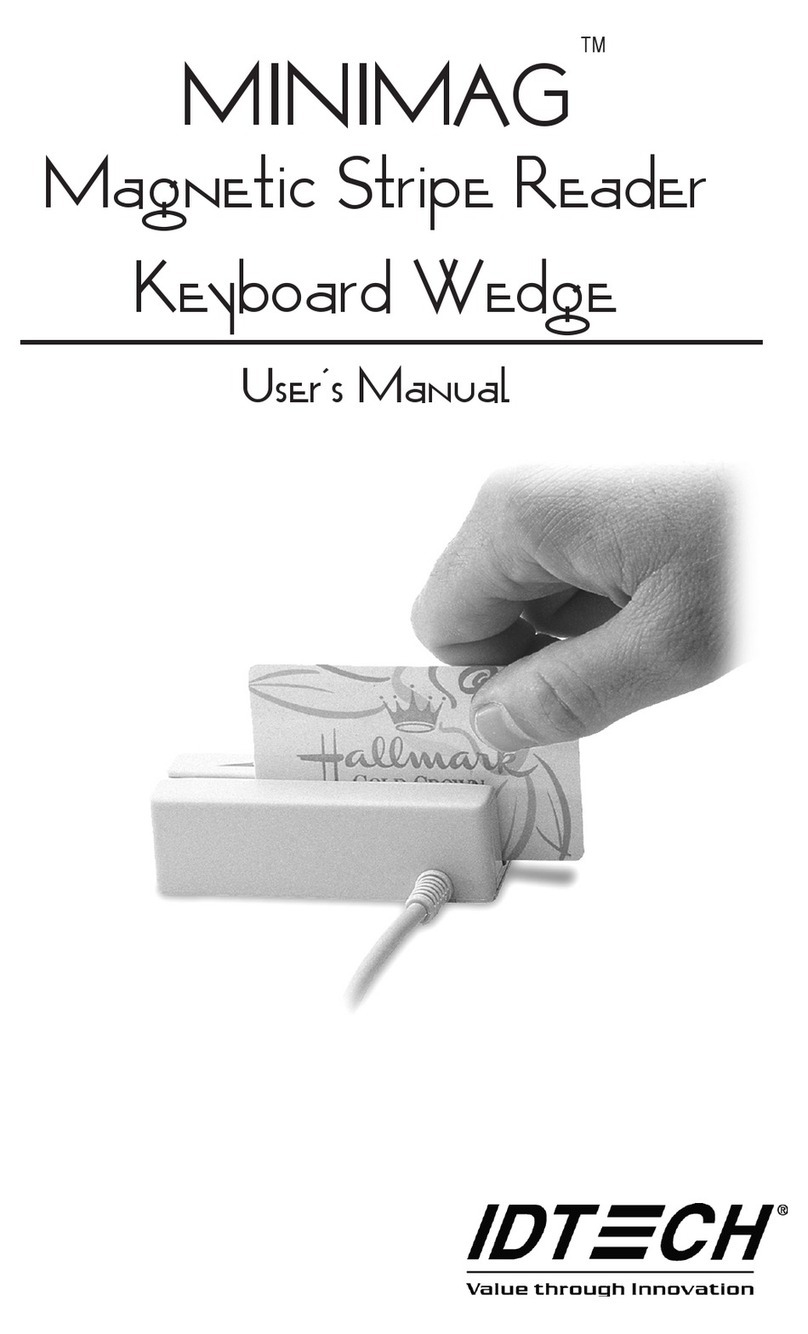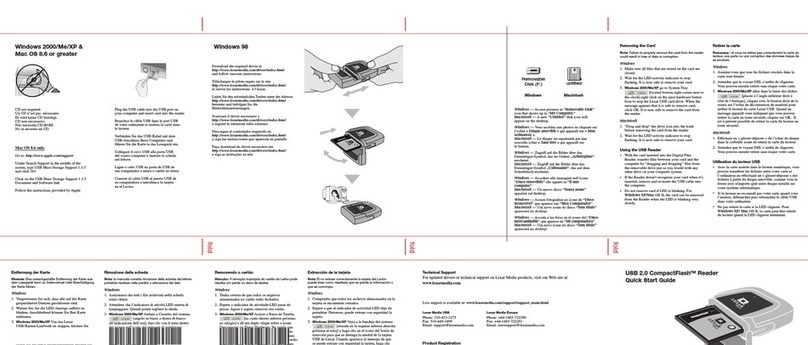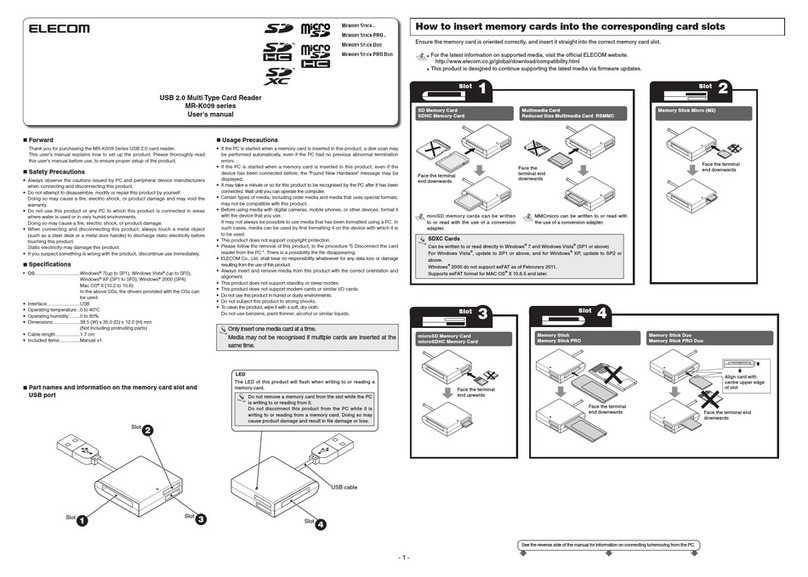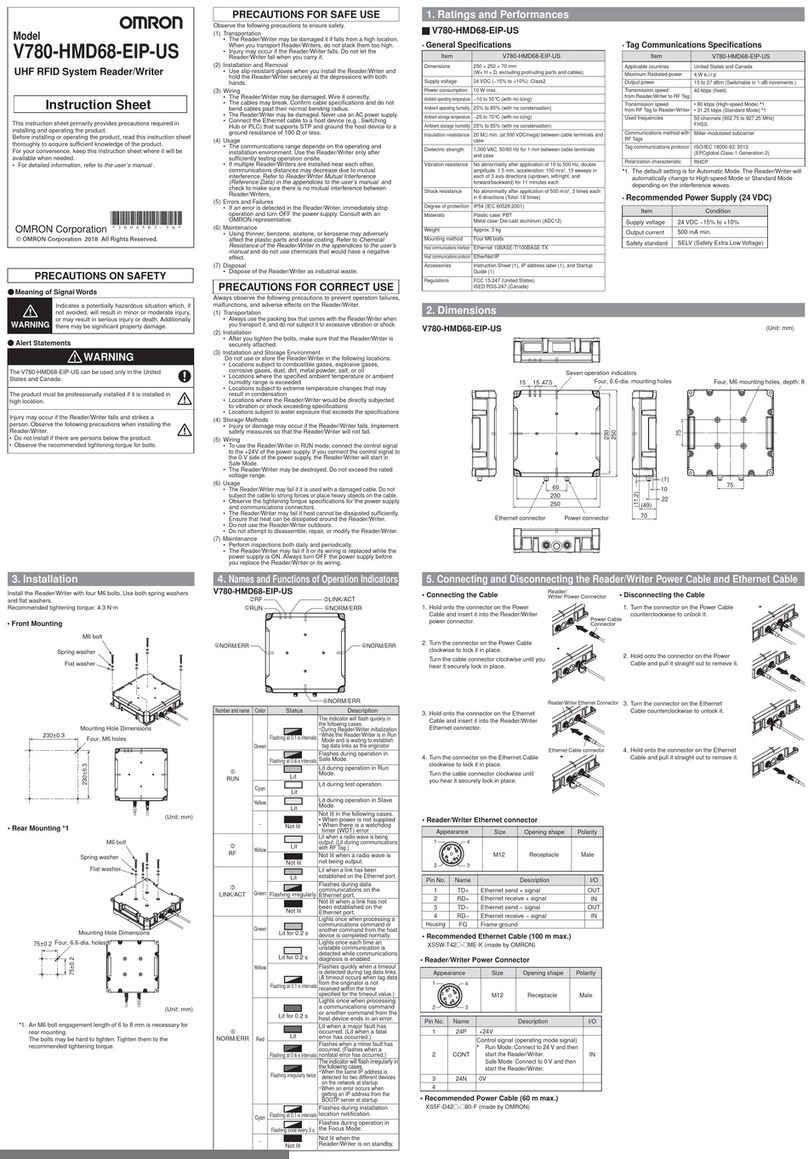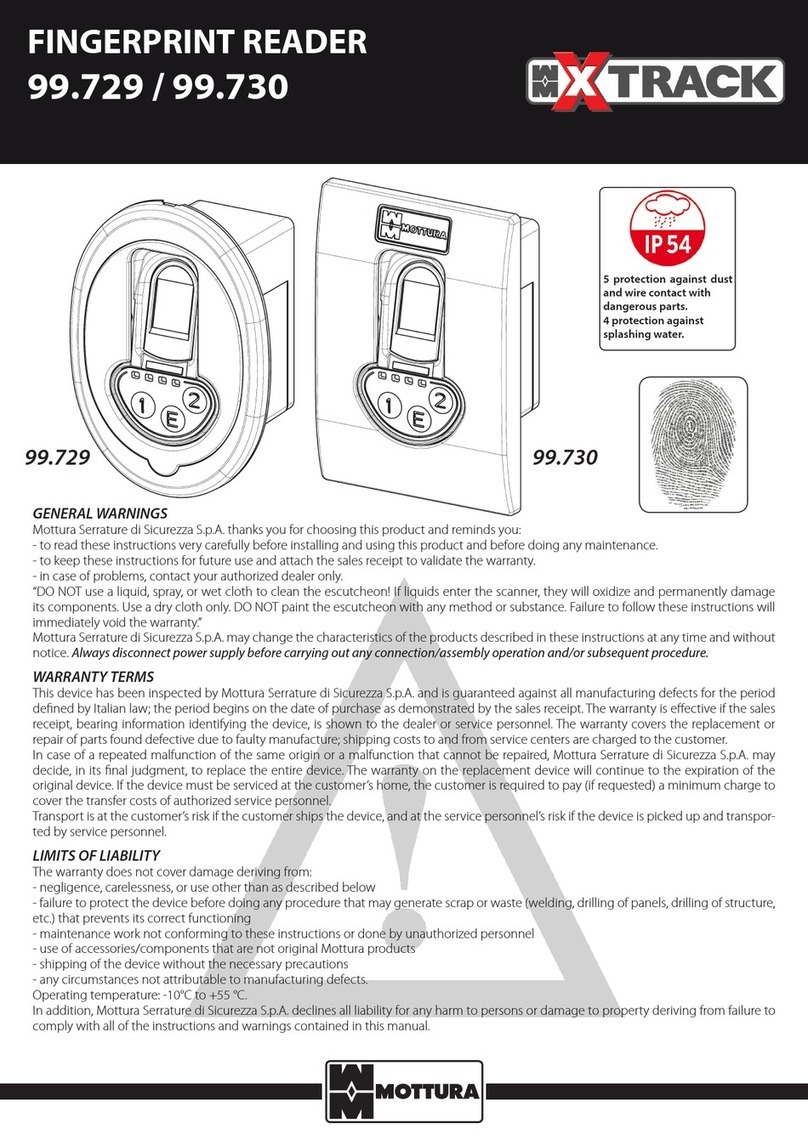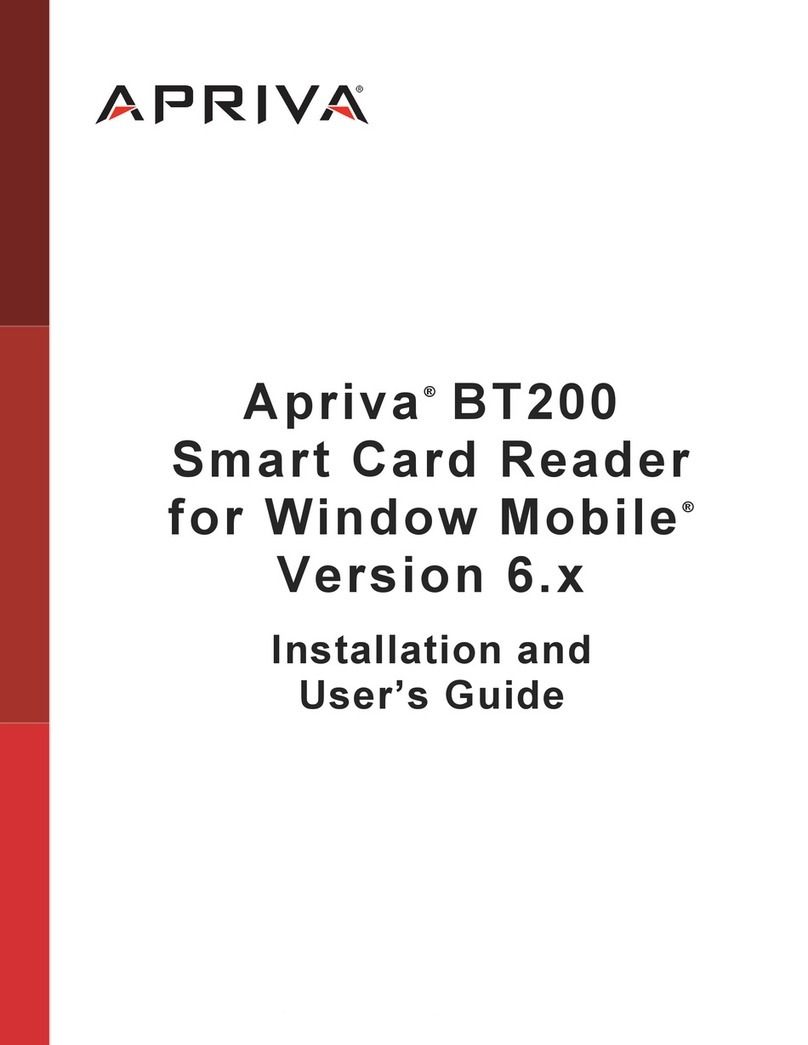ID TECH Spectrum Air User Manual
Copyright © 2020, International Technologies & Systems Corporation. All rights reserved.
Page | 4
Table of Contents
1. INTRODUCTION ...............................................................................................................................................................6
2. FEATURES ........................................................................................................................................................................6
3. ABBREVIATIONS..............................................................................................................................................................7
3.1. Formatting to designate certain data types..............................................................................................................................................8
3.2. Related Documents ........................................................................................................................................................................................... 9
3.3. Supported Programs......................................................................................................................................................................................... 9
4. INSTALLATION ...............................................................................................................................................................10
4.1. Physical Installation........................................................................................................................................................................................ 10
4.2. Mounting Guidelines....................................................................................................................................................................................... 12
4.3. Installing a Drain Wire.................................................................................................................................................................................... 13
4.4. Interface ............................................................................................................................................................................................................. 13
4.4.1. RS232 Interface...................................................................................................................................................................................... 13
4.4.2. USB CDC Interface ................................................................................................................................................................................. 13
4.4.3. USB HID Interface .................................................................................................................................................................................. 14
4.4.4. USB HID Keyboard Interface .............................................................................................................................................................. 14
5. OPERATION....................................................................................................................................................................15
5.1. Operating Procedure...................................................................................................................................................................................... 15
5.2. Standard Mode (Automatic Transmit) ...................................................................................................................................................... 15
5.3. Buffered Mode ................................................................................................................................................................................................. 15
5.3.1. Suggested steps for buffered mode application.......................................................................................................................... 16
6. SPECIFICATION..............................................................................................................................................................17
6.1. Interfaces, signals and main components............................................................................................................................................... 17
6.1.1. USB ............................................................................................................................................................................................................. 17
6.1.2. RS232 ........................................................................................................................................................................................................ 17
7. CONNECTOR PINOUT ...................................................................................................................................................18
7.1. RS232 Interface............................................................................................................................................................................................... 18
7.1.1. Wire Connection ..................................................................................................................................................................................... 18
7.1.2. PCA PIN Assignment............................................................................................................................................................................. 18
7.1.3. FPC Interface ........................................................................................................................................................................................... 18
7.1.4. LED Interface ........................................................................................................................................................................................... 19
7.1.5. Molex-Compatible Parts...................................................................................................................................................................... 19
8. SECURITY FEATURES....................................................................................................................................................20
8.1. Encryption Management .............................................................................................................................................................................. 20
8.1.1. Security Management .......................................................................................................................................................................... 21
9. USING THE DEMO PROGRAM......................................................................................................................................22
9.1. Secure MIR Demo Overview........................................................................................................................................................................ 22
9.2. Manual Command........................................................................................................................................................................................... 23
9.3. Security Level 3 Decryption ......................................................................................................................................................................... 25
9.4. Security Level 4 Features and Decryption............................................................................................................................................... 27
9.4.1. Activate Authentication Command .................................................................................................................................................. 27
9.4.2. Activation Challenge Reply Command ............................................................................................................................................ 27
9.4.3. Deactivate Authentication Mode Command................................................................................................................................. 29
9.4.4. Get Status................................................................................................................................................................................................. 30
9.5. Reader Operations.......................................................................................................................................................................................... 30
9.5.1. General Setting ....................................................................................................................................................................................... 30
9.5.2. MSR Security ........................................................................................................................................................................................... 30
9.5.3. Port ............................................................................................................................................................................................................. 30
9.5.4. Help............................................................................................................................................................................................................. 30
10. APPENDIX A: KEY CODE TABLE IN USB KEYBOARD INTERFACE .........................................................................31