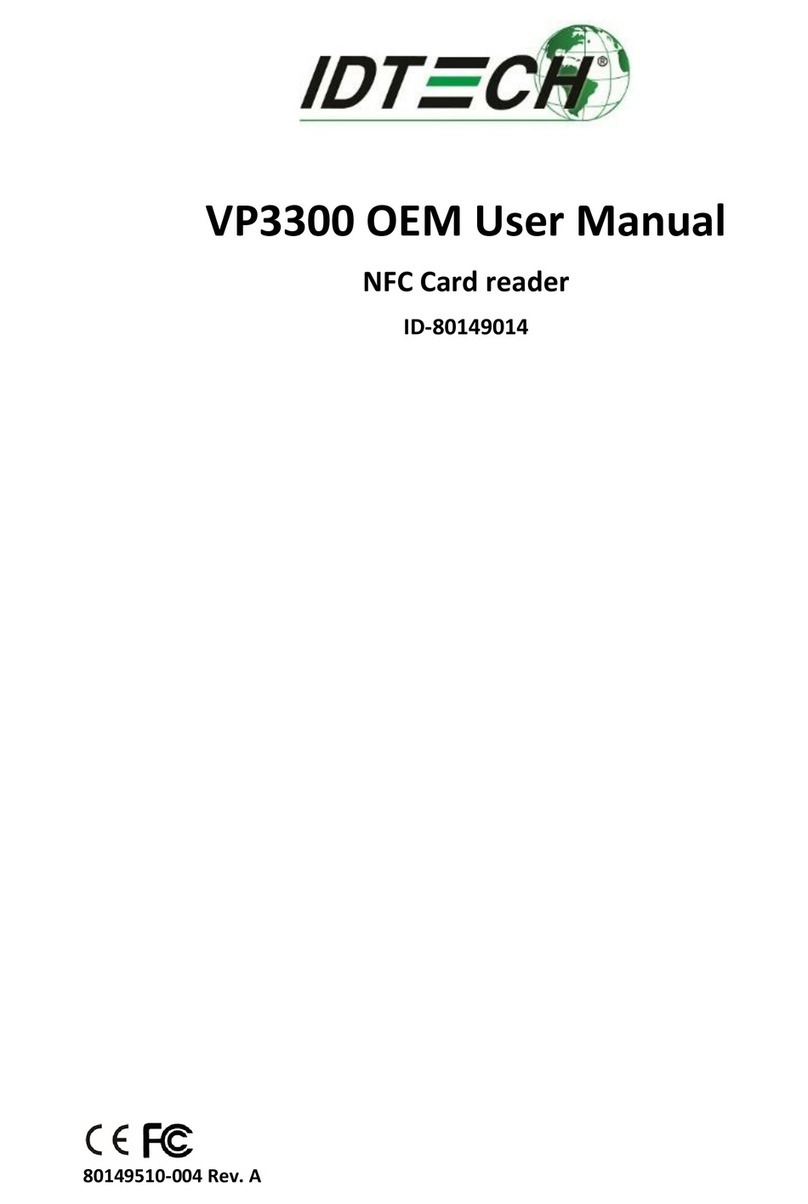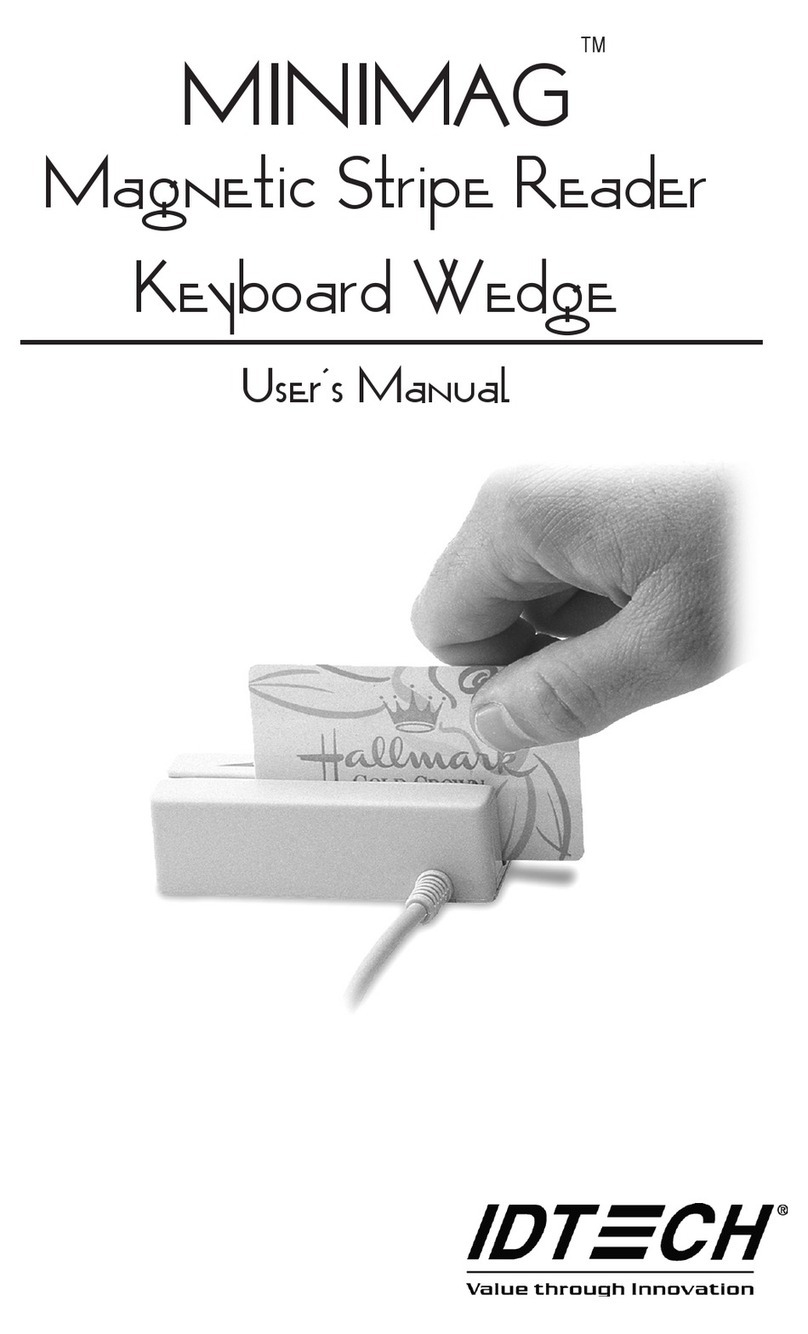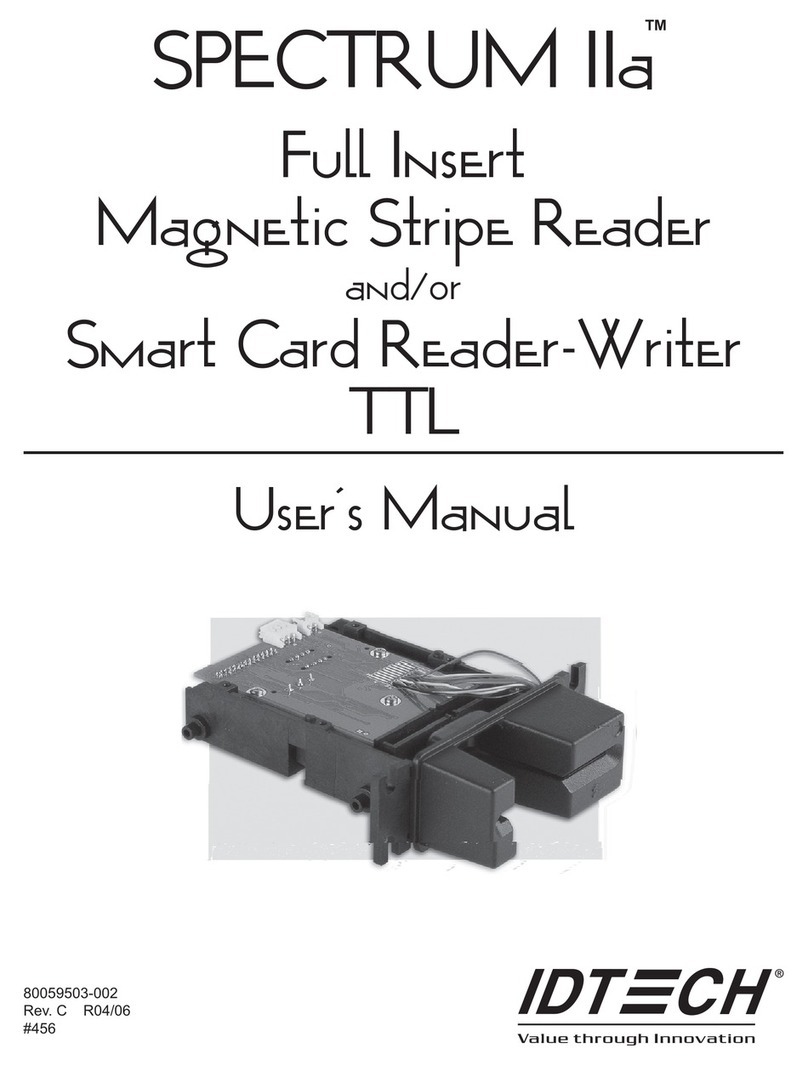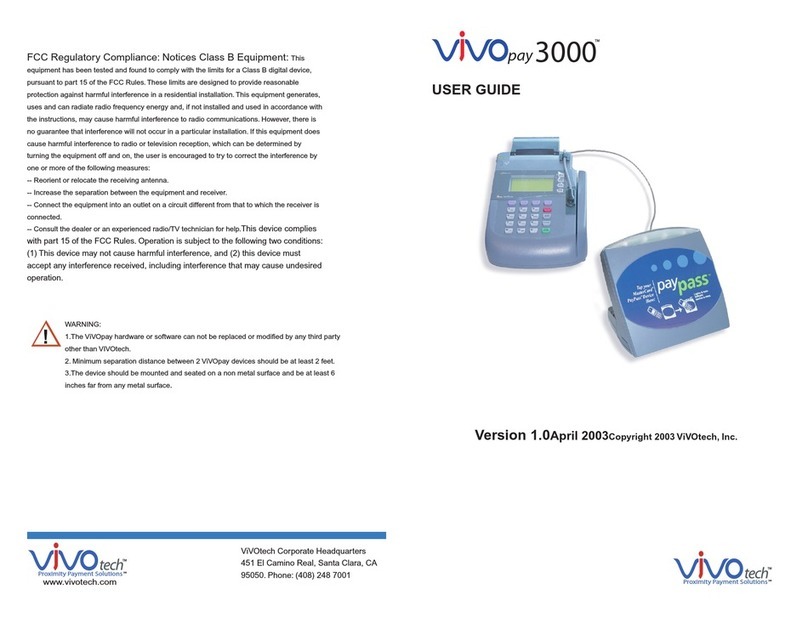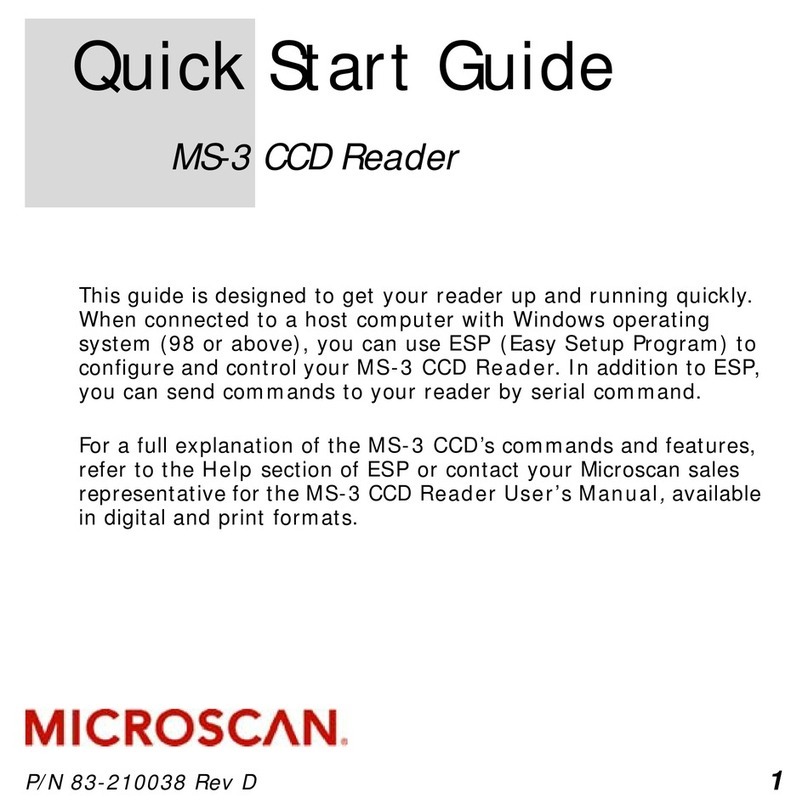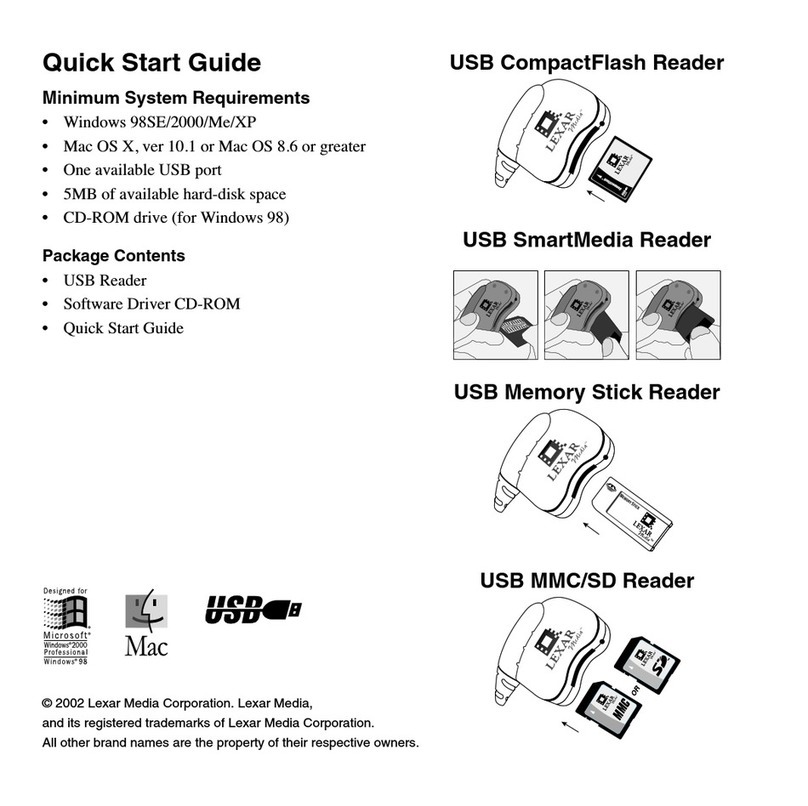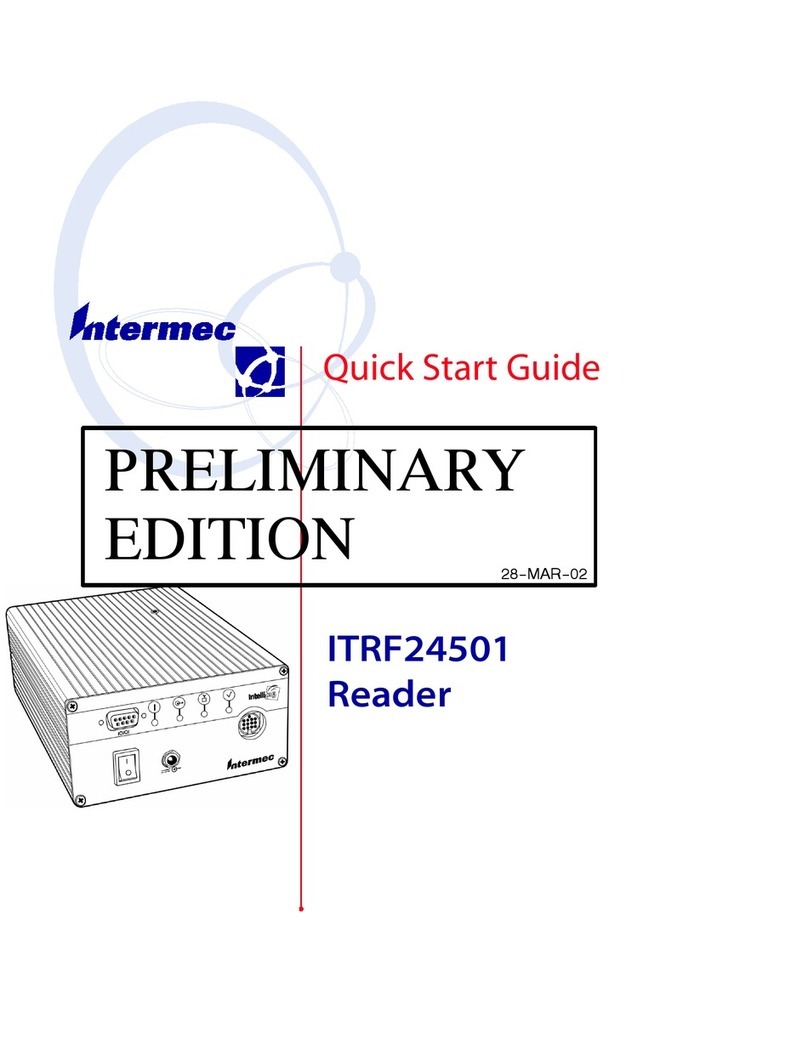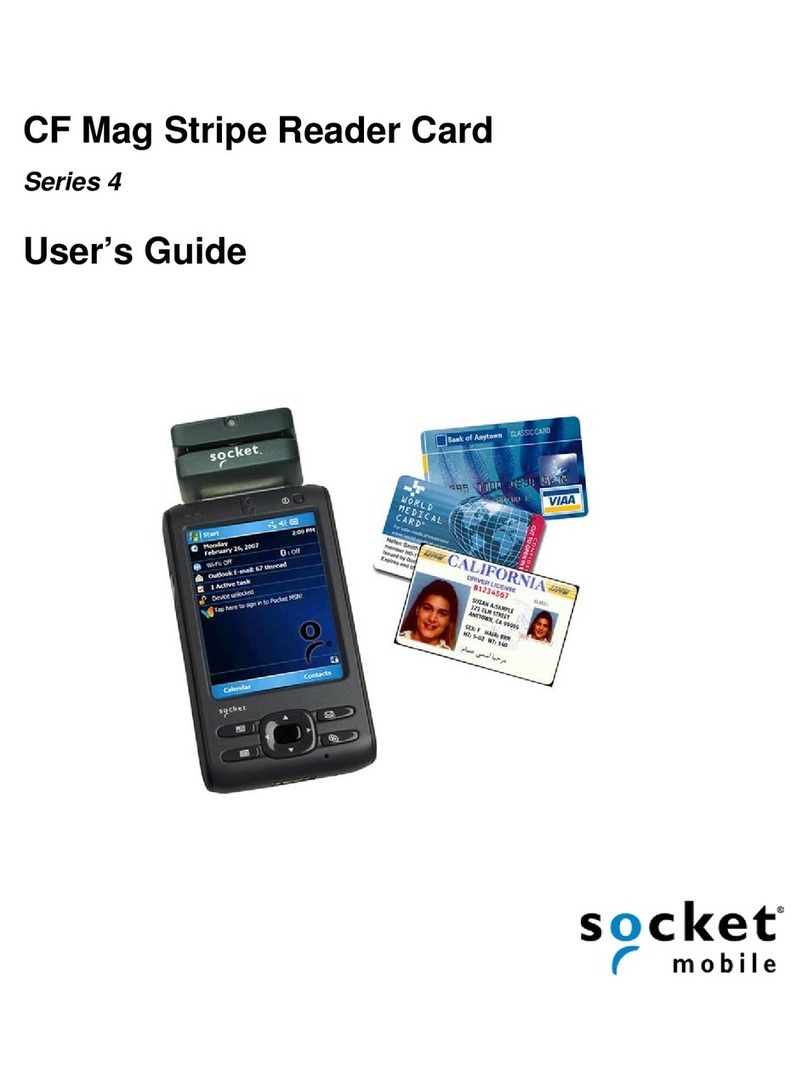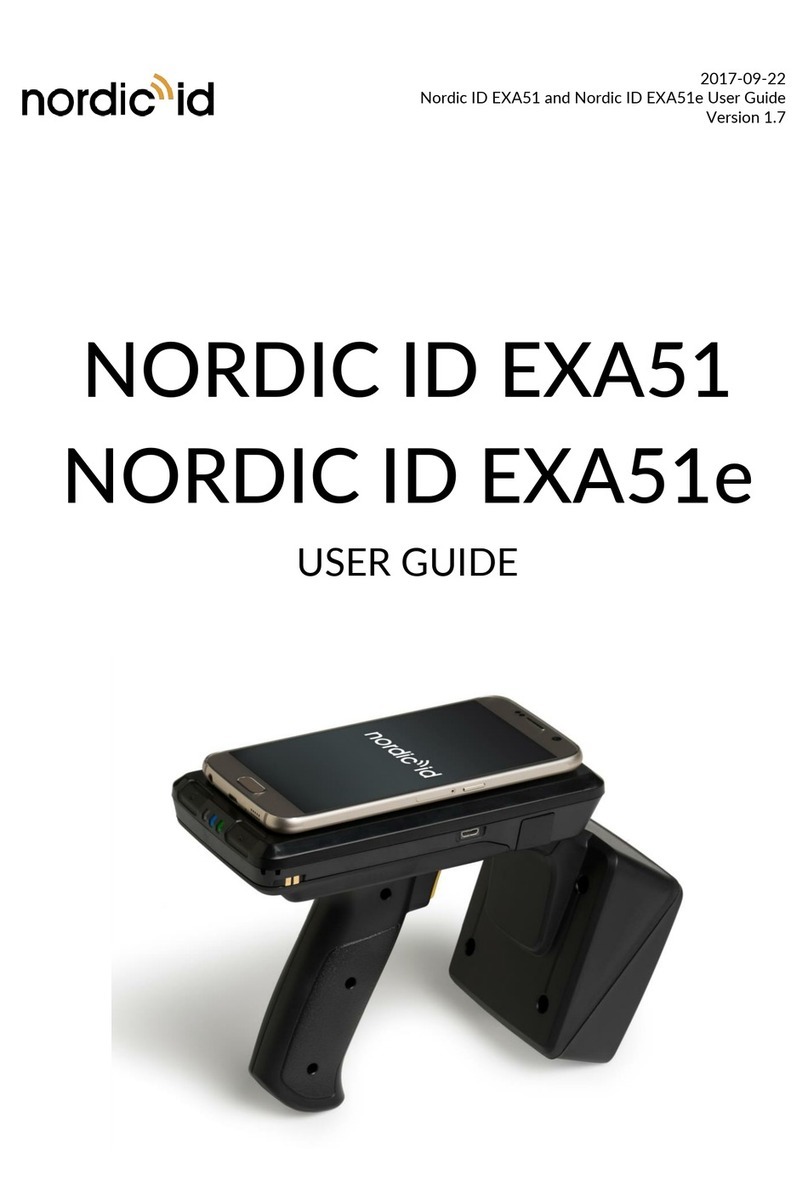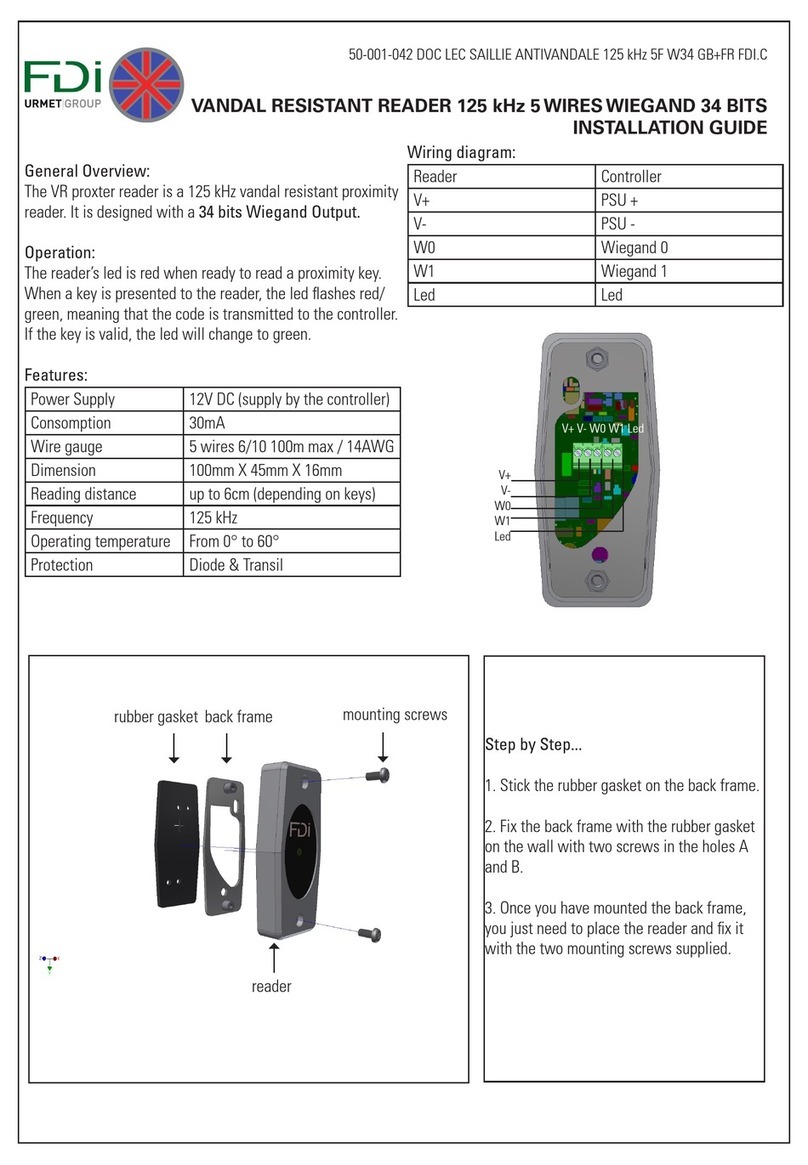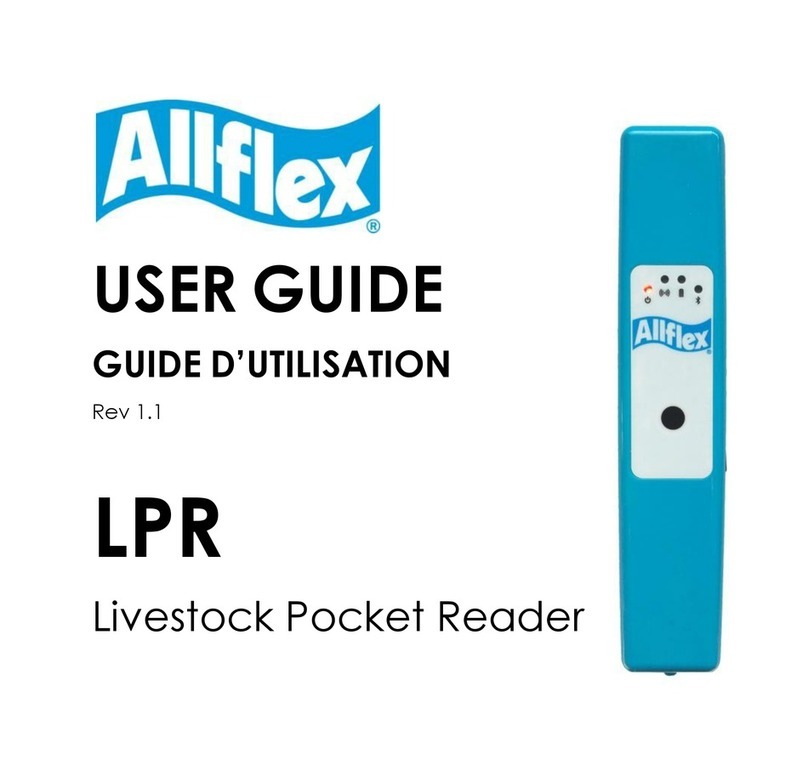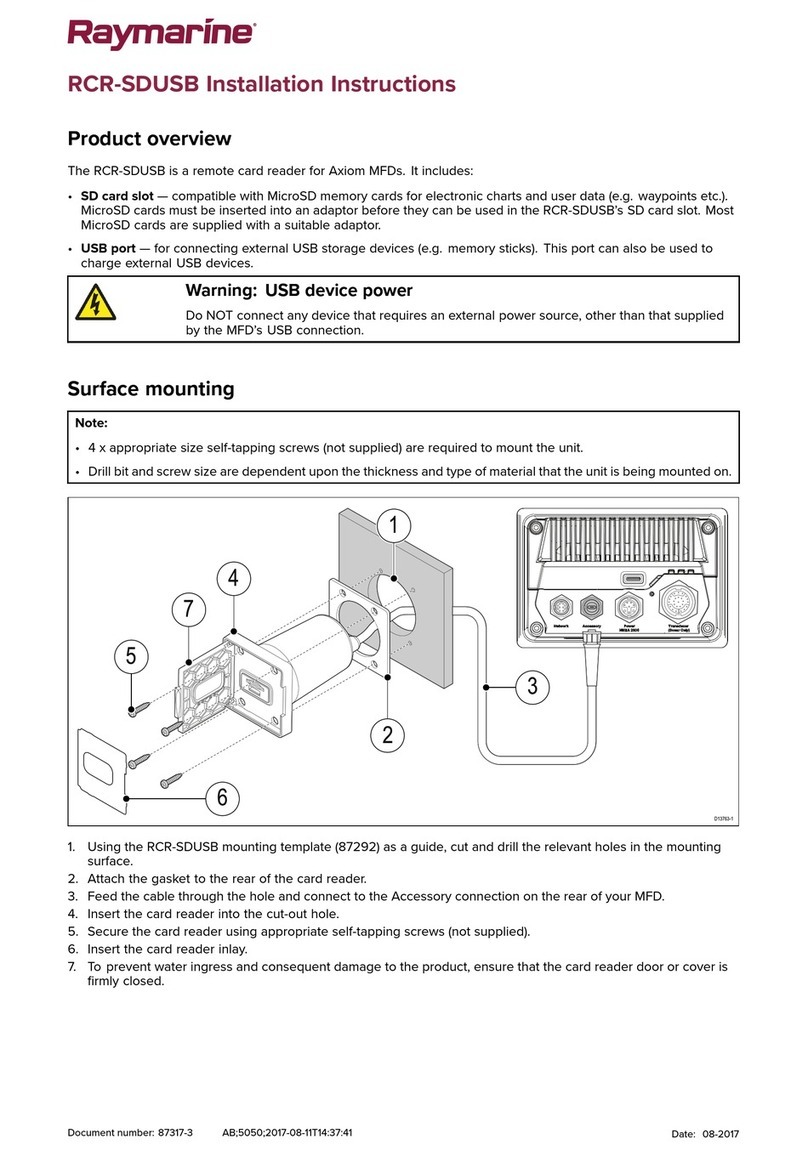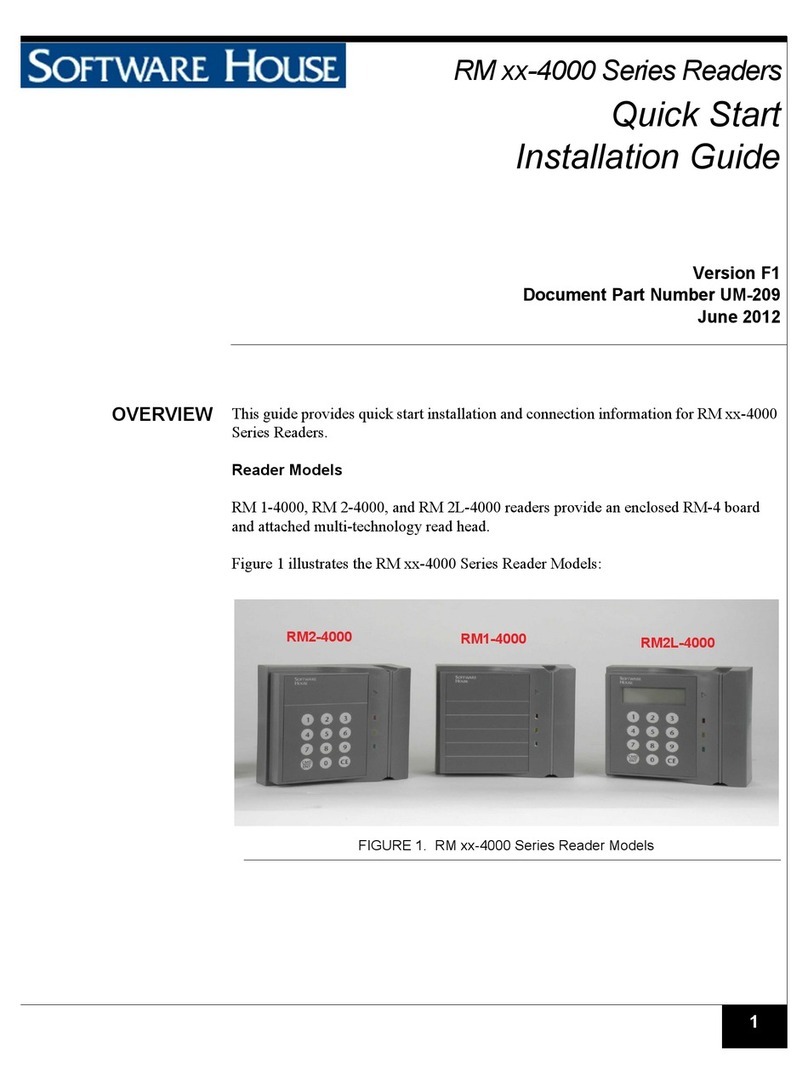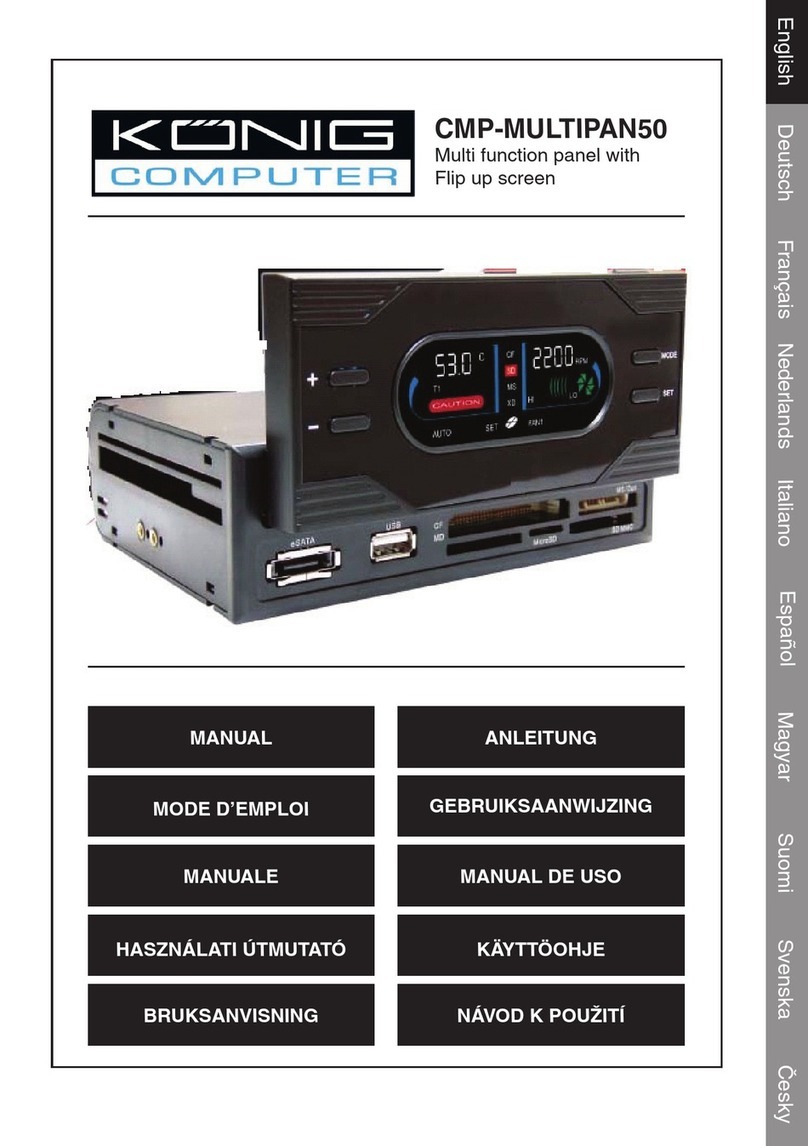IDTECH UniPay Instruction manual
Other IDTECH Card Reader manuals
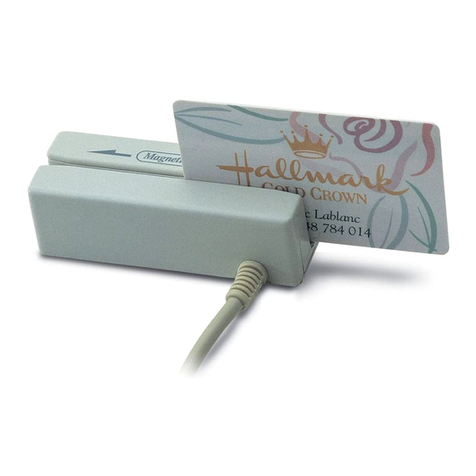
IDTECH
IDTECH MINIMAG User manual

IDTECH
IDTECH NEO 3 VP3350 User manual

IDTECH
IDTECH Xpress CM100 Instruction Manual

IDTECH
IDTECH ViVOpay VP5300 User manual

IDTECH
IDTECH ViVOpay VP3350 Use and care manual

IDTECH
IDTECH Kiosk V User manual
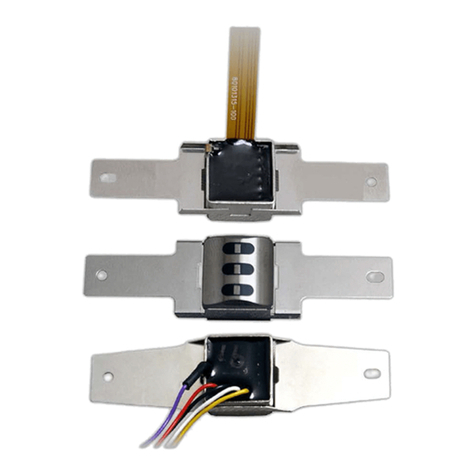
IDTECH
IDTECH SecureHead User manual
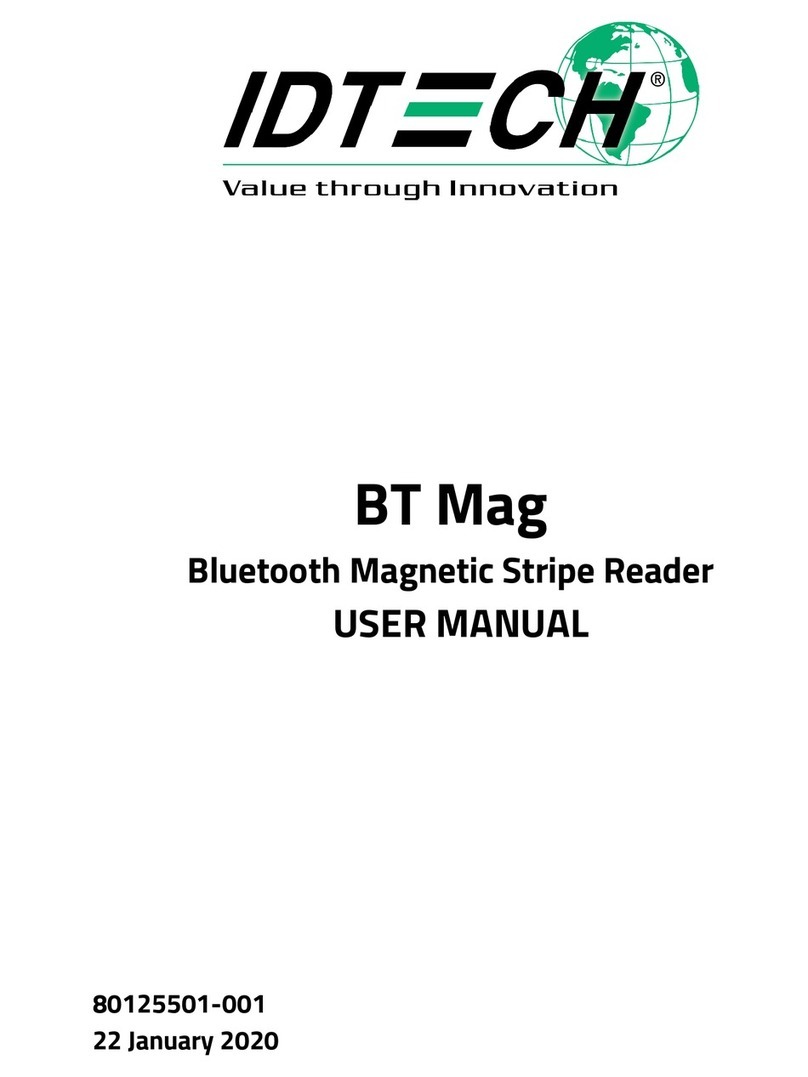
IDTECH
IDTECH BT Mag User manual
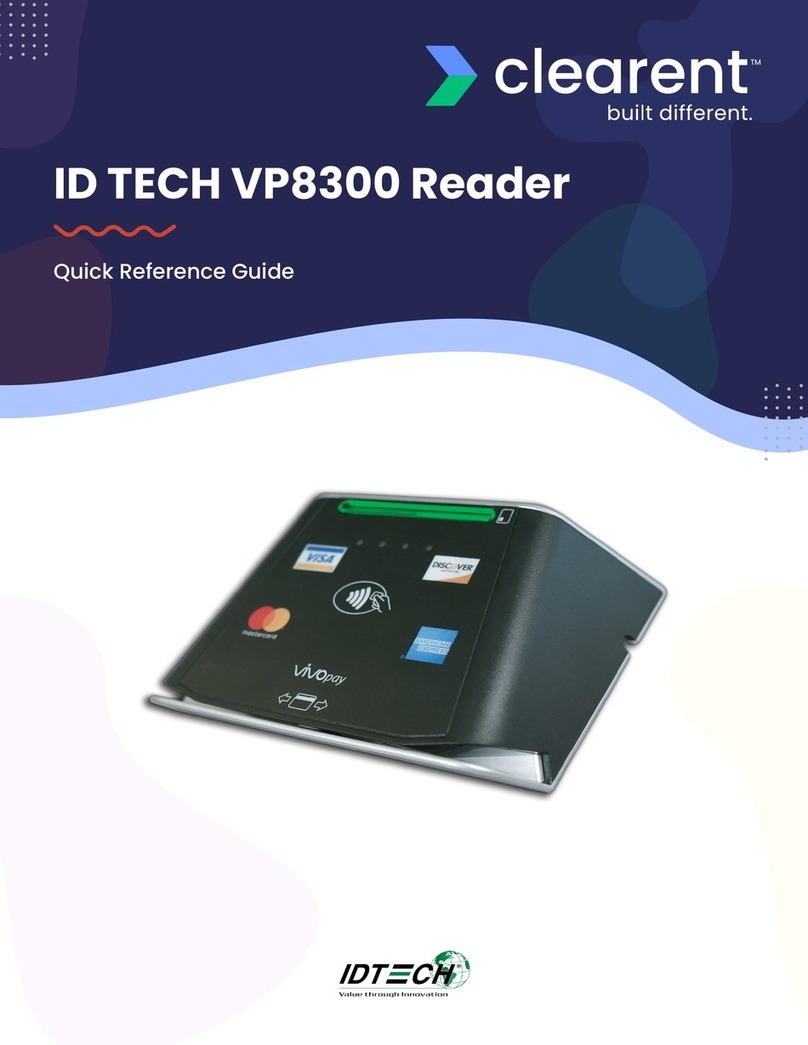
IDTECH
IDTECH clearent ID TECH VP8300 User manual

IDTECH
IDTECH OMNI Instruction manual

IDTECH
IDTECH SmartPIN L80 User manual

IDTECH
IDTECH BT Mag User manual

IDTECH
IDTECH VP3300 OEM User manual

IDTECH
IDTECH Augusta User manual

IDTECH
IDTECH MINIMAG Instruction manual
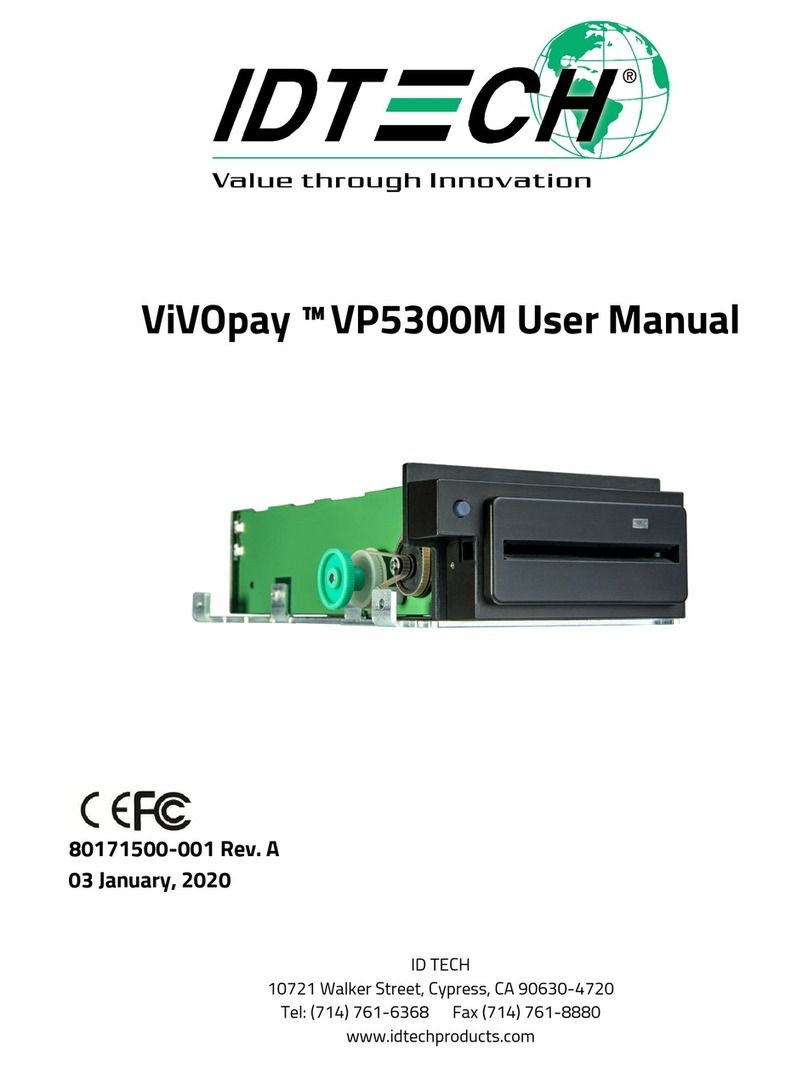
IDTECH
IDTECH ViVOpay VP5300M User manual
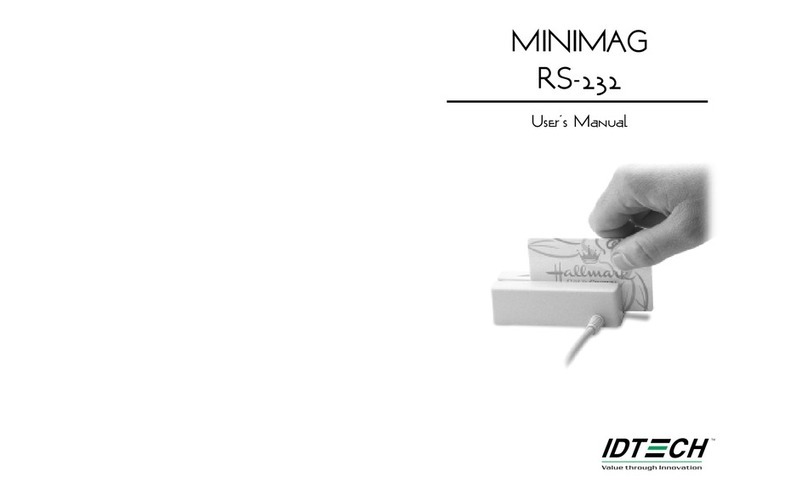
IDTECH
IDTECH MiniMag RS232 User manual

IDTECH
IDTECH SecureMag User manual

IDTECH
IDTECH iMag User manual

IDTECH
IDTECH Kiosk III User manual