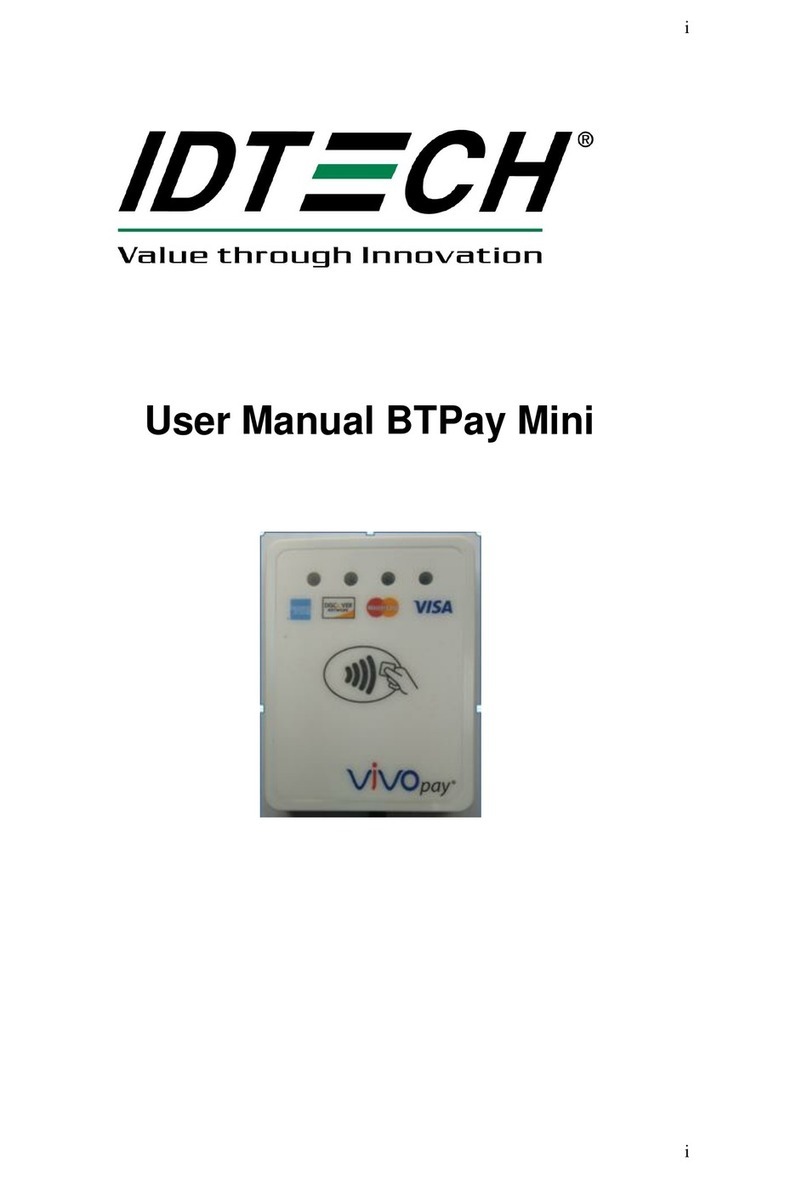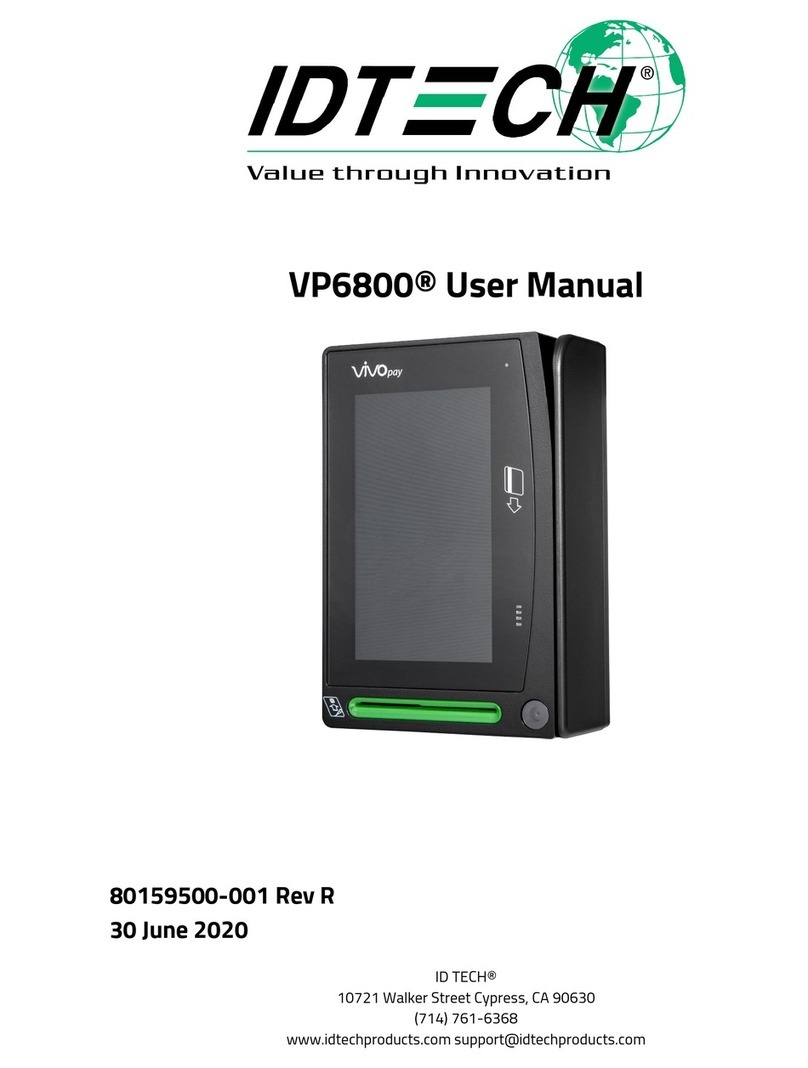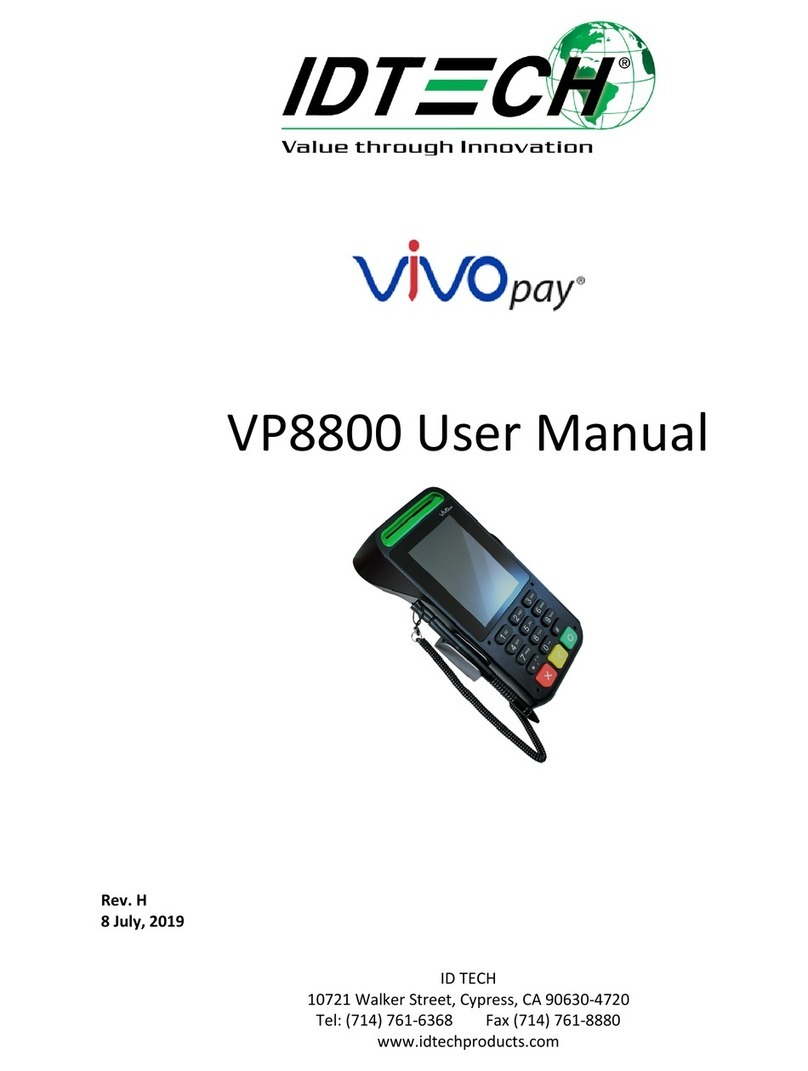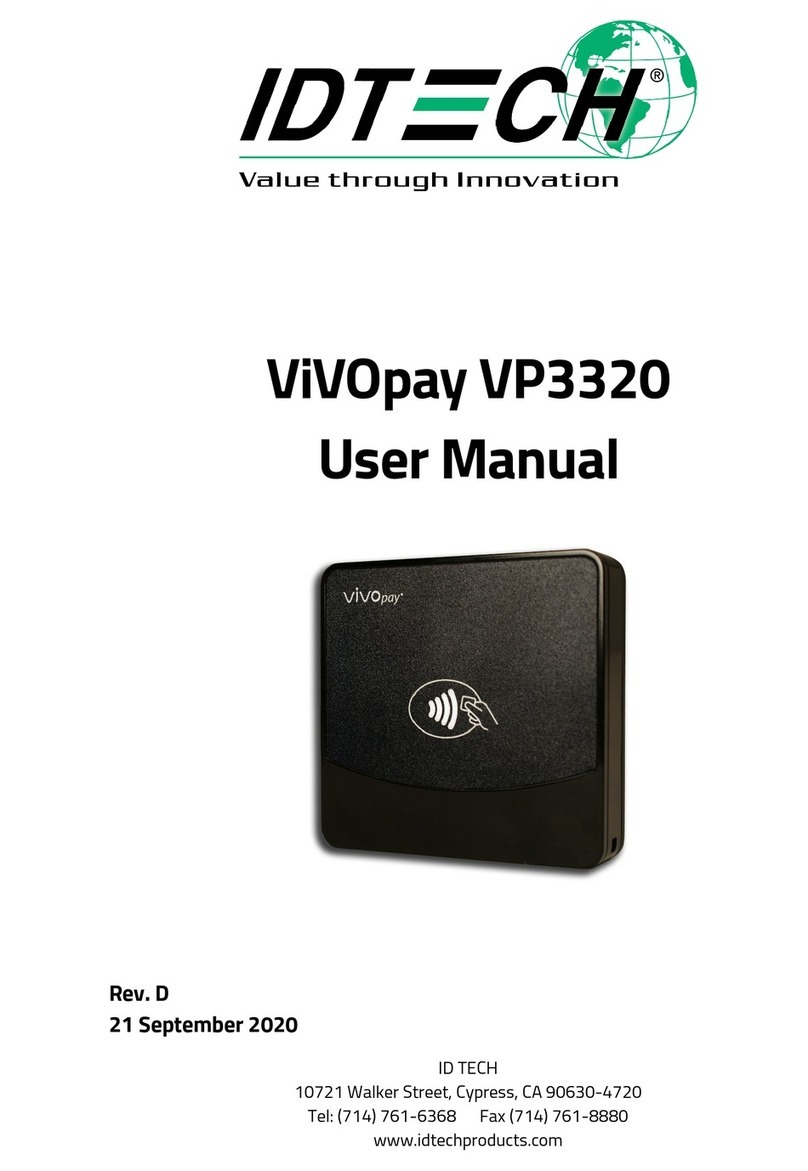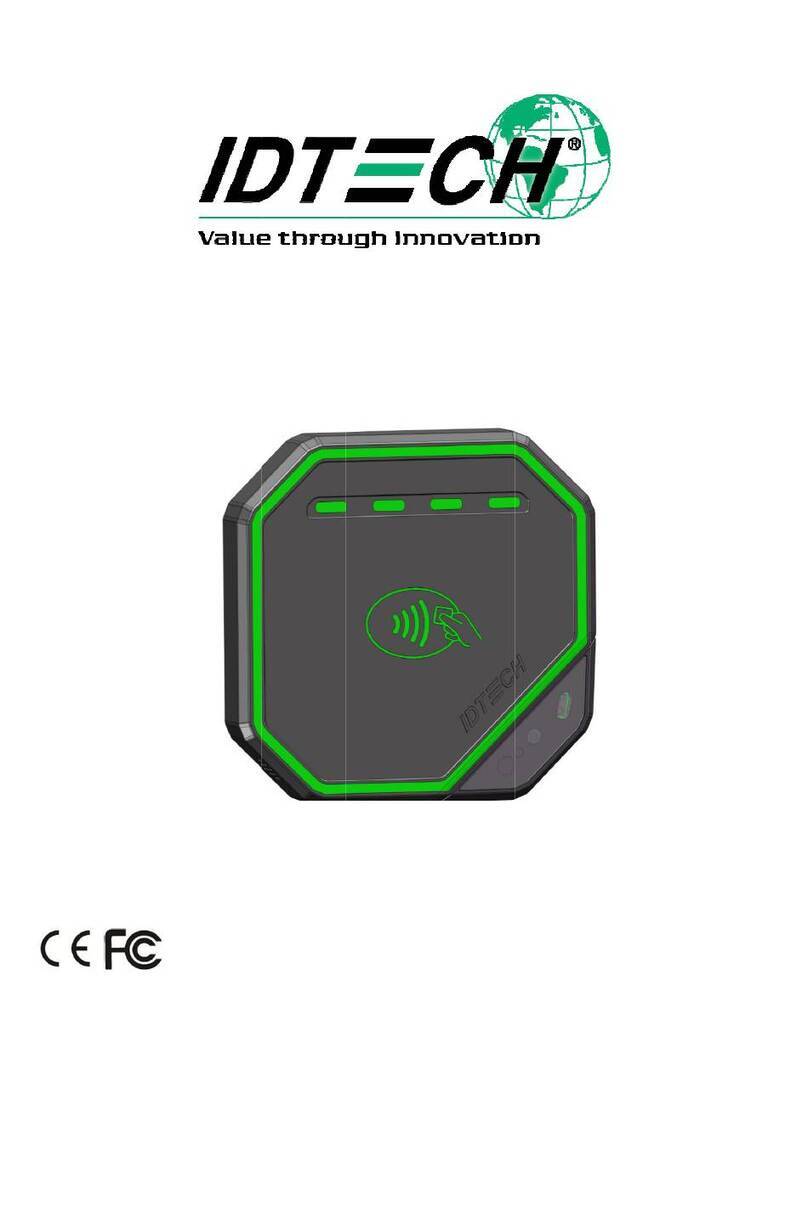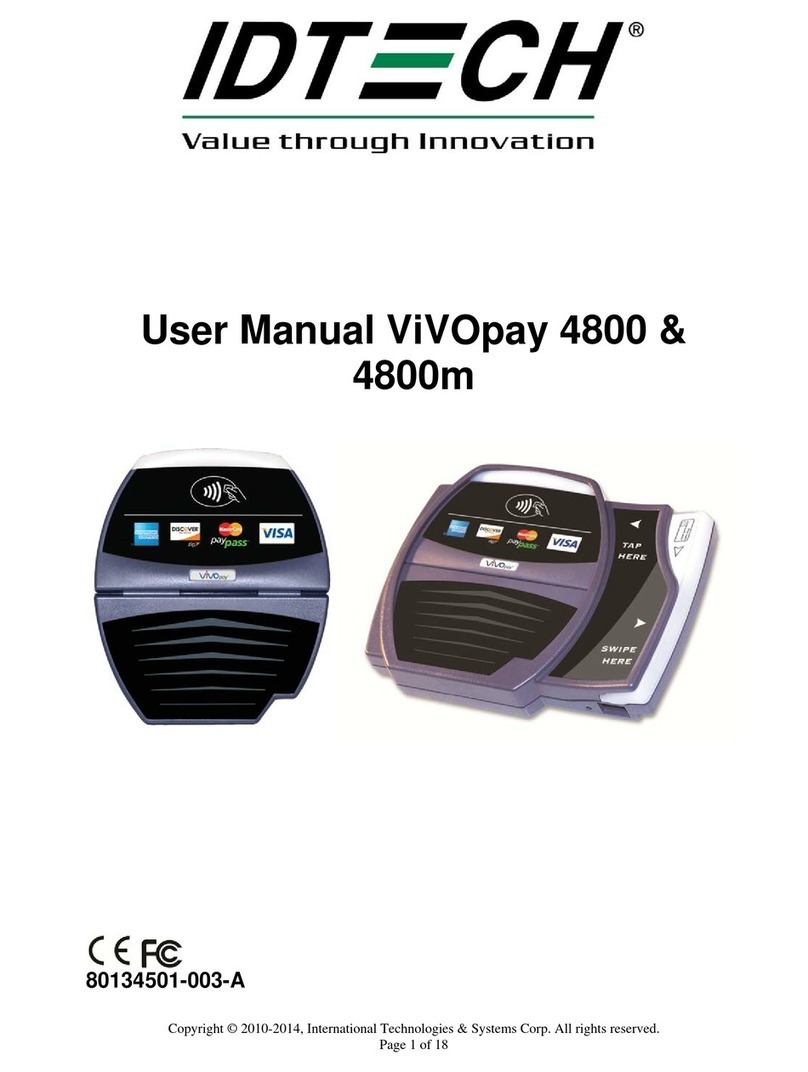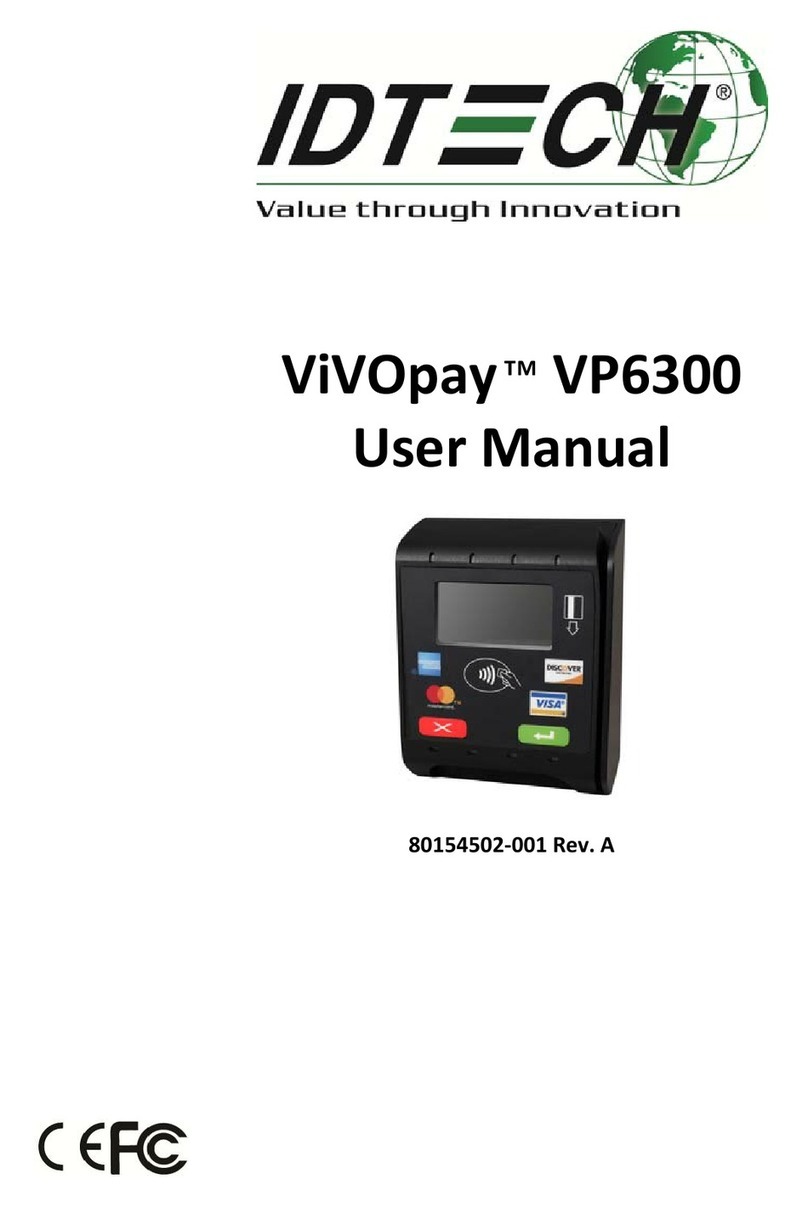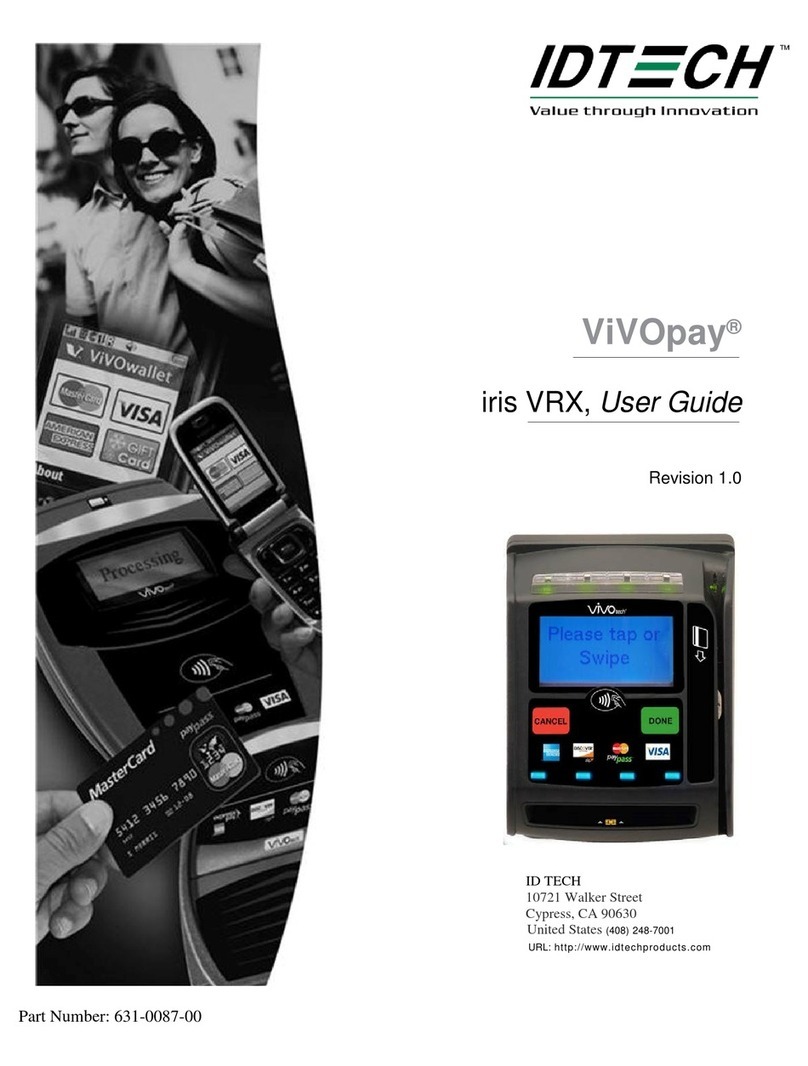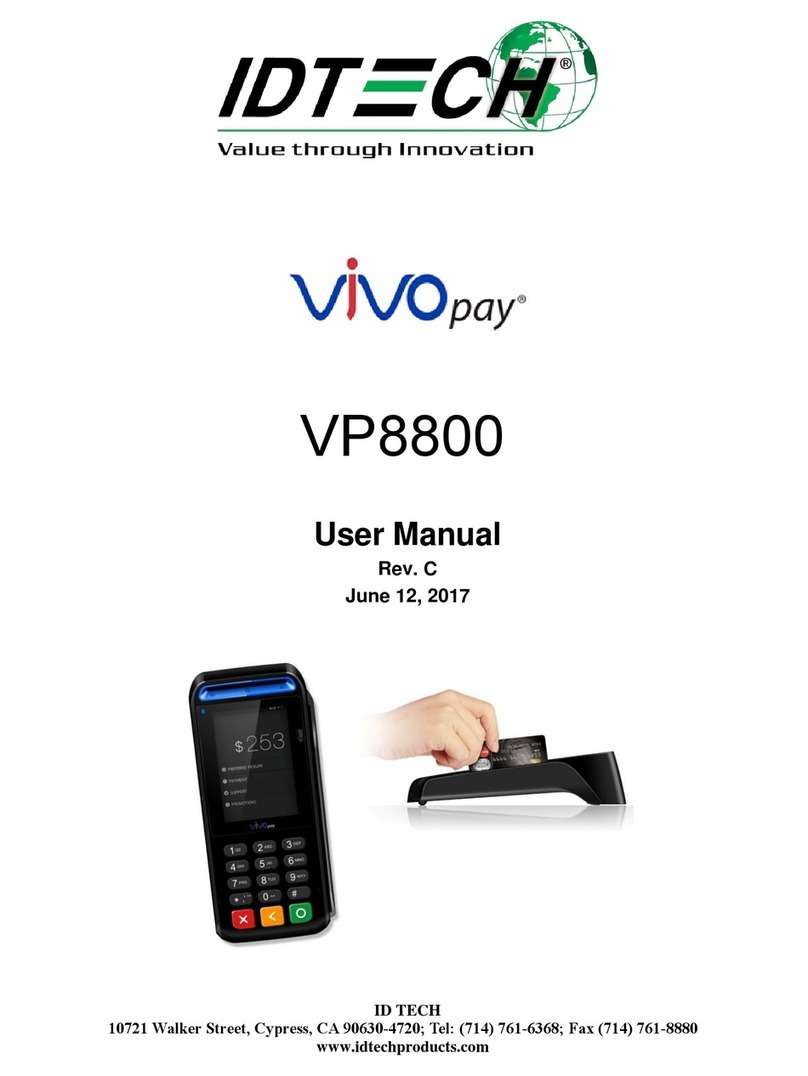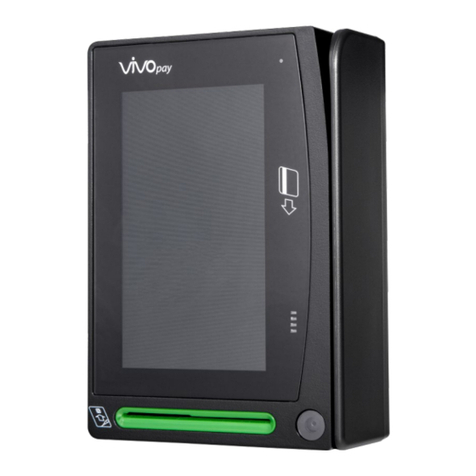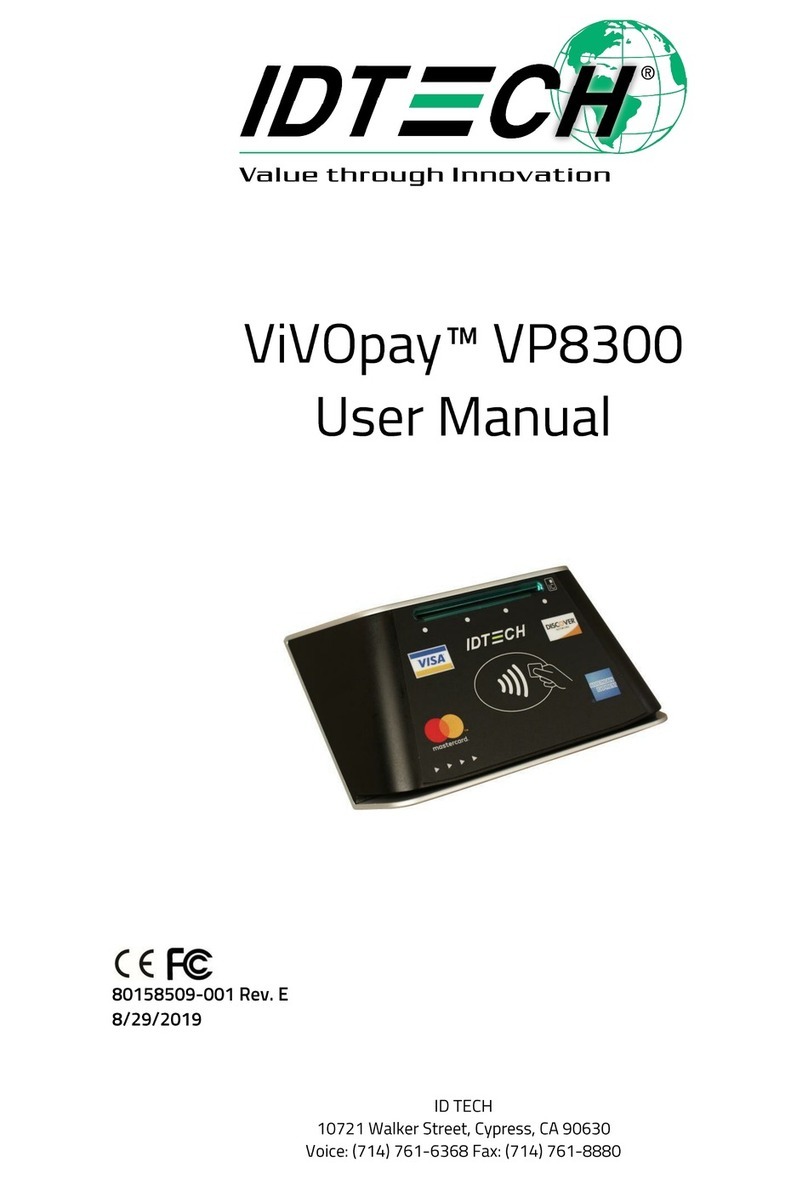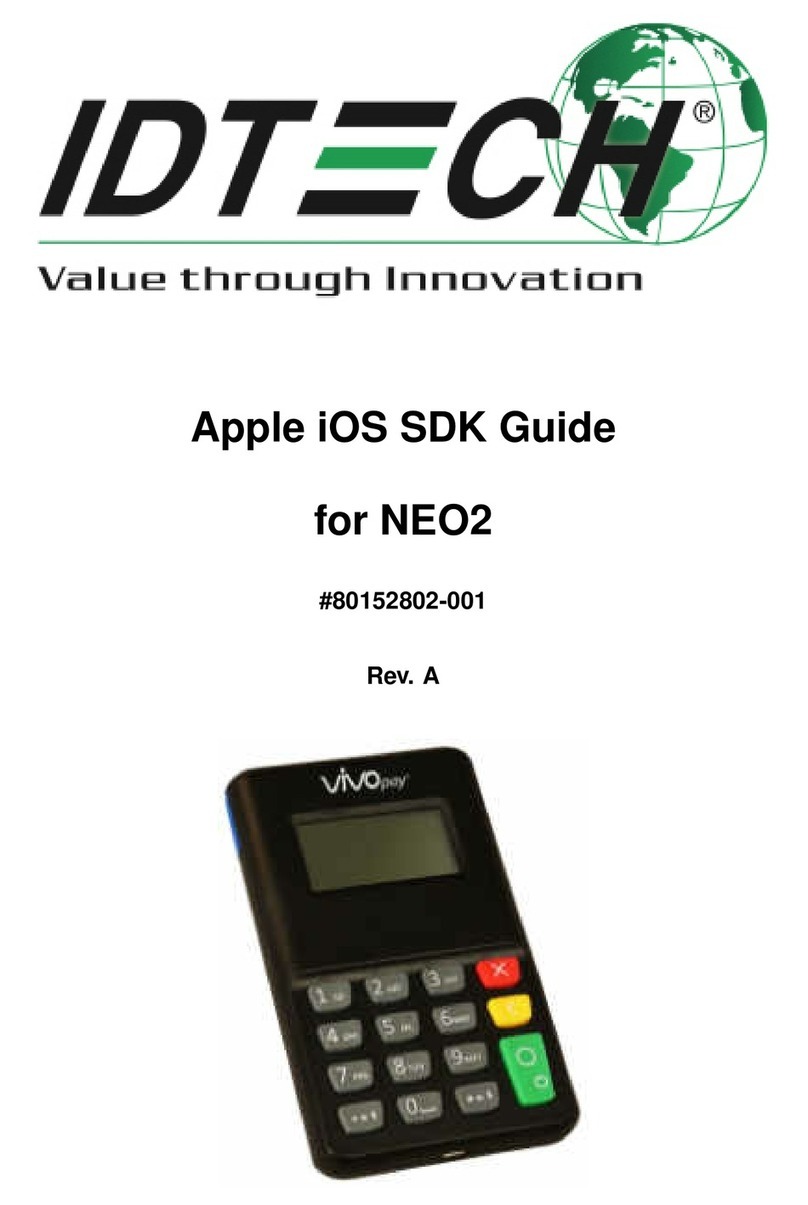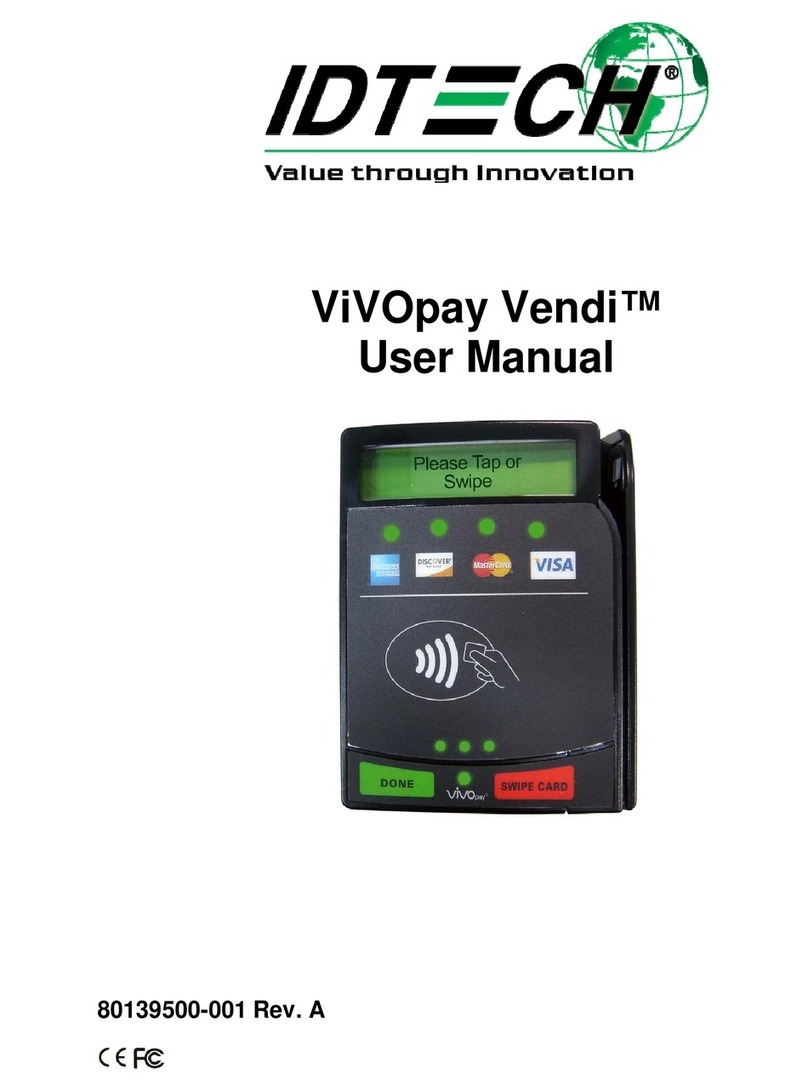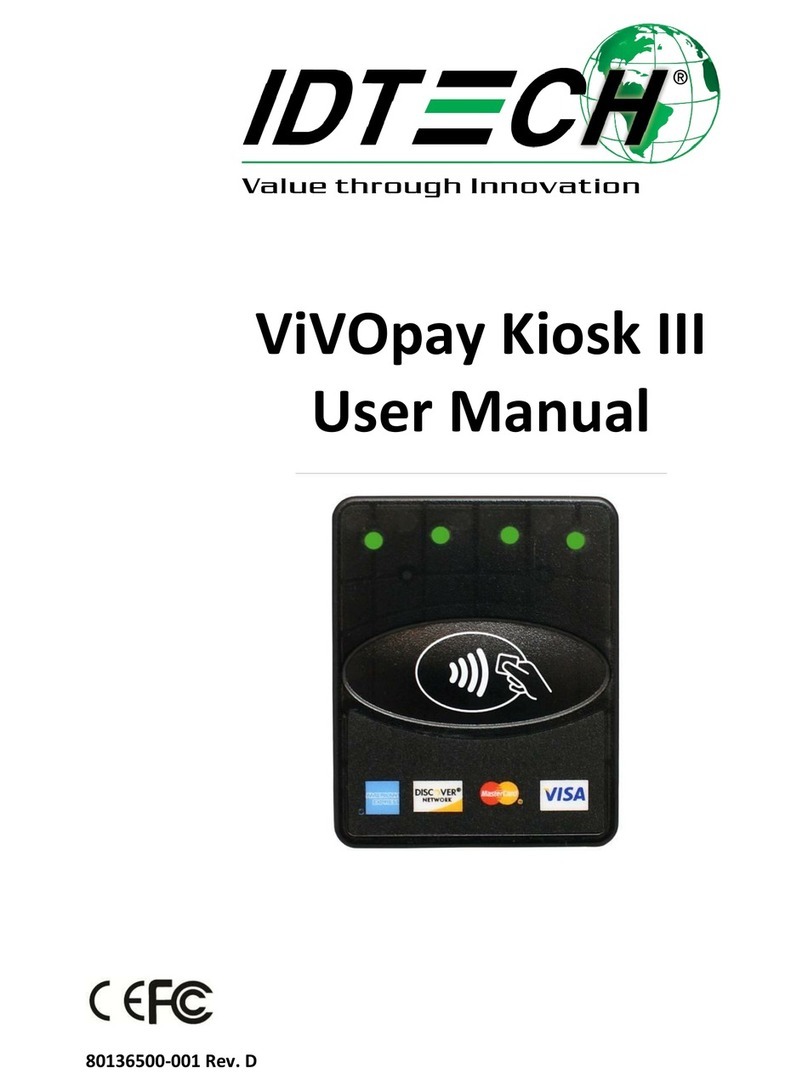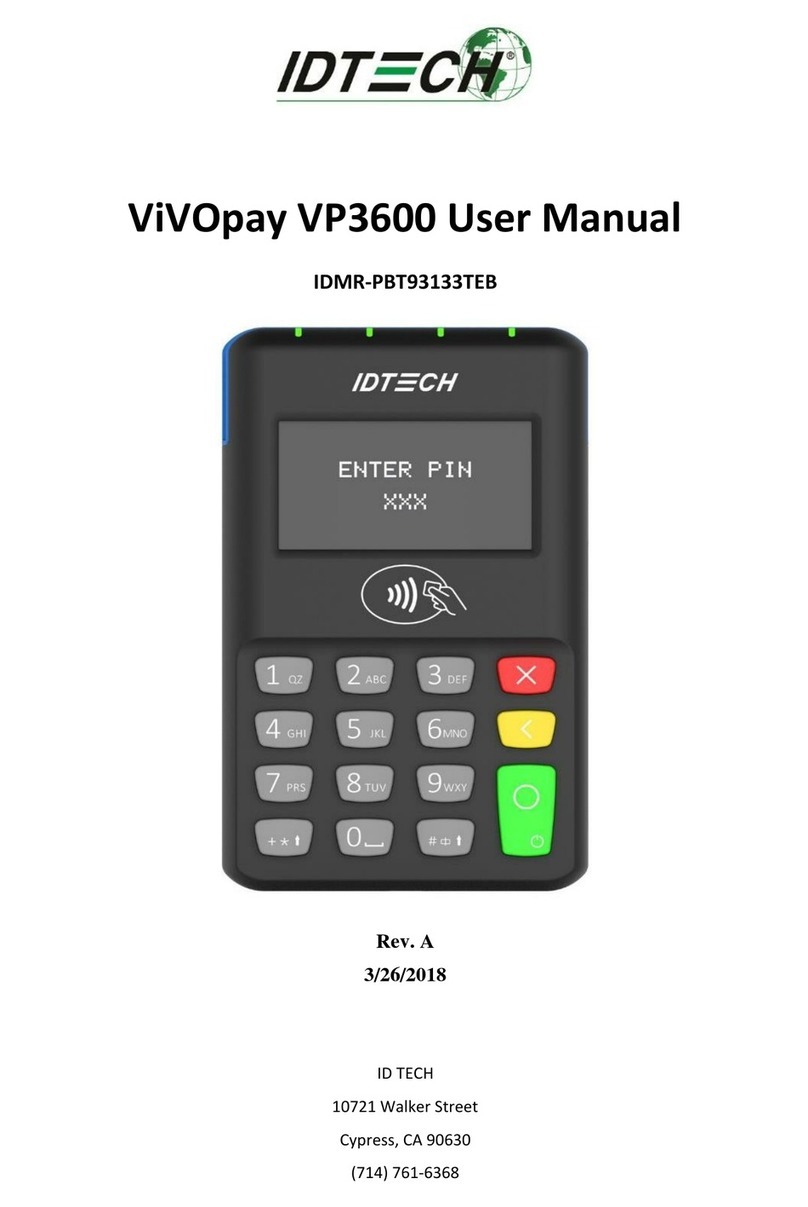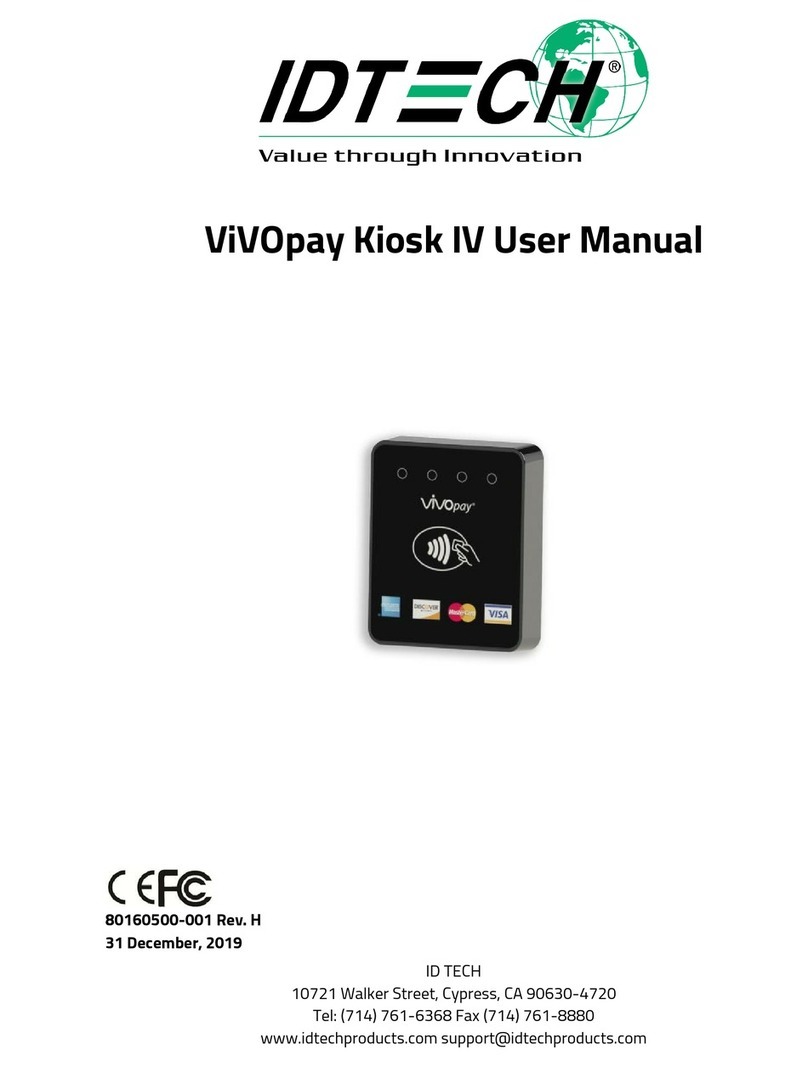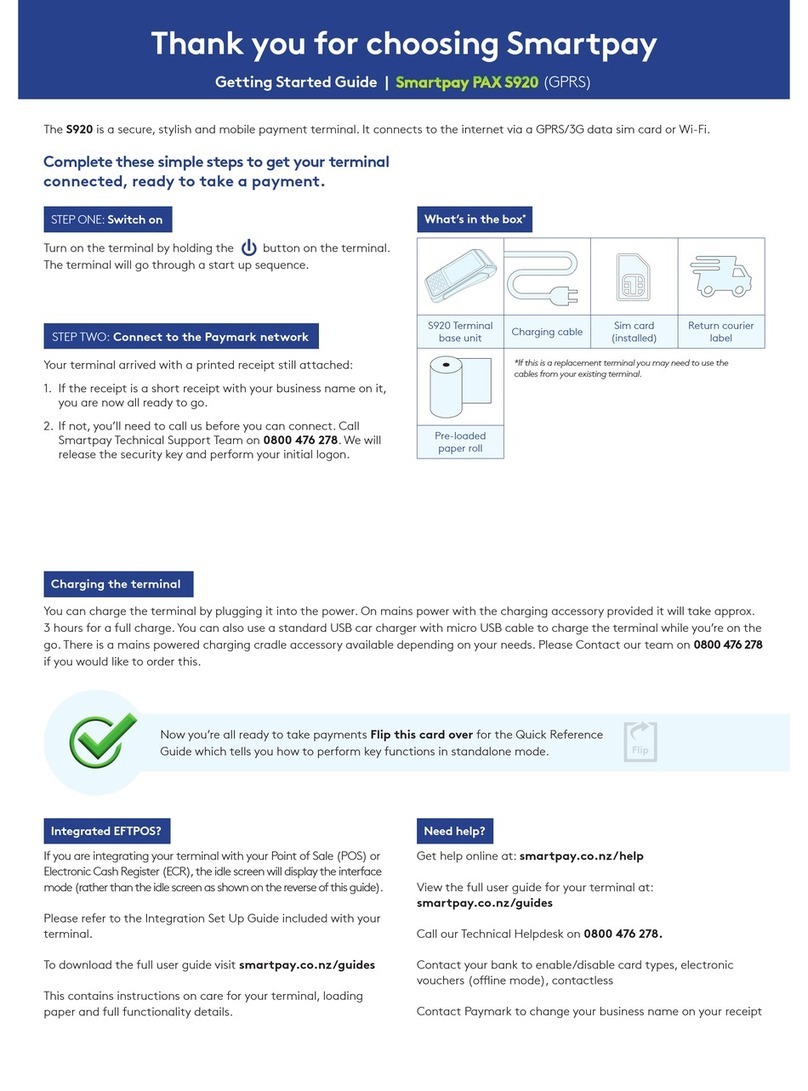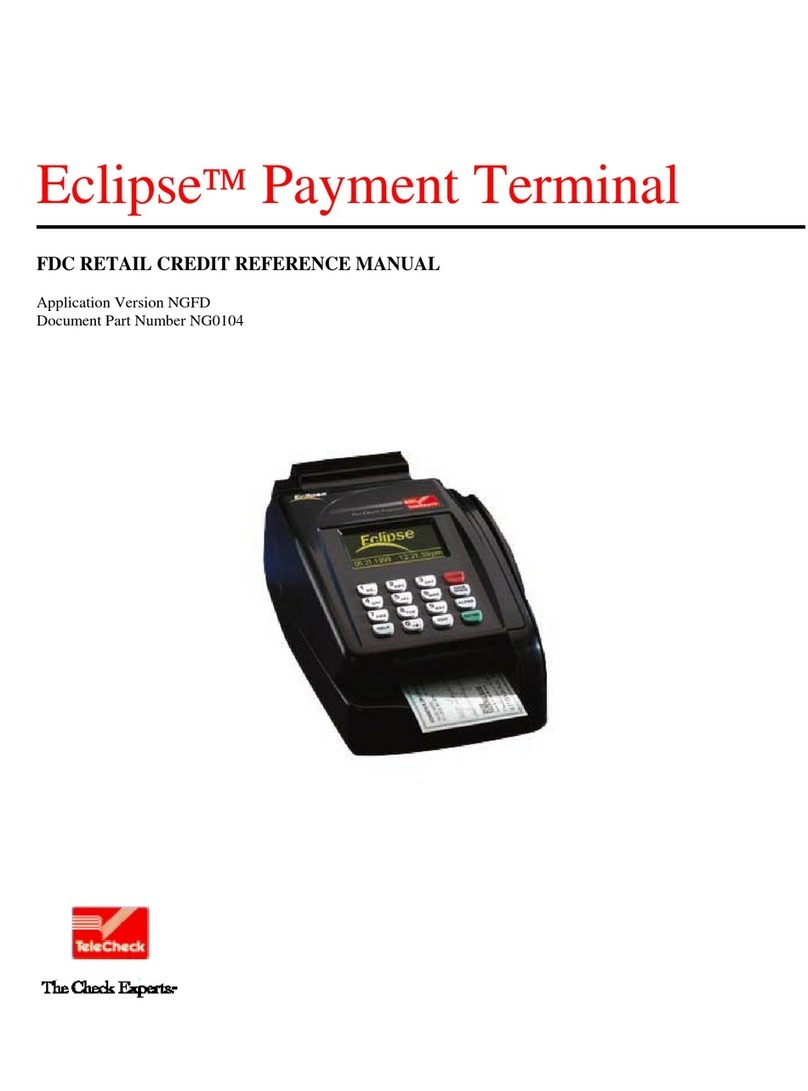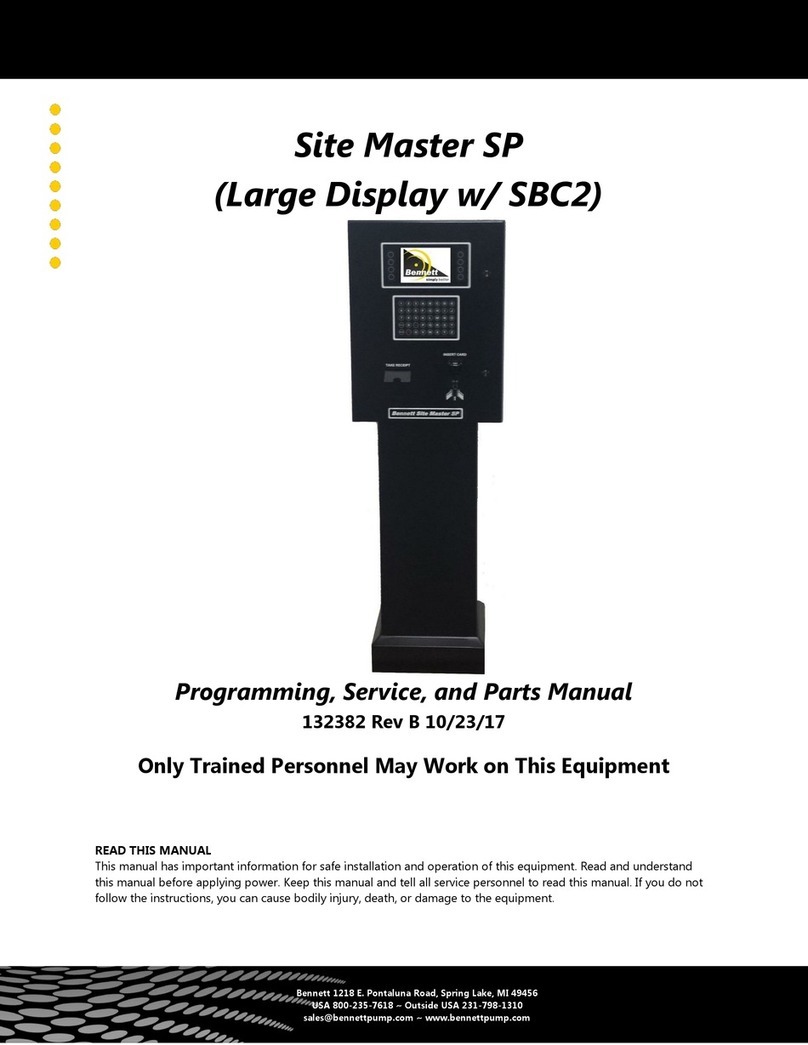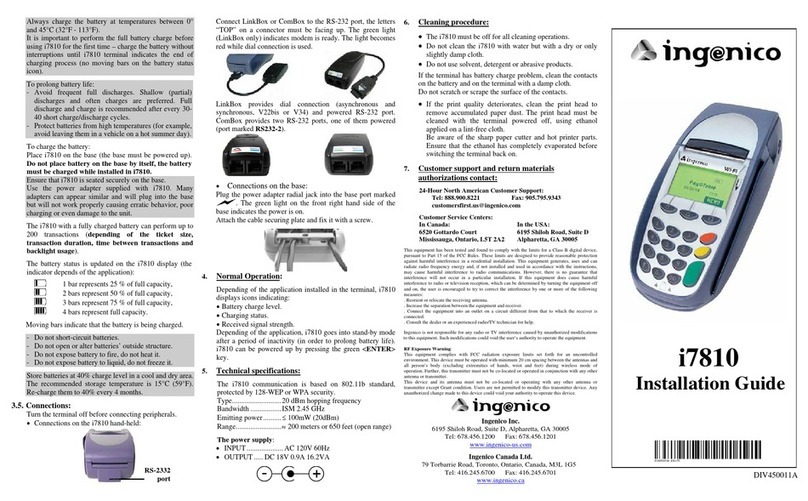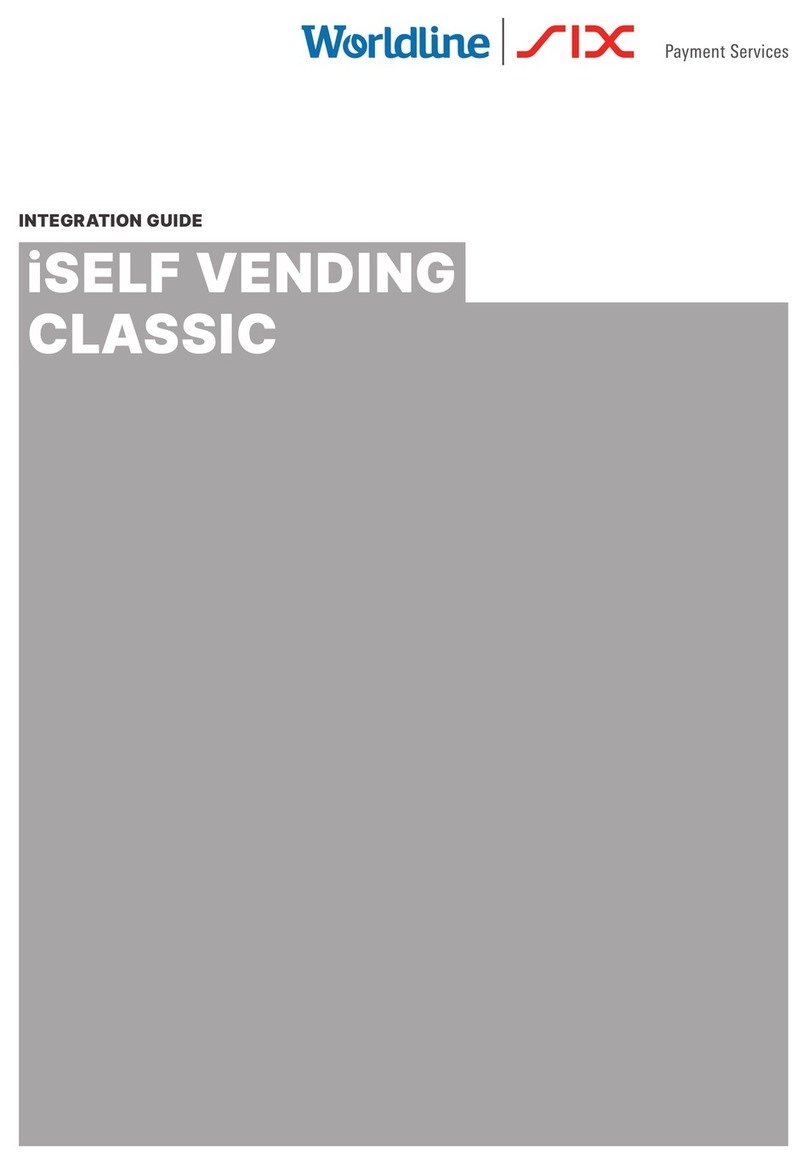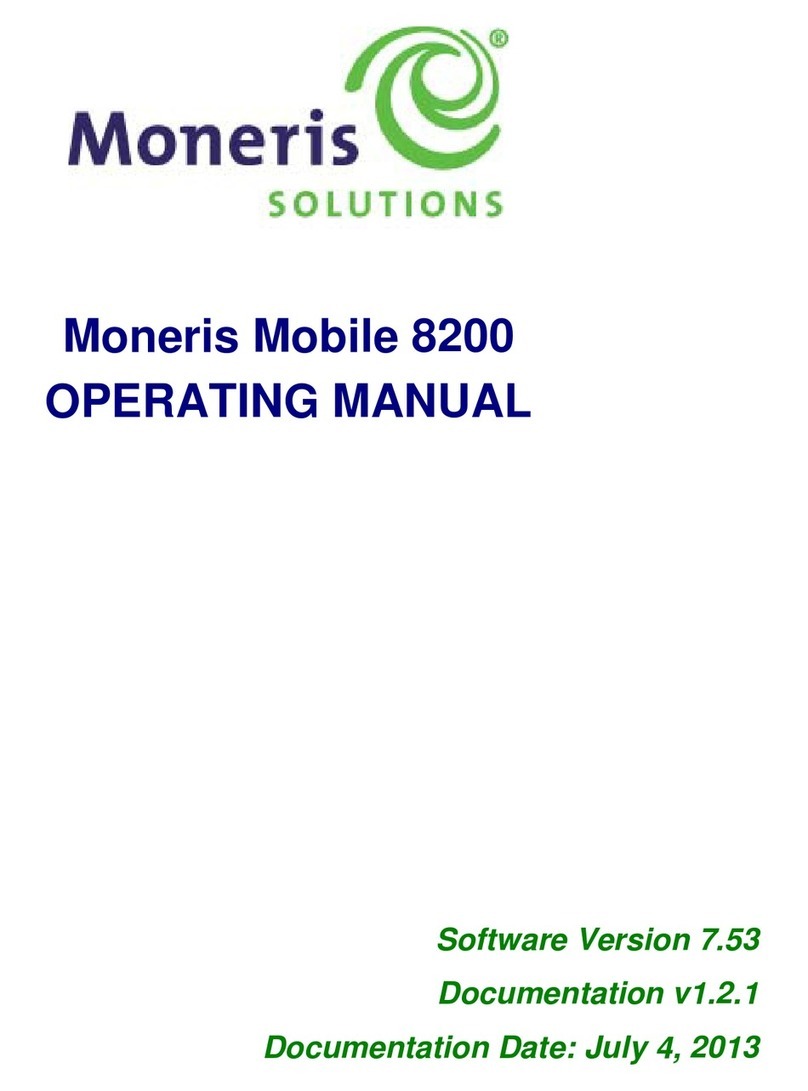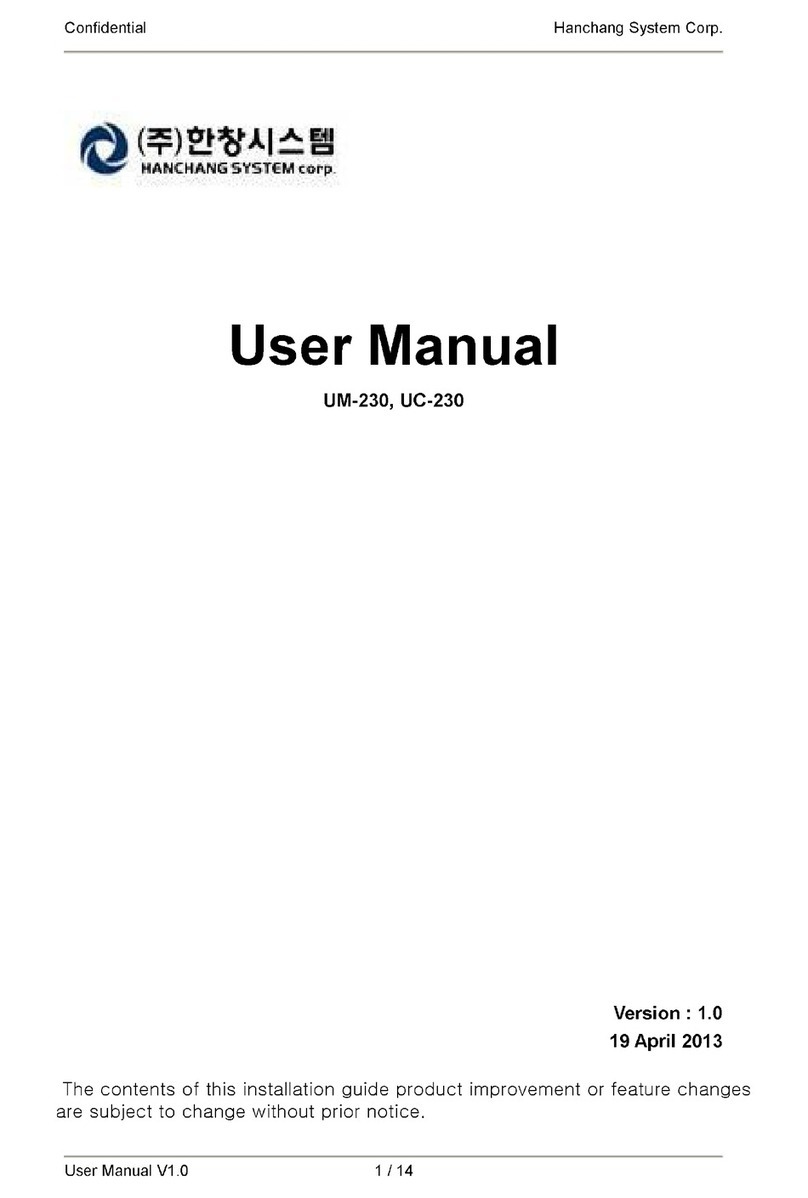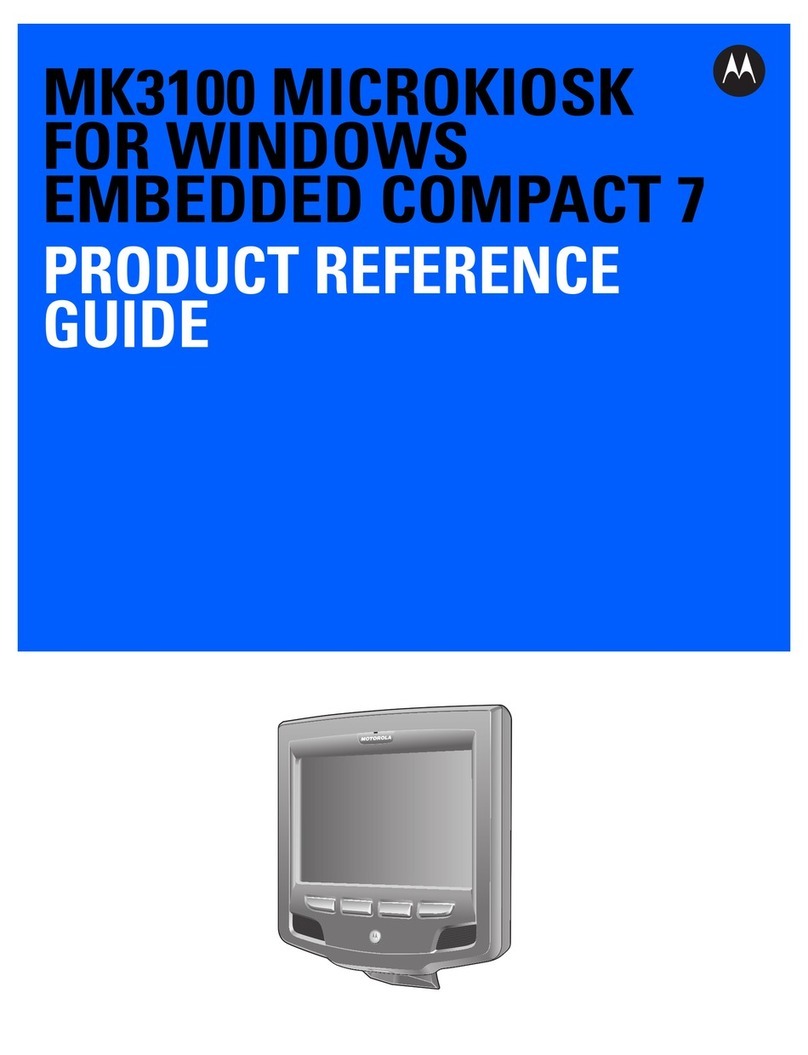Page | 3
Table of Contents
1. OVERVIEW ............................................................................................................................................... 4
1.1 Integration Location ................................................................................................................................. 4
1.2 Integration Options .................................................................................................................................. 4
1.3 Encryption ................................................................................................................................................ 4
2. FEATURES................................................................................................................................................. 5
3. SPECIFICATIONS ....................................................................................................................................... 6
4. AGENCY APPROVALS AND COMPLIANCES ................................................................................................ 7
5. COMMUNICATIONS ................................................................................................................................. 7
5.1 Audio Support .......................................................................................................................................... 7
6. CABLE....................................................................................................................................................... 8
7. BASIC OPERATION.................................................................................................................................... 9
8. INSTALLATION.......................................................................................................................................... 9
8.1 Parts List for Development....................................................................................................................... 9
8.2 Reader Installation ................................................................................................................................. 10
8.3 Connecting Cable and Power ................................................................................................................. 11
8.4 Activate Removal Sensor........................................................................................................................ 11
8.4.1 Sending an activate removal sensor request from the USDK Demo ............................................... 11
8.5 Bluetooth Connection ............................................................................................................................ 12
8.6 Ethernet connection............................................................................................................................... 12
8.6.1 Setting Up IP via the UI ................................................................................................................... 12
8.6.2 Setting Up IP via Firmware Commands .......................................................................................... 13
8.7 Wi-Fi Connection.................................................................................................................................... 13
8.8 Select One Communication.................................................................................................................... 13
8.8.1 Device State and UI......................................................................................................................... 13
8.8.2 Security Guide ................................................................................................................................. 15
9. DECOMMISSIONING SRED DEVICES........................................................................................................ 15
10. TROUBLESHOOTING ............................................................................................................................. 16
11. FIRMWARE REFERENCE ........................................................................................................................ 16
12. SOFTWARE DEVELOPMENT SUPPORT .................................................................................................. 16