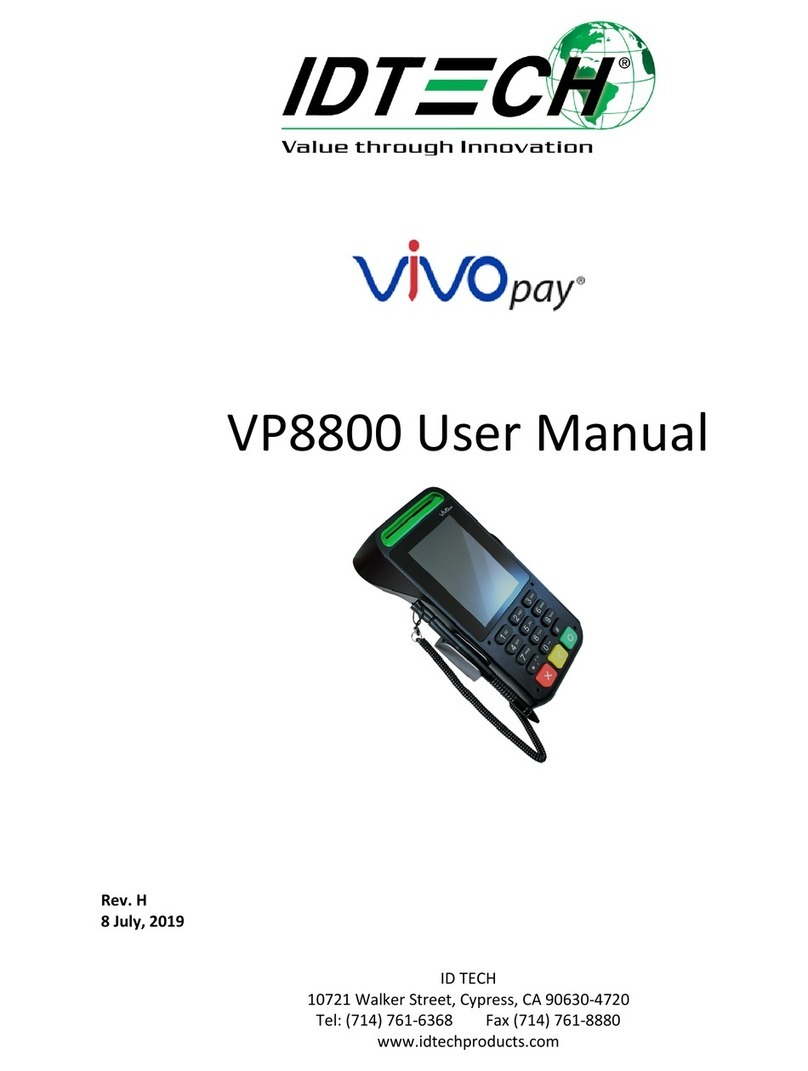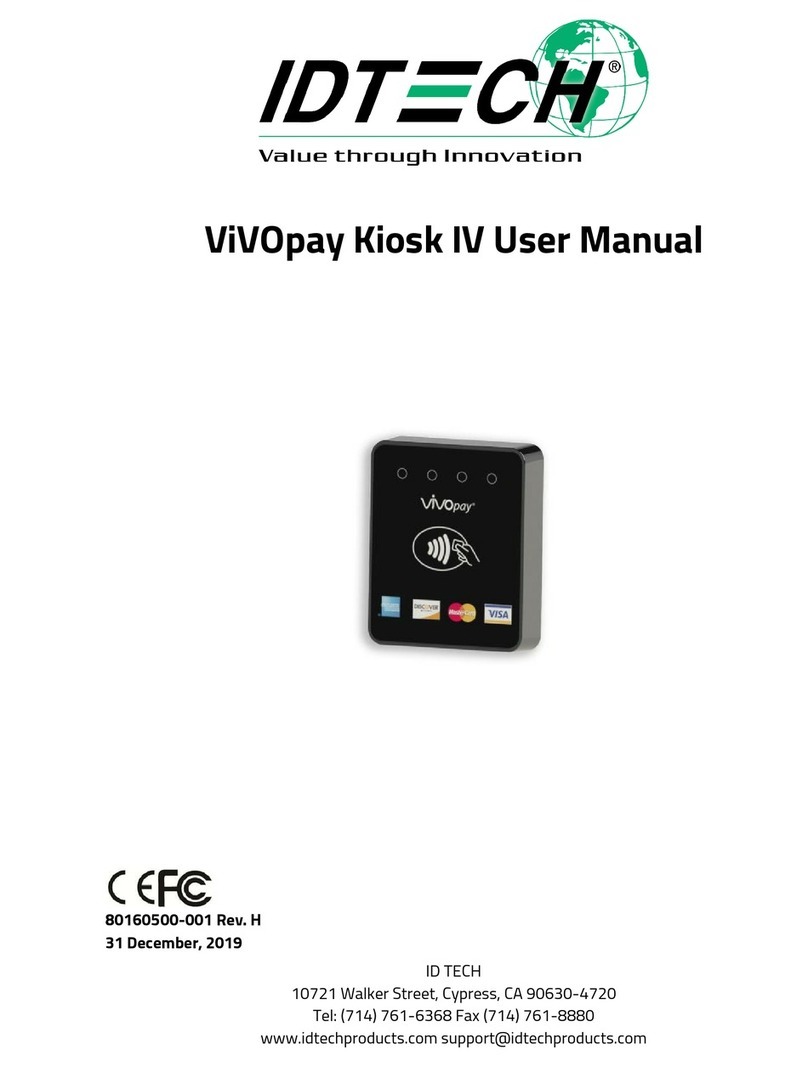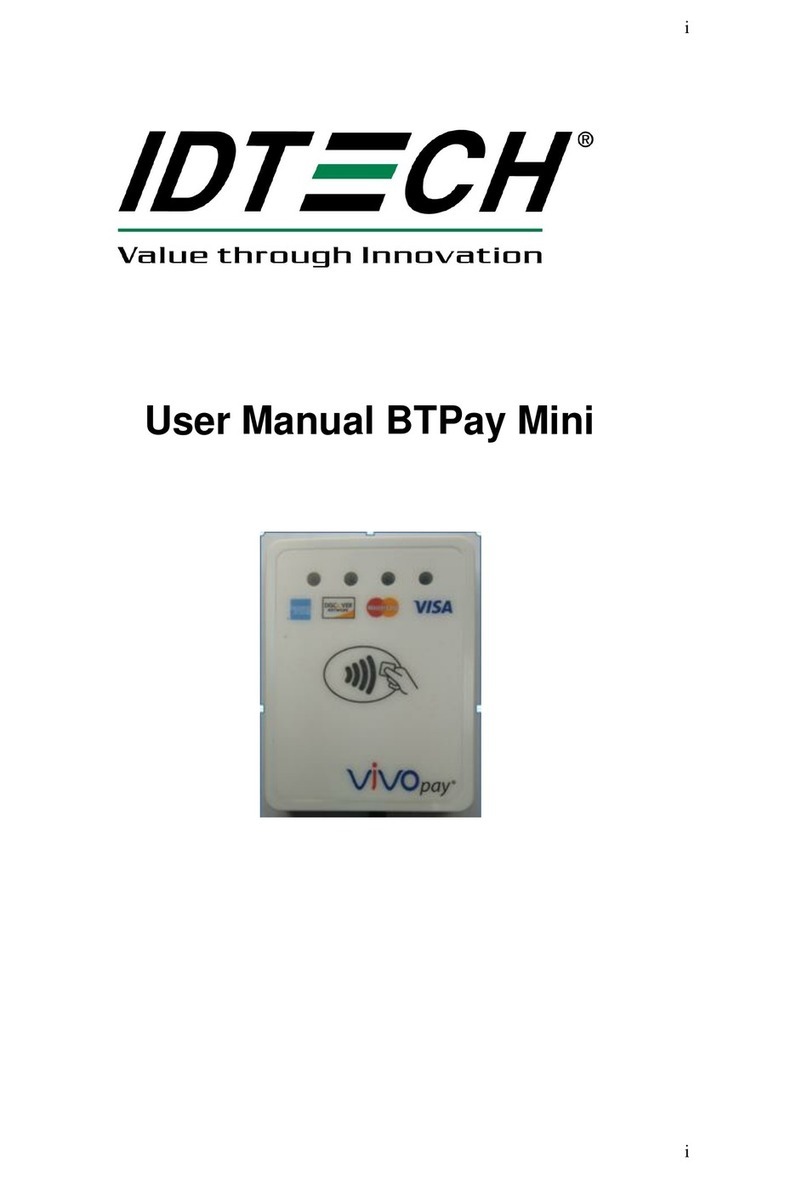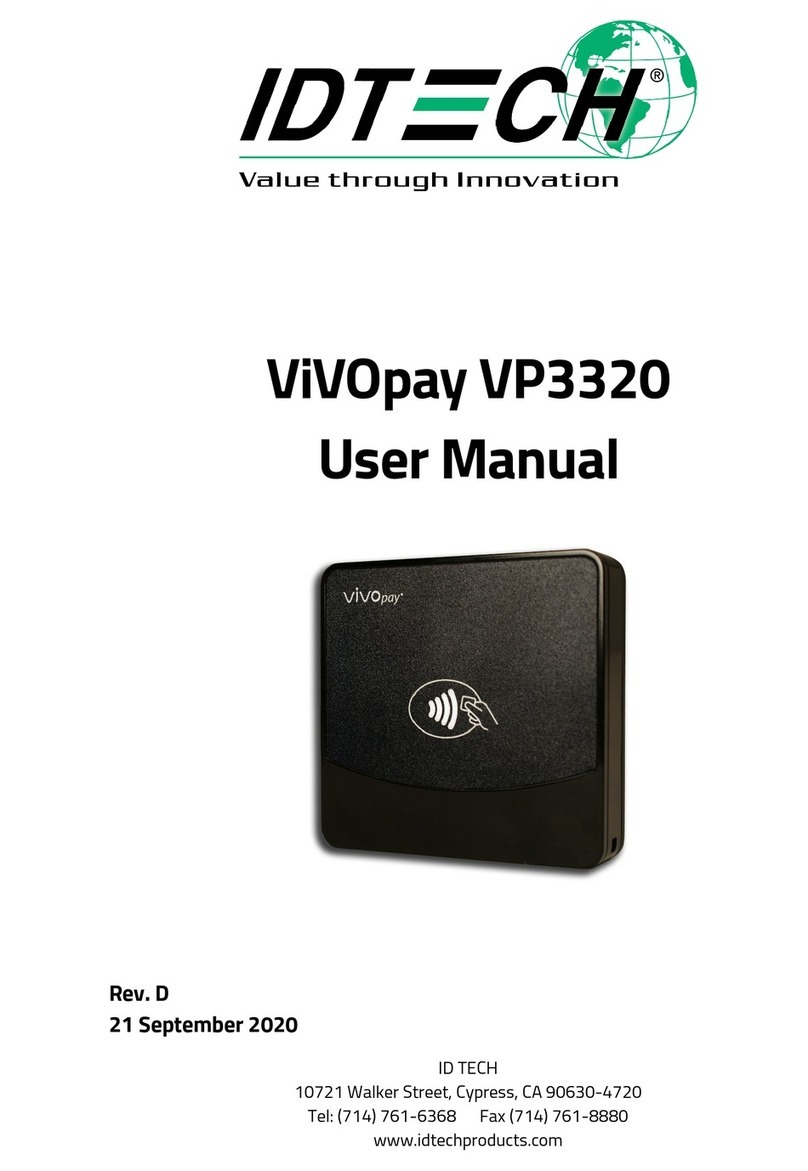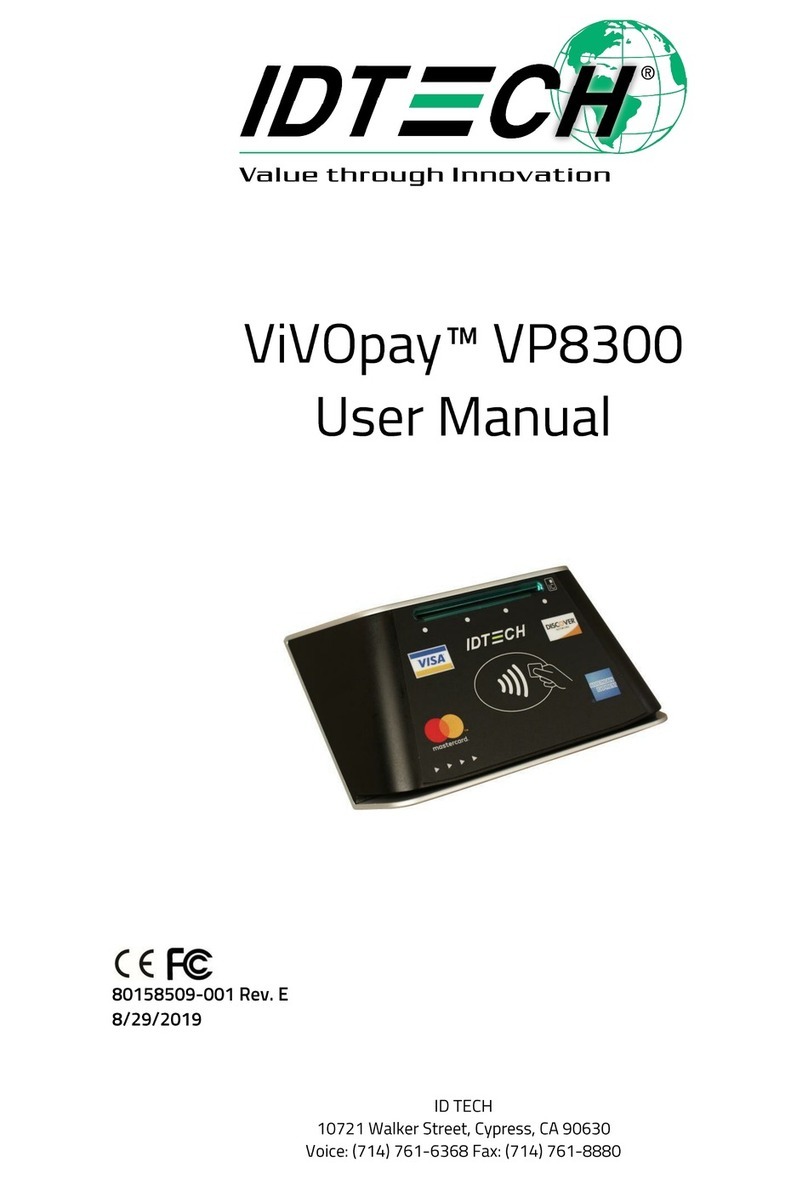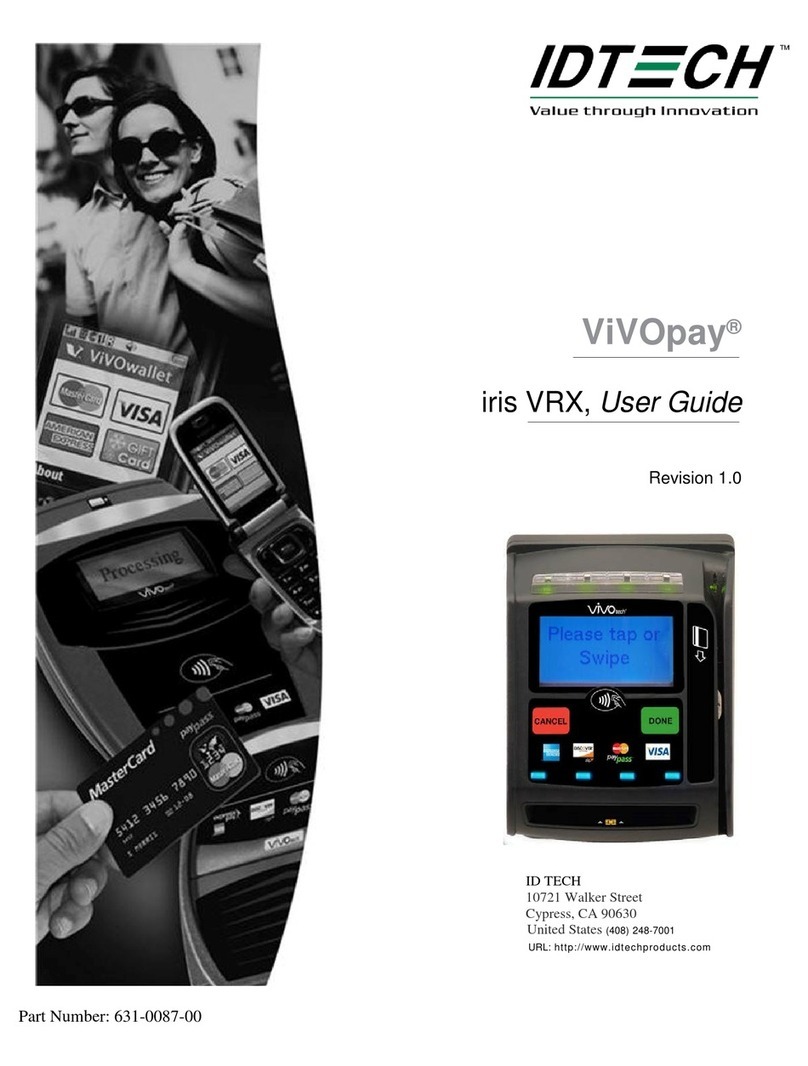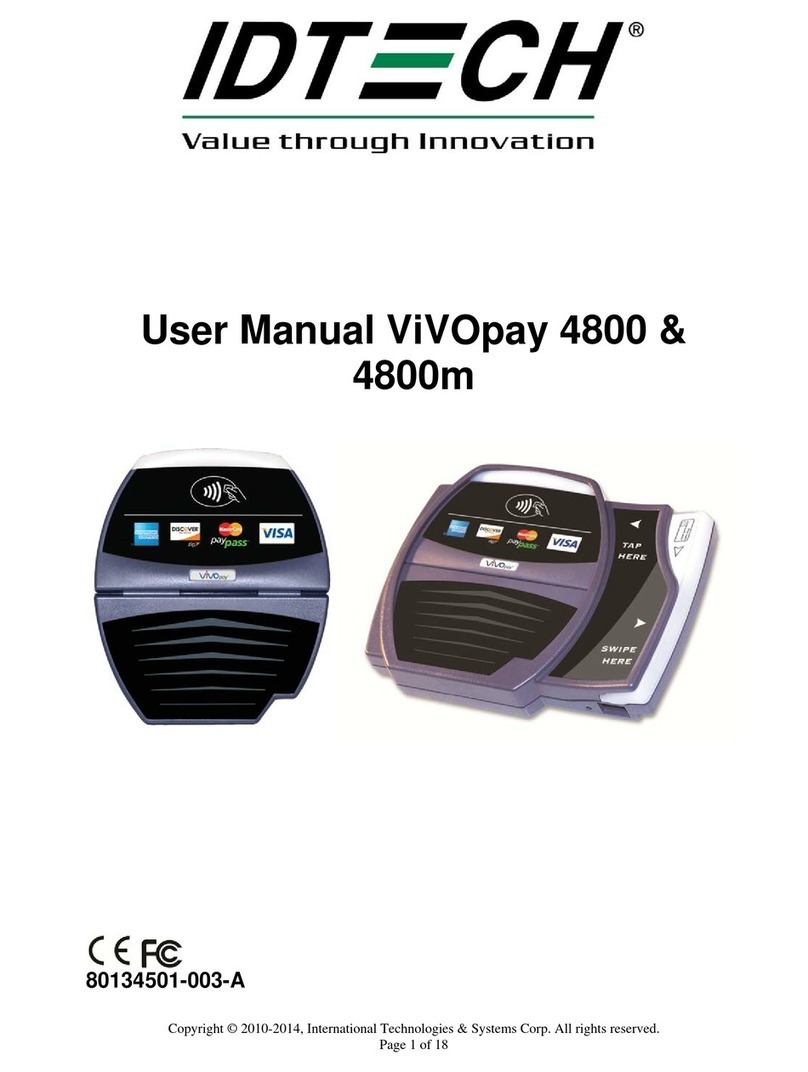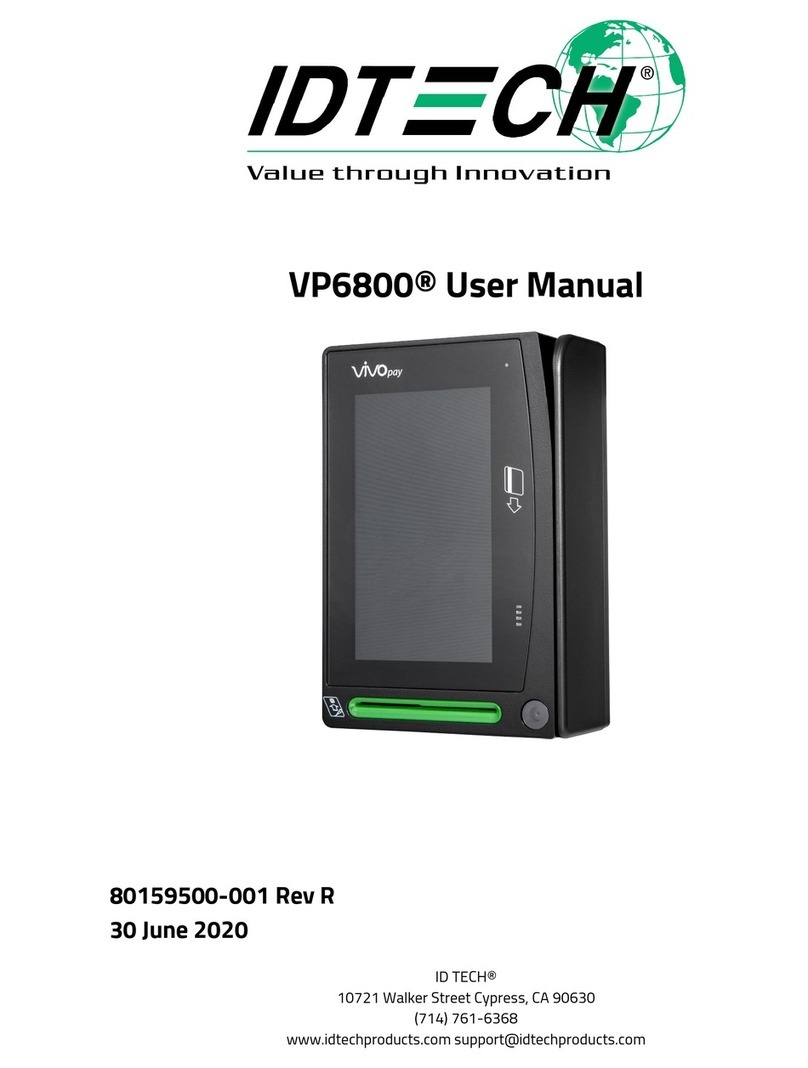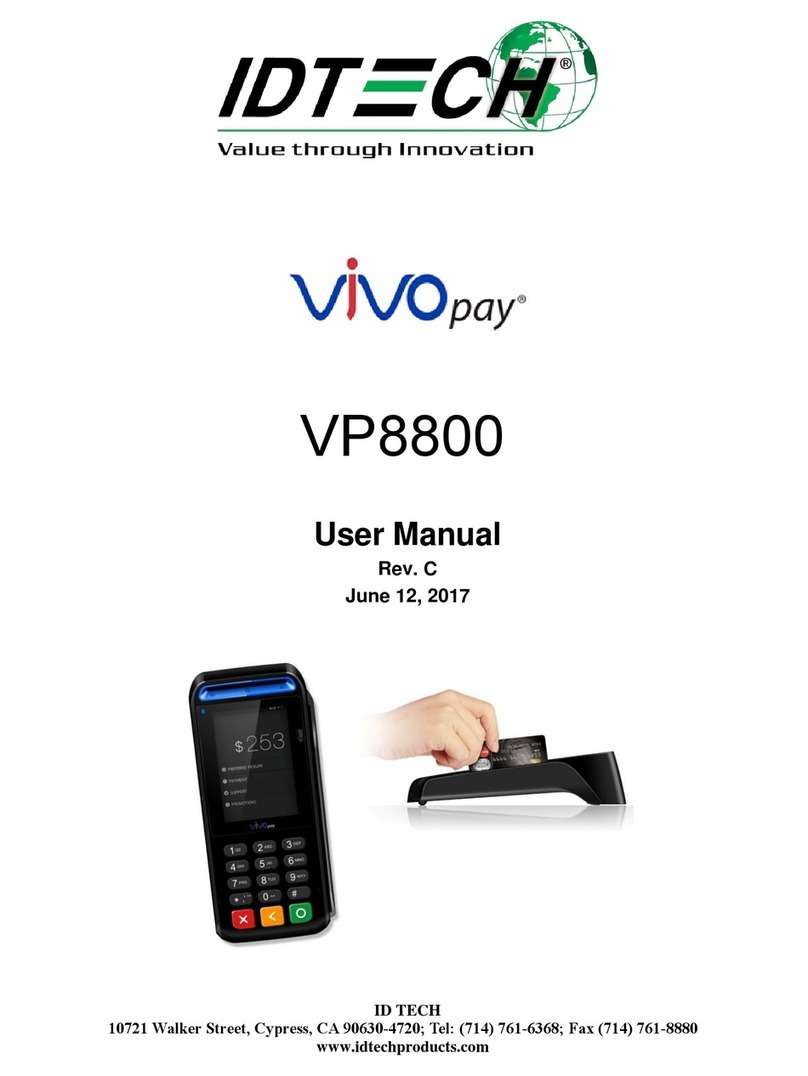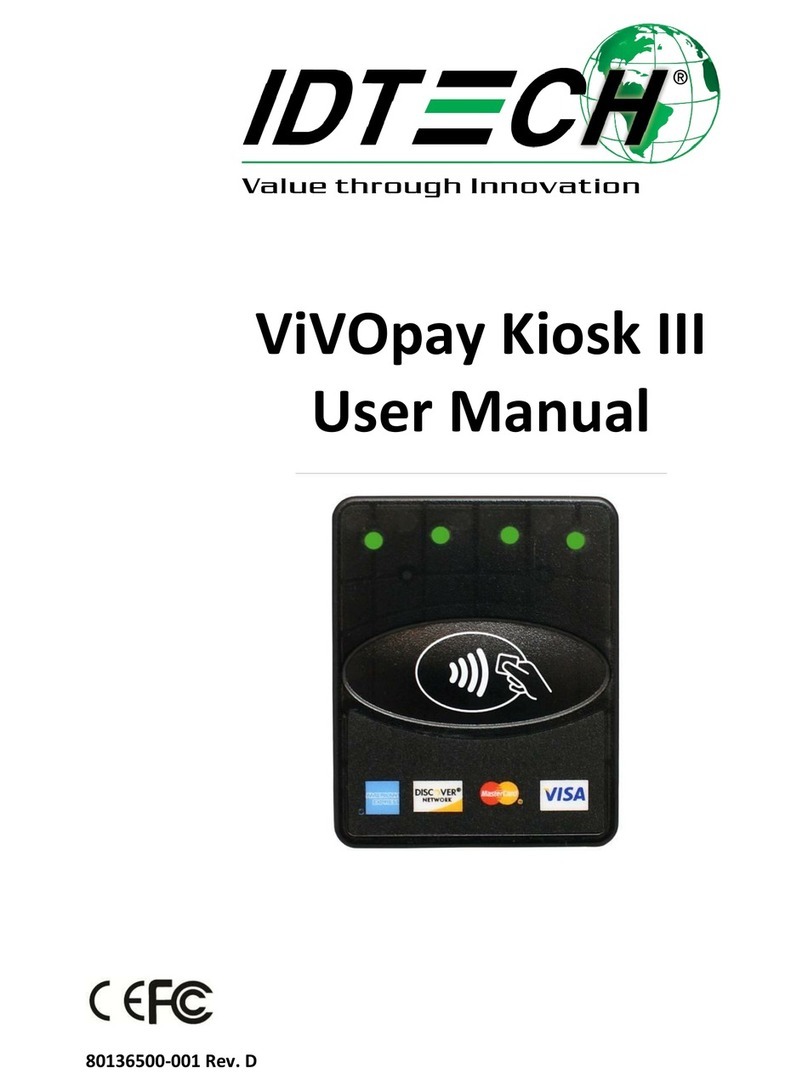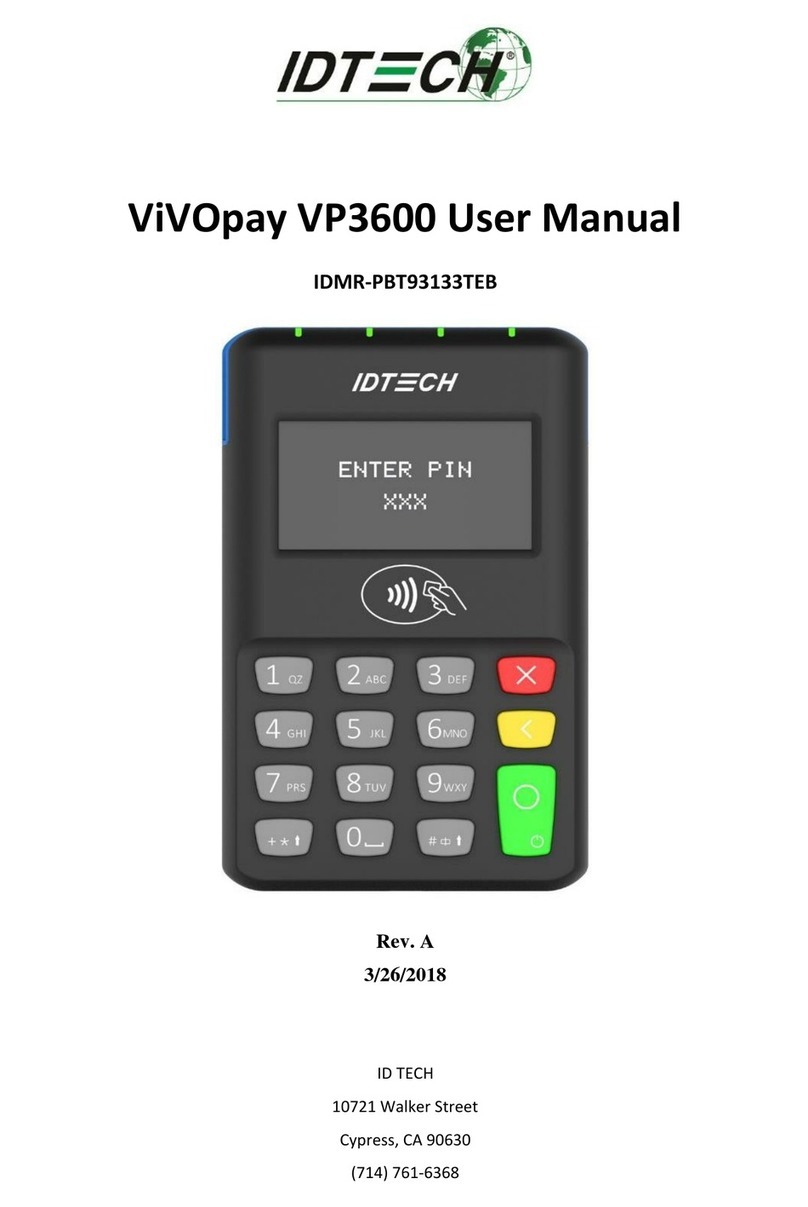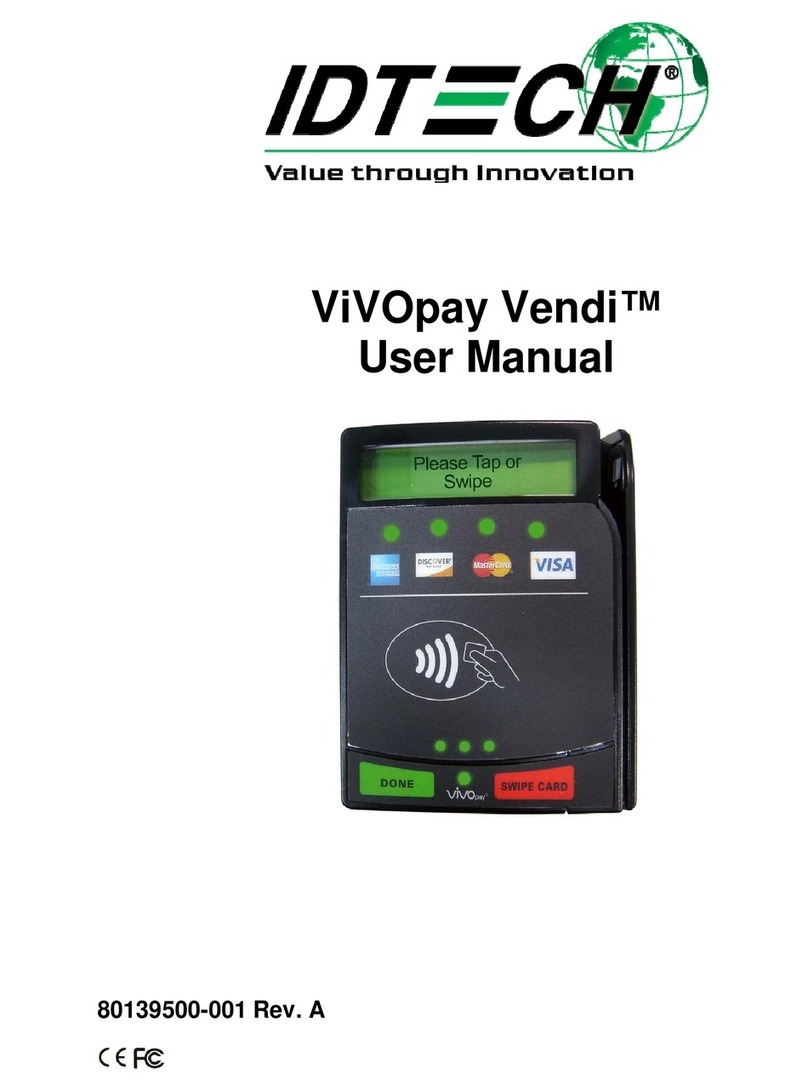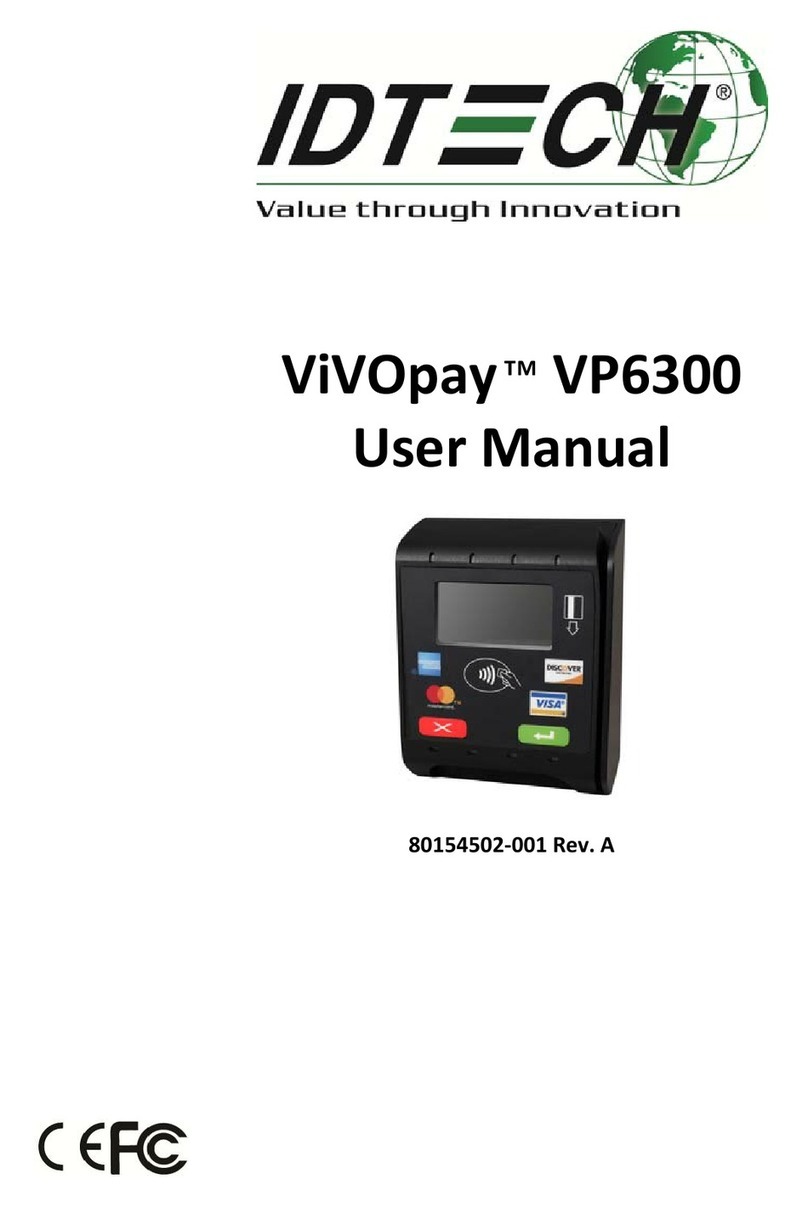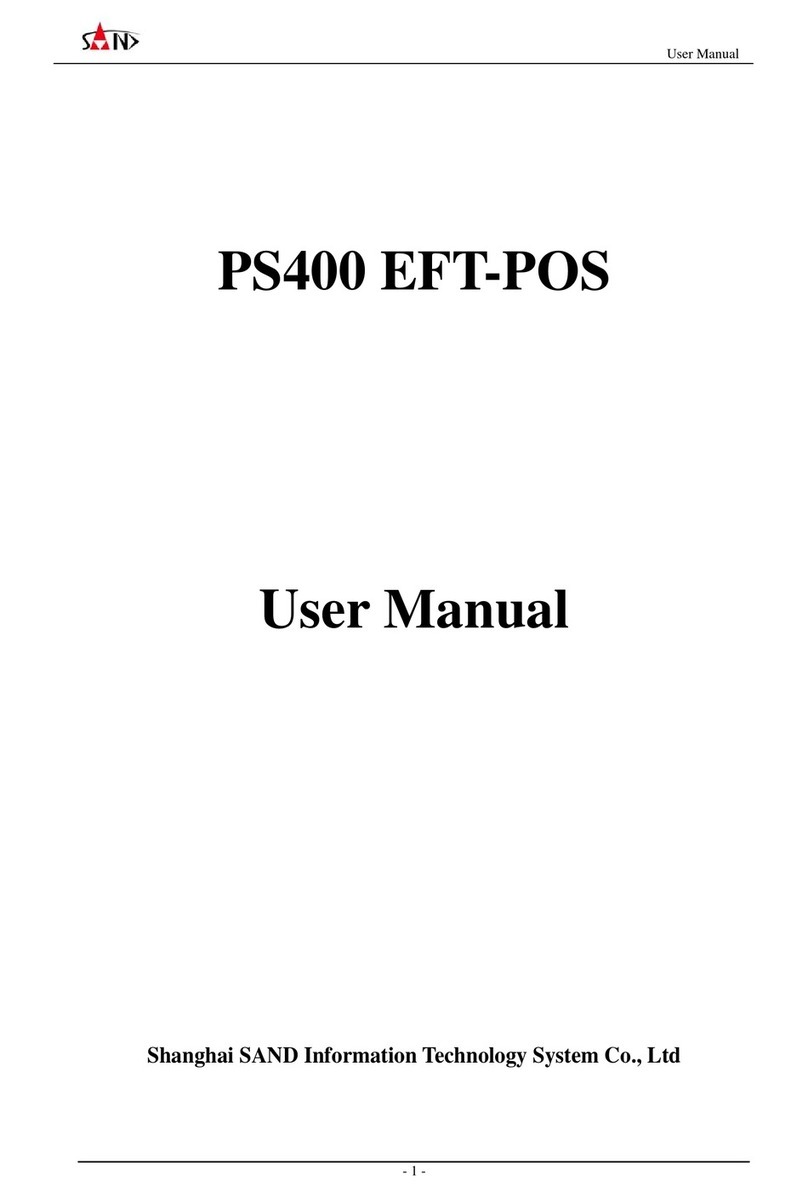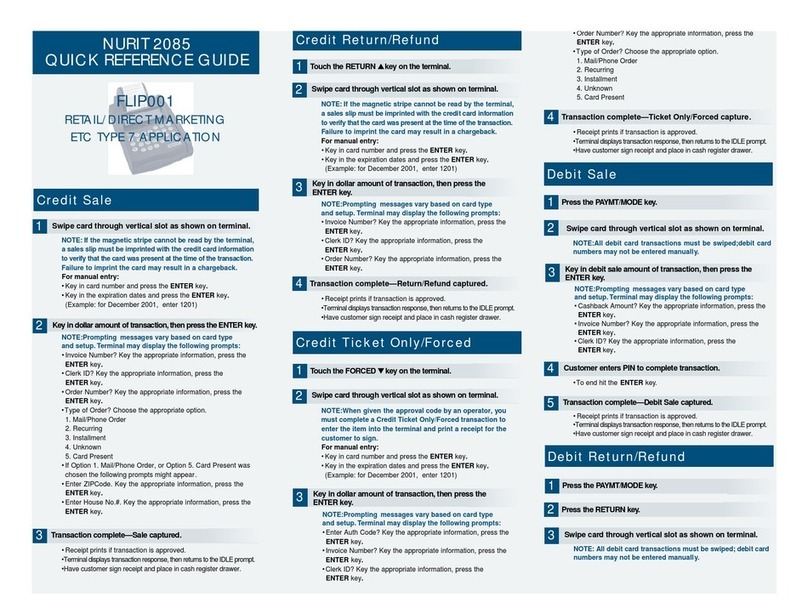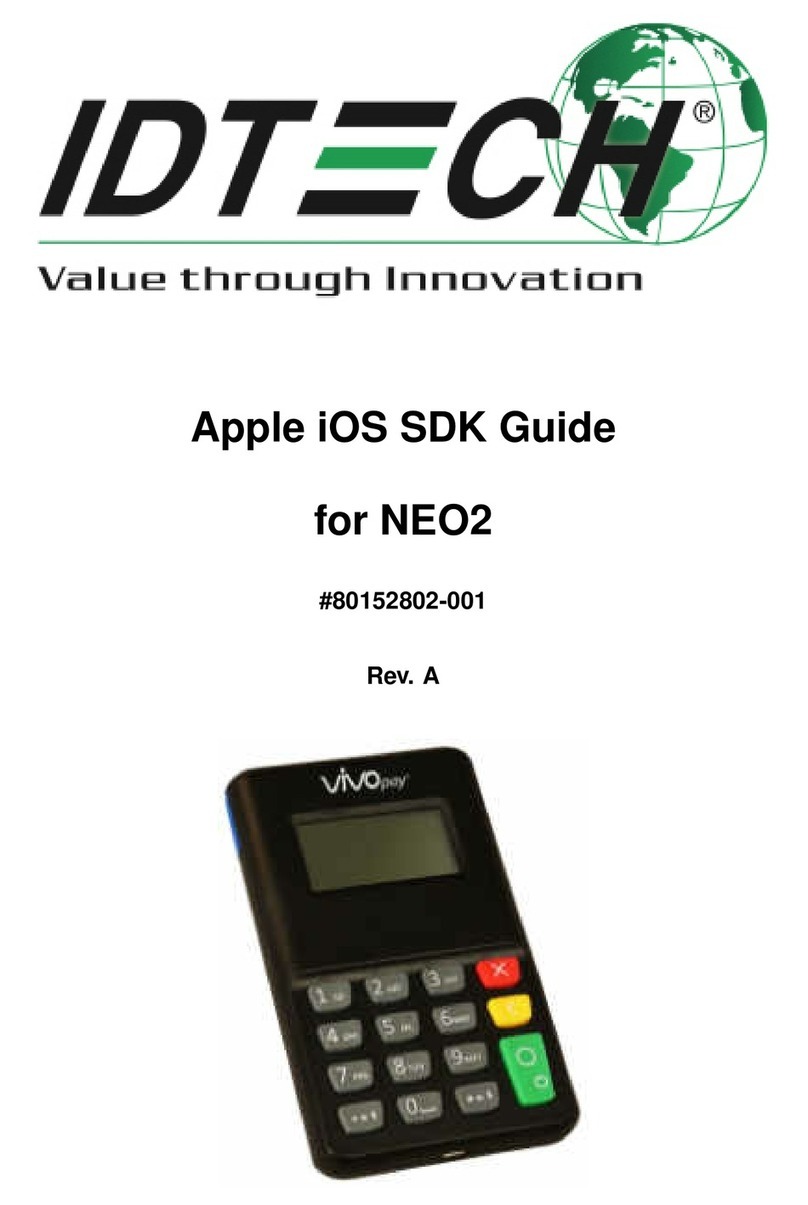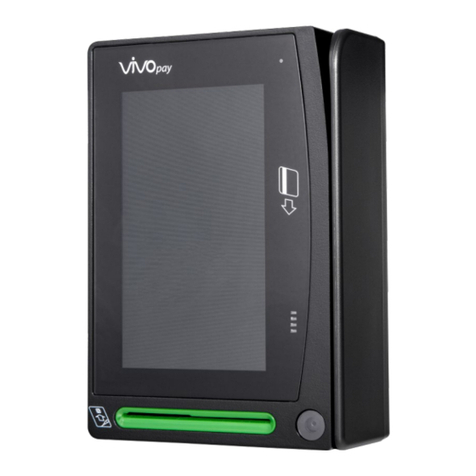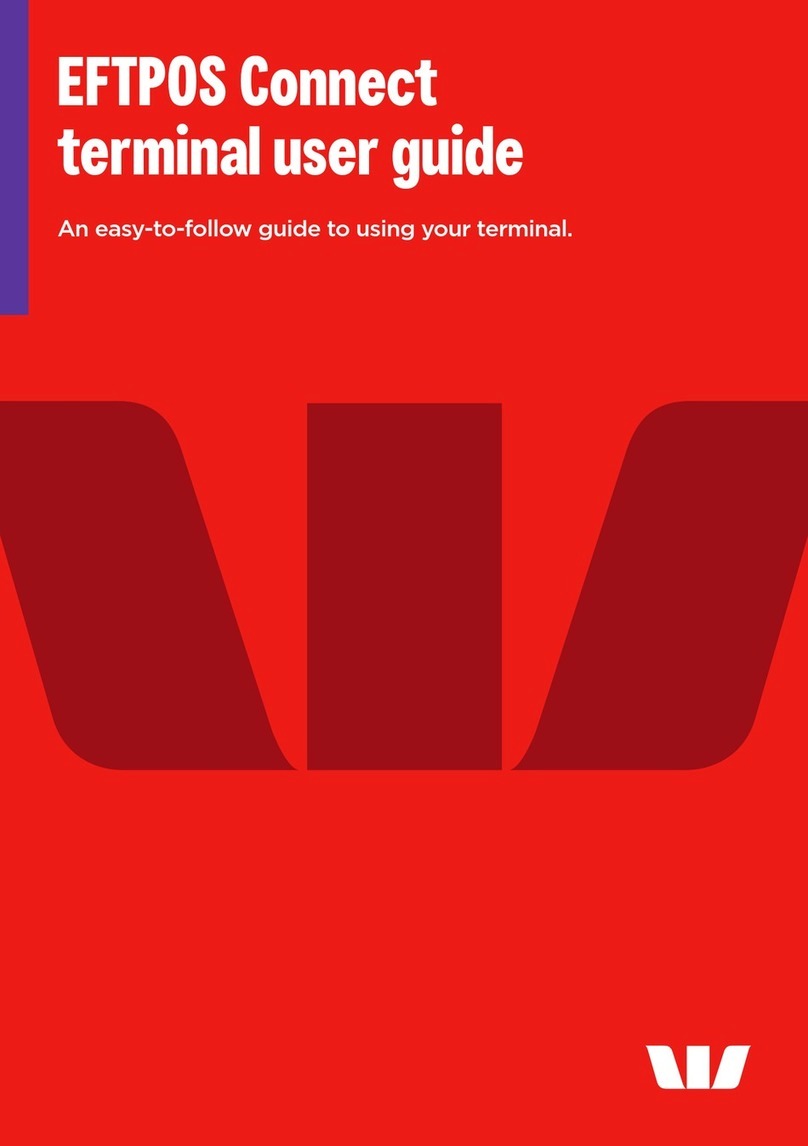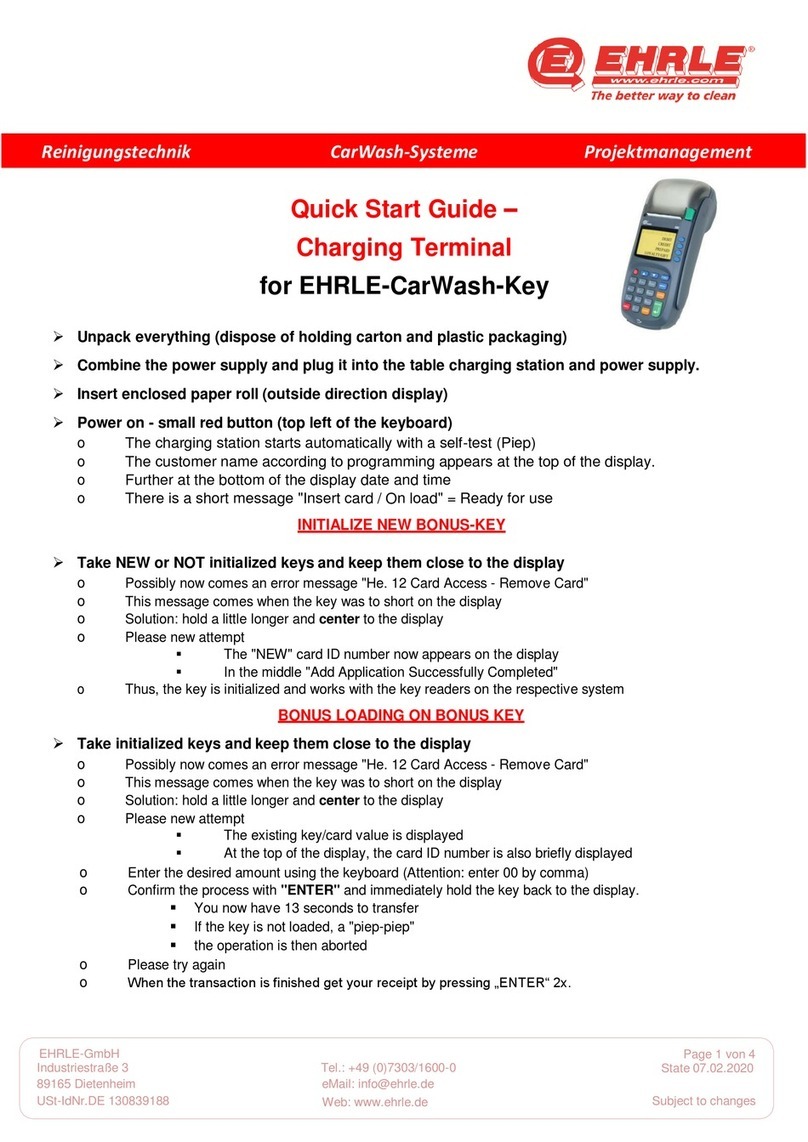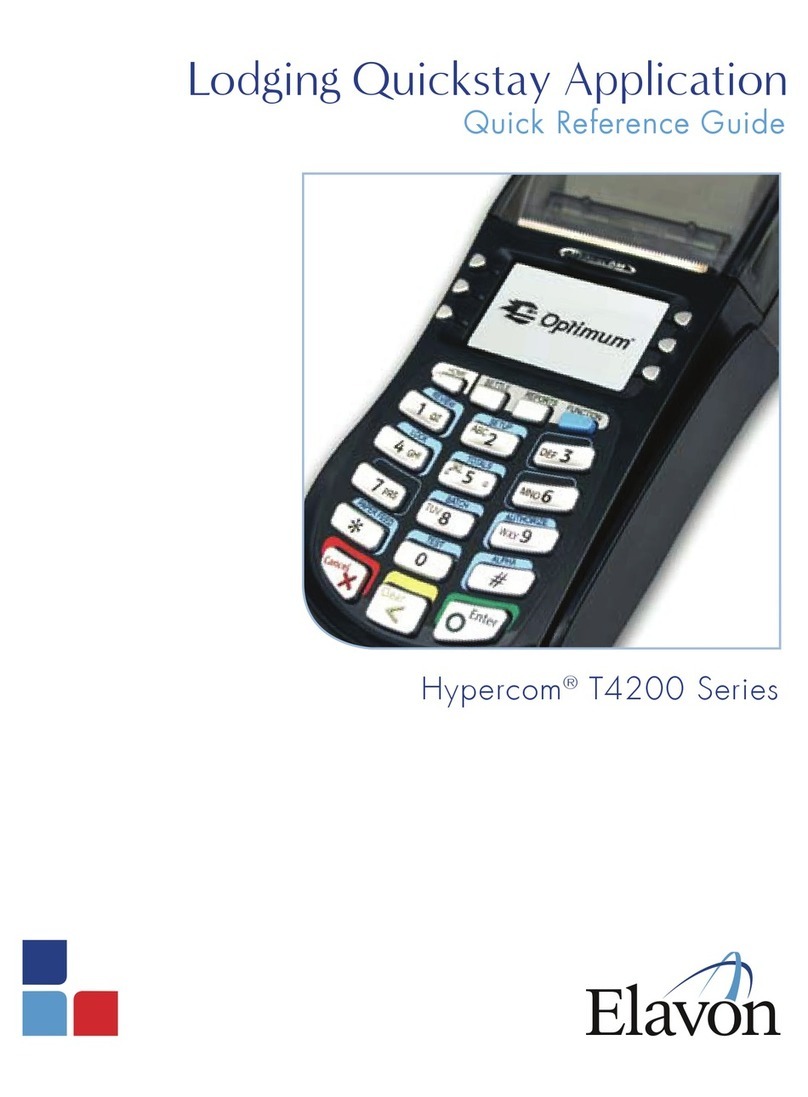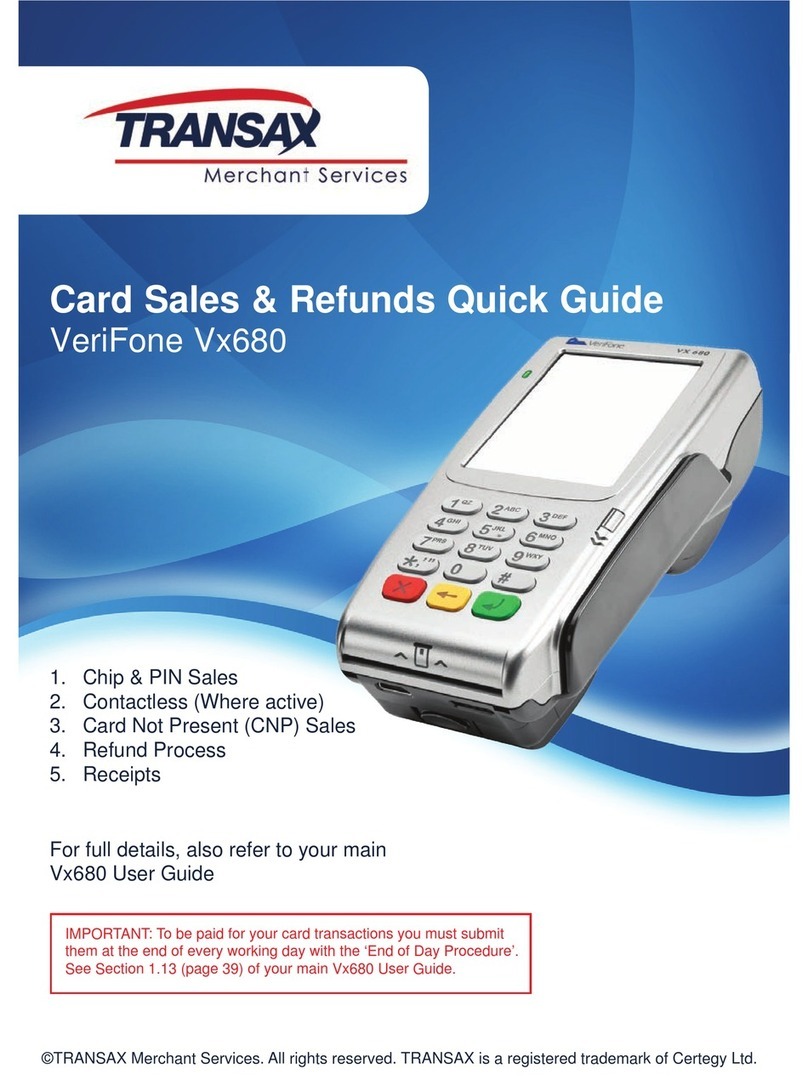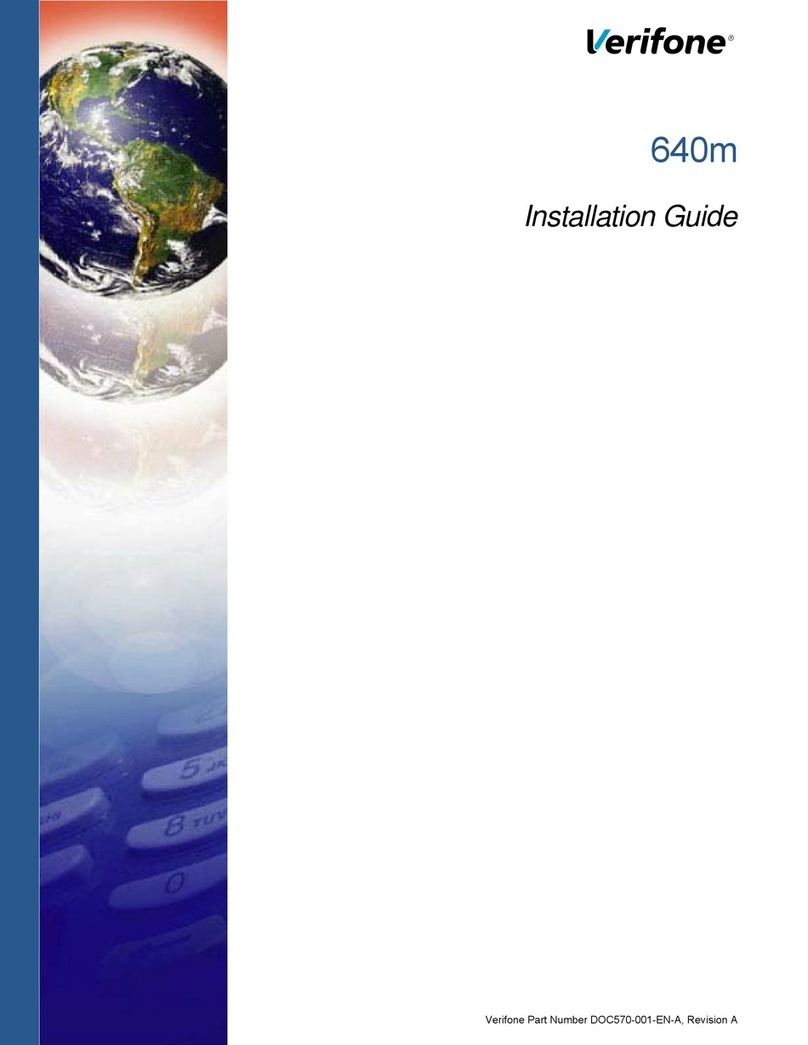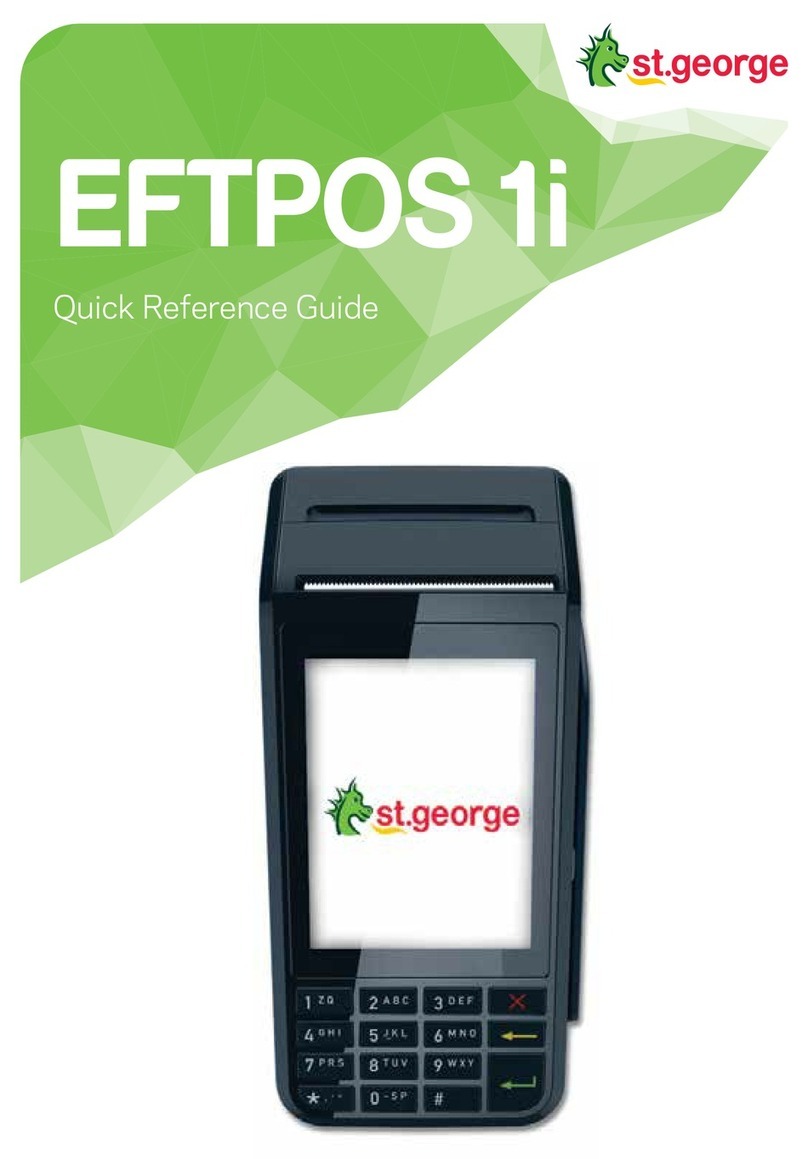ID TECH VP7200 User Manual
Page | 6
Table of Contents
1. OVERVIEW ......................................................................................................................................................... 7
1.1. Universal SDK...................................................................................................................................................7
1.2. Encryption .......................................................................................................................................................7
2. FEATURES .......................................................................................................................................................... 8
2.1. Certifications and Approvals............................................................................................................................9
2.2. Regulatory .......................................................................................................................................................9
4. VP7200 SPECIFICATIONS .................................................................................................................................. 10
4.1. Power Consumption ......................................................................................................................................11
4.1.1. Working mode.....................................................................................................................................11
4.1.2. Low Power Mode.................................................................................................................................11
4.2. VP7200 LTE Setup..........................................................................................................................................11
5. BLUETOOTH PAIRING INSTRUCTIONS............................................................................................................... 12
5.1. iOS Connectivity: BLE and VP7200.................................................................................................................12
6. VP7200 LED AND SOUND STATE INDICATORS .................................................................................................. 13
6.1. Tamper and Failed Self-Check Indicators ......................................................................................................13
8. VP7200 INSTALLATION..................................................................................................................................... 15
8.1. Parts List ........................................................................................................................................................15
8.2. VP7200 Interface Connectors........................................................................................................................15
8.3. Mounting the VP7200 ...................................................................................................................................16
8.4. Connecting to Power .....................................................................................................................................17
8.5. Communication via USB ................................................................................................................................17
8.6. Connecting to the Data Port..........................................................................................................................18
8.7. Installation Checklist......................................................................................................................................18
8.7.1. Visual Inspection..................................................................................................................................18
8.7.2. Installation Procedures........................................................................................................................18
8.7.3. Recommendations...............................................................................................................................18
8.8. Using the VP7200 to Make a Purchase..........................................................................................................20
8.8.1. Presenting Cards or NFC Phones..........................................................................................................20
8.8.2. Making a Purchase ..............................................................................................................................20
8.9. Installation Points ..........................................................................................................................................21
9. RF INTERFERENCE ............................................................................................................................................ 22
10. FIRMWARE UPGRADE .................................................................................................................................... 23
10.1. Preparation..................................................................................................................................................23
10.2. Uploading Firmware for USB .......................................................................................................................23
10.3. Updating K81 Bootloader file ......................................................................................................................24
10.4. Updating K81 Firmware...............................................................................................................................25
10.5. Updating K81 Project Tree Firmware ..........................................................................................................26
10.5.1. Determining the Correct Firmware File to Use ..................................................................................26
10.5.2. Updating the Project Tree Firmware .................................................................................................27
10.6. Upgrading 1050 uniFWApp file ...................................................................................................................28
11. TROUBLESHOOTING....................................................................................................................................... 29