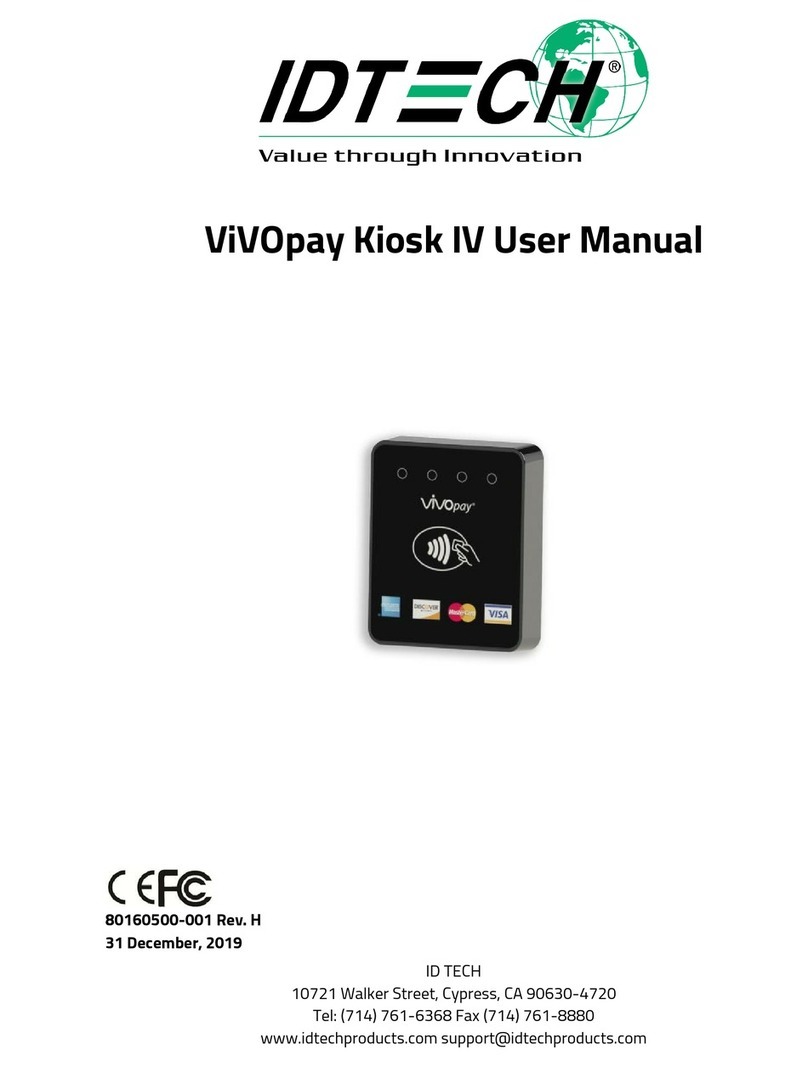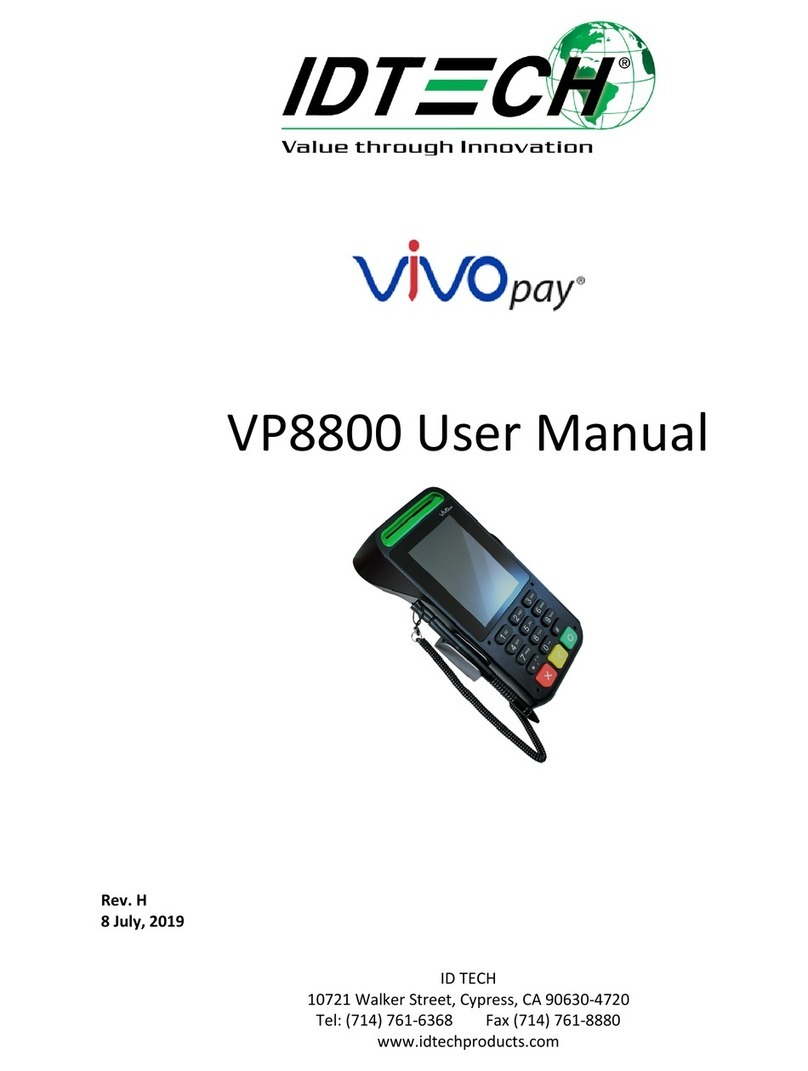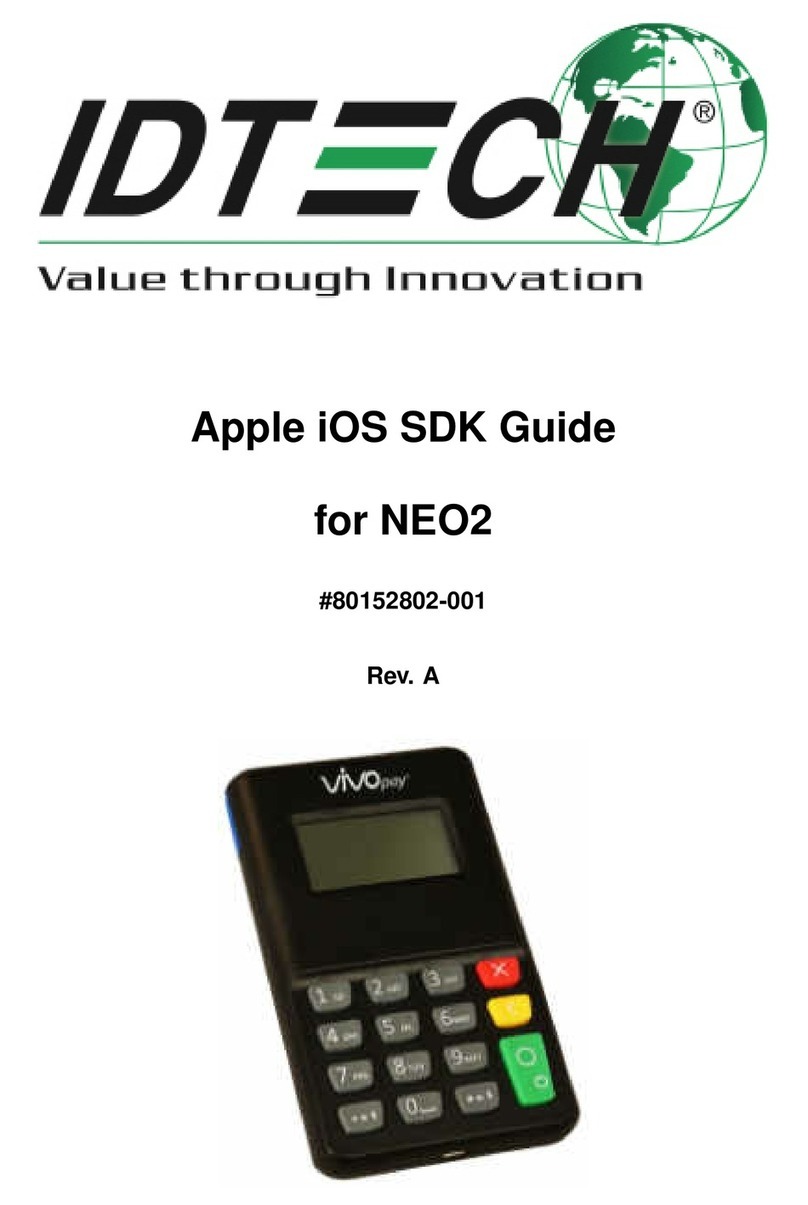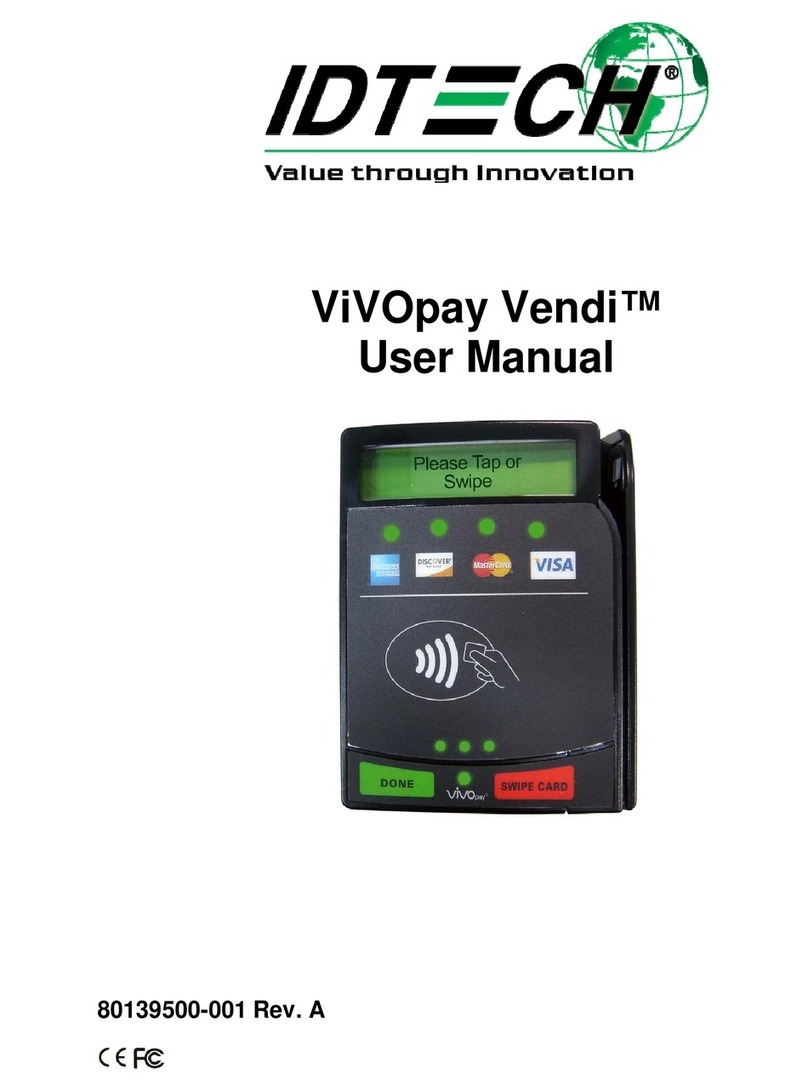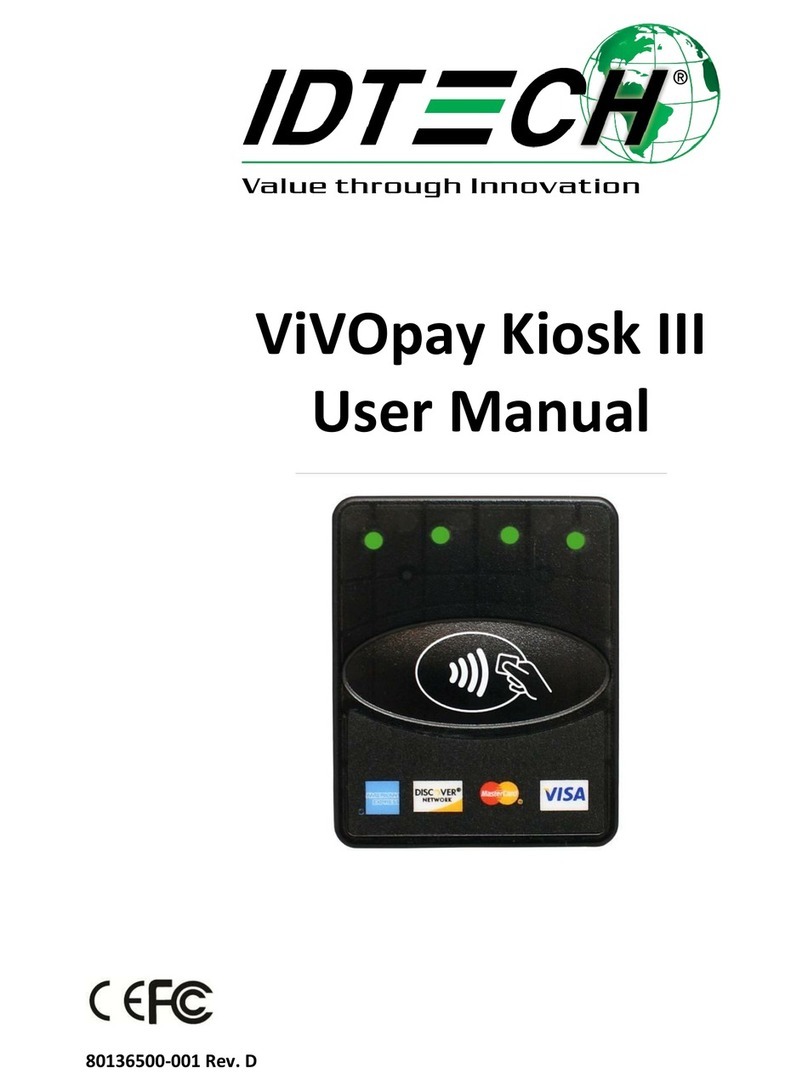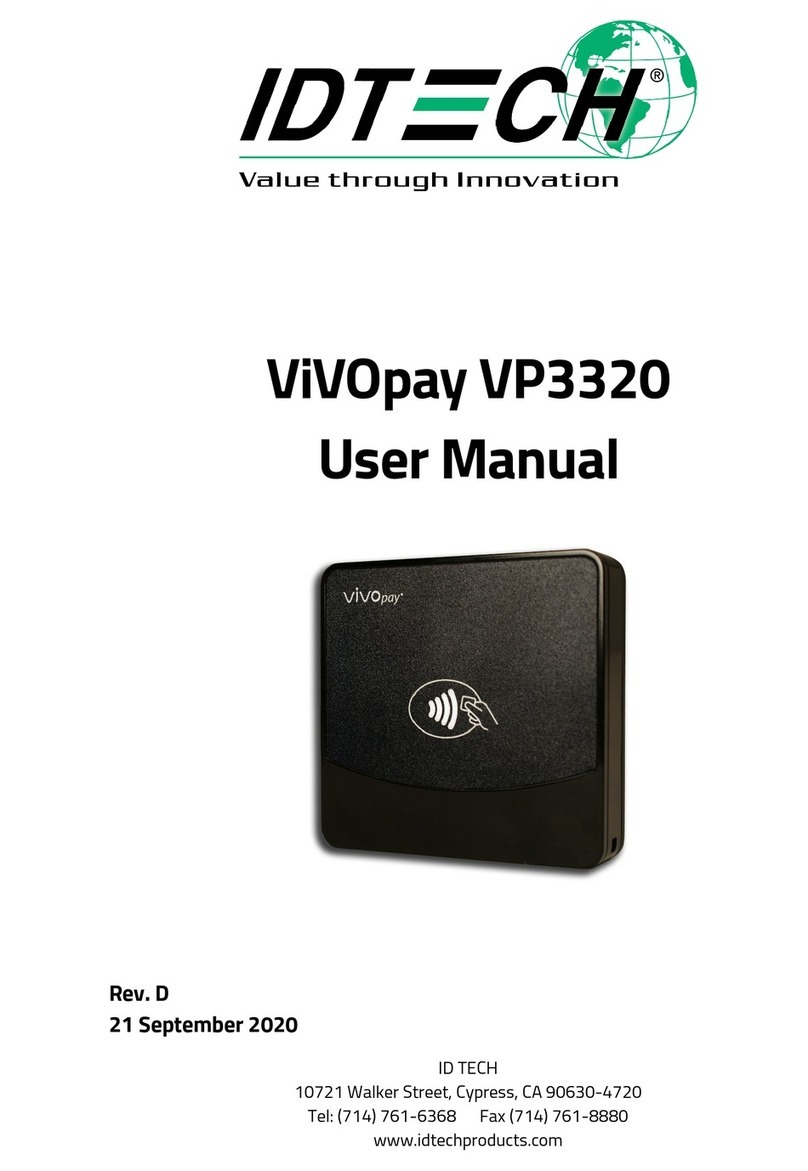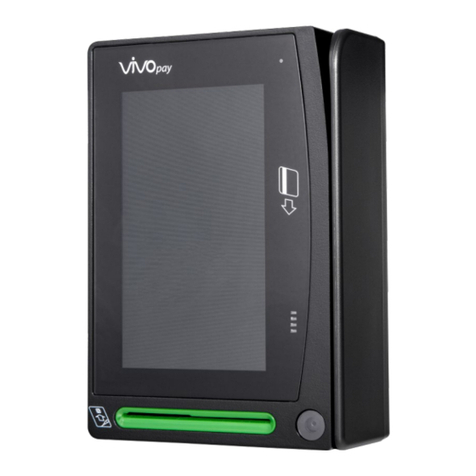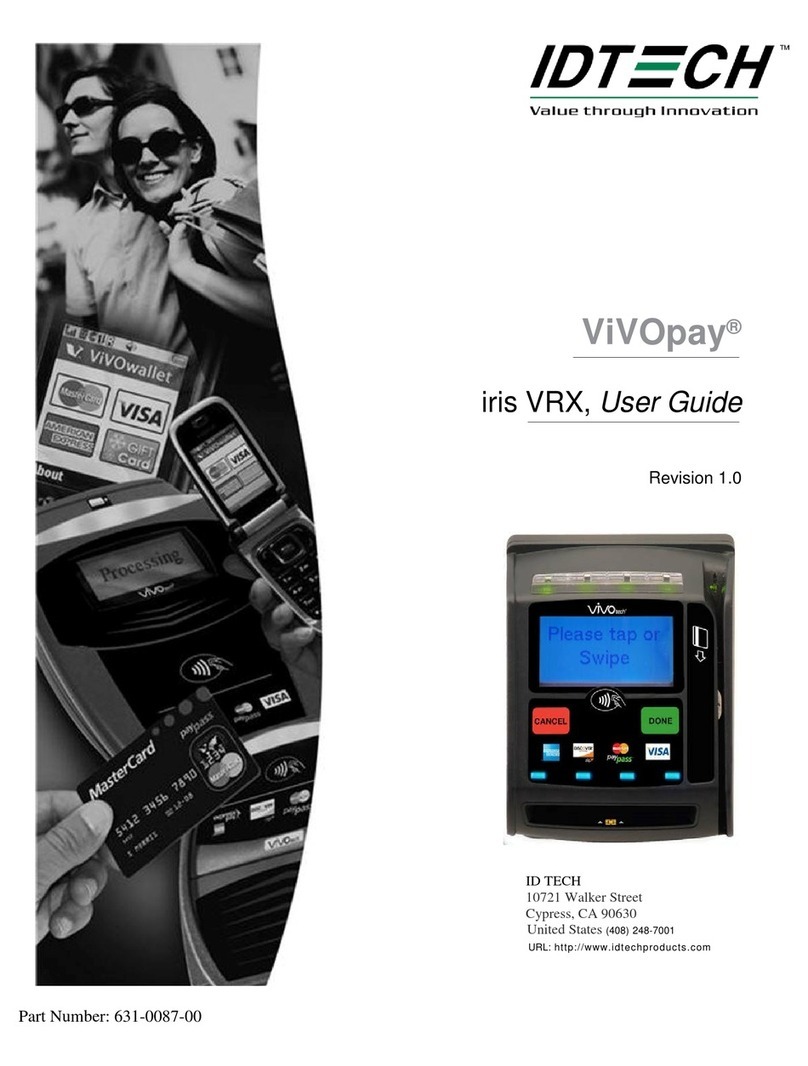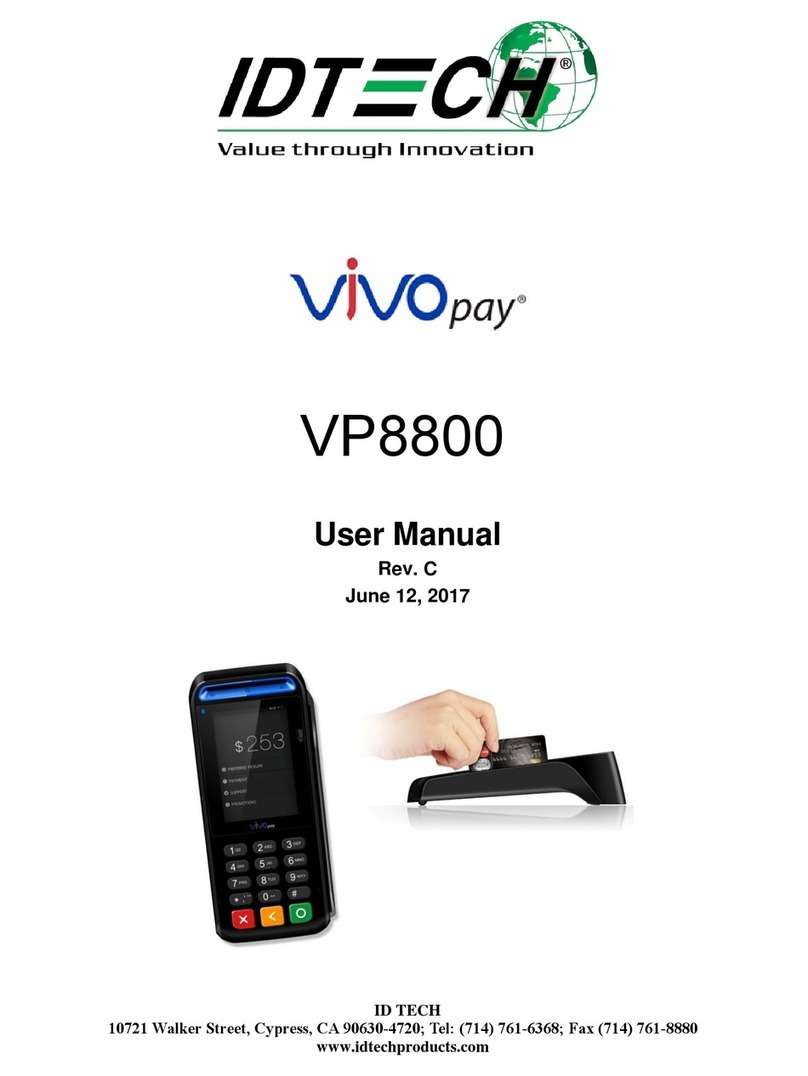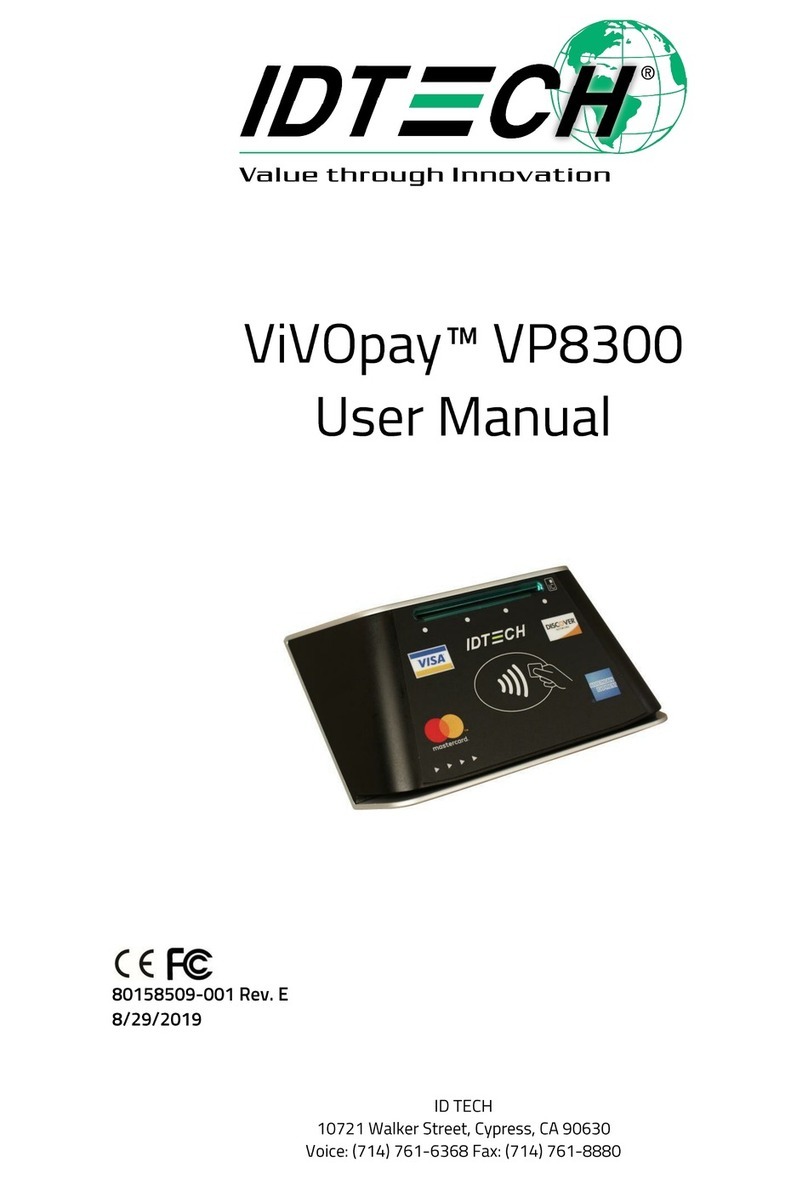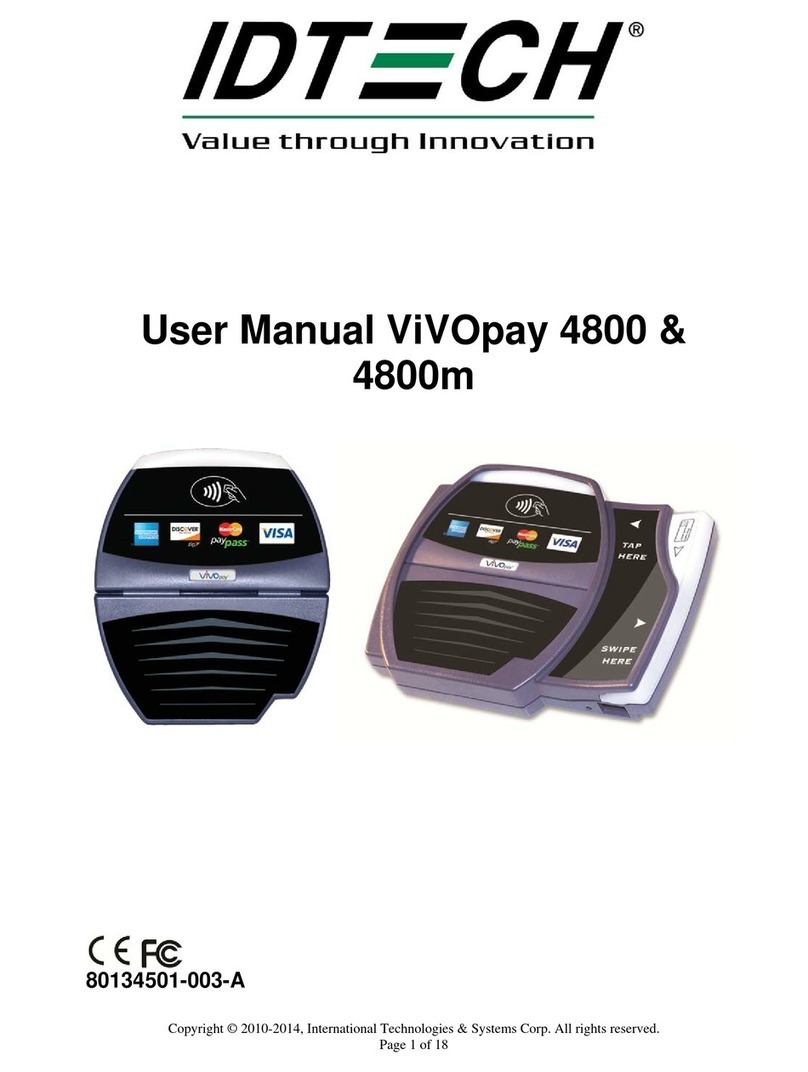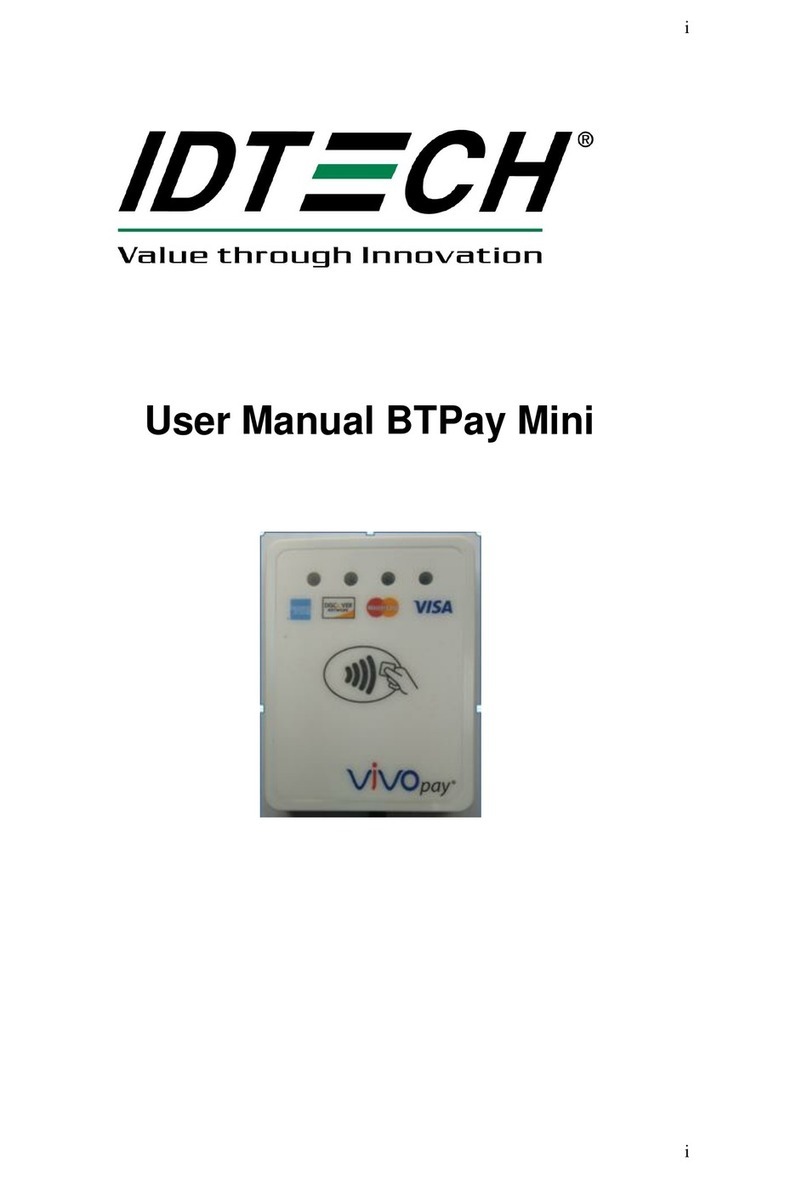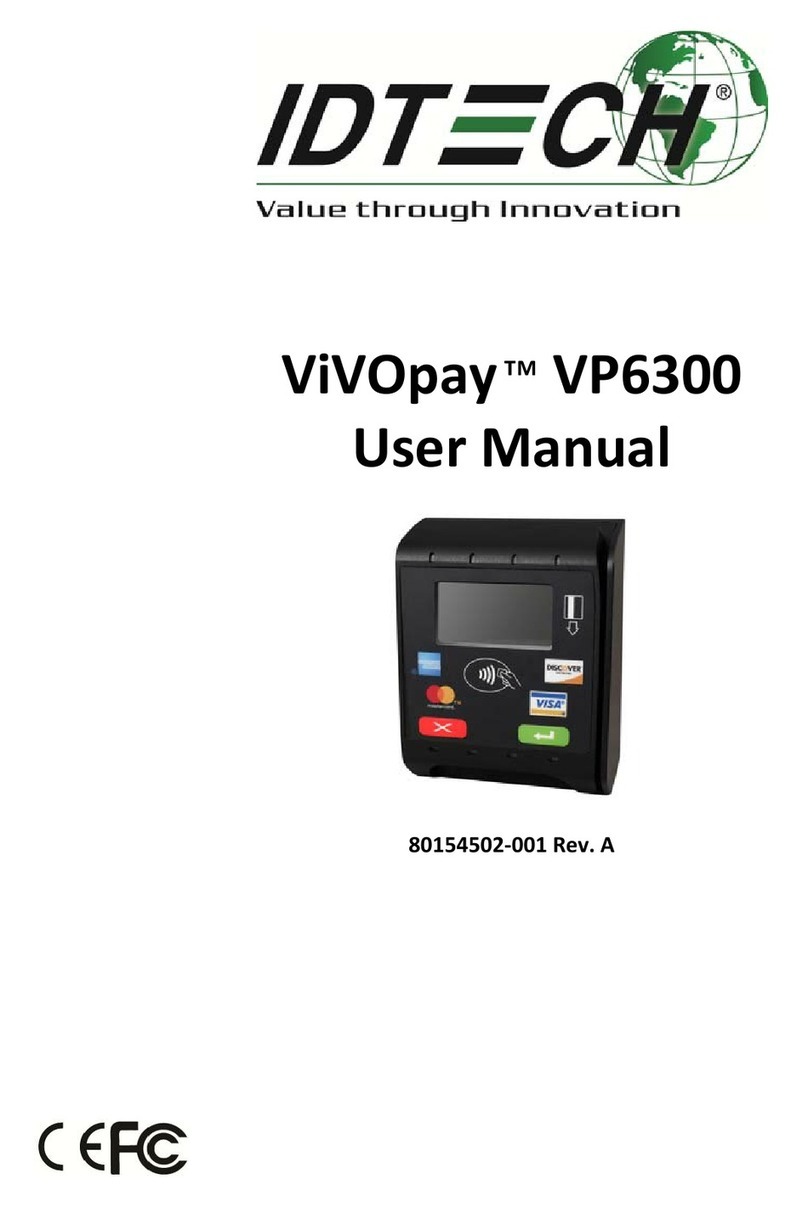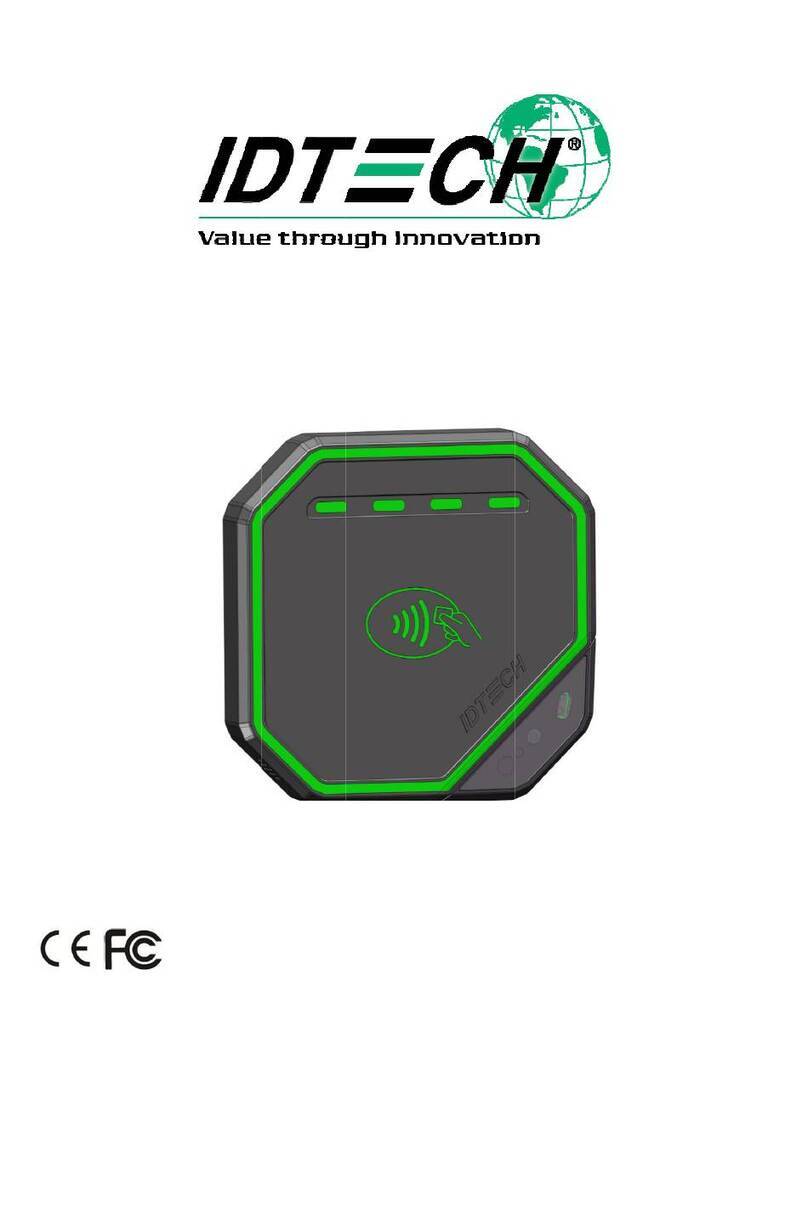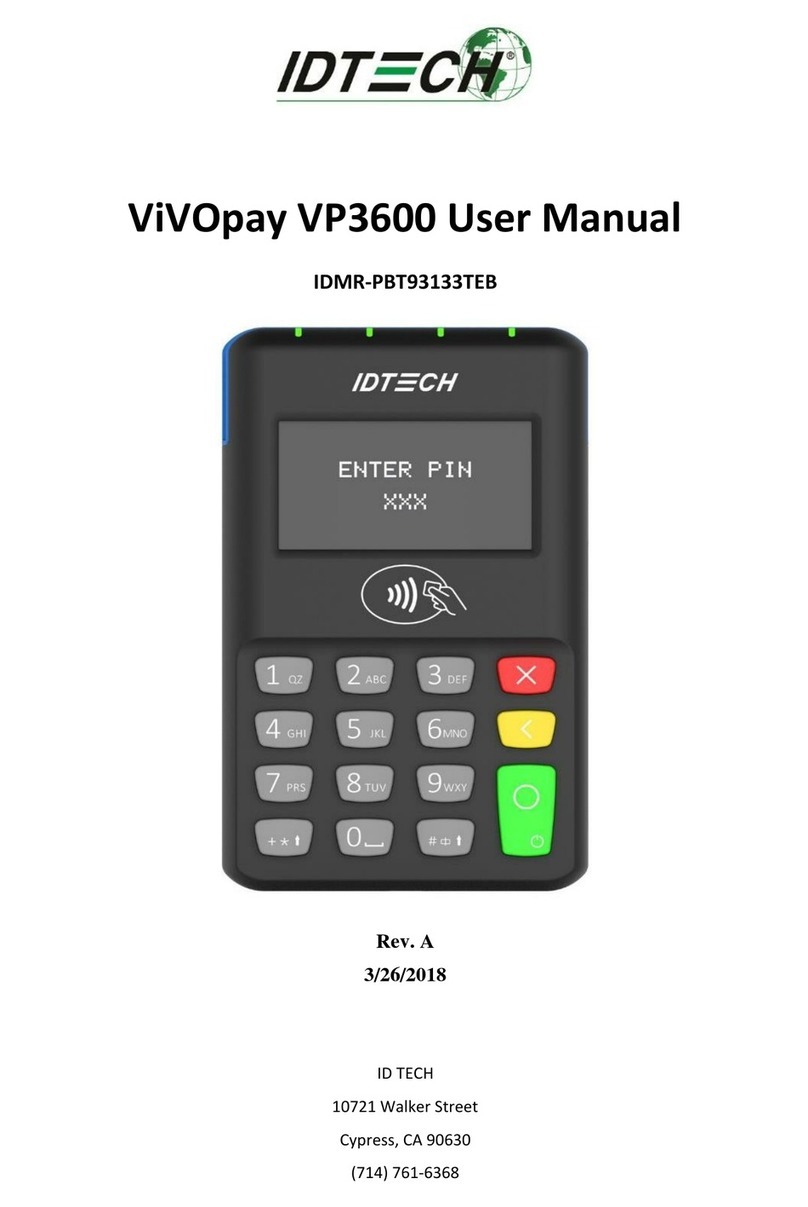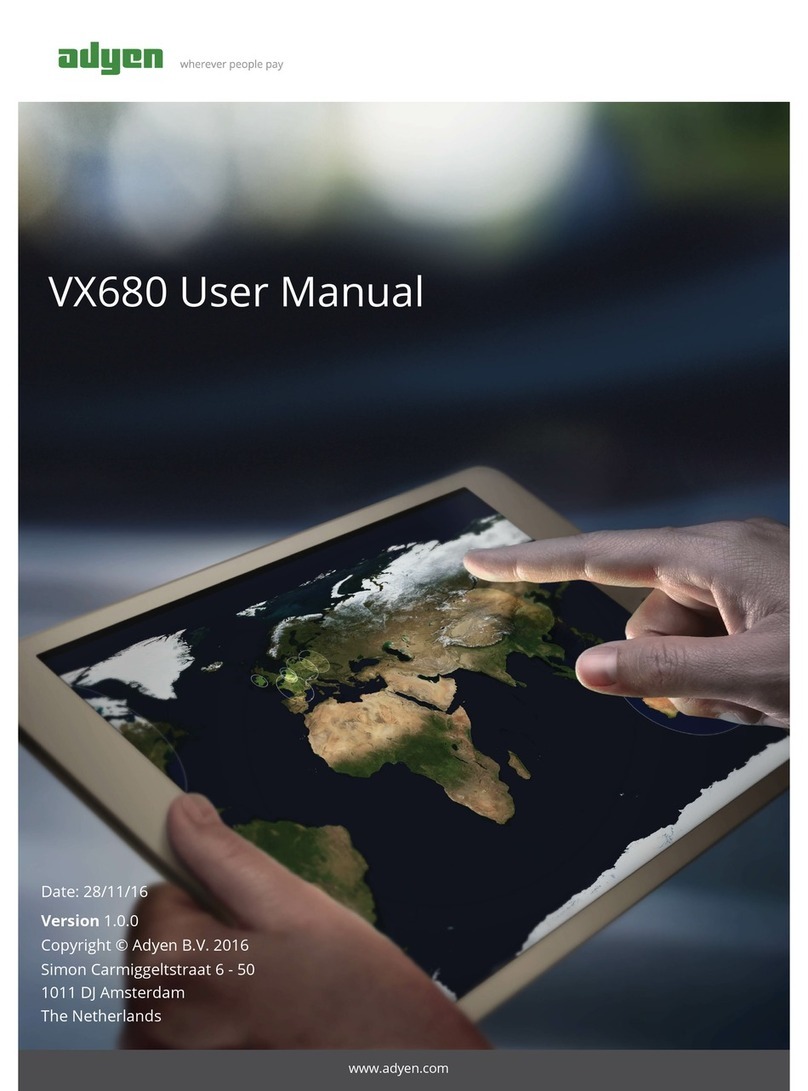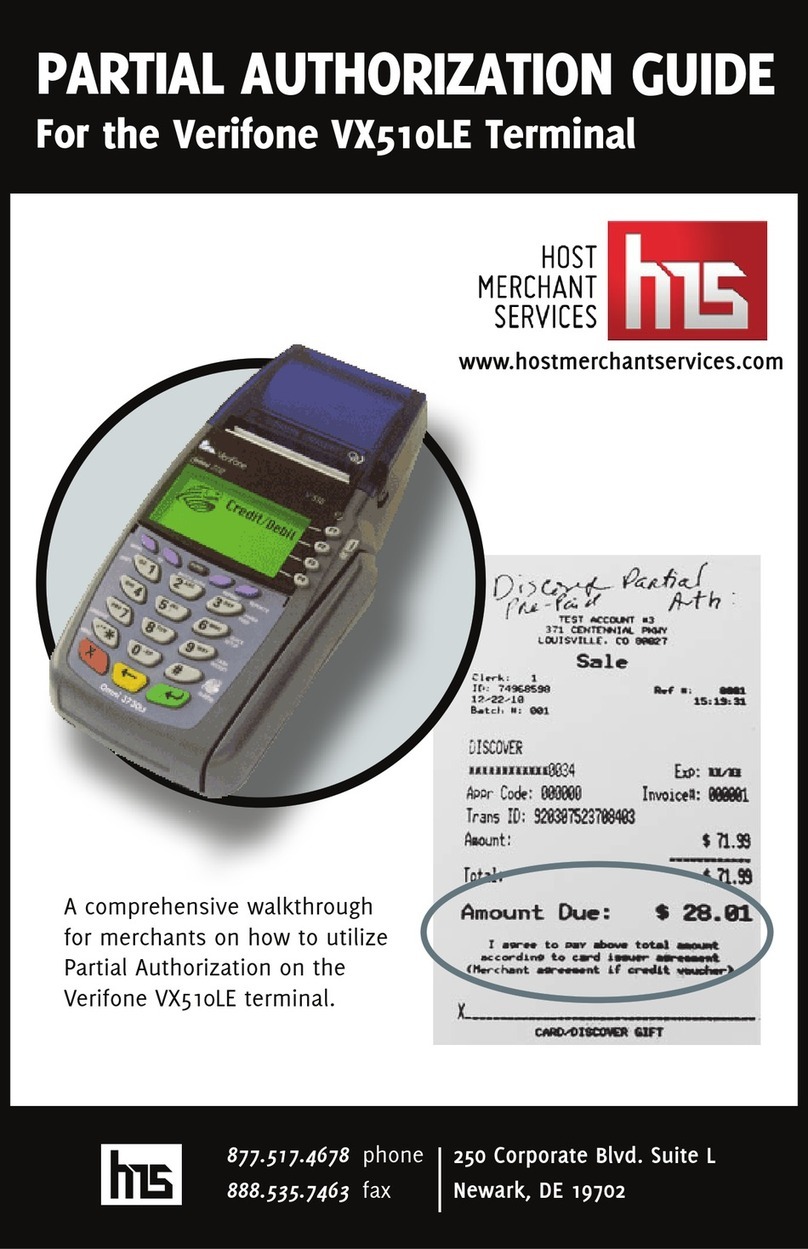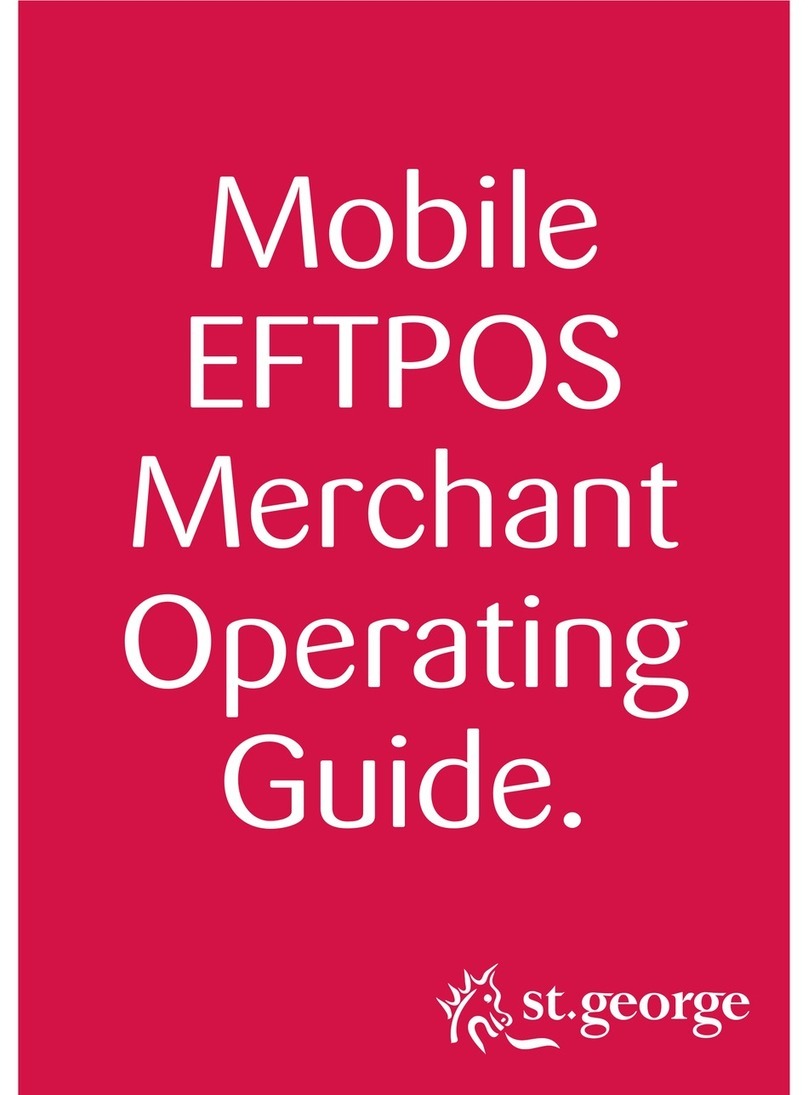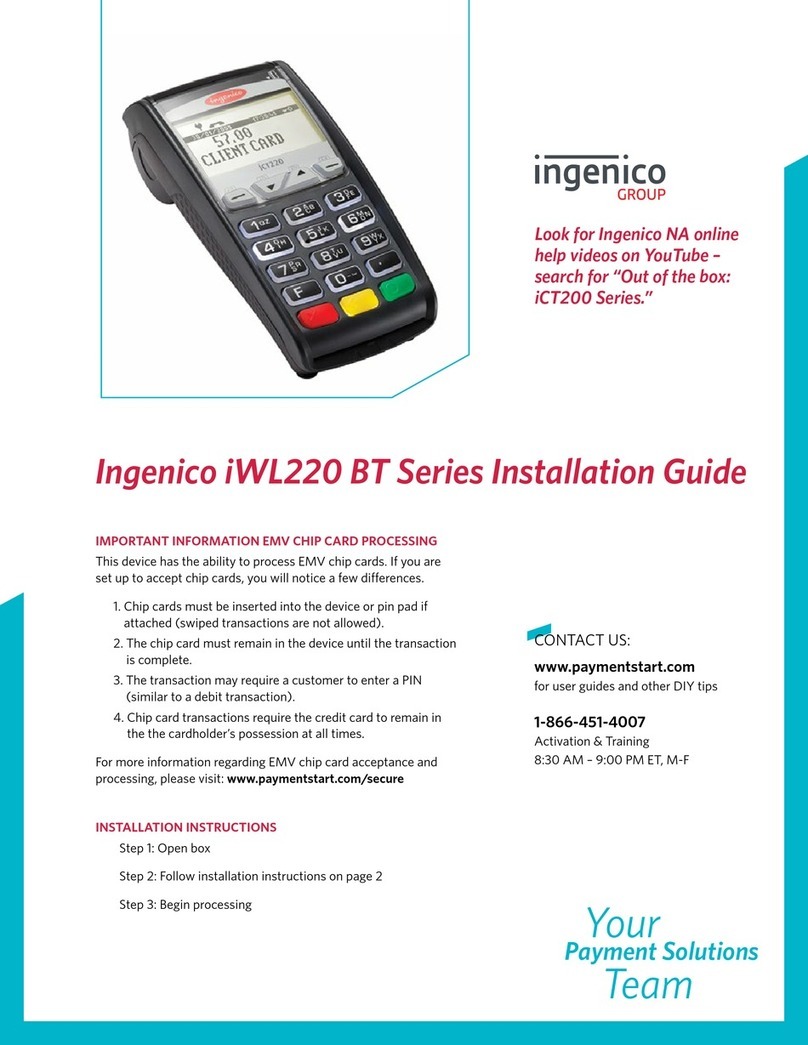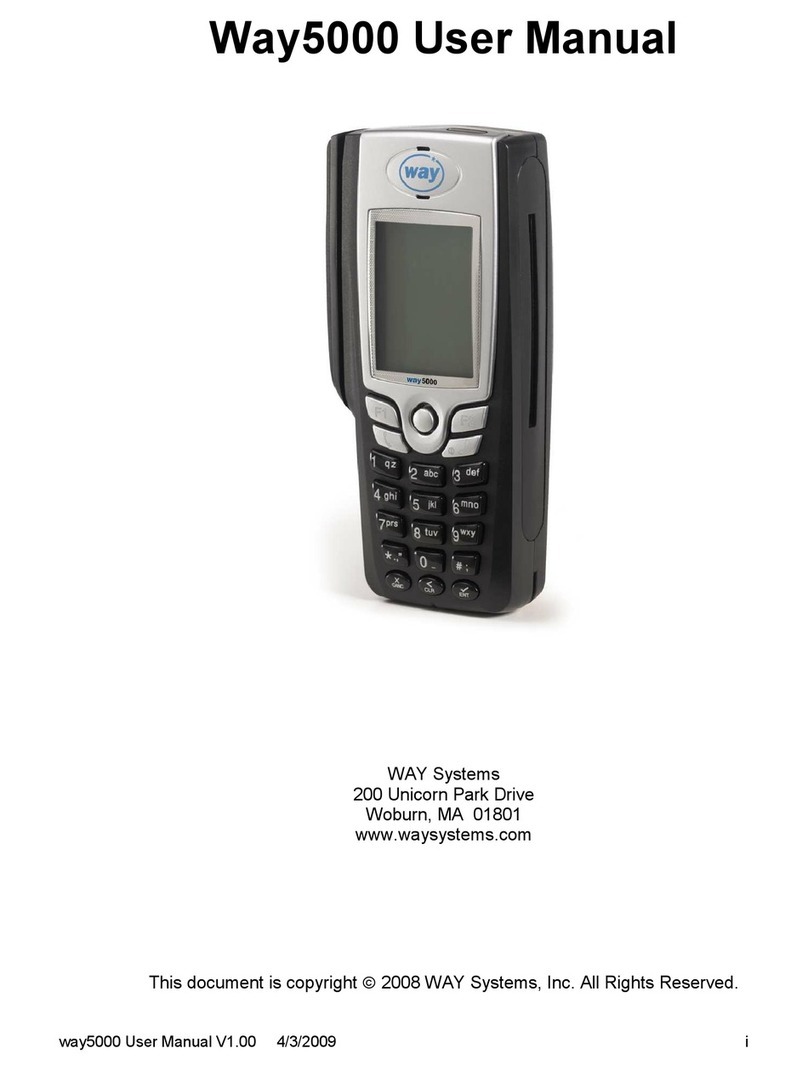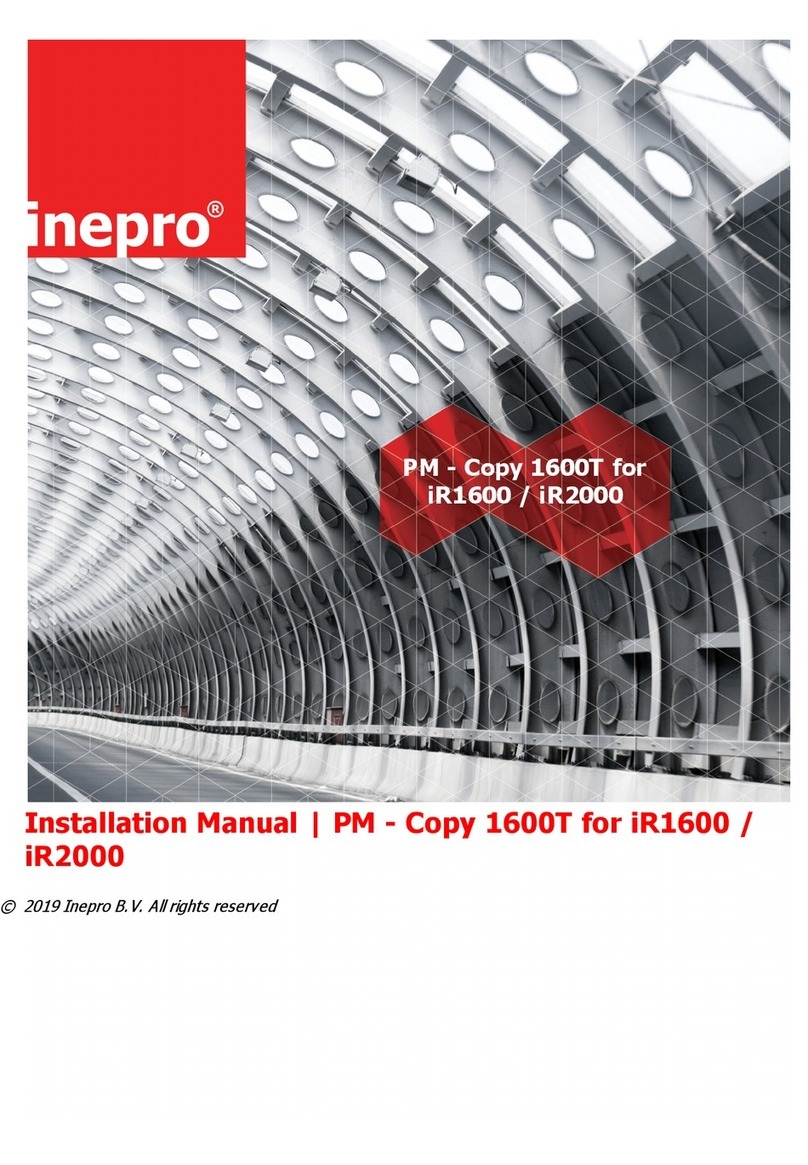ID TECH VP6800 User Manual
Page | 4
Table of Contents
1. OVERVIEW...........................................................................................................................................................................................5
1.1. Integration Location..............................................................................................................................................................5
1.2. Integration Options...............................................................................................................................................................5
1.3. Encryption................................................................................................................................................................................5
2. FEATURES ...........................................................................................................................................................................................6
3. SPECIFICATIONS................................................................................................................................................................................7
3.1. LED Display..............................................................................................................................................................................7
4. AGENCY APPROVALS AND COMPLIANCES ...............................................................................................................................8
5. COMMUNICATIONS ..........................................................................................................................................................................9
5.1. Audio Support.........................................................................................................................................................................9
6. CABLE................................................................................................................................................................................................. 10
7. BASIC OPERATION .........................................................................................................................................................................11
8. INSTALLATION.................................................................................................................................................................................11
8.1. Parts List for Development .............................................................................................................................................11
8.2. Reader Installation .............................................................................................................................................................12
8.3. Connecting Cable and Power ..........................................................................................................................................13
8.4. Bluetooth Connection ....................................................................................................................................................... 13
9. VP6800 CONFIGURATION SETTINGS ......................................................................................................................................14
9.1. Configuring Ethernet Settings ........................................................................................................................................14
9.1.1. Setting the Device IP...........................................................................................................................................................................................14
9.1.2. Setting the Remote IP........................................................................................................................................................................................15
9.2. Configuring Wi-Fi Settings...............................................................................................................................................16
9.2.1. Setting the Device IP...........................................................................................................................................................................................16
9.2.2. Setting the Remote IP........................................................................................................................................................................................16
9.2.3. Setting the SSID and Password ..................................................................................................................................................................17
9.3. Configuring BLE Settings.................................................................................................................................................. 17
9.3.1. Selecting Wi-Fi or Bluetooth..........................................................................................................................................................................17
9.4. Activate Removal Sensor ................................................................................................................................................. 18
9.4.1. Changing the Default Passwords ..............................................................................................................................................................18
9.4.2. Demo Units and Removal Detection........................................................................................................................................................19
9.4.3. Deactivating Removal Detection................................................................................................................................................................20
10. DEVICE STATE AND UI................................................................................................................................................................ 21
11. SECURITY GUIDE ..........................................................................................................................................................................21
12. DECOMMISSIONING SRED DEVICES......................................................................................................................................21
13. TROUBLESHOOTING...................................................................................................................................................................21
14. FIRMWARE REFERENCE ........................................................................................................................................................... 22
15. SOFTWARE DEVELOPMENT SUPPORT ................................................................................................................................ 22
16. UPDATING VP6800 FIRMWARE..............................................................................................................................................23
17. APPENDIX A: POWER OVER ETHERNET SPLITTER ..........................................................................................................26
17.1. ID TECH POE Splitter.......................................................................................................................................................26
18. APPENDIX B: SUPPORTED MICRO SD CARDS....................................................................................................................26