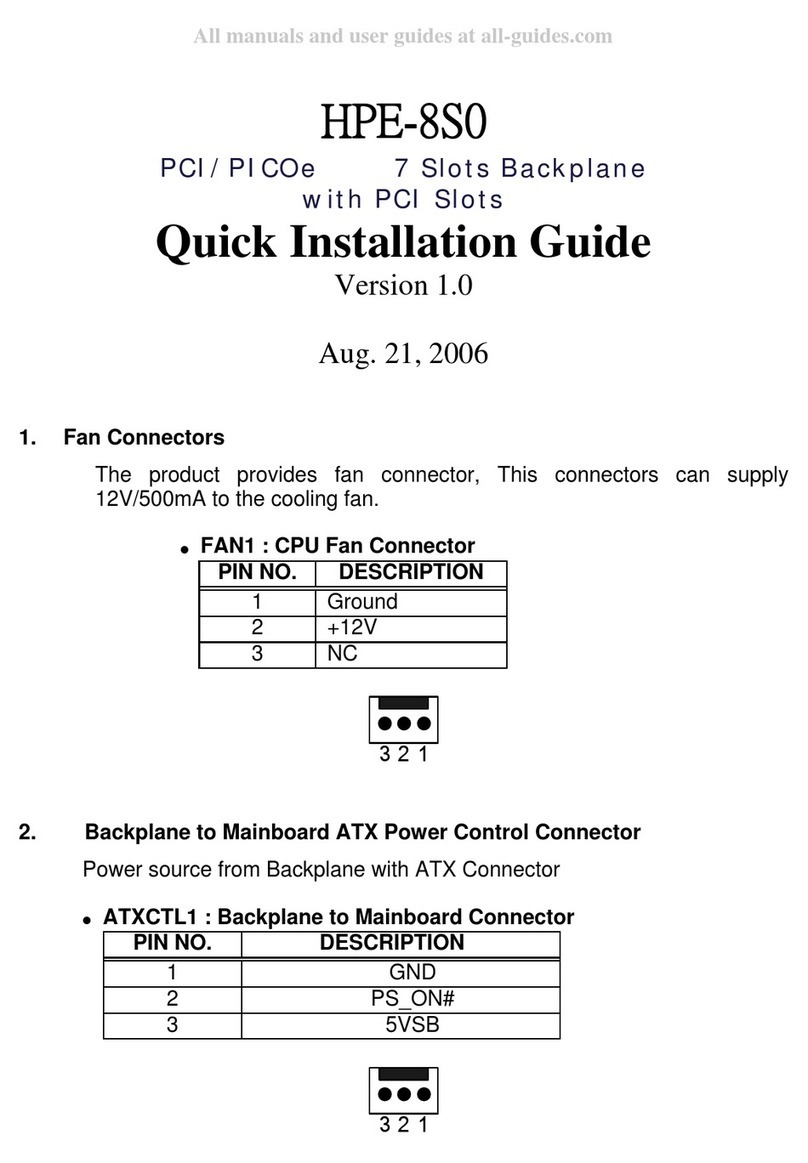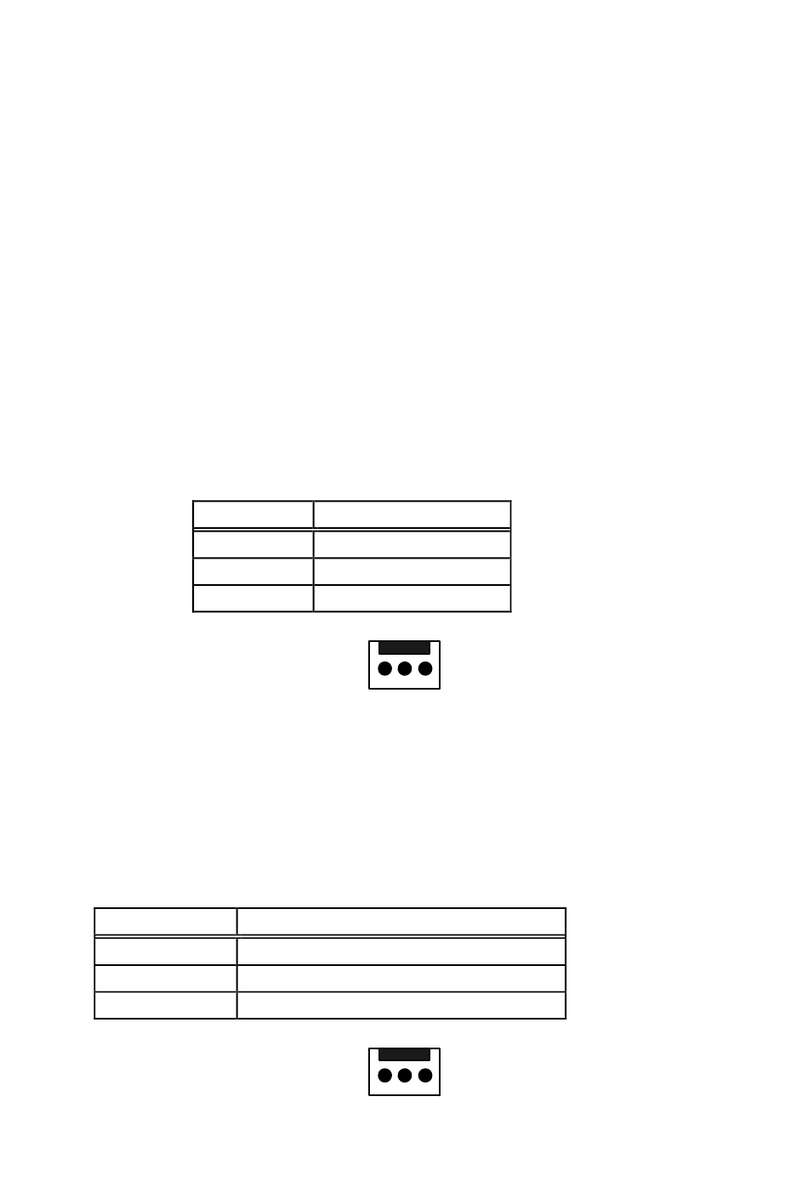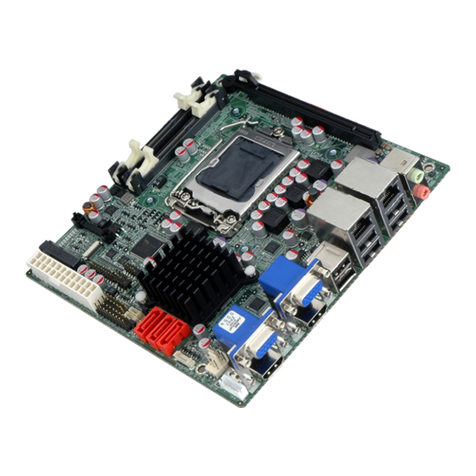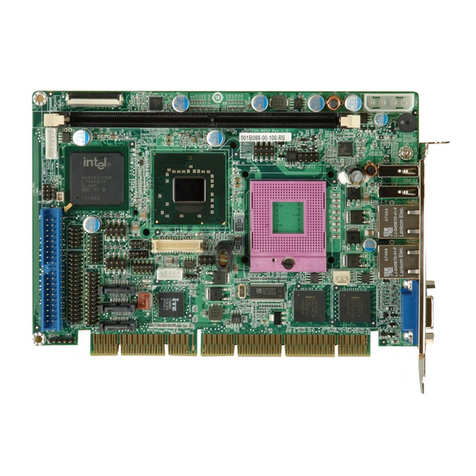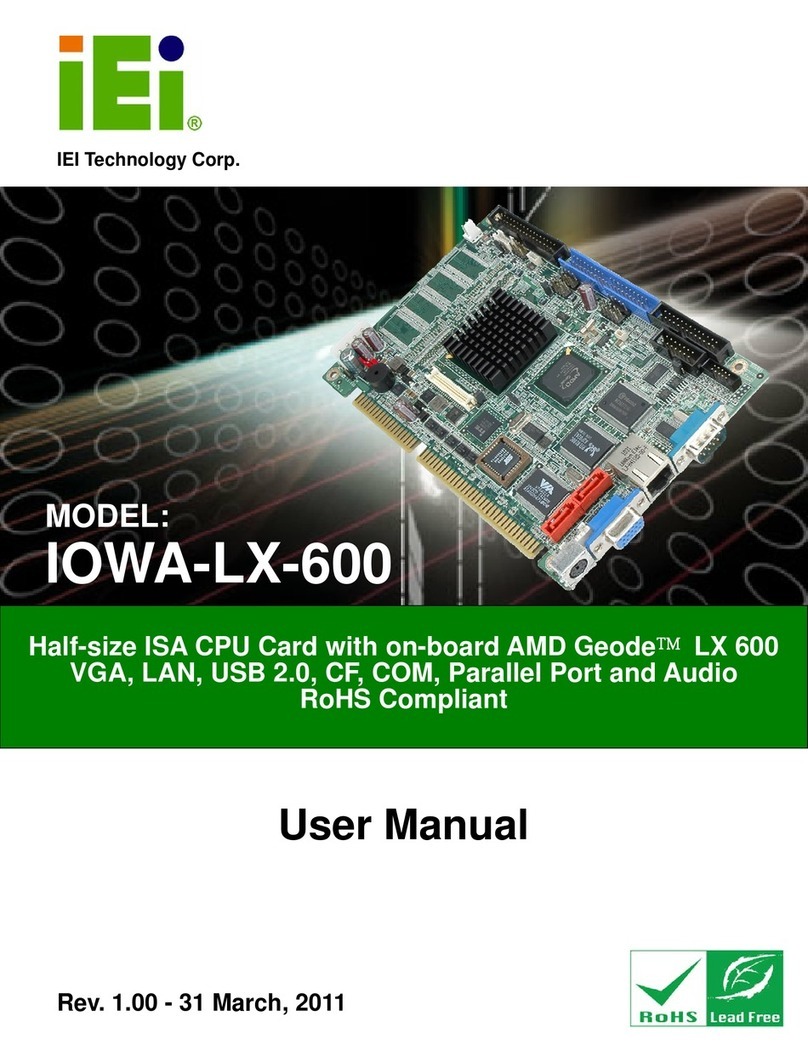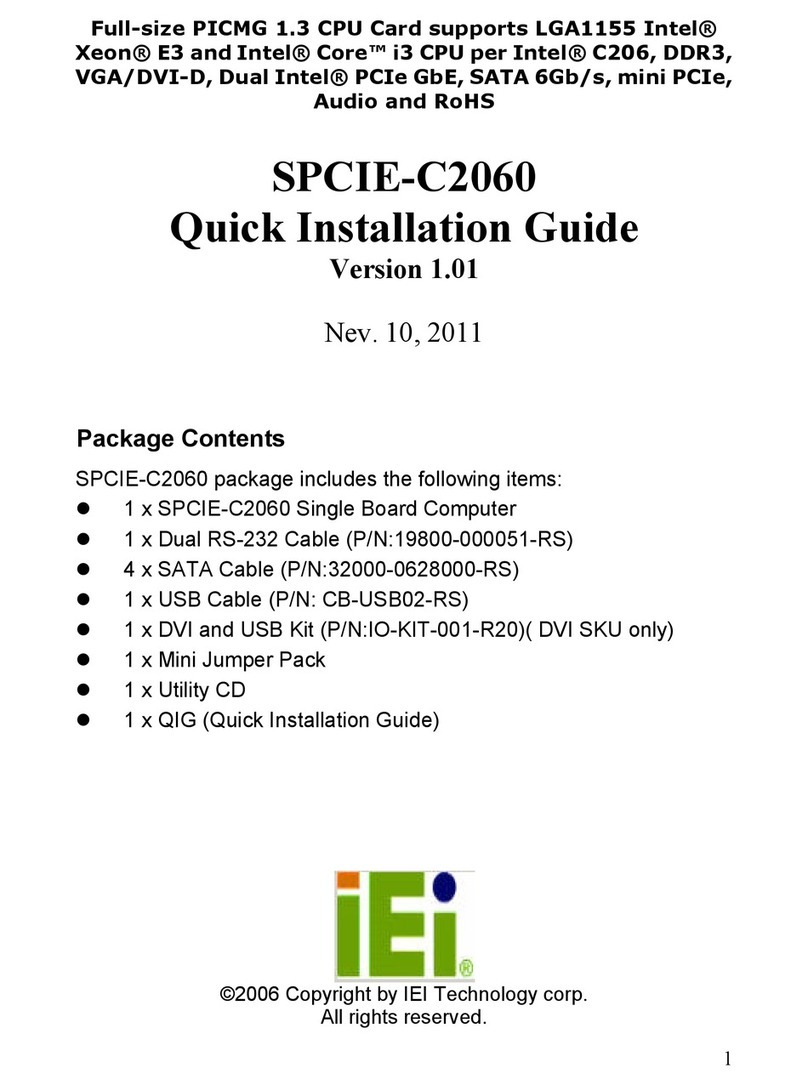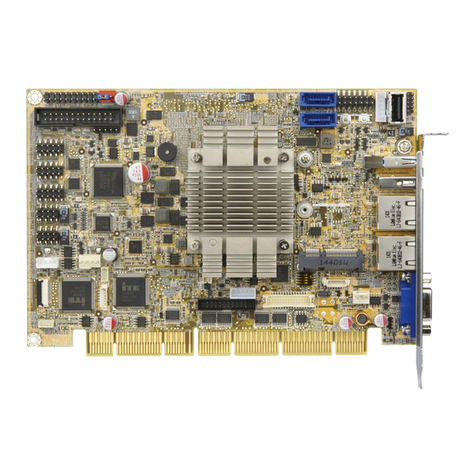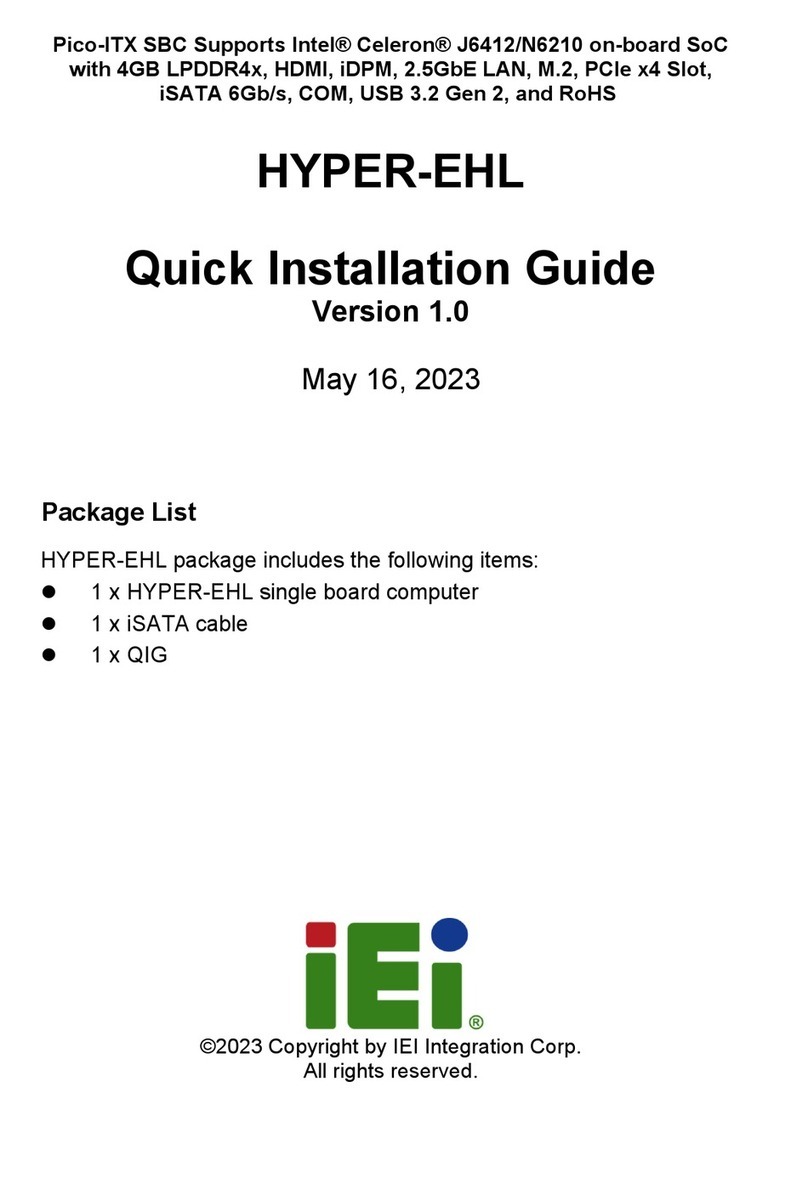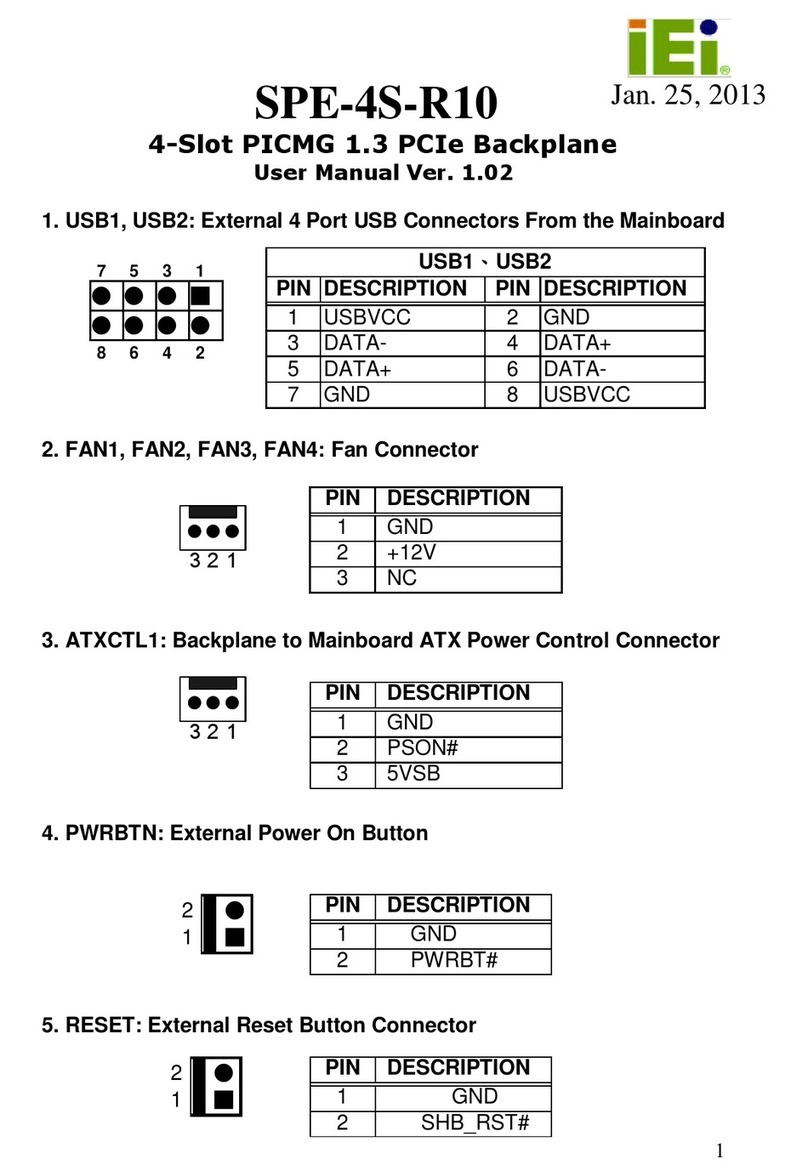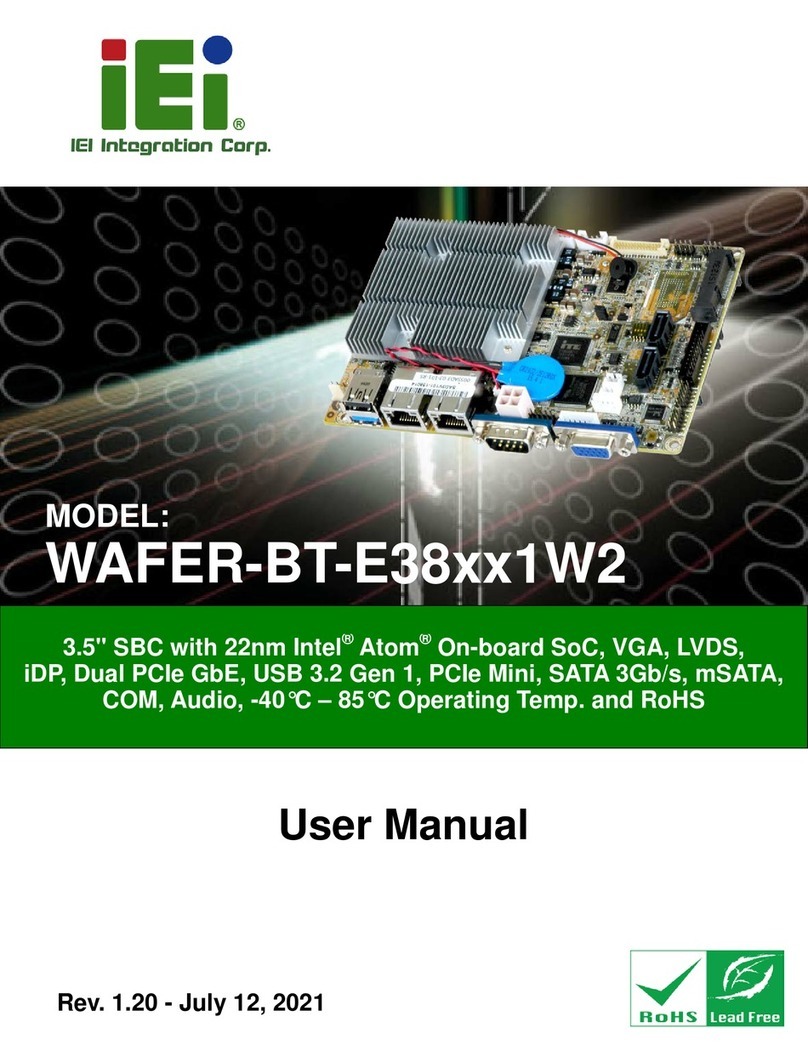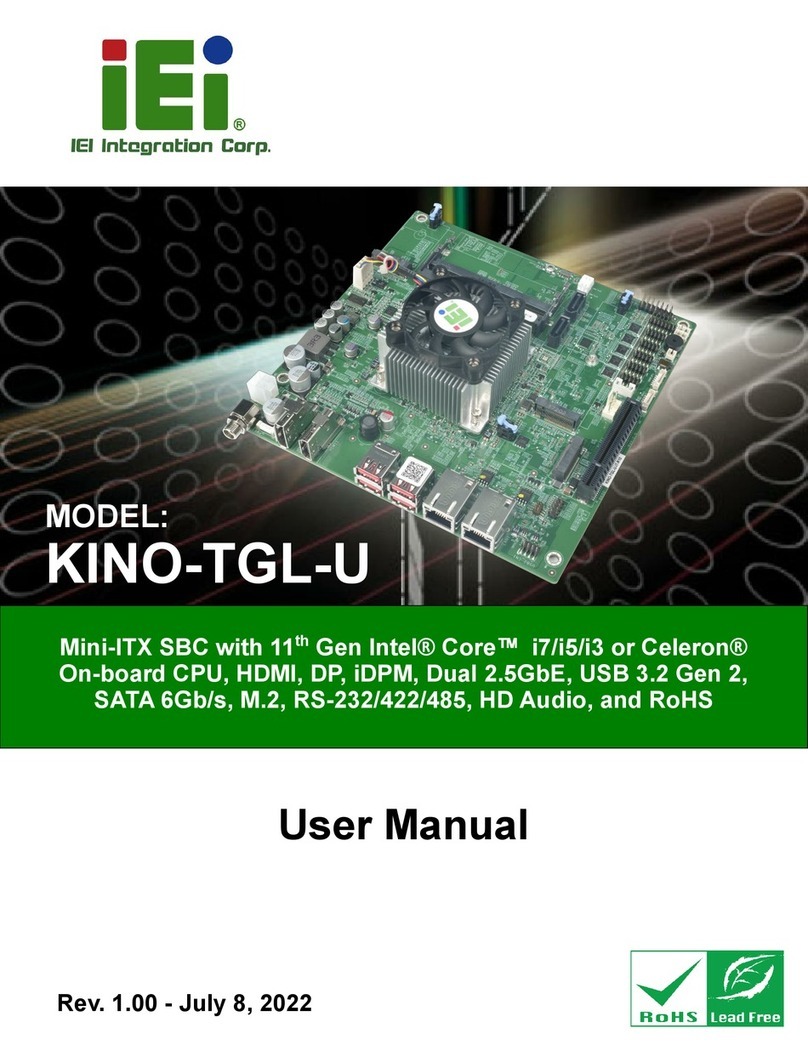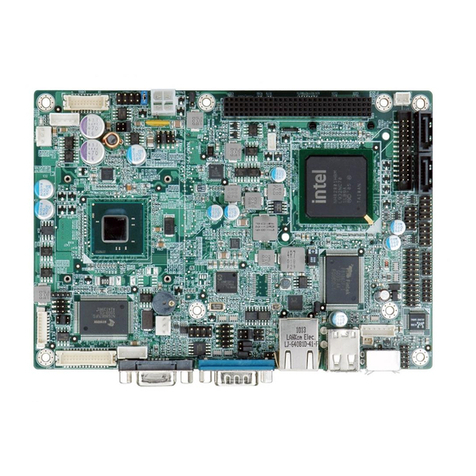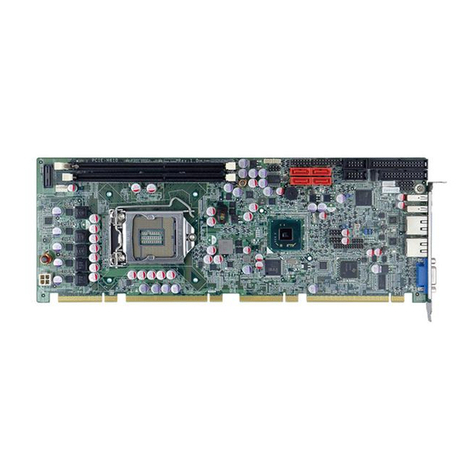Figure 3-26: DB-9 Serial Port Connector....................................................................................35
Figure 3-27: DB-9 Connector Pinout Location ..........................................................................35
Figure 3-28: RJ-45 Serial Port Connector ..................................................................................37
Figure 3-29: RJ-45 RS-232 Serial Port Pinout Location............................................................37
Figure 3-30: DB-9 Connector Pinout Location ..........................................................................38
Figure 3-31: USB Device Connection.........................................................................................39
Figure 4-1: Connector and Jumper Locations (Front Side) .....................................................41
Figure 4-2: Connector and Jumper Locations (Rear Side).......................................................42
Figure 4-3: Battery Connector Location.....................................................................................44
Figure 4-4: CPU Fan Connector Location..................................................................................45
Figure 4-5: LED Module Connector Location ............................................................................46
Figure 4-6: Logo LED Connector Locations..............................................................................47
Figure 4-7: PCIe Mini Card Slot Location...................................................................................48
Figure 4-8: RS-232 Serial Port Connector Location..................................................................49
Figure 4-9: RS-422/485 Serial Port Connector Location...........................................................50
Figure 4-10: SATA Drive Connector Locations .........................................................................51
Figure 4-11: SATA Power Connector Locations .......................................................................52
Figure 4-12: SMBus Connector Location...................................................................................53
Figure 4-13: SO-DIMM Connector Locations.............................................................................54
Figure 4-14: SPDIF Connector Location.....................................................................................54
Figure 4-15: SPI Flash Connector Location...............................................................................55
Figure 4-16: EC SPI Flash Connector Location.........................................................................56
Figure 4-17: Type K Thermocouple Connector Locations.......................................................57
Figure 4-18: USB Connector Locations......................................................................................58
Figure 4-19: Clear CMOS Jumper Location...............................................................................59
Figure 6-1: Drivers........................................................................................................................94
Figure 6-2: Chipset Driver Screen...............................................................................................95
Figure 6-3: Chipset Driver Welcome Screen..............................................................................95
Figure 6-4: Chipset Driver License Agreement .........................................................................96
Figure 6-5: Chipset Driver Read Me File ....................................................................................97
Figure 6-6: Chipset Driver Setup Operations ............................................................................97
Figure 6-7: Chipset Driver Installation Finish Screen...............................................................98
Figure 6-8: Graphics Driver Read Me File..................................................................................99
Figure 6-9: Graphics Driver Setup Files Extracted ...................................................................99
Figure 6-10: Graphics Driver Welcome Screen .......................................................................100